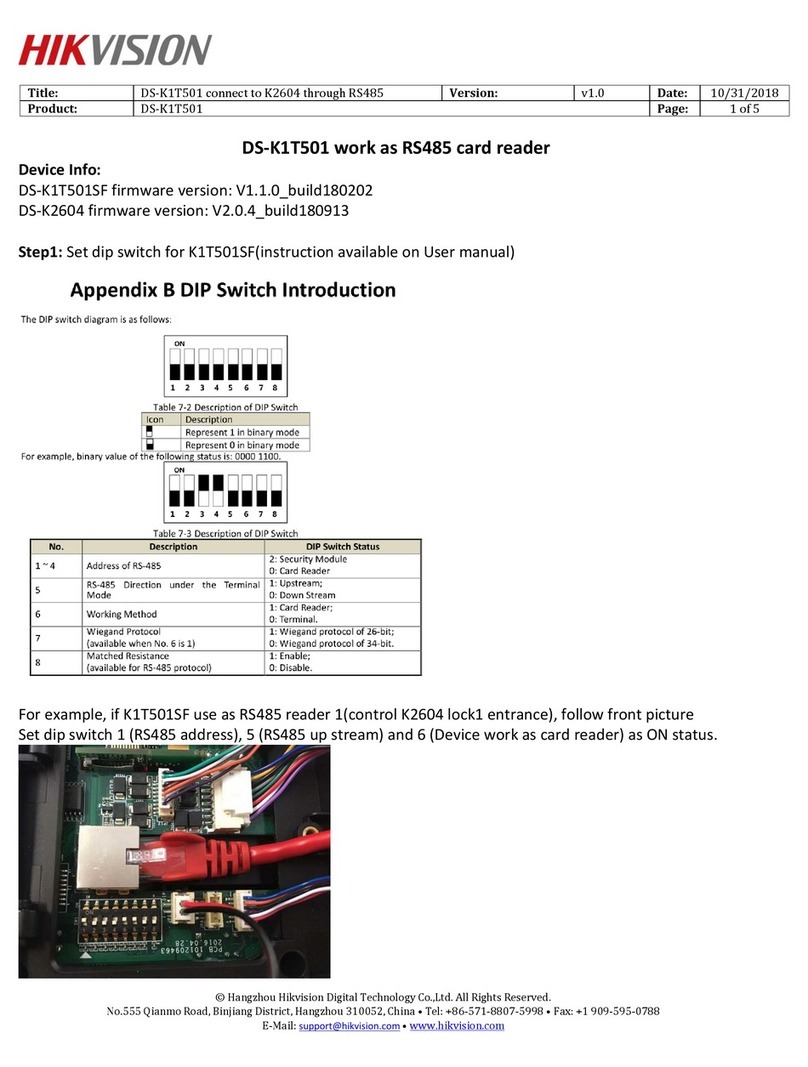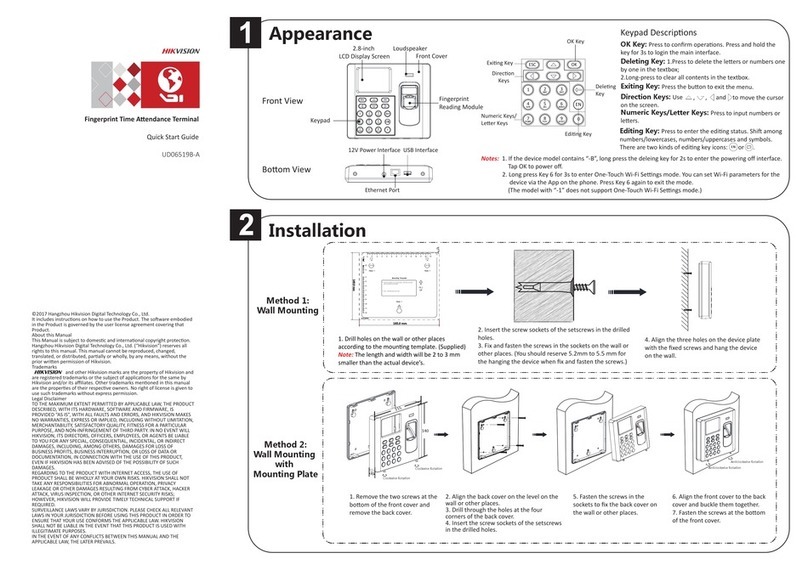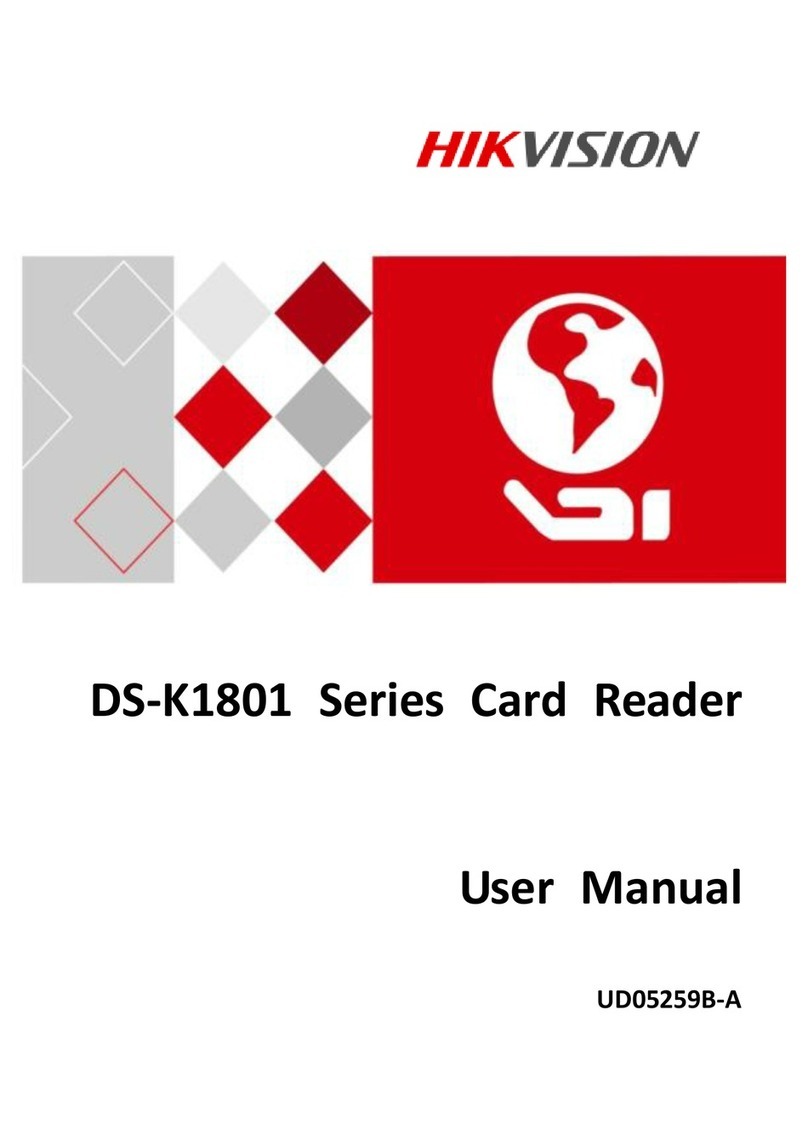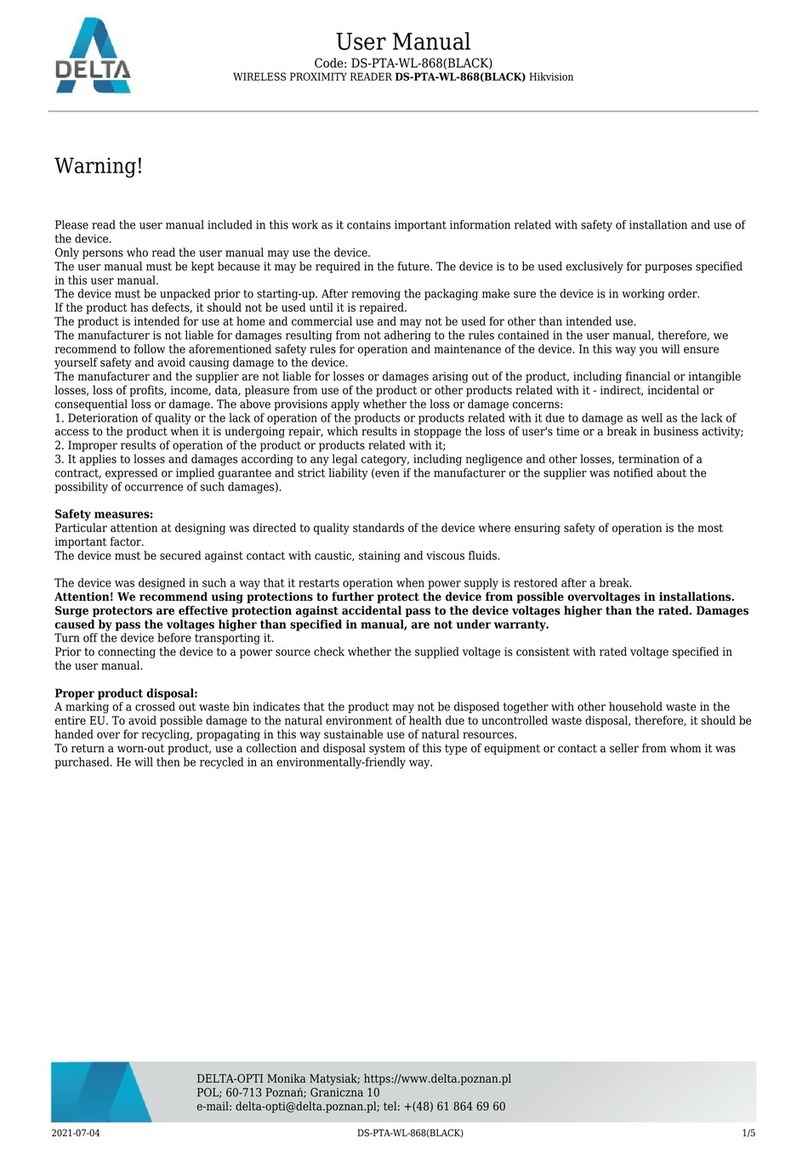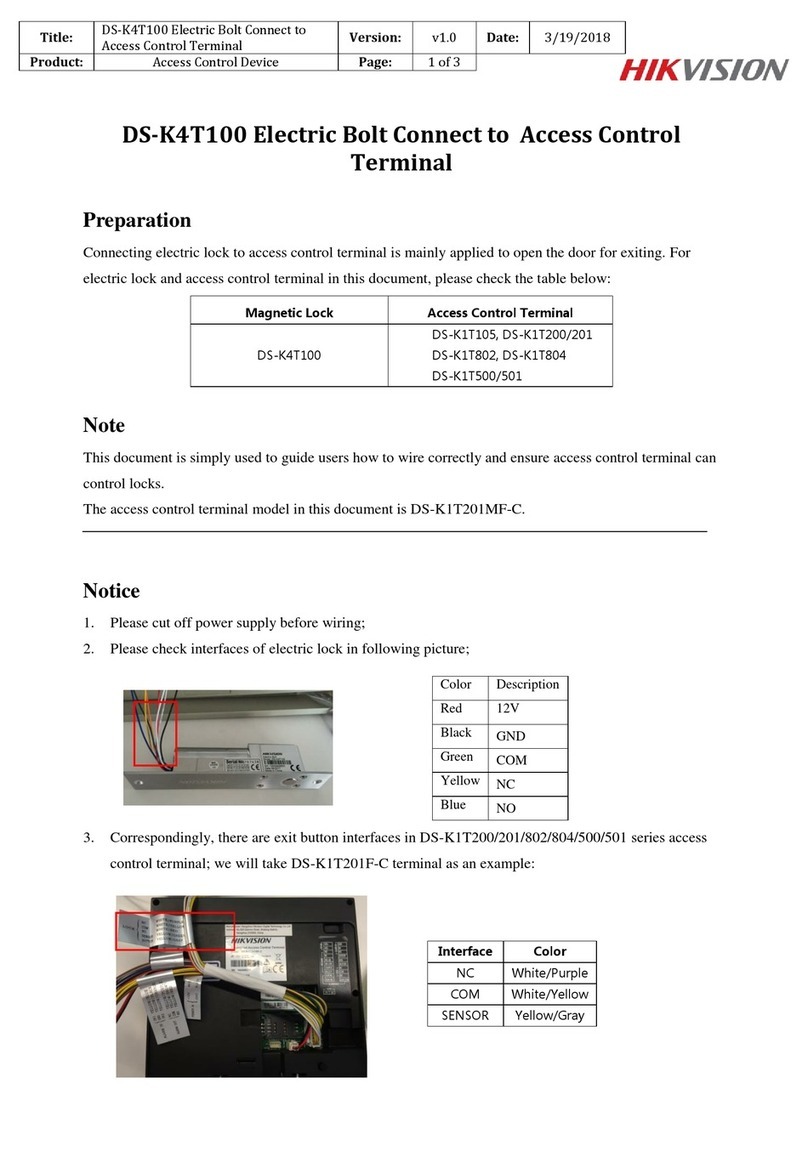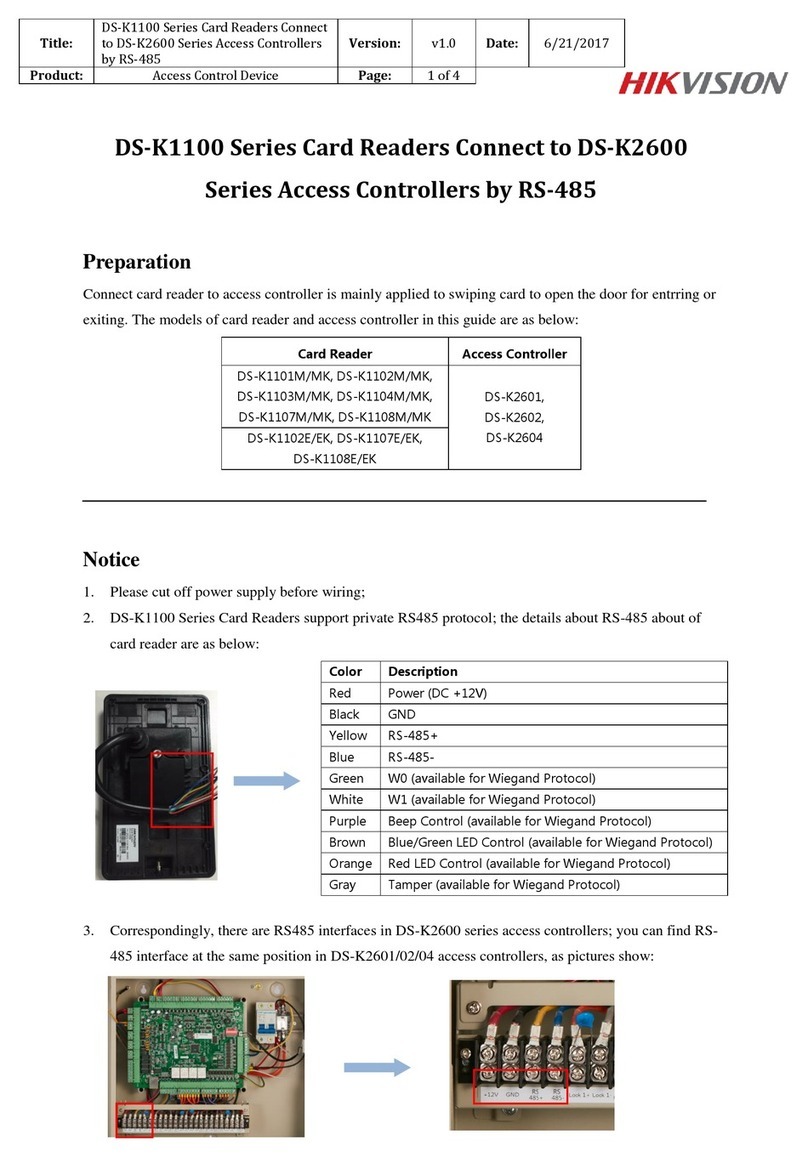Face Recognition Terminal·Quick Start Guide
vi
Table of Contents
Chapter 1 Overview.................................................................................................................1
1.1 Introduction .........................................................................................................................1
1.2 Main Features ......................................................................................................................1
Chapter 2 Appearance .............................................................................................................3
Chapter 3 Installation ..............................................................................................................4
Chapter 4 Wiring .....................................................................................................................7
Chapter 5 Device Activation.....................................................................................................8
5.1 Activating via Device ............................................................................................................8
5.2 Activating via SADP Software ...............................................................................................8
5.3 Activating via Client Software ............................................................................................10
Chapter 6 Basic Operation .....................................................................................................13
6.1 Enter Administrative Backend............................................................................................13
6.2 Communication Settings ....................................................................................................13
6.2.1 Setting Network Parameters ..........................................................................................13
6.2.2 Setting COM Parameters................................................................................................13
6.3 System Settings ..................................................................................................................14
6.4 User Management..............................................................................................................15
6.4.1 Adding User ....................................................................................................................15
6.4.2 Searching User................................................................................................................16
6.4.3 Editing User ....................................................................................................................17
6.5 Setting Face Picture Parameters ........................................................................................17
6.6 Changing Password ............................................................................................................19
6.7 Managing Data ...................................................................................................................19
6.8 Maintaining System............................................................................................................20
6.8.1 Restoring Device Parameters .........................................................................................20
6.8.2 Upgrading Firmware.......................................................................................................20
6.9 Viewing Device Information...............................................................................................20
6.10 Authenticating Identity ......................................................................................................20
6.10.1 Authenticating via 1:1 Matching................................................................................21
6.10.2 Authenticating via 1:N Matching ...............................................................................21
6.11 Linking Access Control Device............................................................................................22
Appendix A Tips When Collecting/Comparing Face Picture .......................................................23
A.1 Expression..........................................................................................................................23