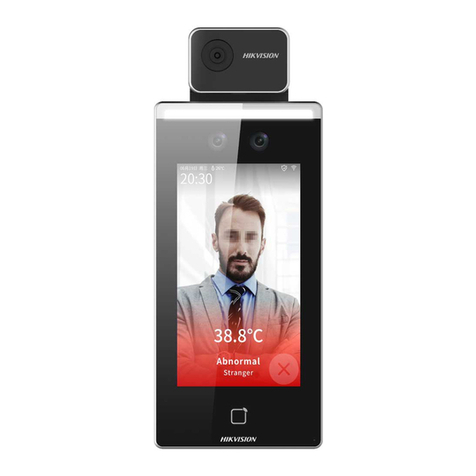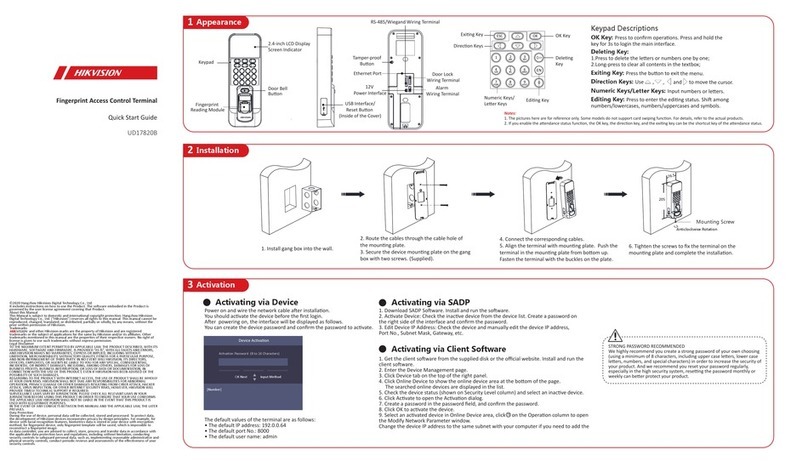HIK VISION DS-K1T105M Safety guide
Other HIK VISION IP Access Controllers manuals

HIK VISION
HIK VISION DS-K1T605 Series User manual

HIK VISION
HIK VISION DS-K2600 Series User manual
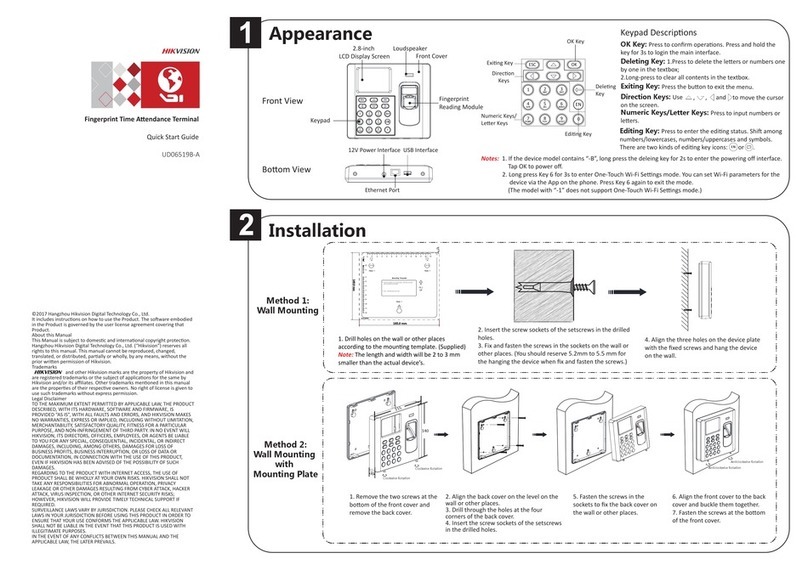
HIK VISION
HIK VISION UD06519B-A User manual

HIK VISION
HIK VISION DS-K2801 User manual

HIK VISION
HIK VISION DS-K1T804B Series User manual

HIK VISION
HIK VISION DS-K5603-Z User manual
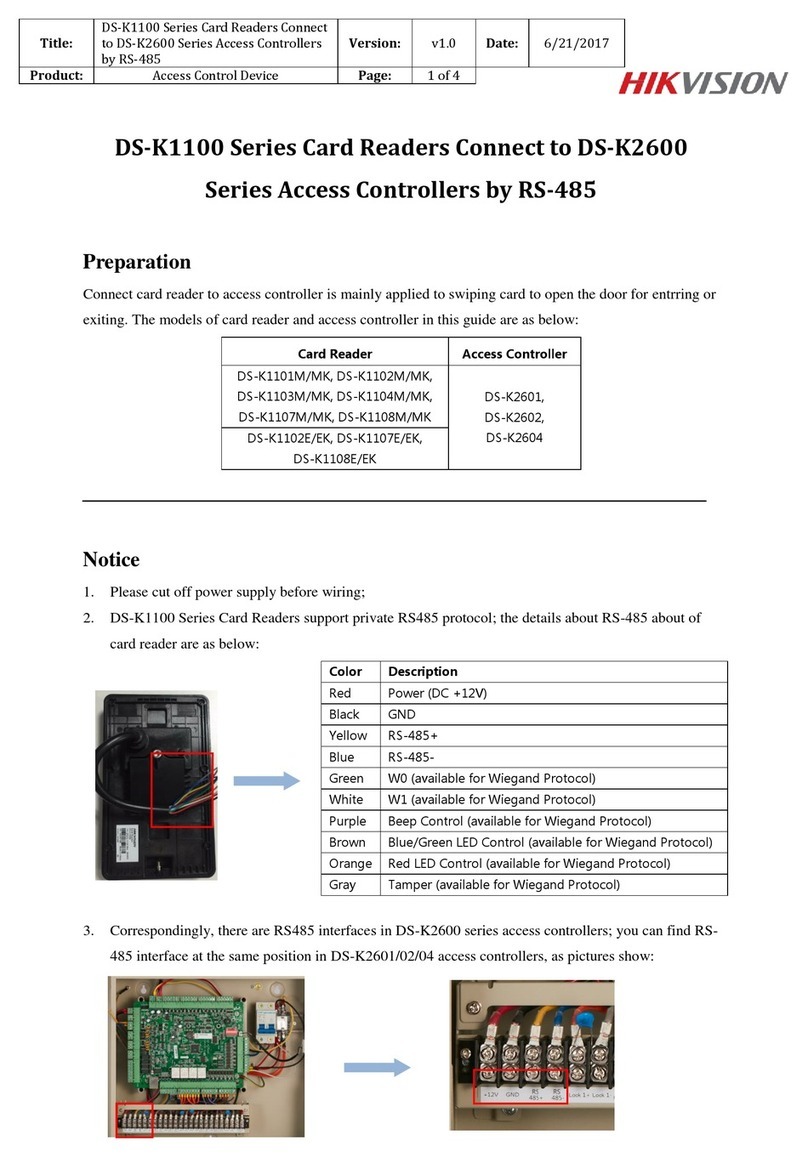
HIK VISION
HIK VISION DS-K1100 Series User manual

HIK VISION
HIK VISION DS-K1T501SF User manual

HIK VISION
HIK VISION DS-K1T501SF User manual
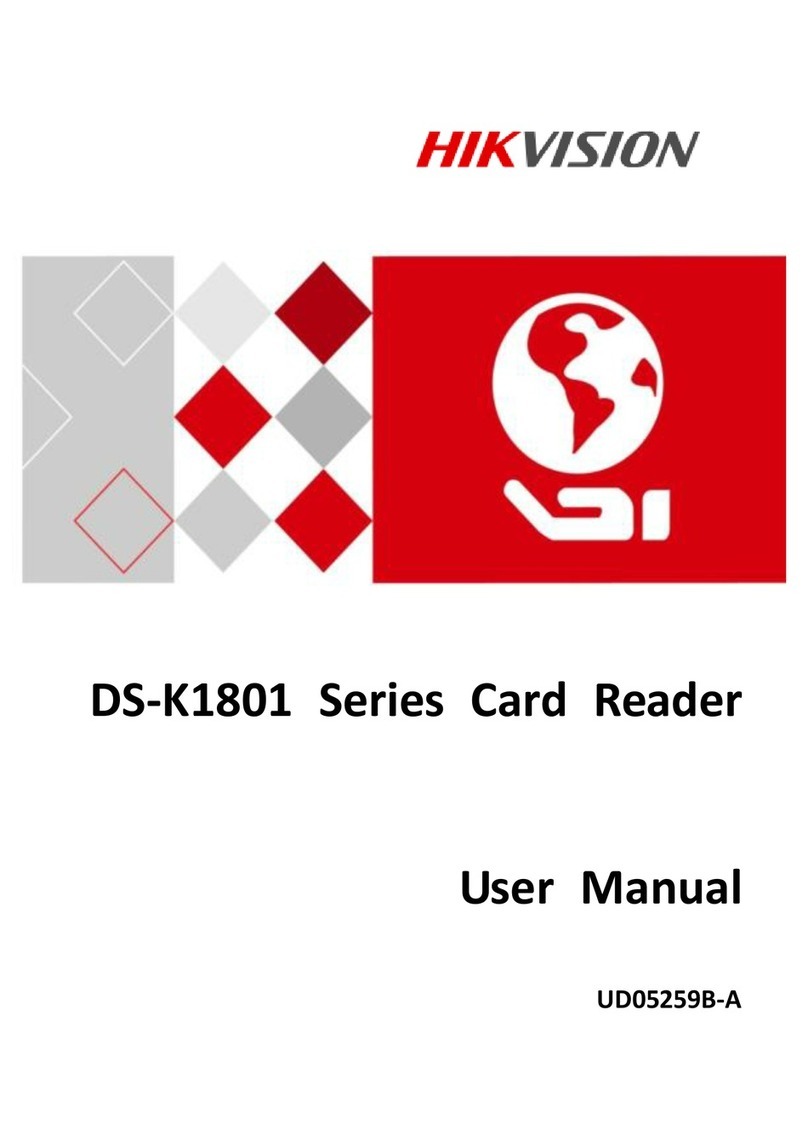
HIK VISION
HIK VISION DS-K1801 Series User manual

HIK VISION
HIK VISION DS-K2600 Series User manual
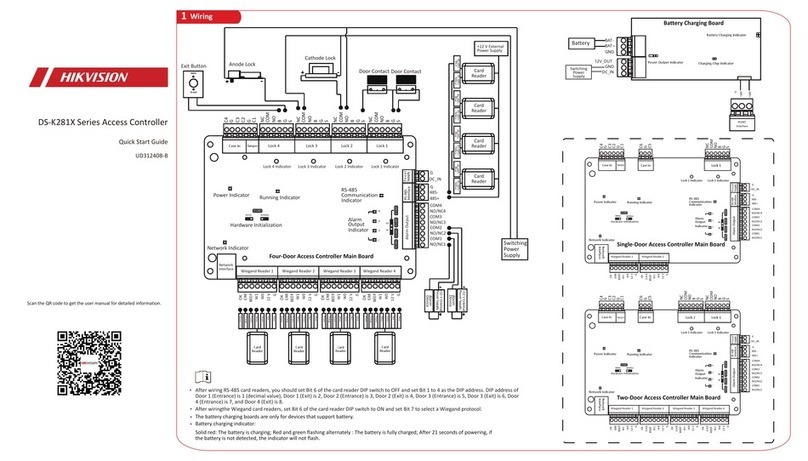
HIK VISION
HIK VISION DS-K281X Series User manual

HIK VISION
HIK VISION DS-K1T502 Series User manual

HIK VISION
HIK VISION DS-K2600 Series User manual

HIK VISION
HIK VISION DS-K1T803MF User manual
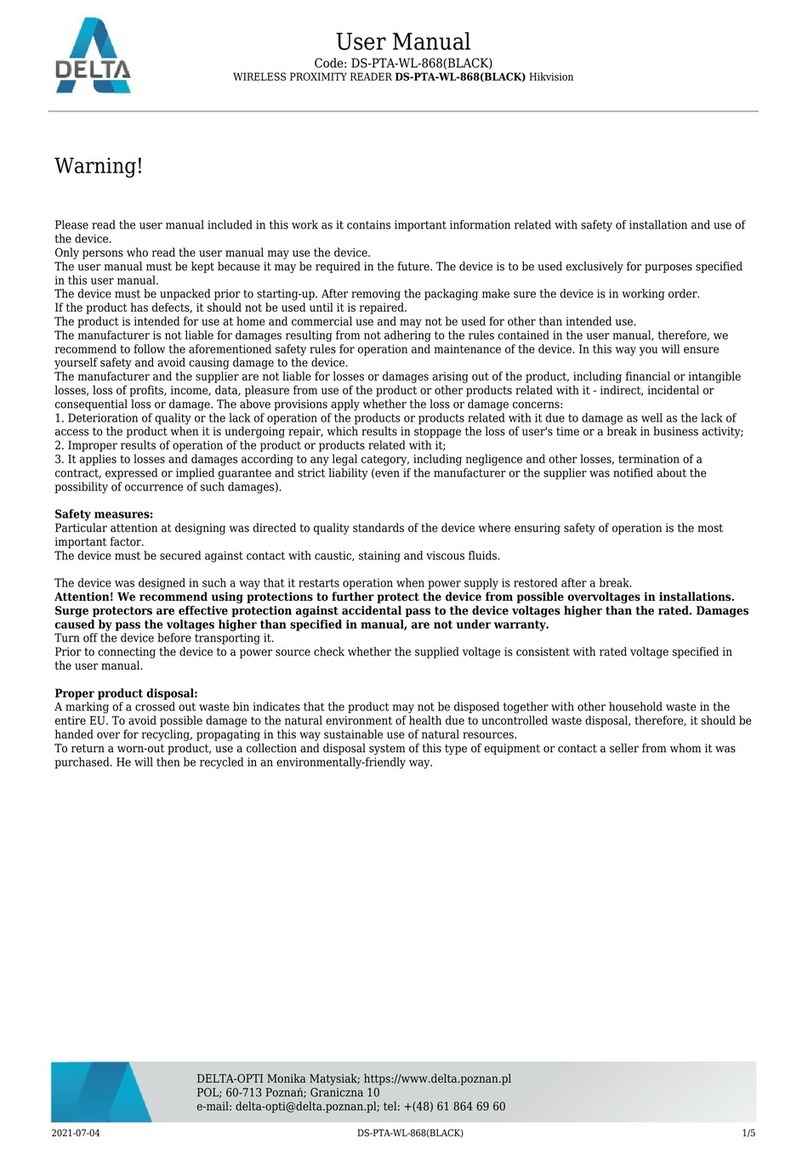
HIK VISION
HIK VISION DS-PTA-WL-868 User manual

HIK VISION
HIK VISION DS-K5671-3XF Series User manual
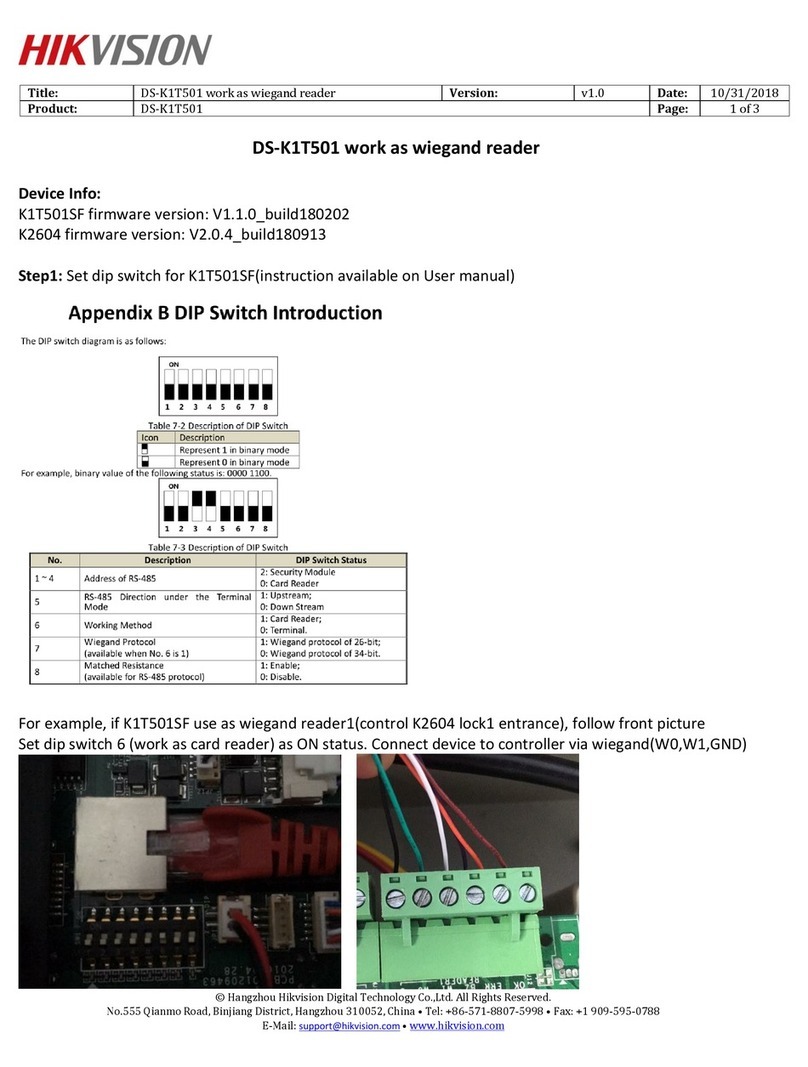
HIK VISION
HIK VISION DS-K1T501 User manual

HIK VISION
HIK VISION UD22708B User manual
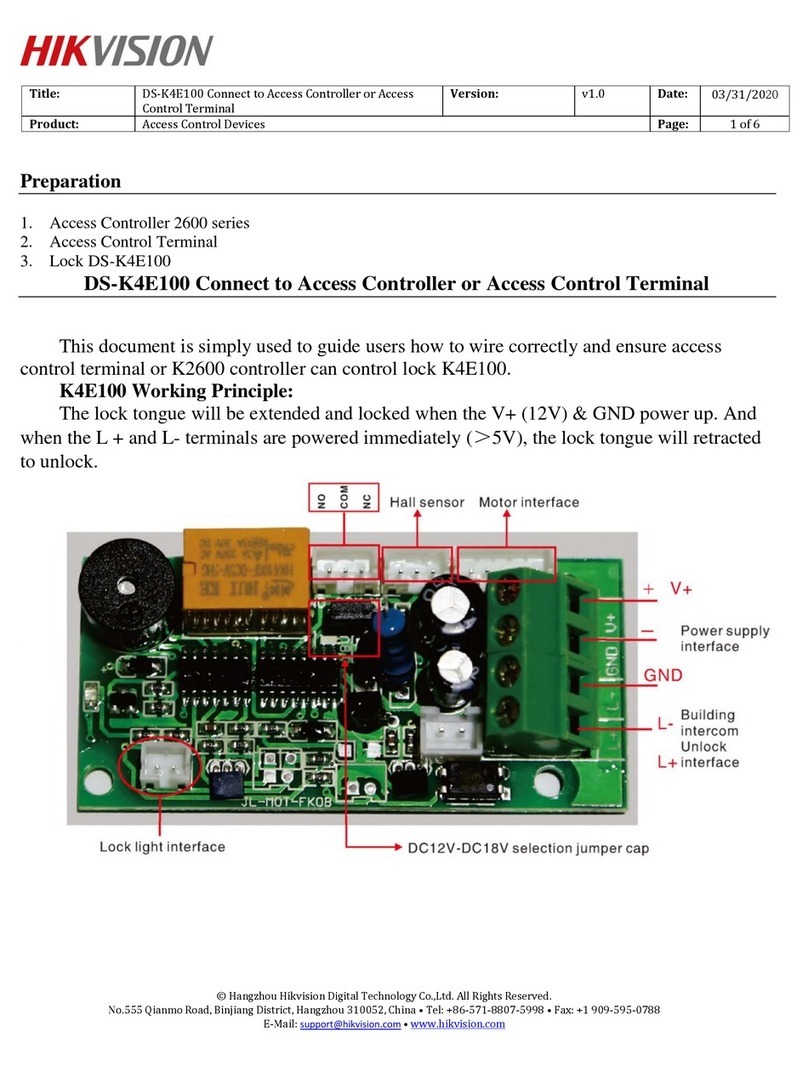
HIK VISION
HIK VISION DS-K4E100 User manual