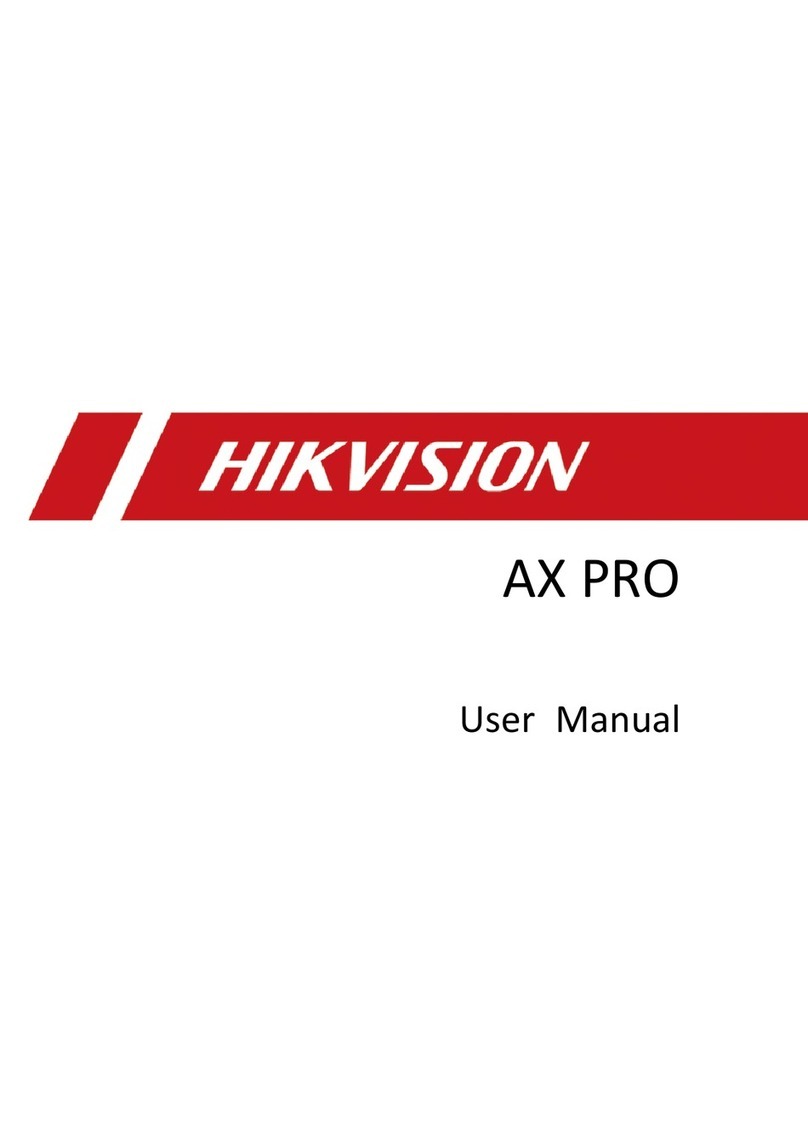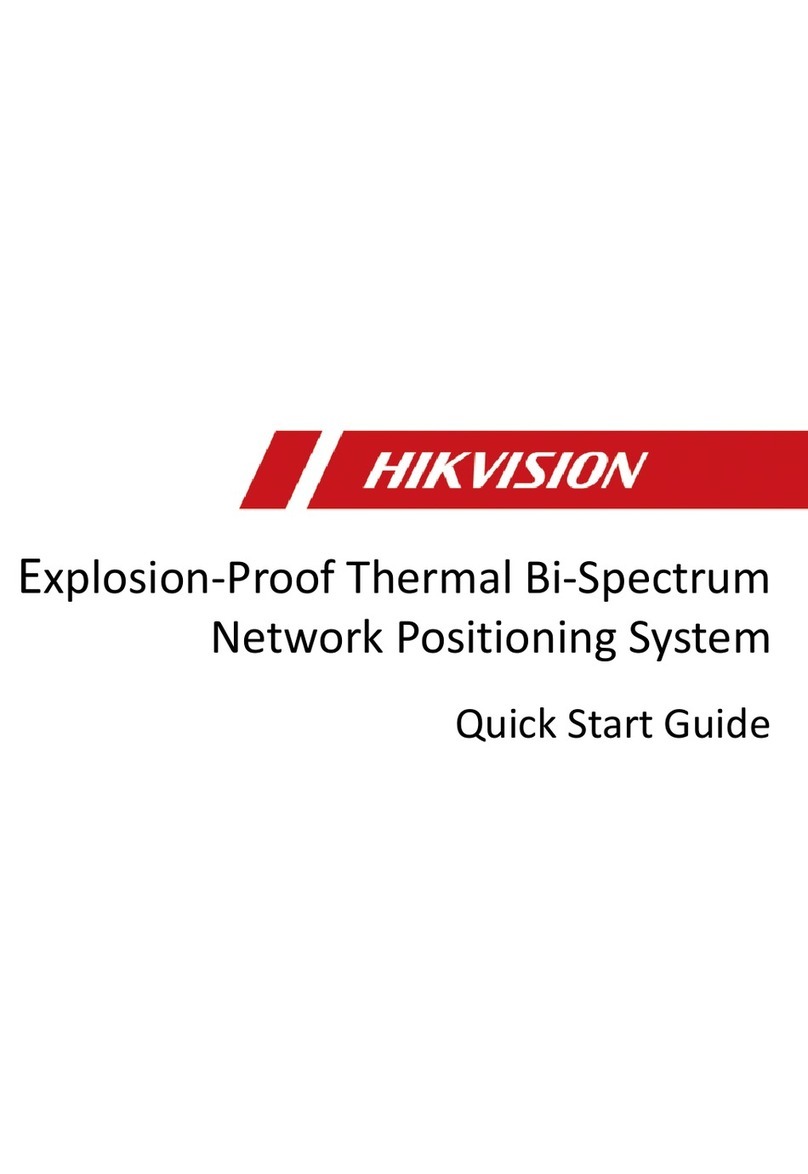Configure the address via DIP switch of the keypad before powering
on the system. The address should be in the range of 0 to 31. The
binary value shown in the diagram is 00111, which means the decimal
value is 7. So the address of the keypad is 7.
One Beep
Two Beeps Pressing keys/command med out or too long.
Successful operaon/Report uploaded.
Five Beeps Failed operaon/Failed to upload the report in 60s.
Connuous Beeping For Two Seconds Fault Prompt.
Slowly Connuous Beeps Entry/Exit Delay, more than 10s.
Rapidly Connuous Beeps Entry/Exit Delay, less than 10s.
Rapid Beeps Zone Alarm/keypad not registered.
Three Long Beeps and Two Short Beeps
Three Beeps
Keypad tampered.
Keypad registered.
a. Dimension
c. Wiring
Route the cables through the cable hole of the rear panel, and connect
the cables to the corresponding terminals.
If you need to route the boom of
the panel, remove the sheet of the
side opening.
The keypad funcons vary
depending on the model of
device.
b. Disassemble the keypad
Loosen the screw, and pry the gap of the edge with a straight screw
driver to disassemble the keypad. Remove the rear panel.
d. Install Keypad
1. Secure the mounng plate on the gang box/wall with supplied
screws.
2. Fasten the keypad body on the plate.
It is required to insert the screw for tamper alarm.
3. Tighten the screw on the buom to fix the keypad on the mounng
plate and complete the installaon.
COPYRIGHT ©2018 Hangzhou Hikvision Digital Technology
Co., Ltd.
ALL RIGHTS RESERVED.
Any and all informaon, including, among others, wordings,
pictures, graphs are the properes of Hangzhou Hikvision
Digital Technology Co., Ltd. or its subsidiaries (hereinaer
referred to be “Hikvision”). This user manual (hereinaer
referred to be “the Manual”) cannot be reproduced,
changed, translated, or distributed, parally or wholly, by
any means, without the prior wrien permission of
Hikvision. Unless otherwise spulated, Hikvision does not
make any warranes, guarantees or representaons,
express or implied, regarding to the Manual.
About this Manual
This Manual is applicable to Alarm Keypad.
The Manual includes instrucons for using and managing
the product. Pictures, charts, images and all other
informaon hereinaer are for descripon and explanaon
only. The informaon contained in the Manual is subject to
change, without noce, due to firmware updates or other
reasons. Please find the latest version in the company
website (hp://overseas.hikvision.com/en/).
Please use this user manual under the guidance of
professionals.
Legal Disclaimer
TO THE MAXIMUM EXTENT PERMITTED BY APPLICABLE LAW,
THE PRODUCT DESCRIBED, WITH ITS HARDWARE, SOFTWARE
AND FIRMWARE, IS PROVIDED “AS IS”, WITH ALL FAULTS AND
ERRORS, AND HIKVISION MAKES NO WARRANTIES, EXPRESS
OR IMPLIED, INCLUDING WITHOUT LIMITATION,
MERCHANTABILITY, SATISFACTORY QUALITY, FITNESS FOR A
PARTICULAR PURPOSE, AND NON-INFRINGEMENT OF THIRD
PARTY. IN NO EVENT WILL HIKVISION, ITS DIRECTORS,
OFFICERS, EMPLOYEES, OR AGENTS BE LIABLE TO YOU FOR
ANY SPECIAL, CONSEQUENTIAL, INCIDENTAL, OR INDIRECT
DAMAGES, INCLUDING, AMONG OTHERS, DAMAGES FOR
LOSS OF BUSINESS PROFITS, BUSINESS INTERRUPTION, OR
LOSS OF DATA OR
Trademarks Acknowledgement and other
Hikvision’s trademarks and logos are the properes of
Hikvision in various jurisdicons. Other trademarks and
logos menoned below are the properes of their
respecve owners.
DOCUMENTATION, IN CONNECTION WITH THE USE OF THIS
PRODUCT, EVEN IF HIKVISION HAS BEEN ADVISED OF THE
POSSIBILITY OF SUCH DAMAGES.
REGARDING TO THE PRODUCT WITH INTERNET ACCESS, THE
USE OF PRODUCT SHALL BE WHOLLY AT YOUR OWN RISKS.
HIKVISION SHALL NOT TAKE ANY RESPONSIBILITES FOR
ABNORMAL OPERATION, PRIVACY LEAKAGE OR OTHER
DAMAGES RESULTING FROM CYBER ATTACK, HACKER
ATTACK, VIRUS INSPECTION, OR OTHER INTERNET SECURITY
RISKS; HOWEVER, HIKVISION WILL PROVIDE TIMELY
TECHNICAL SUPPORT IF REQUIRED.
SURVEILLANCE LAWS VARY BY JURISDICTION. PLEASE CHECK
ALL RELEVANT LAWS IN YOUR JURISDICTION BEFORE USING
THIS PRODUCT IN ORDER TO ENSURE THAT YOUR USE
CONFORMS THE APPLICABLE LAW. HIKVISION SHALL NOT BE
LIABLE IN THE EVENT THAT THIS PRODUCT IS USED WITH
ILLEGITIMATE PURPOSES.
IN THE EVENT OF ANY CONFLICTS BETWEEN THIS MANUAL
AND THE APPLICABLE LAW, THE LATER PREVAILS.
Indicator
Key
Beeps
Keypad Wiring and Installaon
English
Diagram Reference
Product Information
Specification
Components and Beeps
1
3
Keypad Operaon Commands
4
Keypad Address Sengs
2
1 2
3
3
Alarm Keypad
164.13 mm 30.96 mm
124.11 mm
ab
cd
Query
Set
Fault
Network
Armed/Disarmed
Alarm
Fire Panic One-Push
to Arm
Project Bypass Scoll Up
Scoll Down
Solid Green: No Zone Fault in Operaon Mode
Flashed Green: Not in the Operaon Mode
Solid Red: Tamper Alarm
Solid Red: Zone Fault in Operaon Mode
Solid Green: All Enabled Channels Connected Normally
Flashed Red: Alarm Occurred
Solid Blue: Armed Off: Disarmed
Off: No Alarm
Off: Part of or All Enabled Channels Connected Abnormally
Solid Orange: System Fault Off: No Fault
Z1 D- D+ 12V
GND GND
D- D+ 12V GND
NO/
NC COM
Z2
Control Panel
N.C
N.O
2.2 K
EOL
This product and - if applicable - the supplied
accessories too are marked with "CE" and comply
therefore with the applicable harmonized European
standards listed under the RE Direcve 2014/53/EU,
the EMC Direcve 2014/30/EU, the RoHS Direcve
2011/65/EU.
2012/19/EU (WEEE direcve): Products marked
with this symbol cannot be disposed of as unsorted
municipal waste in the European Union. For proper
recycling, return this product to your local supplier
upon the purchase of equivalent new equipment, or
dispose of it at designated collecon points. For
more informaon see: www.recyclethis.info
The Input voltage should meet both the SELV (Safety
Extra Low Voltage) and the Limited Power Source
according to the IEC60950-1 standard. Please refer
to technical specificaons for detailed informaon.
BIN=00111
DEC=7
ADD=7
E.G
low high
1 23 4 5
GANGBOX MOUNTING
WALL MOUNTING
Input N/A N/A N/A 2 Alarm Inputs
Output N/A N/A N/A 1 Relay Output
Keyfob N/A Two-Way Keyfob Two-way Keyfob Two-way Keyfob
Card Reading N/A N/A Supported Supported
-10 ℃to+55 ℃
8 keys: Project/Query/Bypass/On-push to arm/Fire/Panic/Scroll Up/Scroll Down
Fault (Orange), Network (Green), Alarm (Red), Armed/Disarmed (Blue),Set (Red/Green Dual Color)
DS-PK-L DS-PK-LR DS-PK-LRT DS-PK-LRTE
90 mm
76 mm
6.5 mm
11 mm
5- 3.7
Function Description Command
rogramming/ Control Panel Programming【Installer Password】【*】【0】【#】
Eding Password Exit Operaon 【*】【#】
【Administrator(Operator 001) Password】【*】【0】【#】
Tesng【Installer Password】【*】【6】【0】【#】
Exing Tesng【Installer Password】【*】【6】【2】【#】
Alarm Center Tesng【Password】【*】【6】【1】【#】
Project Mode 【Password】【Project】【9】【0】【n】【#】
Exing Project Mode 【*】【#】
Normal (Away) Arming
/Disarming
【Password】【#】
Instant Arming【Password】【*】【7】【#】
Stay Arming【Password】【*】【4】【#】
learing Alarm Clearing Under Arming
【Password】【*】【1】【#】
Add Keyfob【Password】【*】【9】【1】【Keyfob No.】【sub-system No.】【#
【Password】【*】【9】【0】【Keyfob No.】【#】
or【Password】【*】【9】【0】【#】+ press the keyfob
Delete All Keyfobs 【Password】【*】【9】【2】【#】
ypass Bypass Zone(n)
【Password】【Bypass】【n】【n】【n】【#】
【Bypass】【n】【n】【n】【#】
Enabling/Disabling Keypad
Tone
【*】【5】【1】【#】
Enabling/Disabling Fault
Prompt
【*】【5】【6】【#】
LCD Backlight Control
*
5
2
n
n
n
#
】
nnn is LCD bright duraon.
LCD Backlight Disabling【*】【8】【#】
Administrator Password
esng
rming/Disarming
eypad Sengs
eyfob
UD12183B