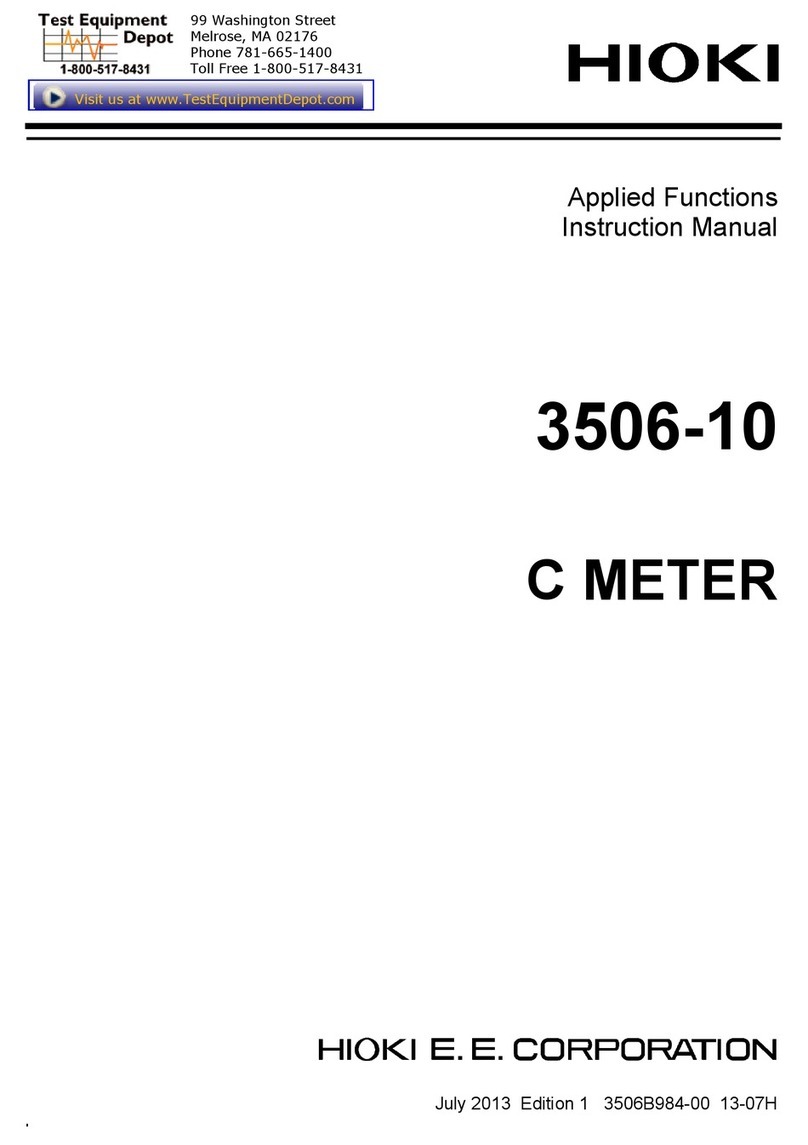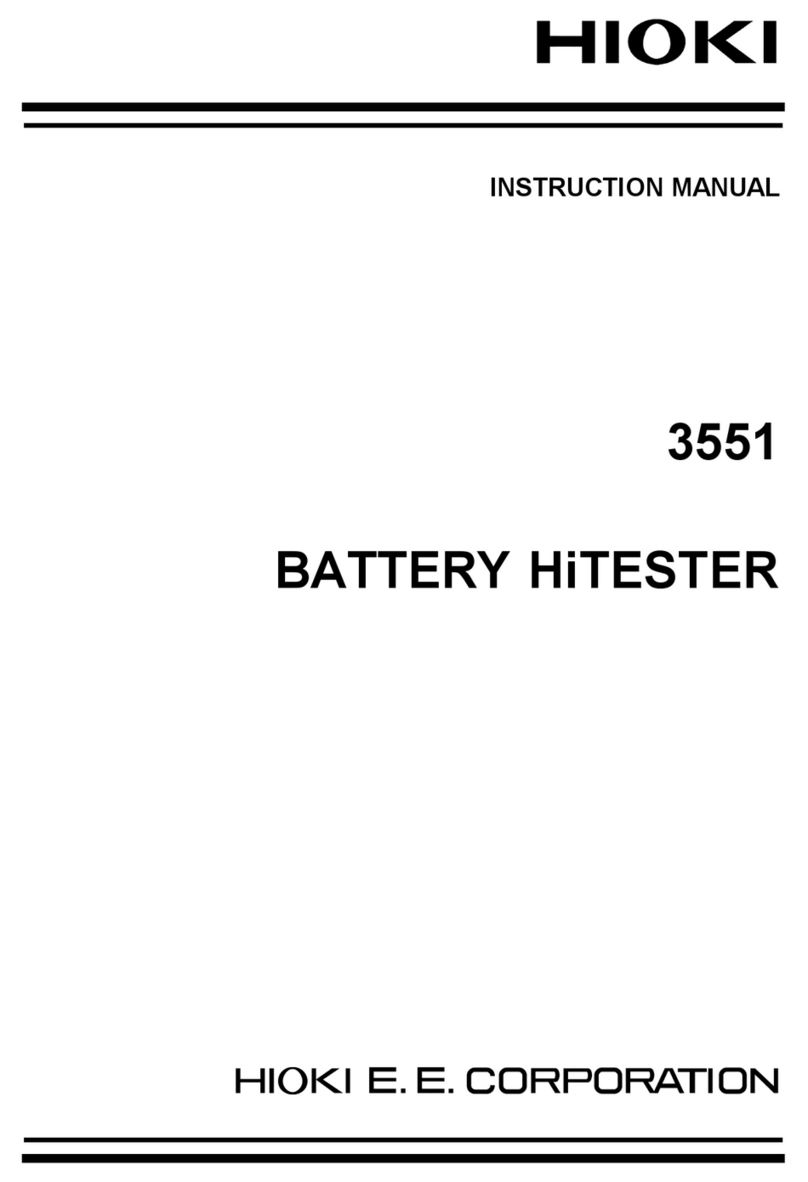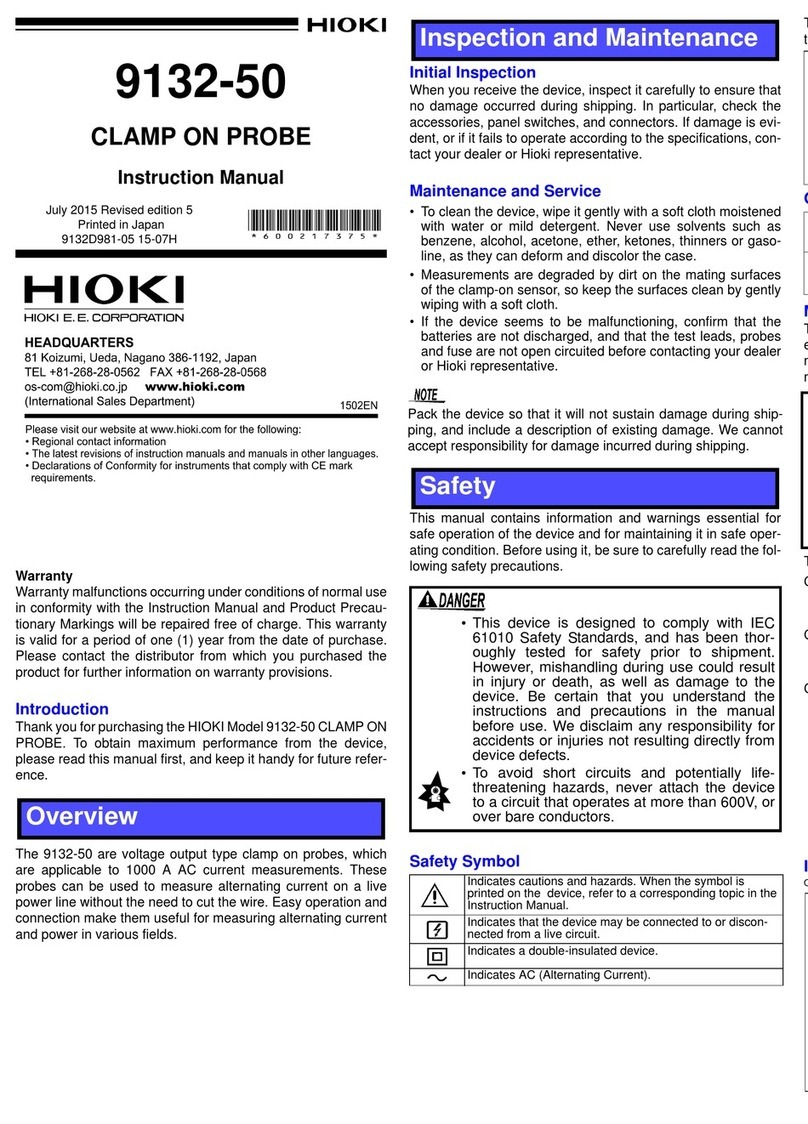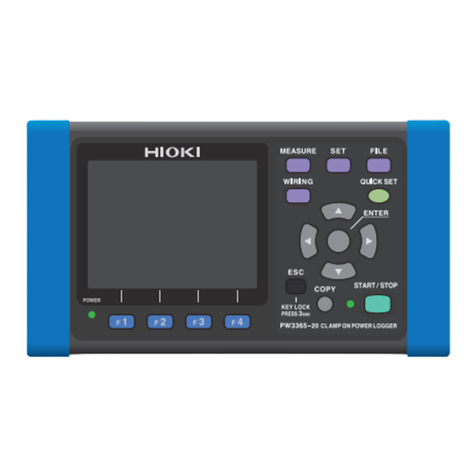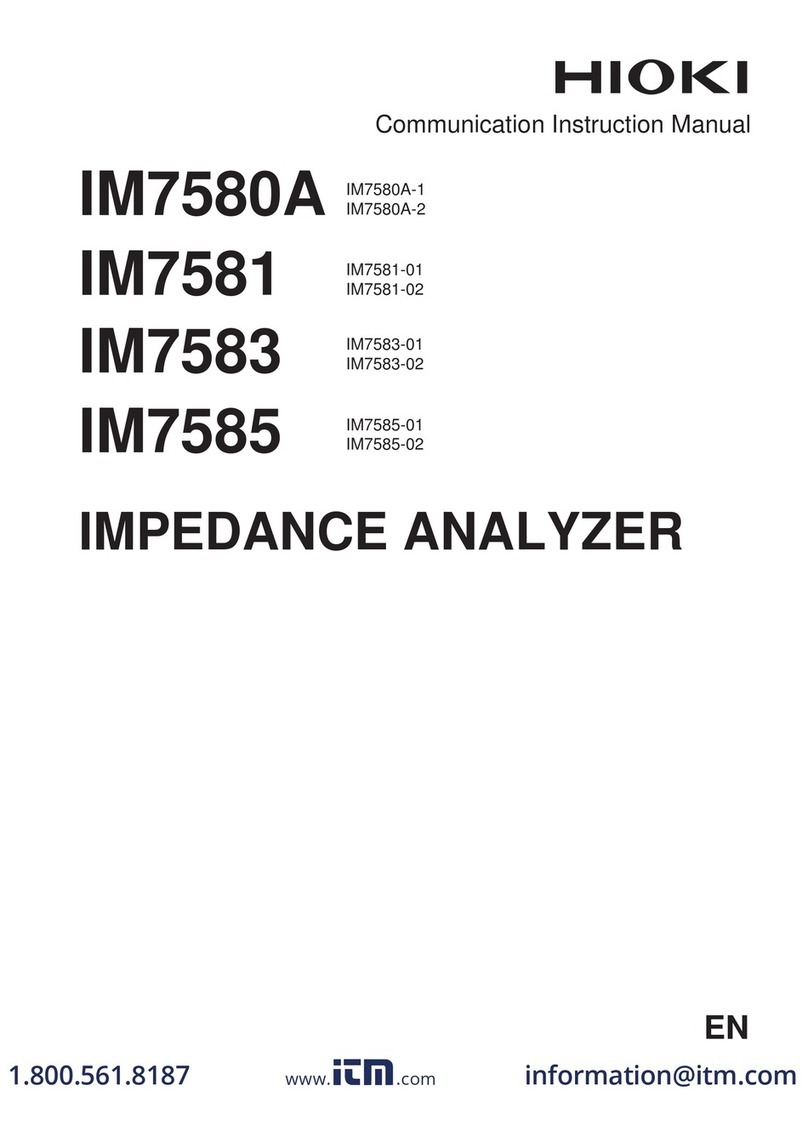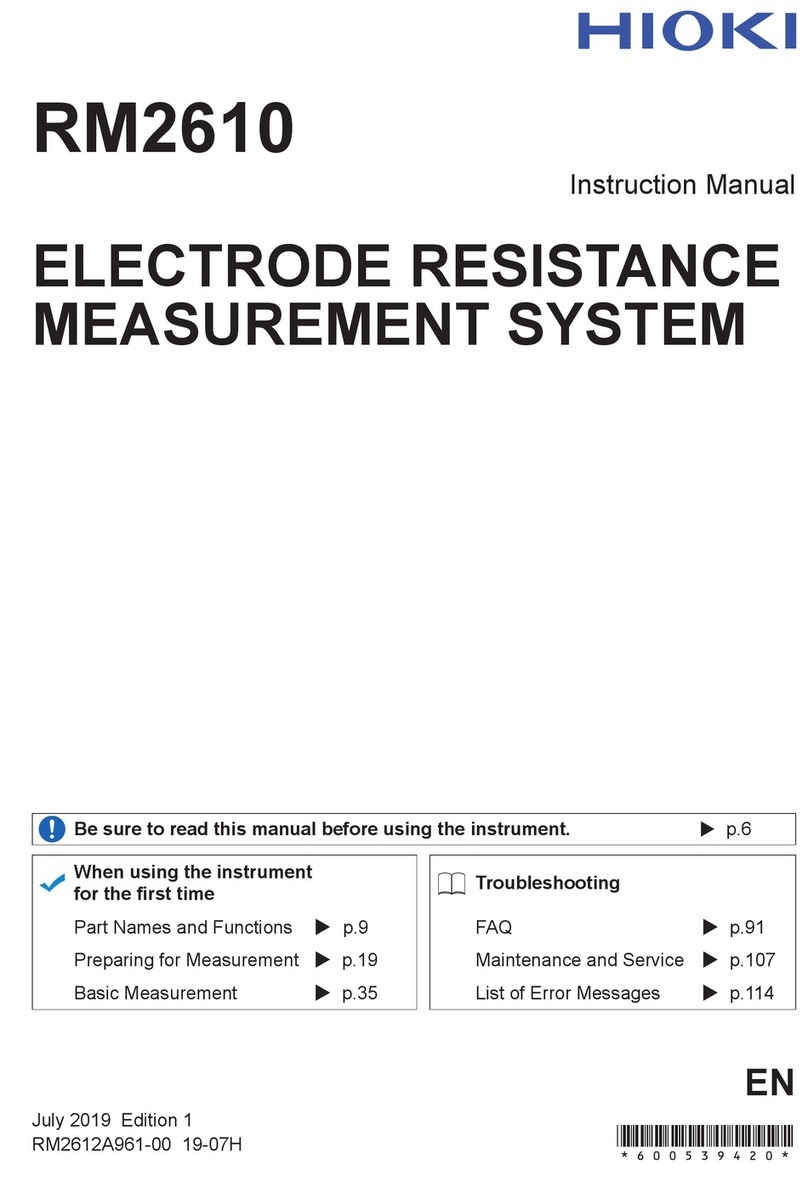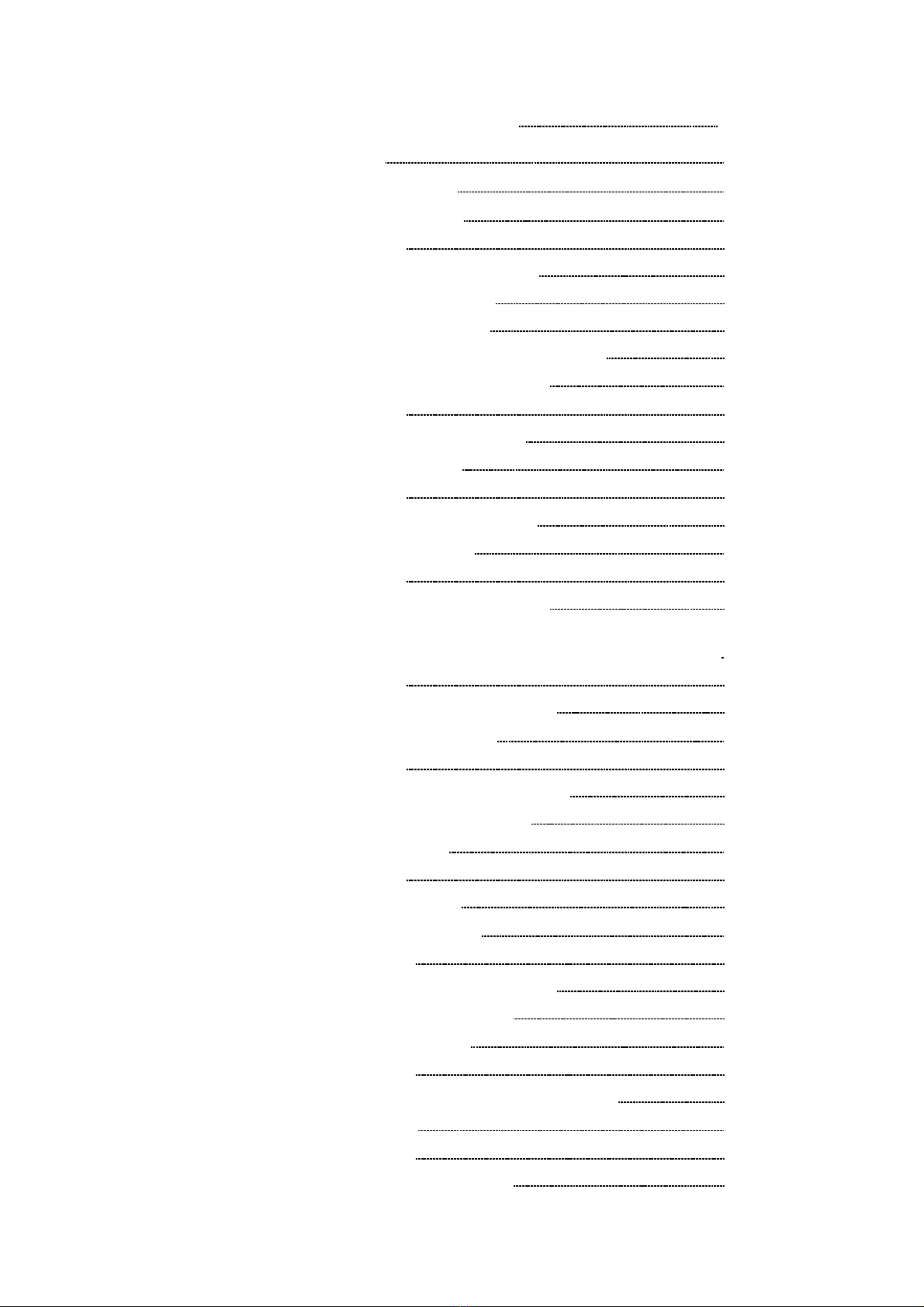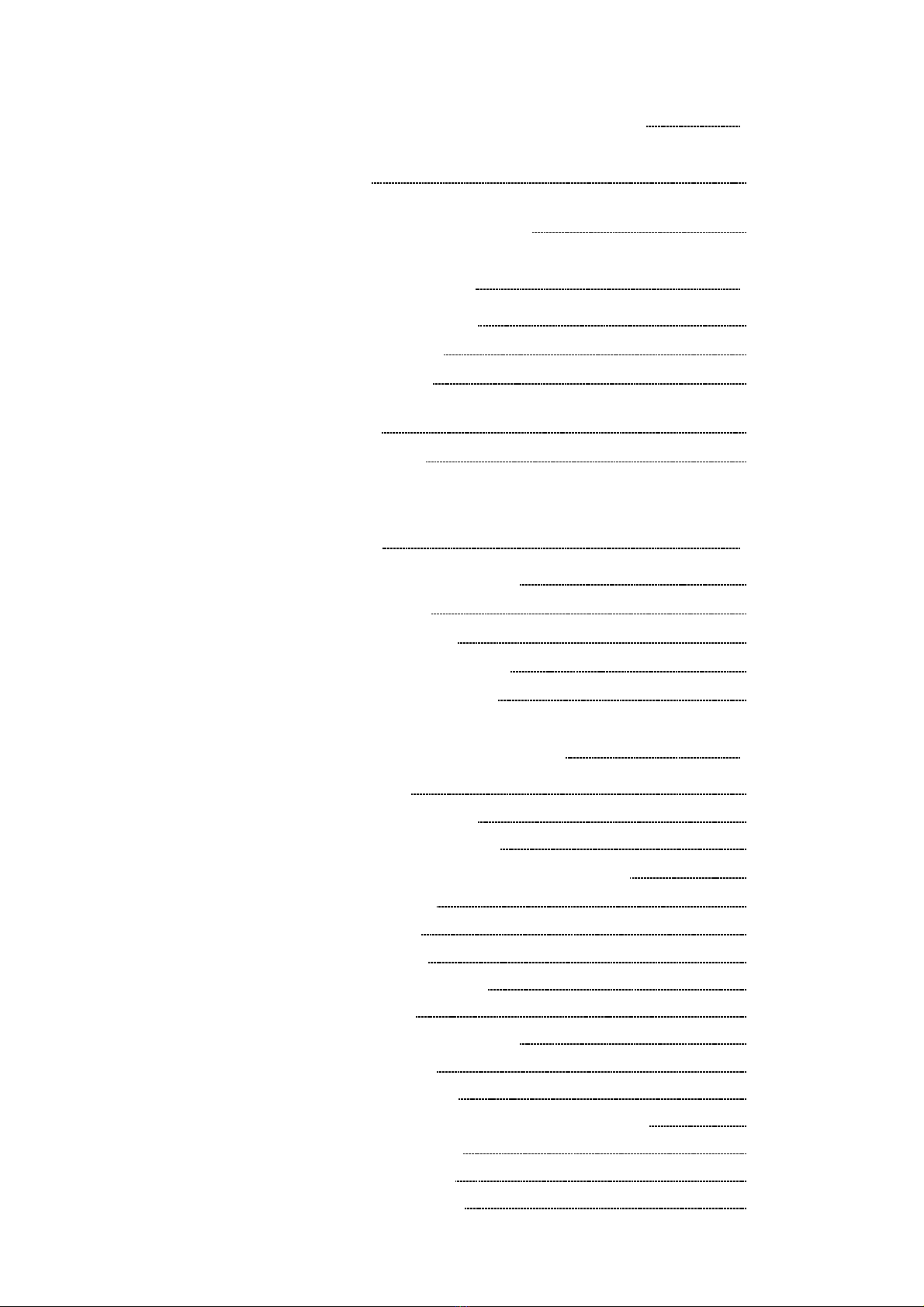ii
────────────────────────────────────────────────────
Safety Notes
────────────────────────────────────────────────────
DANGER This equipment is designed according to IEC 61010-1 Safety
Standards, and has been tested for safety prior to shipment. During
high voltage measurement, incorrect measurement procedures could
result in injury or death, as well as damage to the equipment. Please
read this manual carefully and be sure that you understand its
contents before using the equipment. The manufacturer disclaims all
responsibility for any accident or injury except that resulting due to
defect in its product.
Safety symbols
・ This symbol is affixed to locations on the equipment where the
operator should consult corresponding topics in this manual (which
are also marked with the symbol) before using relevant functions
of the equipment.
・ In the manual, this mark indicates explanations which it is
particularly important that the user read before using the
equipment.
Indicates a grounding terminal.
Indicates AC (Alternating Current).
Indicates the switch is ON.
Indicates the switch is OFF.
DANGER Indicates that incorrect operation presents extreme danger of
accident resulting in death or serious injury to the user.
WARNING Indicates that incorrect operation presents significant danger of
accident resulting in death or serious injury to the user.
CAUTION
Indicates that incorrect operation presents possibility of injury to
the user or damage to the equipment.
NOTE
Denotes items of advice related to performance of the equipment
or to its correct operation.
Safety Notes
This Instruction Manual provides information and warnings essential for
operating this equipment in a safe manner and for maintaining it in safe
operating condition. Before using this equipment, be sure to carefully read
the following safety notes.
The following symbols are used in this Instruction Manual to indicate the
relative importance of cautions and warnings.