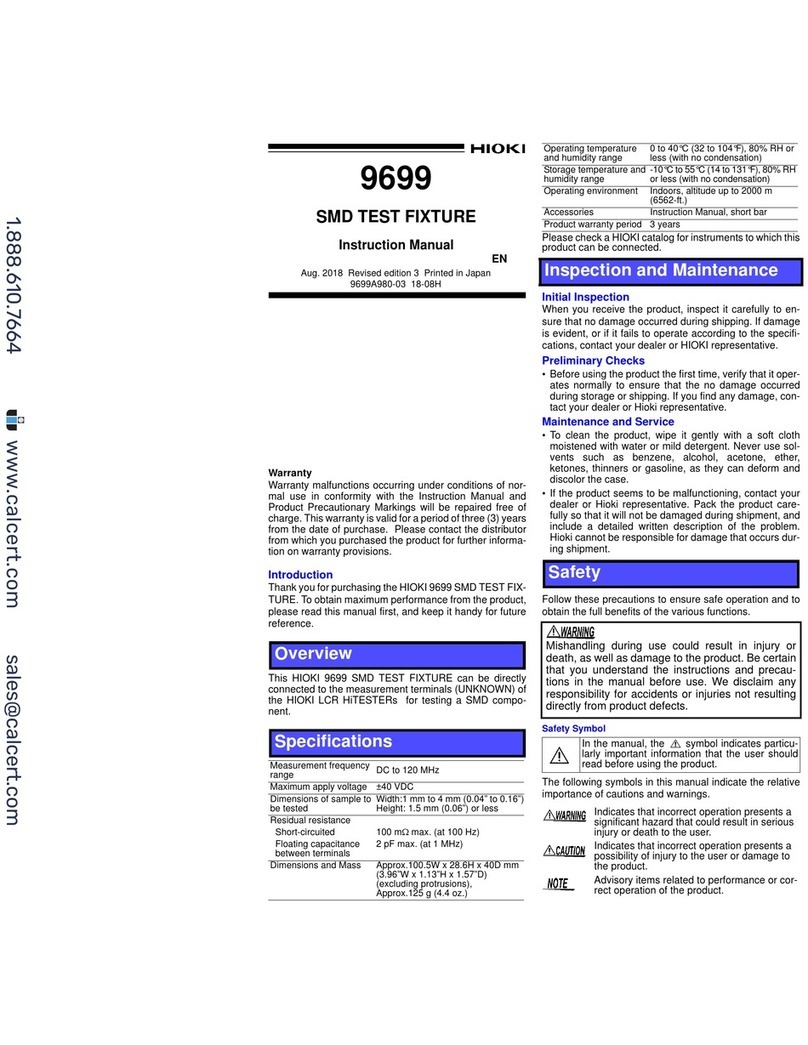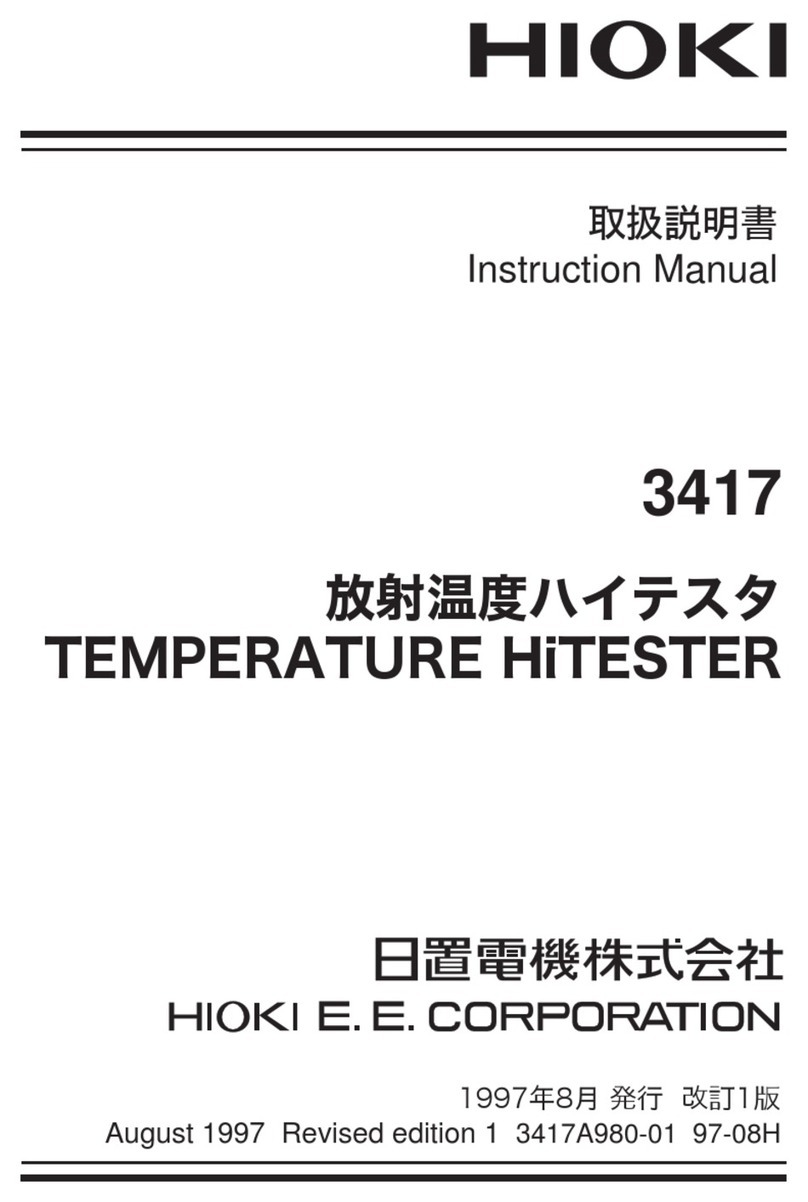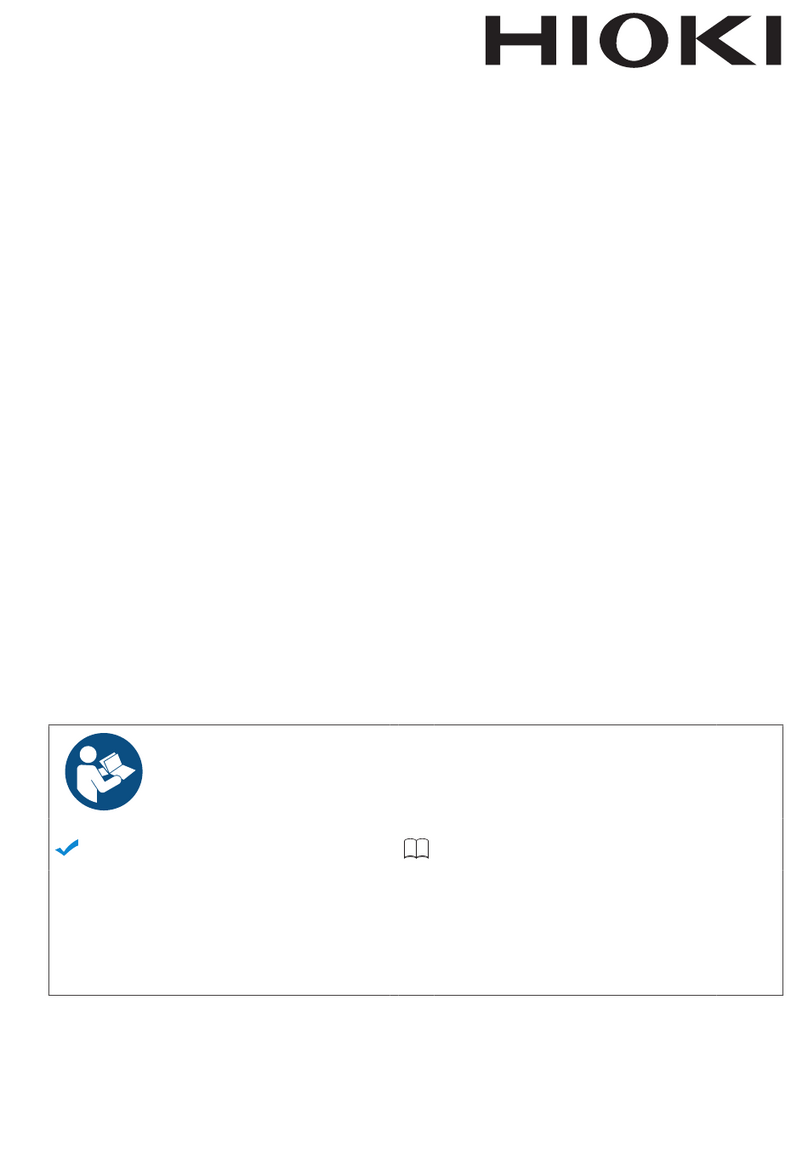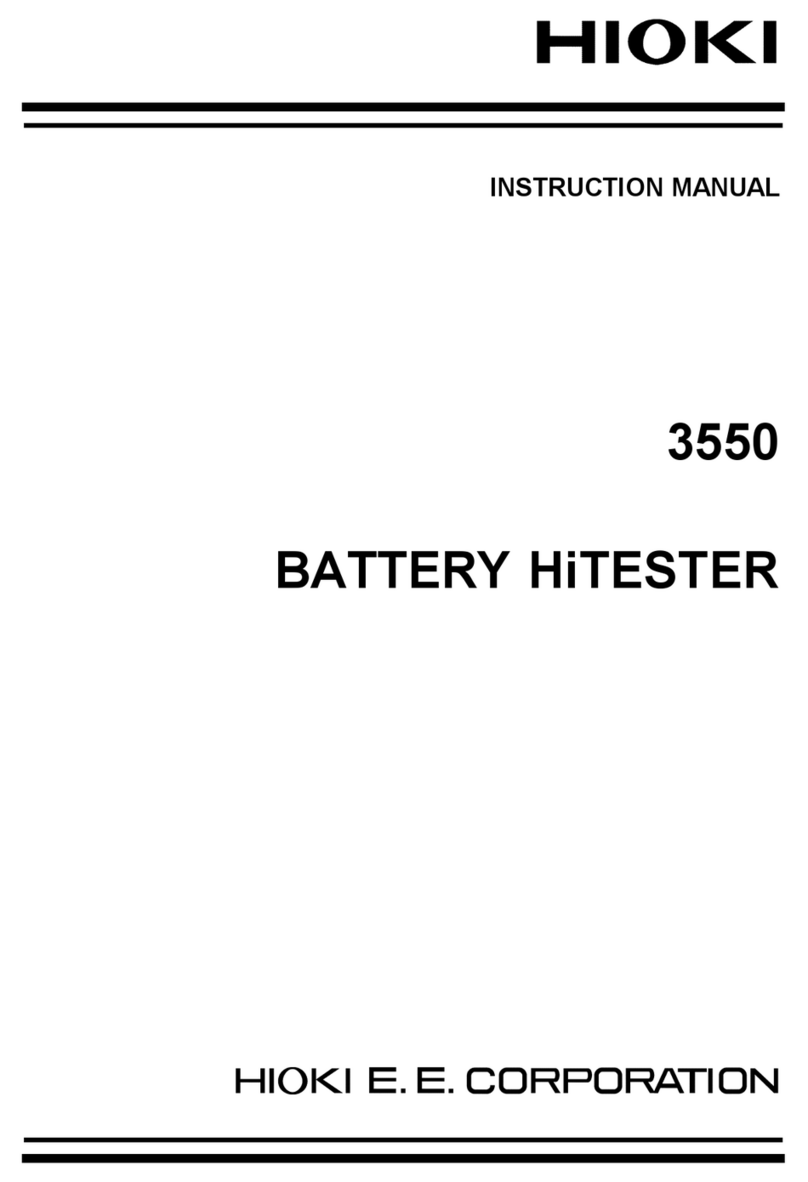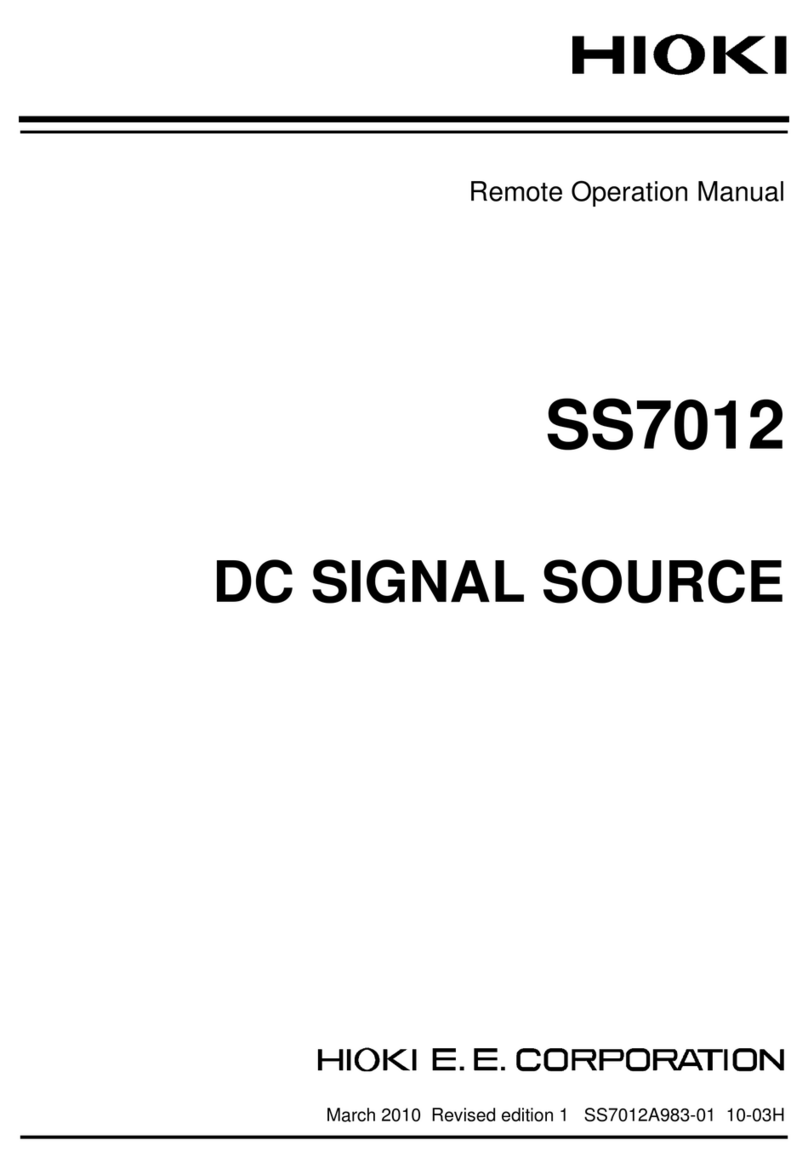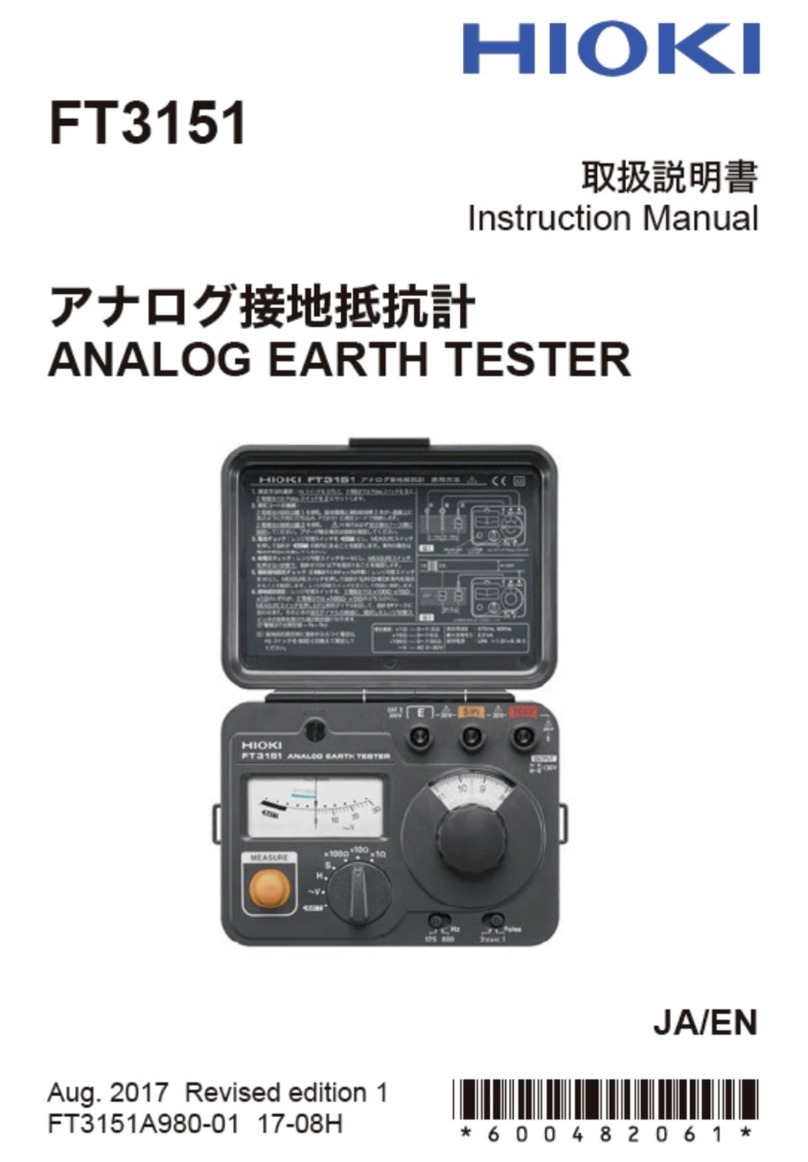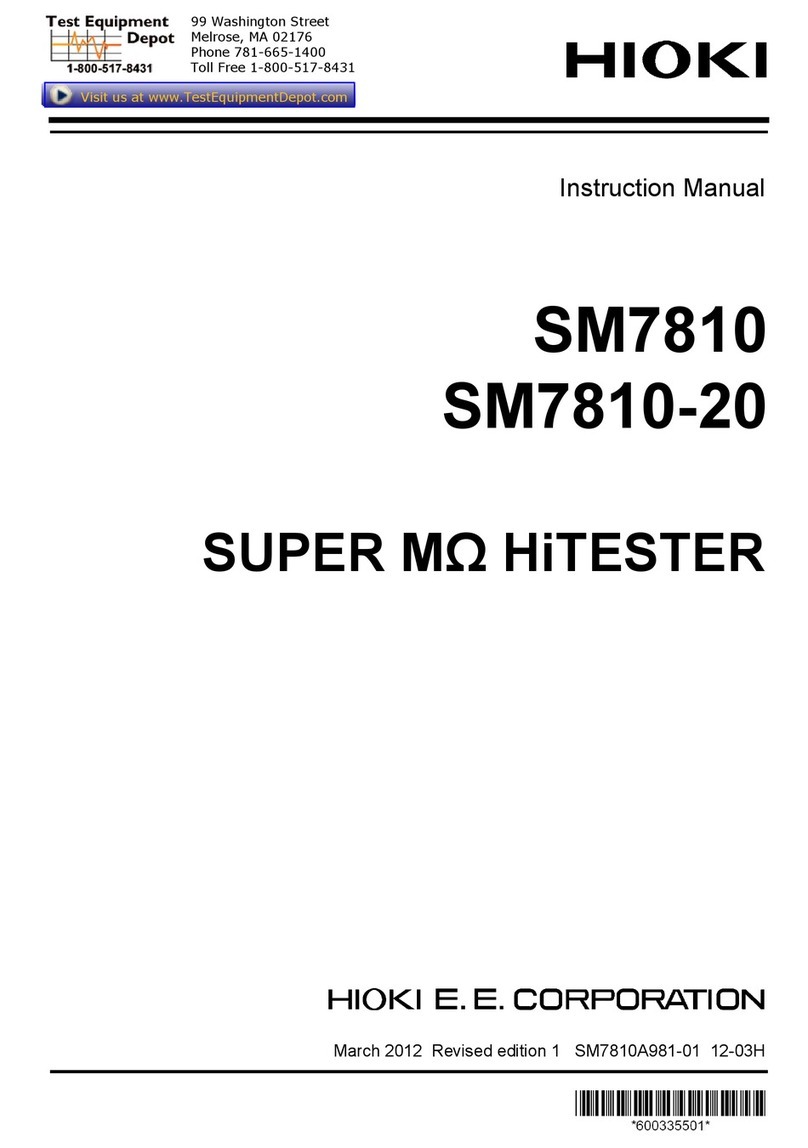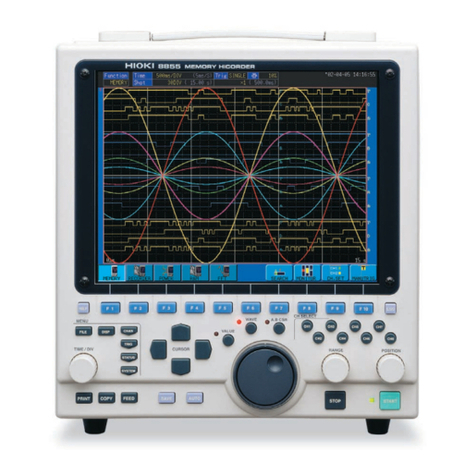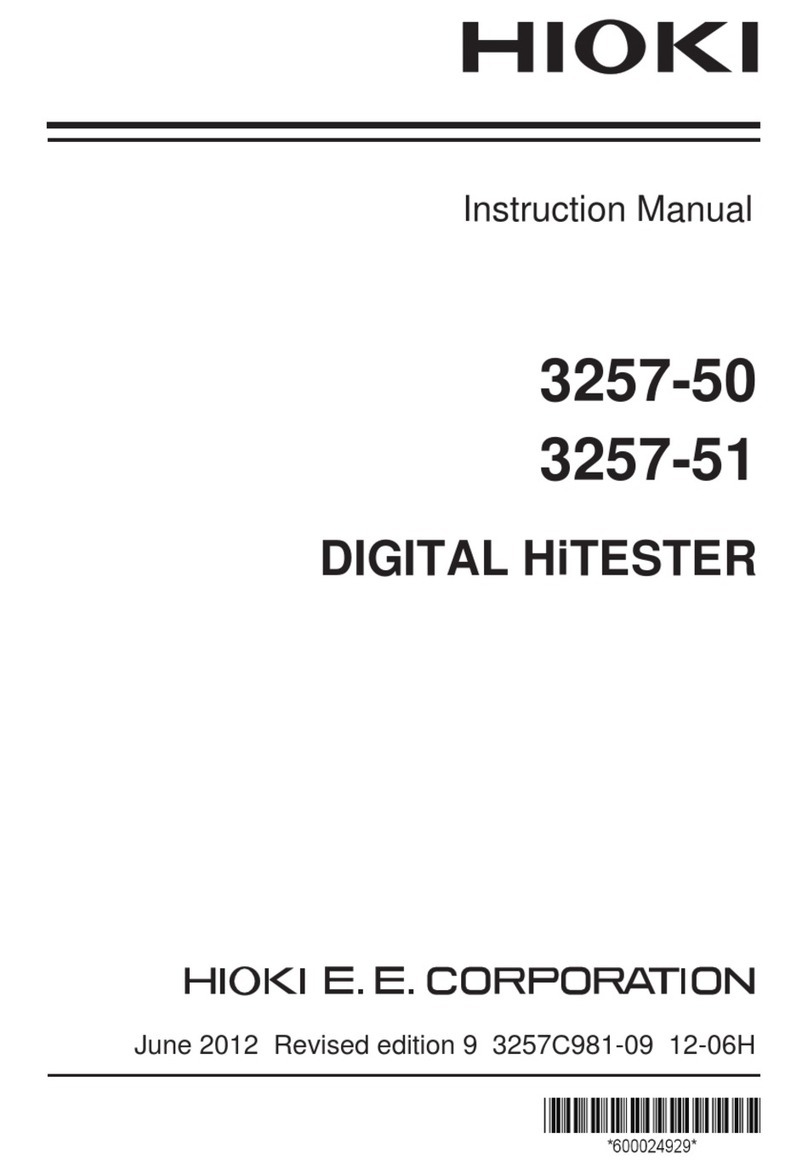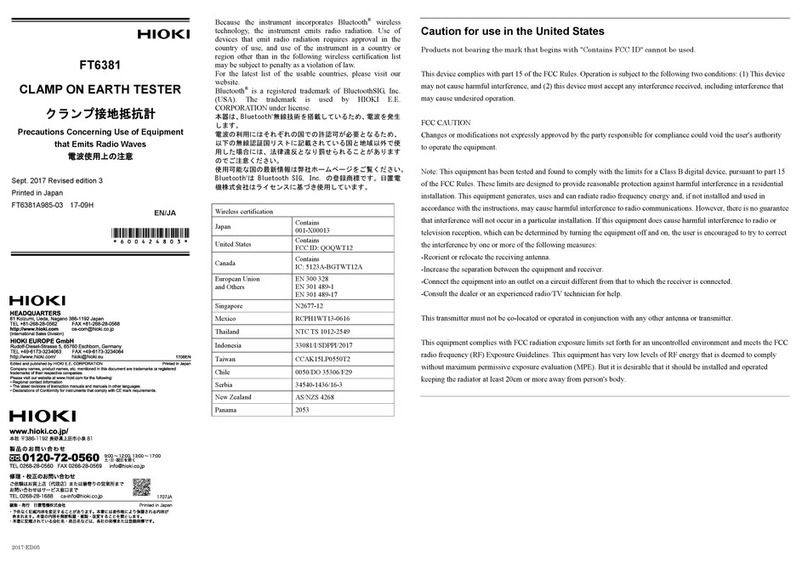Contents
iii
Deleting les and folders .........................180
Creating folders.......................................181
Changing the folder name and le name.. 182
Information display ..................................183
13 Specifications 185
13.1 General Specications.......................185
13.2 Input Specications/Output
Specications/Measurement
Specications......................................186
Basic specications .................................186
Accuracy specications ........................... 186
13.3 Functional Specications...................187
Test conditions settings............................ 187
Set judgment conditions .......................... 187
Test conditions switching functions........... 189
Break down voltage test (BDV) mode ...... 190
Safety protection function ........................191
Other functions........................................191
13.4 Interface Specications .....................193
External control terminal (EXT.I/O)
specications ..........................................193
Communications interface specications.. 195
USB host specications........................... 196
Test time (Reference value) ..................... 197
13.5 L2250 Clip Type Lead (Option) ........198
General Specications.............................198
Basic specications .................................198
14 Maintenance and
Service 199
14.1 Troubleshooting ..................................200
Before sending the instrument for repair .. 200
FAQ regarding external control (EXT. I/O) 205
14.2 Initializing the Instrument (Full
Reset)...................................................206
14.3 Error Display .......................................207
14.4 Discarding the Instrument
(Removing the Lithium Battery)........211
15 Appendix 213
15.1 Block Diagram.....................................213
15.2 Circuit Conguration ..........................214
Circuit operations during tests.................. 214
Effects of cable parasitic components ...... 215
11 Communications
Interface 139
11.1 Overview..............................................140
Screen display.........................................140
11.2 Specications......................................141
RS-232C.................................................141
GP-IB...................................................... 142
USB ........................................................142
LAN ........................................................142
Total........................................................142
11.3 Mounting and Removing an
Interface...............................................143
11.4 Interface Settings................................145
11.5 Connecting and Setting RS-232C
(Model Z3001).....................................146
11.6 Connecting and Setting GP-IB
(Model Z3000).....................................148
11.7 Connecting and Setting USB............149
11.8 Setting and Connecting LAN ............151
Connection method .................................151
Setting procedure....................................153
11.9 Remote Mode .....................................156
11.10 Communications Monitor...................157
12 USB Host 159
12.1 Overview..............................................159
12.2 Removing the USB Memory .............160
12.3 File Window.........................................162
12.4 Settings for Saving the Data.............163
Setting auto save.....................................163
Setting manual save................................ 164
Text save items settings...........................165
Setting the text save format ..................... 166
Setting the image save format ................. 167
Setting the name of the saved le and
its folder ..................................................168
12.5 Saving Test Results............................170
Saving manually......................................170
Checking the test results that have been
saved......................................................172
12.6 Saving and Importing Test
Conditions............................................174
Saving test conditions.............................. 174
Importing test conditions..........................176
12.7 Editing Files and Folders...................178
Formatting USB memory ......................... 178
Index
11
12
13
14
15