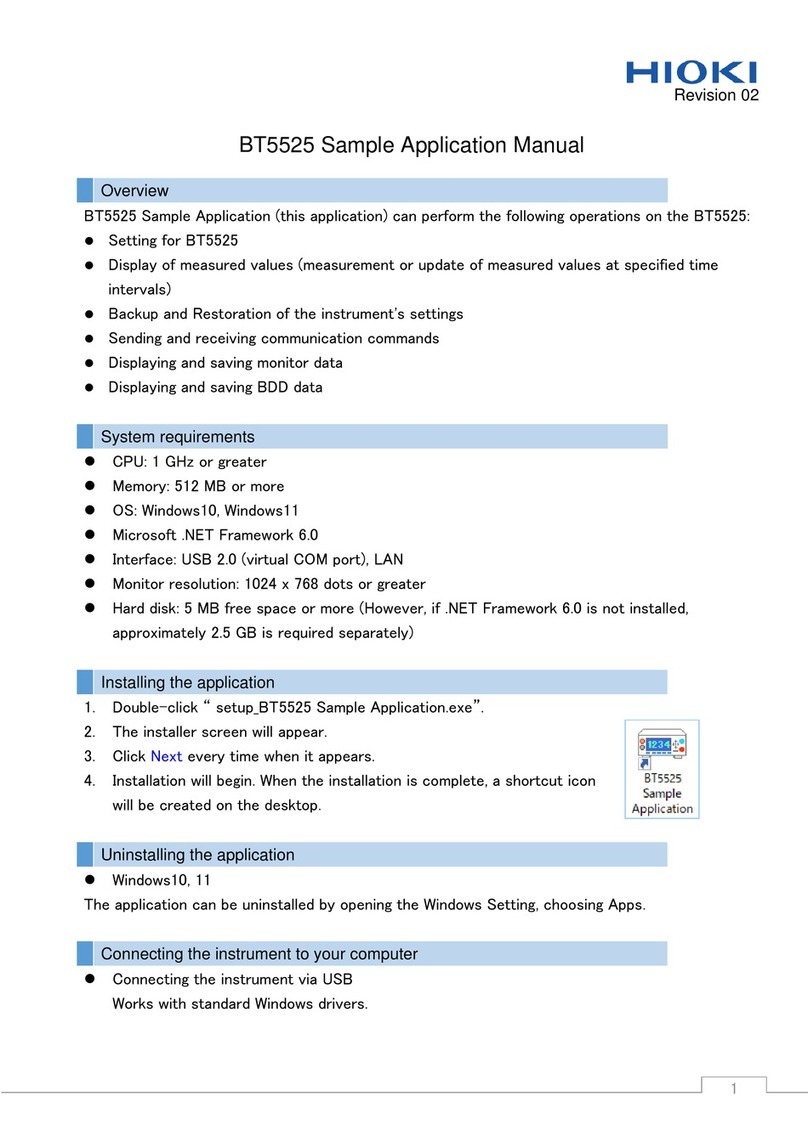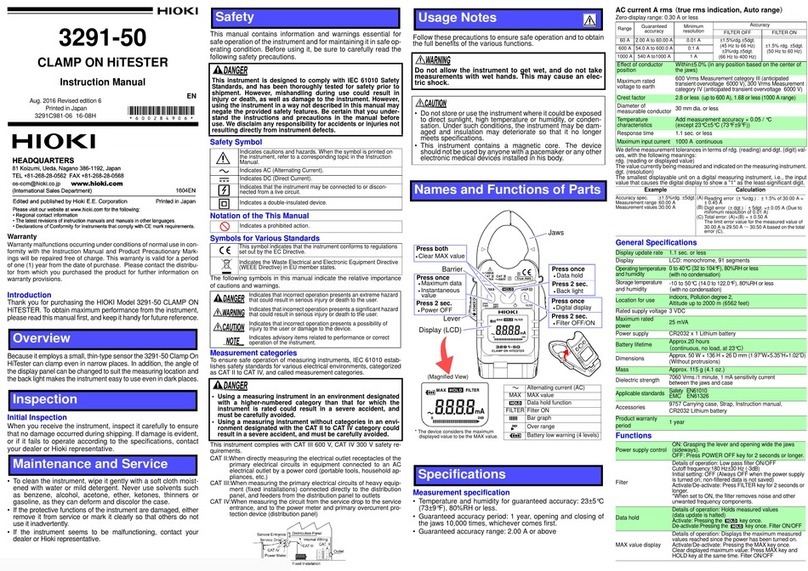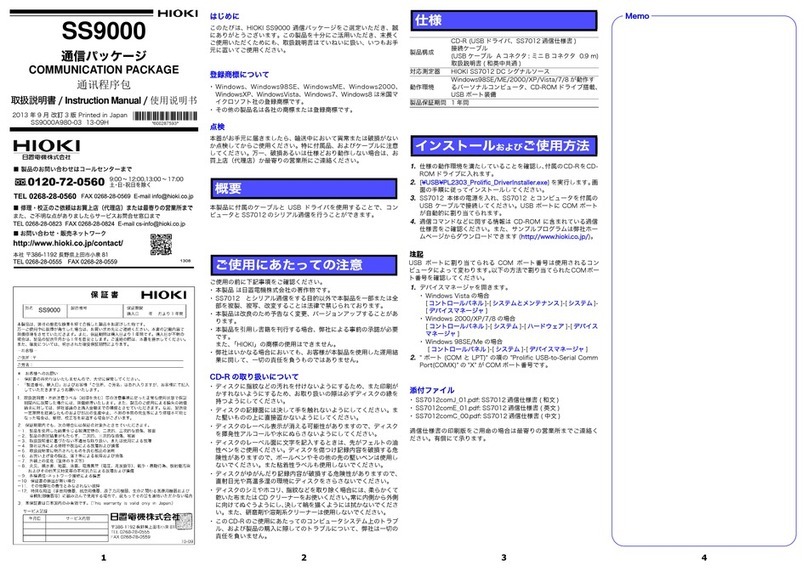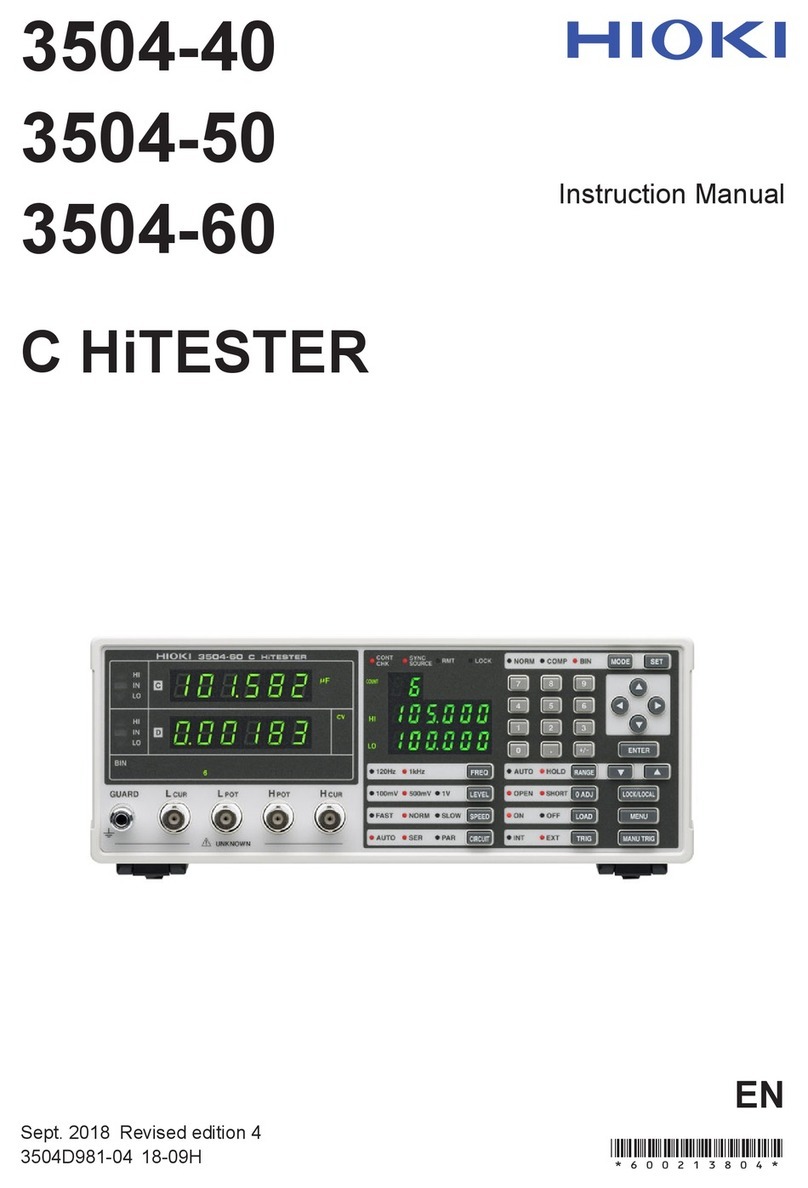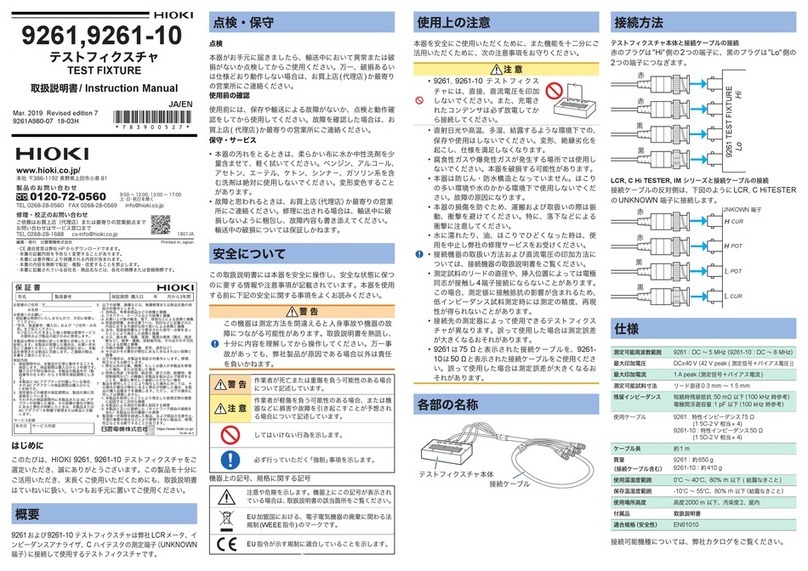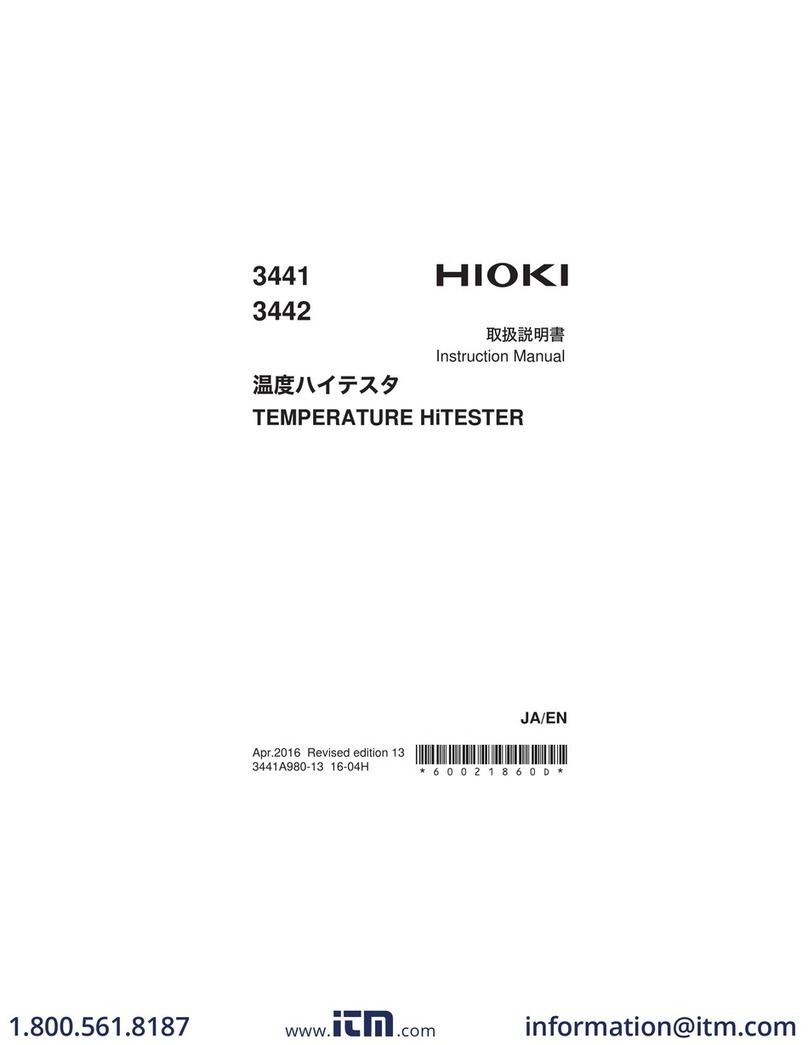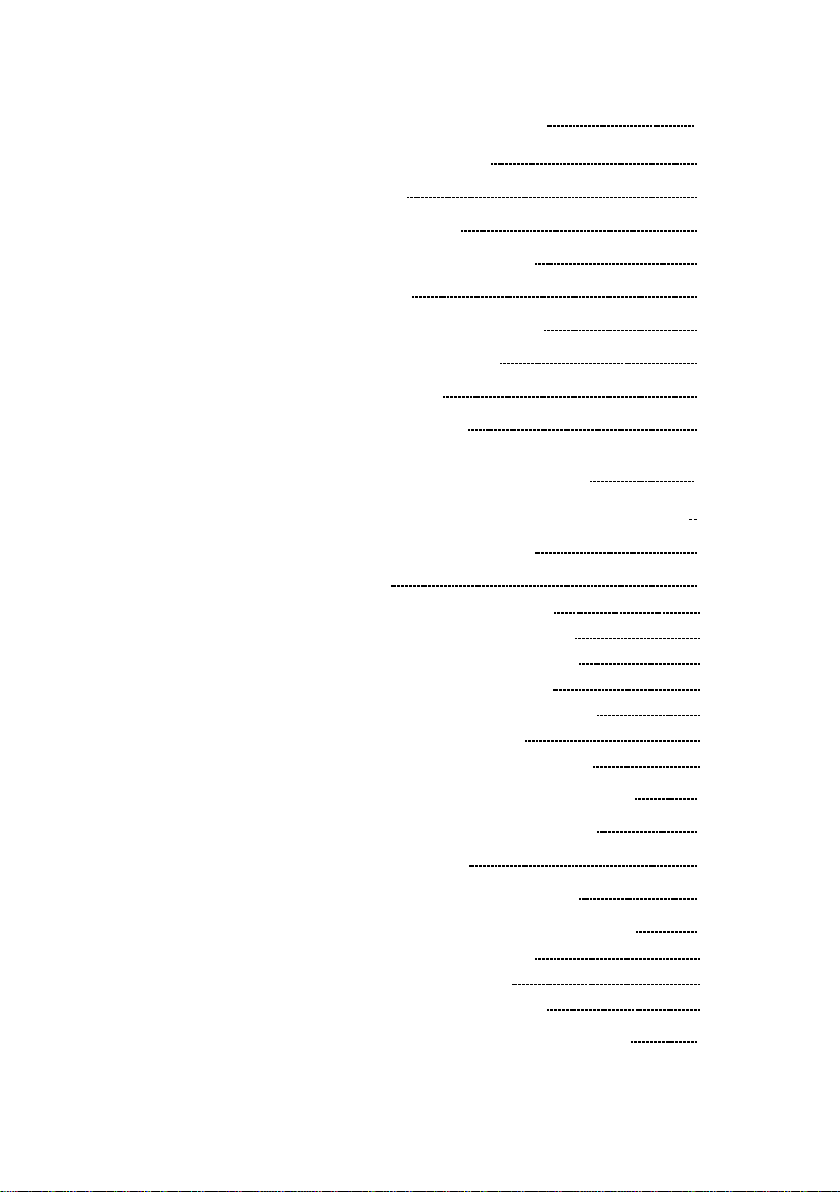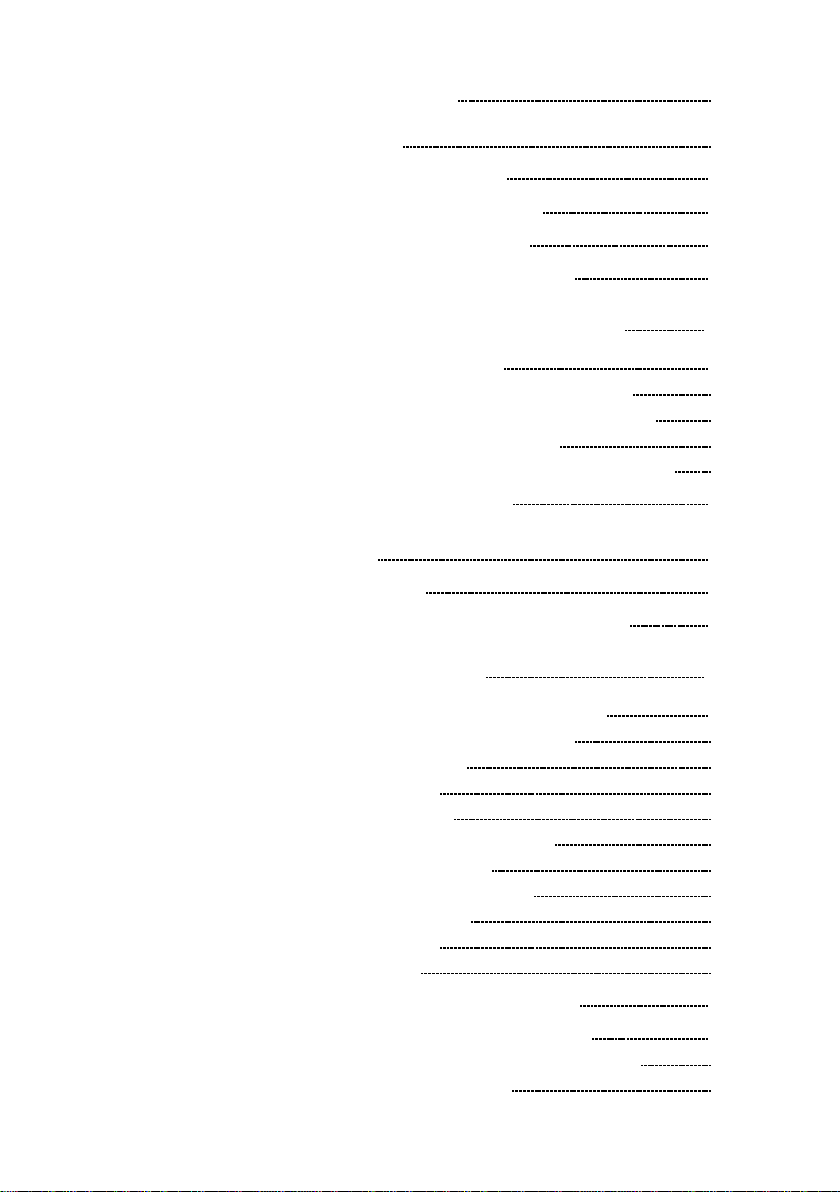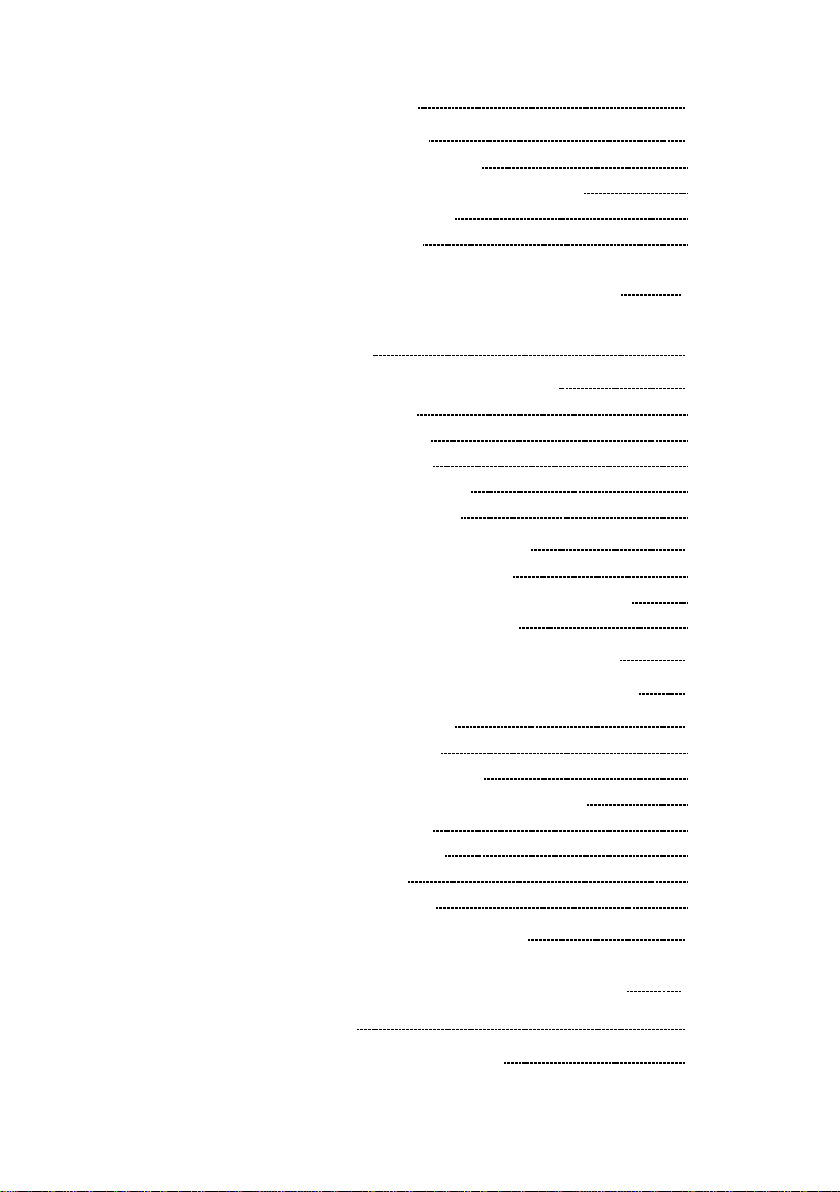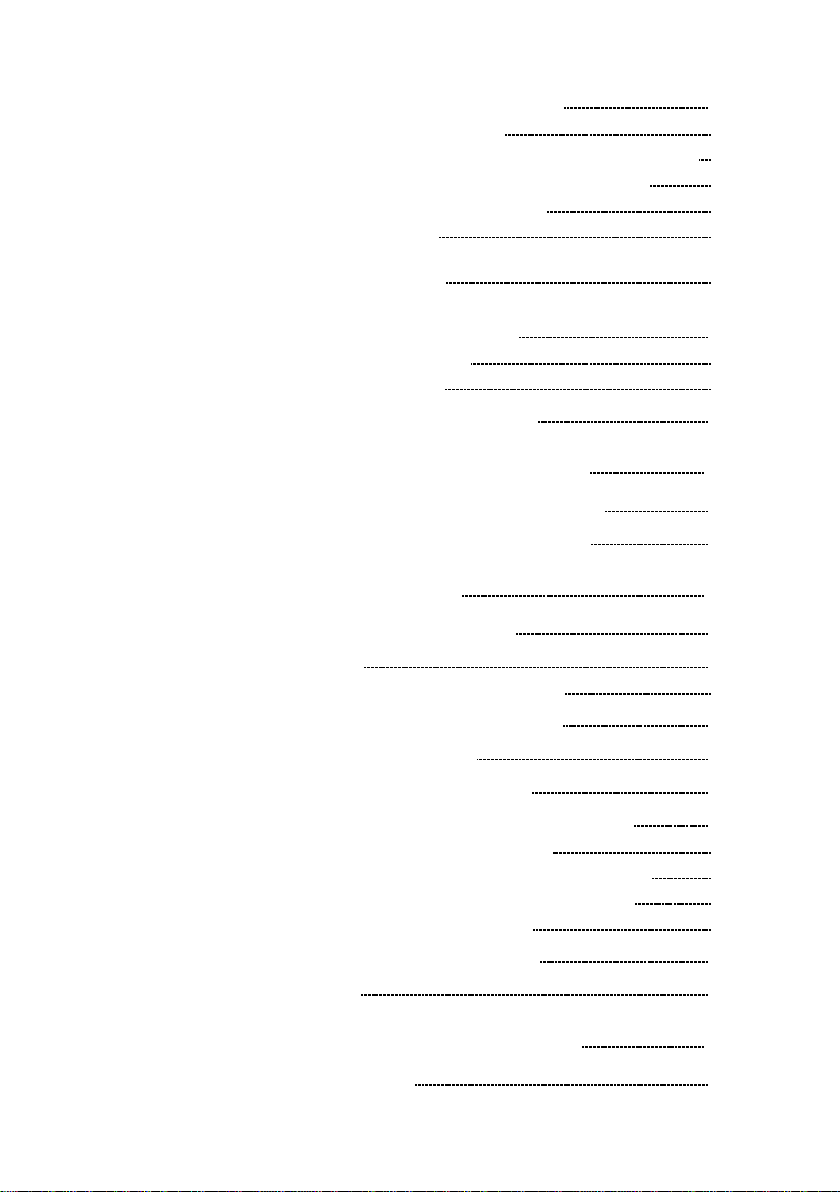Chapter 5 Recorder Function 71
5.1 Overview of the Recorder Function 71
5.2 Operation Sequence (REC) 72
5.3 Setting Items 74
5.3.1 Setting the Function Mode 74
5.3.2 Setting the Time Axis Range 75
5.3.3 Setting the Recording Length 76
5.3.4 Setting the Display Layout 78
5.3.5 Setting the Auto Save Function 80
5.3.6 Setting the Print Mode 83
5.3.7 Setting the Printer Function
(Real Time Printing) 84
5.3.8 Setting the Display Clear Function
(X-Y only) 85
5.4 Using the X-Y CONT Recorder 86
5.5 Waveform Screen Settings (REC) 88
5.6 Start and Stop Operation (REC) 89
Chapter 6 RMS Recorder Function 91
6.1 Overview of the RMS Recorder Function 91
6.2 Operation Sequence (RMS) 92
6.3 Setting Items 94
6.3.1 Setting the Function Mode 94
6.3.2 Setting the Time Axis Range 95
6.3.3 Setting the Recording Length 96
6.3.4 Setting the Frequency 98
6.3.5 Setting the Display Layout 99
6.3.6 Setting the Auto Save Function 101
6.3.7 Setting the Print Mode 104
6.3.8 Setting the Printer Function (Real Time
Printing) 105
6.3.9 Instantaneous Waveform Recording 106
6.4 Waveform Screen Settings (RMS) 111
6.5 Settings on the Channel Screen (RMS) 112