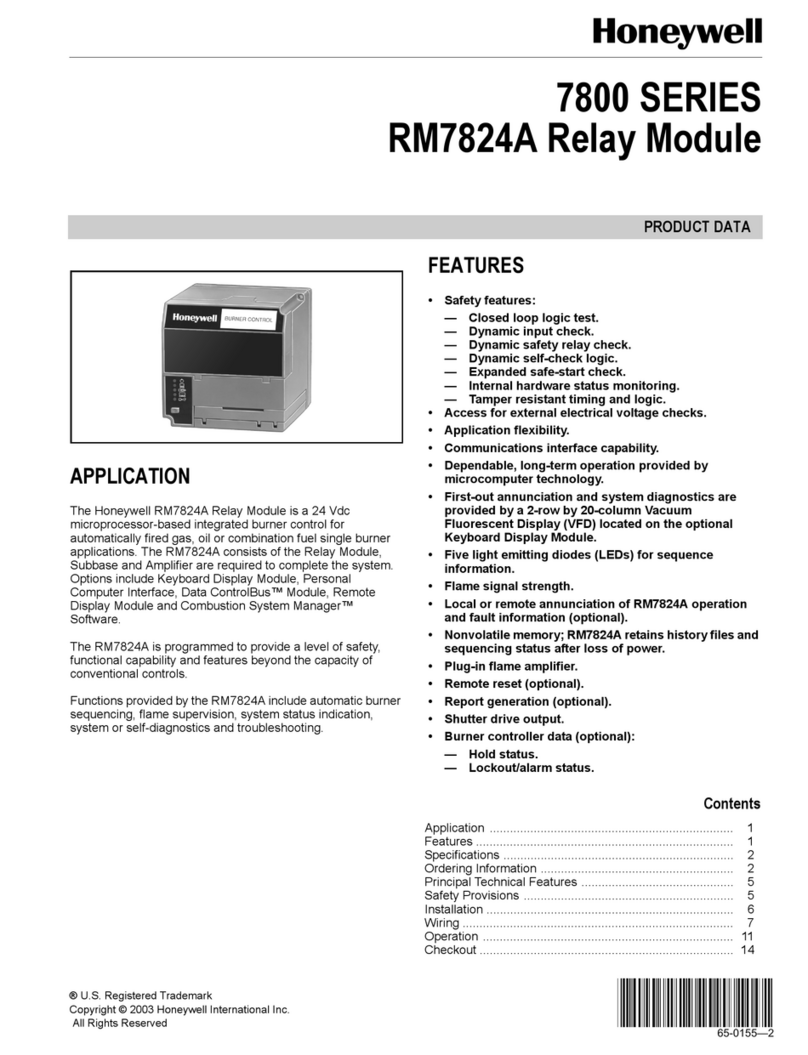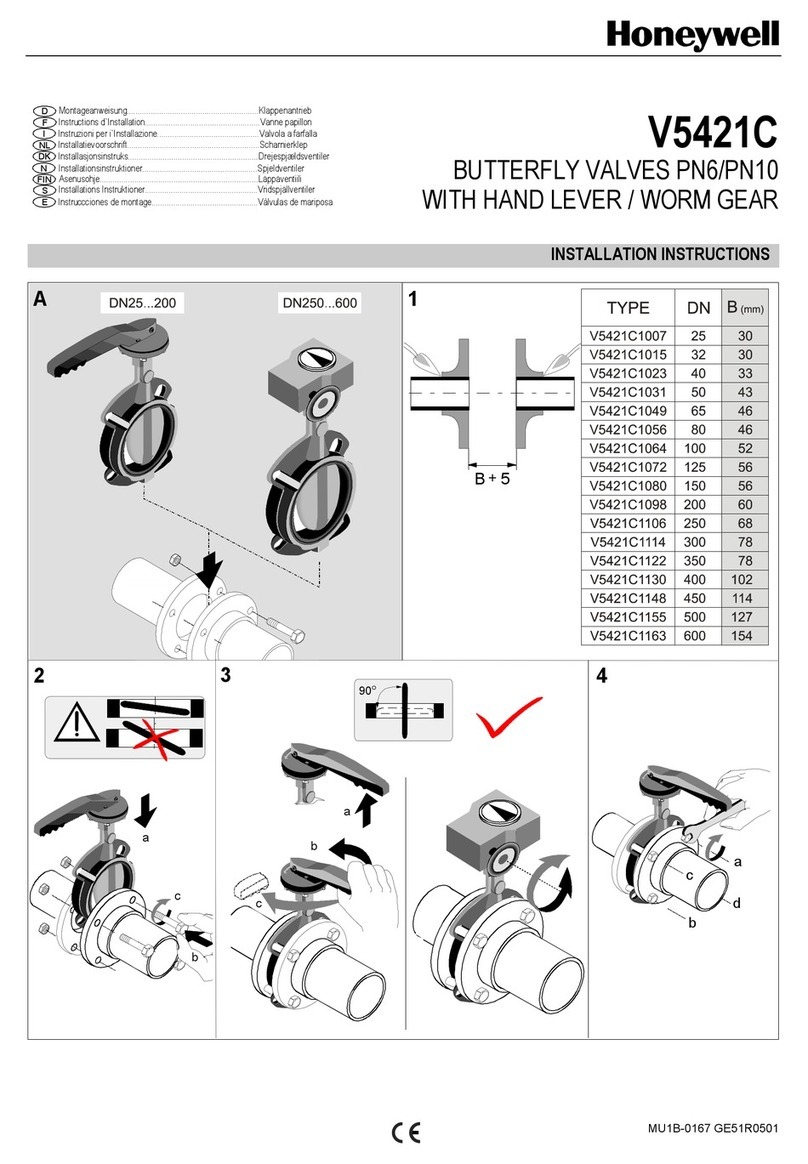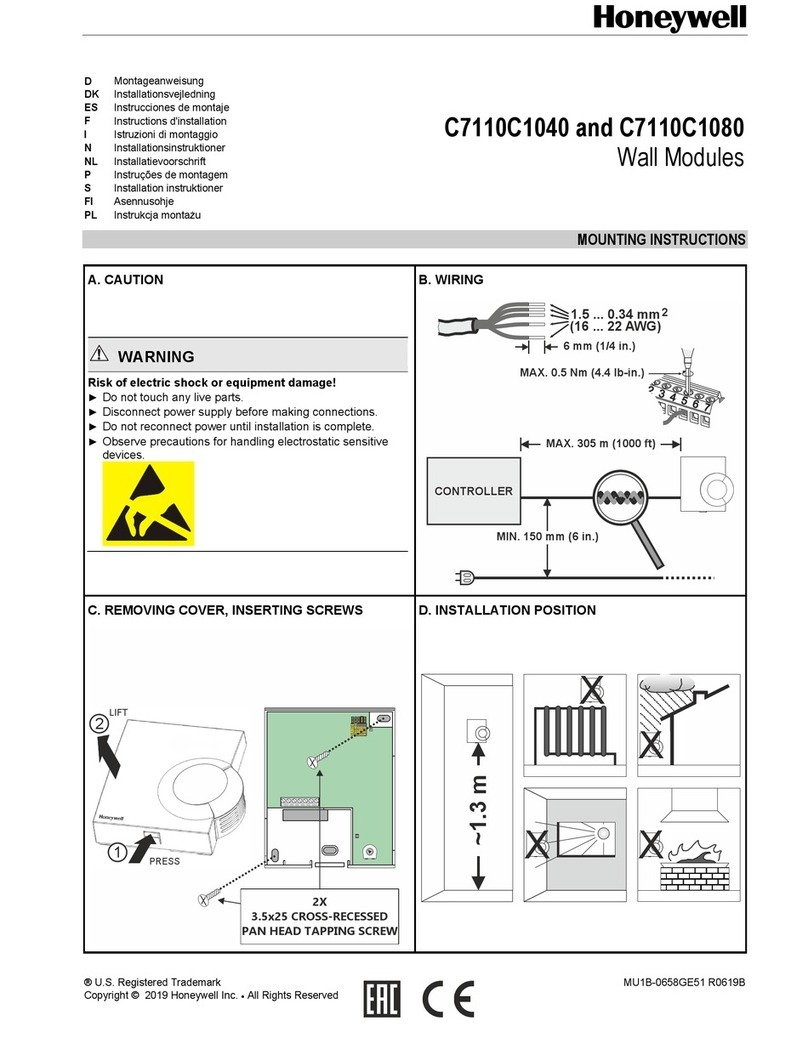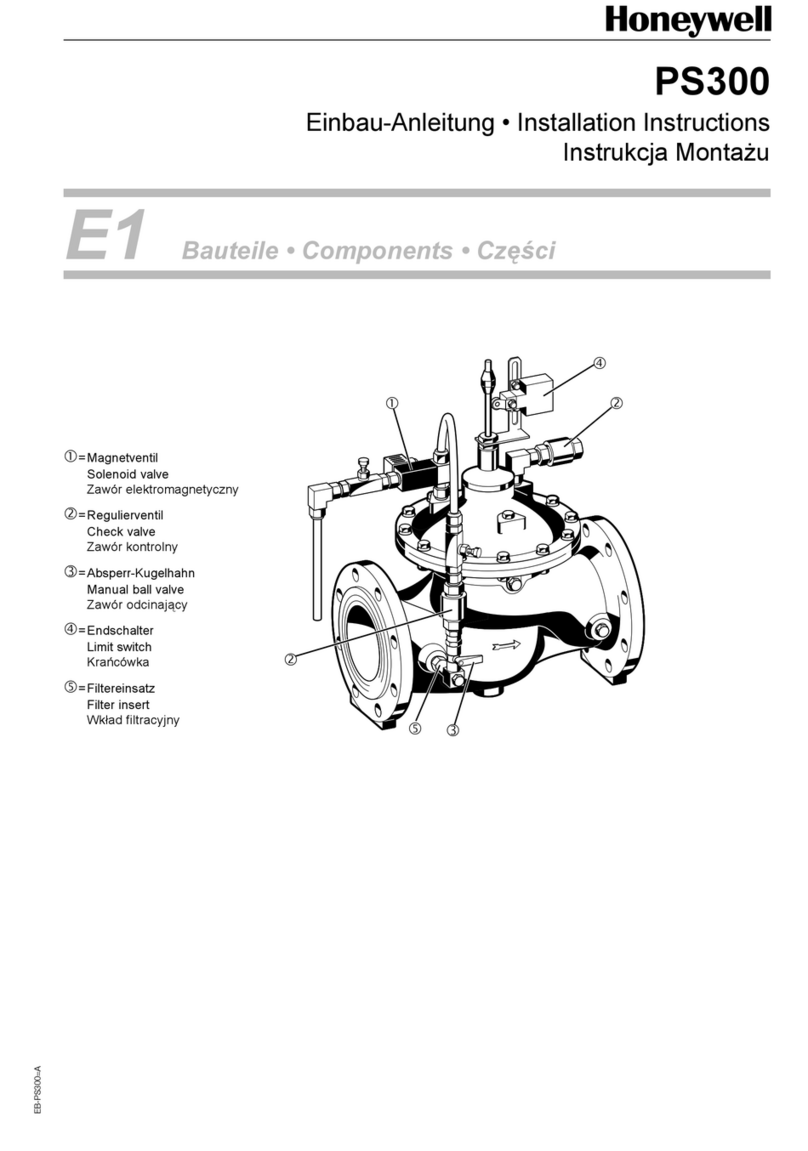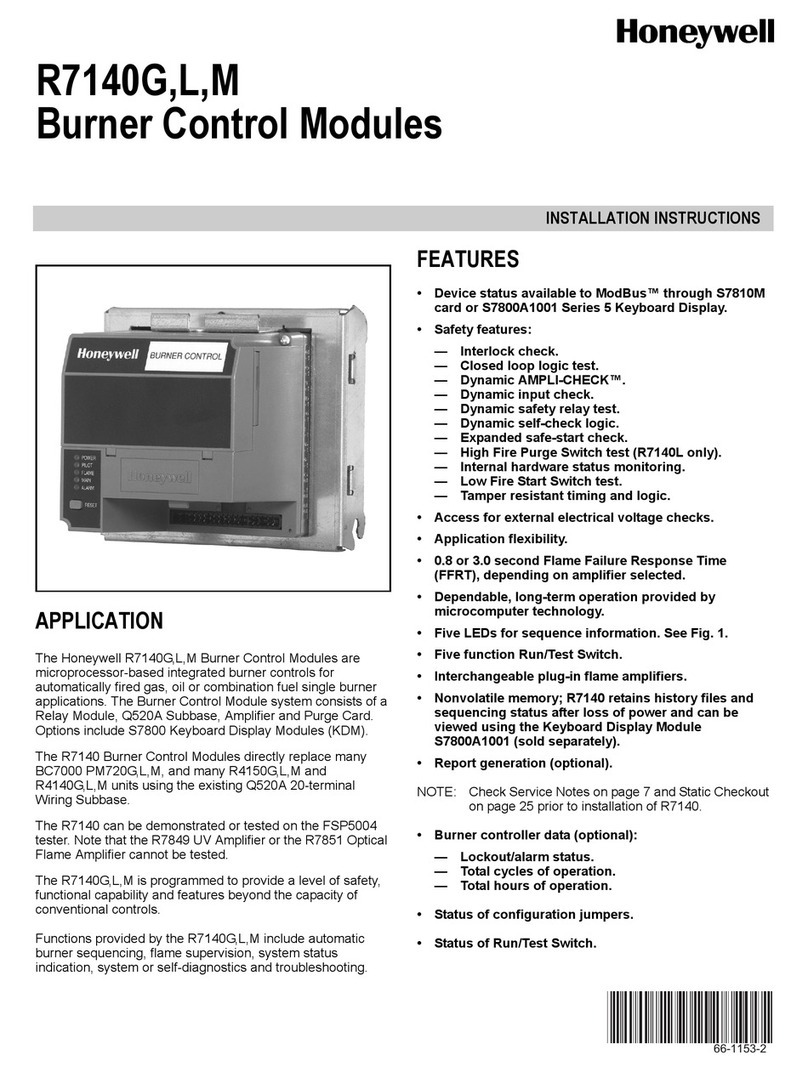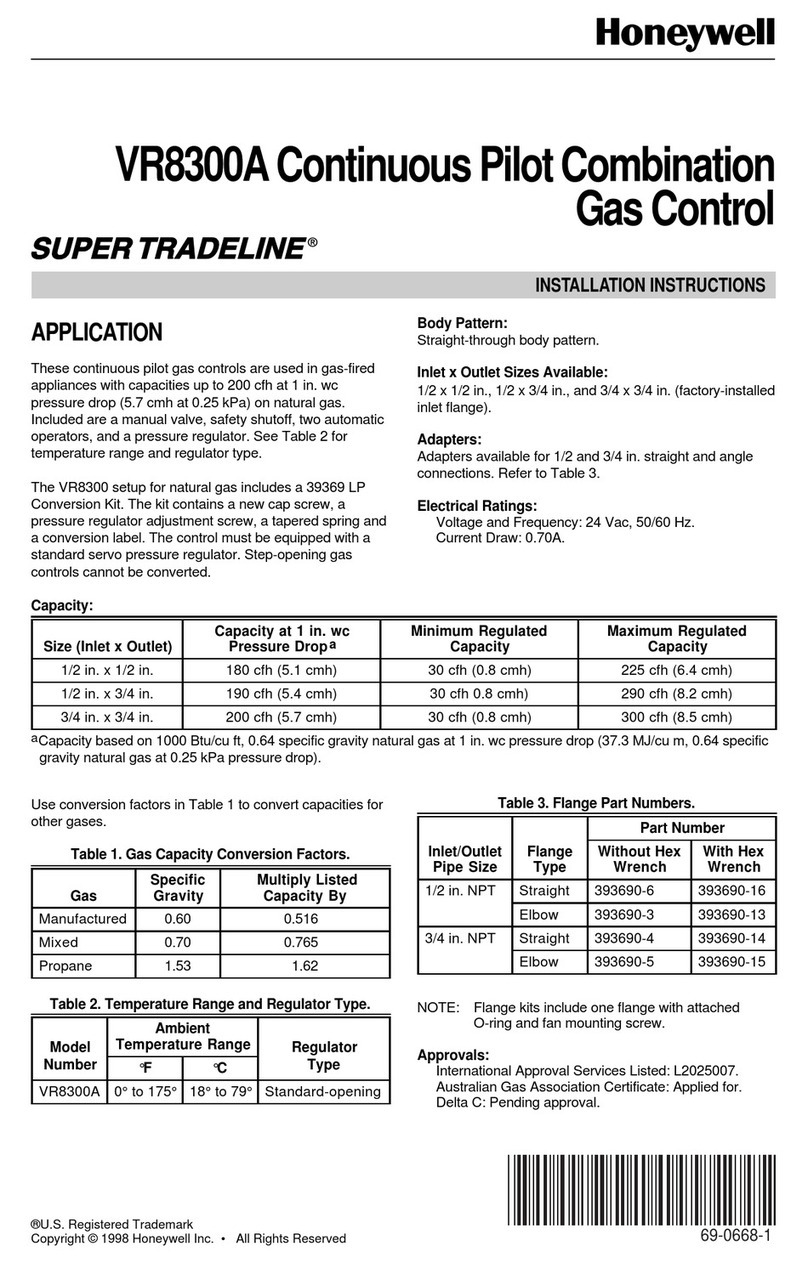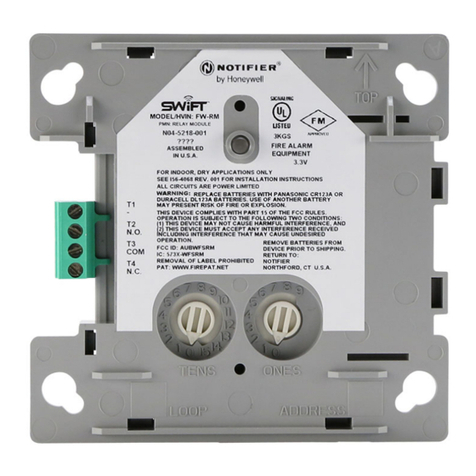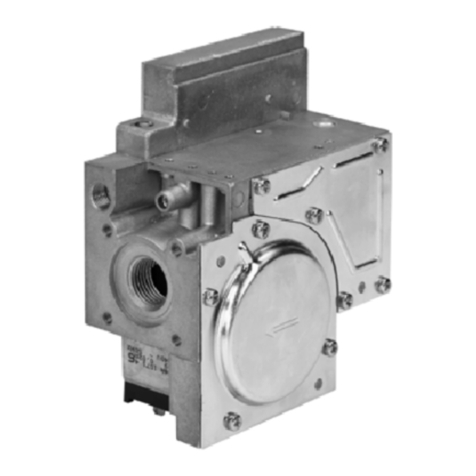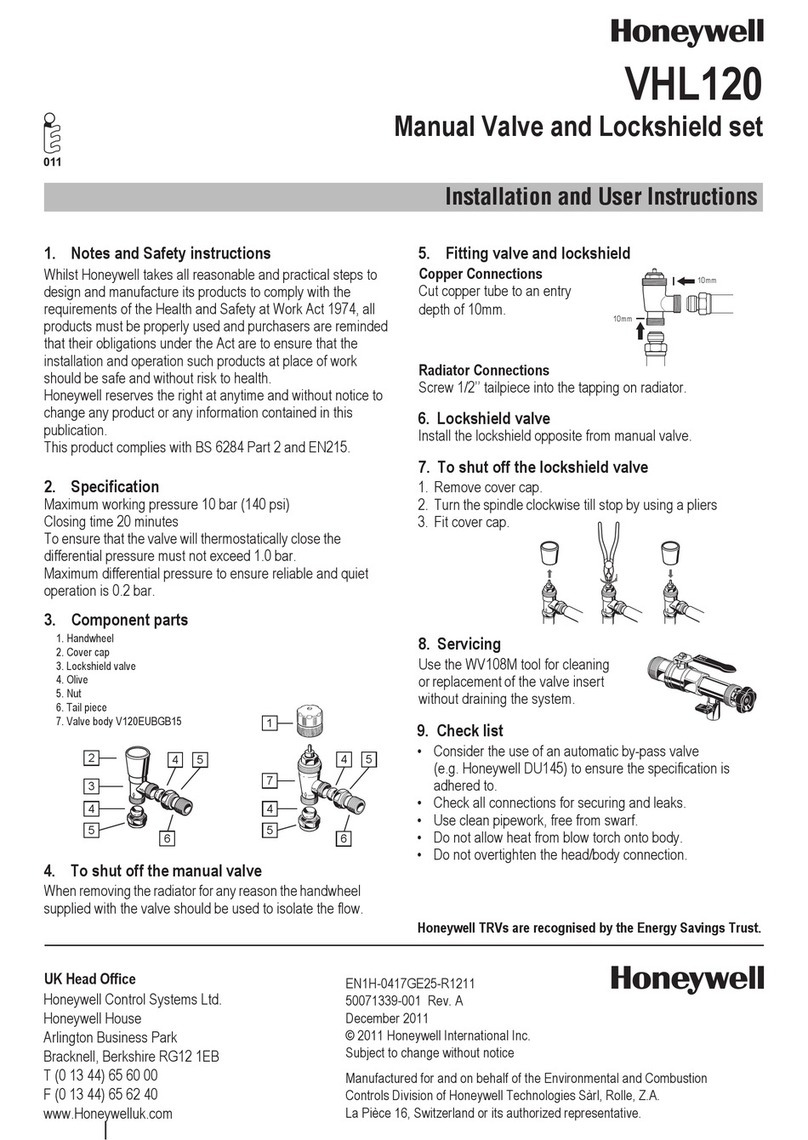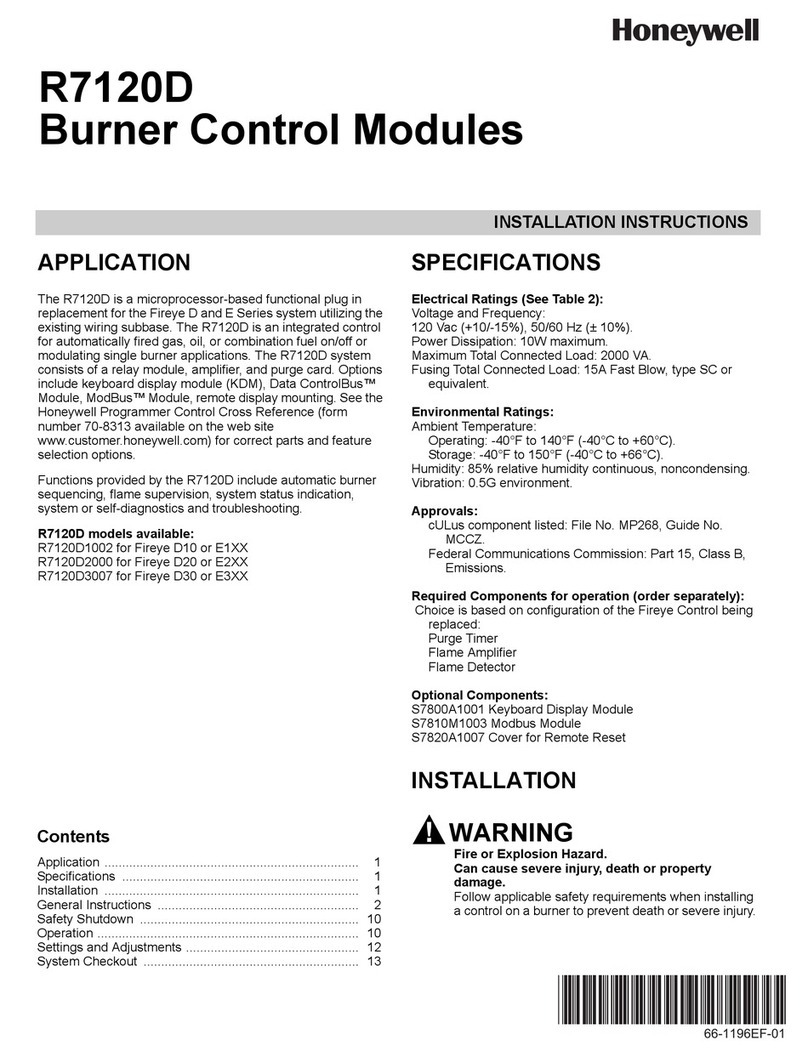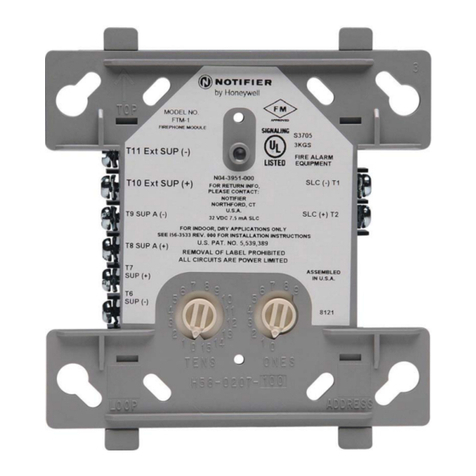MasterLogic-50 Series
Analog Output Module
MLF-DV04A
MLF-DC04A
Installation Manual
10-23-43-07-EN
May 2014
10310000839 Printed in Korea
For more information on MasterLogic PLCs , contact your nearest Honeywell office
Australia
Honeywell Ltd.
Phone : (61) 2-9353-7000
Fax : (61) 7-3840-6488
Indonesia
PT Honeywell Indonesia
Phone: (62) 21-535-8833
Fax: (62) 21-536-71008
India
Honeywell Automation India Limited.
Phone: (91)20-6603-9400
Fax : (91) 20-6603-9800
Taiwan
Honeywell Taiwan Ltd.
Phone : (886) 2-2245-1000
Fax : (62) 2-2245-3243
Japan
Honeywell Inc.
Phone: (81) 3-6730-7149
Fax: (81) 3-6730-7228
South Korea
Honeywell Co., Ltd.
Phone : (82) 2-799-6114
Fax : (82) 2-792-9015
Malaysia
Honeywell Engineering Sdn Bhd.
Phone: (603) 7958-4988
Fax: (603) 7958-8922
New Zealand
Honeywell Ltd.
Phone: (64) 9-623-5050
Fax:(64) 9-623-5060
Philippines
Honeywell Systems (Philippines) Inc.
Phone: (63) 2-633-2830/31
Fax: (63) 2-638-4013
Singapore
Honeywell Pte Ltd.
Phone: (65) 6355-2828
Fax: (65) 6445-3033
Thailand
Honeywell System (Thailand) Ltd.
Phone: (662) 693-3099
Fax: (662) 693-3085
For Countries (SEAsia) Listed
below, call Honeywell Singapore
Office
Pakistan, Cambodia, Laos, Myanmar,
Vietnam and East Timor
For Countries Listed below,
call Honeywell India Office
Bangladesh, Nepal, and Sri Lanka
Honeywell offers a complete portfolio of products and solutions for process and machine control applications,
including controllers, recorders, transmitters, actuators, smart sensors, and analytical instruments. To learn more
about these offerings and how they can help your organization achieve breakthrough results, contact your local
Honeywell representative, or contact us at the following phone numbers:
U.S.A.: 1-800-784-3011 France: 33 1 60 19 80 75
Canada: 1-800-461-0013 Italy: 39 02 9214 6503
UK: 44 1344 655251 Spain: 34 91313.61.00
Germany: 49 69 8064-336 Asia/Pacific: 65 6355 2828
Latin America: 1-305-805-8188
Honeywell Process Solutions
HPS-FP Asia Pacific
Honeywell Building
17 Changin Business Park Central 1
Singapore 486073
www.honeywell.com/ps
10310000839 Printed in Korea
Safety Precautions
►Safety Precautions is for using the product safe and correct in order to prevent the
accidents and danger, so always follow the instructions.
►The precautions explained here only apply to the MLF-DV04A/DC04A(Analog output
module). For safety precautions on the PLC system, refer to the MasterLogic-50 CPU
User‟s manual.
►The precautions are divided into 2 sections, „Warning‟ and „Caution‟. Each of the meanings
is represented as follows.
If violated instructions, it can cause death, fatal injury or
considerable loss of property.
If violated instructions, it can cause a slight injury or slight loss
of products.
►The symbols which are indicated in the PLC and User‟s Manual mean as follows
This symbol means paying attention because of danger of injury, fire, or malfunction.
This symbol means paying attention because of danger of electrical shock.
►Store this datasheet in a safe place so that you can take it out and read it whenever
necessary. Always forward it to the end user.
►Store this datasheet in a safe place so that you can take it out and read it
whenever necessary. Always forward it to the end user.
Precautions for use
►Do not Install other places except PLC controlled place.
►Make sure that the FG terminal is grounded with class 3 grounding which is dedicated to
the PLC. Otherwise, it can cause disorder or malfunction of PLC
►Connect expansion connector correctly when expansion module are needed.
►Do not detach PCB from the case of the module and do not modify the module.
►Turn off power when attaching or detaching module.
►Cellular phone or walkie-talkie should be farther than 30cm from the PLC.
►Input signal and communication line should be farther than minimum 100mm from a high-
tension line and a power line in order not to be affected by noise and magnetic field.
►
Before handling the product
Before using the product, read the datasheet and the User‟s manual through to the end
carefully in order to use the product efficiently.
MasterLogic-50 Series User’s Manual
MasterLogic-50 User‟s manual(Programming software)
MasterLogic-50 Basic Instruction & Programming User‟s manual
Analog output module designed for MasterLogic-50 series is used to convert the digital
valueof signed12bit binary datatoanalog signal.
For discontinuous vibration
Each 10
times in
X,Y,Z
directions
* Max. impact acceleration:147 ㎨(15G)
* Authorized time :11 ㎳
* Pulse wave : Sign half-wave pulse
(Each 3 times in X,Y,Z directions)
Square wave impulse noise
Electrostatic discharging
Voltage : 4kV
(contact discharging)
Radiated electromagnetic field
noise
Fast
Transient
/burst
noise
Digital/Analog I/O
communication
interface
DC 0 ~ 10V
(Load resistance: 2kΩ or more)
DC 4 ~ 20 ㎃
DC 0 ~ 20 ㎃
(Load resistance: 510Ω or less)
Signed 12 bit binary data
Photo-coupler insulation between output terminal and
PLC power (no insulation between channels)
Fixed point assignment: 64 Point
▶Format ofinput data can be set through applicable program or parameters for respective
channels
▶When Analog outputmodule is released from the factory, Offset/Gain value is as
adjusted for respective analog output ranges, which is unavailable for user to change.
Displays the operation status
On: Operation normal
Blink: Error occurs
Off: DC 5V disconnected, Module error
Analog output(voltage, current) terminal
Analog output(voltage, current) terminal, whose respective channels can be
connected with external devices
External power input terminal
External power input terminal supplied DC 24V for analog output(voltage, current)
2. General Specifications
3. Performance Specifications
4. Parts Names and Descriptions
XBF-DV04A
RUN
CH0
CH1
CH2
CH3
XBF-DC04A
RUN
CH0
CH1
CH2
CH3
①
②
③
Be sure to check the rated voltage and terminal arrangement for the
module before wiring work.
Risk of electric shock, fire and malfunction.
Tighten the screw of terminal block with the specified torque range.
If the terminal screw looses, it can cause fire and electric shock.
Use the PLC in an environment that meets the general specifications
contained in this datasheet.
Risk of electrical shock, fire, erroneous operation and deterioration of the PLC.
Be sure that external load do not exceed the rating of output module.
Risk of fire and erroneous operation.
Do not use the PLC in the environment of direct vibration.
Risk of electrical shock, fire and erroneous operation.
Do not disassemble, repair or modify the PLC.
Risk of electrical shock, fire and erroneous operation.
When disposing of PLC and battery, treat it as industrial waste.
Risk of poisonous pollution or explosion.
Do not contact the terminals while the power is applied.
Risk of electric shock and malfunction.
Protect the product from being gone into by foreign metallic matter.
Risk of fire, electric shock and malfunction.
Do not charge, heat, short, solder and break up the battery.
Risk of injury and fire by explosion and ignition.