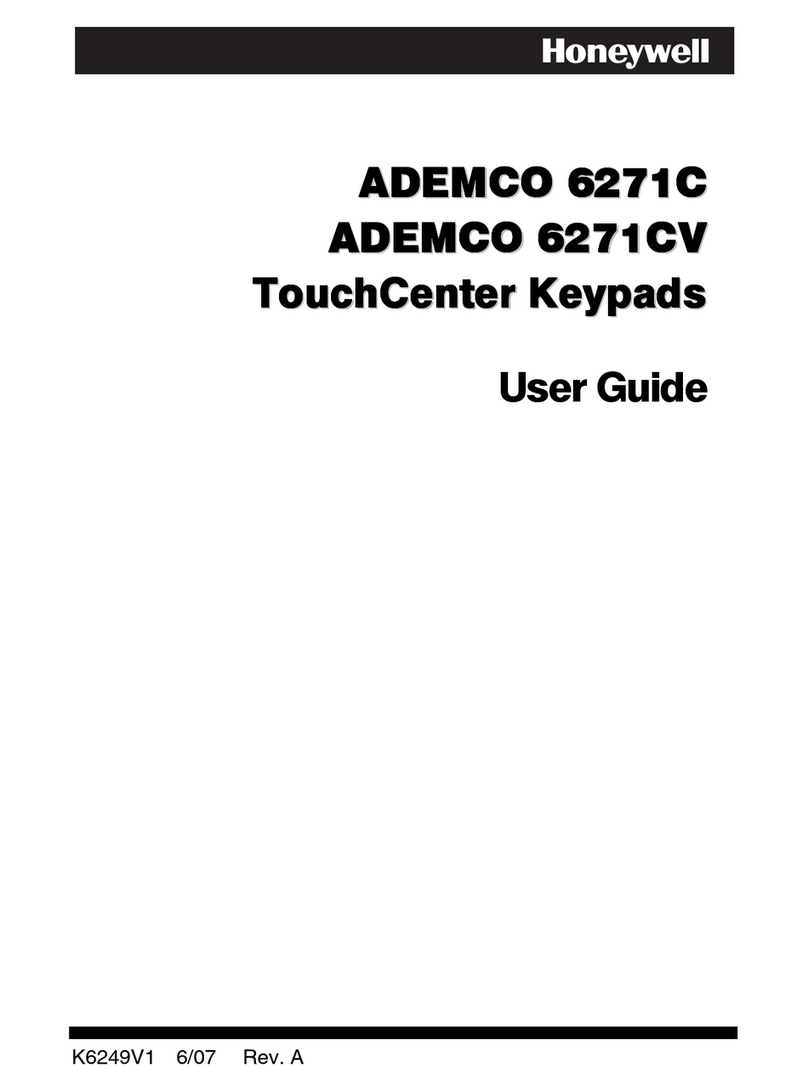Honeywell 6270 - Ademco TouchCenter Keypad User manual
Other Honeywell Keypad manuals

Honeywell
Honeywell Ademco 6460S Assembly instructions
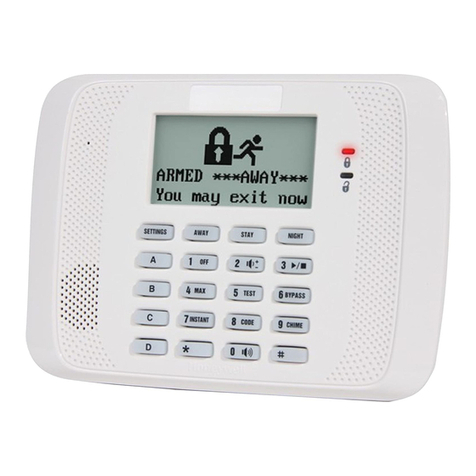
Honeywell
Honeywell ADEMCO 6162RF User manual

Honeywell
Honeywell EKZ017200C User manual

Honeywell
Honeywell 6271C - Ademco TouchCenter Color Keypad User manual

Honeywell
Honeywell ADEMCO 6160RF User manual

Honeywell
Honeywell 6160V - Ademco Talking Alpha Display Keypad User manual
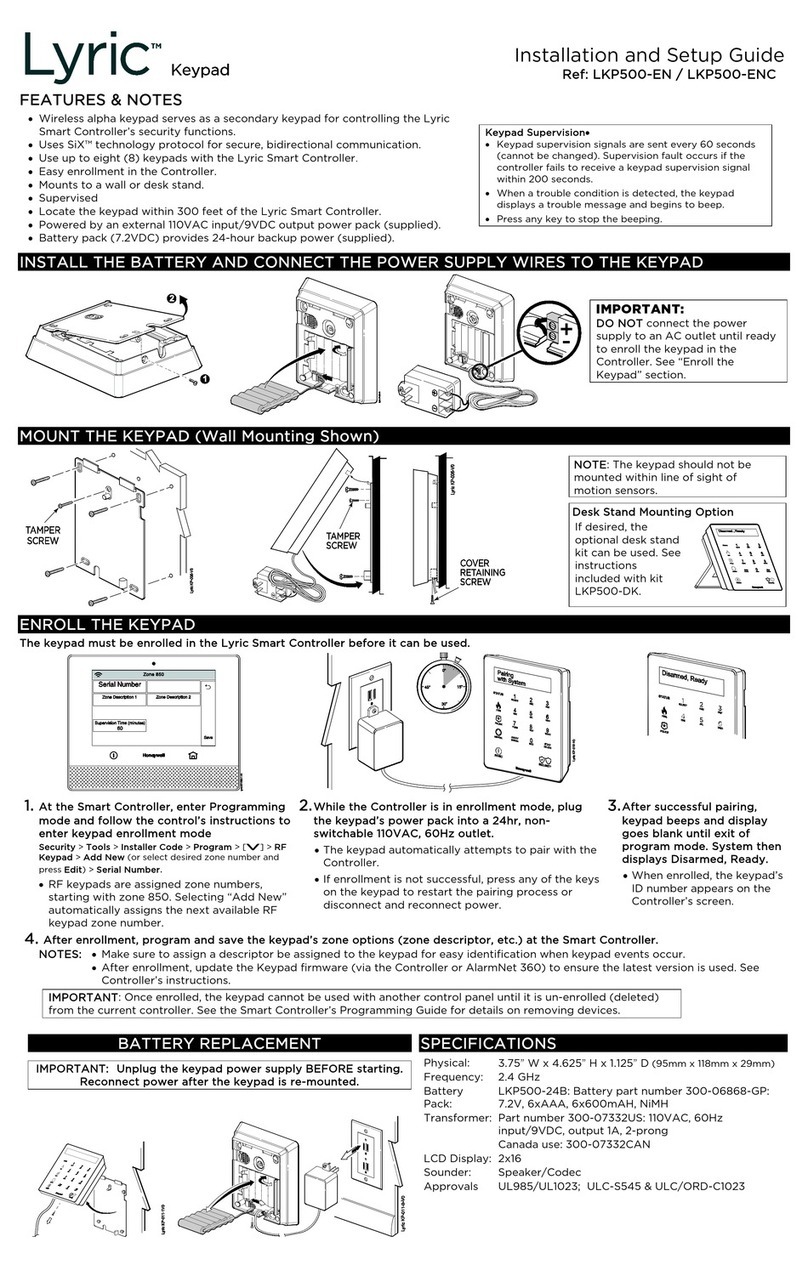
Honeywell
Honeywell Lyric LKP500-ENC Assembly instructions

Honeywell
Honeywell ADEMCO 6162 User manual
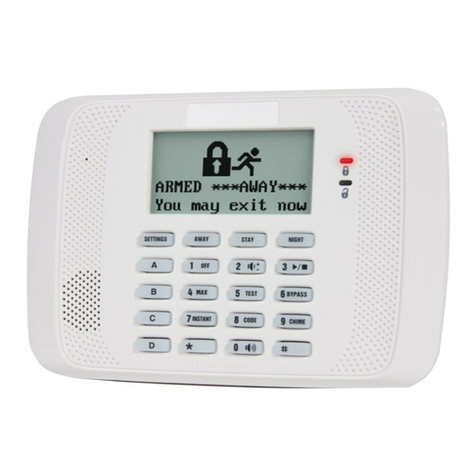
Honeywell
Honeywell 6162 Owner's manual

Honeywell
Honeywell ADEMCO 6160RF Assembly instructions
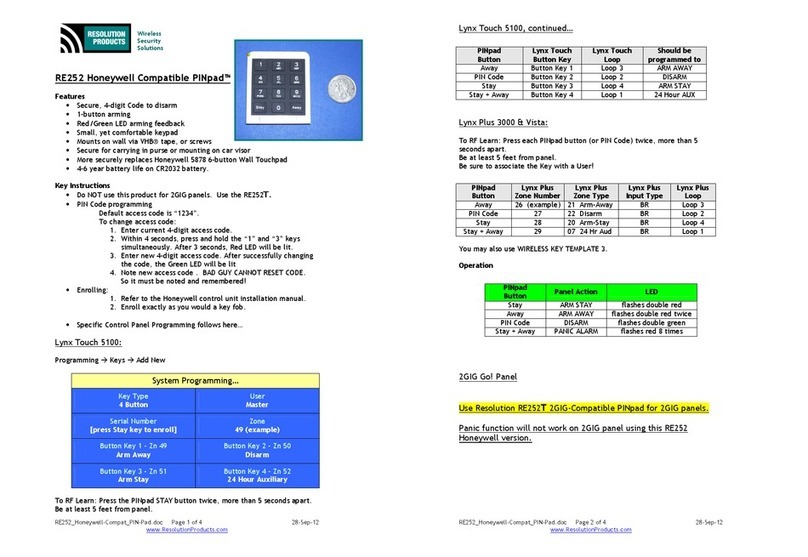
Honeywell
Honeywell PINpad RE252 User manual
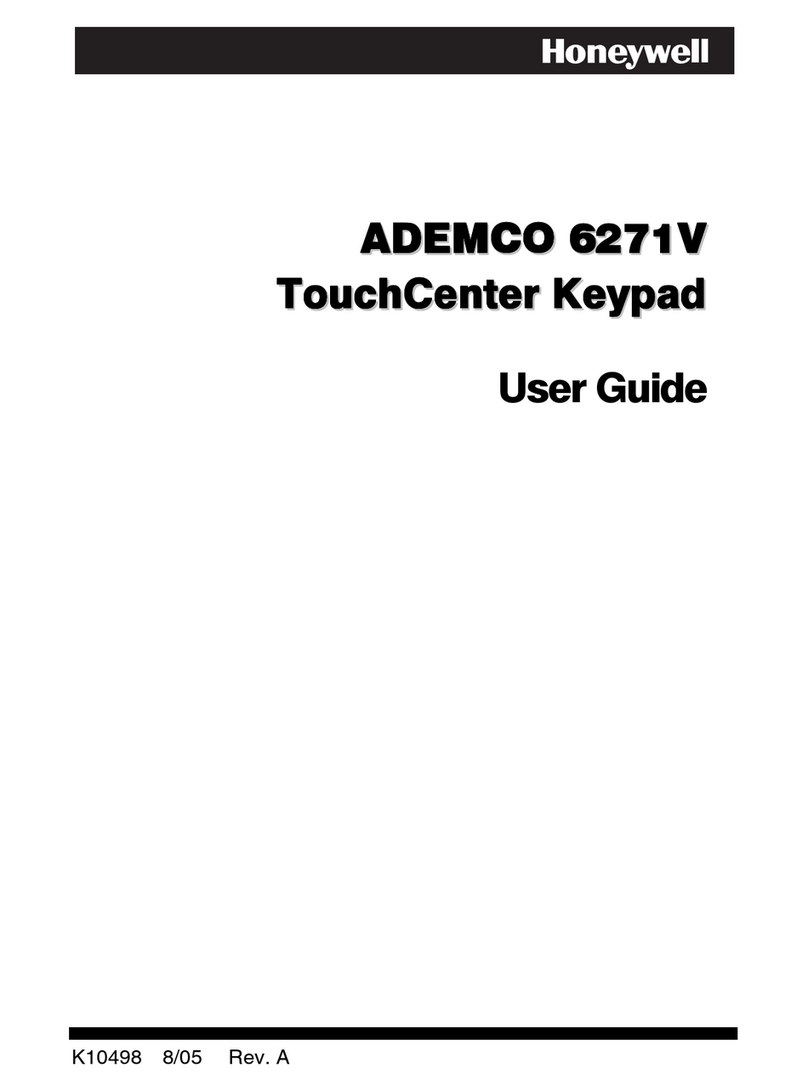
Honeywell
Honeywell ADEMCO 6271V User manual

Honeywell
Honeywell 6160AP User manual
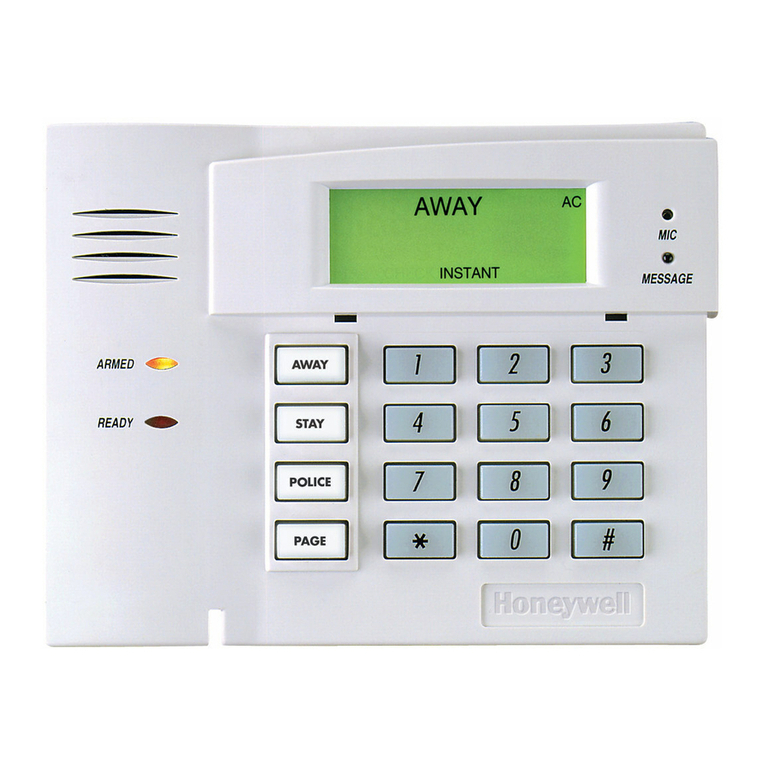
Honeywell
Honeywell ADEMCO 5828 Assembly instructions

Honeywell
Honeywell 6150 - Ademco Fixed - Display Keypad Assembly instructions
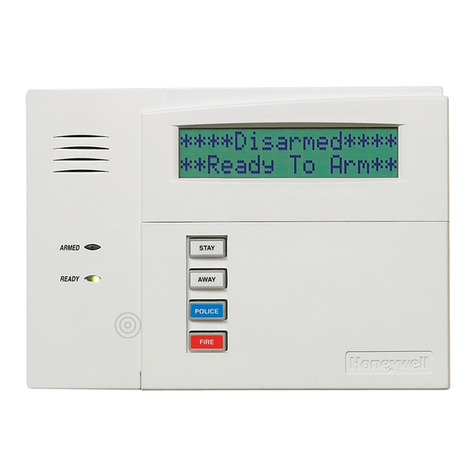
Honeywell
Honeywell Ademco 6160PX Assembly instructions
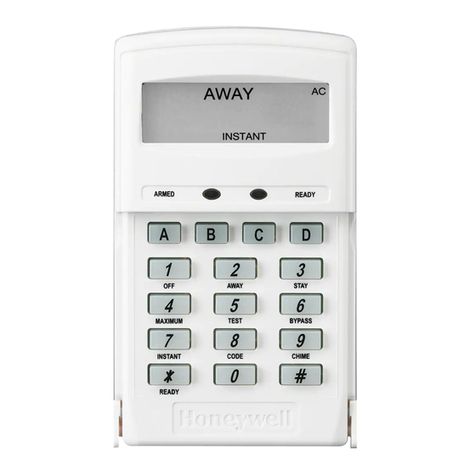
Honeywell
Honeywell ADEMCO 6149ex Assembly instructions
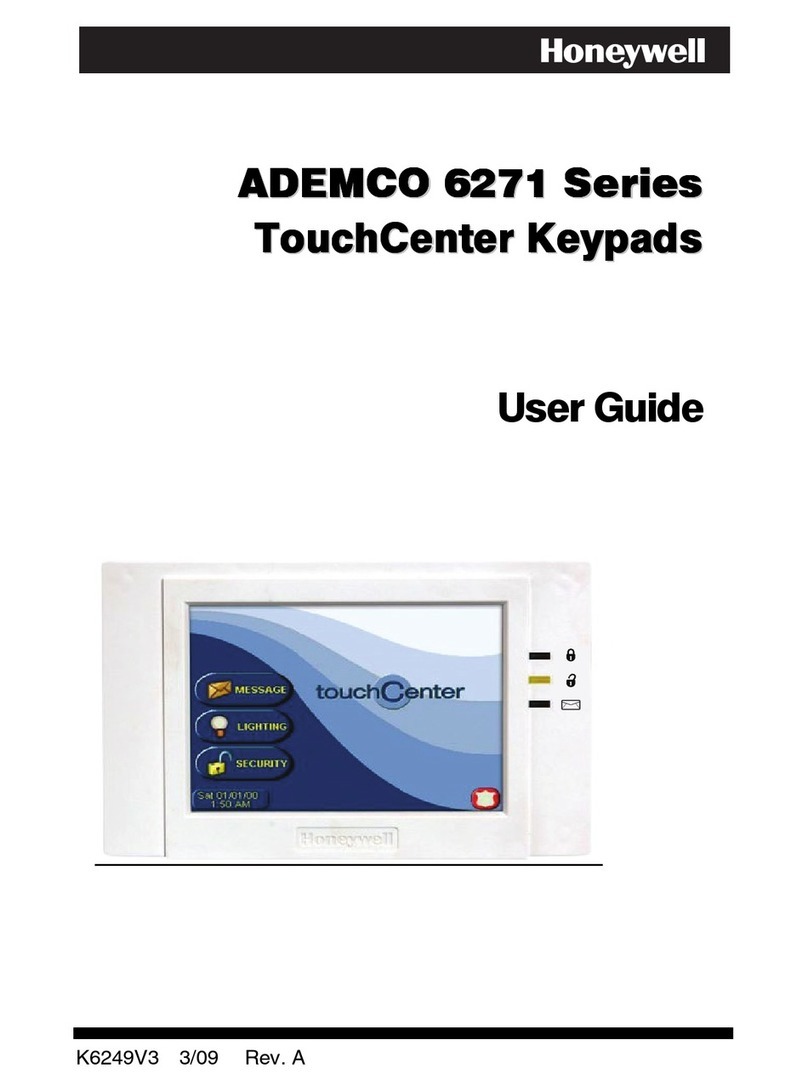
Honeywell
Honeywell ADEMCO 6271CV User manual

Honeywell
Honeywell ADEMCO 6150RF Assembly instructions
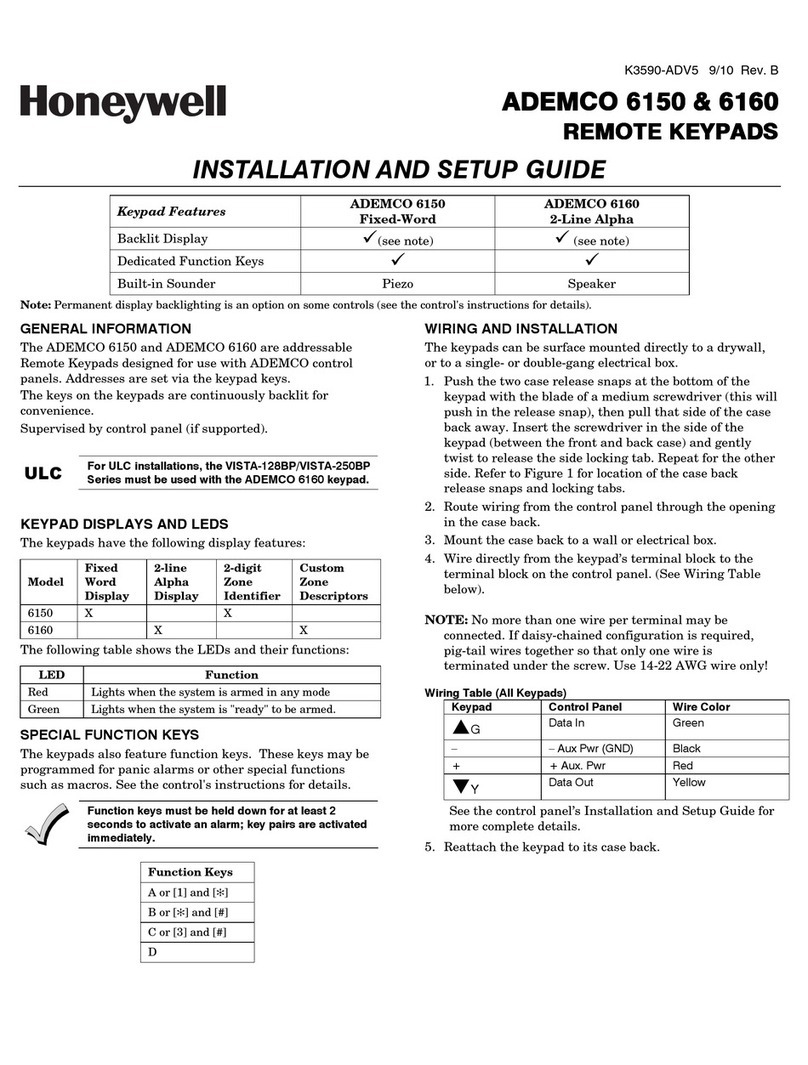
Honeywell
Honeywell 6150 - Ademco Fixed - Display Keypad Assembly instructions