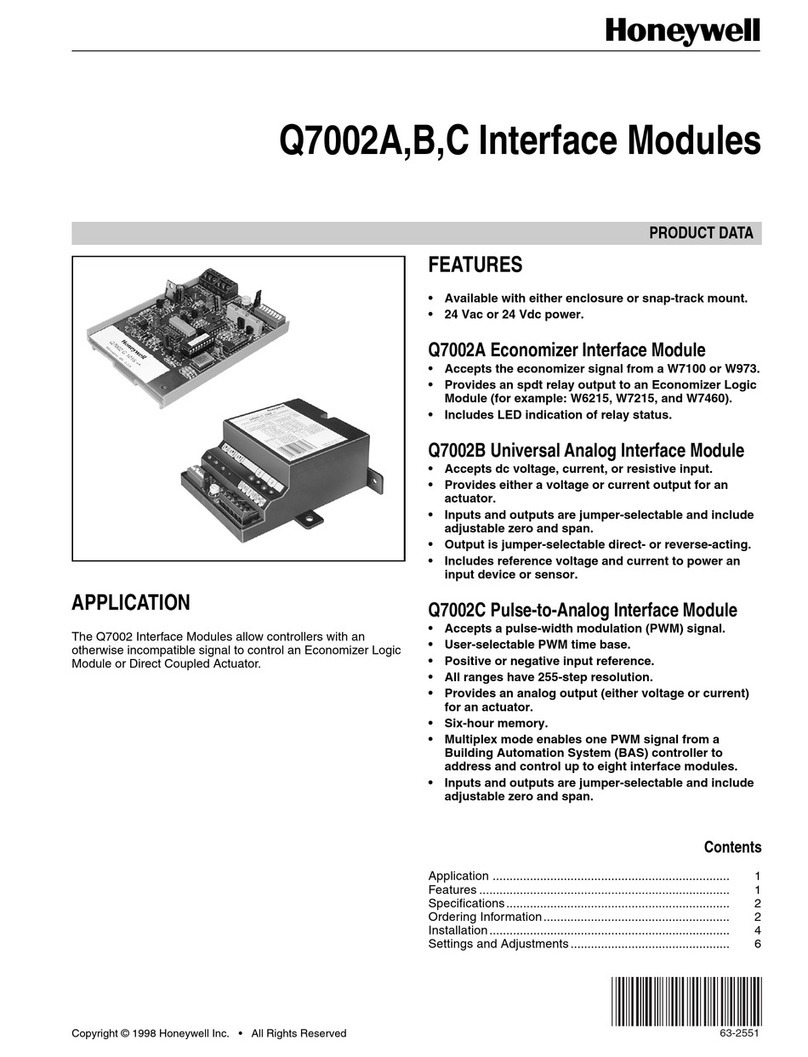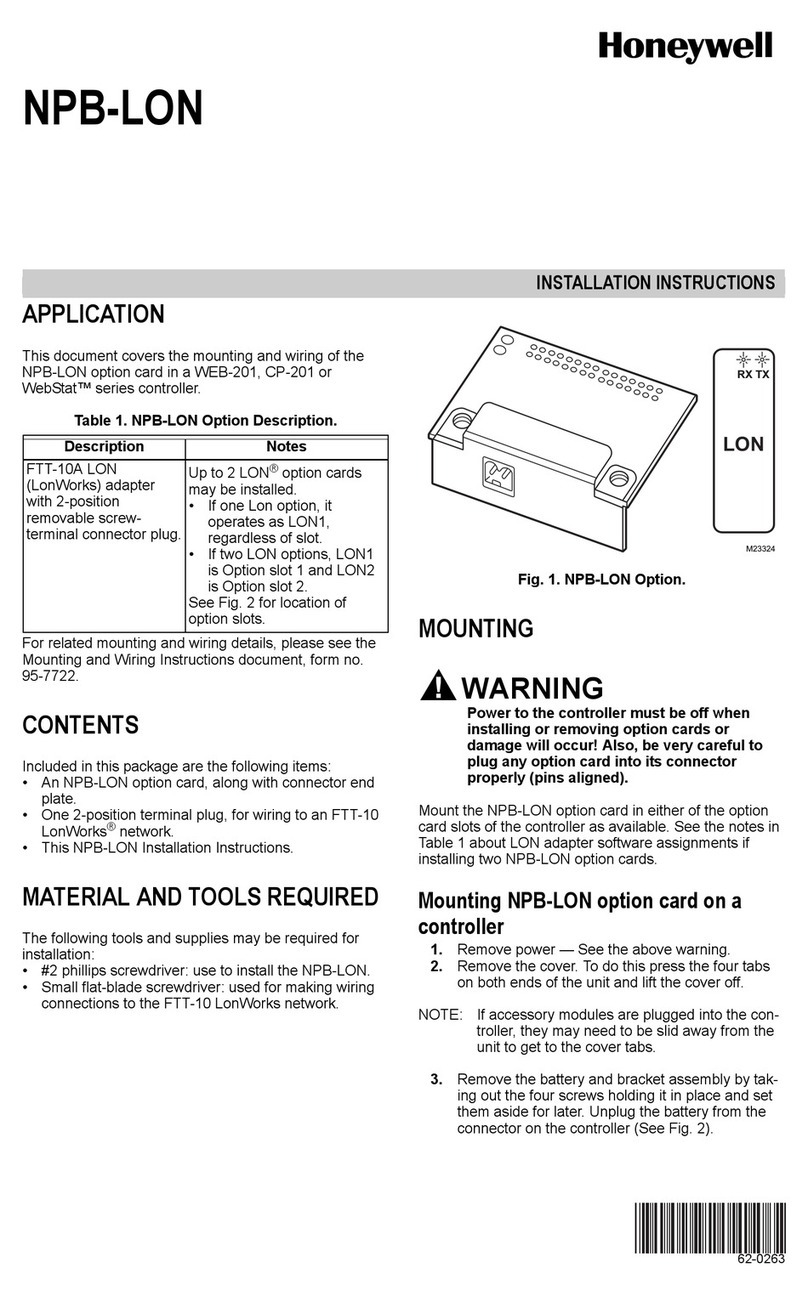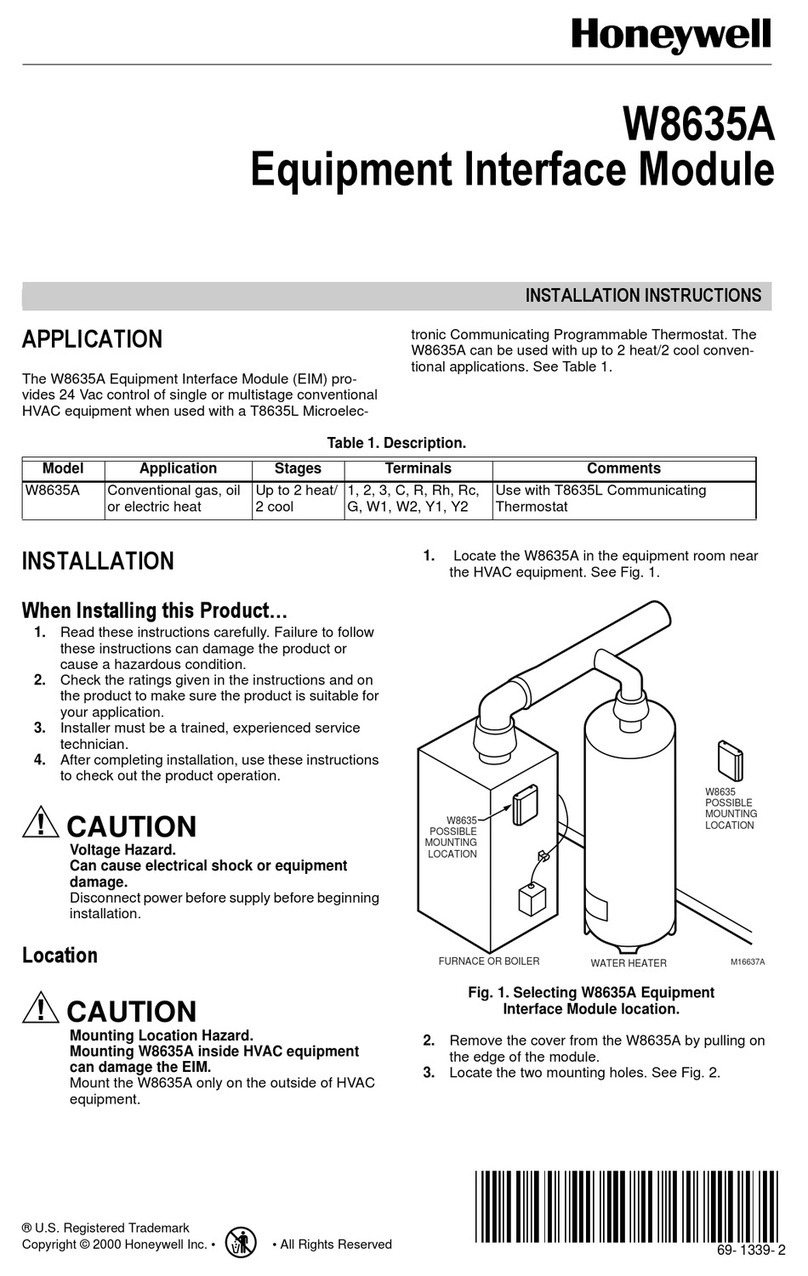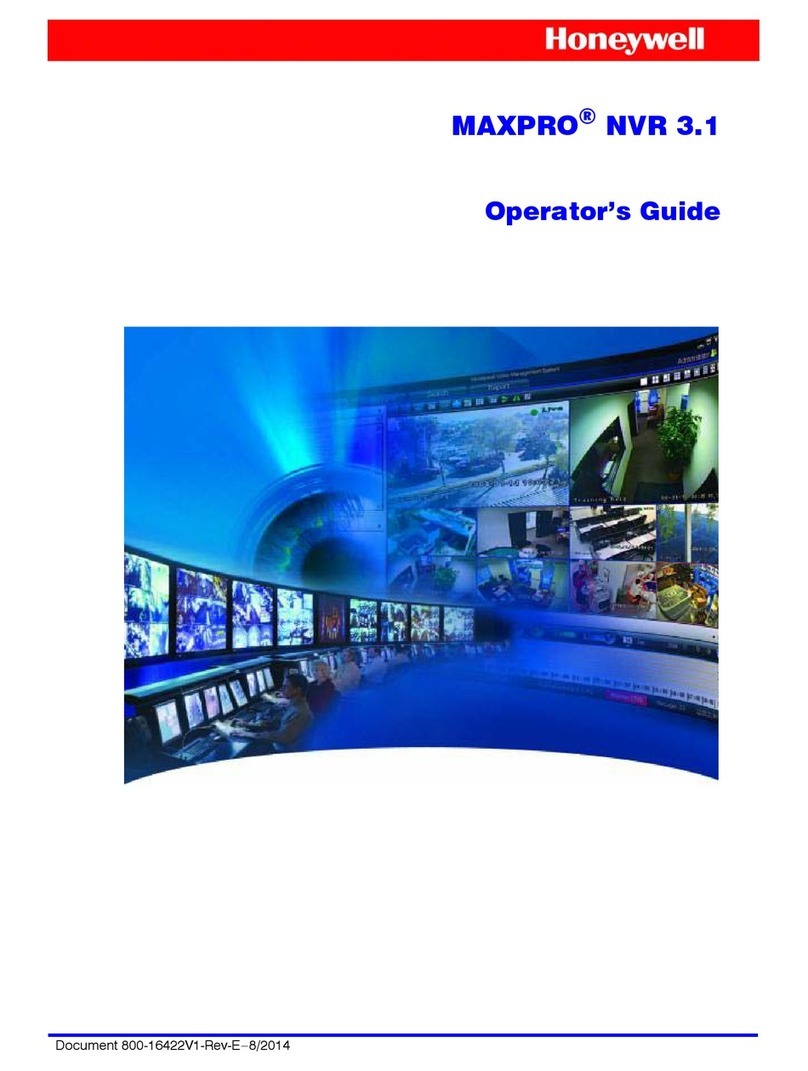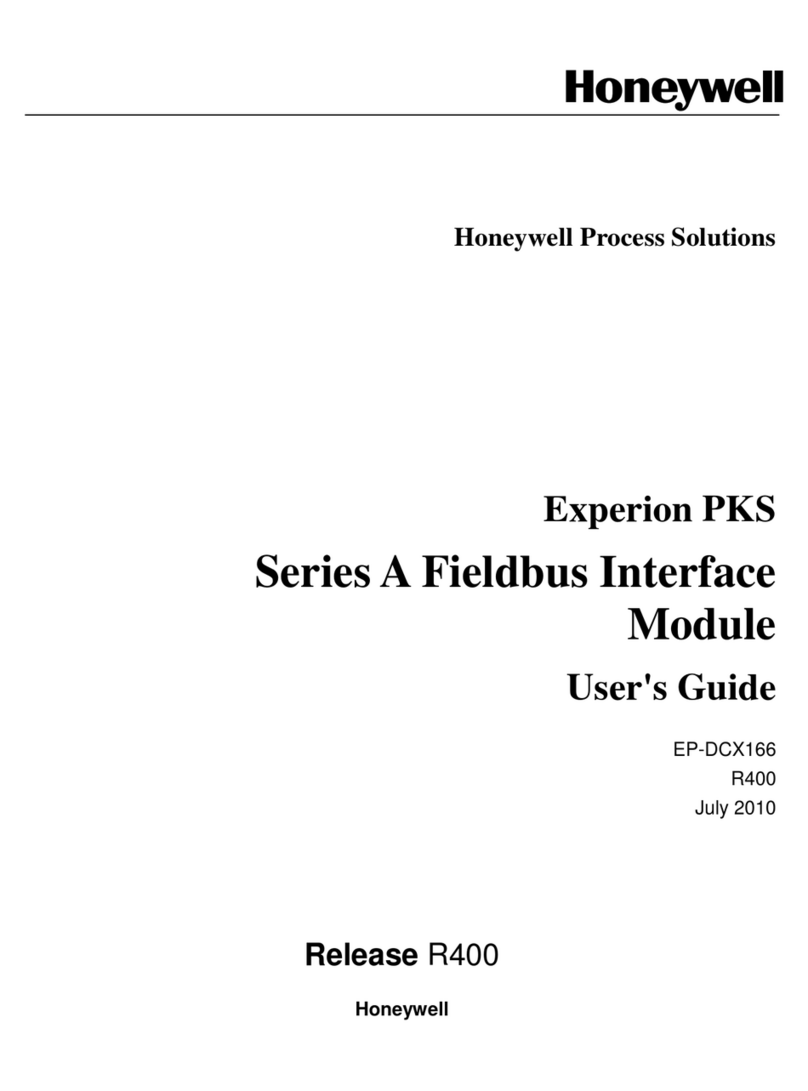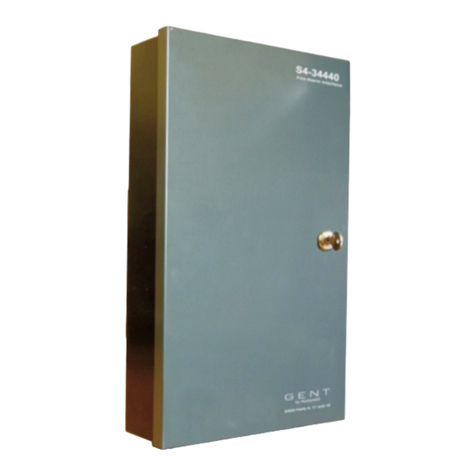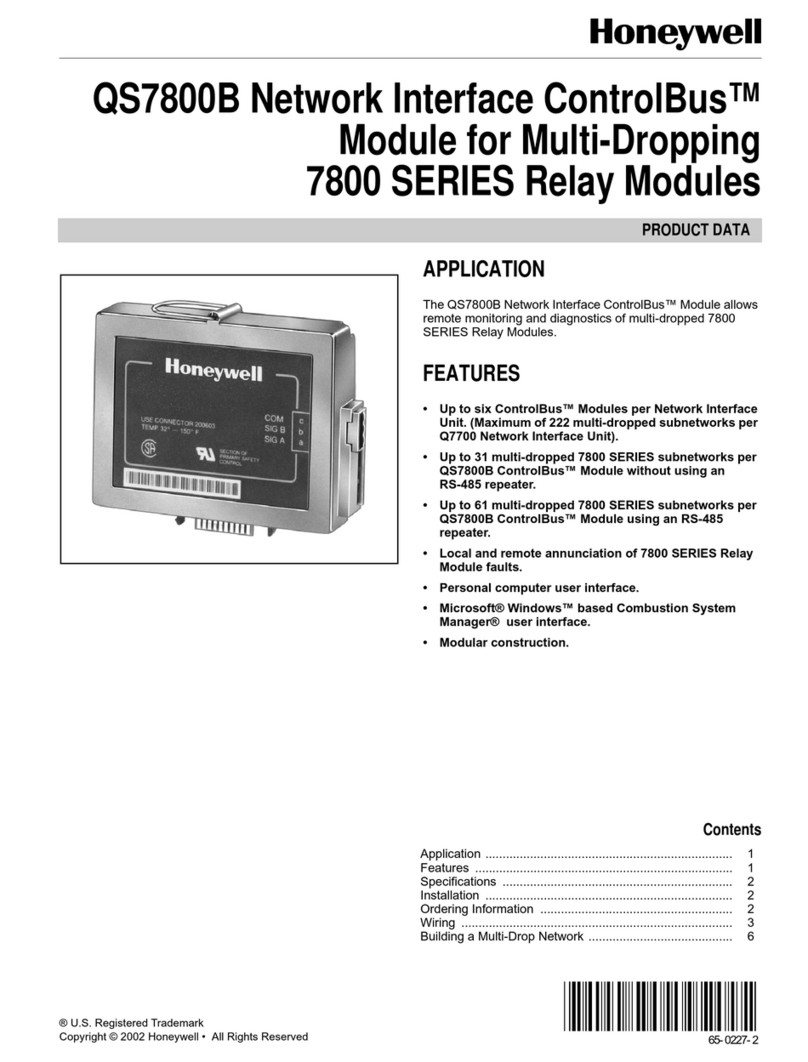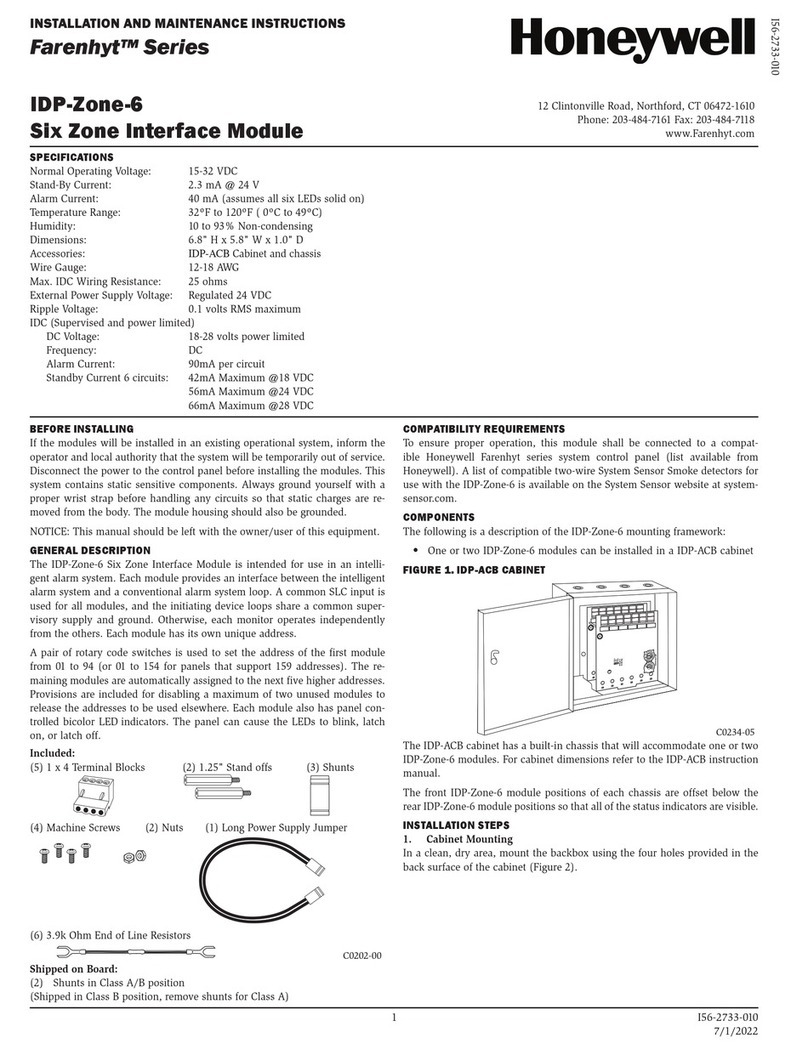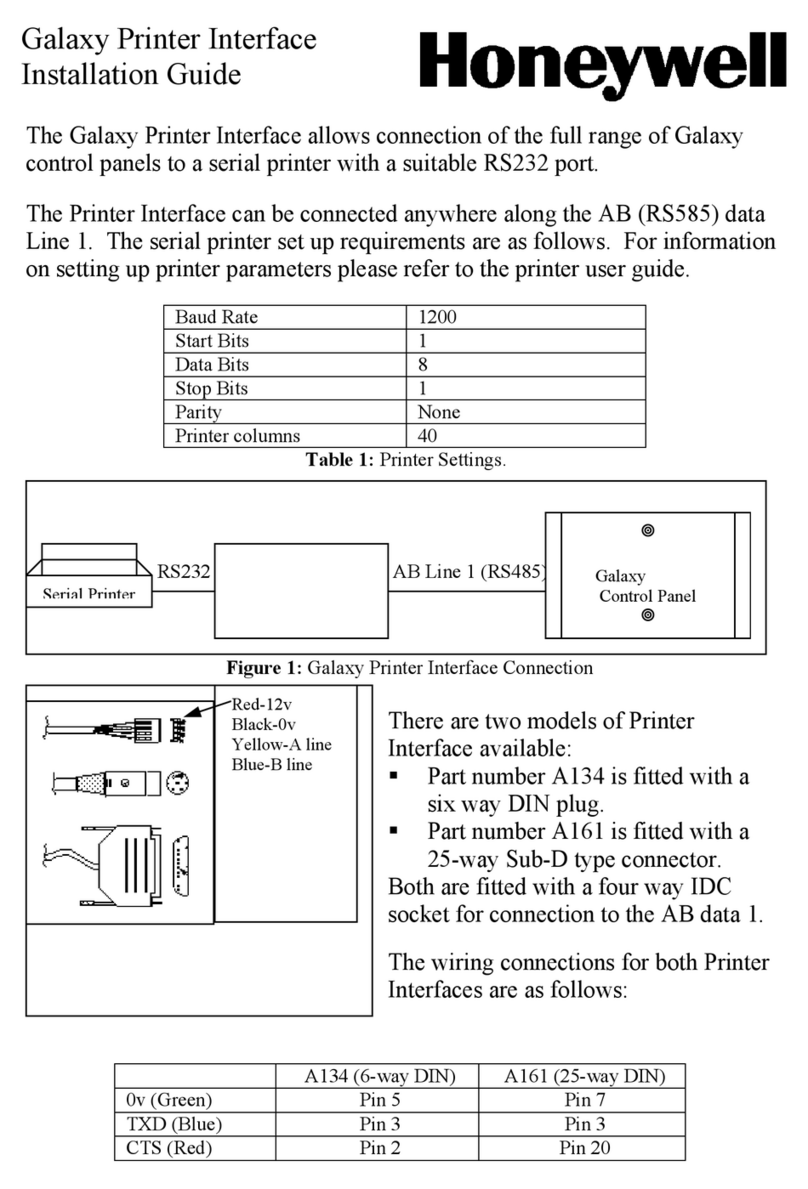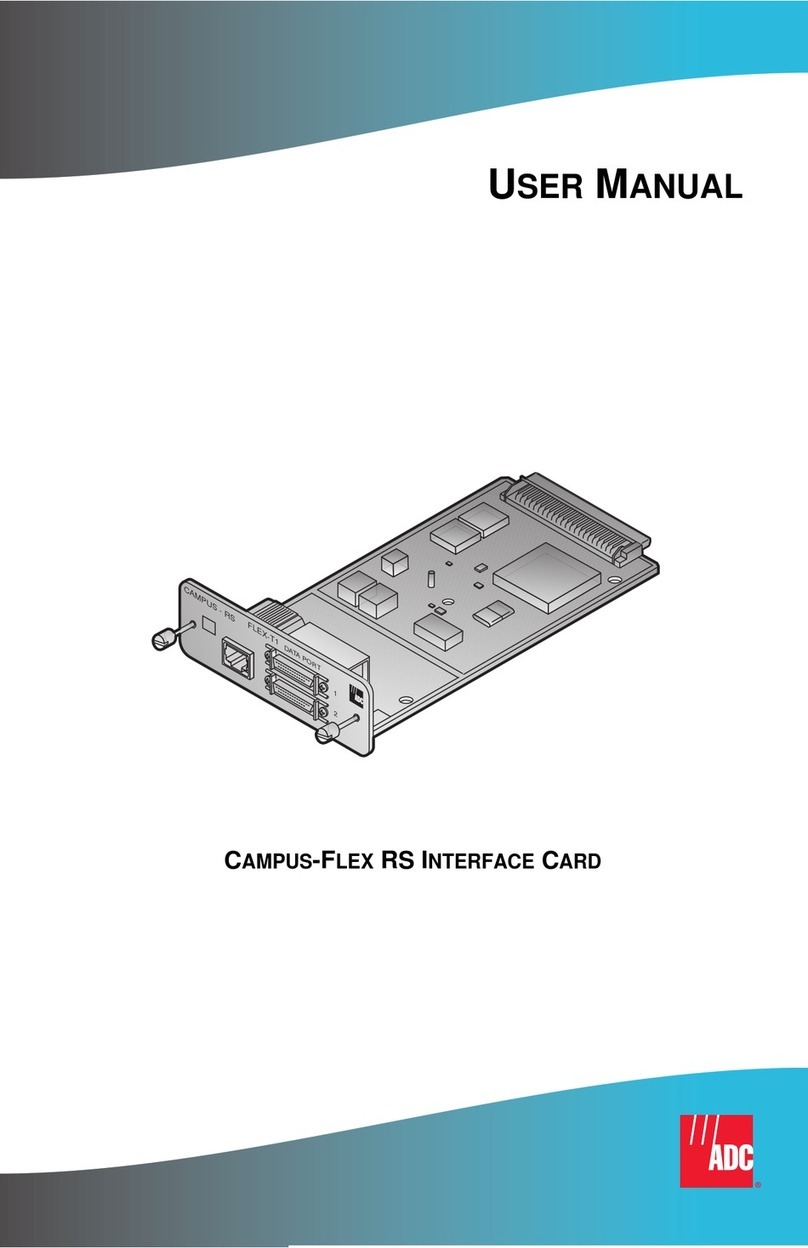Honeywell Security - Newhouse Industrial Estate - Motherwell - Lanarkshire - ML1 6SB - UK Part No. II1-0077 Rev. 2.01 p. 2
Deleting a Detector or an Output
Select option 20=PROG ZONES to delete a detector or 30=PROG OUTPUTS to delete an output.1.
Select the address2.
Select the device ID option.3.
For detectors only, select the Manual option4.
Assign the value 05.
Press Enter6.
The device is deleted.
OPTION 30 - PROGRAMMABLE OUTPUTS
Select the desired output address.
1.
From the Type menu, select Serial or DIP Switch Poll device type.2.
Select the device ID and enter the serial number. The serial number is on a sticker either inside the3.
module enclosure or attached to the PCB.
The V-plex detectors are assigned a specific RIO zone address.
Select the desired zone address.
1.
From the Type menu, select serial or DIP device.2.
From the Loop menu, select the loop number. If the loop selected is not free, you cannot programme3.
the device serial number.
Most detectors use loop 1. Please see the installation instructions of the detector being used.
From the Device menu select Manual or Self Learn. Detectors that have DIP switches or both DIP
4.
switches and serial numbers must use the manual option.
The manual option allows the 2-digit zone address for DIP devices or the 7-digit numbers of5.
serial devices to be entered.
The Self Learn option allows the V-Plex interface to record the serial detector’s serial number by
allowing one minute to record the detector by opening and closing its tamper. The 7-digit serial number
is displayed.
Note: The control panel will recognize V-Plex zone values as resistance preset value of 1K Fault
(BAL).
OPTION 20 - PROG ZONE
Exiting Programming Mode
Open the programming switch and disconnect the keypad from the V-Plex Interface.1.
Exit from Engineer Mode at the Galaxy panel.2.
DECLARATION OF CONFORMITY
SPECIFICATIONS
Physical
Weight (Boxed): 270g approximately.
Dimensions (Boxed mm): 150 wide x 162 high x 39 deep for enclosure Type B
Operating temperature range: -10° C to +55° C
Humidity: Relative Humidity 25% to 75%
Electrical
Operating voltage range: 10.5V to 14.5V
Module current draw: 75mA typical, 85mA max
Max V-Plex bus current available: 128mA
An additional power supply should be used if the current draw of the V-plex devices exceeds the V-plex
interface capacity
EN50131-1 & EN50131-3 Security Grade 2,
Environmental Class II
Independently tested by Telefication b v
V-PLEX INTERFACE
+
-
+
+
+
+
-
-
-
-
V-Plex devices
Star wiring is supported with a maximum branch length of 457m and
combined maximum length 1400 meters (18AWG UTP cable current draw 64mA)
It is recommended that devices programmed as Manual and Self learn are not installed
on the same V-Plex interface
V-Plex Wiring Diagram
V-Plex Interface - English