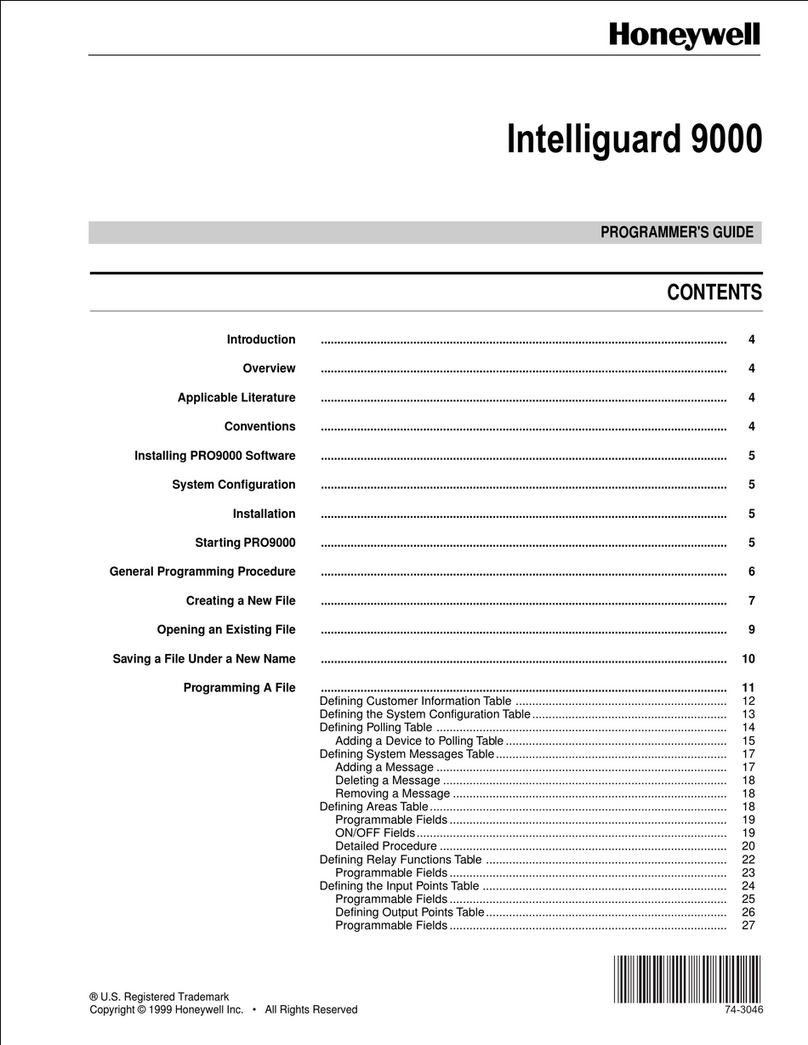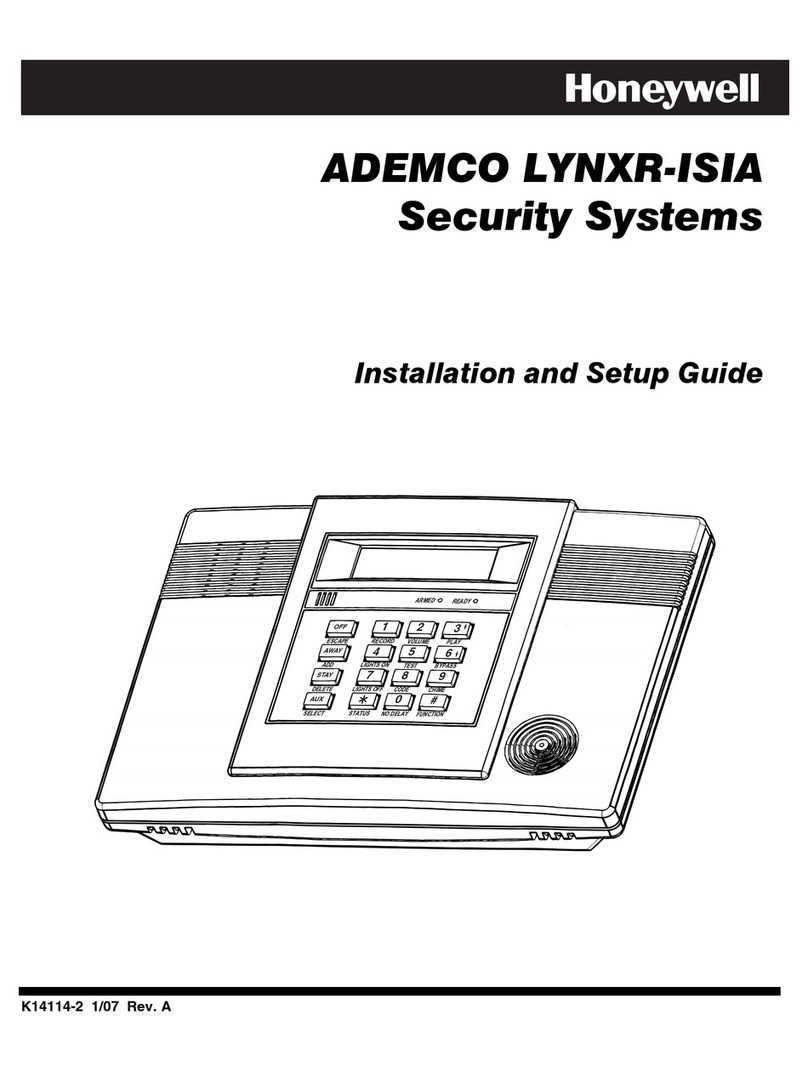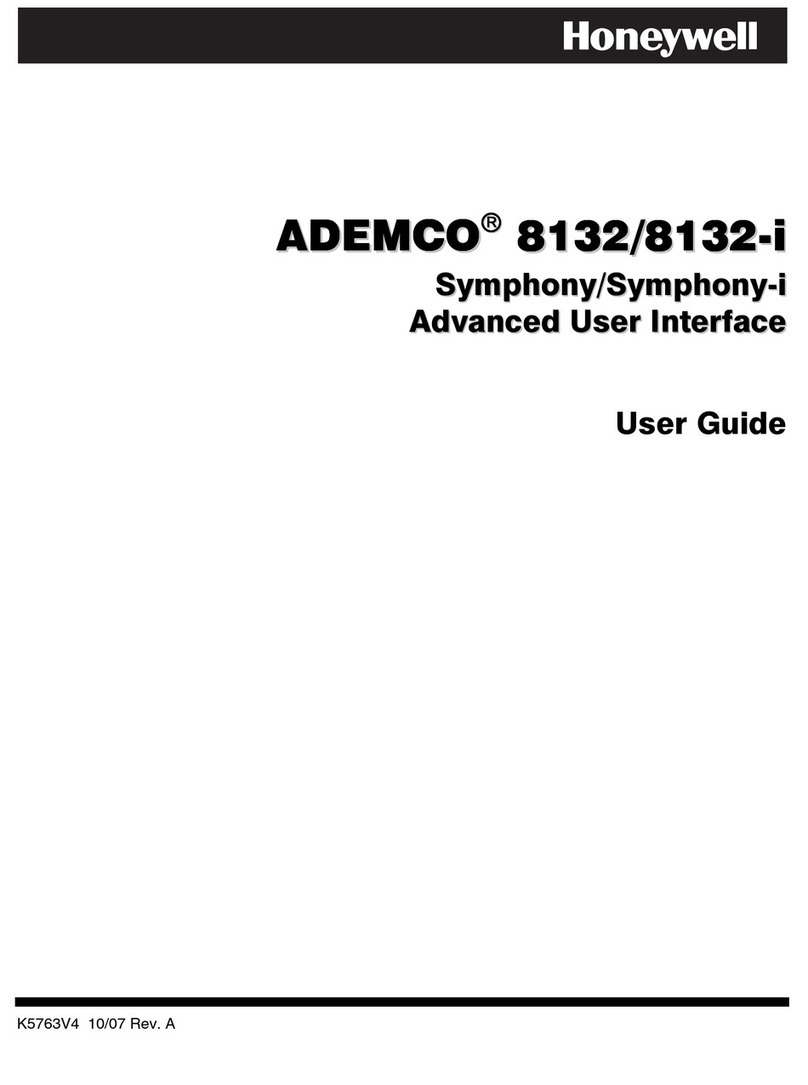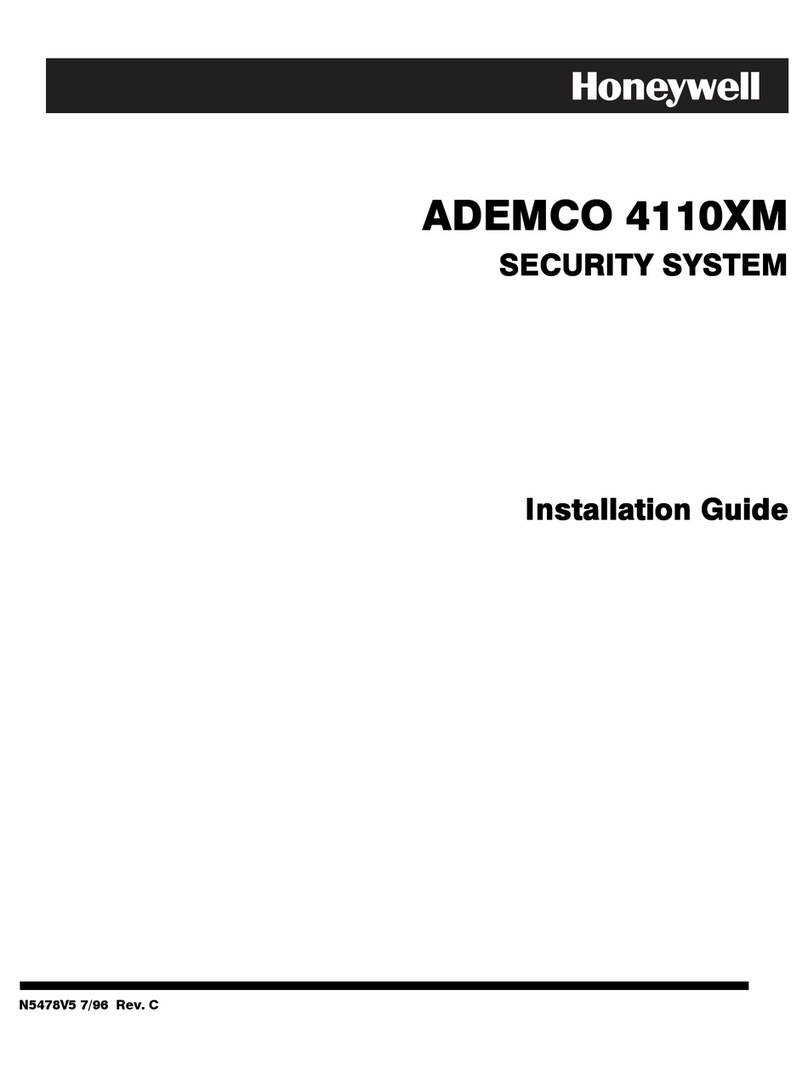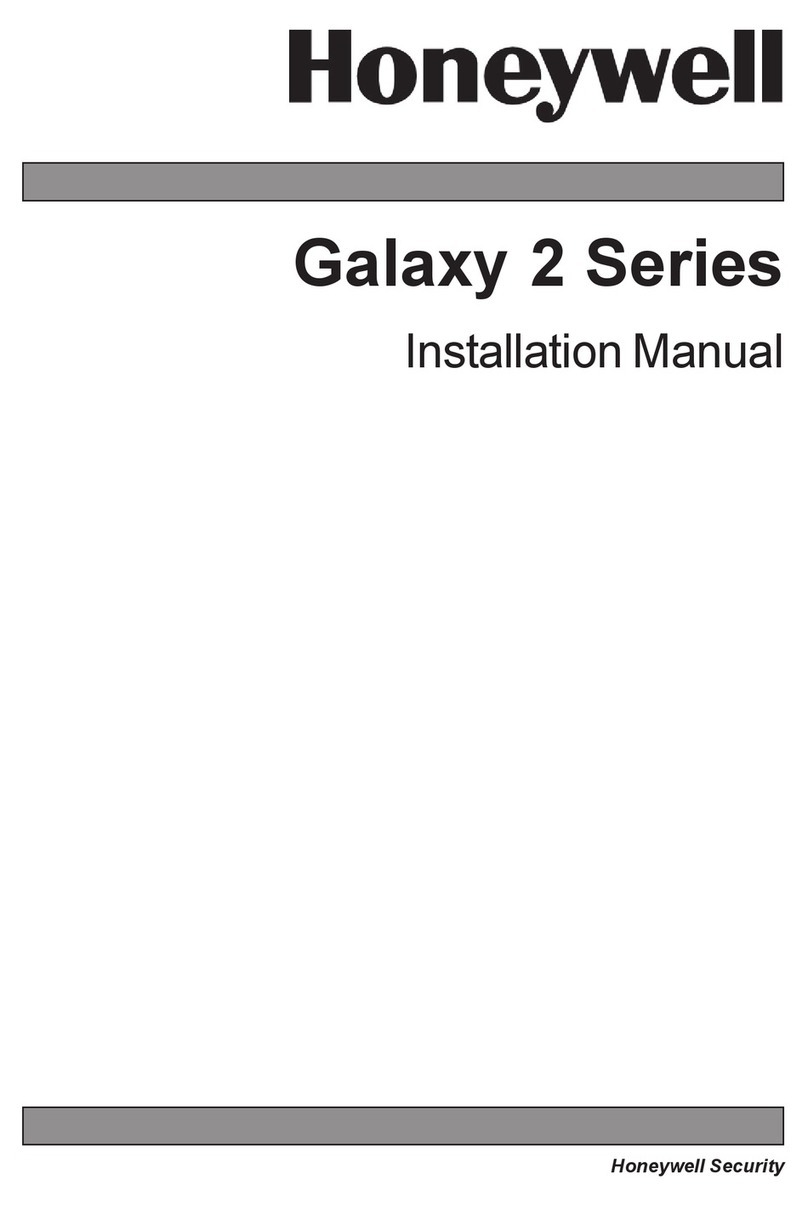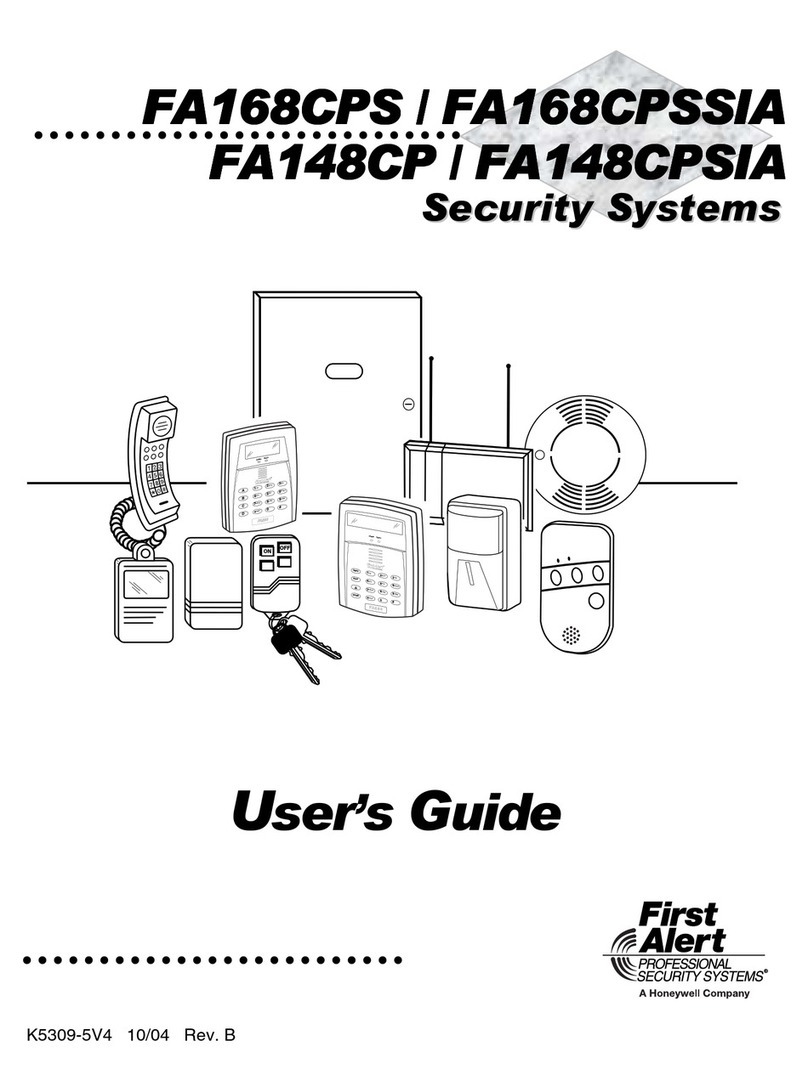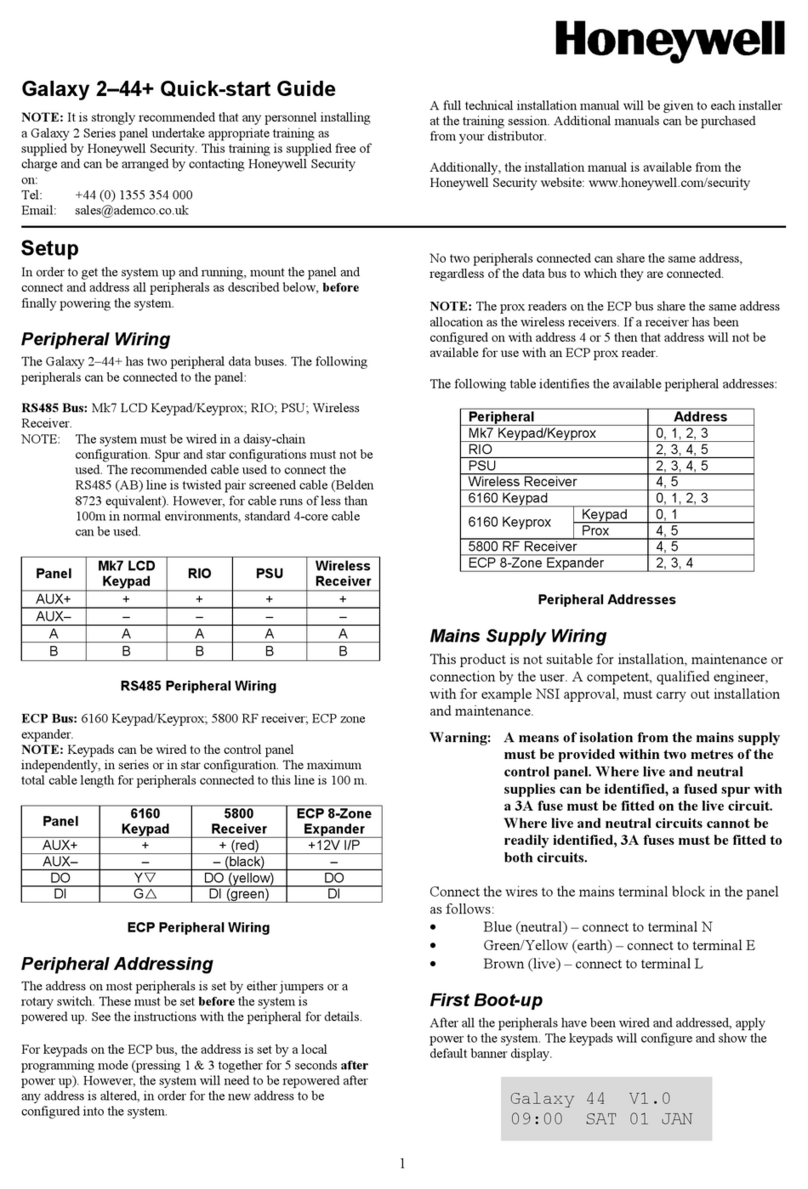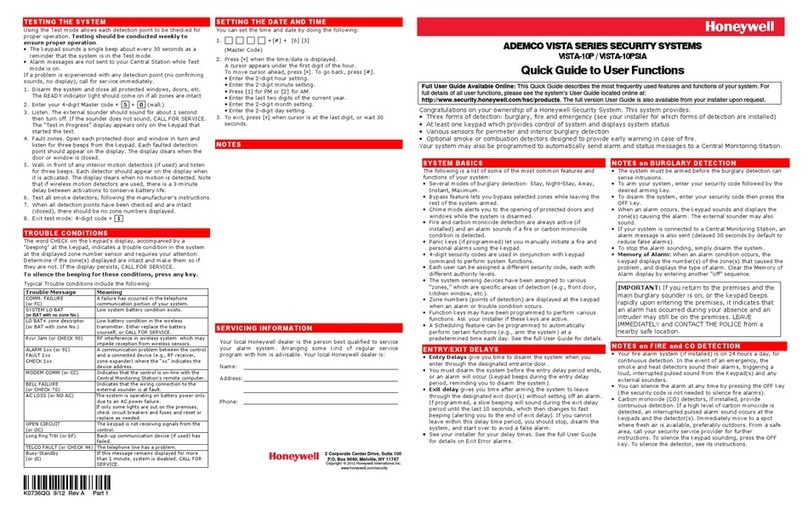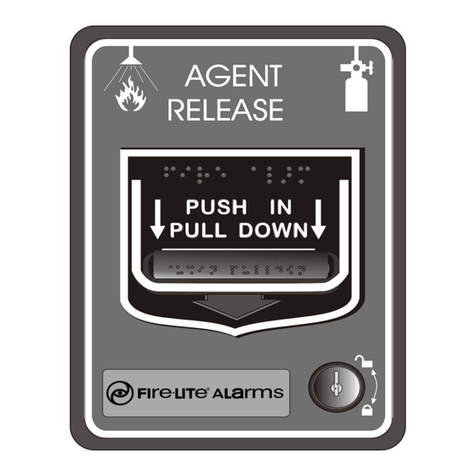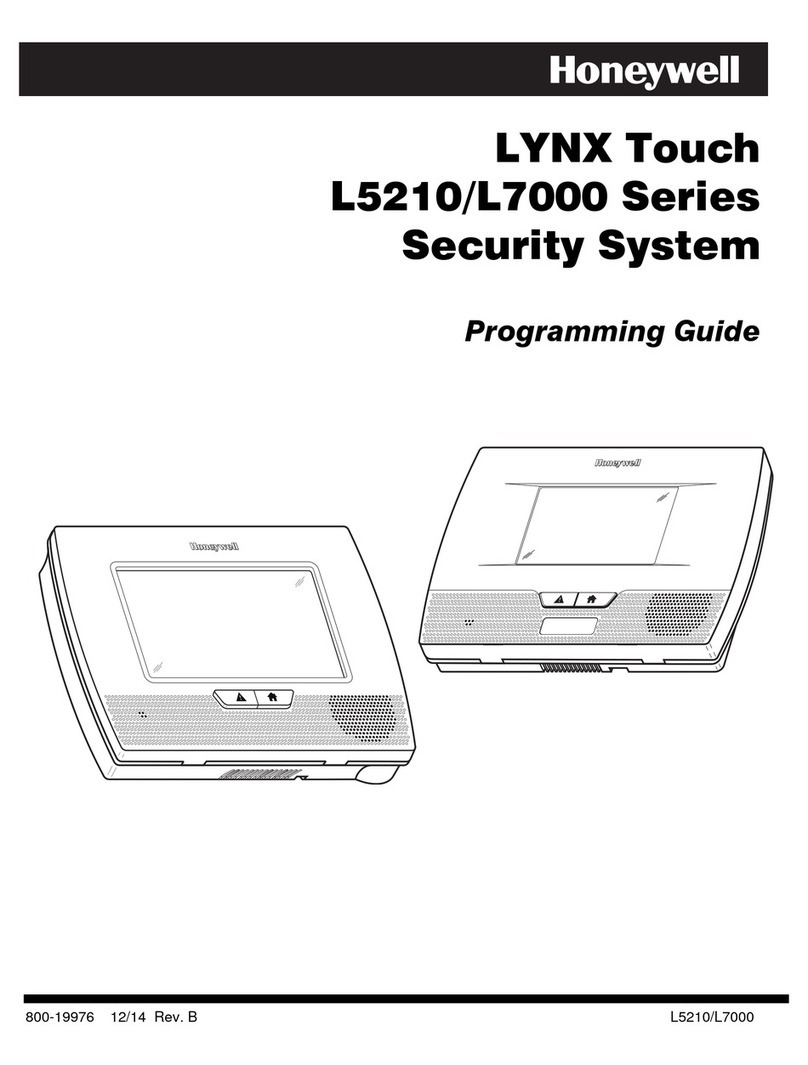7845GSM / 7845i-GSM QUICK GUIDE
for “C” Series Replacement and New Installations
K14324V1 8/06 Rev. B Copyright 2006 Honeywell International Inc.
165 Eileen Way, Syosset, New York 11791
This guide explains how to install a 7845GSM or 7845iGSM for basic ECP mode applications primarily
intended to replace "C" series modules. This guide can also be used by experienced installers for new
7845GSM/7845i-GSM installations. Abbreviated programming and registration procedures also provided.
Programming assumes module's default values
will be used. See Installation Guide for values.
Connect 7720P to Module.
Exit Program Mode by pressing "Shift -ESC," then
press "N" at the Review prompt, then press
"Shift -Y" at the "EXIT PROG MODE?" prompt.
Go to "PRIMARY SUB ID" prompt and enter ID.
(provided by CS)
Go to "PRIMARY CS ID" prompt and enter ID.
(provided by CS)
Scroll (Using Up/Down Arrows) to "PRIMARY
CITY ID" prompt and enter ID. (provided by CS)
Enter Program Mode by pressing [ # ], then
"Shift -Y" at the "START PROGRAM MODE"
prompt.
Go to "DEVICE MODE" prompt and confirm
module is in "ECP" Device Mode. (Refer to the
Installation and Setup Guide if using any other
mode.)
Honeywell's AlarmNet Direct
PROGRAMMING AND REGISTERING THE MODULE WITH THE 7720P
A.
B.
C.
D.
E.
F.
G.
For new 7845GSM/7845i-GSM:
Register Module by pressing
Shift - [ ] Up Arrow key.
Disconnect the 7720P and install module
cover (use cover securing screw for UL
installations).
Wait for the "Registration Success" message
to appear. The unit is registered and available
for alarm reporting. Refer to the Installation
and Setup Guide if any error messages
are displayed.
A.
B.
You can also register the module by calling the
AlarmNet Technical Assistance Center (TAC)
at 1-800-222-6525.
You will need the following information:
· MAC number (found on the label).
· Subscriber information (provided by the
central station), including a city code,
CSID, and a subscriber ID.
When instructed to do so, triple-click the
tamper switch to complete the registration.
COMMAND FUNCTION
Shift - [D]
Shift - [C]
Shift - [F]
Shift - [X]
Shift - [ ]
Shift - [T]
Shift - [S]
Shift - [E]
Shift - [B]
Shift - [A] Software Revision (month, day, year)
MAC Address, SCID, and IMEI Displays
Time (GMT from AlarmNet network)
Network Diagnostics Display (internet status)
System Status (faults, battery, line voltage)
GSM Status Display Screens (radio status)
Network Diagnostic Test
Test Alarm (for registered modules only)
Reset the module
(UP arrow) Registration for new installation
(DN arrow) Registration with PIN for Replacement
[ ]
[ENTER] Enter Program Mode
PROGRAMMER KEYBOARD COMMANDS
("D" and "F" apply to 7845i-GSM only)
NOTES: A. AlarmNet-I Account: The 7845GSM and 7845i-GSM modules require an AlarmNet–I account.
For new installations, please obtain the account information from the central station prior to programming
this module. For replacement installations, the AlarmNet-I account is created automatically when the module
is registered (based on the existing "C" series account).
B. For Replacement Installations
Check the existing device for its current mode and programming options prior to replacing.
Do not use the existing “C” radio’s antenna. (AMPS antenna is not compatible with this module).
·
·
·
·
·
By 7720P: See procedure below.
By Phone (registration only): See below.
Registering by Phone:
Registering
If replacing a "C" series module:
Register Replacement Module by pressing
[ ] Down Arrow key, Then enter
PIN Number (last four digits of old module's
MIN number) and press Enter.
OR
For a replacement module, an alarm message
(00D0 010B 0) will be sent to the central station
indicating the "C" series module has been
replaced.
C.
ÊK14324V1+
By AlarmNet Direct Website: GO TO: https://services.alarmnet.com/AlarmNetDirect/userlogin.aspx
Log in and follow the on-screen prompts. See "Honeywell's Alarmnet Direct" section on back.
This product can now be programmed and registered through the Alarmnet Direct Website, which is a powerful
web-based solution that provides our customers with a communication link to AlarmNet devices and services.
To program and register the module via the website (if you are already signed up for this service),
please go to: https://services.alarmnet.com/AlarmNetDirect/userlogin.aspx.
Log in and follow the on-screen prompts.
For purposes of validation, please have the following information available when programming the module:
1. Primary City ID (two-digit number)
2. Primary Central Station ID (two-digit hexadecimal number)
3. Primary Subscriber ID (four-digit number)
4. MAC ID and MAC CRC number (located on outside of box and on label inside module)
or Min Number of the device you’re replacing
5. Mode of operation of existing radio if replacing a “C” series radio.
Dealer Sign-Up
If you are not signed up for this service, click on “Dealer Sign-Up” from the login screen to gain access to our
web-based programming of Honeywell's 7845GSM/7845i-GSM and next generation communication devices.
Dealer Sign-Up Direct Link: https://services.alarmnet.com/AlarmNetDirectP_SignUp.
You will be instructed how to proceed and a login will be created upon completing the sign-up form. Only one
sign-up per dealer is required. Once an initial user is established, additional logins may be created by that user.
NOTE: Central Stations sign up by contacting AlarmNet Administration at 800-222-6525 option 3.
Programming and Registration
Programming
(WHEN USING ECP MODE ONLY)