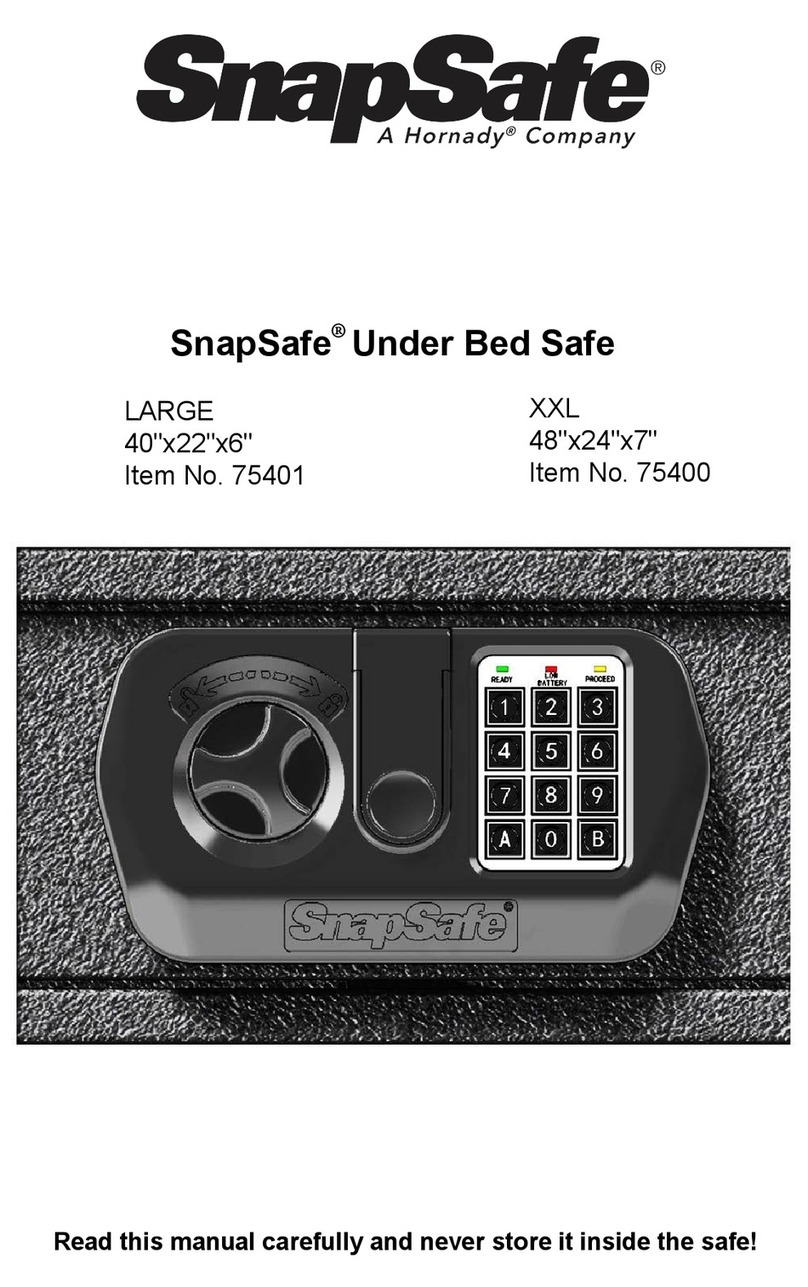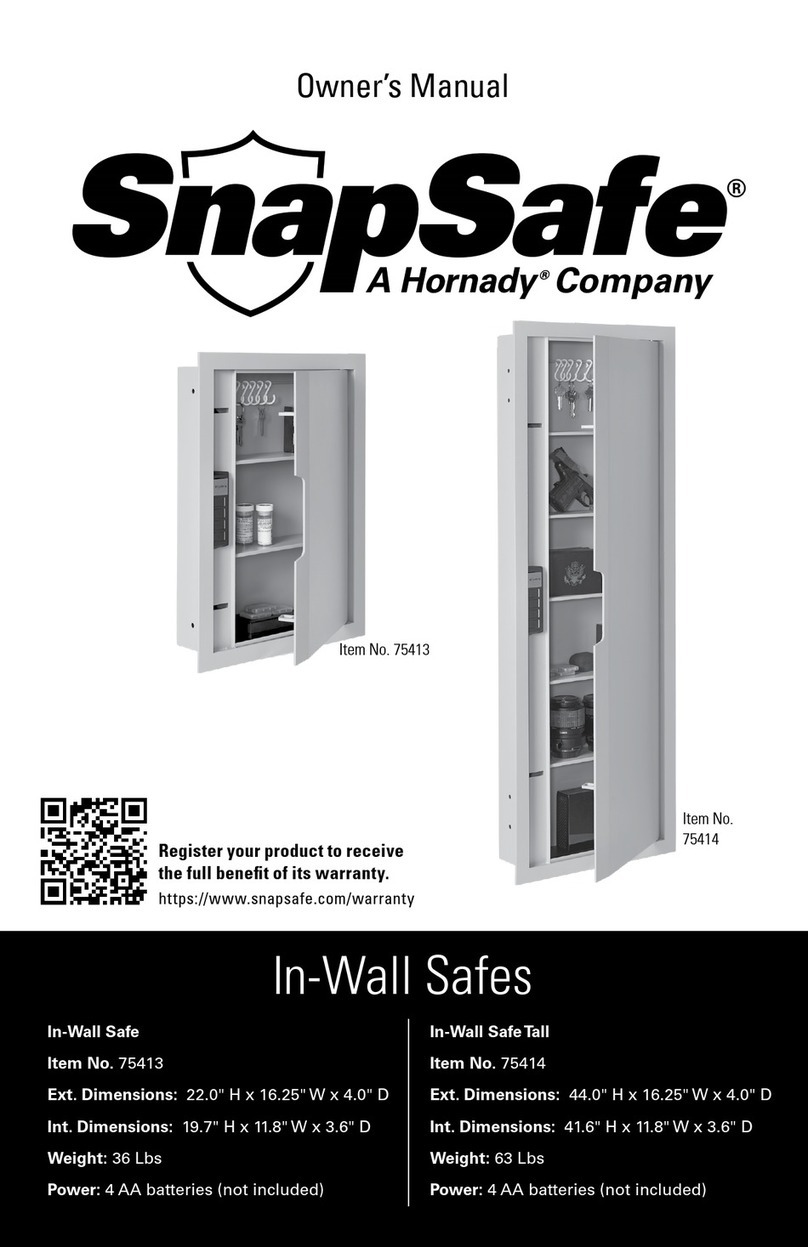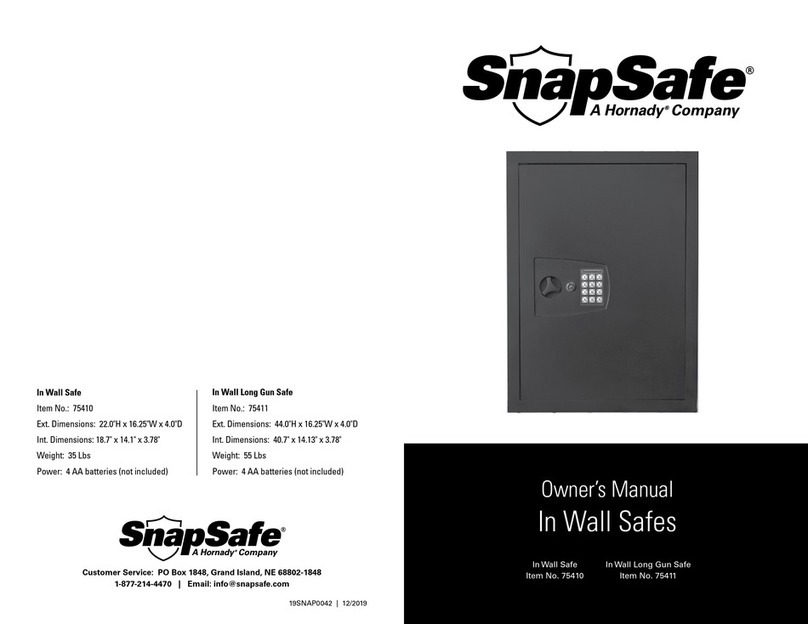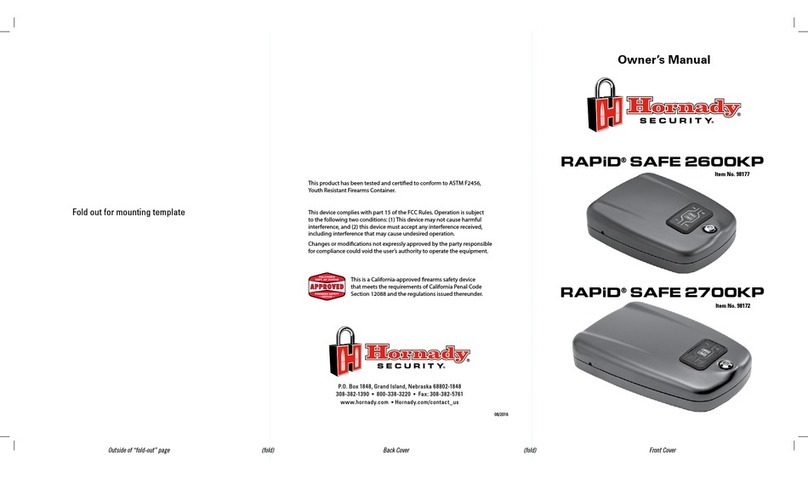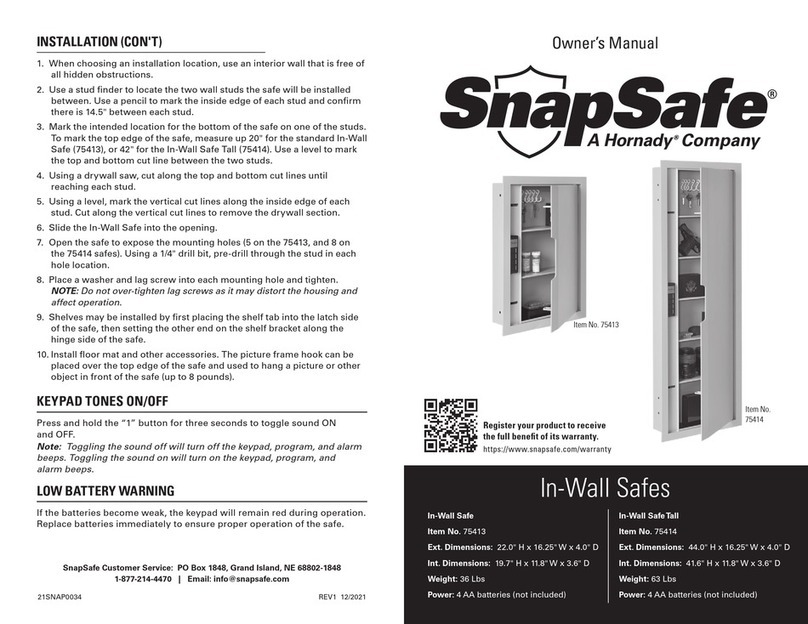POWER
1. Open the safe with either the
mechanical override key or a
previously programmed code.
2. Locate the battery compartment
door on the top interior panel.
3. Swing the battery compartment
door open by pressing the tab on
the door.
4. Gently remove the 4-pack battery
carrier from the door and insert
4 high quality AAA batteries.
5. Place the battery carrier back into
the door and close.
Note: Replace all batteries at
the same time. Use high quality
batteries for best performance.
PROGRAMMING/RESET
COMBINATION CODE
1. Open the safe with either the
mechanical override key or a
previously programmed code.
Note: the safe ships with the
default code of 1-2-3-4. To
maintain the security of this
product, a new code must be
programmed before using.
2. Locate the program button
inside the safe, near the battery
compartment. Press and release
the program button.The green light
will blink and beep twice.
3. Enter the new 4 to 6 digit code.
Press and release the program
button to enter the new code.
The green light will blink and beep
twice. (continue to Step 4)
4. Re-enter the new 4 to 6 digit code. Press and release the program button
to confirm the new code. The yellow light will blink and beep twice before
returning to normal operation.
5. With the lid open, verify that the new code has been programmed and is
functional by entering the new code. The safe motor should cycle after each
correct entry.
Note: Become comfortable with the operation of your safe before
mounting your safe and storing anything of value inside.
PROGRAMMING
FINGERPRINTS
1. Open the safe with the mechanical
override key or a previously
programmed code.
Note: The safe ships with the
default code of 1-2-3-4.To
maintain the security of this
product, a new code must be
programmed before using.
2. Press any keypad button to wake up the safe.
3. Locate the program button inside the safe near, the battery compartment. Press
and release the program button. The green light will blink and beep twice.
4. Place a finger on the scanner.
The green light will blink and beep
once if a fingerprint is read. Place
the same finger on the scanner
two more times to complete the
programming.The green light will
blink and beep twice if the finger
was successfully programmed.
5. With the lid open, verify the finger
has been programmed and is
functional by pressing any button
on the keypad, and then placing the
programmed finger onto the scanner. The safe motor should cycle after each
correct fingerprint read.
TROUBLESHOOTING
• FULL: Up to 5 different fingerprints can be stored. If there is an attempt to
program more than 5 fingerprints, the yellow light will illuminate along with
one long beep.
• DUPLICATE FINGER:To maximize the 5 available fingerprints, the safe is
designed to prevent a duplicate finger from being stored. If a duplicate finger
is entered, the yellow light will blink and beep twice.
• READING ERROR: If the safe is unable to read a fingerprint during
programming, the fingerprint will not be stored into the safe and the red
light will blink and beep three times.Try cleaning the finger or placing it more
consistently onto the reader during the programming sequence.
OPEN VAULT BY FINGERPRINT
Press any button on the keypad, and then place a previously programmed
finger onto the scanner.
Note:
• Pressing a button should illuminate the keypad green.
• When a correct finger is read, the keypad will turn yellow and the door should
open.
• If an incorrect finger is read, the red light will blink and beep twice.
• After five incorrect entries, the red light will blink and beep during the 2
minute lockout. The safe can only be opened by the mechanical key during
this time.
ERASING ALL FINGERPRINTS:
1. Open the safe with the mechanical override key or a previously programmed
code.
2. Locate the program button inside the safe, near the battery compartment.
Press and hold the program button for approximately 3 seconds. Release the
button when the green light turns red.
3. Press and release the program button again to confirm. The red light will turn
into green light.
4. Verify previously programmed fingers will not open the safe.
Note: Only programmed fingerprints can be erased. The combination
code cannot be erased.
Fingerprint
Scanner
Battery
Compartment
Program Button
Keypad
Key Lock