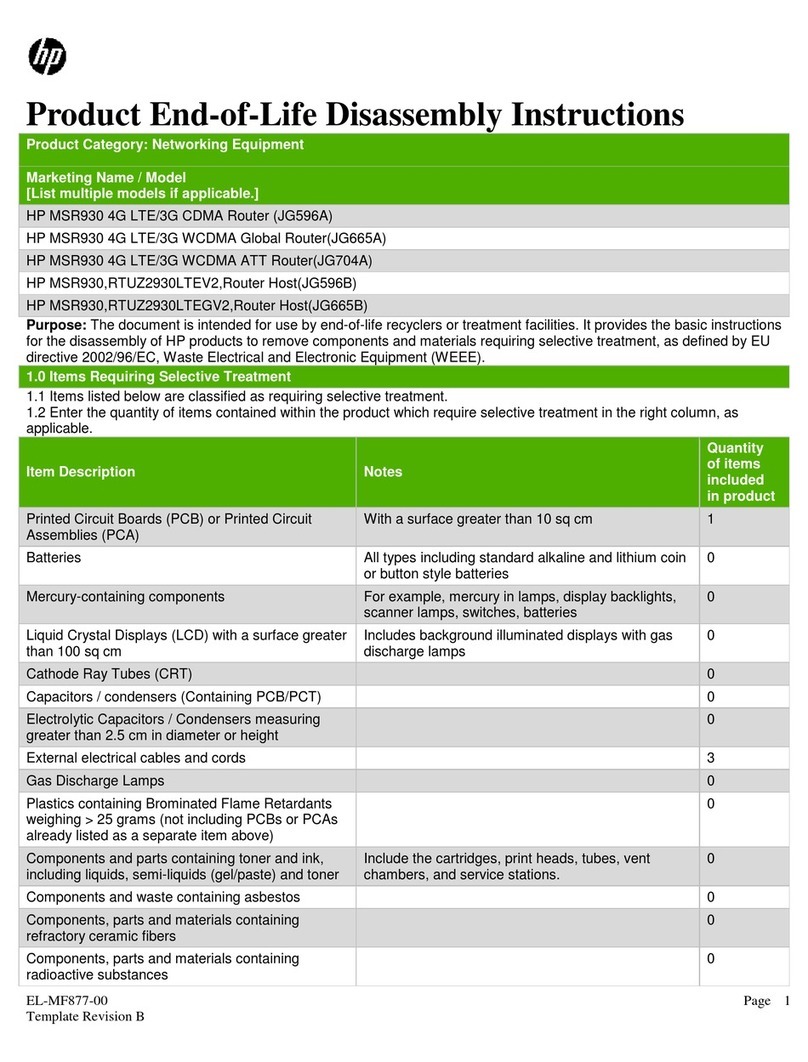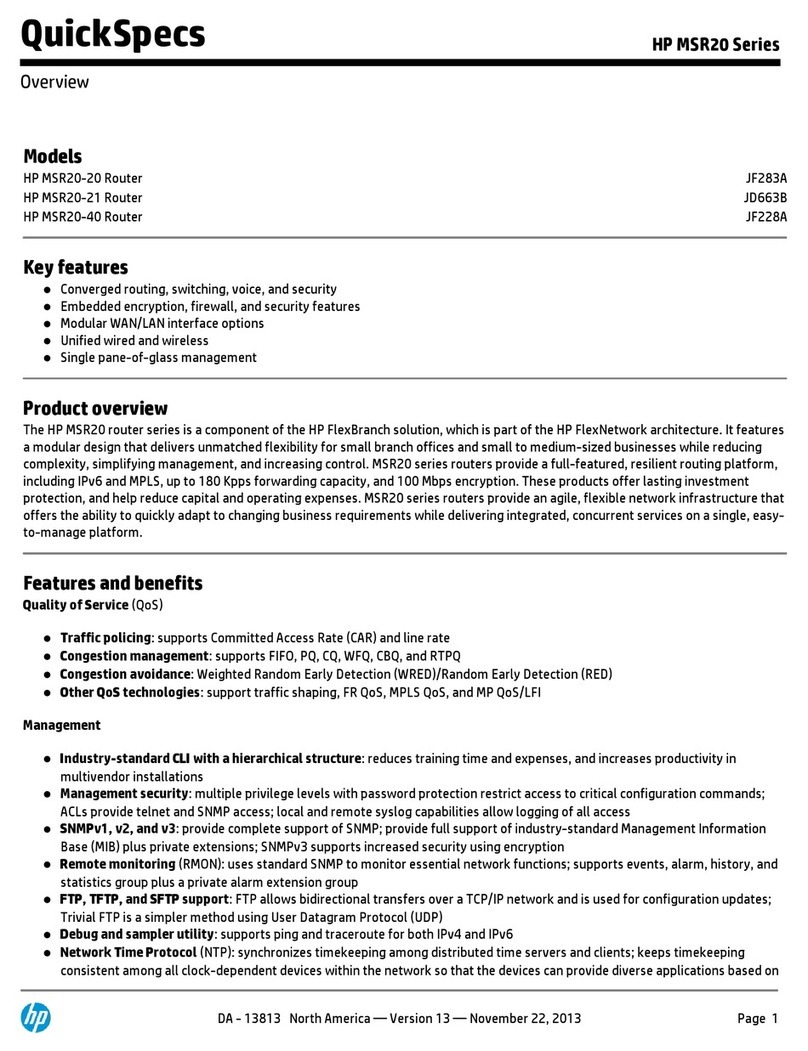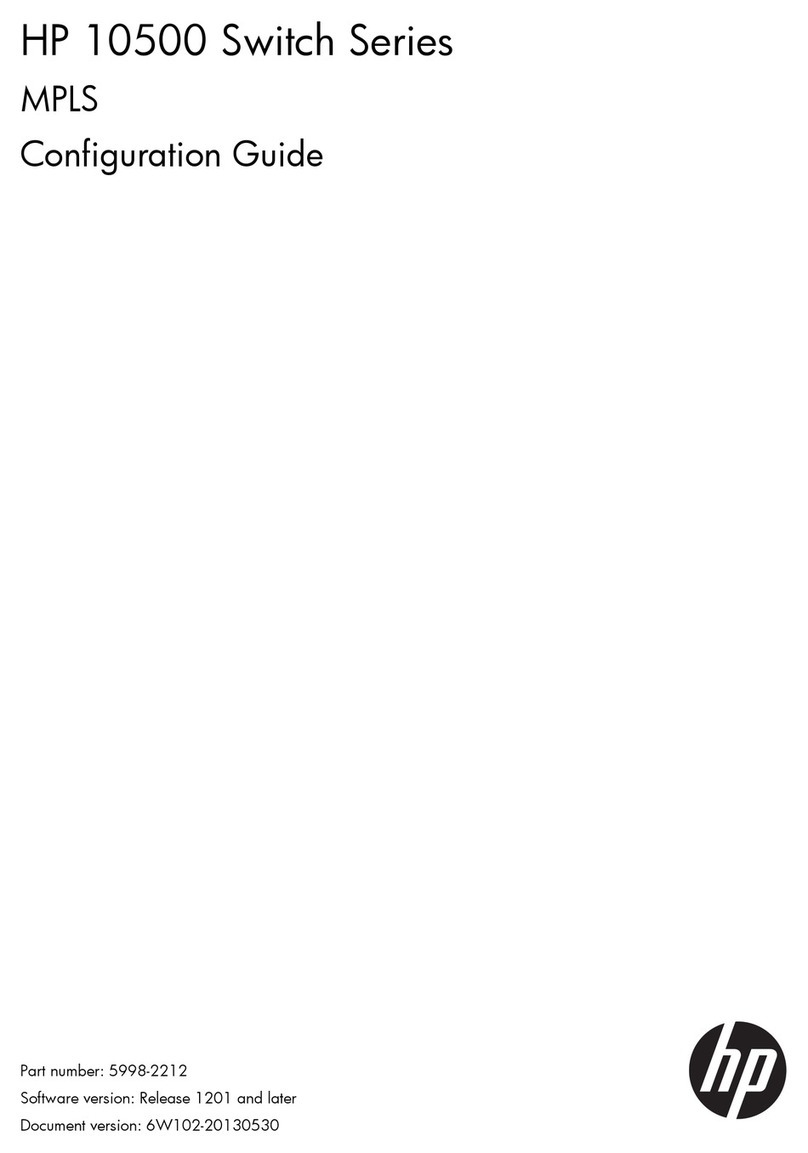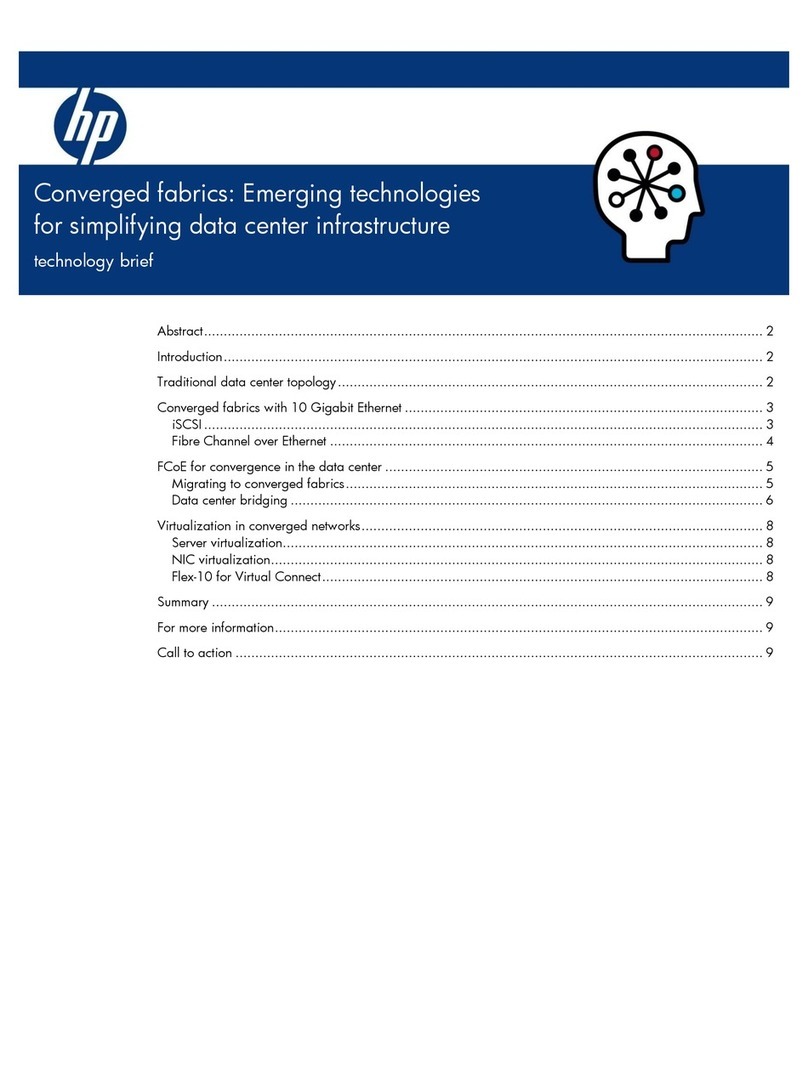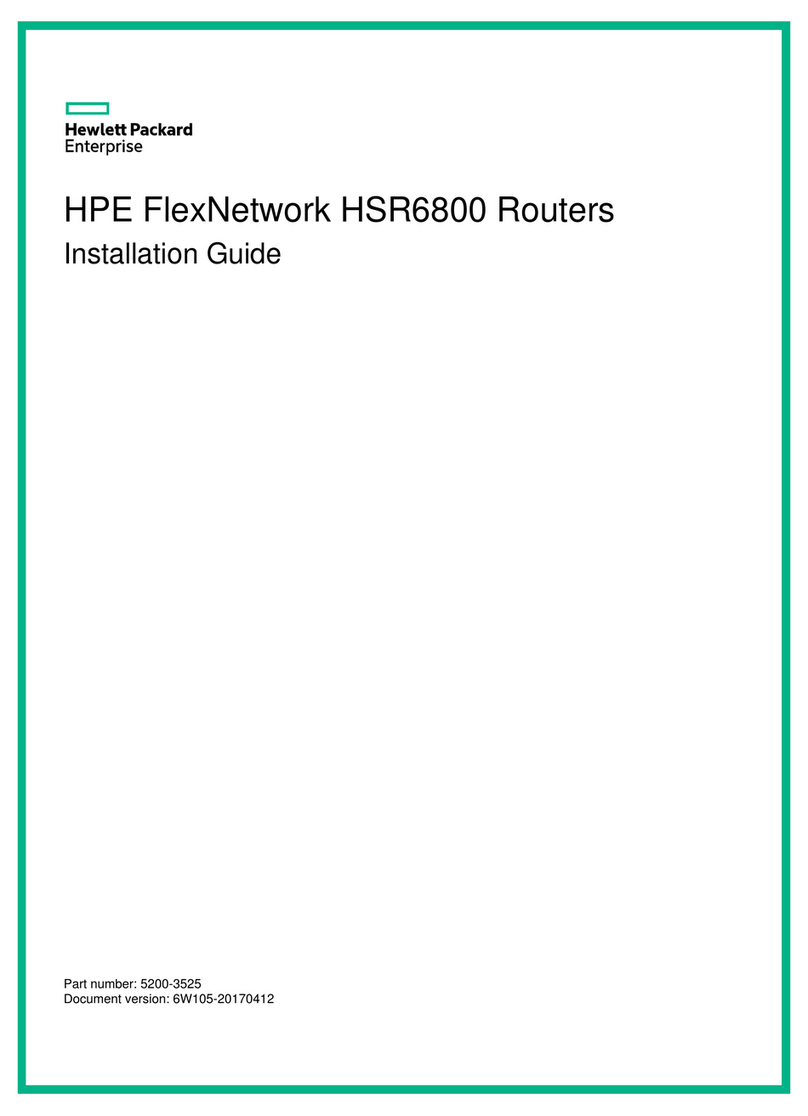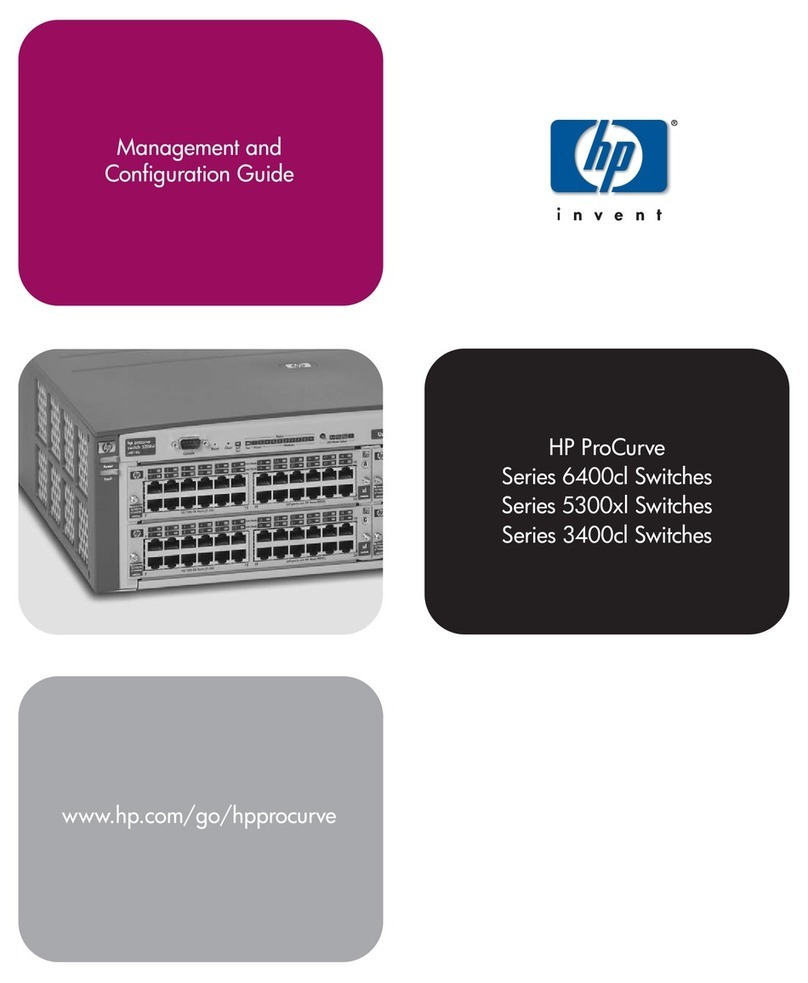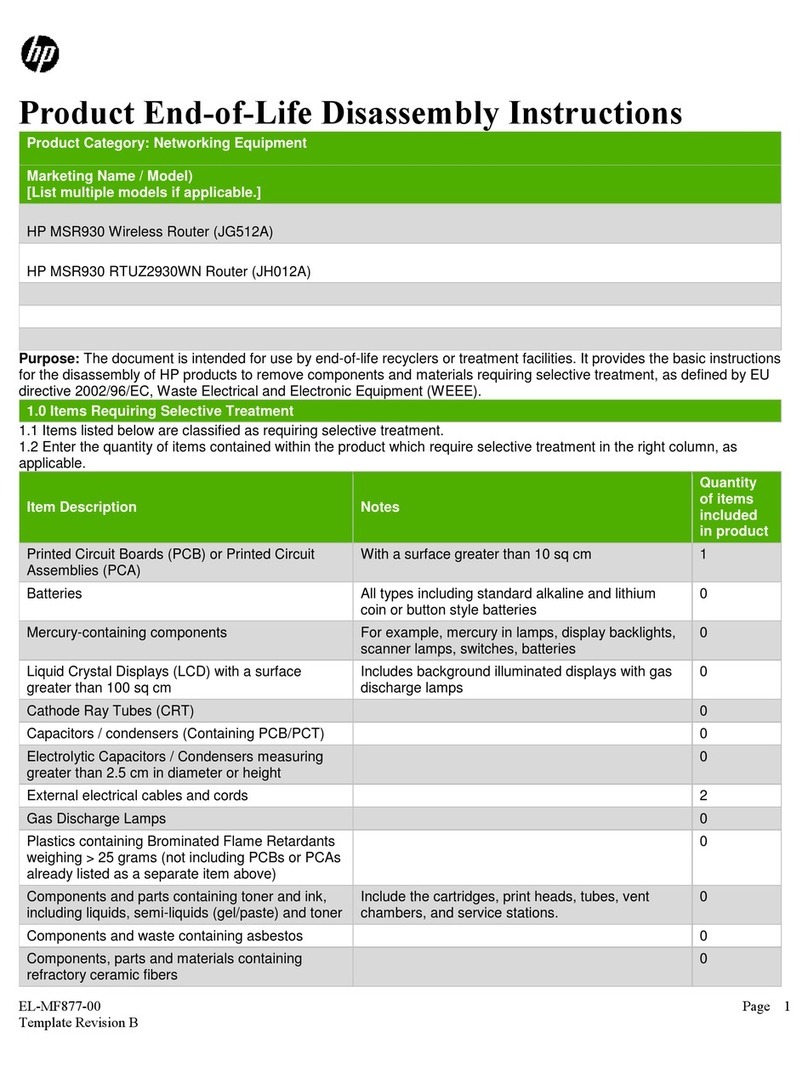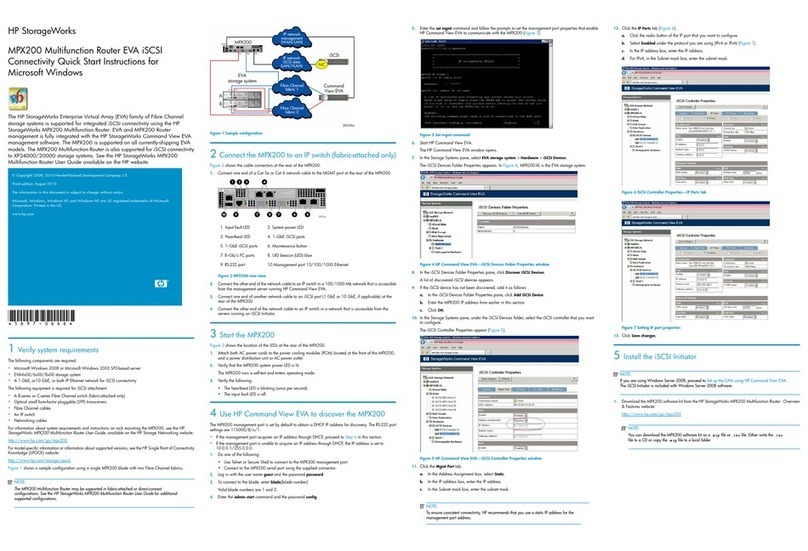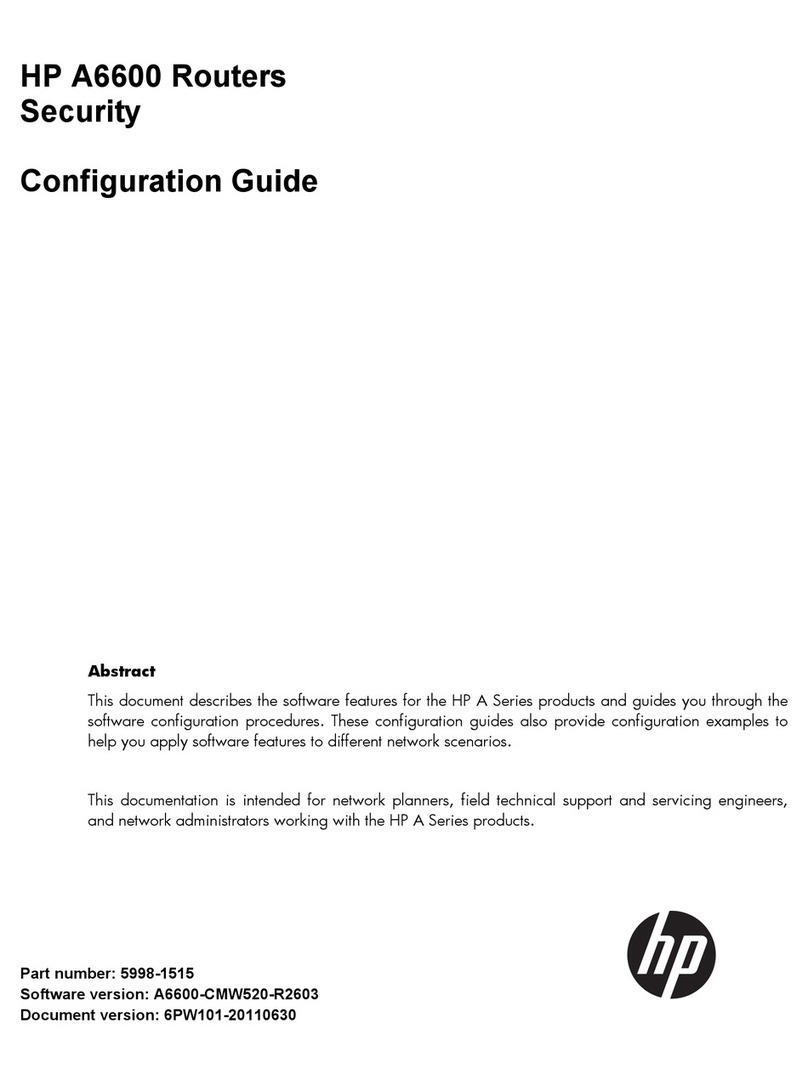iii
Contents
Configuring IPX ································································································································································ 1
Address structure ······················································································································································1
RIP ··············································································································································································1
SAP ············································································································································································1
NetBIOS ····································································································································································2
Protocol and standards············································································································································2
Configuring IPX basic functions·······································································································································2
Configuring IPX routing ····················································································································································3
Configuration prerequisite·······································································································································3
Configuring an IPX static route ·······························································································································3
Configuring IPX route number limitation················································································································4
Enabling IPX RIP static route redistribution ············································································································4
Configuring IPX RIP parameters······························································································································5
Configuring IPX SAP ·························································································································································5
Configuration prerequisite·······································································································································5
Enabling IPX SAP······················································································································································5
Configuring IPX SAP timers ·····································································································································6
Configuring IPX SAP GNS request response mode······························································································6
Configuring IPX service information·······················································································································7
Configuring the IPX forwarding feature··························································································································8
Configuration prerequisite·······································································································································8
Configuring triggered updating······························································································································8
Pinging an IPX network·····················································································································································9
Configuration prerequisites ·····································································································································9
Configuration procedure ·········································································································································9
Displaying and maintaining IPX configuration ··············································································································9
IPX configuration example ············································································································································ 10
Troubleshooting IPX configuration································································································································ 12
IPX forwarding failure ··········································································································································· 12
Troubleshooting IPX RIP ········································································································································ 13
Troubleshooting IPX SAP······································································································································· 14
Troubleshooting IPX routing management ·········································································································· 15
Support and other resources·········································································································································17
Contacting HP ································································································································································ 17
Subscription service ·············································································································································· 17
Related information························································································································································ 17
Documents······························································································································································ 17
Websites ································································································································································ 17
Conventions ···································································································································································· 18
Index················································································································································································20