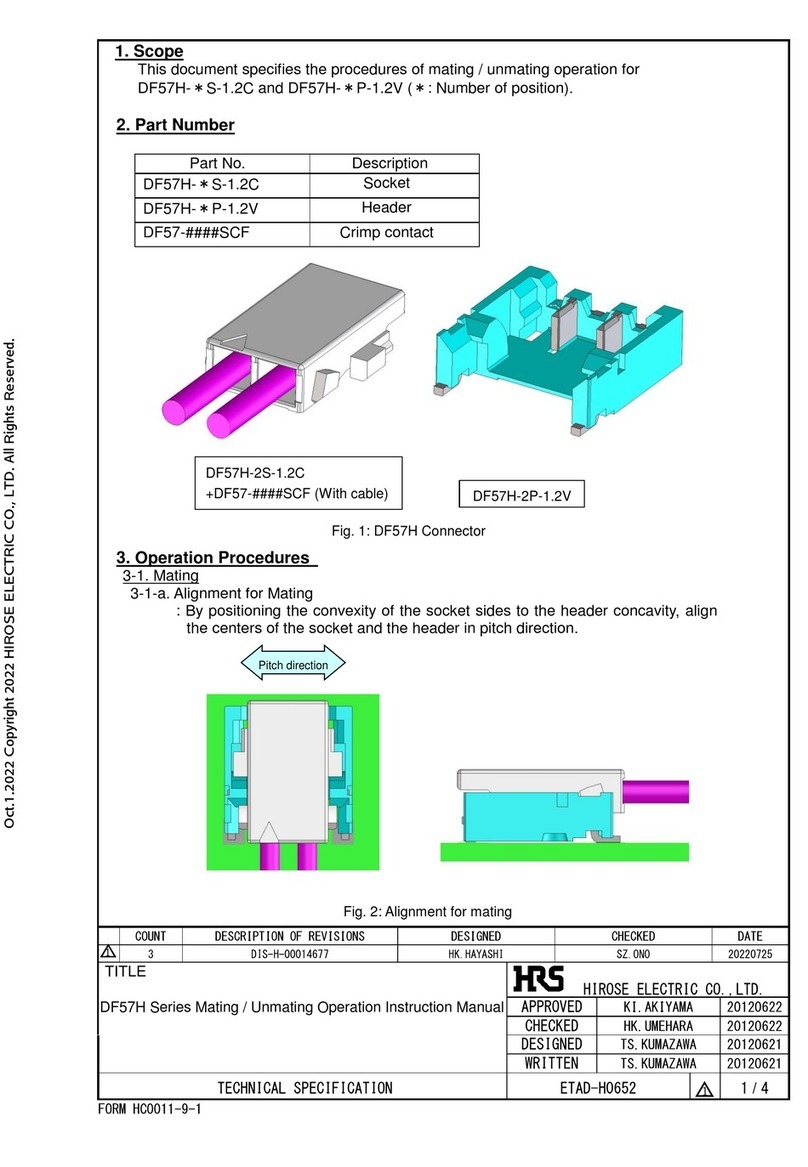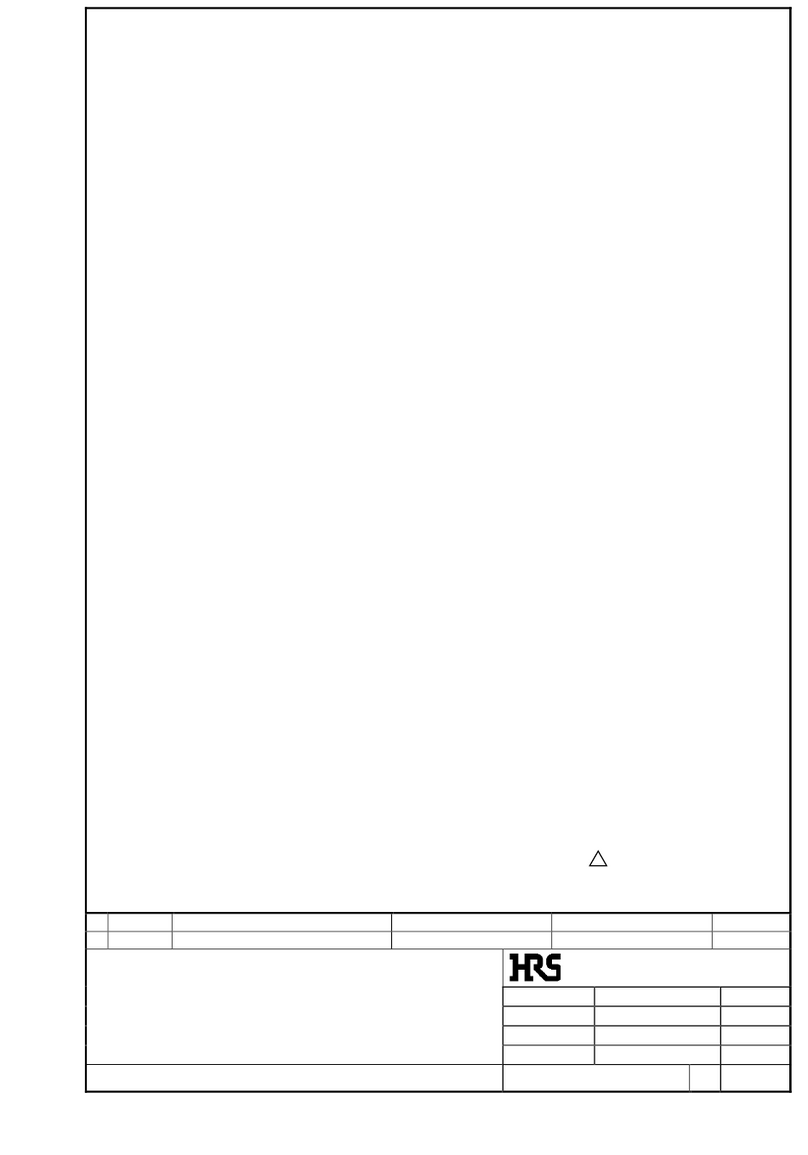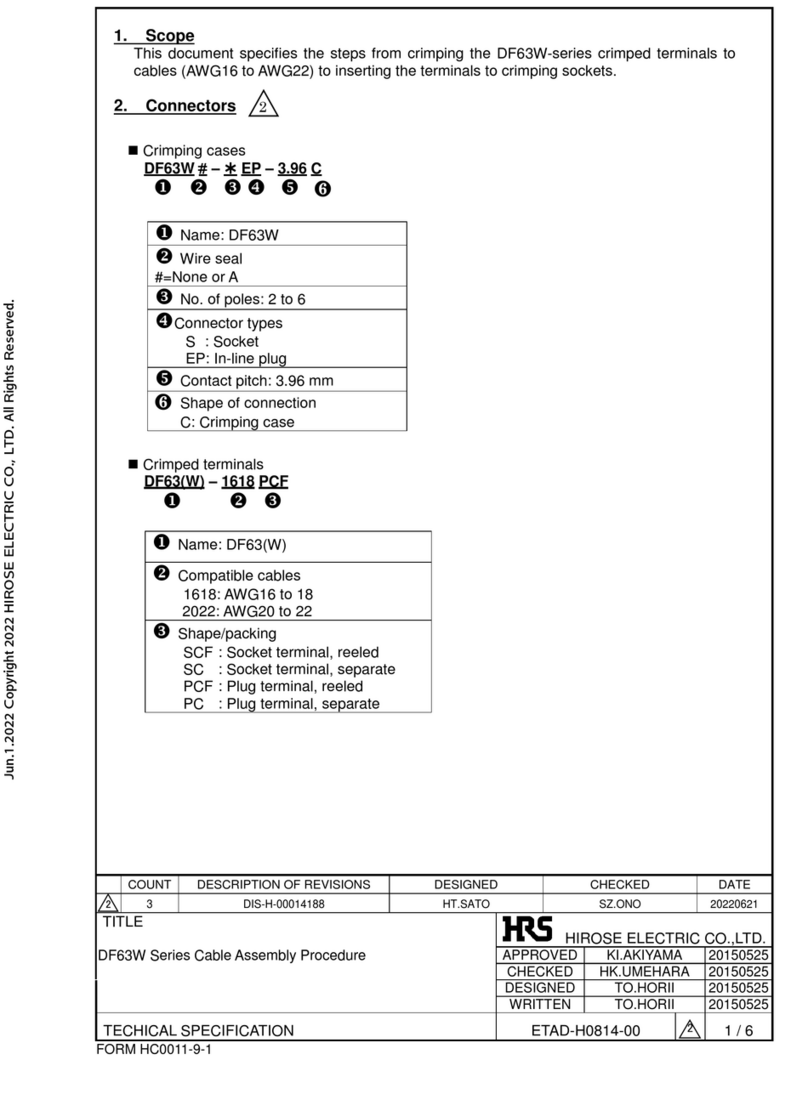HRS BNC75 Series Manual
Other HRS Cables And Connectors manuals

HRS
HRS GT36A User manual

HRS
HRS BM25 Series Instruction Manual

HRS
HRS EM30MSD Series User manual
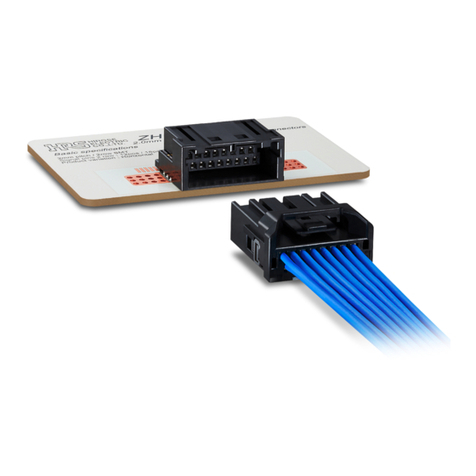
HRS
HRS ZH05 Series User manual

HRS
HRS HELIX User manual
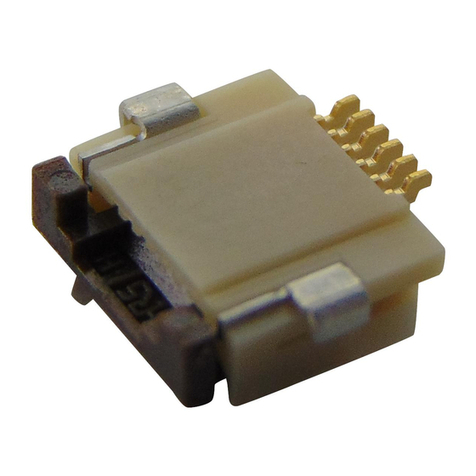
HRS
HRS FH12 Series User manual

HRS
HRS DF57 Series User manual
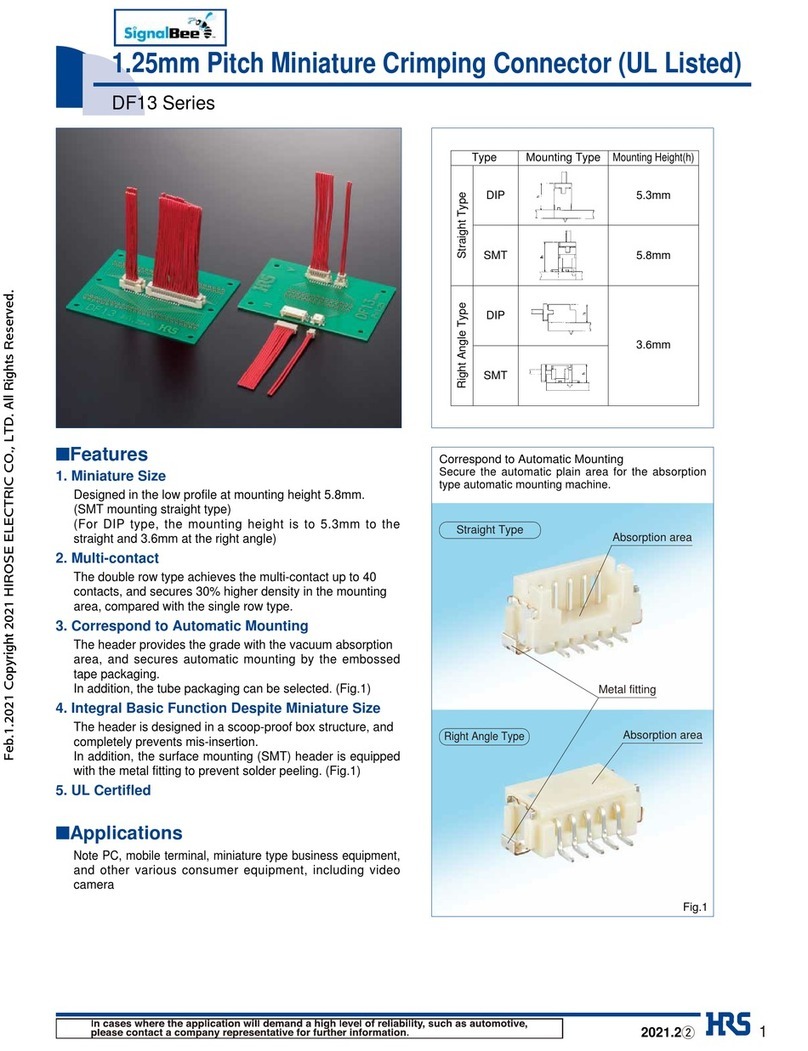
HRS
HRS SignalBee DF13 Series User manual

HRS
HRS HIF Series User manual
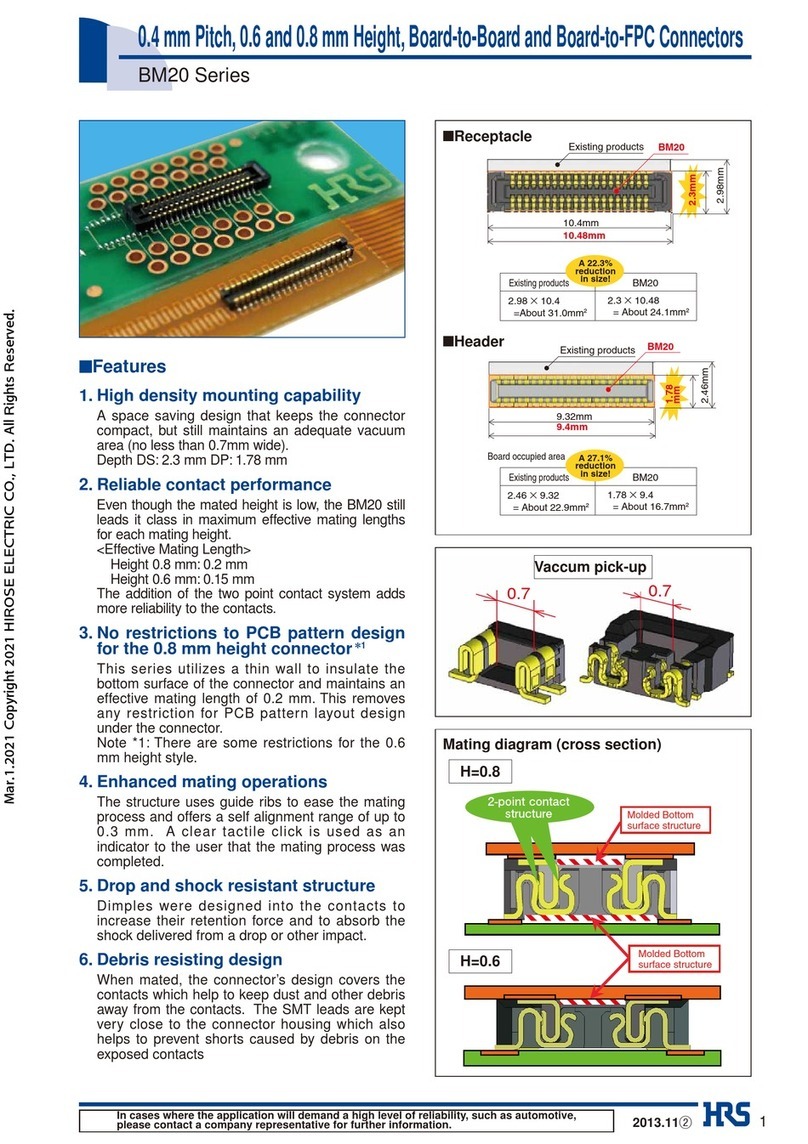
HRS
HRS BM20 Series User manual

HRS
HRS DF63 Series User manual
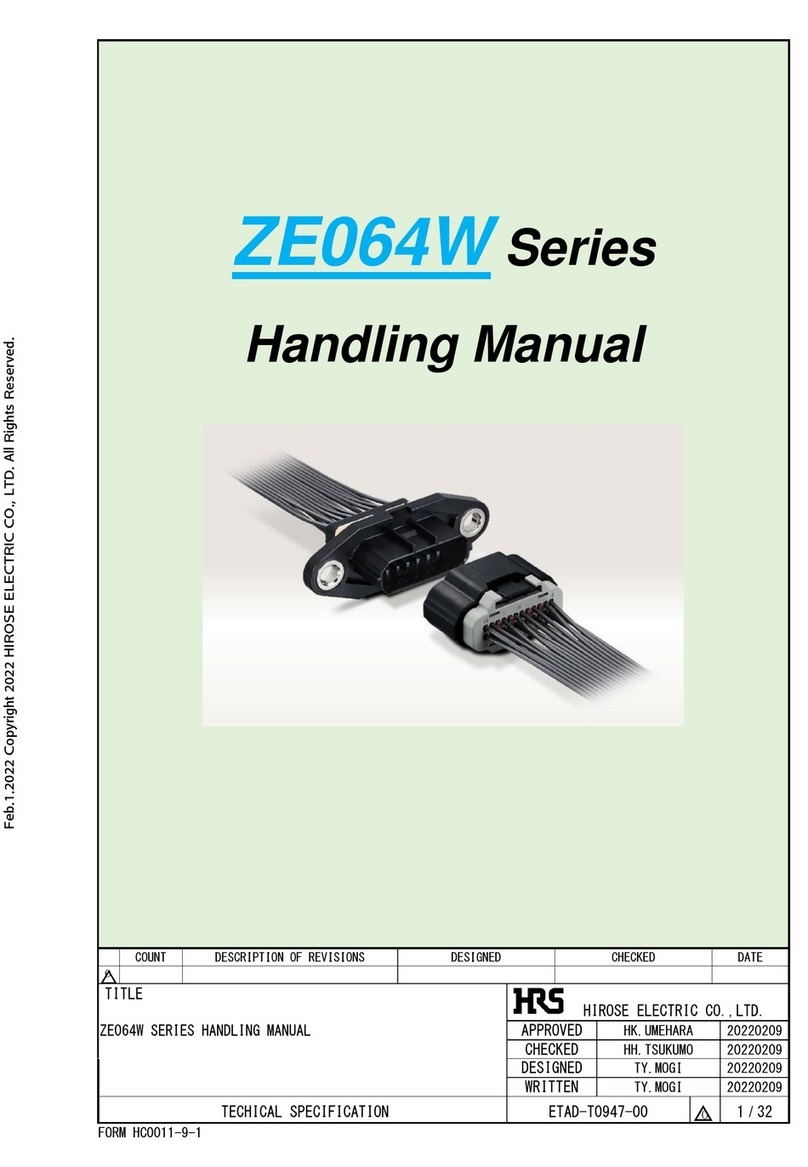
HRS
HRS ZE064W Series User manual

HRS
HRS BM25 Series User manual
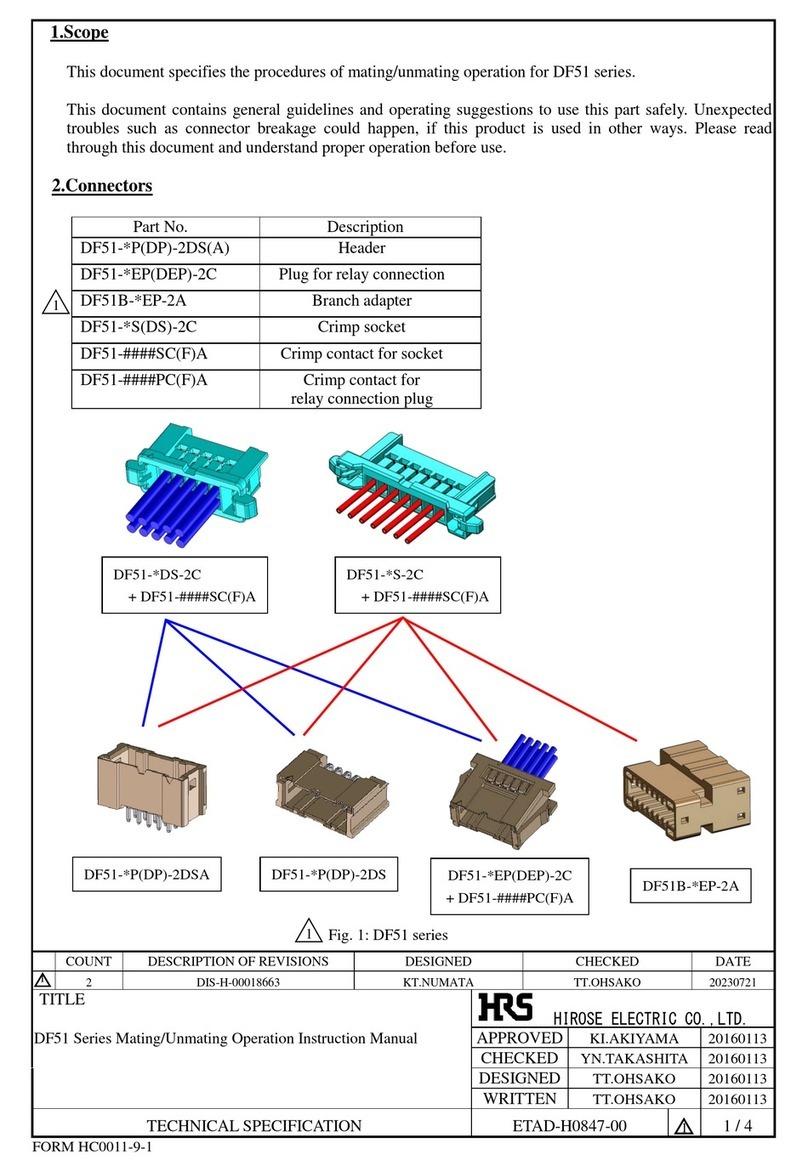
HRS
HRS DF51-6EP-2C User manual
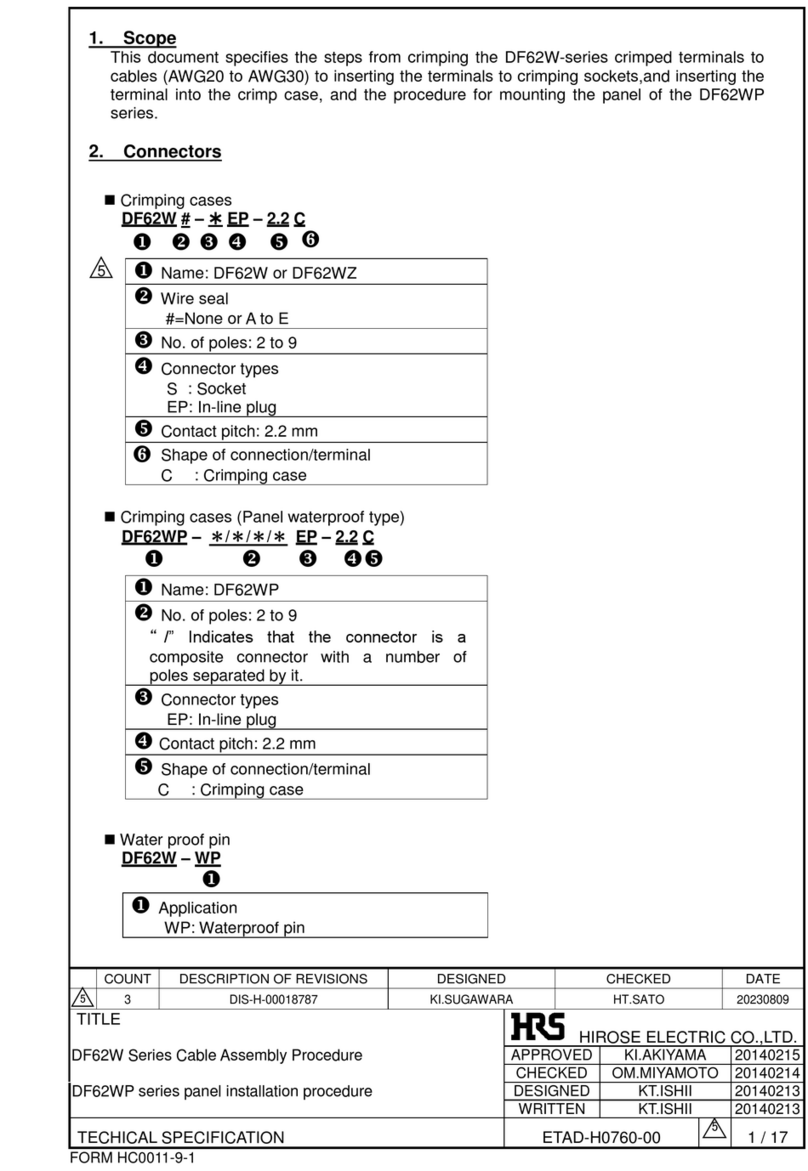
HRS
HRS DF62W EP 2.2C Series User manual
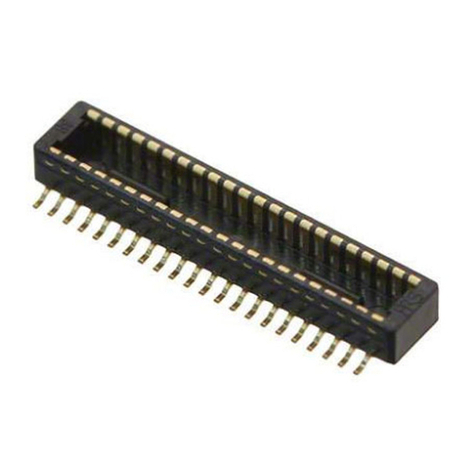
HRS
HRS DF40 Series User manual

HRS
HRS FH67 Series User manual

HRS
HRS GT50 Series User manual

HRS
HRS DF62W Series User manual
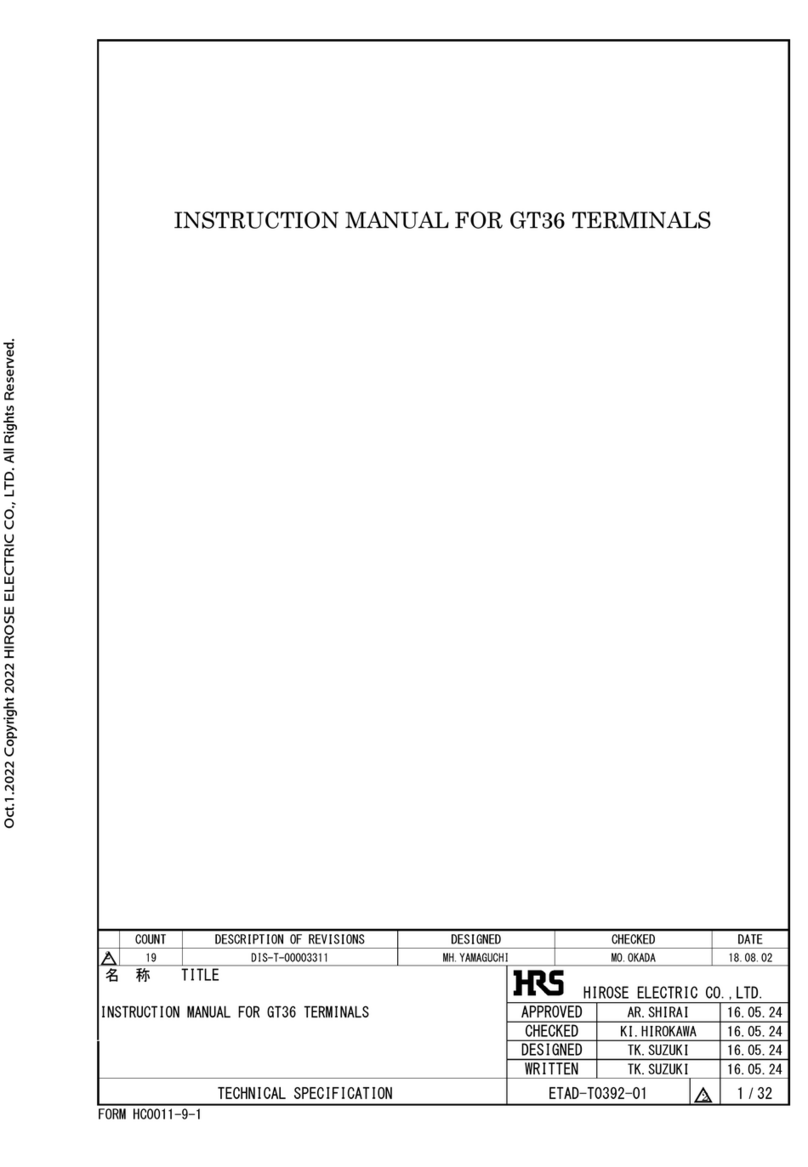
HRS
HRS GT36 User manual