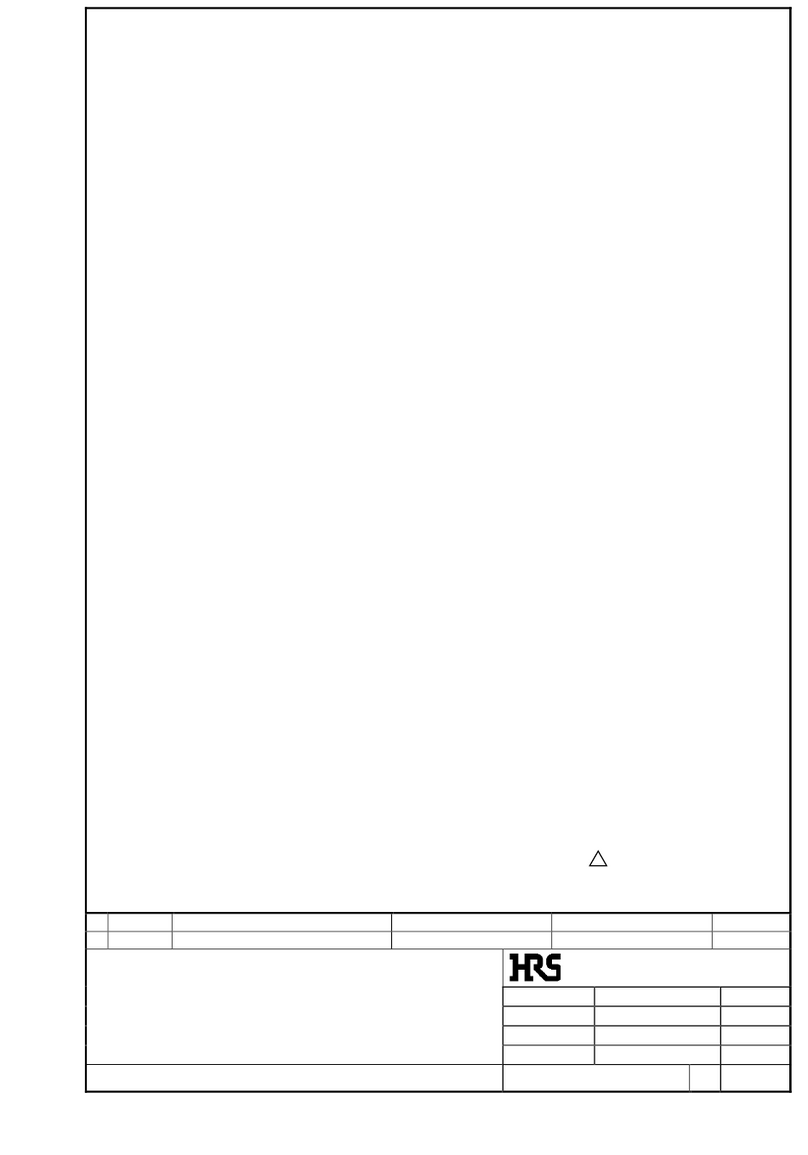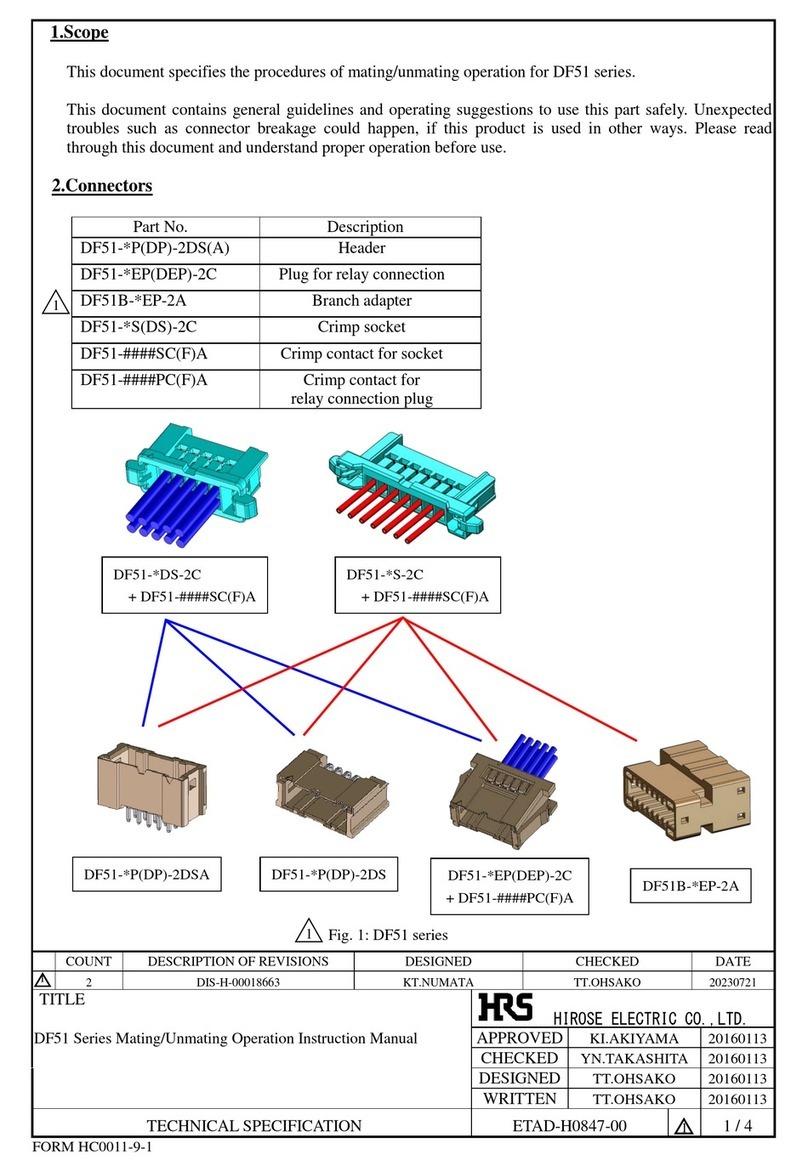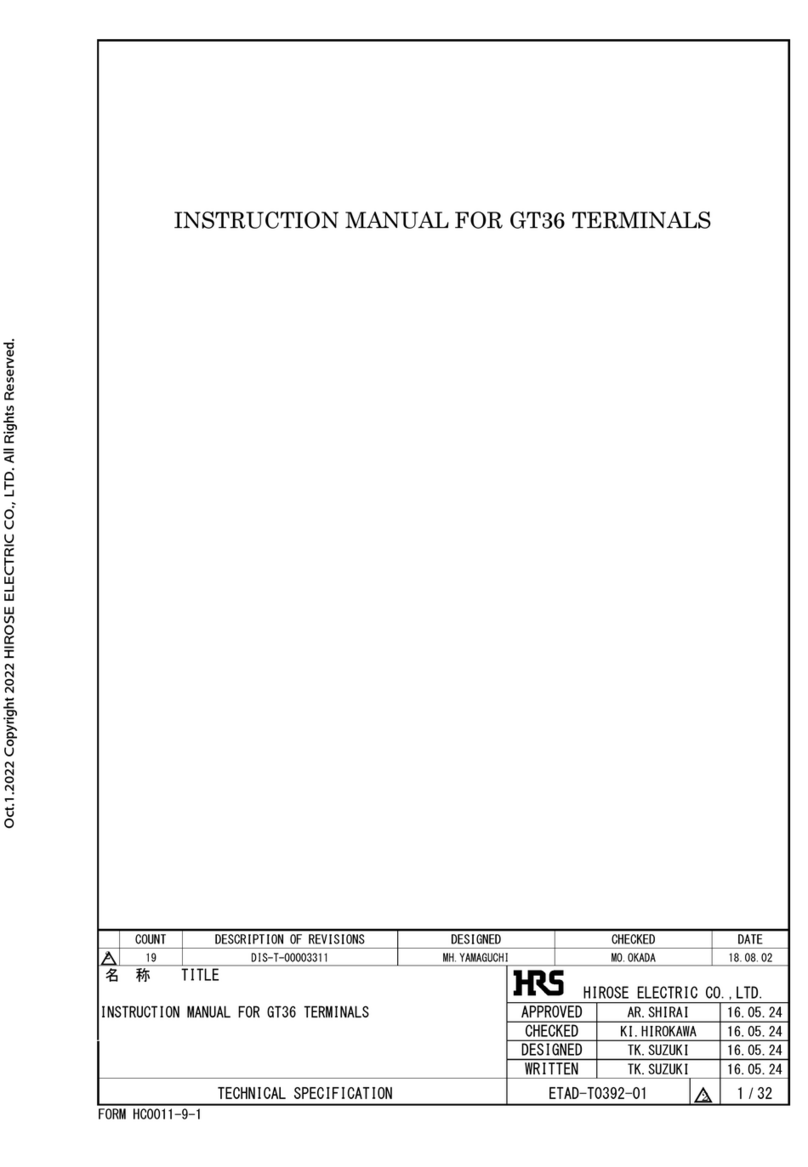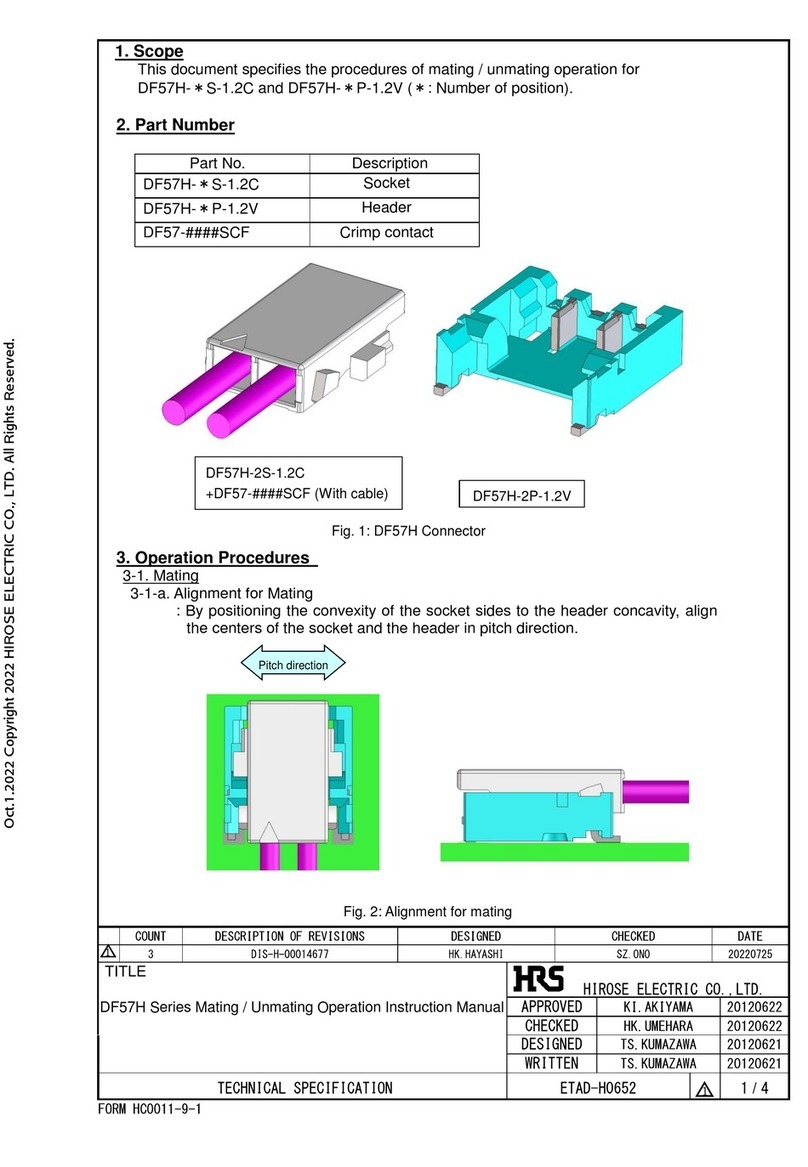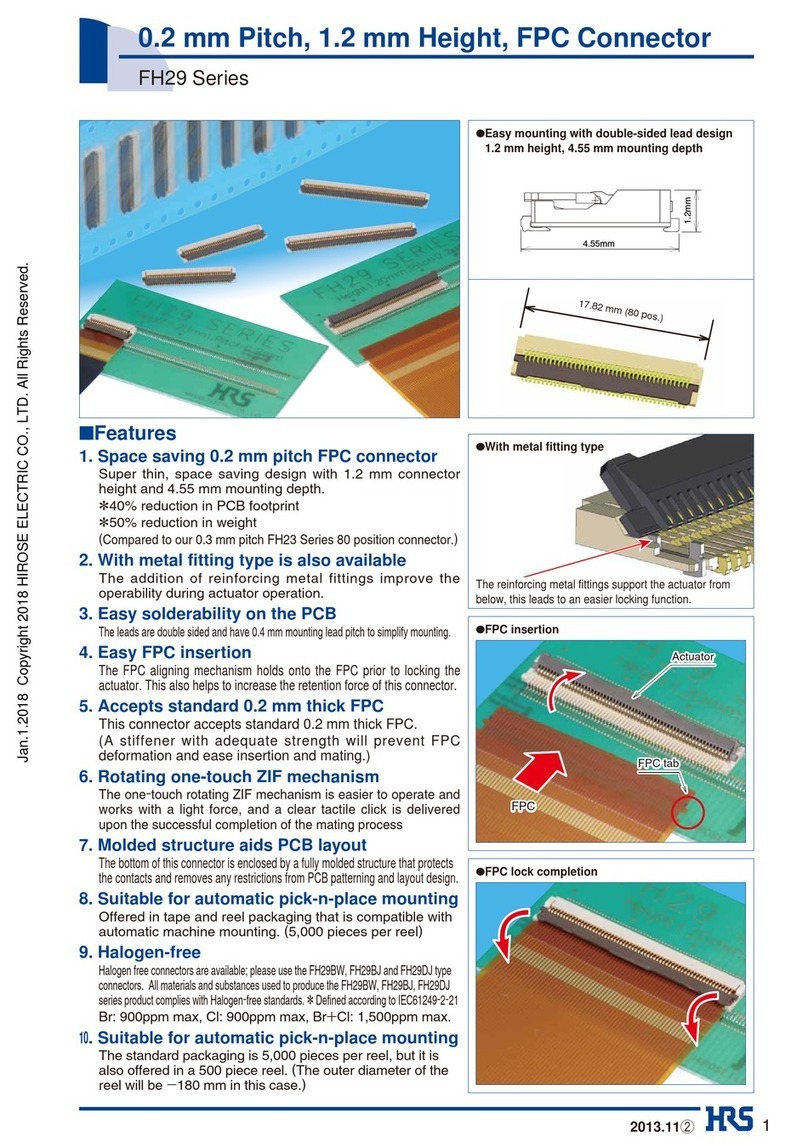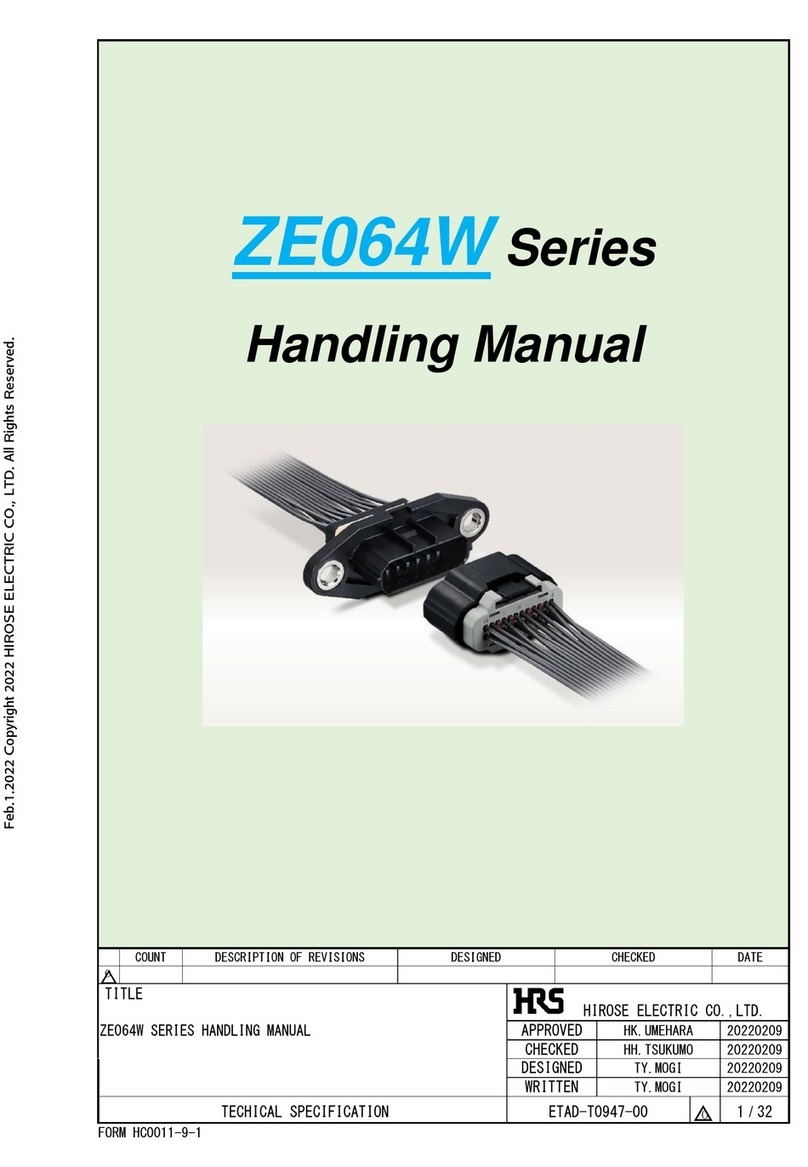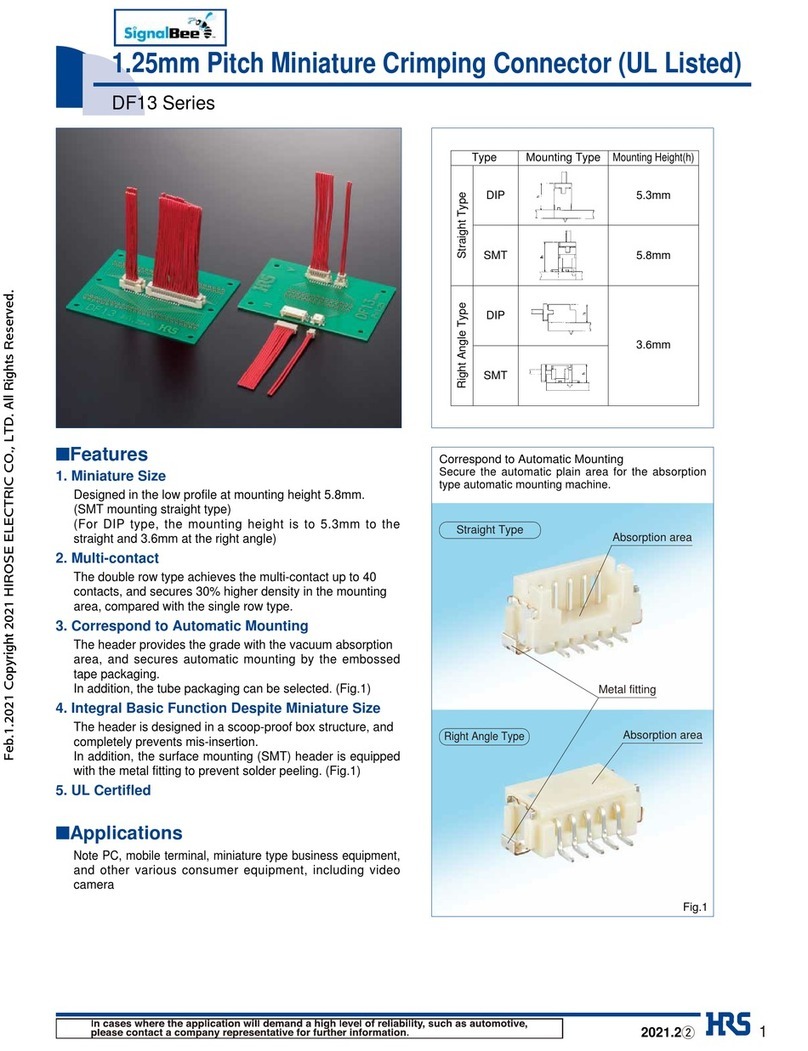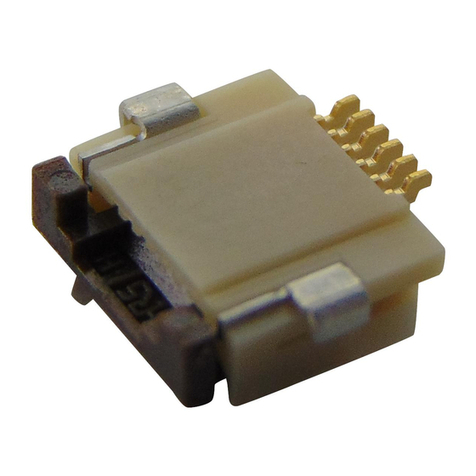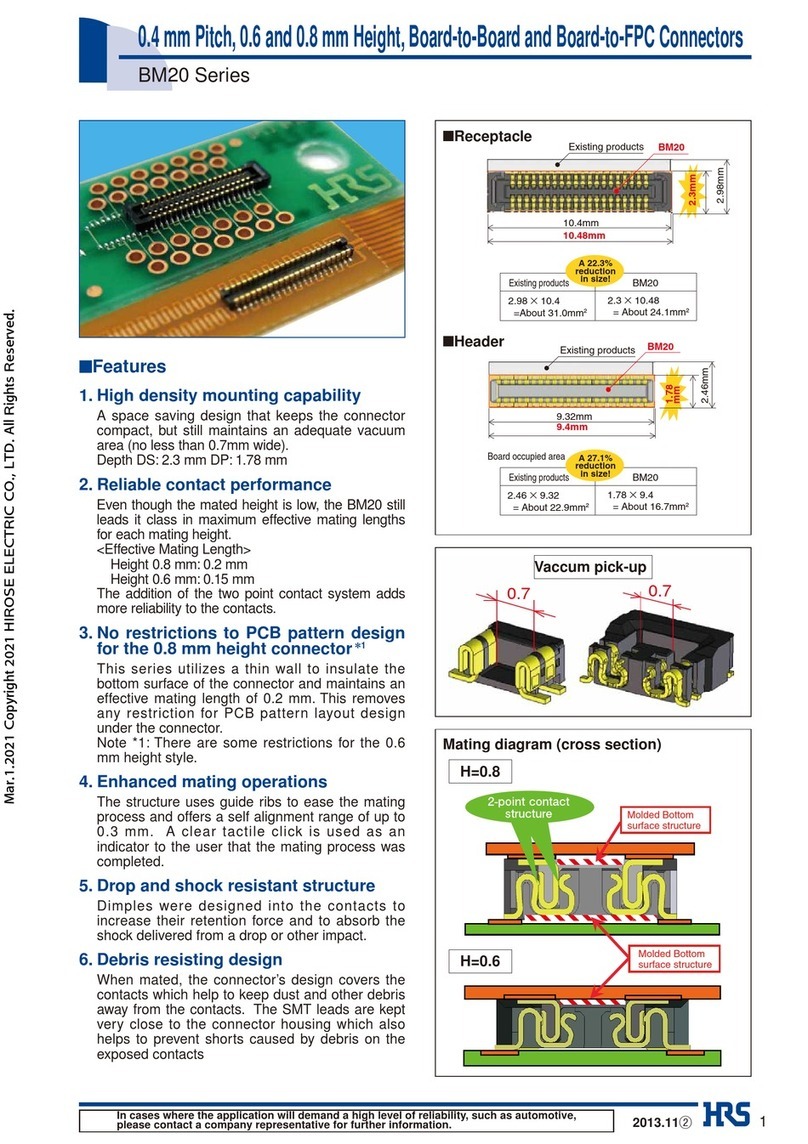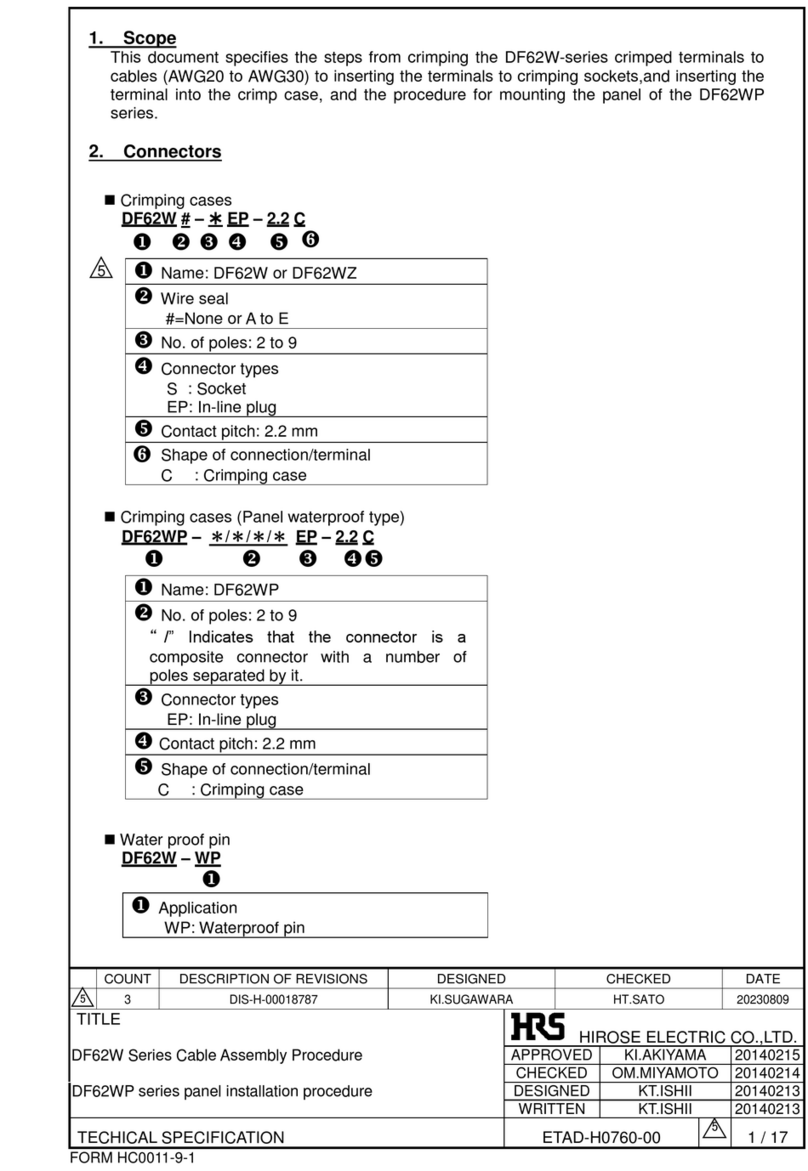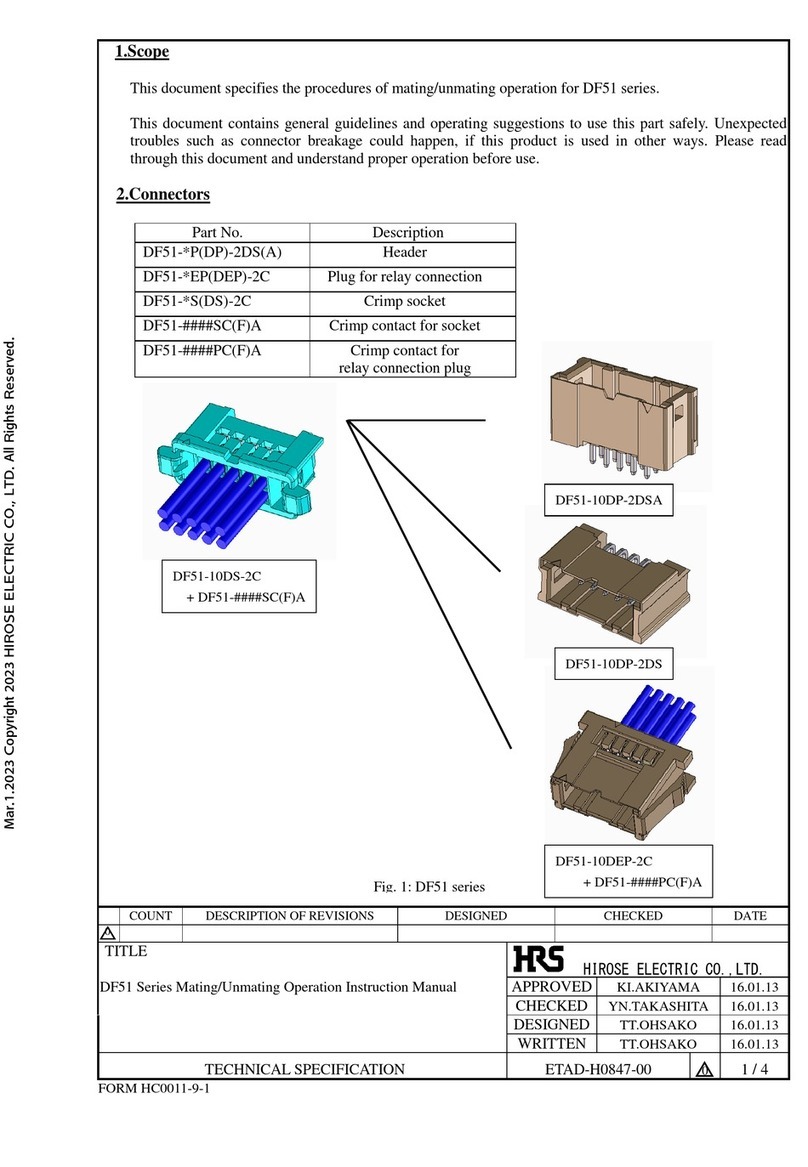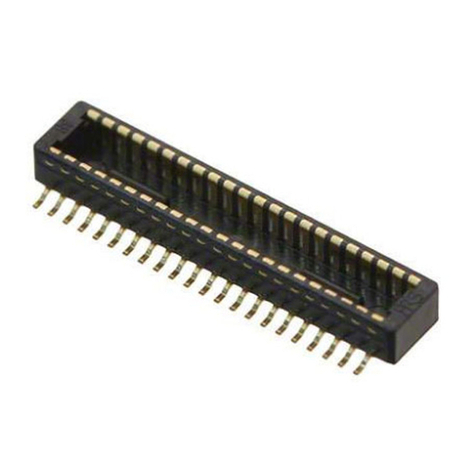FORM HC0011-9-2
4. Precautions for handling
4.1. Packing and storage
To pack or store assemblies, make sure overlapped connectors will not apply extreme load to
the lack section.
If load is applied to the lock section under high temperature and humidity for a long period of
time, the lock section will be deformed which could lead poor fitting.
4.2. Loading to a connector
To pack or store assemblies, make sure overlapped connectors will not apply extreme load to
excessive external force applied to connectors could cause failure or damage. Therefore,
avoid forced insertion or removal, dropping impact, cable wiring (pull, twist) and such.
Note) Breaking strength of lock is approx. 50 N when connector is pulled in straight
direction. Please avoid excessive force is applied to the connector.
Note) Retention force is approx. 27 N / Pin. Please avoid excessive force is applied to
particular cable.
During cable wiring inside the machine, keep sufficient cable length for slack to avoid direct
stress is applied to the connector.
4.3. Rubber seal
If the rubber seal is damaged, the connector is deteriorated water resistant performance.
Therefore, do not use the connector whose rubber seal is damaged.
4.4. Wiring cable
When bundling cables, prepare a part that is straight from the end face of the connector as
shown in the figure below.
Do not bind near the end face of the connector because it will put a load on the terminal
contact part and the terminal crimping part and cause contact failure and waterproof
failure.
Keen bending,cable tension should be avoided
No cable tension is applied
Jun.1.2022Copyright2022HIROSEELECTRICCO.,LTD.AllRightsReserved.