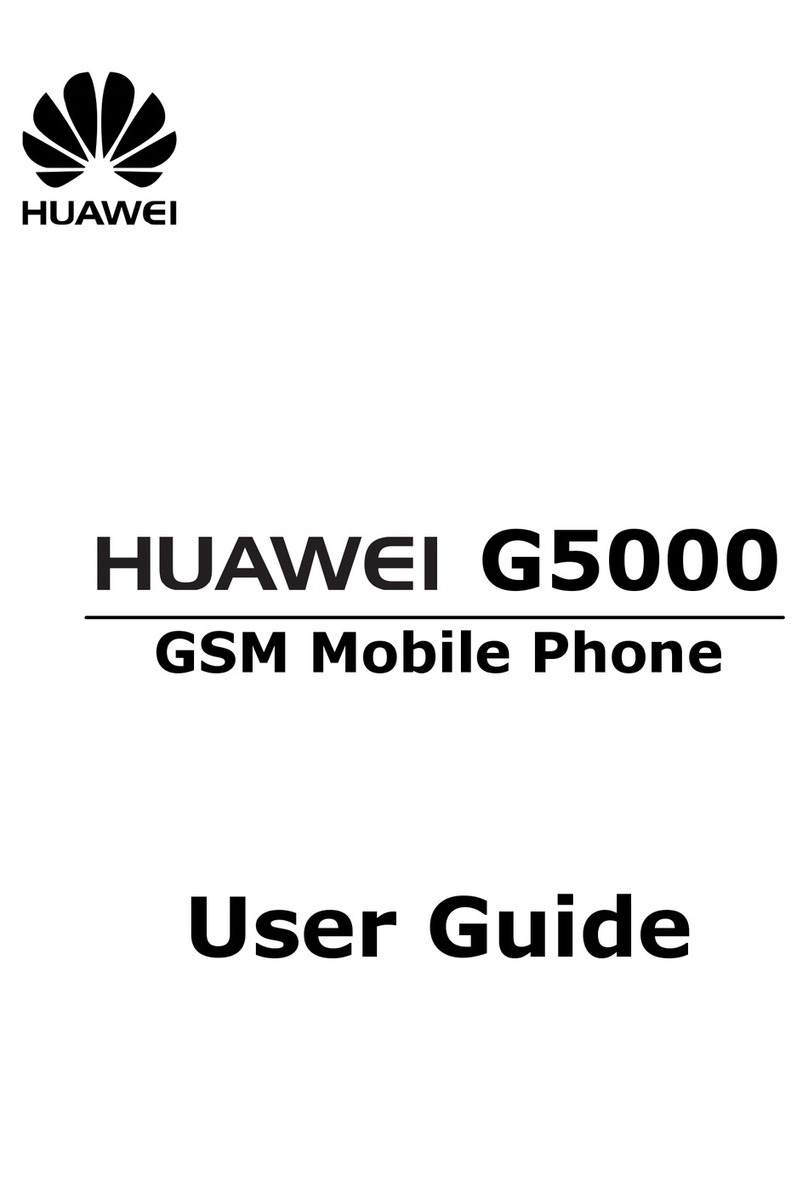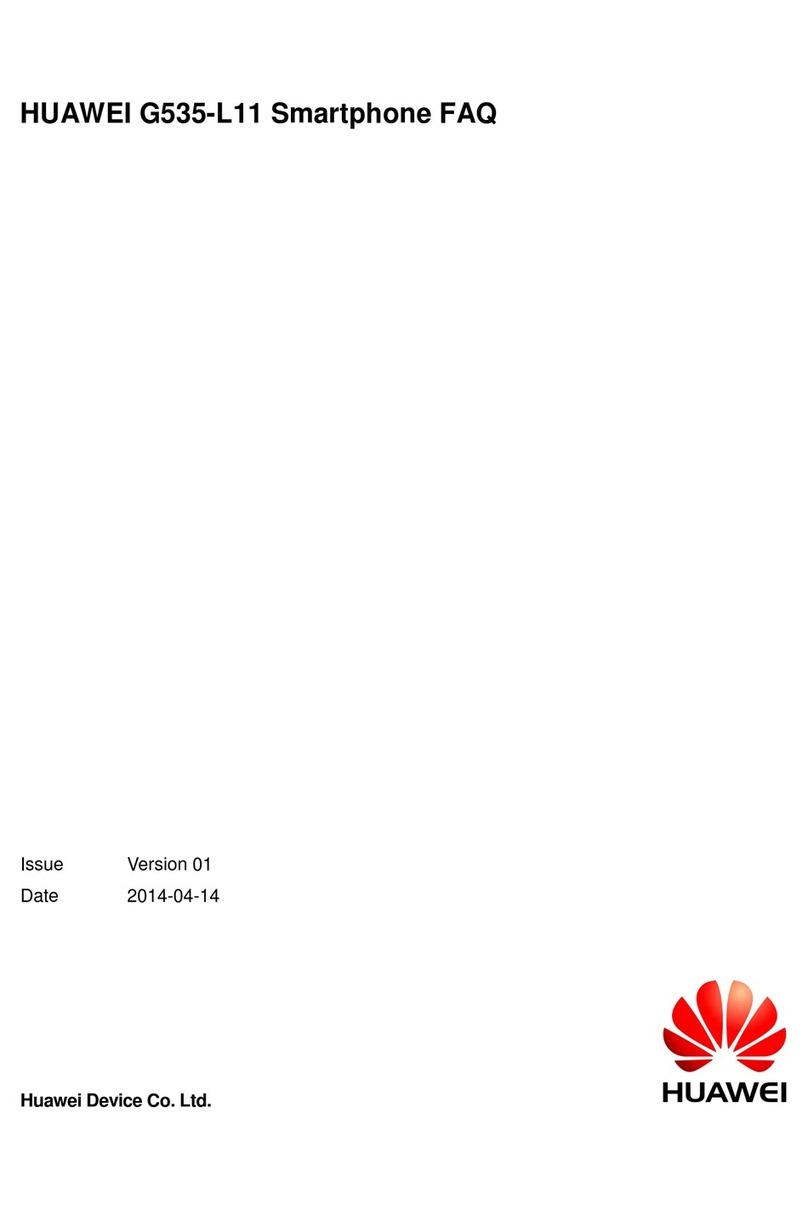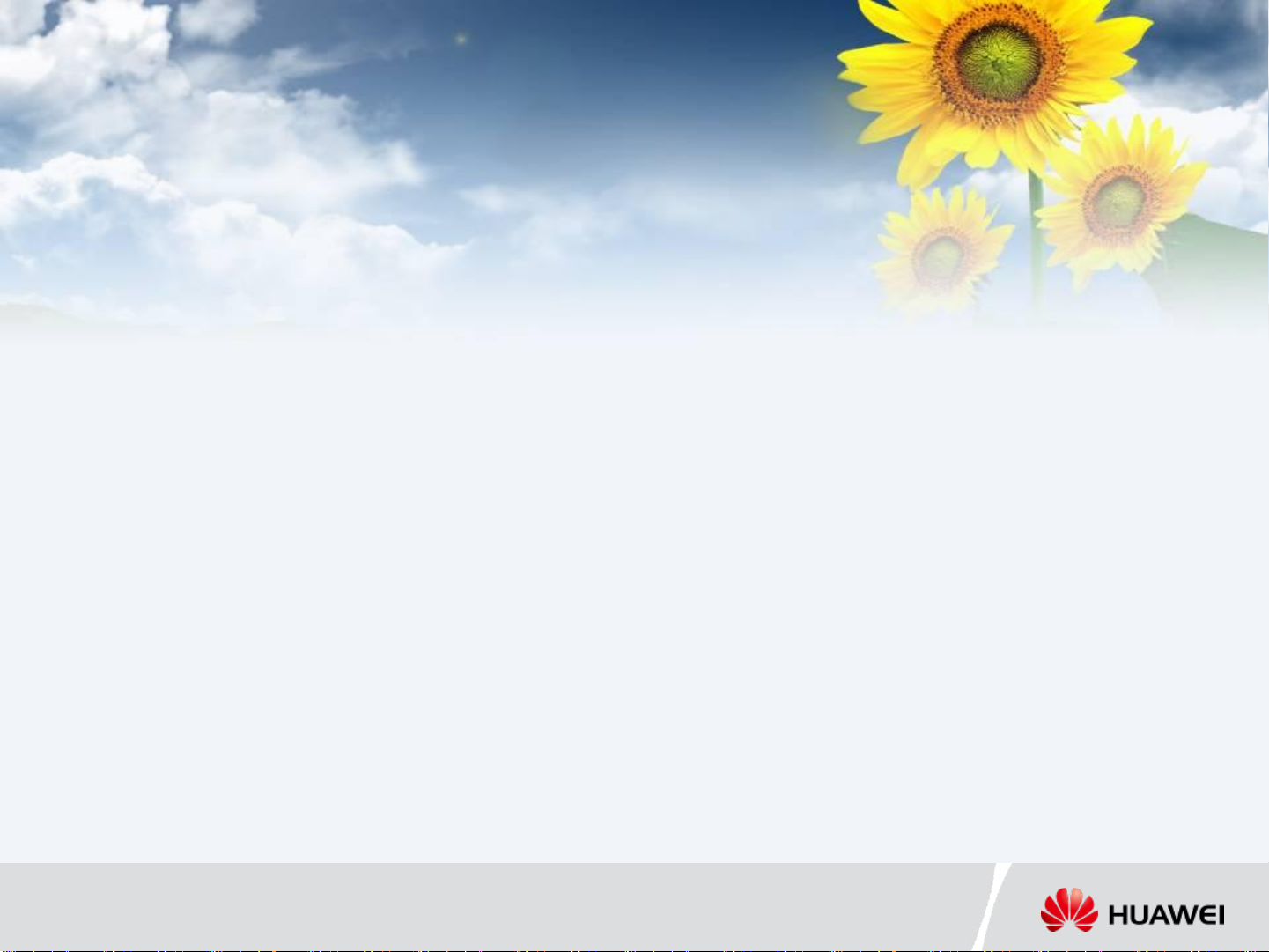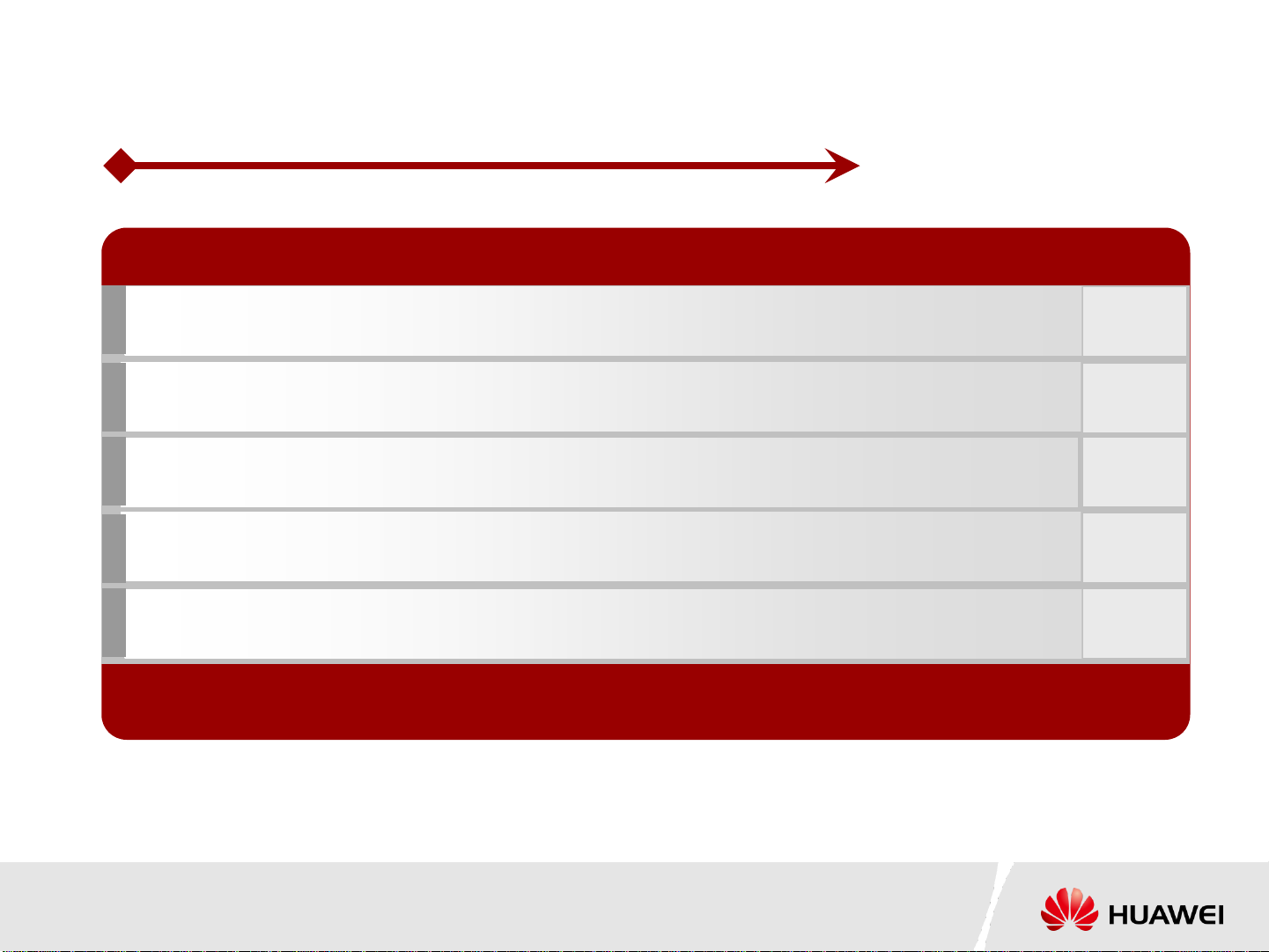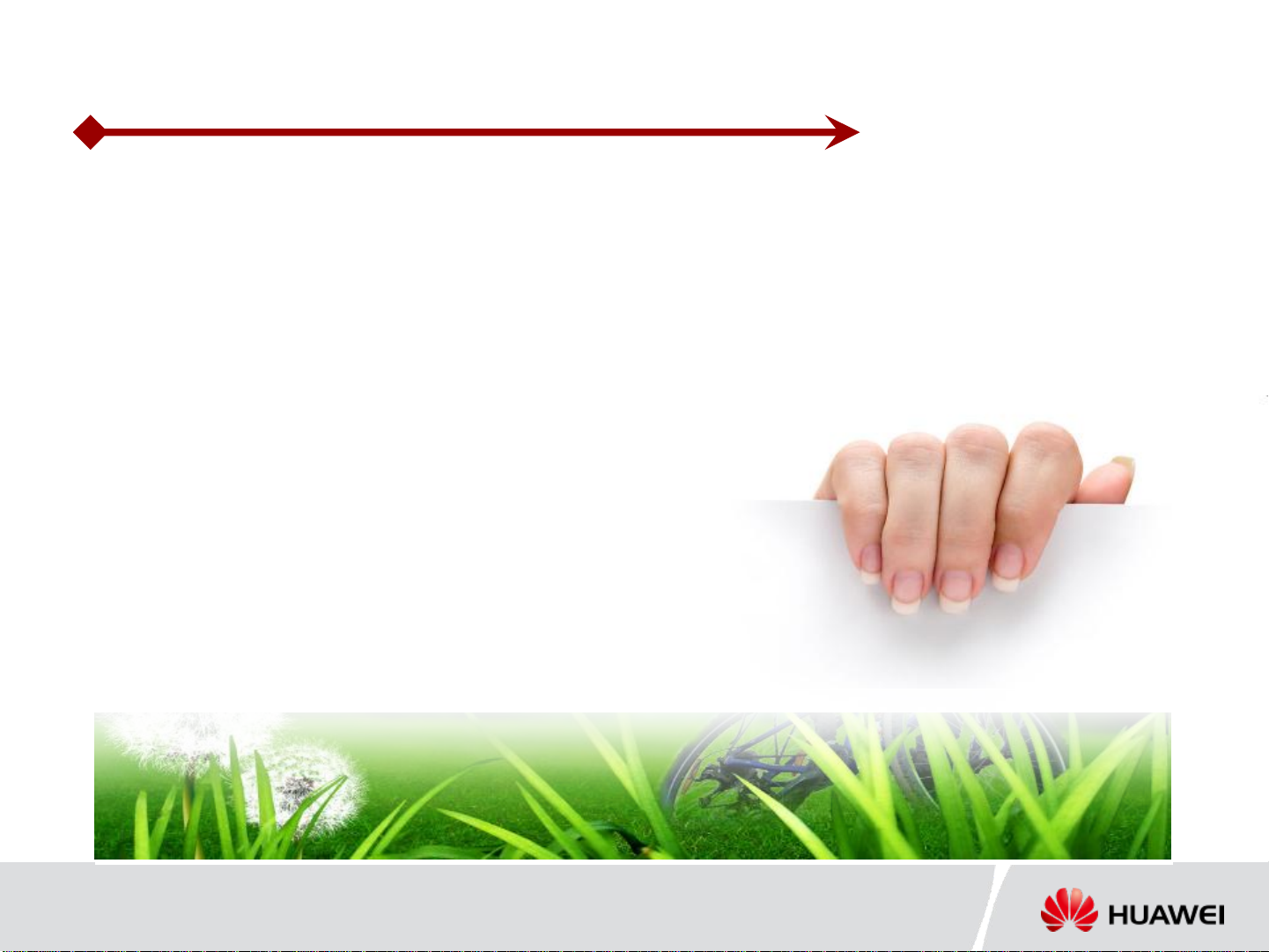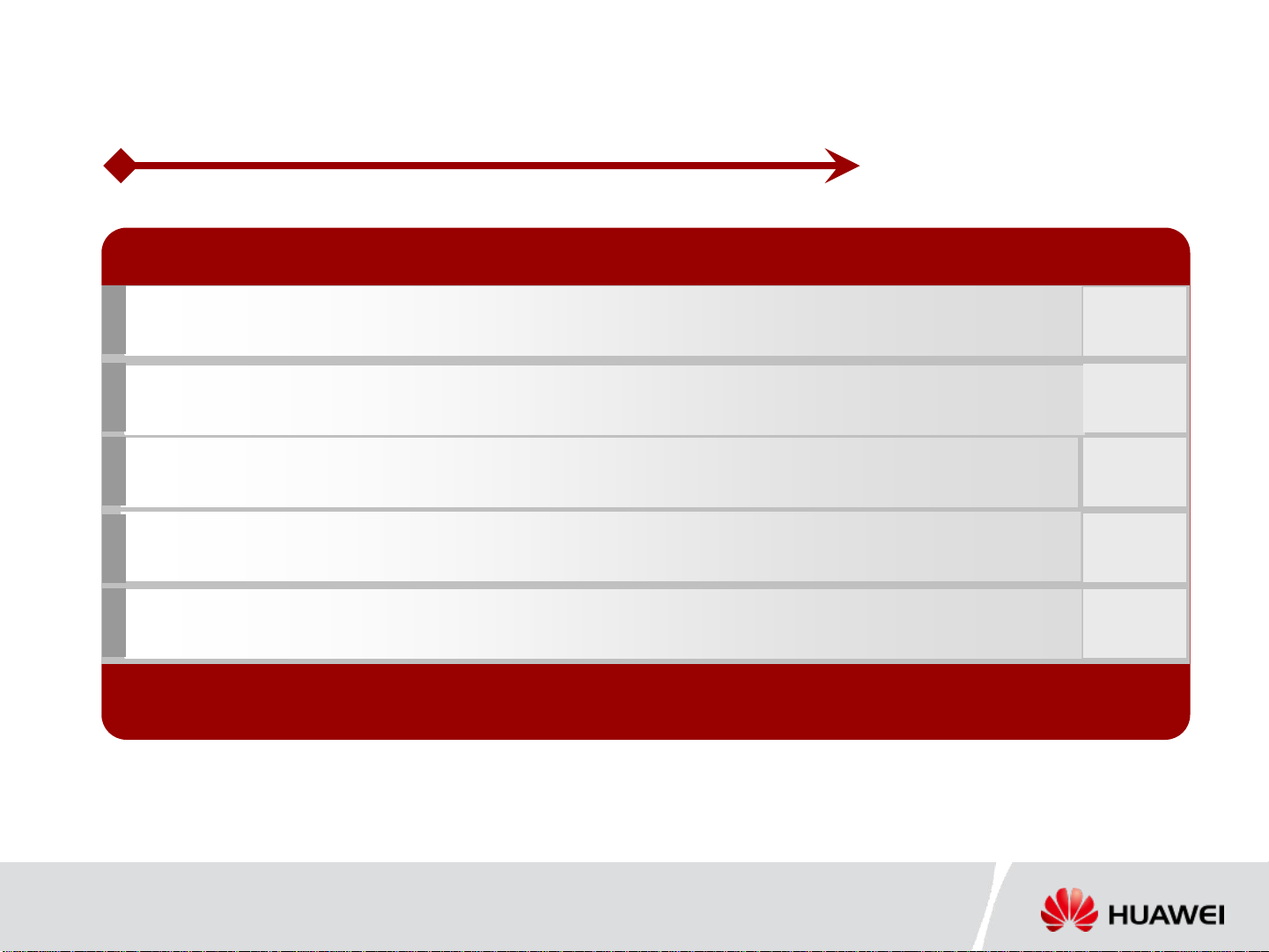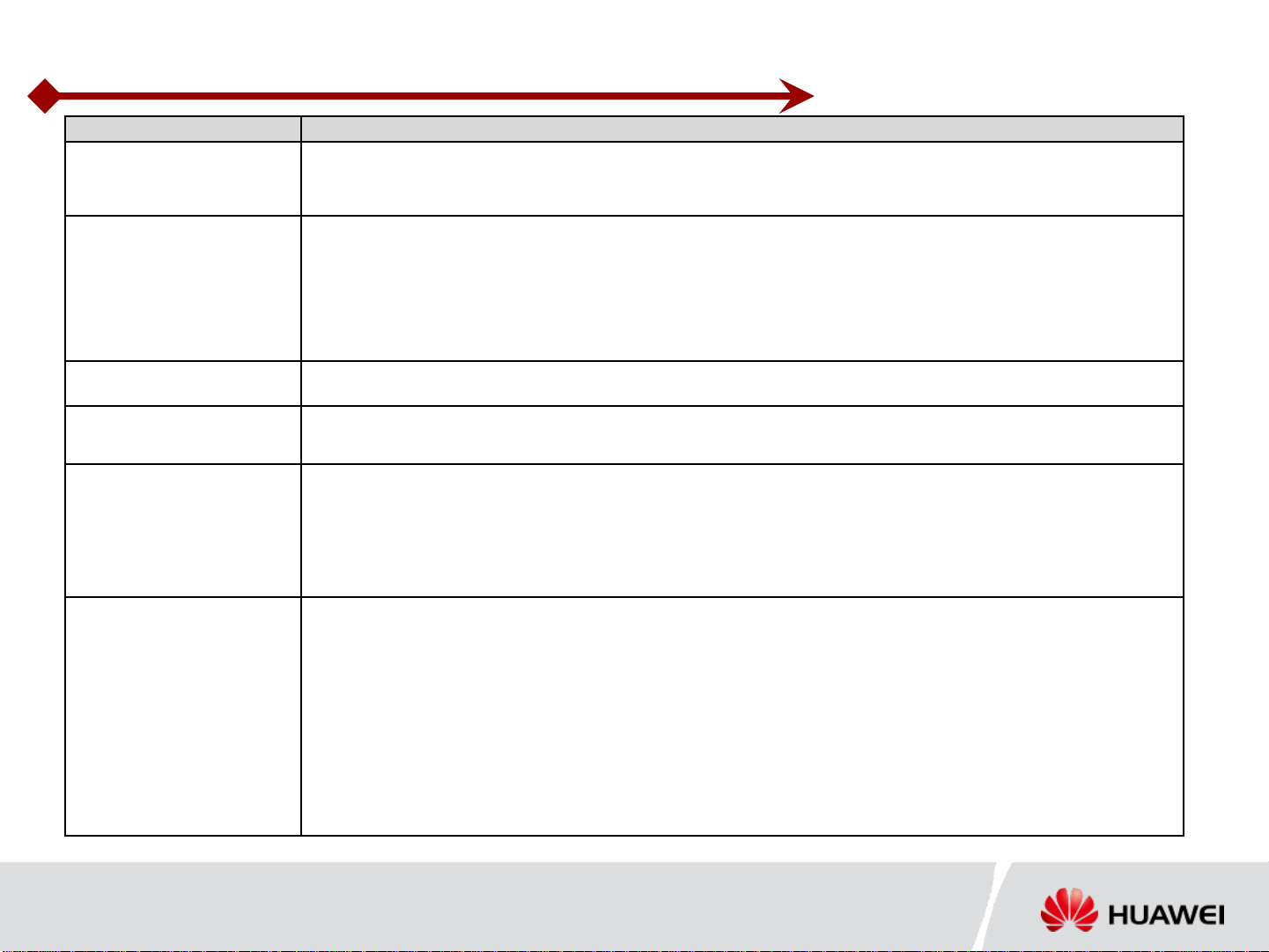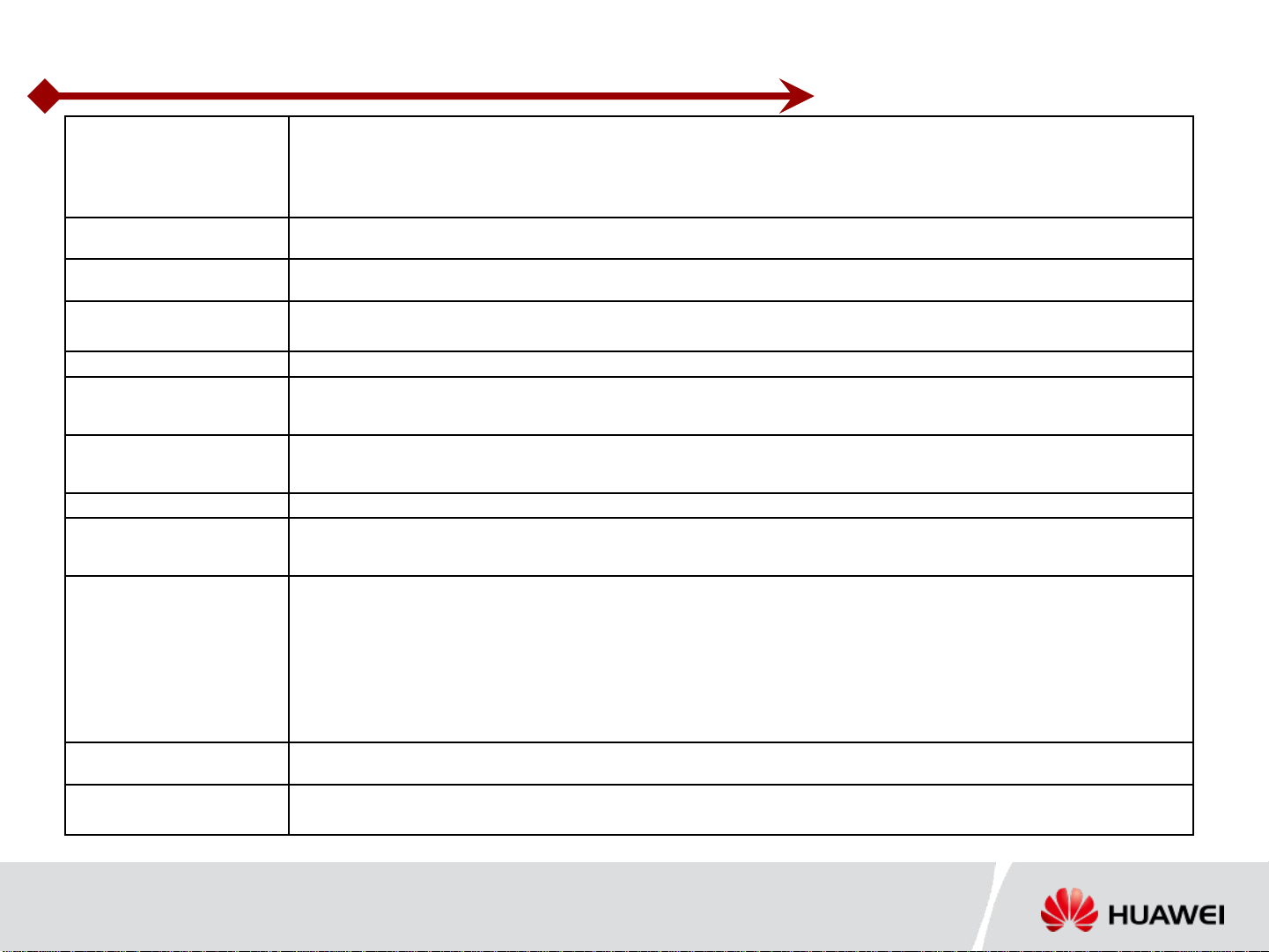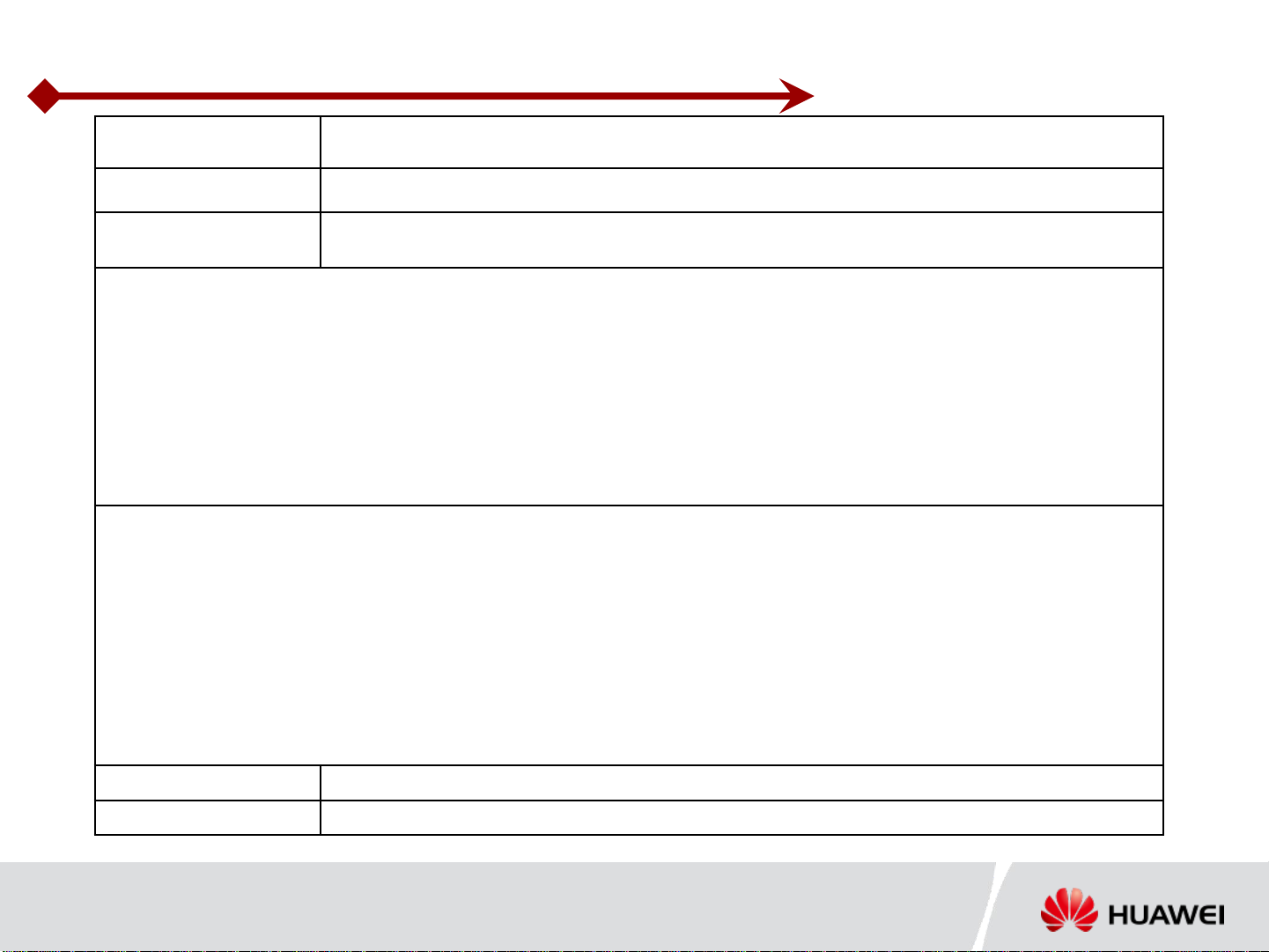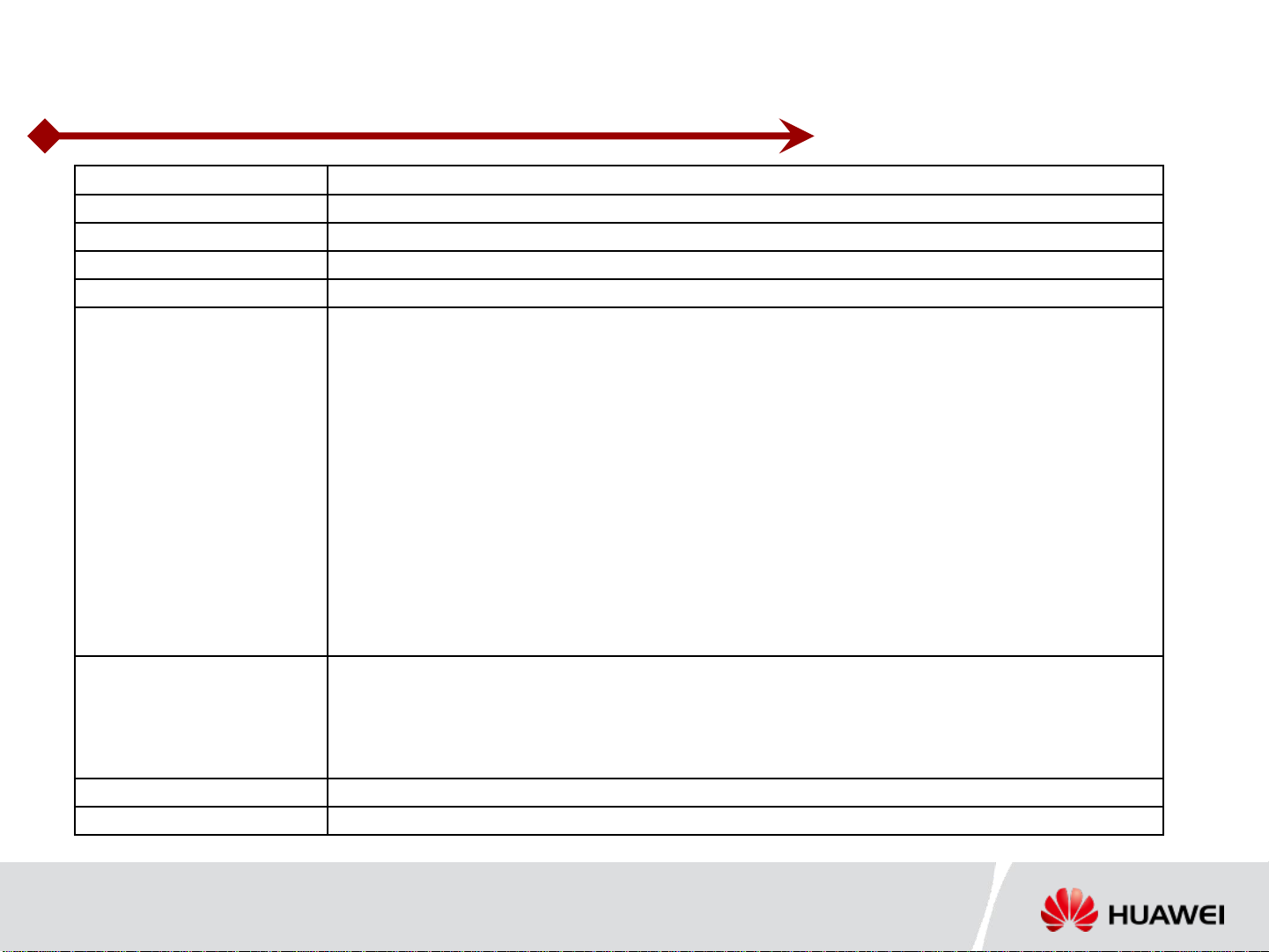Huawei U9200E Installation guide
Other Huawei Cell Phone manuals

Huawei
Huawei MRD-LX1 User manual
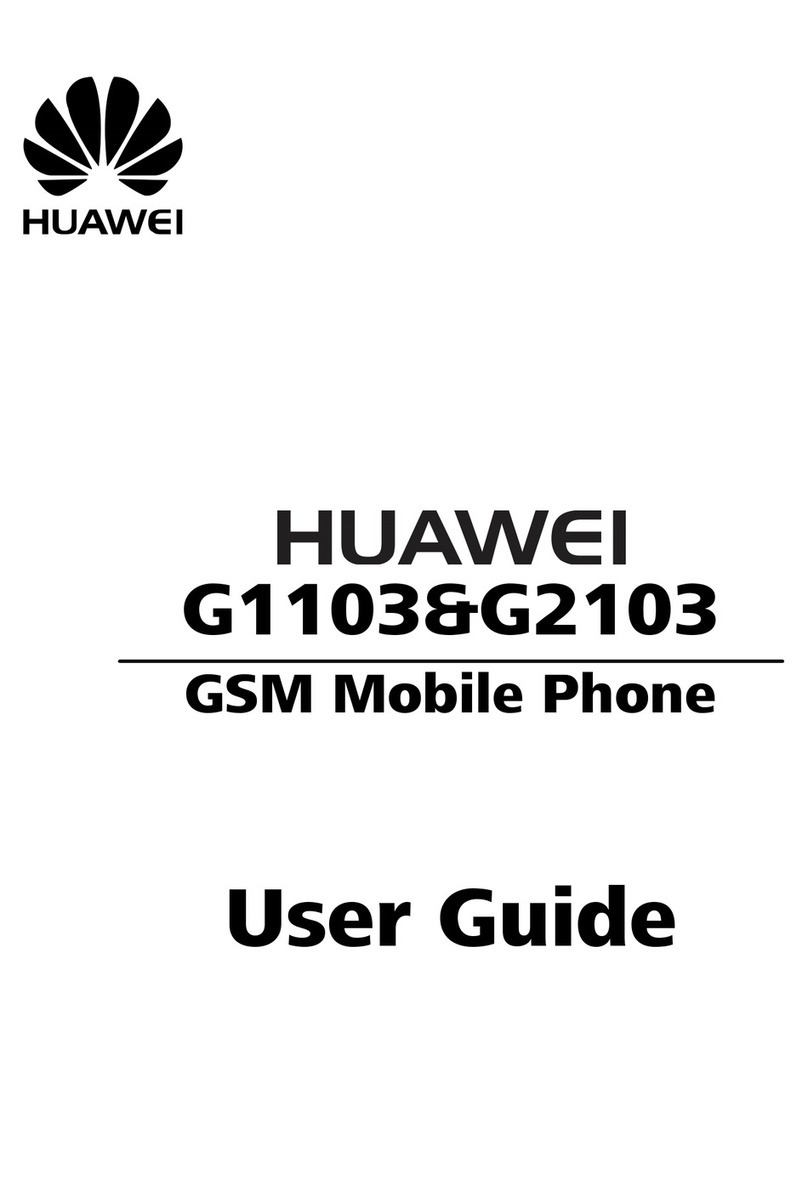
Huawei
Huawei G1103 User manual

Huawei
Huawei Ascend Y321 User manual

Huawei
Huawei MGA-LX9 User manual

Huawei
Huawei EDGE-U06 User manual
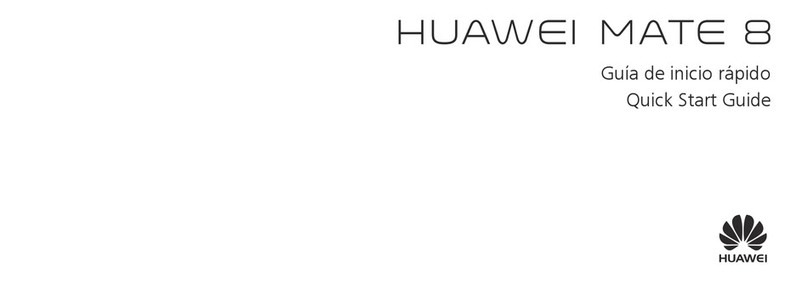
Huawei
Huawei Mate 8 User manual

Huawei
Huawei ALP-L29 User manual

Huawei
Huawei Ascend G7 User manual

Huawei
Huawei U626 User manual

Huawei
Huawei LDN-LX2 User manual
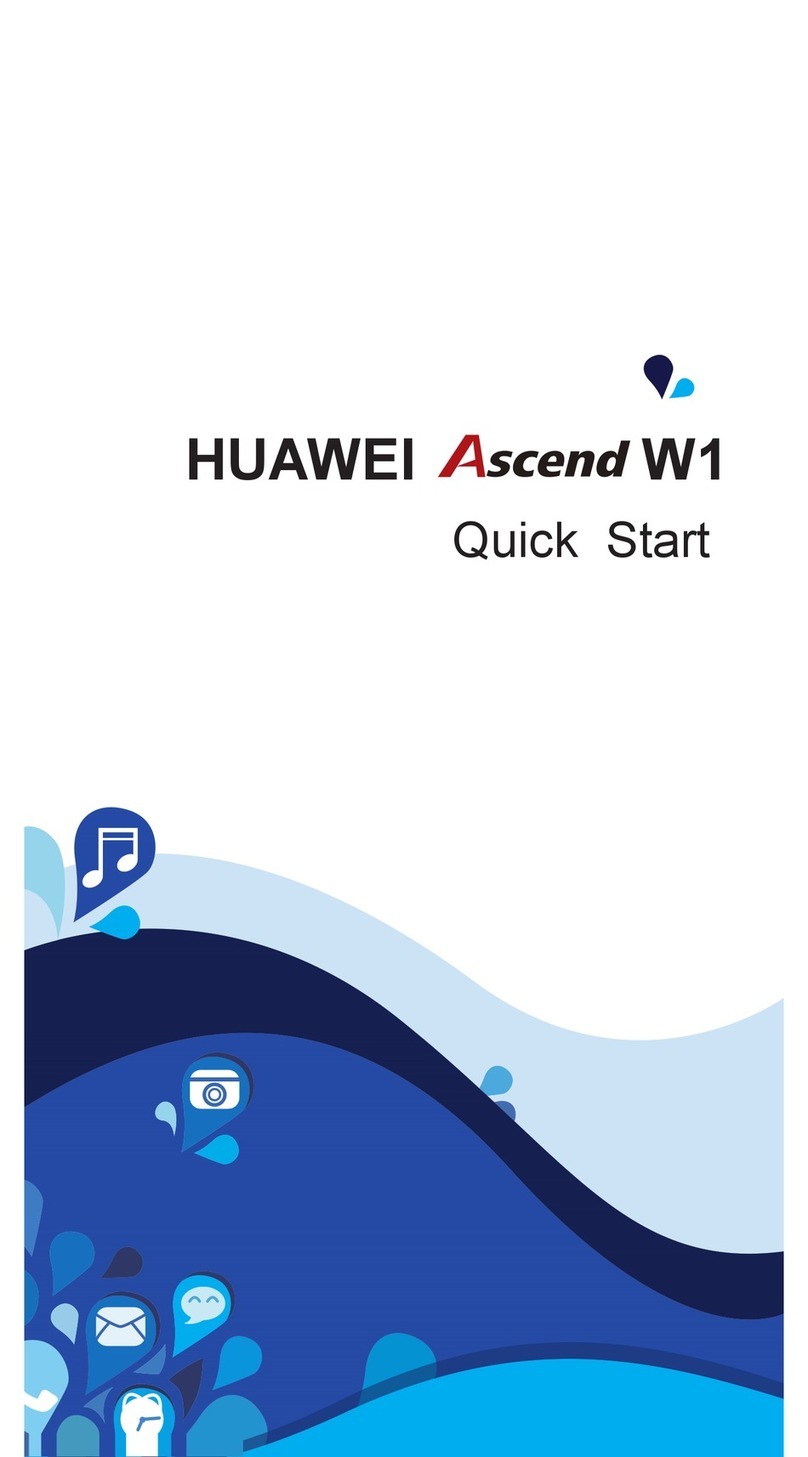
Huawei
Huawei Ascend W1 User manual

Huawei
Huawei Ascend User manual

Huawei
Huawei Y7 User manual
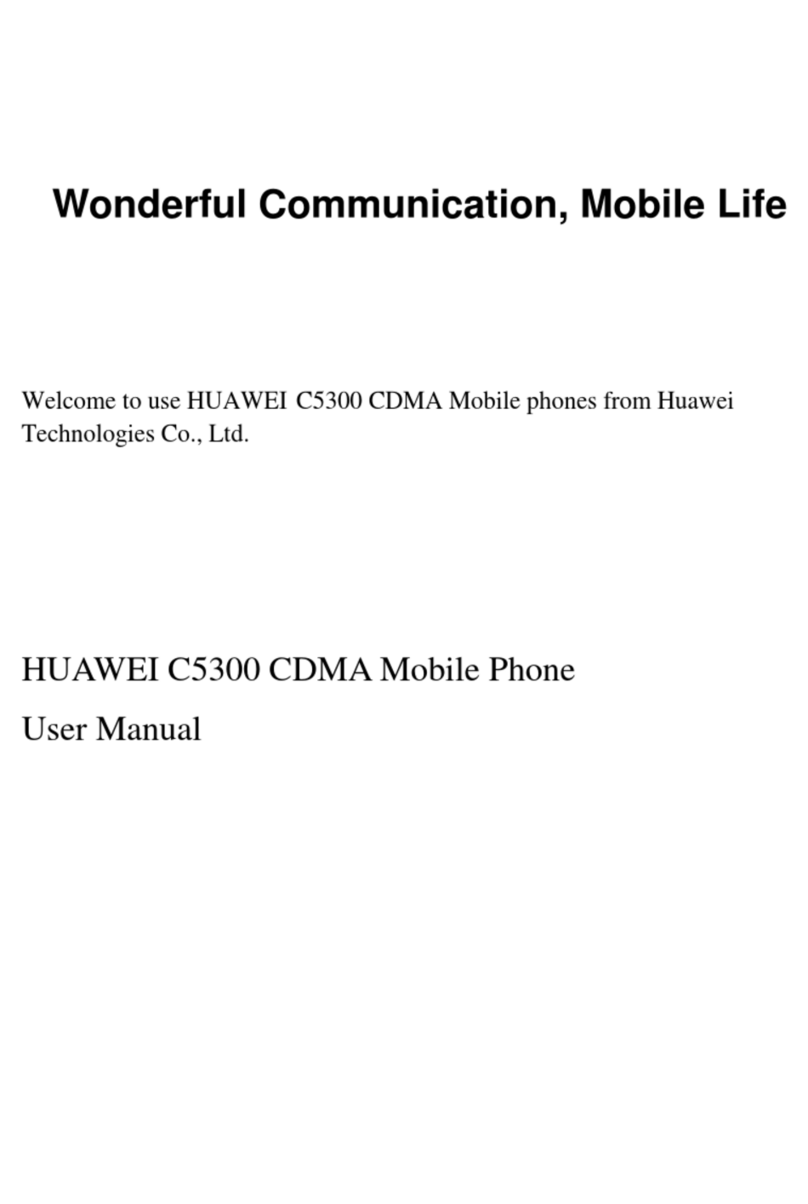
Huawei
Huawei C5300 User manual
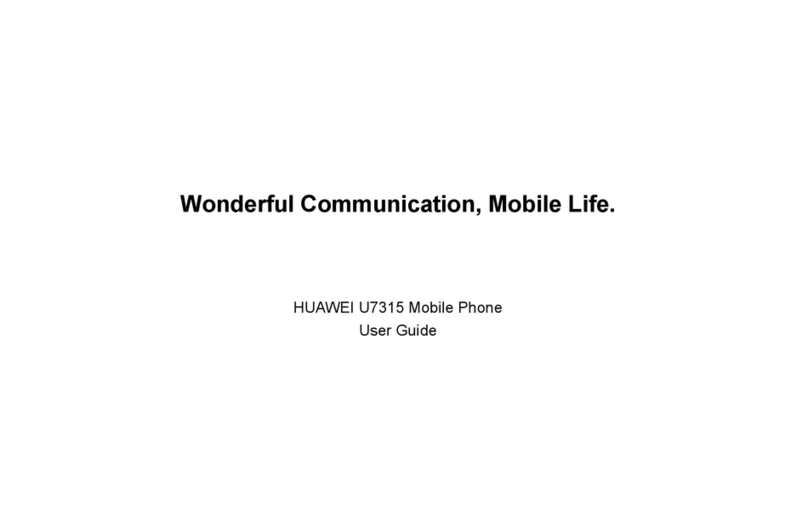
Huawei
Huawei U7315 User manual

Huawei
Huawei U8510-5 User manual

Huawei
Huawei JNY-LX1 User manual
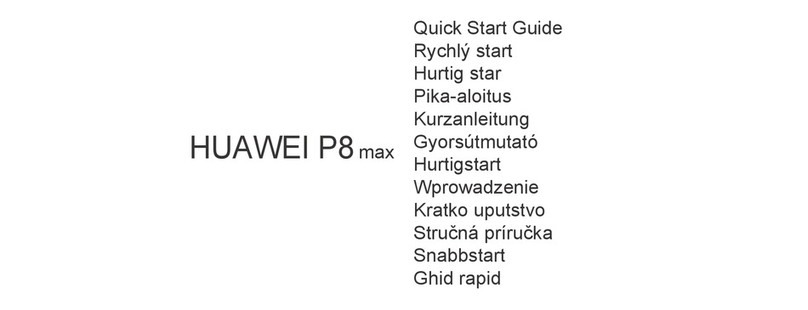
Huawei
Huawei P8 MAX User manual

Huawei
Huawei U9000-81 User manual
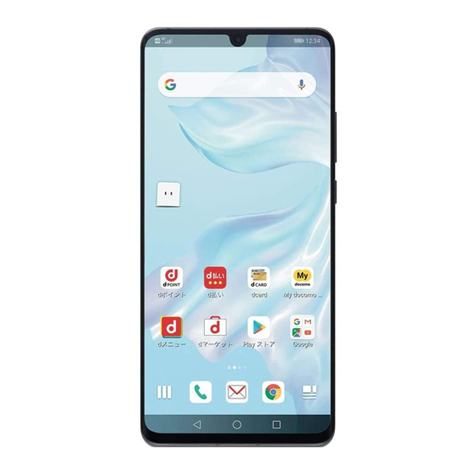
Huawei
Huawei P30 Pro User manual