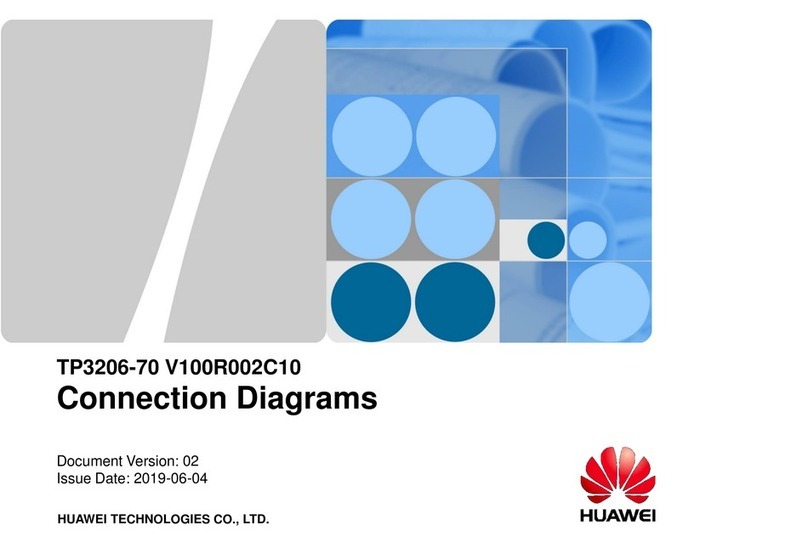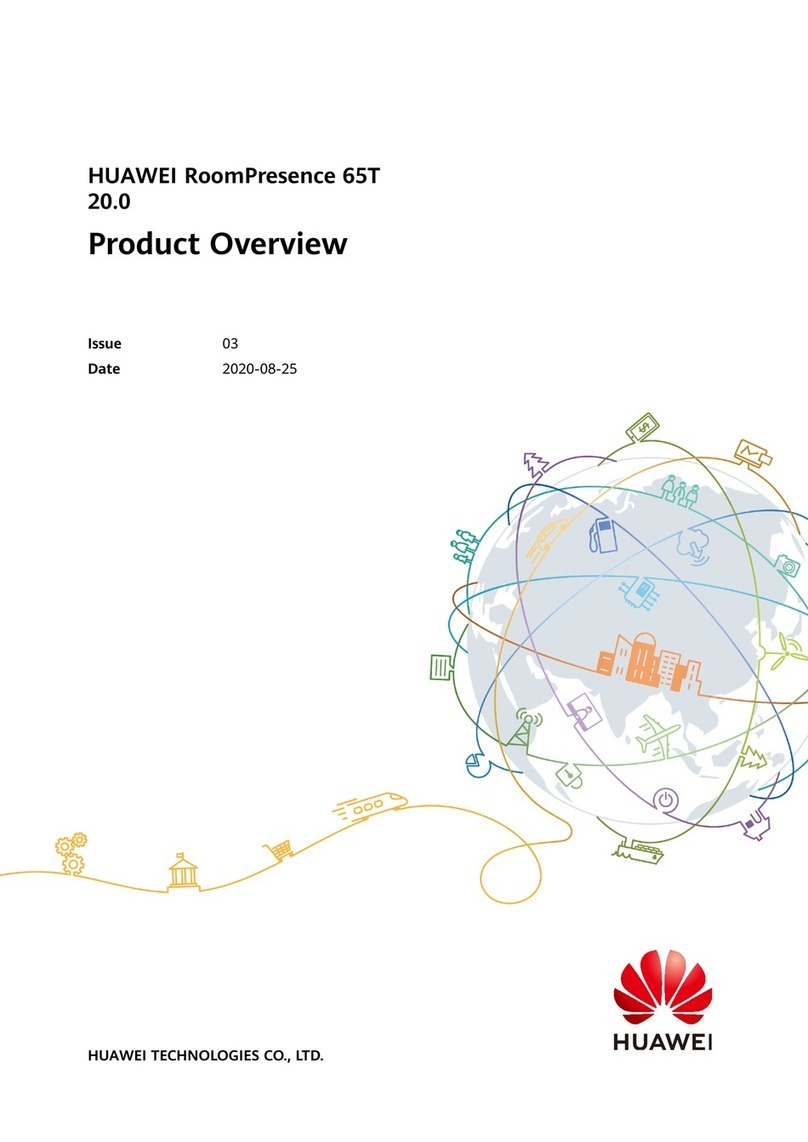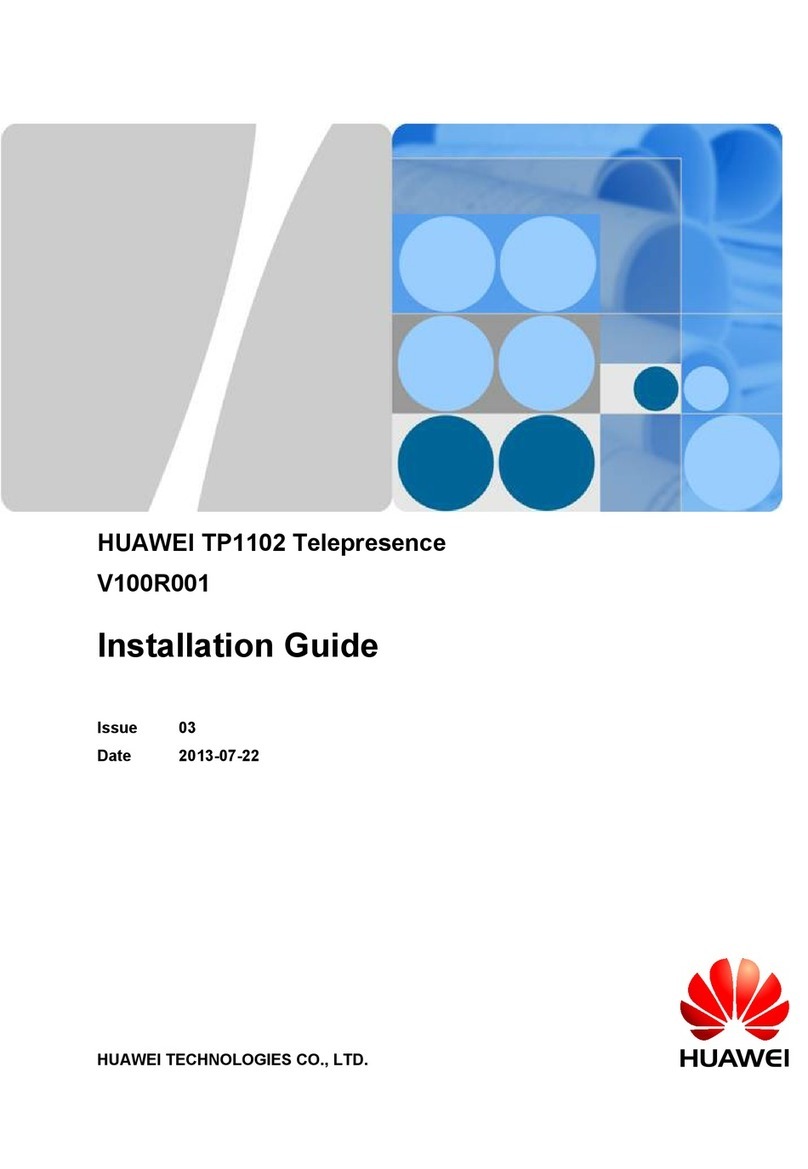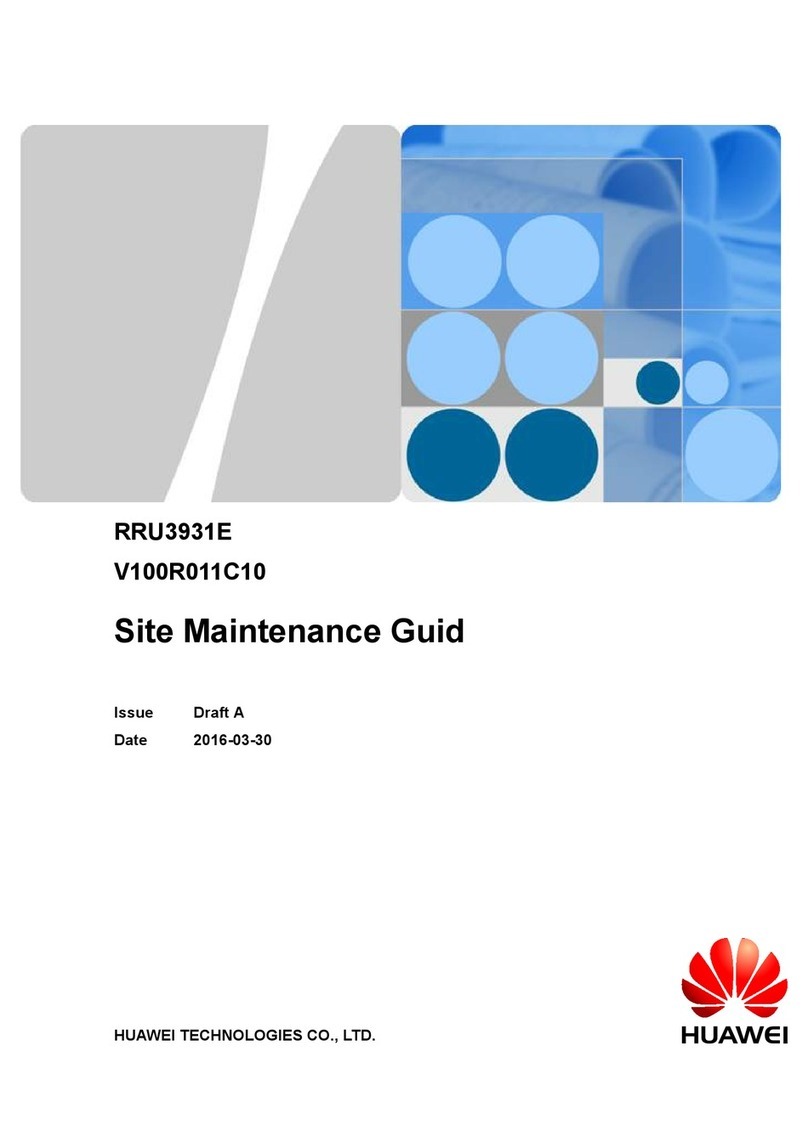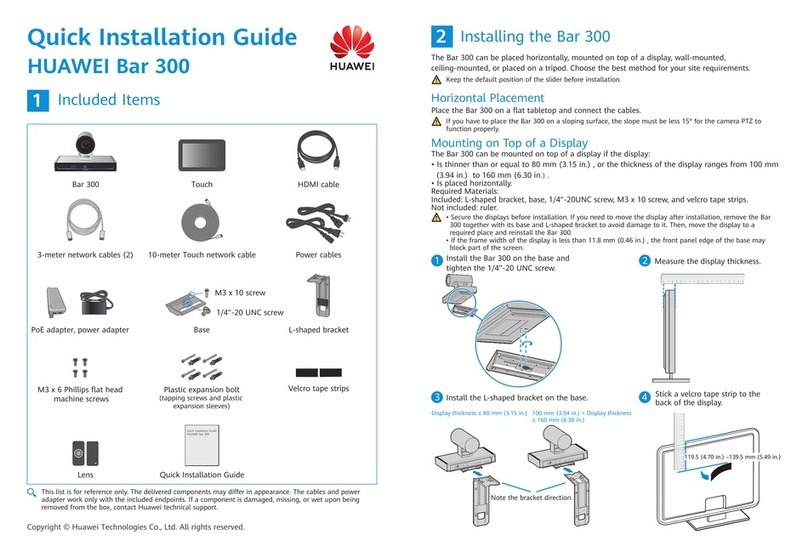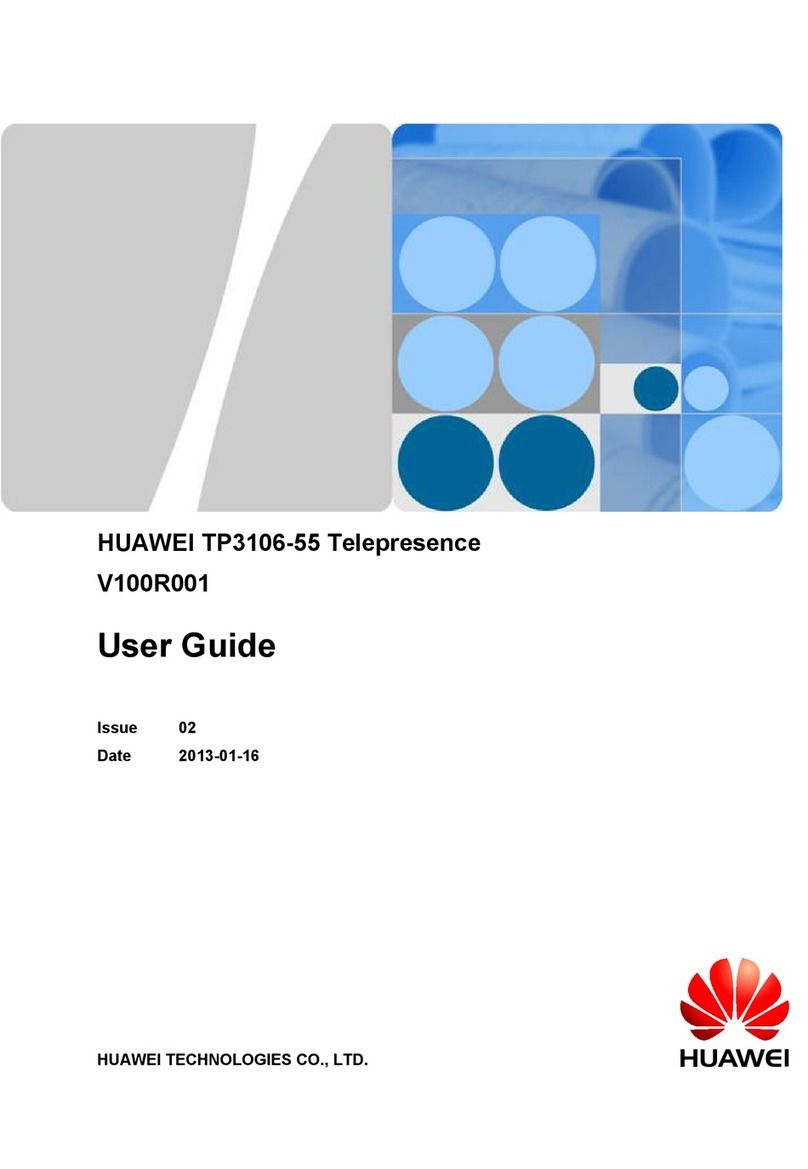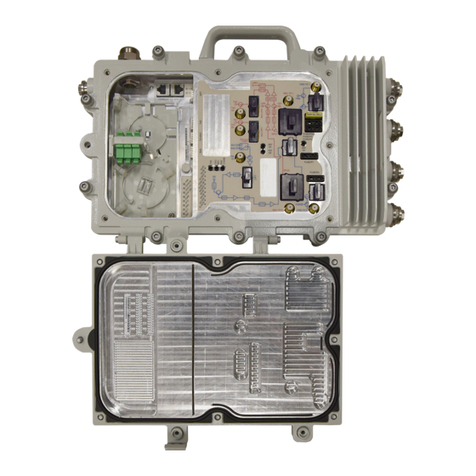HUAWEI TE80 Videoconferencing Endpoint
Administrator Guide
Huawei Proprietary and Confidential
Copyright © Huawei Technologies Co., Ltd.
4.2.3 Adjusting the Sampling Phase .................................................................................................................................44
4.2.4 Setting Video Parameters.........................................................................................................................................45
4.2.5 Switching Between Screen Layouts.........................................................................................................................47
4.3 Connecting a Camera..................................................................................................................................................48
4.4 Configuring Video Input.............................................................................................................................................49
4.5 Selecting and Controlling a Camera ...........................................................................................................................51
4.6 Setting Camera Presets ...............................................................................................................................................52
5 Microphone and Speaker ..........................................................................................................54
5.1 Connecting an Audio Input Device.............................................................................................................................54
5.1.1 Connecting a VPM220.............................................................................................................................................55
5.1.2 Connecting a VPM220W.........................................................................................................................................57
5.1.3 Setting Audio Parameters.........................................................................................................................................59
5.2 Connecting an Audio Output Device..........................................................................................................................62
5.2.1 Connecting a Speaker ..............................................................................................................................................62
5.2.2 Placing an External Speaker ....................................................................................................................................62
5.2.3 Adjusting the Speaker Volume.................................................................................................................................62
5.3 Connecting a Tuning Console.....................................................................................................................................62
5.4 Adjusting Audio Effects..............................................................................................................................................62
5.5 Enjoying Stereo Audio................................................................................................................................................64
6 Conference....................................................................................................................................65
6.1 Experiencing a Dual-Stream Conference....................................................................................................................66
6.1.1 Designating the Dual Streams..................................................................................................................................66
6.1.2 Sharing a Presentation .............................................................................................................................................67
6.1.3 Viewing the Combined Picture of the Presentation and the Video ..........................................................................67
6.2 Experiencing an MSUC Conference...........................................................................................................................68
6.3 Joining an Authentication Conference ........................................................................................................................70
6.4 Joining an HD-Video Conference over an IMS Network ...........................................................................................72
6.5 Scheduling a Conference ............................................................................................................................................75
6.6 Controlling a Conference............................................................................................................................................75
6.6.1 Conference Control for a Non-Chair Site ................................................................................................................76
6.6.2 Conference Control for the Chair Site .....................................................................................................................77
6.7 Recording a Conference..............................................................................................................................................80
6.8 Managing the Address Book.......................................................................................................................................81
6.8.1 Configuring the Network Address Book..................................................................................................................81
6.8.2 Managing the Local Address Book..........................................................................................................................84
6.8.3 Importing and Exporting an Address Book..............................................................................................................86
6.8.4 Customizing a Site Template ...................................................................................................................................87
6.9 Managing Captions.....................................................................................................................................................89
6.9.1 Specifying Caption Settings.....................................................................................................................................89
6.9.2 Creating a Banner or Caption ..................................................................................................................................91
7 Security..........................................................................................................................................92