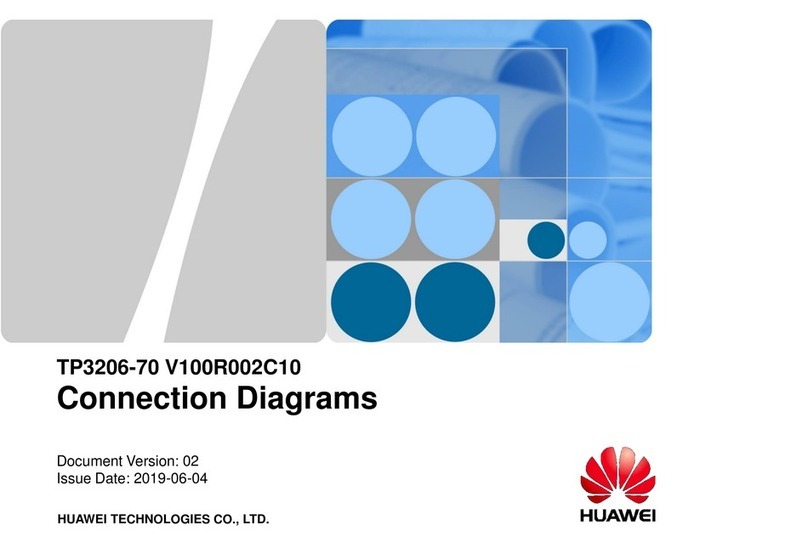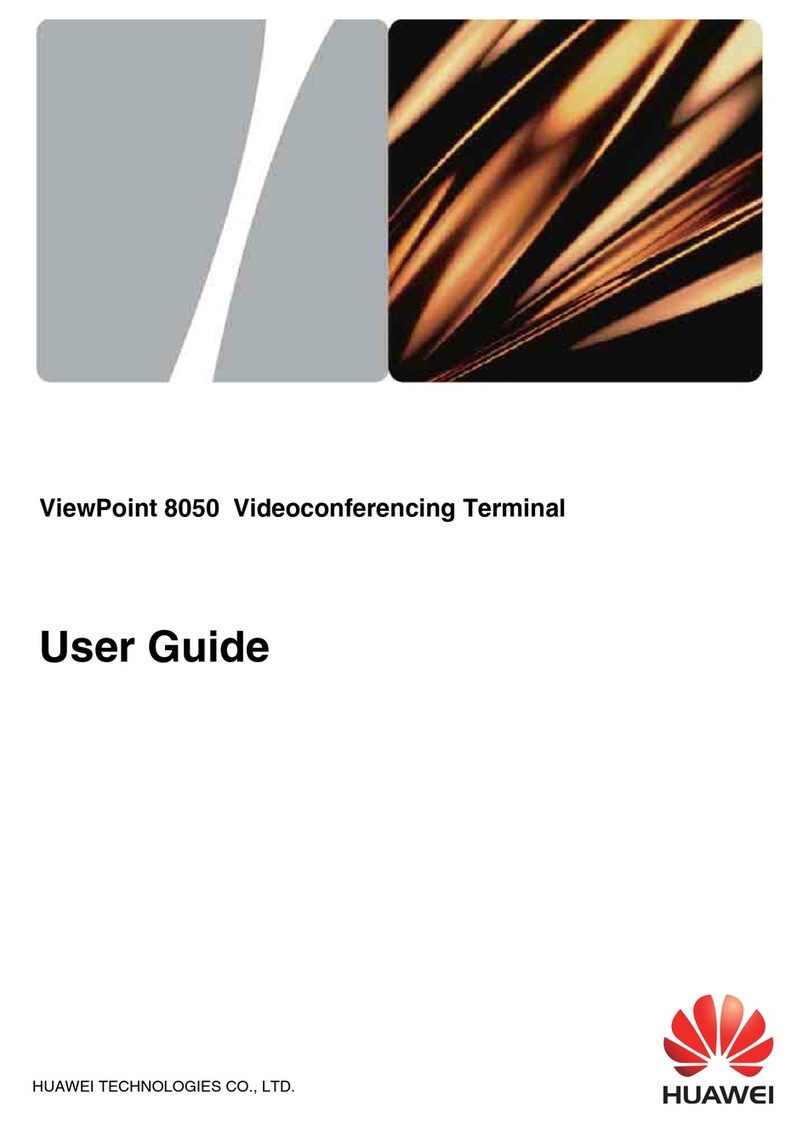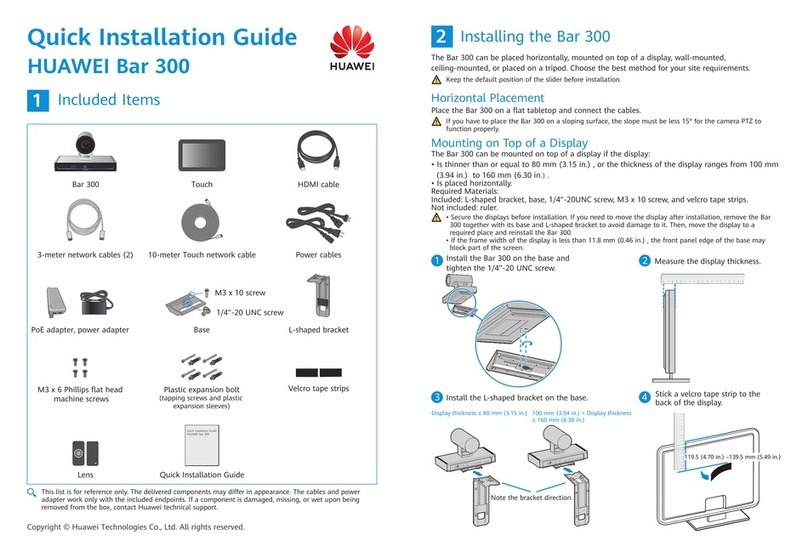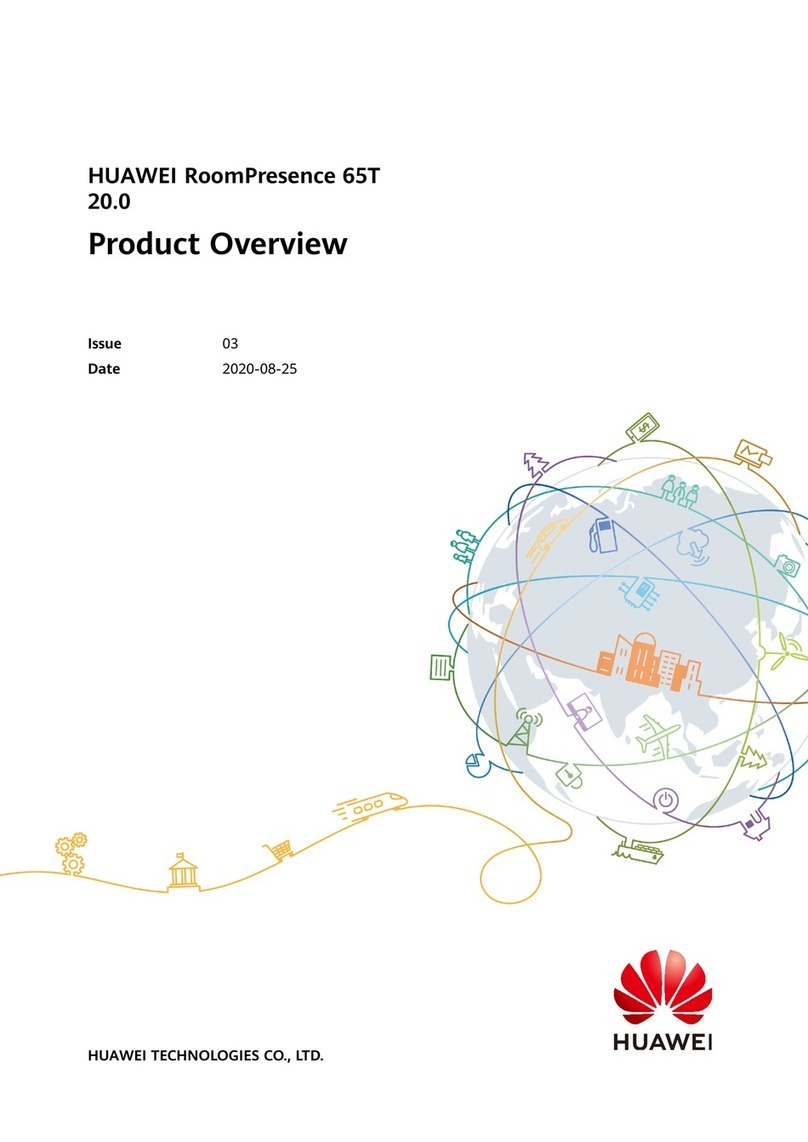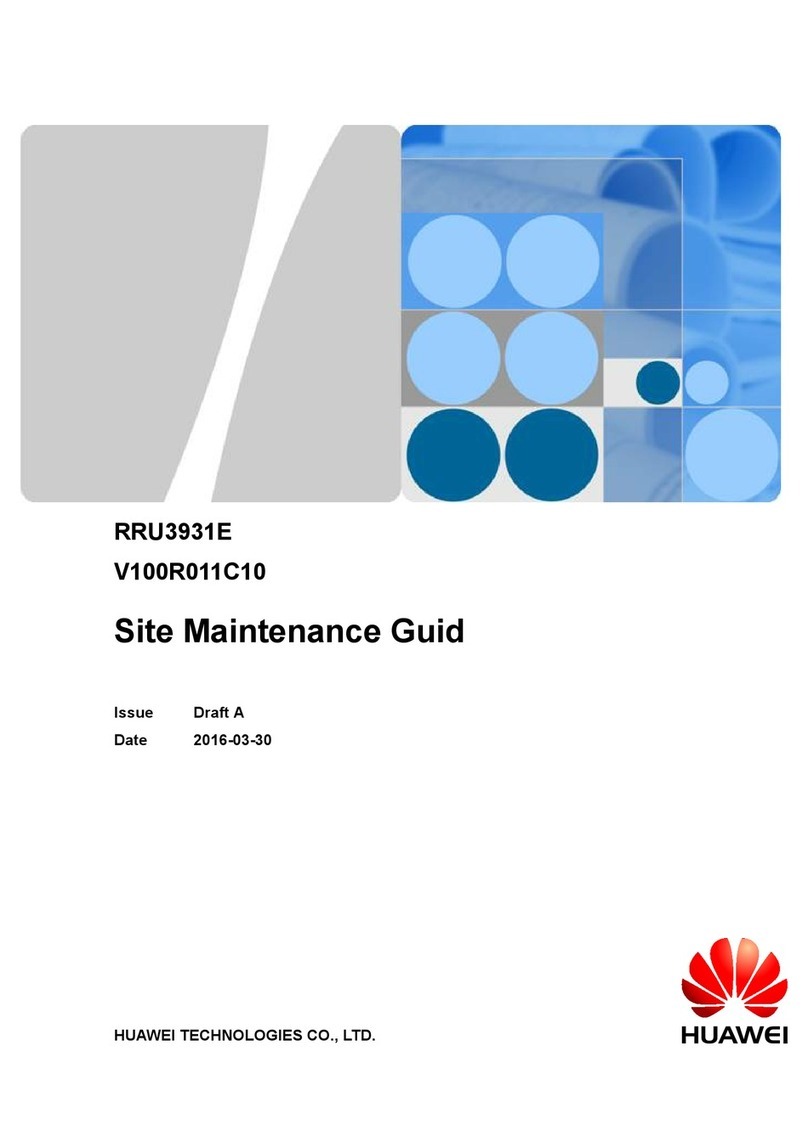3.3.1 Removing Fasteners from the Packing Case.............................................................................................................23!
3.3.2 Wheel Rack ...............................................................................................................................................................26!
3.3.3 Free Standing Rack ...................................................................................................................................................27!
3.4 Adjusting the Camera Mounting Bracket.....................................................................................................................27!
3.5 Installing the HD Display.............................................................................................................................................29!
3.5.1 Types of HD Display Supports .................................................................................................................................29!
3.5.2 Adjusting the HD Display Support ...........................................................................................................................31!
3.5.3 Installing the RP100 HD Display..............................................................................................................................32!
3.5.4 Installing the RP200 HD Displays ............................................................................................................................36!
3.6 Installing the TE30 Videoconferencing Endpoint........................................................................................................42!
3.7 Installing Equipment in the Rack .................................................................................................................................51!
3.7.1 Location of the 5-Port PDU.......................................................................................................................................51!
3.7.2 Installing the Camera's Power Adapter .....................................................................................................................52!
3.8 Troubleshooting............................................................................................................................................................52!
3.8.1 Unbalanced Rack.......................................................................................................................................................52!
3.8.2 Tilted HD Display .....................................................................................................................................................53!
3.8.3 Noise From the Power Adapter Bracket....................................................................................................................54!
4 Cable Connection ....................................................................................................................... 56!
4.1 Cables ...........................................................................................................................................................................56!
4.1.1 Attaching Cable Labels .............................................................................................................................................56!
4.1.2 Cable Connectors ......................................................................................................................................................57!
4.2 Cabling .........................................................................................................................................................................59!
4.2.1 Cabling Rules ............................................................................................................................................................60!
4.2.2 Cabling Connection Illustration ................................................................................................................................62!
5Soft Upgrade ................................................................................................................................. 63!
5.1 Preparing for the Upgrade ............................................................................................................................................63!
5.1.1 Obtaining and Checking the Upgrade Package.........................................................................................................63!
5.1.2 Setting the IP Address ...............................................................................................................................................64!
5.1.3 Checking the Current Version...................................................................................................................................64!
5.1.4 Setting the Upgrade Password...................................................................................................................................64!
5.2 Upgrading the TE30 .....................................................................................................................................................66!
5.2.1 Normal Upgrade ........................................................................................................................................................66!
5.2.2 Forcible Upgrade .......................................................................................................................................................76!
6 Display Settings.......................................................................................................................... 79!
6.1 Precautions ...................................................................................................................................................................79!
6.2 Setting the System Language .......................................................................................................................................79!
6.3 Disabling No Signal Stand By......................................................................................................................................79!
6.4 Setting the Image Size..................................................................................................................................................80!
6.5 Troubleshooting............................................................................................................................................................80!
7 System Settings ........................................................................................................................... 81!