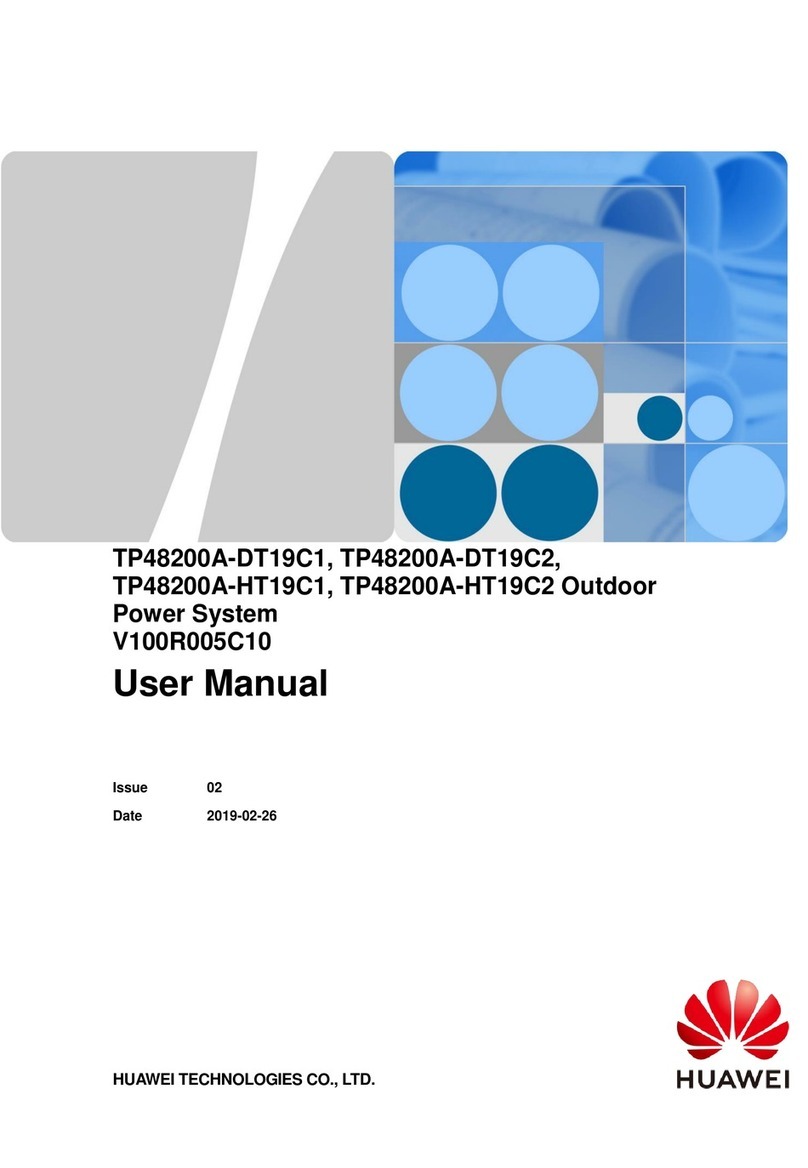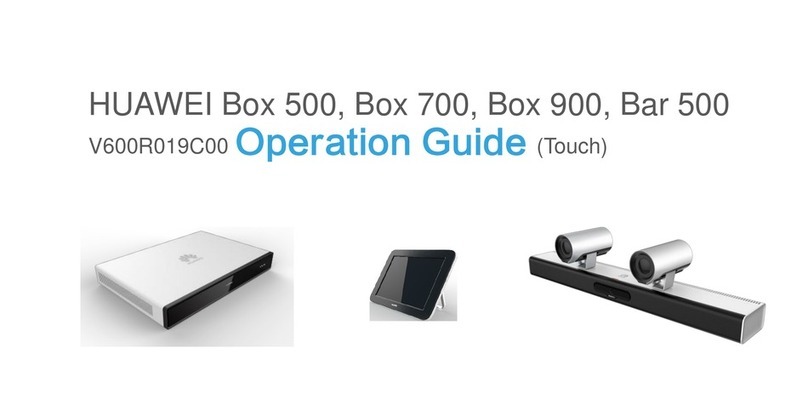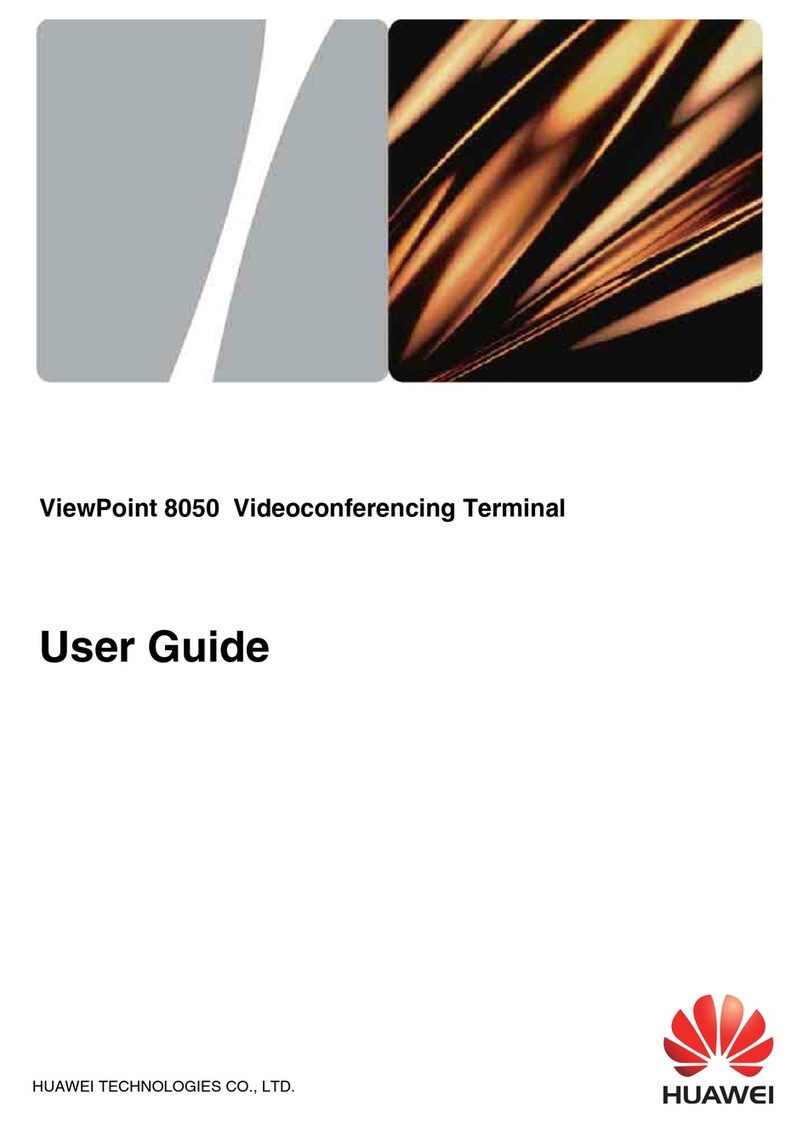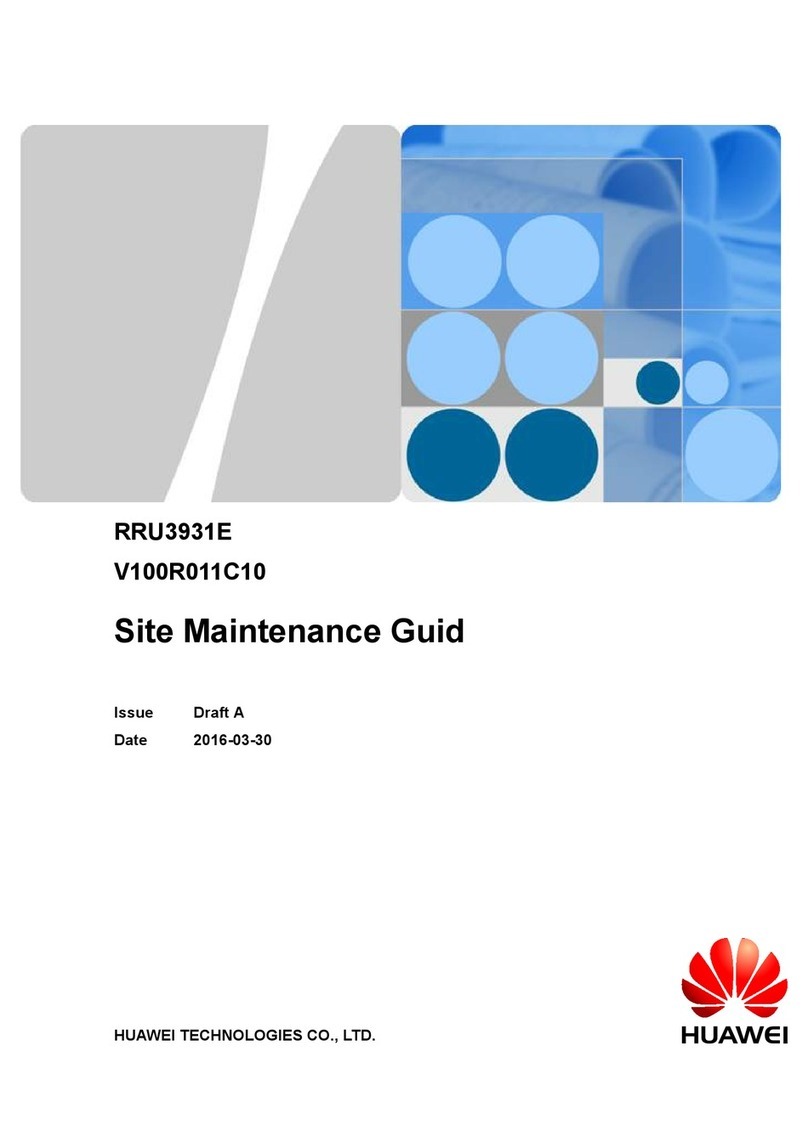HUAWEI TP3206&TP3218&TP3218S Telepresence
Issue 05 (2014-08-01) Huawei
Proprietary and Confidential
Copyright © Huawei Technologies Co., Ltd.
iii
8.6 Installing the Tabletop Display Buttons...................................................................................................................... 87
8.7 Installing the Cable Tray............................................................................................................................................. 90
8.8 Connecting Cables ...................................................................................................................................................... 90
9 Installing Devices .......................................................................................................................92
9.1 Parts List ..................................................................................................................................................................... 92
9.2 Installation Procedure ................................................................................................................................................. 93
9.2.1 Installing the Camera ............................................................................................................................................... 94
9.2.2 Adjusting HD Displays ............................................................................................................................................ 97
9.2.3 Installing the Equipment Cabinet........................................................................................................................... 101
9.2.4 Installing PDUs...................................................................................................................................................... 102
9.2.5 Installing the Telepresence Host ............................................................................................................................ 103
9.2.6 Installing Active Speaker Systems......................................................................................................................... 115
9.2.7 Installing Codecs ................................................................................................................................................... 118
9.2.8 Installing the Relay ................................................................................................................................................ 121
9.2.9 Installing the Network Switch ............................................................................................................................... 122
9.2.10 Installing the Wireless Router.............................................................................................................................. 122
9.2.11 Connecting Cables ............................................................................................................................................... 123
10 Installing the Second Row of the Multi-Functional Conference Table .......................124
10.1 Parts List ................................................................................................................................................................. 124
10.2 Installing the Fixture............................................................................................................................................... 126
10.3 Installing the Multi-Functional Conference Table .................................................................................................. 127
10.4 Installing the Multi-Functional Sockets.................................................................................................................. 134
10.5 Installing the Microphones ..................................................................................................................................... 137
10.6 Installing the Tabletop Display Buttons.................................................................................................................. 138
10.7 Installing Cable Trays ............................................................................................................................................. 138
10.8 Attaching Connecting Rods .................................................................................................................................... 138
10.9 Mounting Cable Troughs and Connecting Cables .................................................................................................. 139
11 Installing the Front Panel Decorative Parts .......................................................................143
11.1 Parts List ................................................................................................................................................................. 143
11.2 Installation Procedure ............................................................................................................................................. 143
12 Installing the Front Panel ......................................................................................................146
12.1 Parts List ................................................................................................................................................................. 146
12.2 Installation Procedure ............................................................................................................................................. 147
12.3 Installation Effect.................................................................................................................................................... 153
13 Installing the Top Panel.........................................................................................................155
13.1 Parts List ................................................................................................................................................................. 155
13.2 Installation Procedure ............................................................................................................................................. 155
14 Installing the Multi-Functional Conference Table Decorative Parts............................157
14.1 Parts List ................................................................................................................................................................. 157