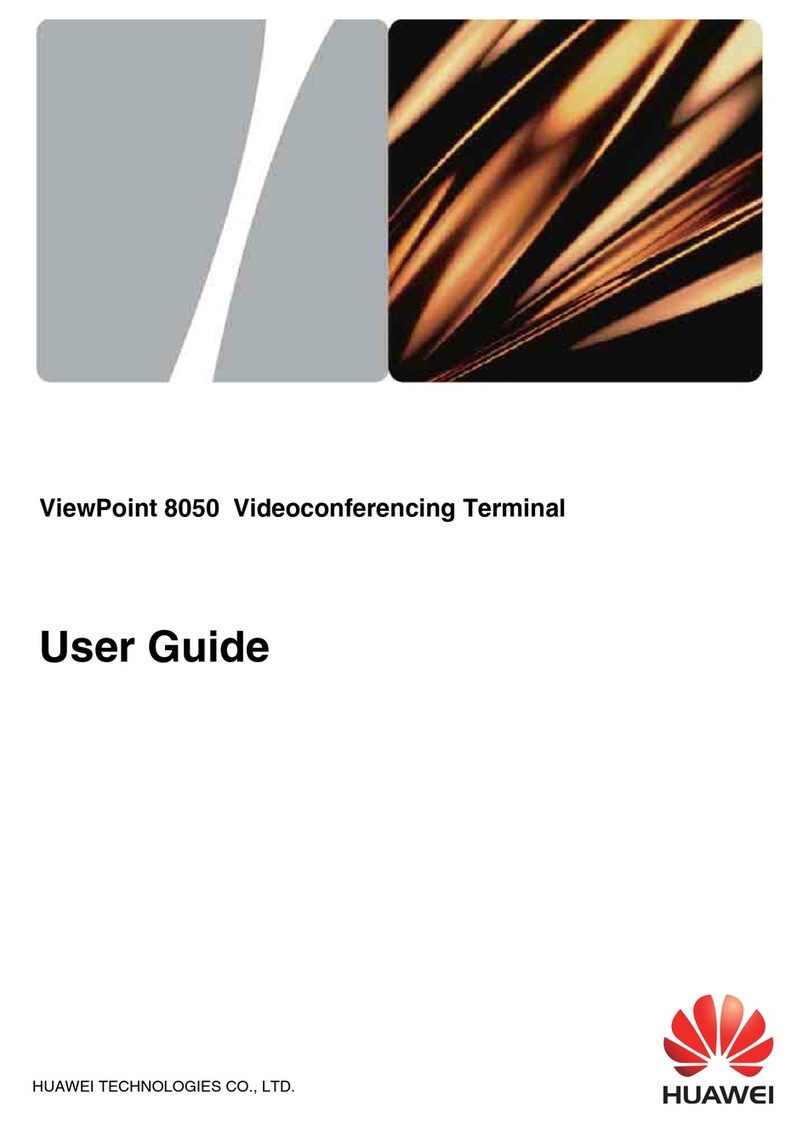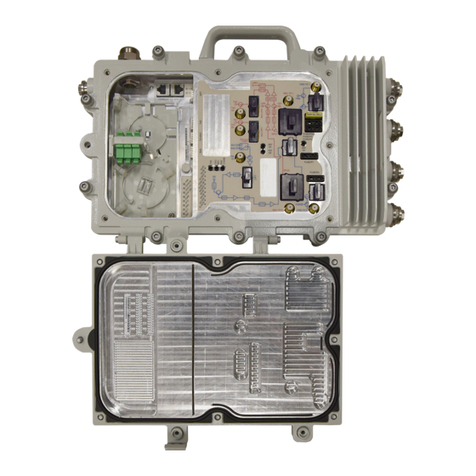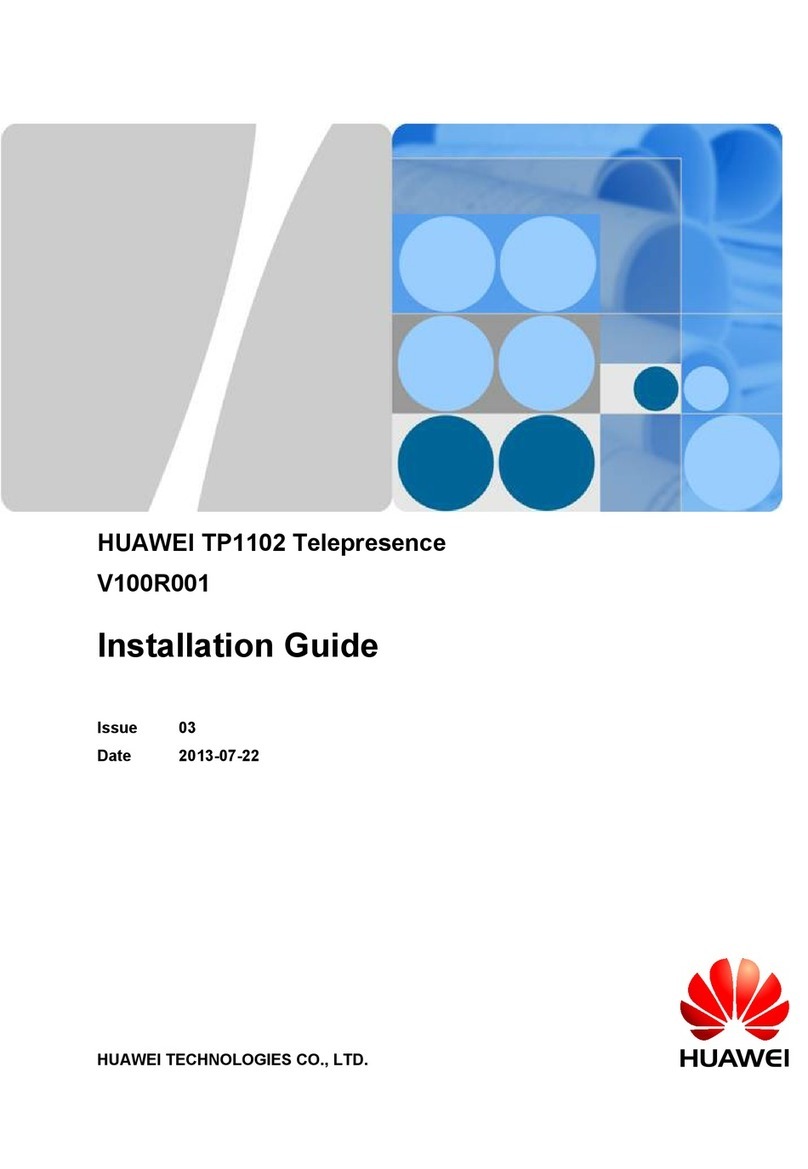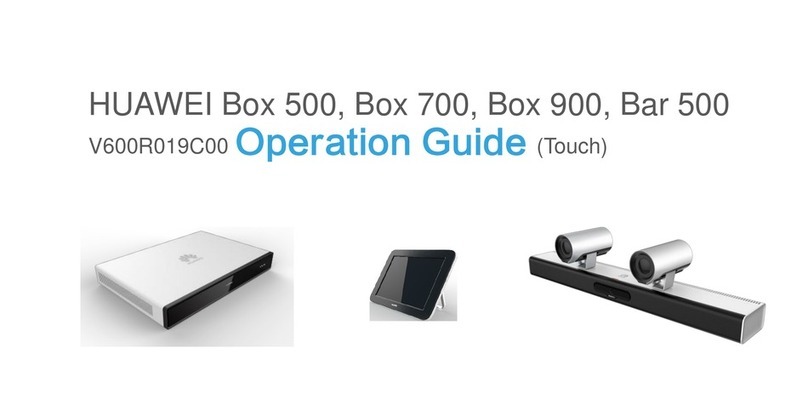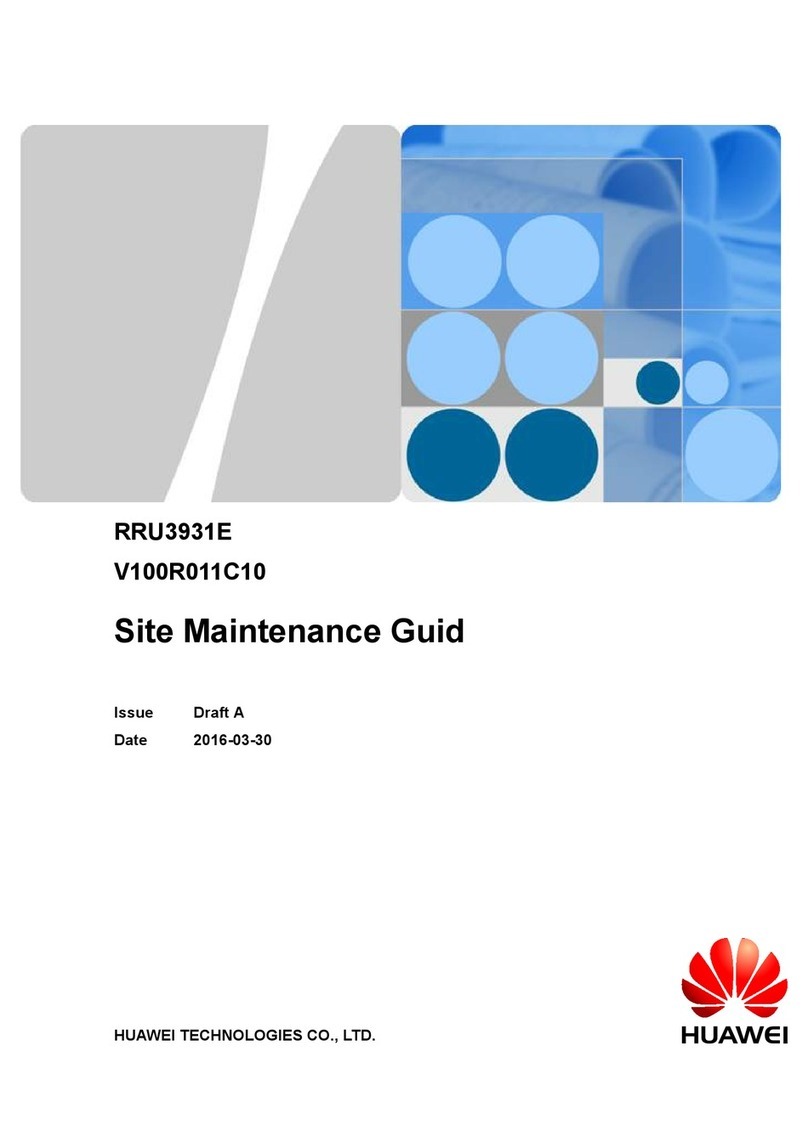2.4 Using the Online Help ................................................................................................................................................15
3 Using the Touch Panel ...............................................................................................................16
3.1 Powering On the Touch panel.....................................................................................................................................16
3.2 Powering On the System.............................................................................................................................................16
3.3 Setting Connection Parameters...................................................................................................................................17
3.4 Home Screen Buttons .................................................................................................................................................19
3.5 Waking Up the Touch Panel........................................................................................................................................19
3.6 Performing Common Tasks ........................................................................................................................................20
3.6.1 Setting the Language ...............................................................................................................................................20
3.6.2 Changing the Password............................................................................................................................................20
3.6.3 Viewing Telepresence System Information..............................................................................................................20
3.6.4 Setting General Conference Parameters ..................................................................................................................21
3.6.5 Configuring Default Conference Settings................................................................................................................22
3.6.6 Customizing Conference Control Functions............................................................................................................23
3.6.7 Using the Online Help .............................................................................................................................................23
4 Controlling the Tabletop Displays..........................................................................................24
5 Starting a Conference .................................................................................................................25
5.1 Initiating a Conference by Using Different Methods..................................................................................................25
5.1.1 Initiating a Conference from Favorite Conferences.................................................................................................25
5.1.2 Initiating a Conference from the Contacts Screen ...................................................................................................26
5.1.3 Initiating a Conference from the Keypad Screen.....................................................................................................28
5.1.4 Initiating a Conference from the Conference History Screen..................................................................................29
5.2 Answering or Rejecting a Call....................................................................................................................................29
5.3 Joining a Scheduled Conference.................................................................................................................................30
5.4 Joining an Authentication Conference........................................................................................................................30
5.5 Joining an IMS Conference ........................................................................................................................................31
5.6 Initiating a Continuous Presence Conference .............................................................................................................31
6 Controlling the Video and Audio............................................................................................33
6.1 Adjusting the Volume..................................................................................................................................................33
6.1.1 Controlling the Local Microphone...........................................................................................................................33
6.1.2 Adjusting the Local Volume.....................................................................................................................................34
6.2 Viewing Sites on Specified Display Screens ..............................................................................................................34
6.3 Viewing Picture in Picture ..........................................................................................................................................34
6.4 Viewing Presentations.................................................................................................................................................35
7 Using Scripts ................................................................................................................................36
7.1 Managing Scripts........................................................................................................................................................36
7.2 Viewing Scripts...........................................................................................................................................................37
8 Performing Conference Control Operations .........................................................................38
8.1 Viewing a Site.............................................................................................................................................................38