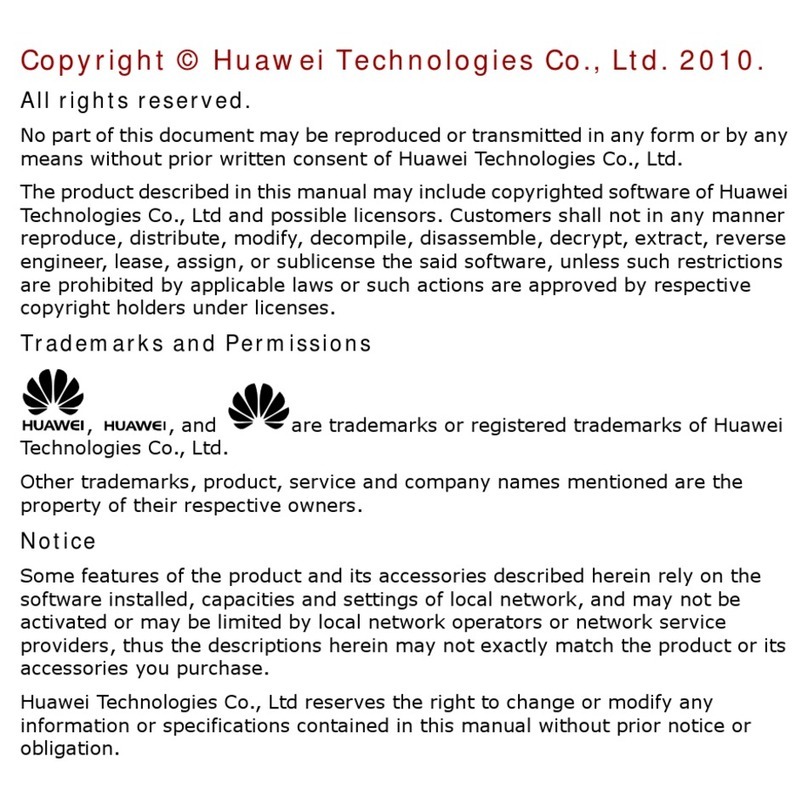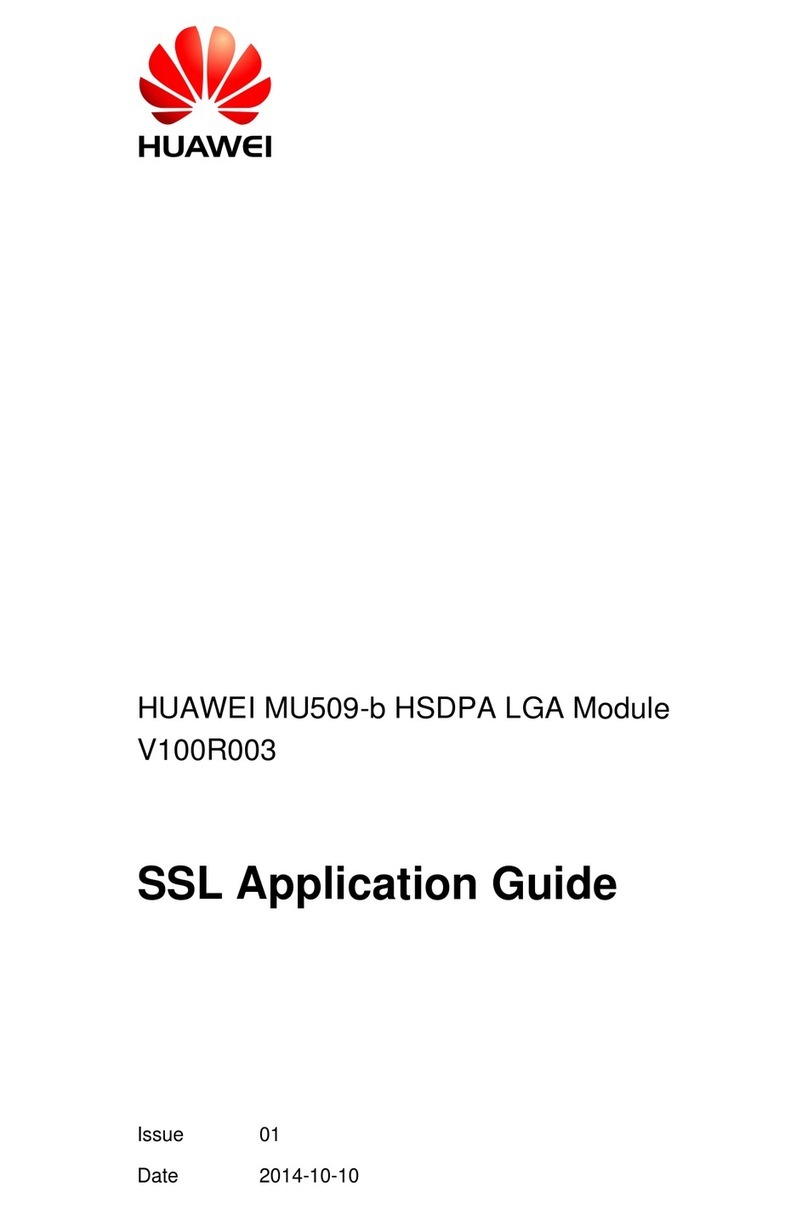Contents
About This Document.................................................................................................................... ii
1 Safety Precautions.........................................................................................................................1
2 Overview.........................................................................................................................................3
2.1 Product Overview.........................................................................................................................................................3
2.2 Networking...................................................................................................................................................................4
2.3 Working Principles .......................................................................................................................................................6
3 Equipment Installation ................................................................................................................8
3.1 Checking Before Installation........................................................................................................................................8
3.2 Preparing Tools.............................................................................................................................................................9
3.3 Determining the Installation Position ......................................................................................................................... 11
3.4 Installing the PLC CCO Using Mounting Ears (SUN2000 Communication Box Scenario)......................................13
3.5 Installing the PLC CCO Using Guide Rails (Third-Party Device Scenario)..............................................................14
4 Electrical Connections................................................................................................................17
4.1 Port Description..........................................................................................................................................................17
4.2 Connecting Cables (SUN2000 Communication Box Scenario) .................................................................................18
4.2.1 Connecting the AC Power Cable .............................................................................................................................20
4.2.2 Connecting the RS485 Communications Cable.......................................................................................................21
4.2.3 Connecting the Power Adapter Cable......................................................................................................................23
4.3 Connecting Cables (Third-Party Device Scenario).....................................................................................................24
4.3.1 Connecting the AC Power Cable .............................................................................................................................25
4.3.2 Connecting the RS485 Communications Cable.......................................................................................................26
4.3.3 Connecting the Power Adapter Cable......................................................................................................................29
5 System Operation........................................................................................................................30
5.1 Indicator Position and Meaning..................................................................................................................................30
5.2 Checking Before Power-On........................................................................................................................................31
5.3 Powering On and Commissioning the PLC CCO.......................................................................................................31
5.4 Powering Off the PLC CCO.......................................................................................................................................32
6 Maintenance and Troubleshooting .........................................................................................33
6.1 Routine Maintenance..................................................................................................................................................33
6.2 Troubleshooting..........................................................................................................................................................33