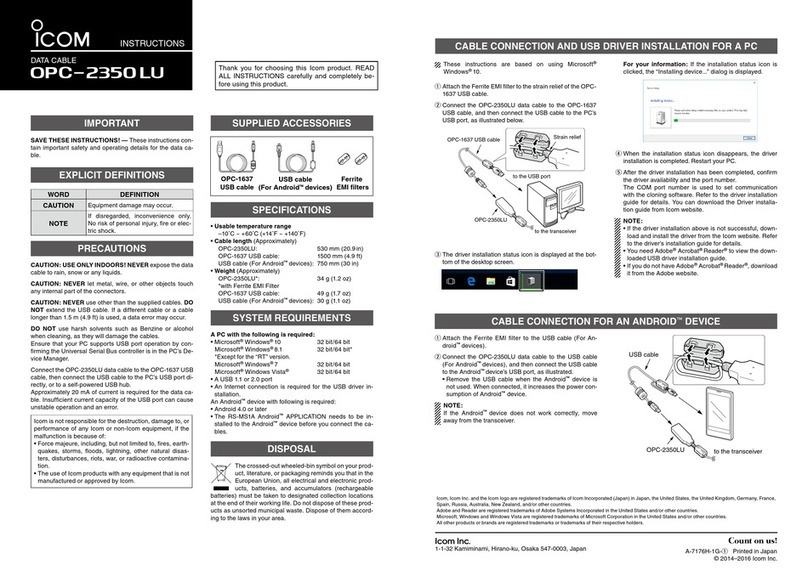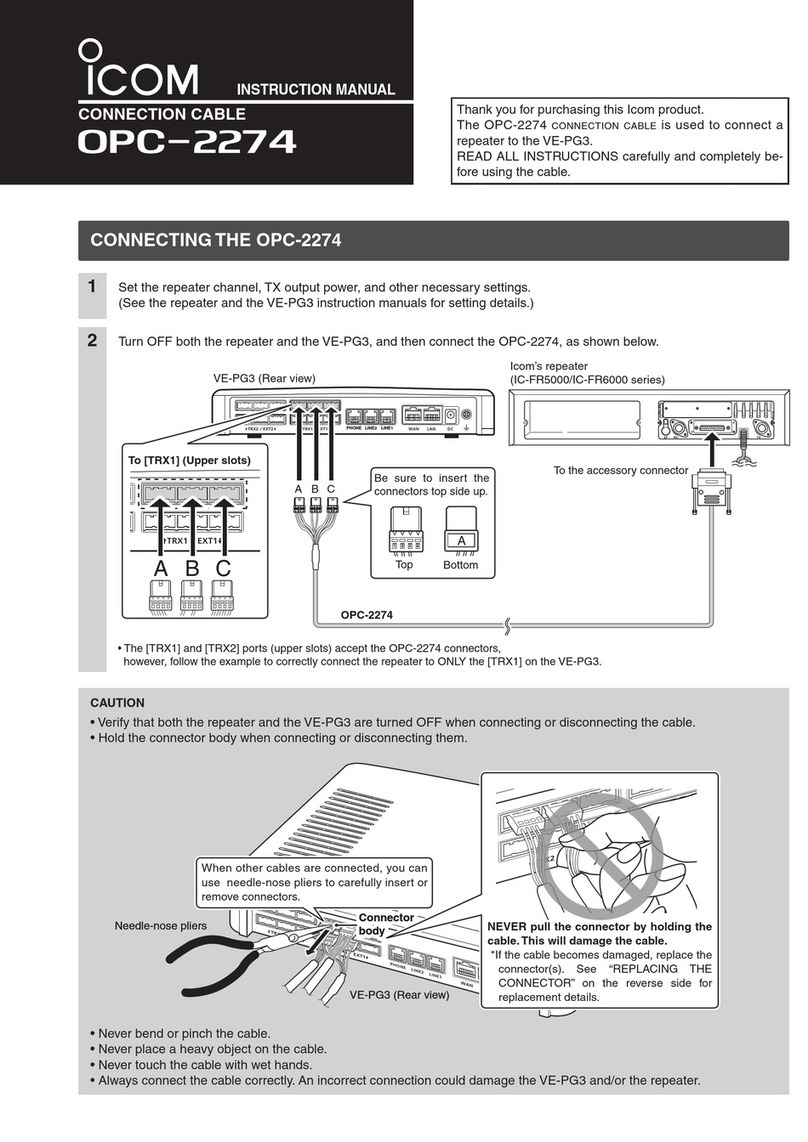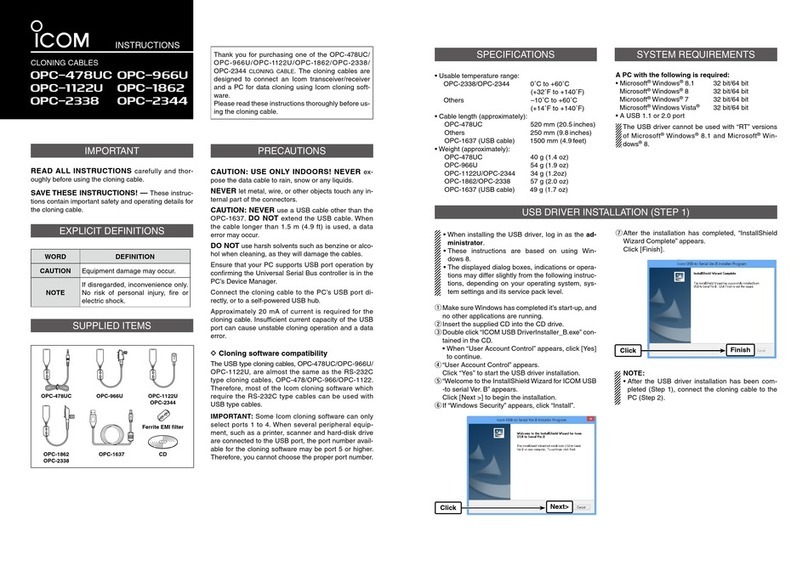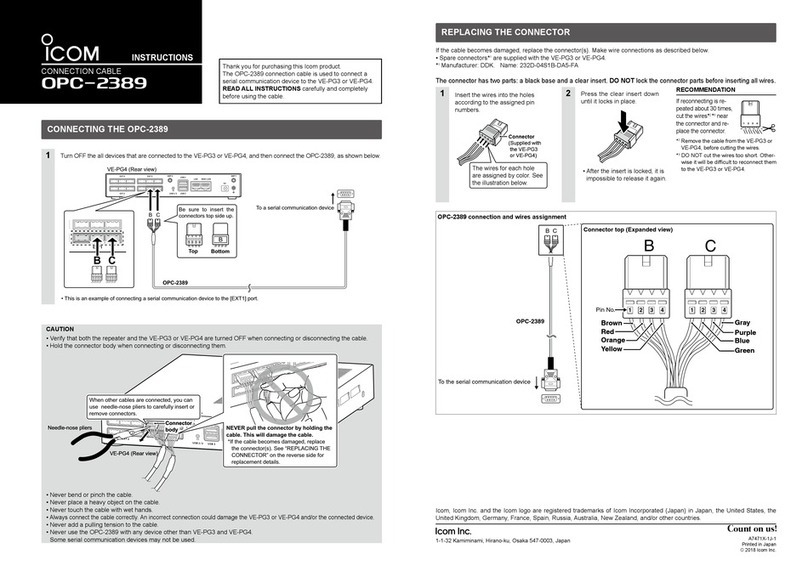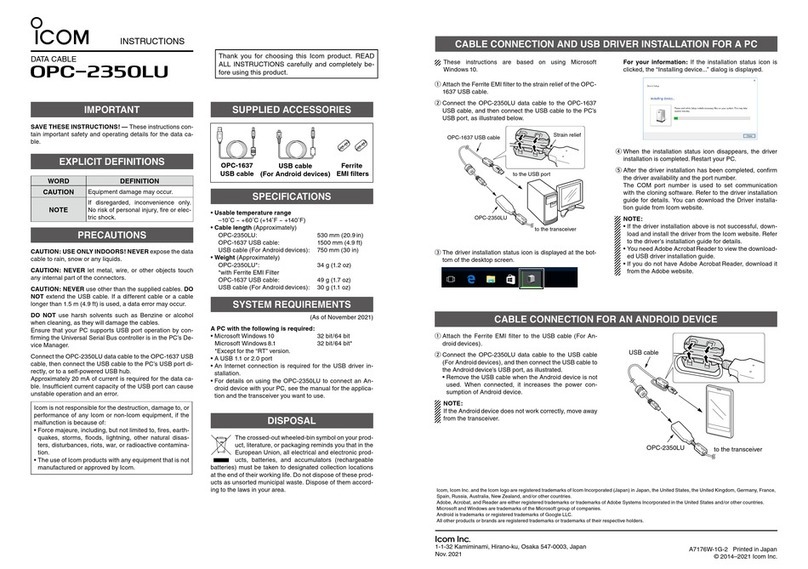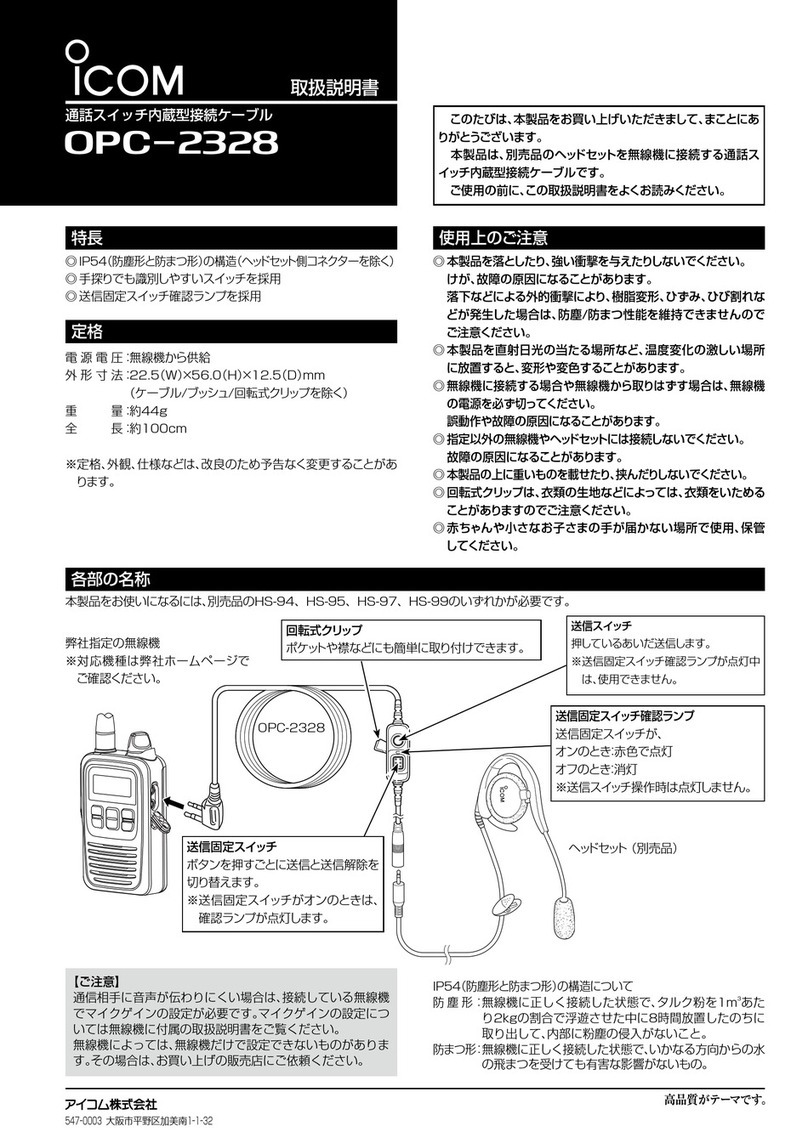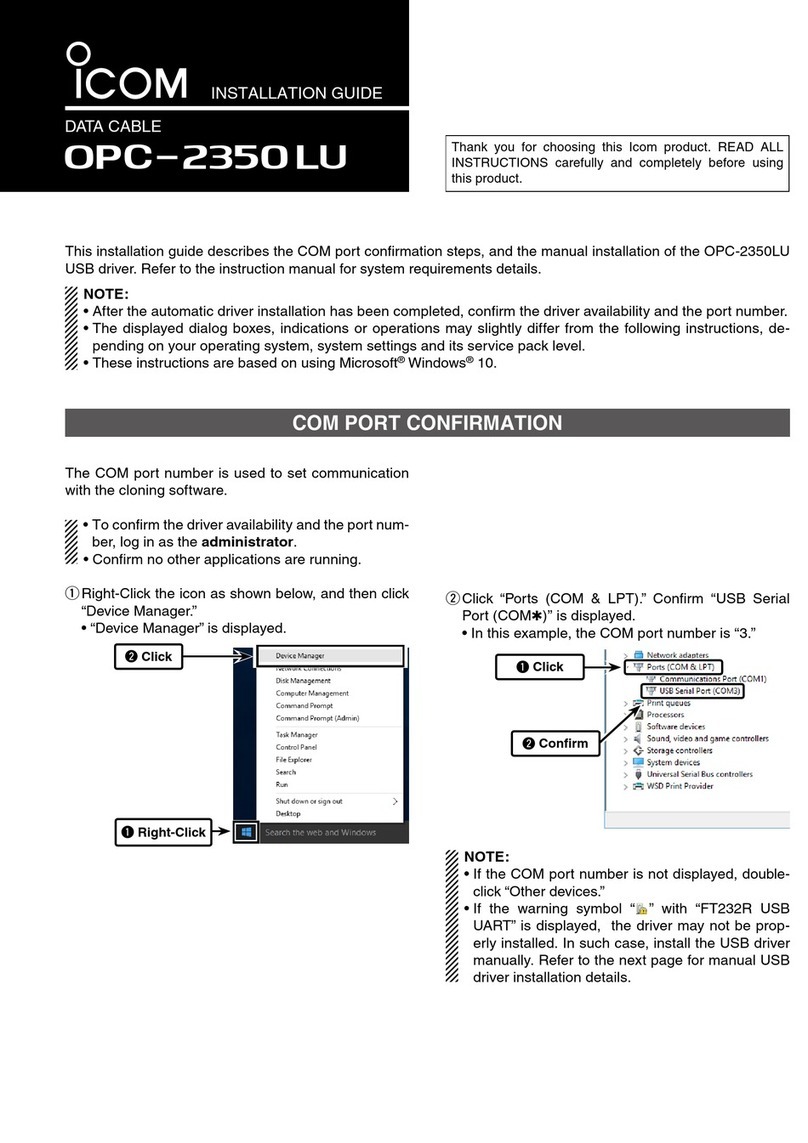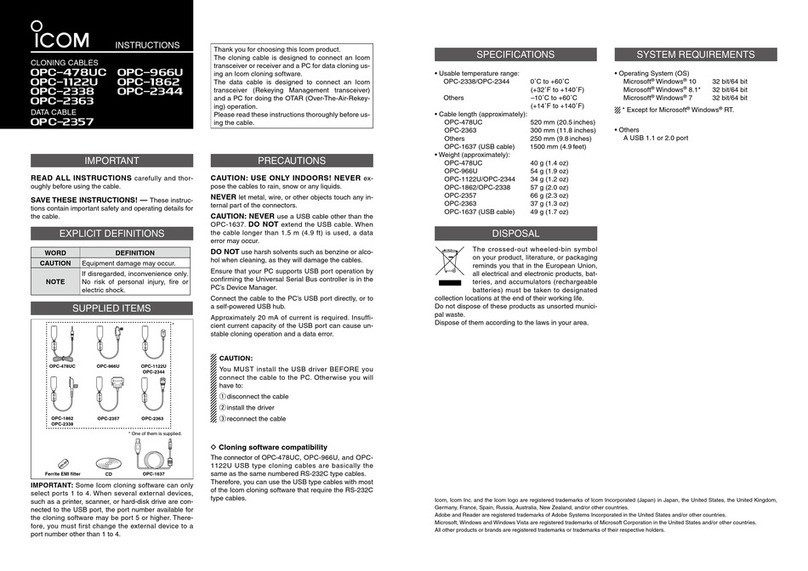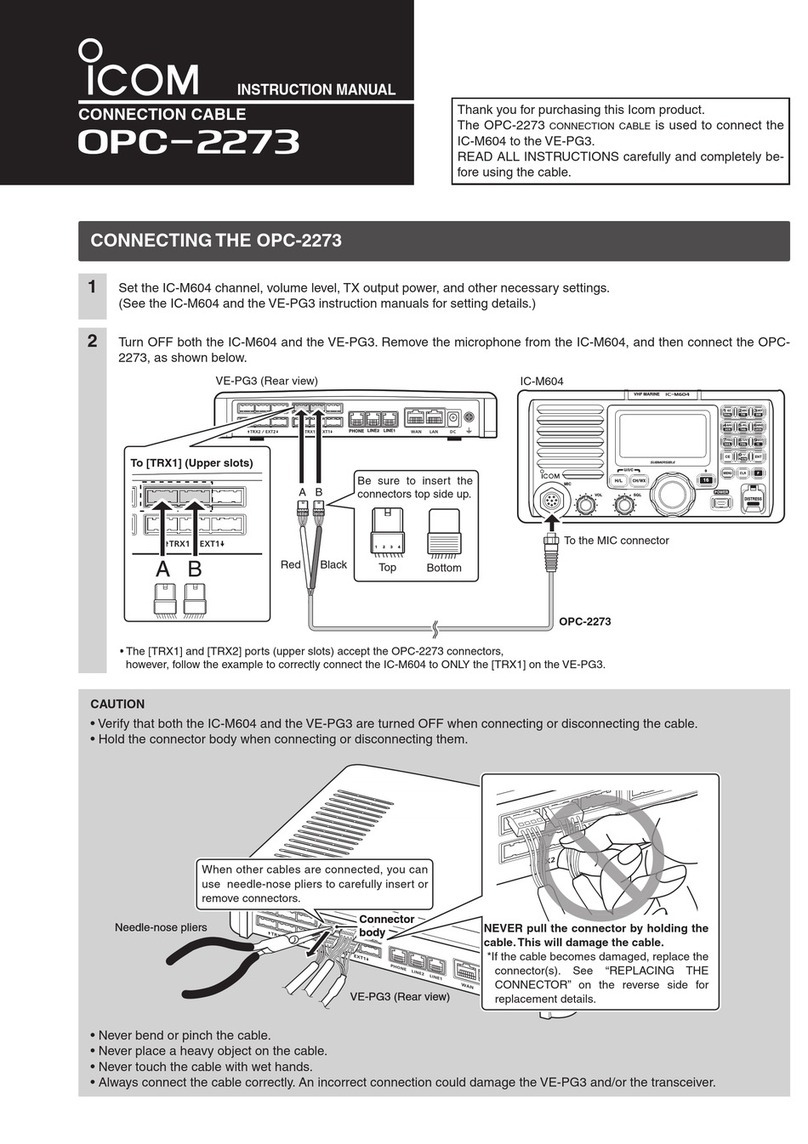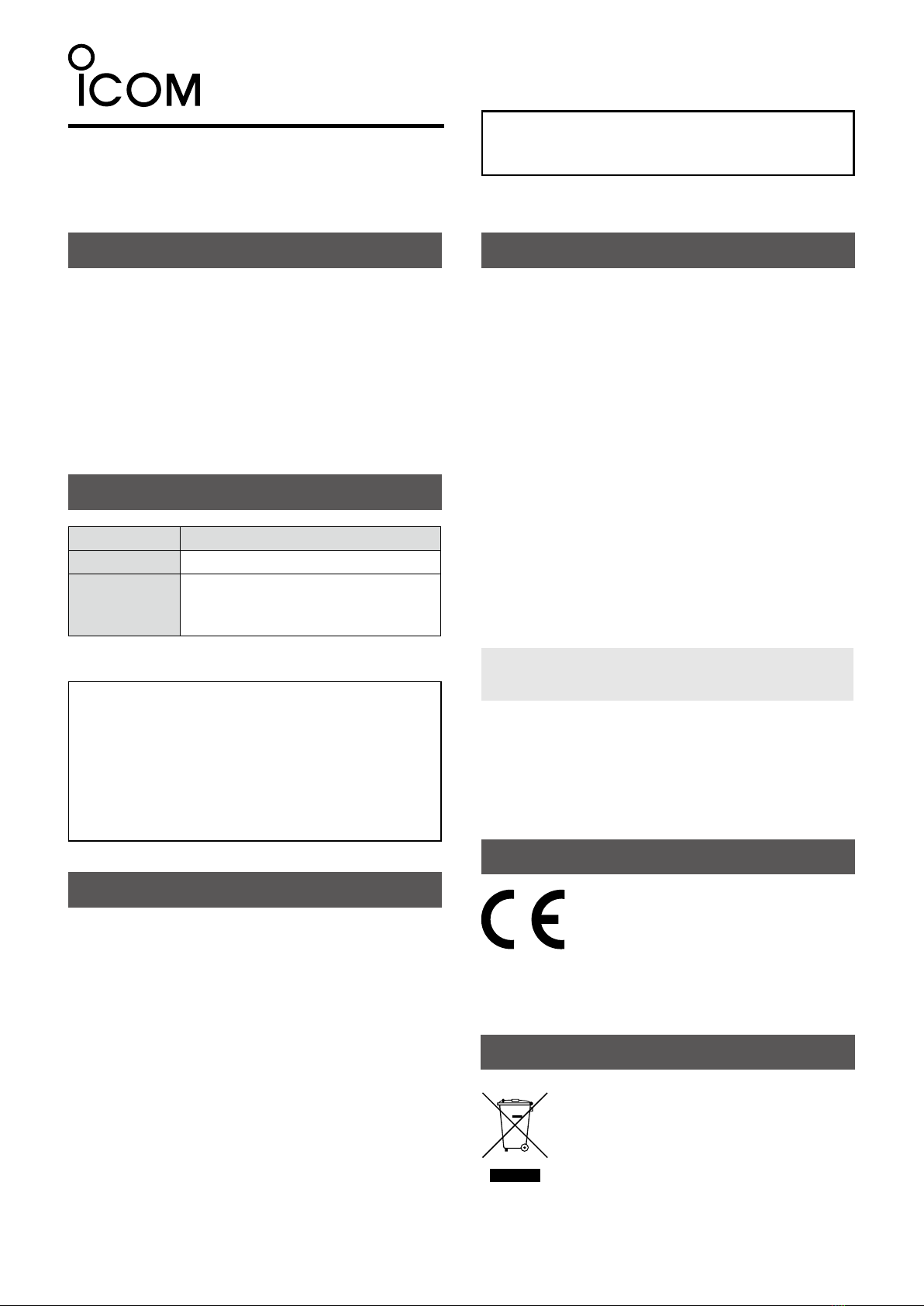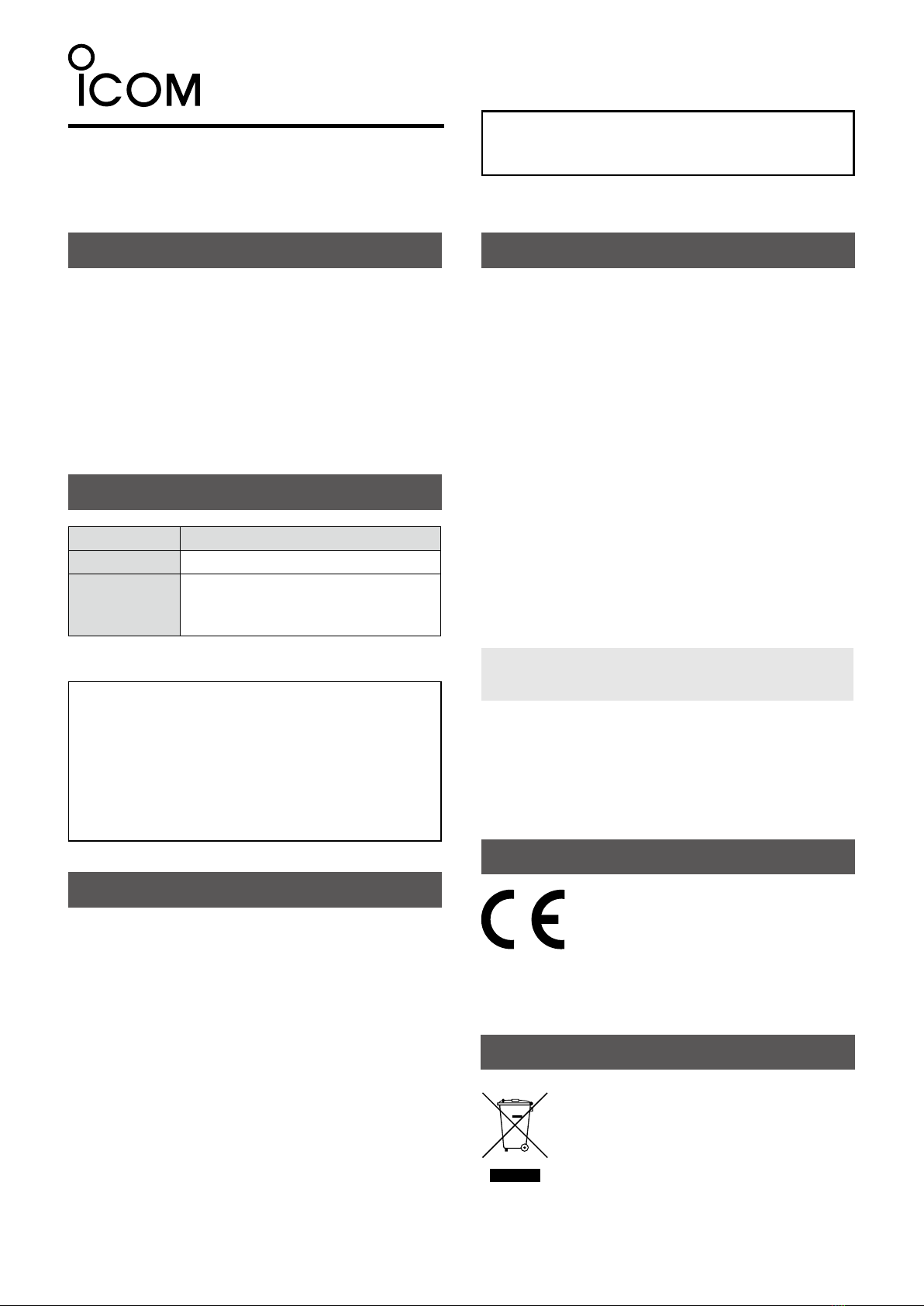
OPC-2218LU
INSTRUCTIONS
DATA CABLE
Thank you for choosing this Icom product.
READ ALL INSTRUCTIONS carefully and completely
before using this product.
Important
SAVE THESE INSTRUCTIONS — These instructions
contain important safety and operating details for the
cable.
The cable is used to connect an Icom transceiver/
receiver to a PC for data cloning, using Icom cloning
software.
Download the USB driver and the installation guide
from the Icom website.
Explicit denitions
WORD DEFINITION
CAUTION Equipment damage may occur.
NOTE
If disregarded, inconvenience only.
No risk of personal injury, re or
electric shock.
Icom is not responsible for the destruction, damage to, or
performance of any Icom or non-Icom equipment, if the
malfunction is because of:
• Force majeure, including, but not limited to, res,
earthquakes, storms, oods, lightning, other natural
disasters, disturbances, riots, war, or radioactive
contamination.
• The use of Icom products with any equipment that is not
manufactured or approved by Icom.
–1 –
Precautions
• CAUTION: USE ONLY INDOORS! NEVER expose
the cables to rain, snow, or any liquids.
•NEVER let metal, wire, or other objects touch any
internal part of the connectors.
•NEVER place any heavy object on the cable, or
pinch it.
• DO NOT use harsh solvents such as benzine or
alcohol when cleaning, as they will damage the
cables.
Disposal
The crossed-out wheeled-bin symbol on your
product, literature, or packaging reminds you
that in the European Union, all electrical and
electronic products, batteries, and accumulators
(rechargeable batteries) must be taken to
designated collection locations at the end
of their working life. Do not dispose of these products as
unsorted municipal waste. Dispose of them according to the
laws in your area.
FCC Information
This equipment has been tested and found to comply with
the limits for a Class B digital device, pursuant to part 15
of the FCC Rules. These limits are designed to provide
reasonable protection against harmful interference in a
residential installation. This equipment generates, uses,
and can radiate radio frequency energy and, if not installed
and used in accordance with the instructions, may cause
harmful interference to radio communications. However,
there is no guarantee that interference will not occur in a
particular installation. If this equipment does cause harmful
interference to radio or television reception, which can be
determined by turning the equipment o and on, the user is
encouraged to try to correct the interference by one or more
of the following measures:
• Reorient or relocate the receiving antenna.
• Increase the separation between the equipment and
receiver.
• Connect the equipment into an outlet on a circuit dierent
from that to which the receiver is connected.
• Consult the dealer or an experienced radio/TV technician
for help.
CAUTION: Changes or modications not expressly
approved by Icom Inc. could void the user’s authority to
operate the equipment.
This device complies with part 15 of the FCC Rules.
Operation is subject to the following two conditions: (1) This
device may not cause harmful interference, and (2) this
device must accept any interference received, including
interference that may cause undesired operation.
About CE
The OPC-2218LU complies with the essential
requirements of the 2014/30/EU directive for
Electromagnetic Compatibility.
This compliance is based upon the
harmonised CENELEC generic standard
EN 61000-6-1:2007, EN 61000-6-3:2007/A1:2007.