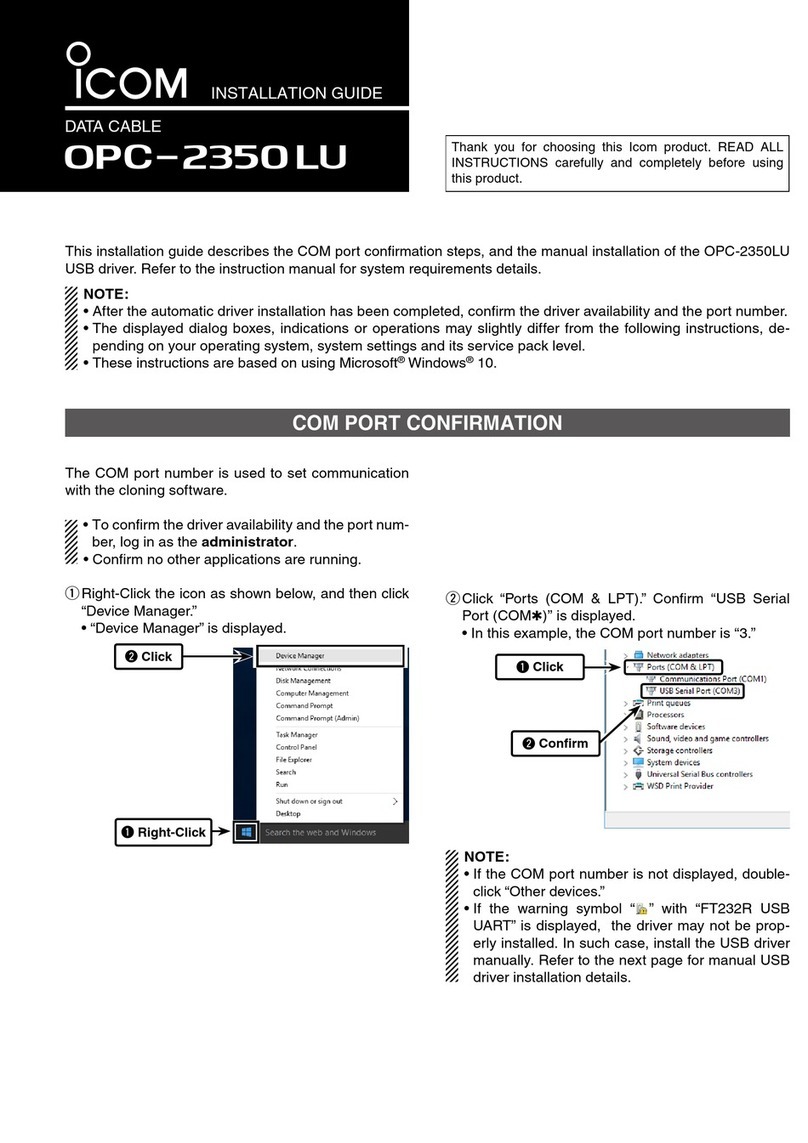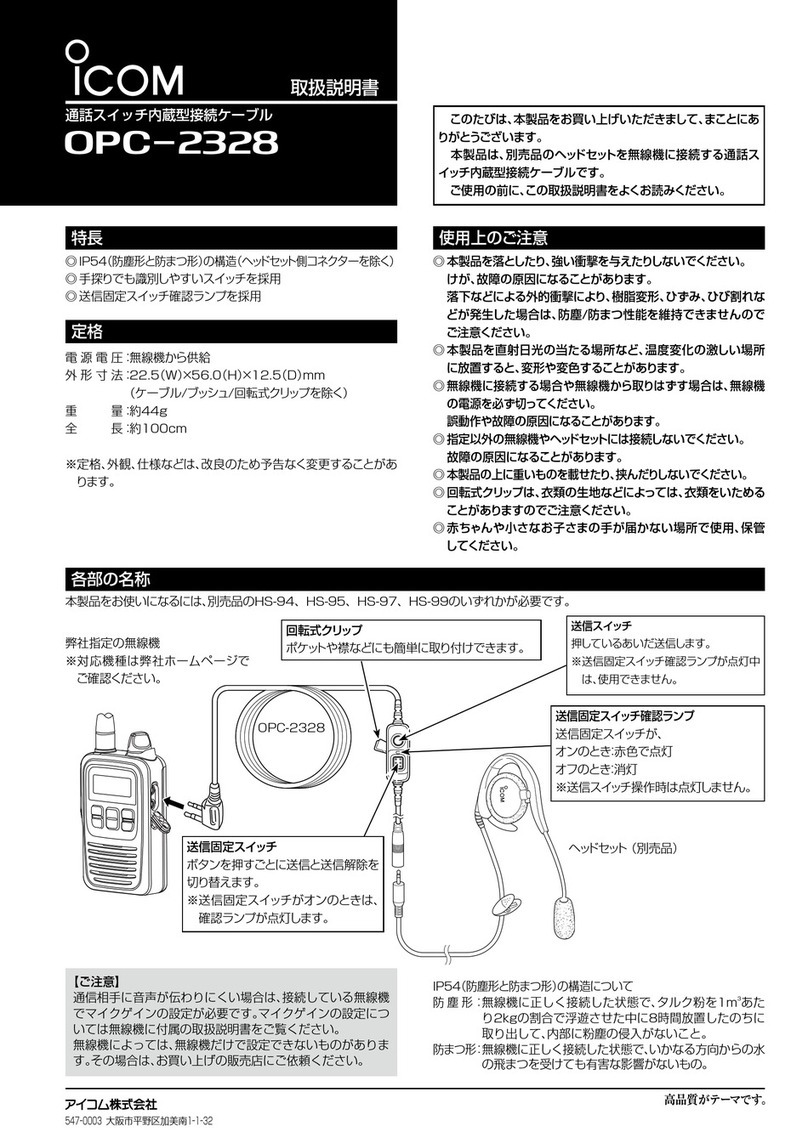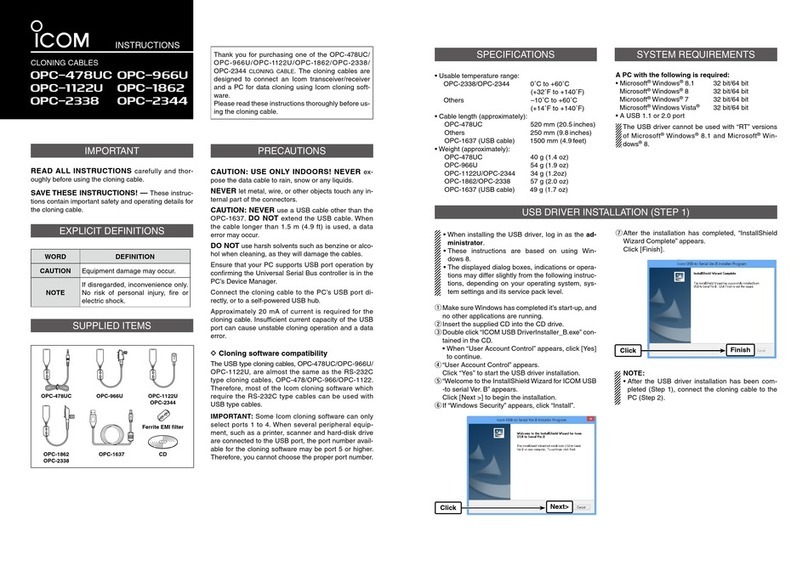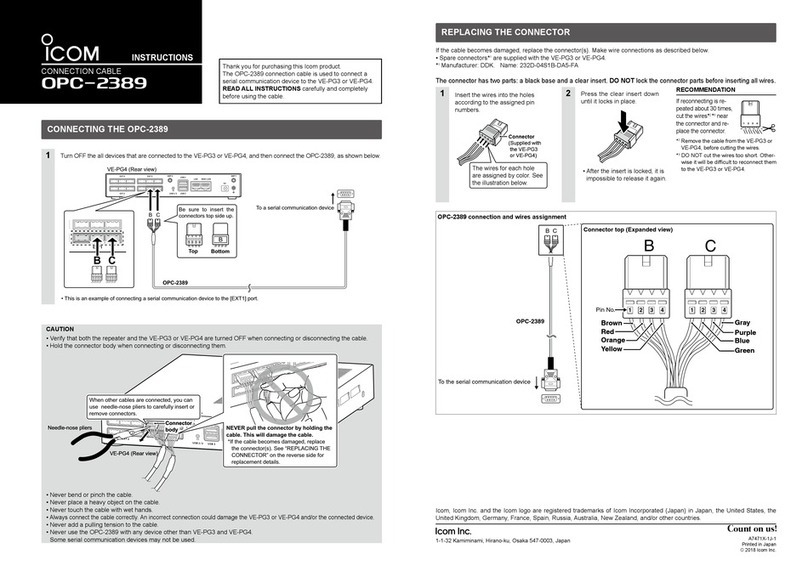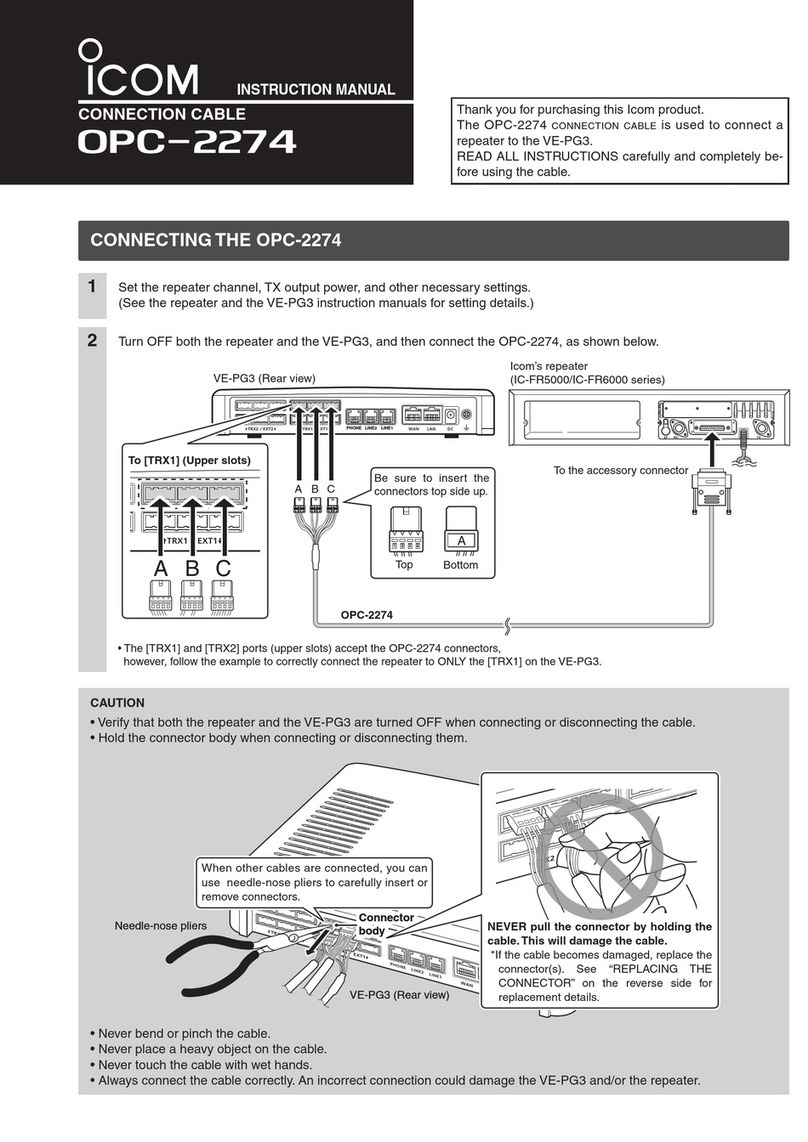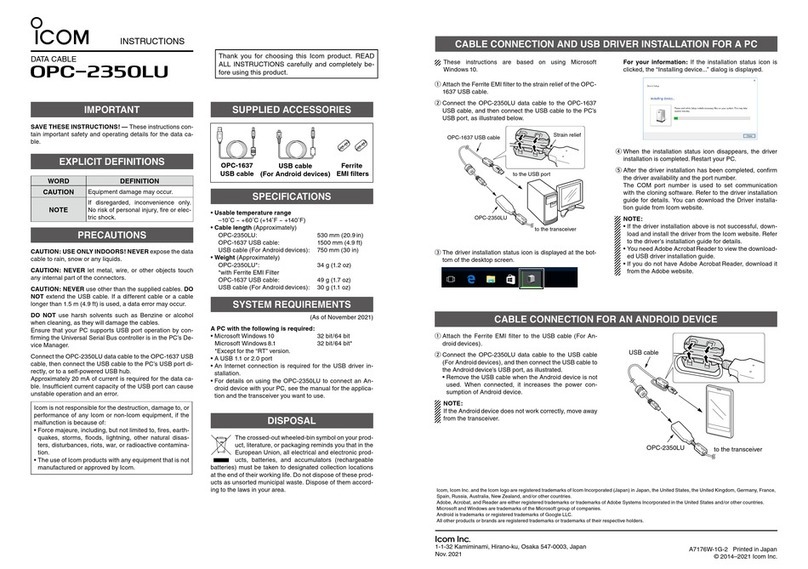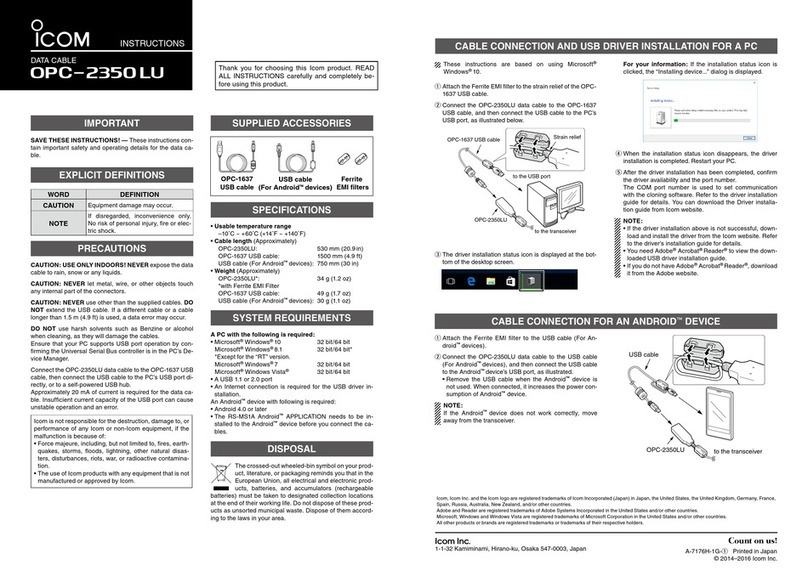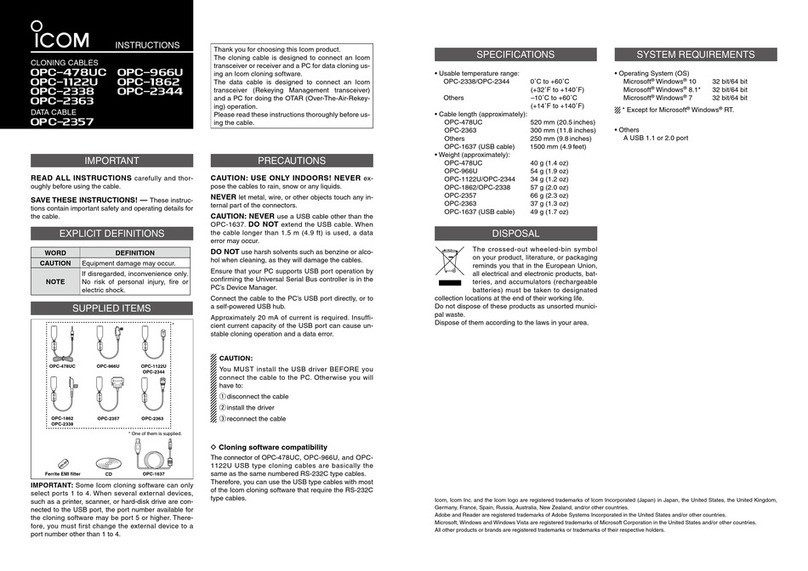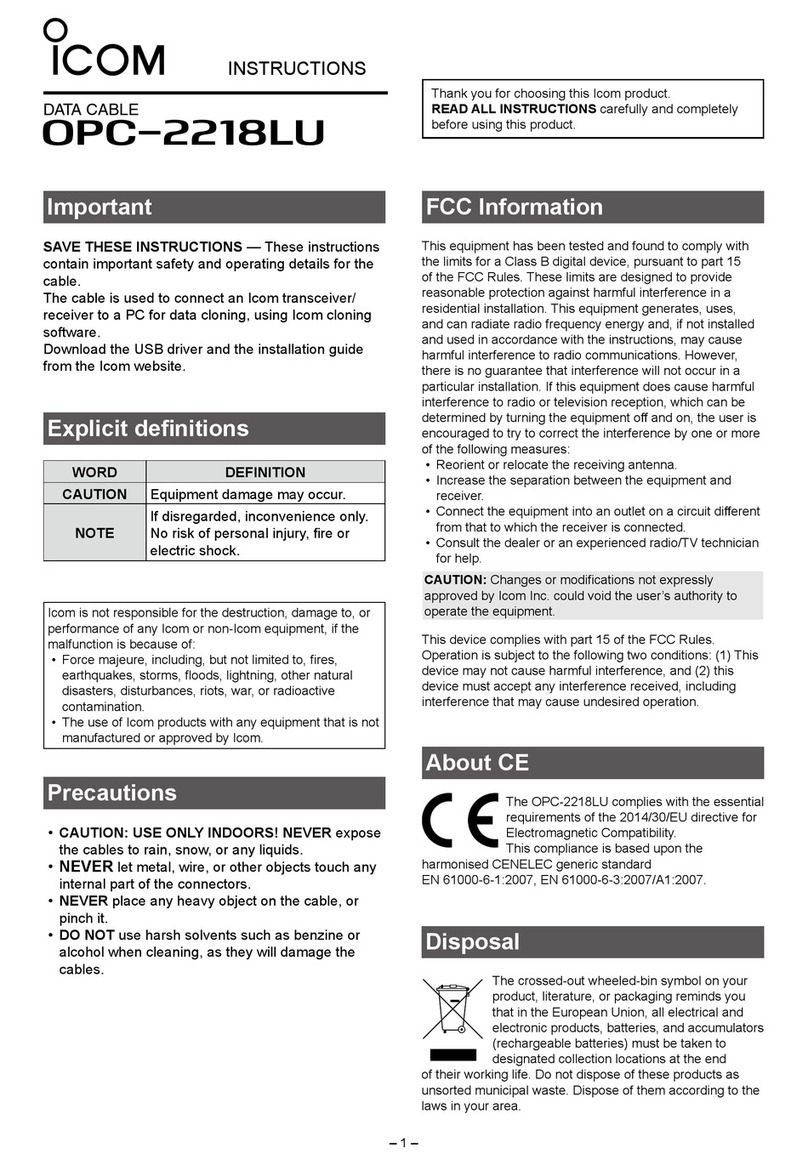CONNECTION CABLE
INSTRUCTION MANUAL
Thank you for purchasing this Icom product.
The OPC-2273 CONNECTION CABLE is used to connect the
IC-M604 to the VE-PG3.
READ ALL INSTRUCTIONS carefully and completely be-
fore using the cable.
CONNECTING THE OPC-2273
CAUTION
• Verify that both the IC-M604 and the VE-PG3 are turned OFF when connecting or disconnecting the cable.
• Hold the connector body when connecting or disconnecting them.
• Never bend or pinch the cable.
• Never place a heavy object on the cable.
• Never touch the cable with wet hands.
• Always connect the cable correctly. An incorrect connection could damage the VE-PG3 and/or the transceiver.
Set the IC-M604 channel, volume level, TX output power, and other necessary settings.
(See the IC-M604 and the VE-PG3 instruction manuals for setting details.)
1
Turn OFF both the IC-M604 and the VE-PG3. Remove the microphone from the IC-M604, and then connect the OPC-
2273, as shown below.
2
VE-PG3 (Rear view) IC-M604
To the MIC connector
OPC-2273
VOL
VHF MARINE
MIC
U/I/C 9
H/L
CH/ WX
16
SQL
DISTRESS
LINE2 LINE1
PHONE
The [TRX1] and [TRX2] ports (upper slots) accept the OPC-2273 connectors,
however, follow the example to correctly connect the IC-M604 to ONLY the [TRX1] on the VE-PG3.
A
Red Black
B
Be sure to insert the
connectors top side up.
1234
Bottom
To p
AAB
To [TRX1] (Upper slots)
Connector
body
Connector
body
When other cables are connected, you can
use needle-nose pliers to carefully insert or
remove connectors.
VE-PG3 (Rear view)VE-PG3 (Rear view)
Needle-nose pliersNeedle-nose pliers NEVER pull the connector by holding the
cable. This will damage the cable.
*If the cable becomes damaged, replace the
connector(s).See “REPLACING THE
CONNECTOR” on the reverse side for
replacement details.