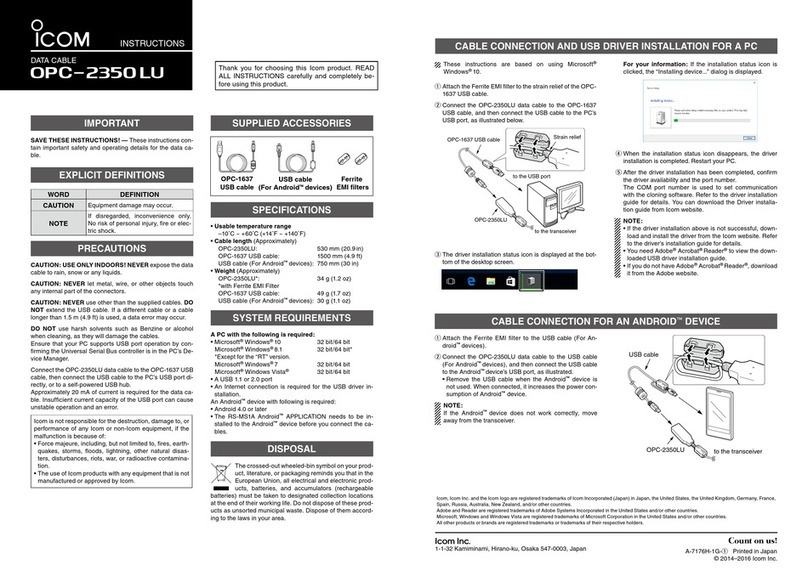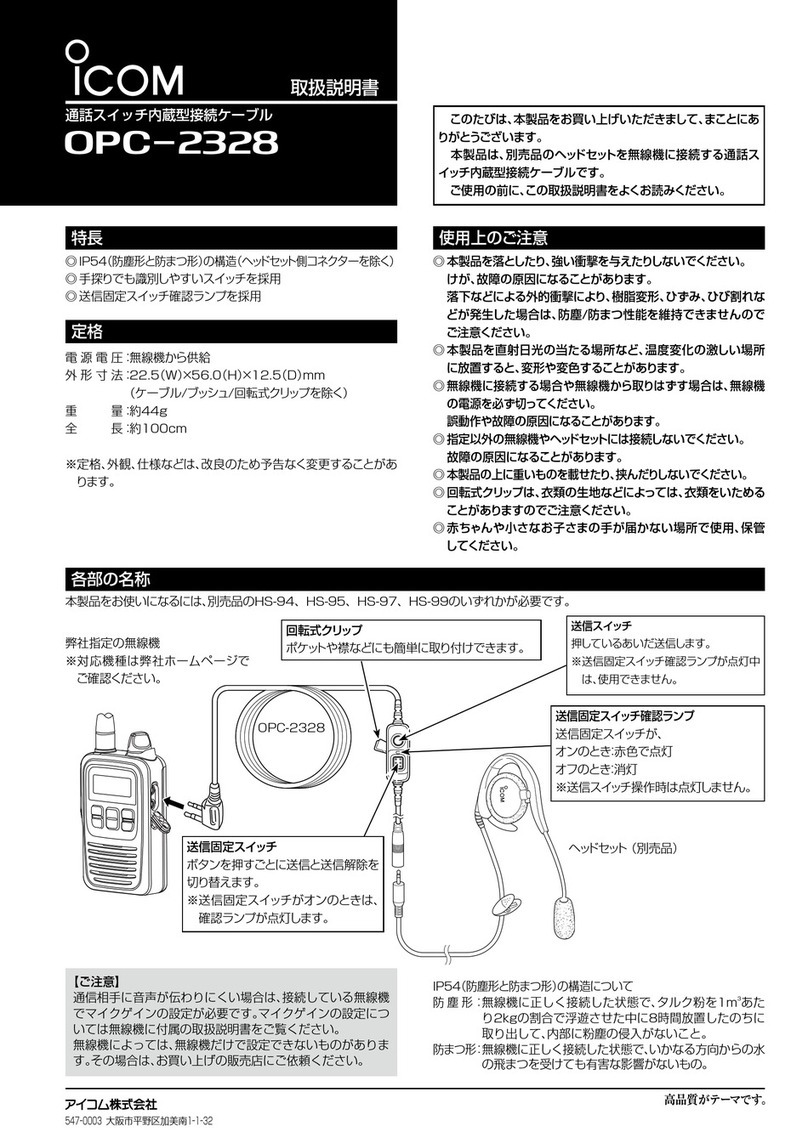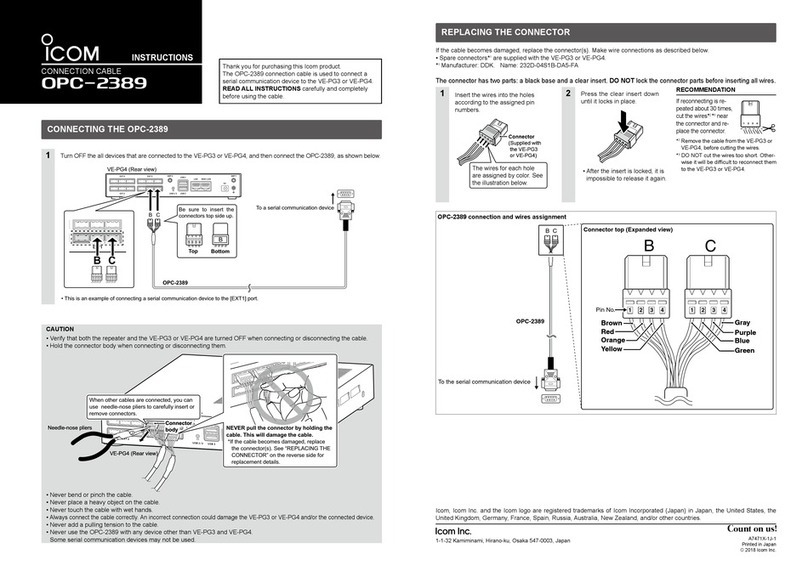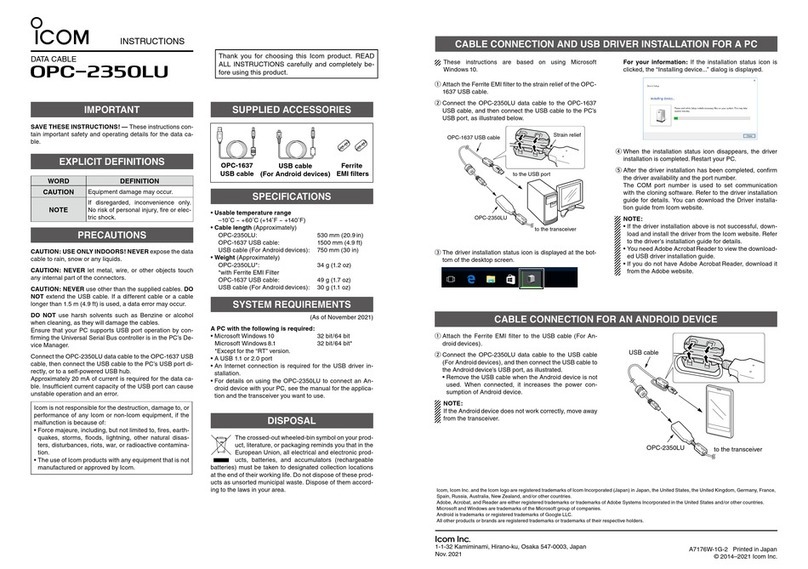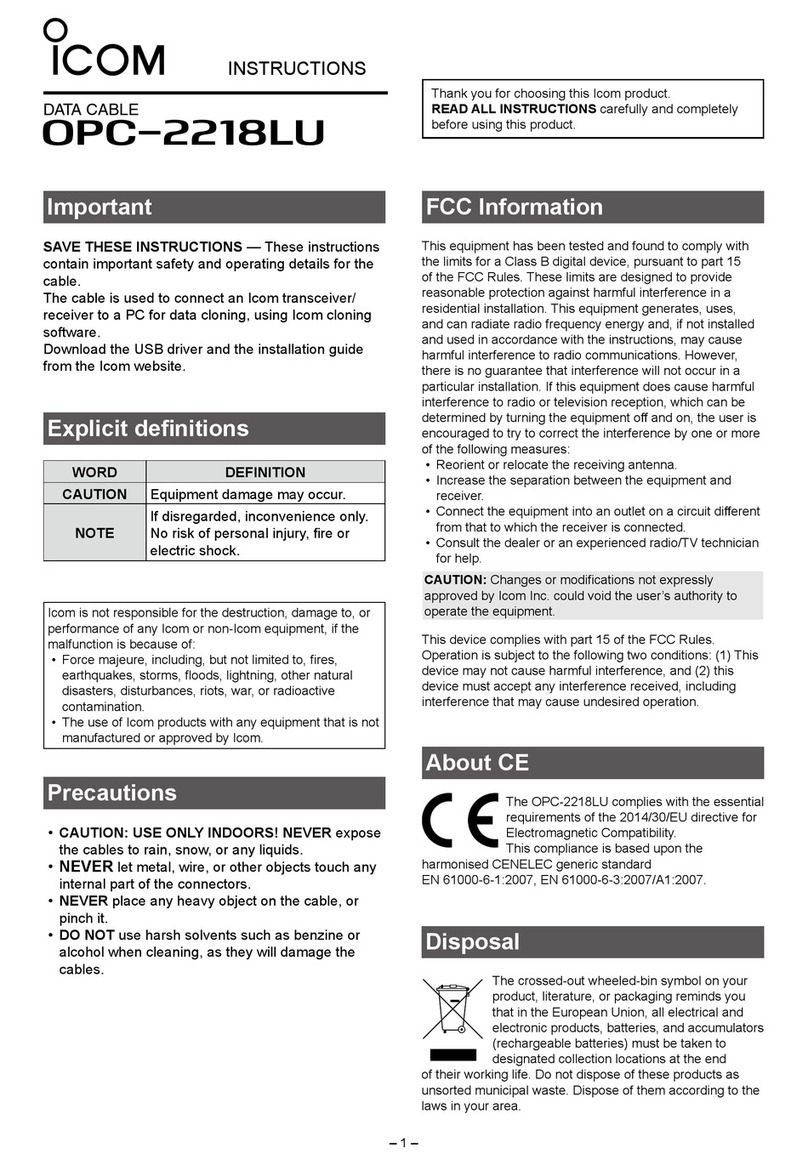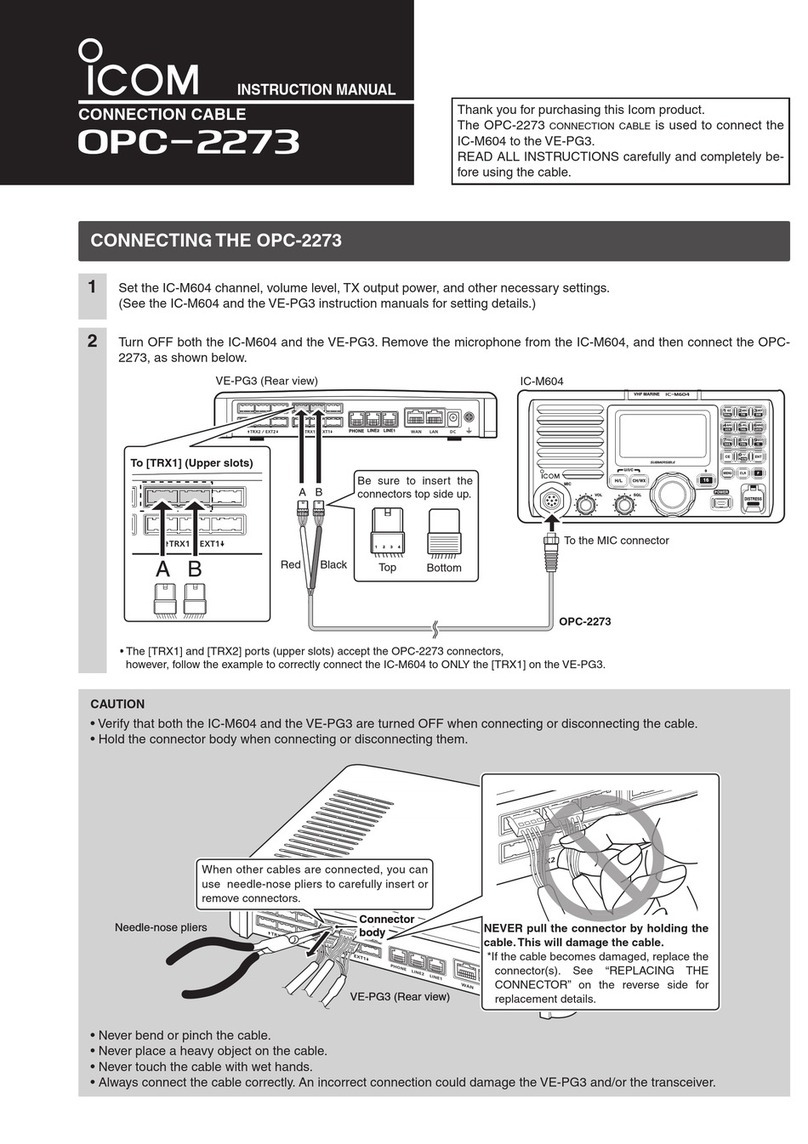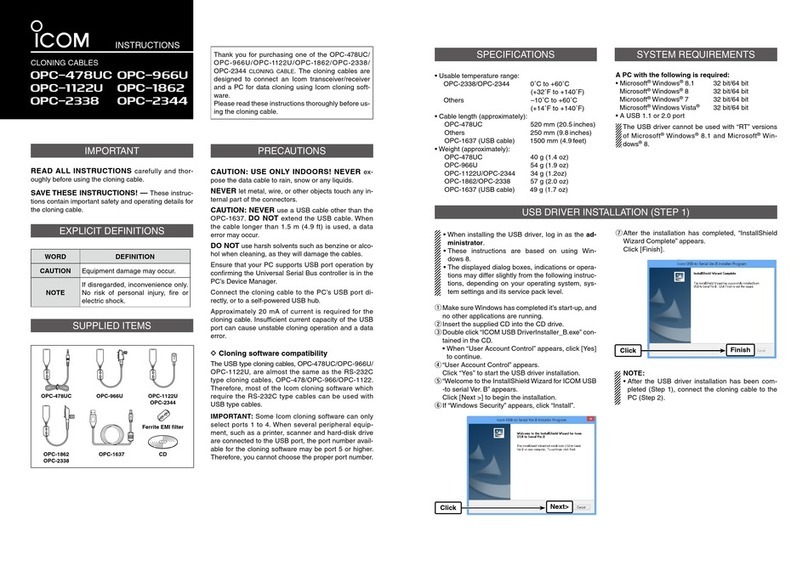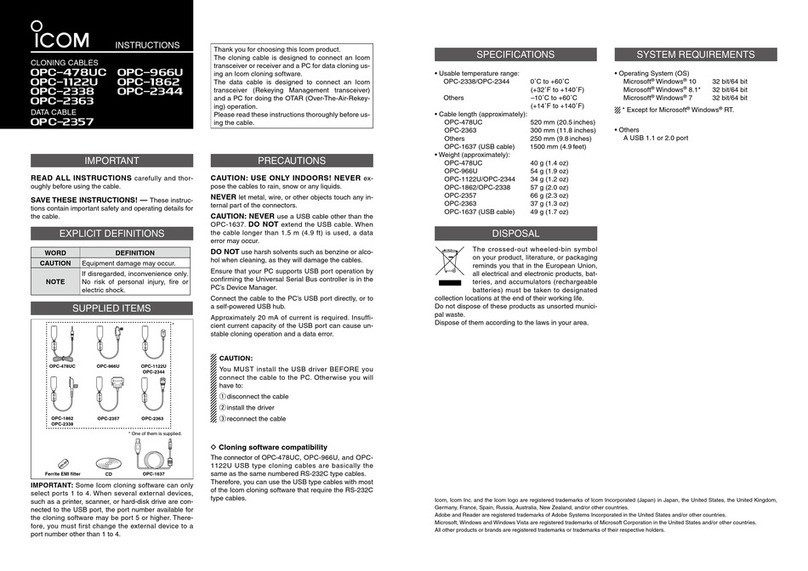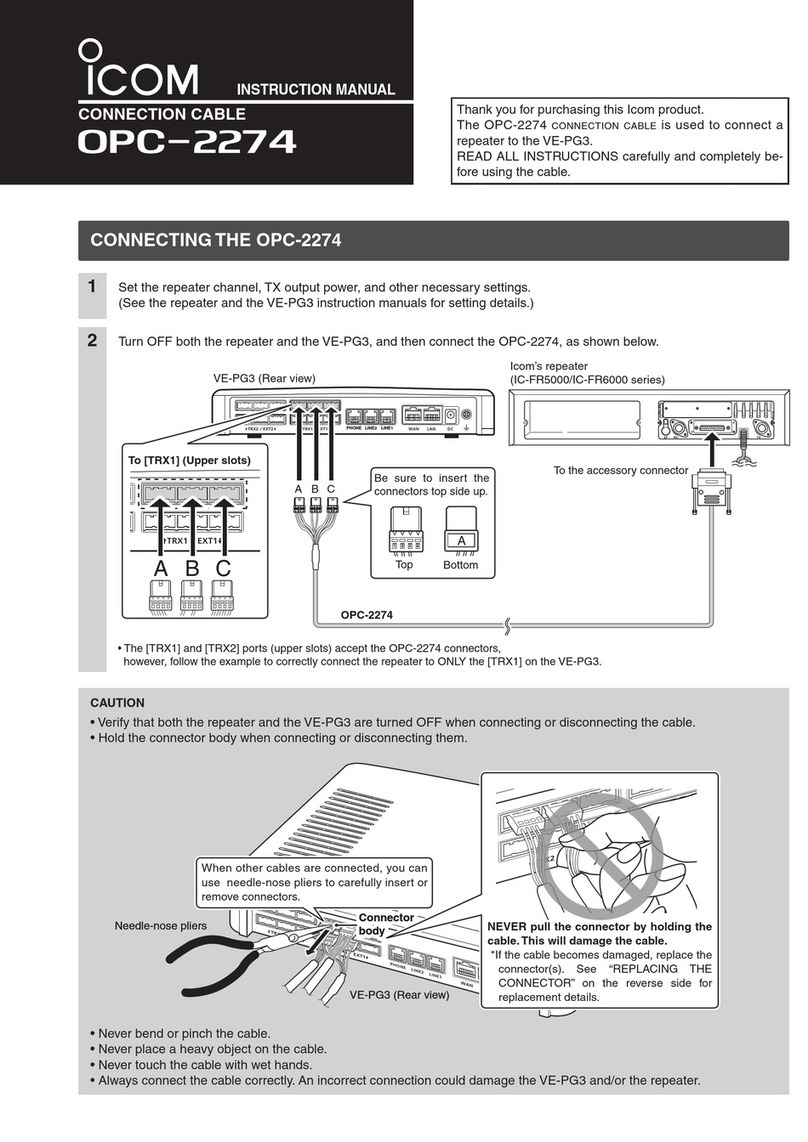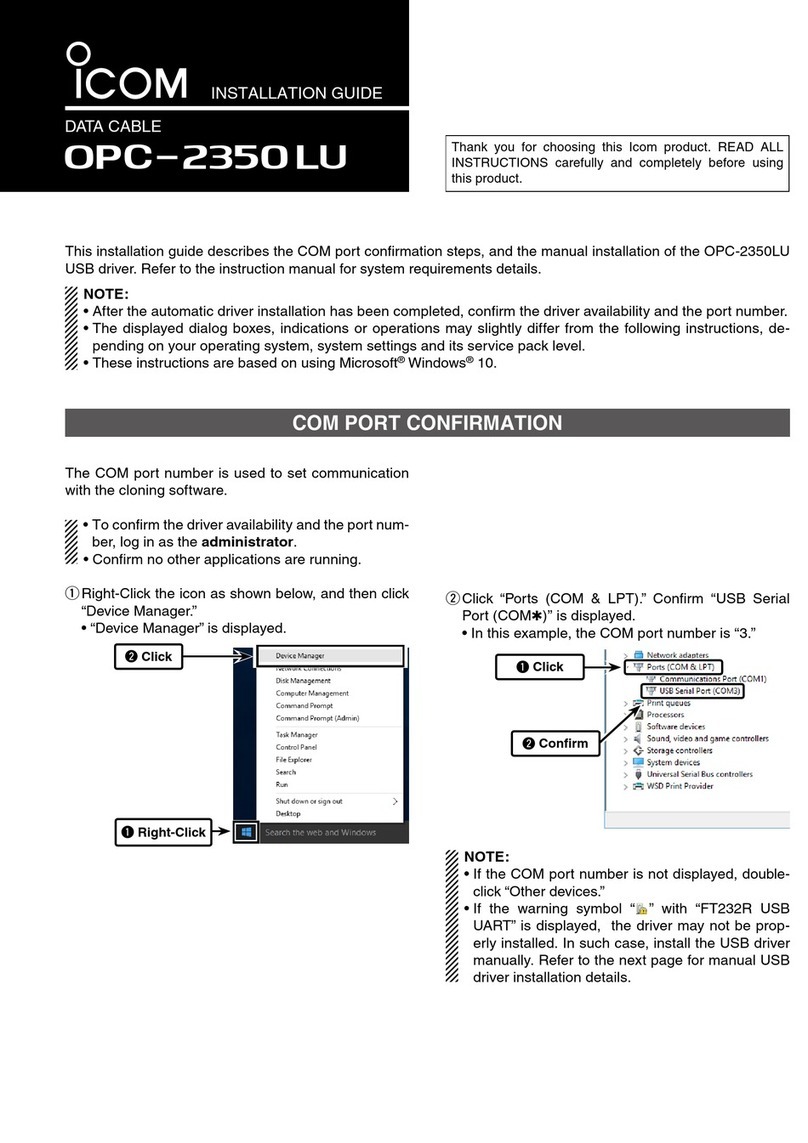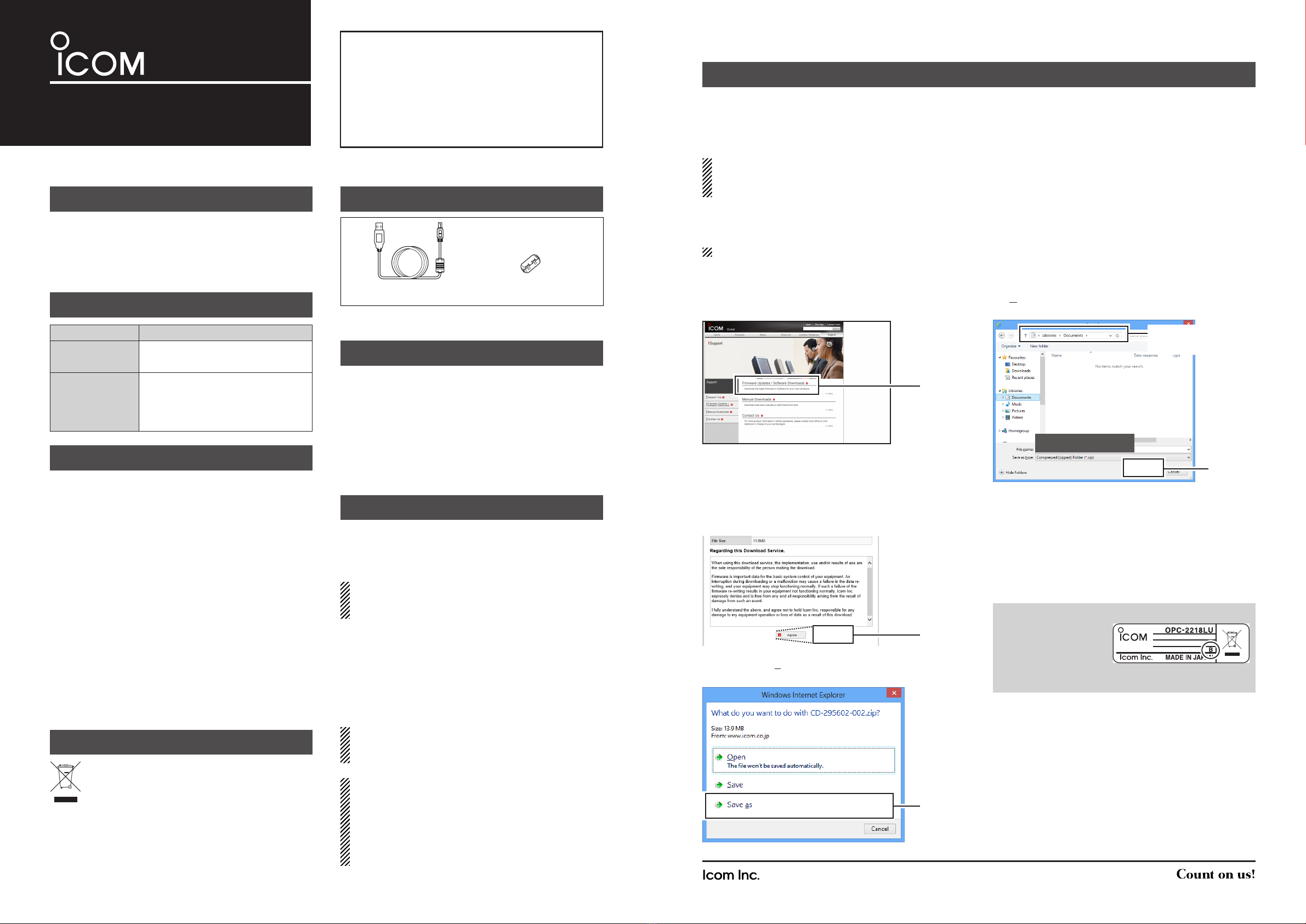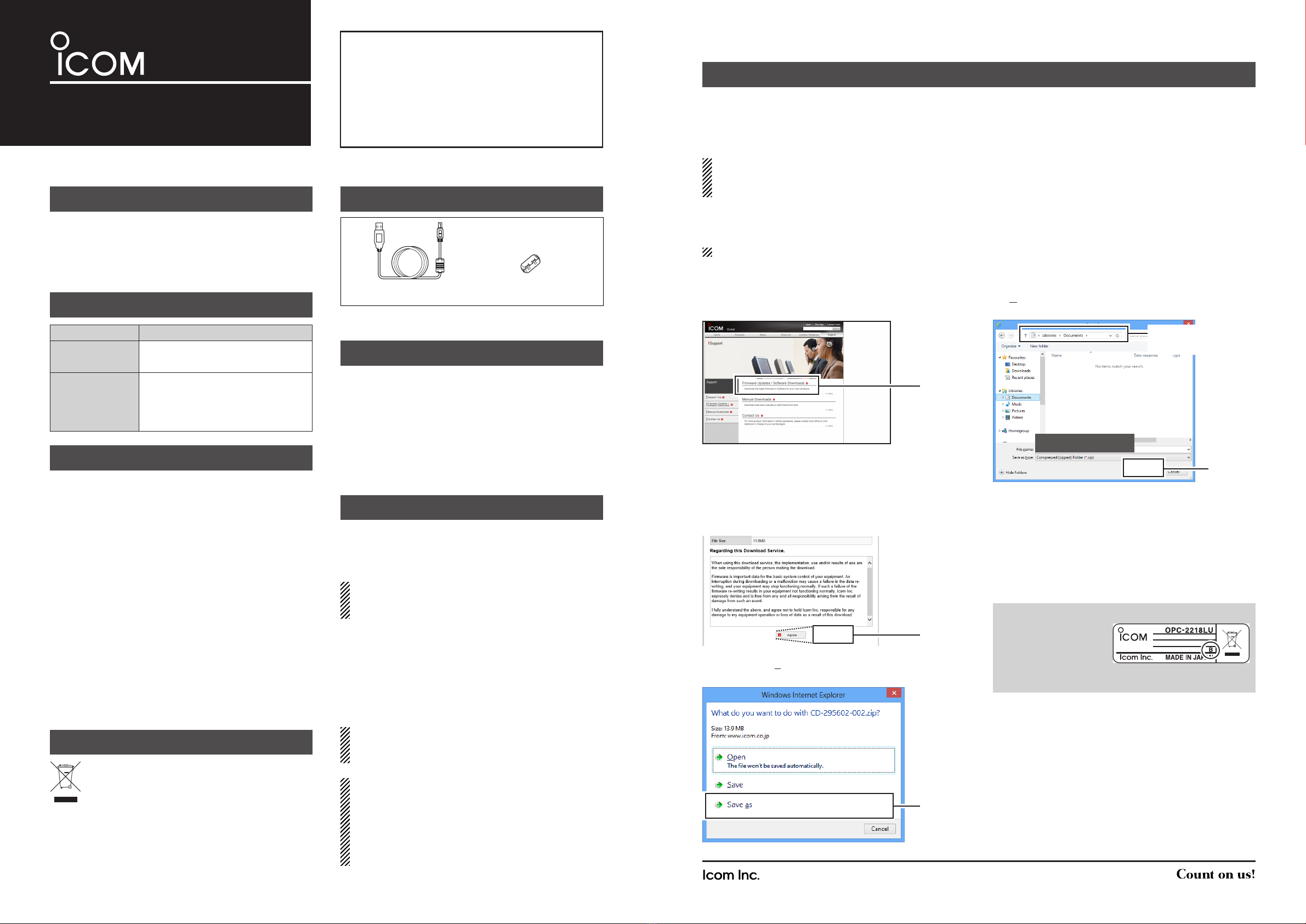
Thank you for purchasing the OPC-2218LU d a t a
c a b l e . The cable is used to connect an Icom
transceiver/receiver to a PC for data cloning, using
Icom cloning software.
Download the USB driver and the installation guide
from the Icom website.
Please read these instructions thoroughly before
using your data cable.
INSTRUCTIONS
DATA CABLE
opc- 2218lu
READ ALL INSTRUCTIONS carefully and thoroughly
before using the data cable.
SAVE THESE INSTRUCTIONS! — These
instructions contain important safety and operating
details for the data cable.
WORD DEFINITION
CAUTION Equipment damage may occur.
NOTE
If disregarded, inconvenience only.
No risk of personal injury, fire or
electric shock.
CAUTION: USE ONLY INDOORS! NEVER expose the
data cable to rain, snow or any liquids.
CAUTION: NEVER let metal, wire, or other objects touch
any internal part of the connectors.
CAUTION: NEVER use a USB cable other than the OPC-
1637. DO NOT extend the USB cable. If a different cable or
a cable longer than 1.5 m (4.9 ft) is used, a data error may
occur.
DO NOT use harsh solvents such as benzine or alcohol
when cleaning, as they will damage the cables.
Ensure that your PC supports USB port operation by
confirming the Universal Serial Bus controller is in the PC’s
Device Manager.
Connect the data cable (OPC-2218LU) to the USB cable
(OPC-1637), then connect the USB cable to the PC’s USB
port directly, or to a self-powered USB hub.
Approximately 20 mA of current is required for the data
cable. Insufficient current capacity of the USB port can
cause unstable cloning operation and a cloning error.
OPC-1637 Ferrite EMI filter*
*See the USB Driver Installation Guide for the filter
attachment details.
• Usable temperature range
0˚C to +60˚C (+32˚F to +140˚F)
• Cable length (Approximately)
OPC-2218LU: 530 mm (20.9 in)
OPC-1637: 1500 mm (4.9 ft)
• Weight (Approximately)
OPC-2218LU: 35 g (1.2 oz)
OPC-1637: 49 g (1.7 oz)
Download and install the latest OPC-2218LU USB
driver from the Icom website before you connect the
OPC-2218LU and OPC-1637 to your PC.
NOTE: If you have already installed the OPC-
478UC USB driver, the OPC-2218LU cable can
immediately be used.
A PC with the following is required:
• Microsoft®Windows® 8.1 32 bit/64 bit
Microsoft®Windows® 8 32 bit/64 bit
Microsoft®Windows® 7 32 bit/64 bit
Microsoft®Windows Vista® 32 bit/64 bit
• A USB 1.1 or 2.0 port
The USB driver cannot be used with “RT”
versions of Microsoft®Windows®8.1 or Microsoft®
Windows®8.
CAUTION:
Install the USB driver before you connect the data
cable to the PC.
Never connect the data cable to the PC until the
USB driver installation has been completed.
If you have connected the cable, remove it and
then install the USB driver.
IMPORTANT
EXPLICIT DEFINITIONS
PRECAUTIONS
DISPOSAL
SUPPLIED ITEMS
SUPPLIED ITEMS
SYSTEM REQUIREMENTS
A-6951H-1G-uPrinted in Japan
© 2011―2015 Icom Inc.
1-1-32 Kamiminami, Hirano-ku, Osaka 547-0003, Japan
File downloadingD
These instructions are based on using Windows®8.
q Go to the website address shown above.
w Click the [Support] button.
eClick “Firmware Updates/Software Downloads.”
Click
r Click the OPC-2218LU [USB Driver] link in the
Option group.
tRead “Regarding this Download Service”
carefully, then click [Agree].
Agree Click
yClick [Save as] in the displayed File Download
window.
Click
uSelect where you want to save the file, then click
[Save].
• The le download starts.
Click
Select the location
to save.
Save Click
CD-295602-***.zip
• “***” differs, depending on the driver version.
iAfter the download is completed, unzip the file.
• The rmware is compressed in the “zip” format.
oInstall the driver according to the instructions in the
guide.
• The installation guide is in the unzipped folder.
Download the USB (Universal Serial Bus) driver in order to use your OPC-2218LU.
• The USB driver and the installation guide can be downloaded from the Icom website shown below.
http://www.icom.co.jp/world/index.html
NOTE:
• You need Adobe®Reader®to view the downloaded USB driver installation guide.
• If you do not have Adobe®Reader®, download it from the Adobe®website.
USB DRIVER AND INSTALLATION GUIDE DOWNLOAD
Icom, Icom Inc. and Icom logo are registered trademarks of Icom
Incorporated (Japan) in Japan, the United States, the United Kingdom,
Germany, France, Spain, Russia, Australia, New Zealand, and/or other
countries.
Adobe and Reader are registered trademarks of Adobe Systems
Incorporated in the United States and/or other countries.
Microsoft, Windows and Windows Vista are registered trademarks of
Microsoft Corporation in the United States and/or other countries.
All other products or brands are registered trademarks or trademarks of
their respective holders.
The crossed-out wheeled-bin symbol on your
product, literature, or packaging reminds you
that in the European Union, all electrical and
electronic products, batteries, and accumulators
(rechargeable batteries) must be taken to designated
collection locations at the end of their working life. Do not
dispose of these products as unsorted municipal waste.
Dispose of them according to the laws in your area.
NOTE:
If your cable has the
label without a “B”,
click the link in the
[NOTE] to download
the driver.