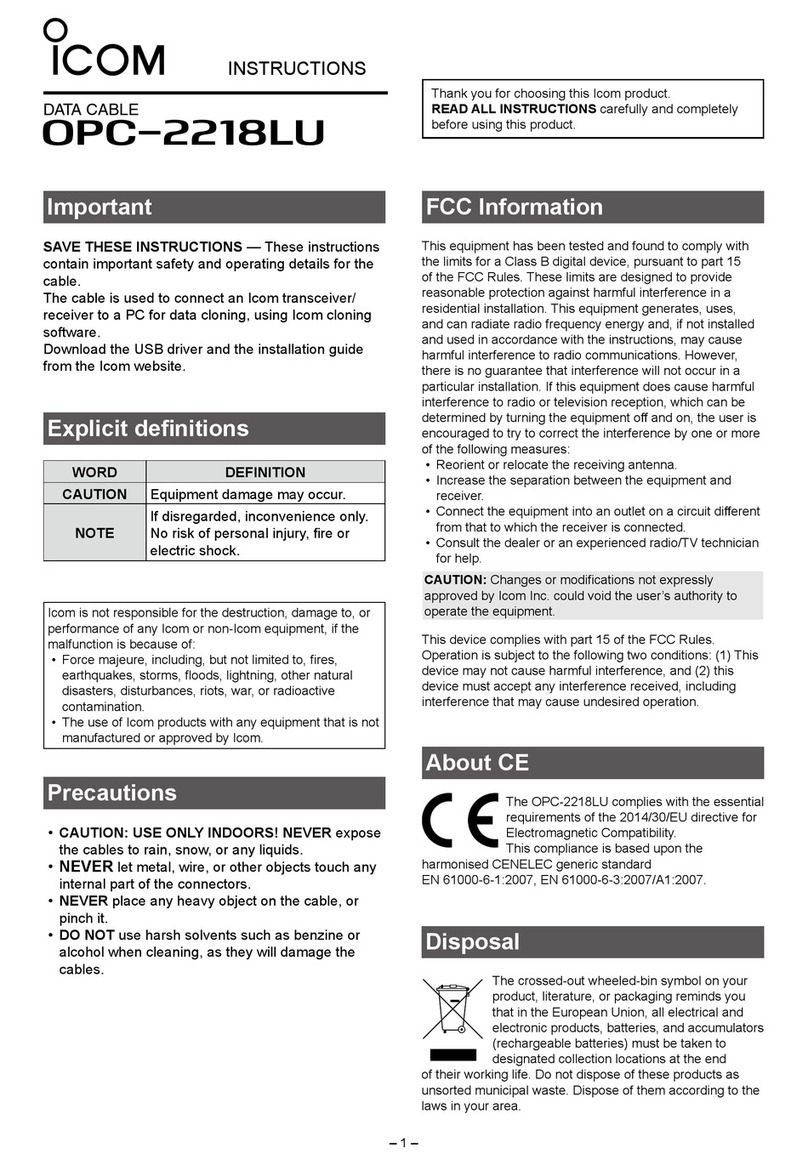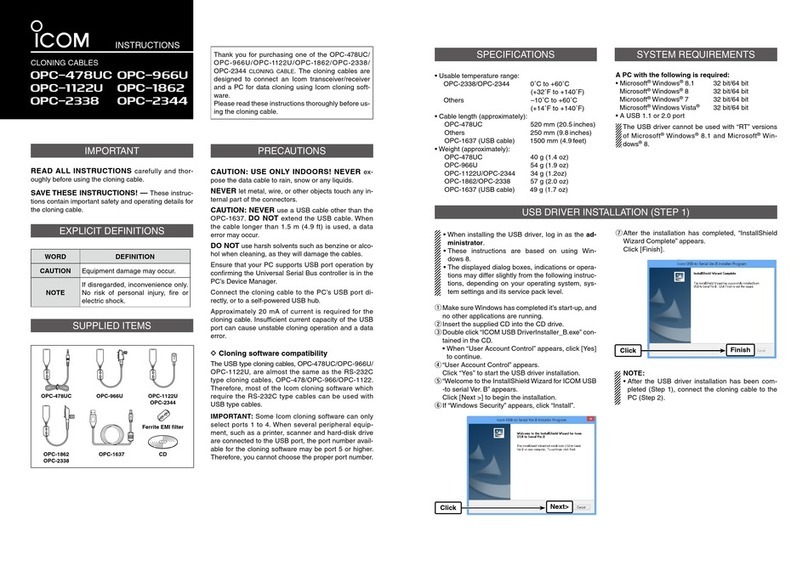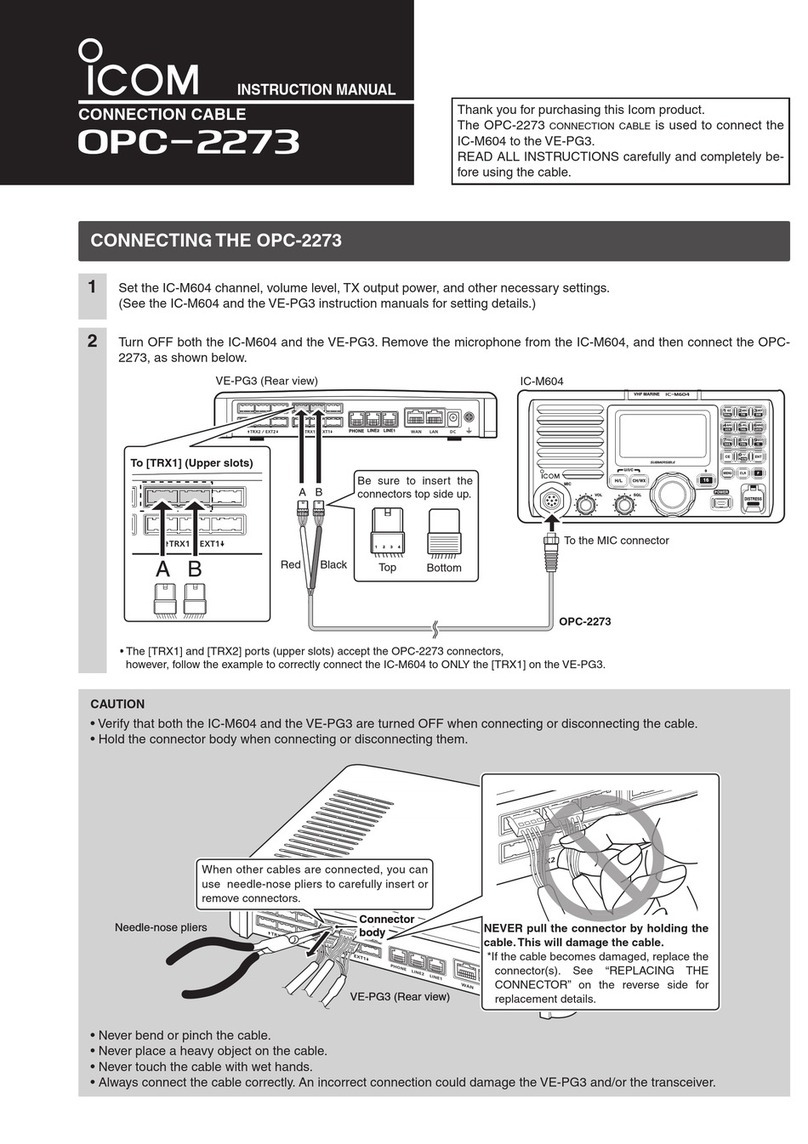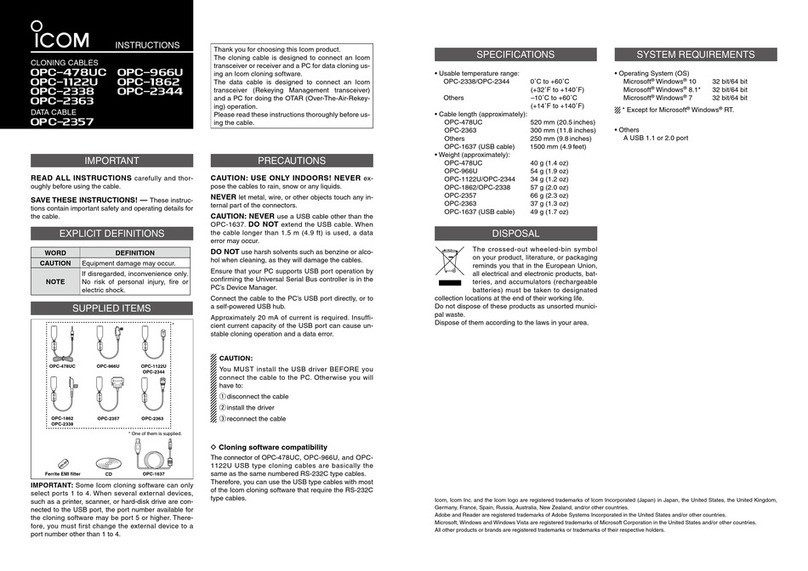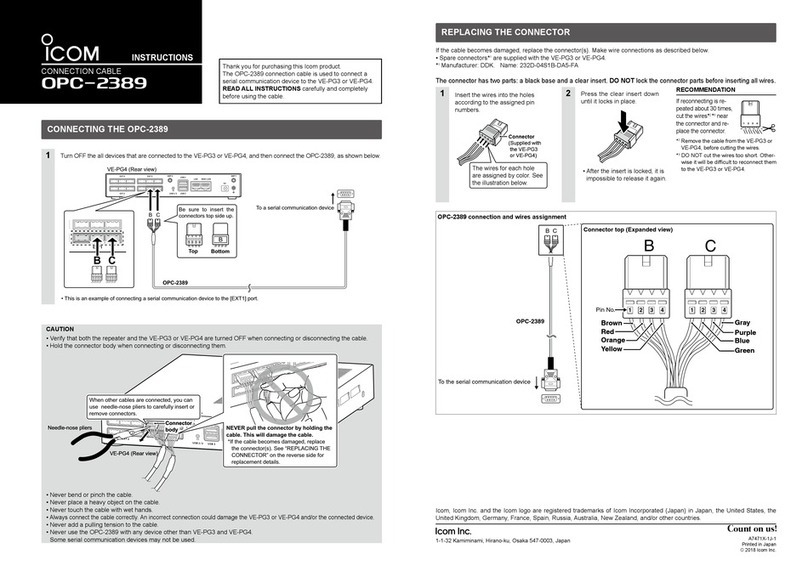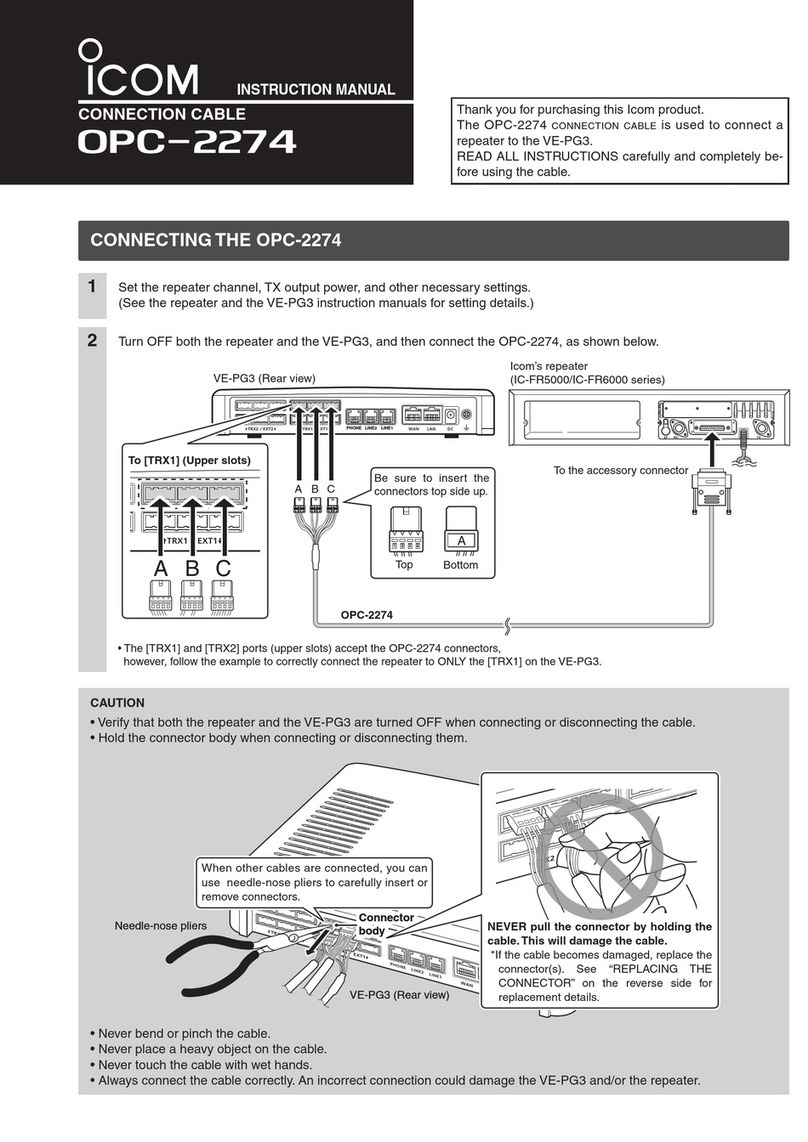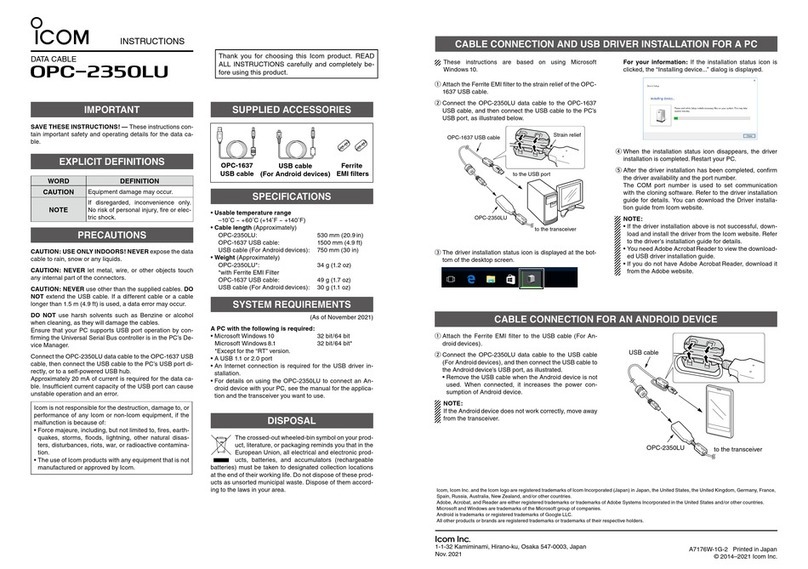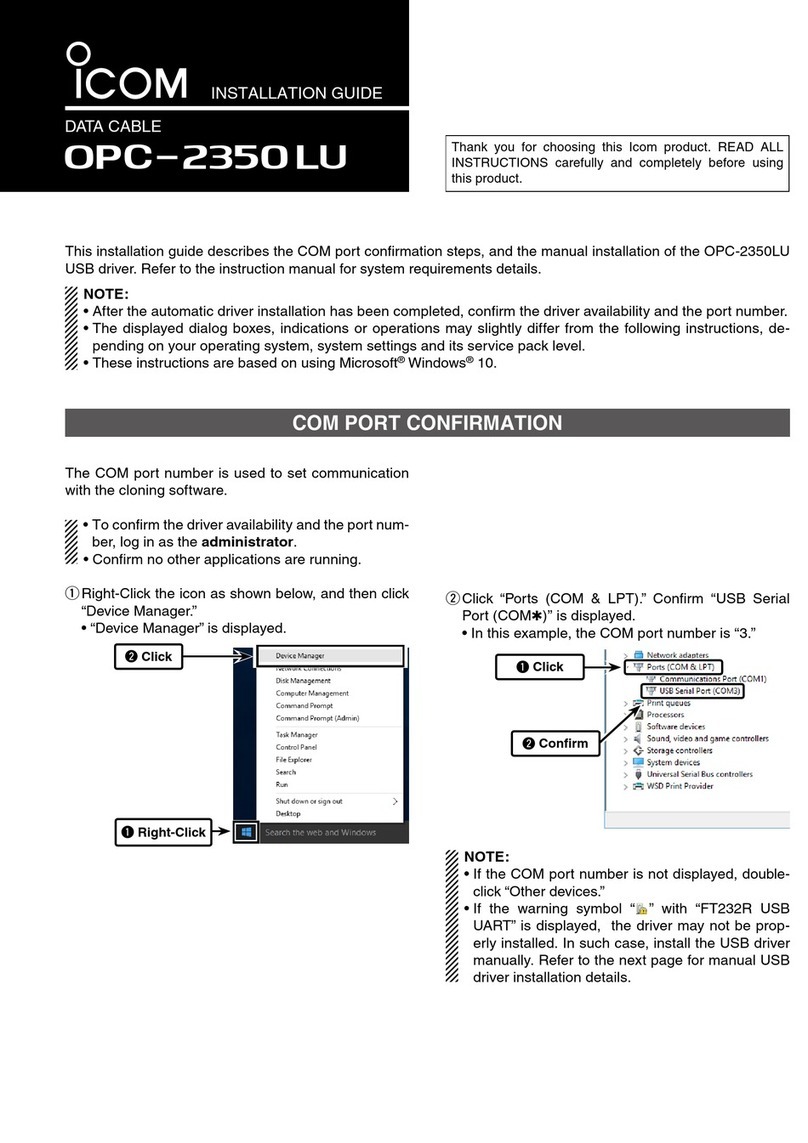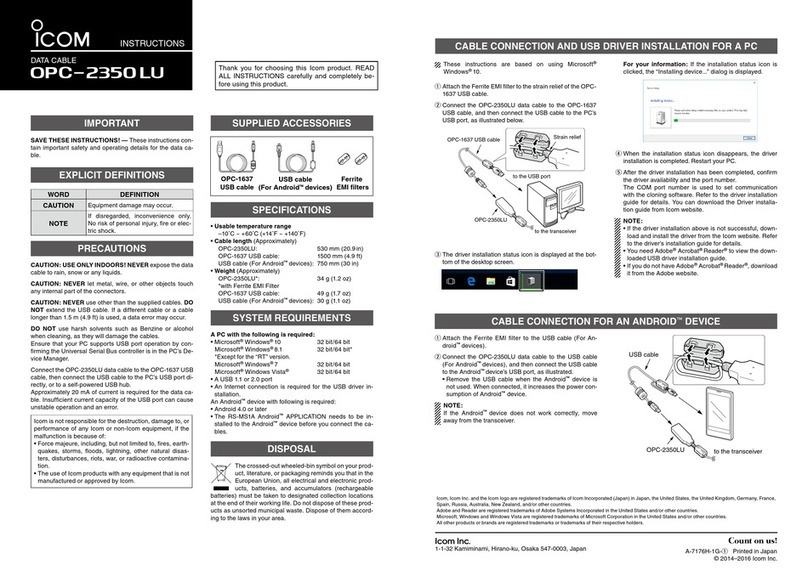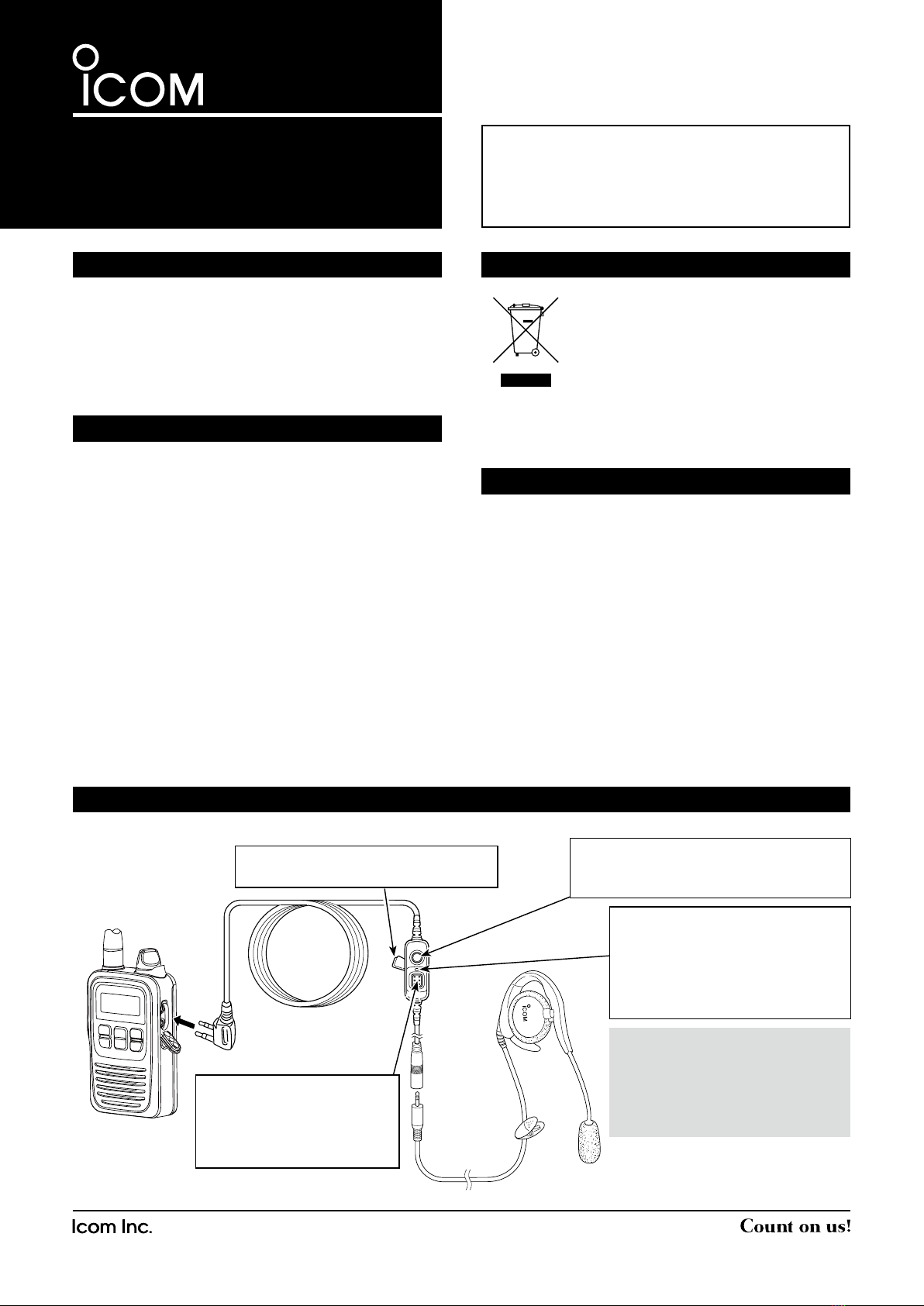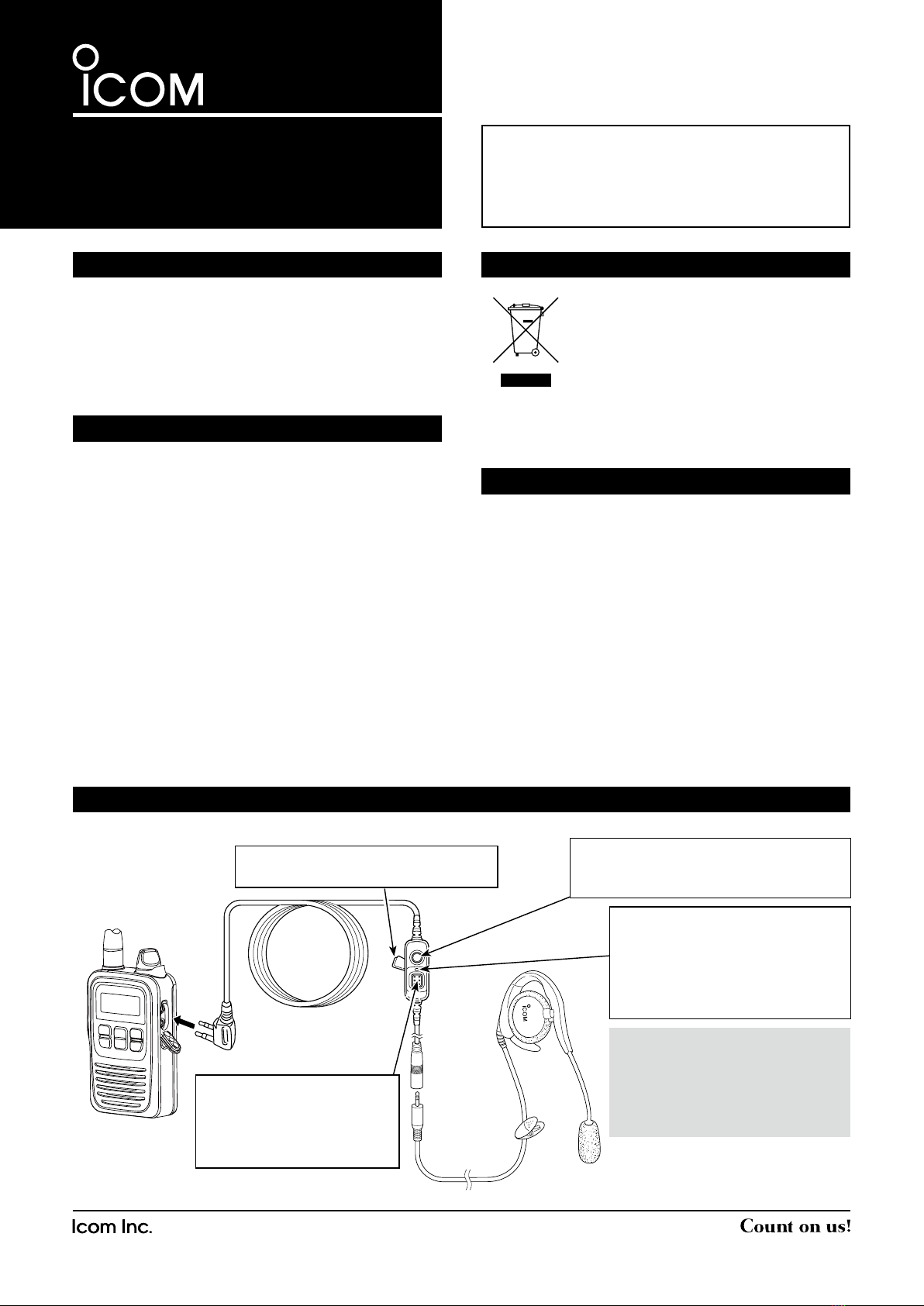
Thank you for purchasing this Icom product.
The OPC-2328 PTT SWITCH CABLE is used to connect a
headset to a transceiver.
Please read these instructions thoroughly before using
the OPC-2328.
PTT SWITCH CABLE
OPC-2328
•
DO NOT drop the cable on a hard surface. If the switch
case is deformed, strained, or cracked, the protection
against dust and water may not be maintained.
• DO NOT expose the cable to direct sunlight. It may
deform or discolor the cable.
•
DO NOT use the clip on clothing that might get
damaged.
•
NEVER place any heavy object on the cable, or pinch it.
• BE SURE to turn OFF the transceiver’s power before
attaching or detaching the headset. Otherwise
a malfunction may occur, or it may damage the
transceiver, headset, or the cable.
• USE with only the specified Icom transceiver or
headset. Otherwise it may damage the transceiver,
headset, or cable.
• KEEP the cable out of the reach of children.
FEATURES
•
The cable has outstanding protection against dust and
water and is equivalent to IP54 (Except for headset
connector). The cable has splash resistance and dust-
tight construction that prevents the ingress of dust.
• Easily enable the PTT switches by touch.
• Transmit status indicator for the PTT hold switch.
DESCRIPTION
The optional HS-94, HS-95 or HS-97 is required.
A7109D-1G-1
© 2013–2019 Icom Inc.
1-1-32 Kamiminami, Hirano-ku, Osaka 547-0003, Japan
Power supply requirement:
Supplied by the transceiver
Dimensions:
22.5 (W)× 56.0 (H)× 12.5(D)mm;
0.9 (W) × 2.2 (H) × 0.5 (D) inches
(cable, bush and rotary clip are not included)
Weight (Approximately):
44 g; 1.6 oz
Cable Length (Approximately):
100 cm; 39.3 inches
All stated specifications are subject to change without
notice or obligation.
NOTE: Adjust the mic gain if other
stations have difficulty hearing
your voice. Refer to the instruction
manual of your transceiver for
details or contact your Icom dealer
or distributor for advice.
OPC-2328
Rotary Clip
Easily attached to your pocket or collar.
PTT Push switch
Hold to transmit; release to receive
Disabled while the status indicator is lit.
Headset (Option)
Status indicator
When the PTT Toggle switch is:
ON : Lights red
OFF : Not lit
The indicator does not light when
the PTT Push switch is pushed.
Transceiver
(Refer to the Icom
website for compatible
transceivers.)
The crossed-out wheeled-bin symbol on
your product, literature, or packaging
reminds you that in the European Union, all
electrical and electronic products, batteries,
and accumulators (rechargeable batteries)
must be taken to designated collection
locations at the end of their working life. Do not dispose
of these products as unsorted municipal waste.
Dispose of them according to the laws in your area.
PTT Toggle switch
Push to toggle between
transmit and receive.
The status indicator lights red
while this switch is ON.
INSTRUCTIONS
PRECAUTIONS
SPECIFICATIONS
DISPOSAL
Nov. 2019