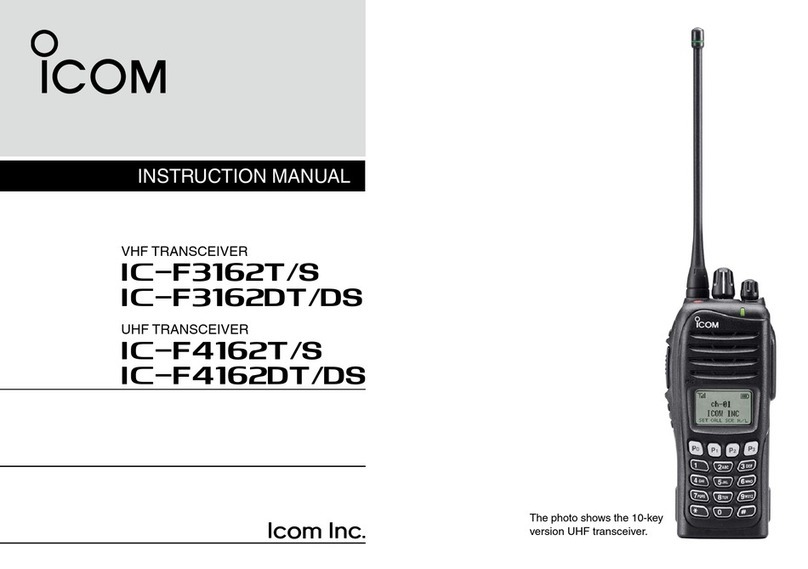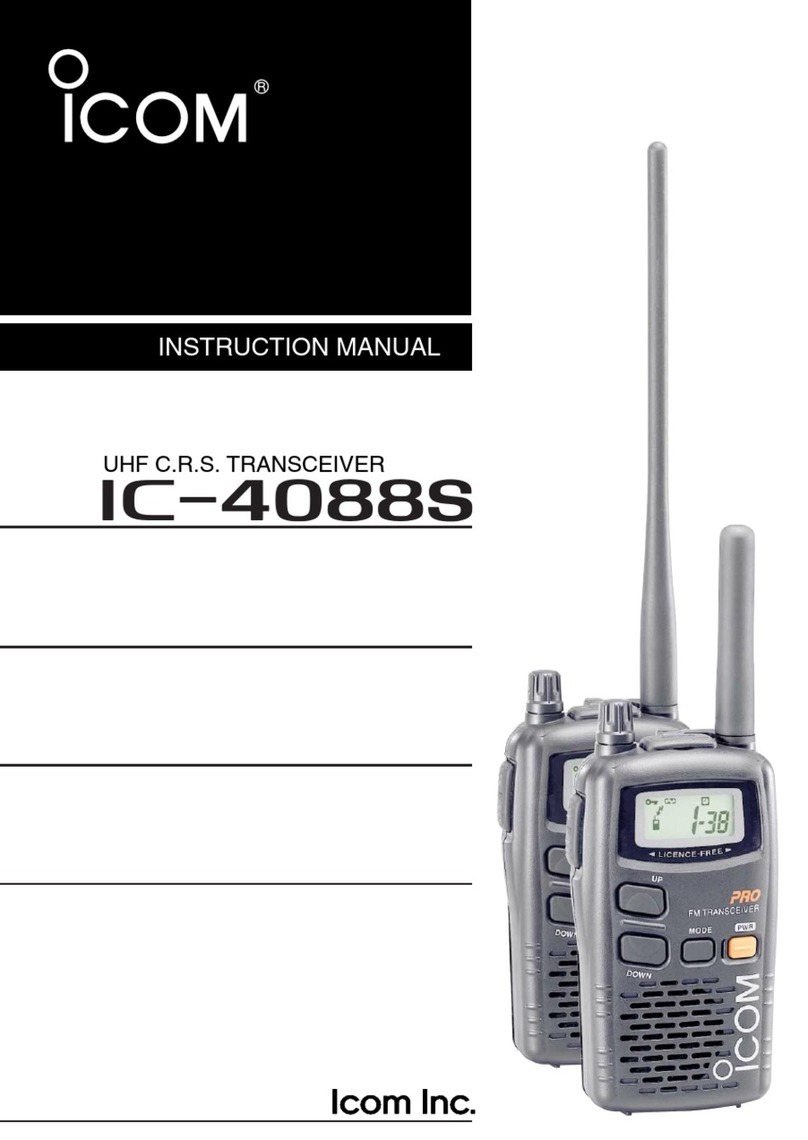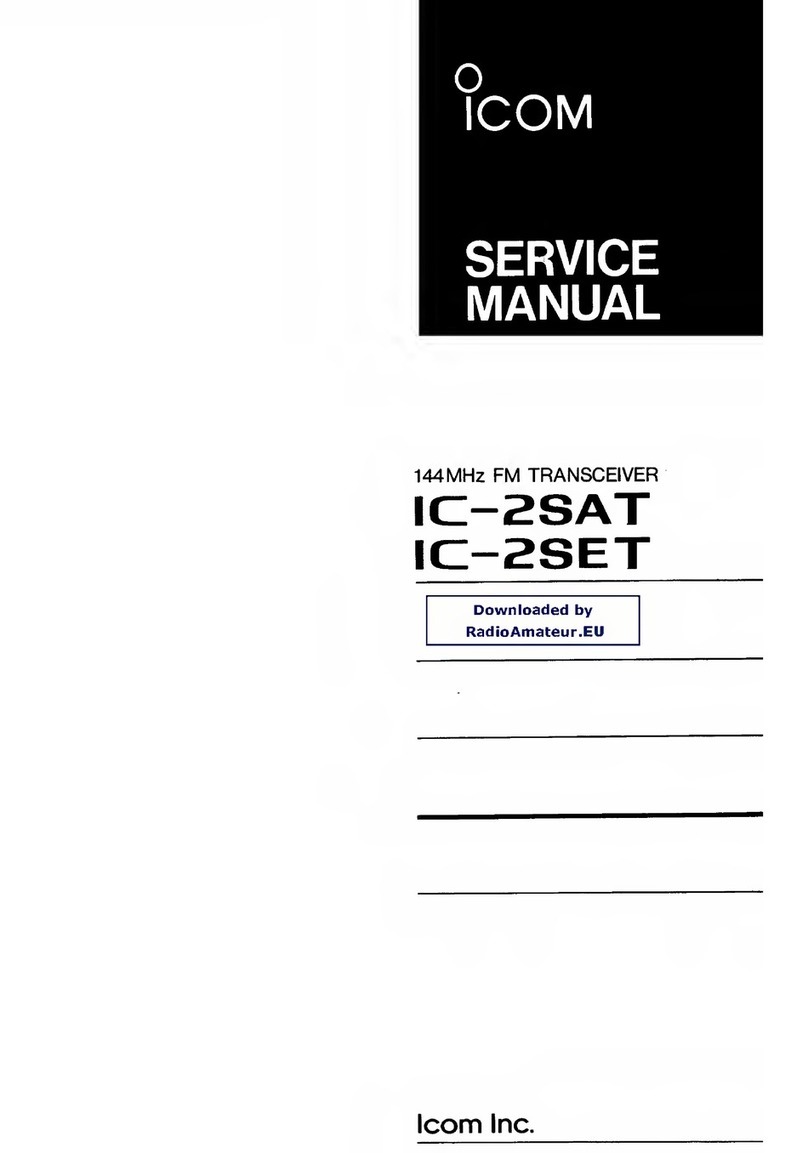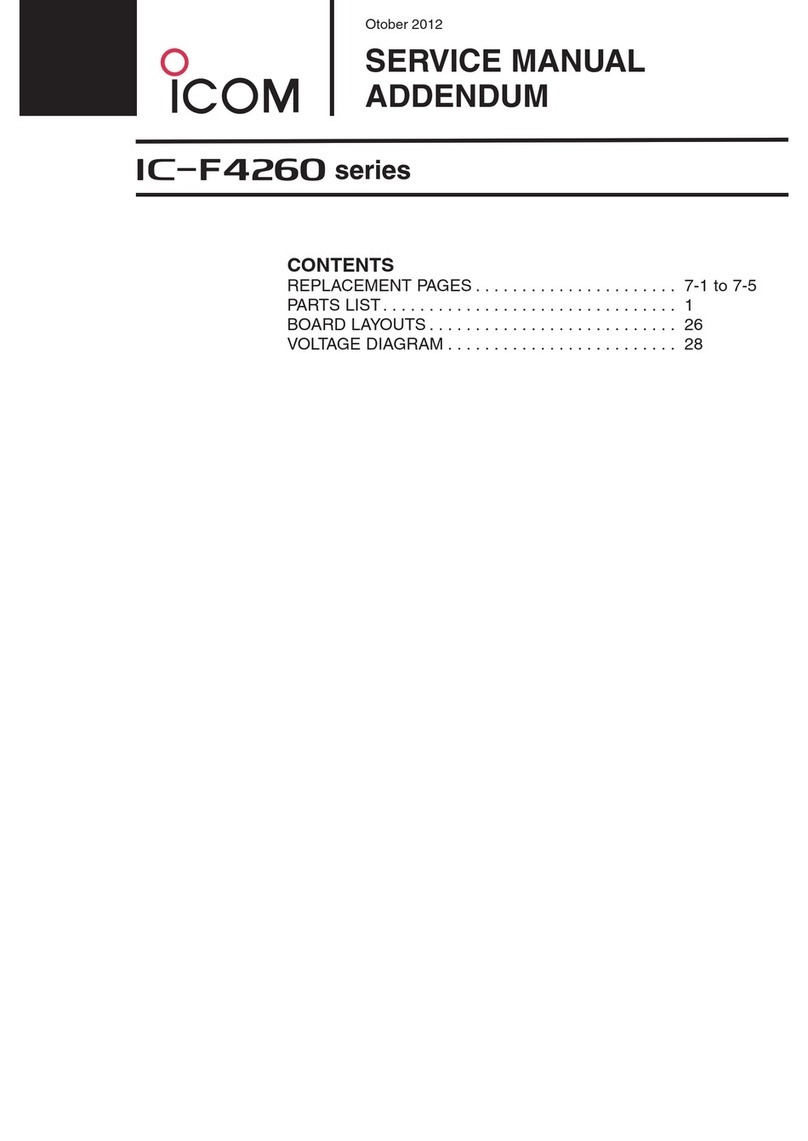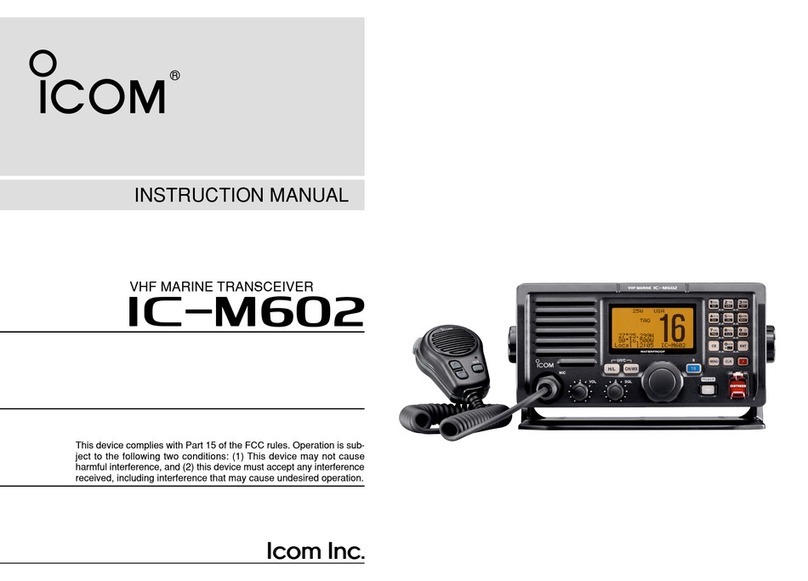March 2011 55
VOX (voice operated transmit) function as
does the ’V80, but I did not test these func-
tions. An optional headset and plug adapter
cable are necessary. VOX level and VOX
delay time are adjustable.
The unit seems very rugged and falls
under the same codes (IP54 and MIL-STD
810) as discussed in the IC-V80 review.
Other features include a NOAA weather
alert, power save function, a time out timer
to save the transmitter, PC programmable
with the optional cable and software, trans-
ceiver-to-transceiver cloning (also optional),
16 DTMF autodial memories, auto power
off and an LCD backlight.
If there is 70 cm activity in
your area, the IC-T70A would
be a good choice, although it
is a bit more expensive with
prices about $100 higher than
the ’V80. The manuals for both
radios are very good and easy
to understand. After a 5 minute
quick read, you are on the air.
Manufacturer: ICOM Amer-
ica, 2380 116th Ave NE, Bel-
levue, WA 98004; tel 800-872-
4266; www.icomamerica.com.
For emcomm use, I recommend getting
the optional AA battery holder case and a
good supply of AA batteries, which will last
a long time in the absence of commercial
mains to charge the NiMH battery pack as
discussed in the IC-V80 review.
Features and Functions
Functionality is also different from the
’V80: There is a concentric knob on top of
the radio that allows selecting the operating
frequency in both VFO and memory recall
(MR) modes, SET mode selections, scan-
ning direction, squelch level (while pushing
the MONI squelch defeat button), and pro-
grammed memory bank. The outer knob is
the VOLUME control and during SET mode
operation, it is rotated to select the options.
The keypad seems simpler to operate
because there is no FUNCTION key to press
prior to setting power levels and operating
modes (VFO/MR/Call/WX). Instead, the opera-
tor merely holds the corresponding button
down for one second to enter SET mode or
change the band, start a scan or tone scan,
or turn the subaudible tone on. The result is
a cleaner look to the keypad and only one
button to push versus the two steps required
to change a mode on the IC-V80. I like it
better than the ’V80’s keypad.
As with the ’V80, there is plenty of audio
for outdoor use or operation in noisy loca-
tions. I ran the unit through the same tests
described in the IC-V80 review with roughly
the same results.
The IC-T70A has 300 memory channels,
and two call channels. Memory channels
include scan edge channels, and 26 memory
banks in each band for storing groups of
frequencies. Up to six characters can be
entered to give a memory, bank or scan,
an alphanumeric name, as described in the
discussion of the IC-V80. That is one more
character available than with the ’V80.
Nominal power output is
5 W on the HIGH power setting; 2.5 W on
the MIDDLE level setting; and 0.5 W on
the LOW power setting. All audio reports
received from both repeater and simplex
operators were fine. Mic gain is adjustable in
the SET mode. The IC-T70A has an internal
Reviewed by Rick Palm, K1CE
ARRL Contributing Editor
The IC-T70A is the dual band (2 meter
and 70 cm) sister of the IC-V80. Physi-
cally it appears to be almost identical to
the ’V80, but there are a few differences.
The display window is taller, allowing for
a better signal strength meter than the tiny
meter on the ’V80. (I question the utility
of having a signal strength meter at all on
a handheld radio; I’d rather have the space
used for larger display characters). The dual
band flexible antenna connector is the SMA
screw-in type. A BNC adapter is available.
Power Options
There is a dc input jack on the ’T70A,
which is absent on the ’V80. Thus, a desktop
drop-in charger is employed to charge the
’V80, while a regular (wall cube) charger is
connected to the dc input jack of the ’T70A.
It takes about 8 hours to charge the standard
NiMH battery pack. An optional quick-
charge desktop drop-in charger is available
— the BC-191. An optional Li-ion battery
pack (BP-265) is available and requires the
BC-193 desktop charger.
A nice feature of the dc input jack is that
the radio can be used with an external dc
power supply with an optional adapter
(OPC-254L). A cigarette lighter socket can
also be used with another optional adapter.
The standard battery pack (BP-264) is 7.2 V
with a capacity of 1400 mAh. The Li-ion
pack is 7.4 V with about 2000 mAh of ca-
pacity. ICOM claims about 10-12 hours of
radio operation with the BP-264, depending
on transmitter power output, of course. This
is based on a ratio of 5% transmit time,
5% receive time, and 90% of standby time
if the auto power save function is employed.
The BP-265 offers a couple of hours more.
A nice feature of the unit is that while the
battery is being charged, CHARGE is seen in
the display screen, and it disappears after
the battery is fully charged. This eliminates
the guessing game as to when the unit is
charged. There is no such function for the
IC-V80, although the charger has an LED
to indicate charge status.
ICOM IC-T70A Handheld
Dual Band Transceiver