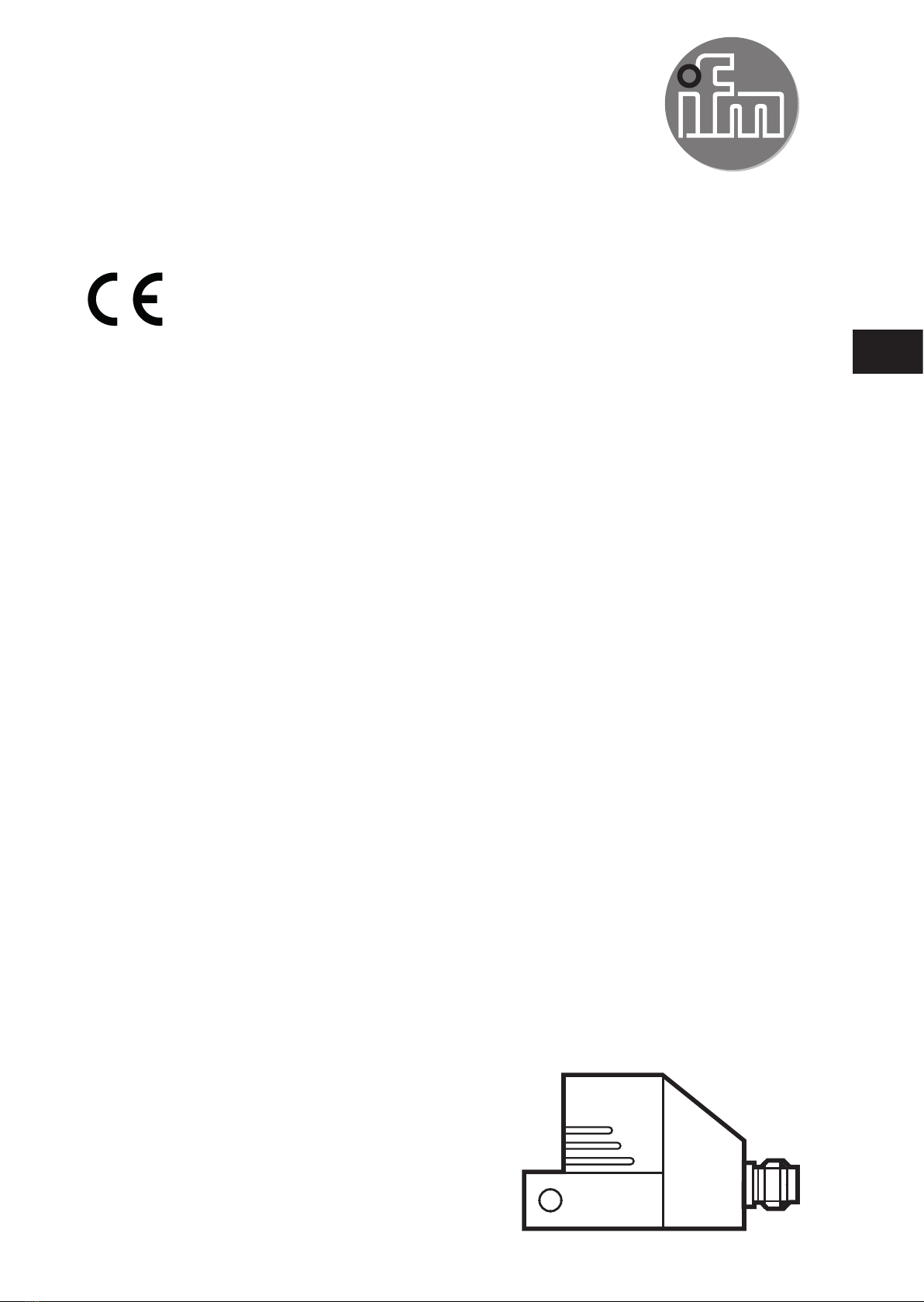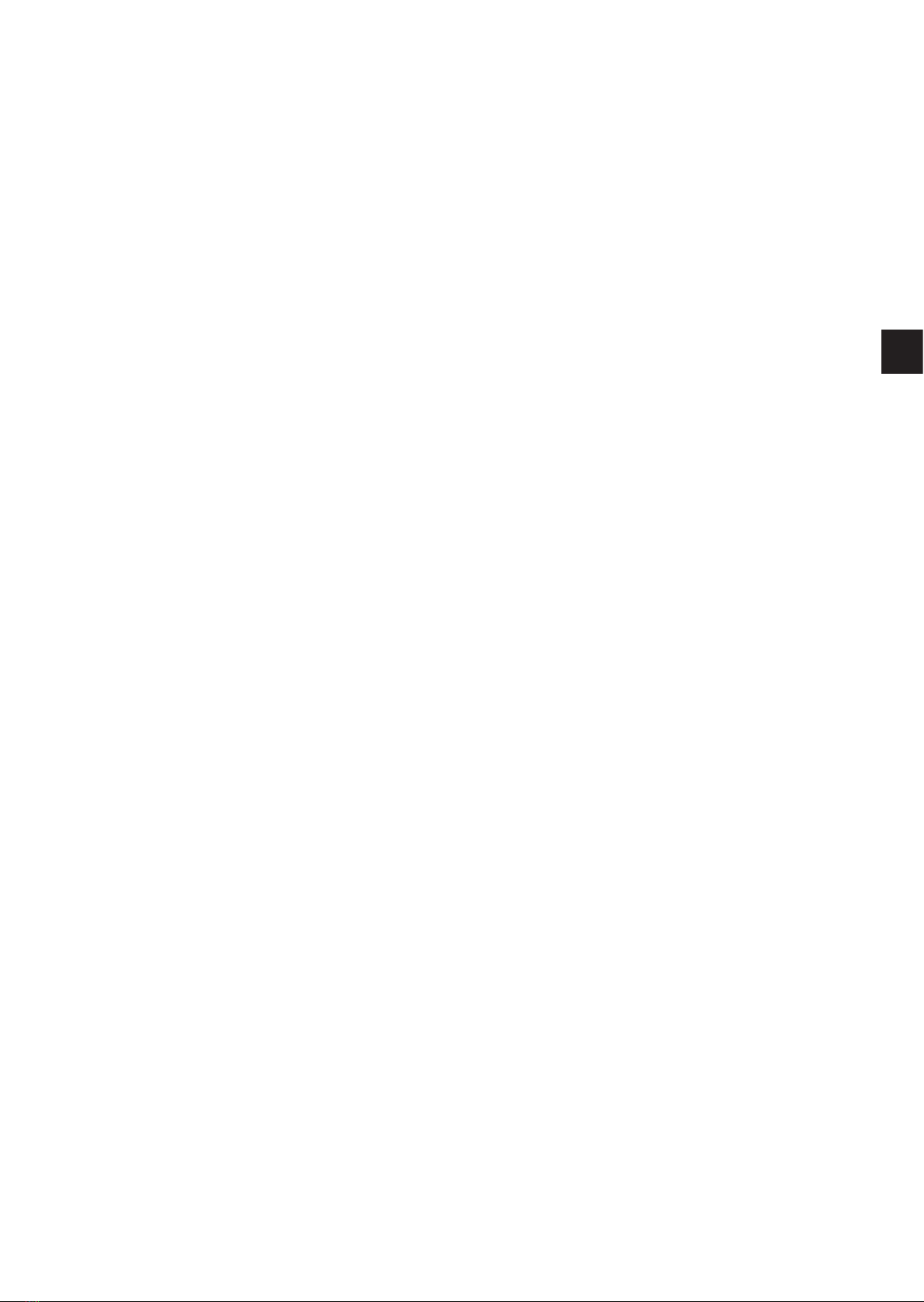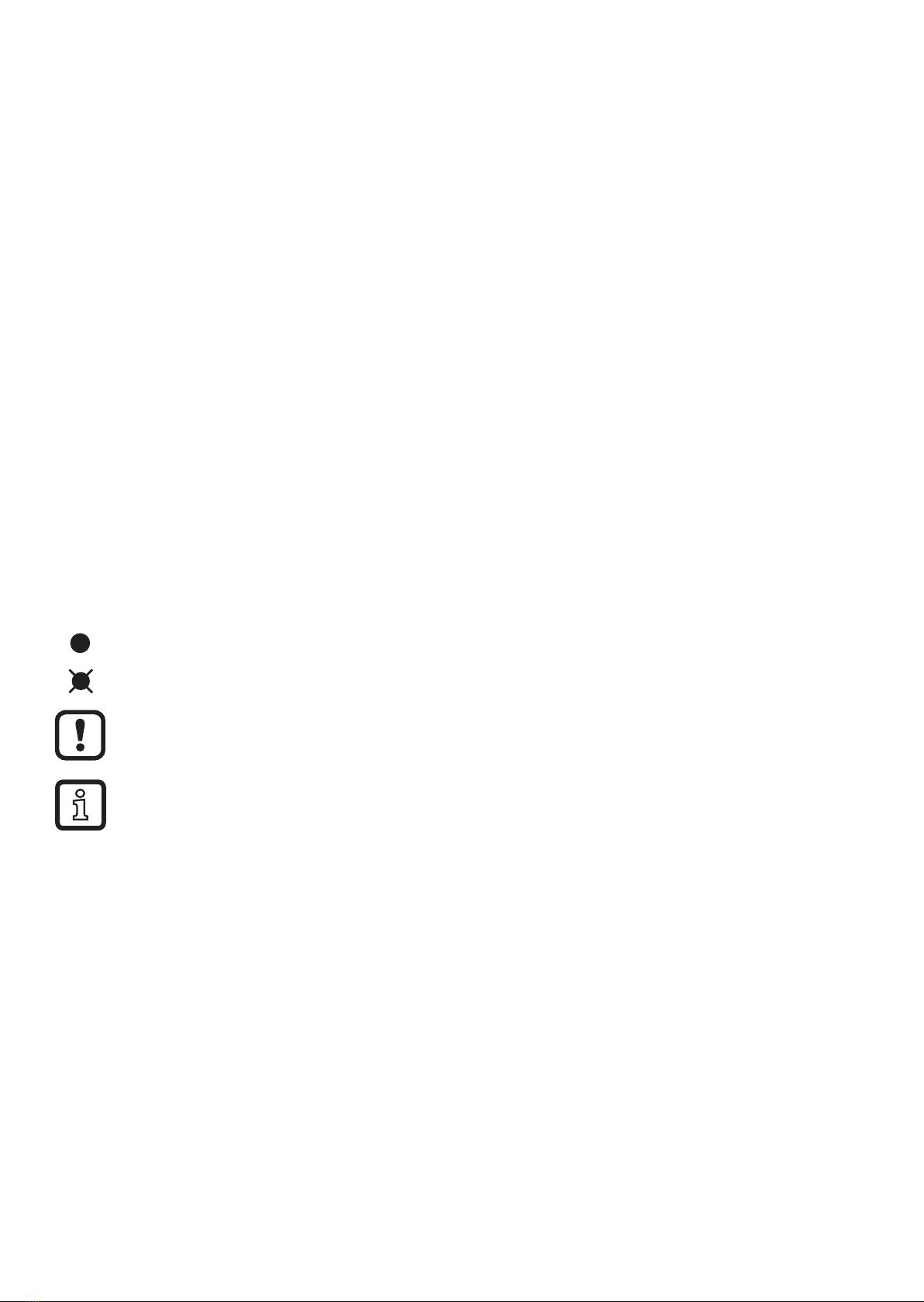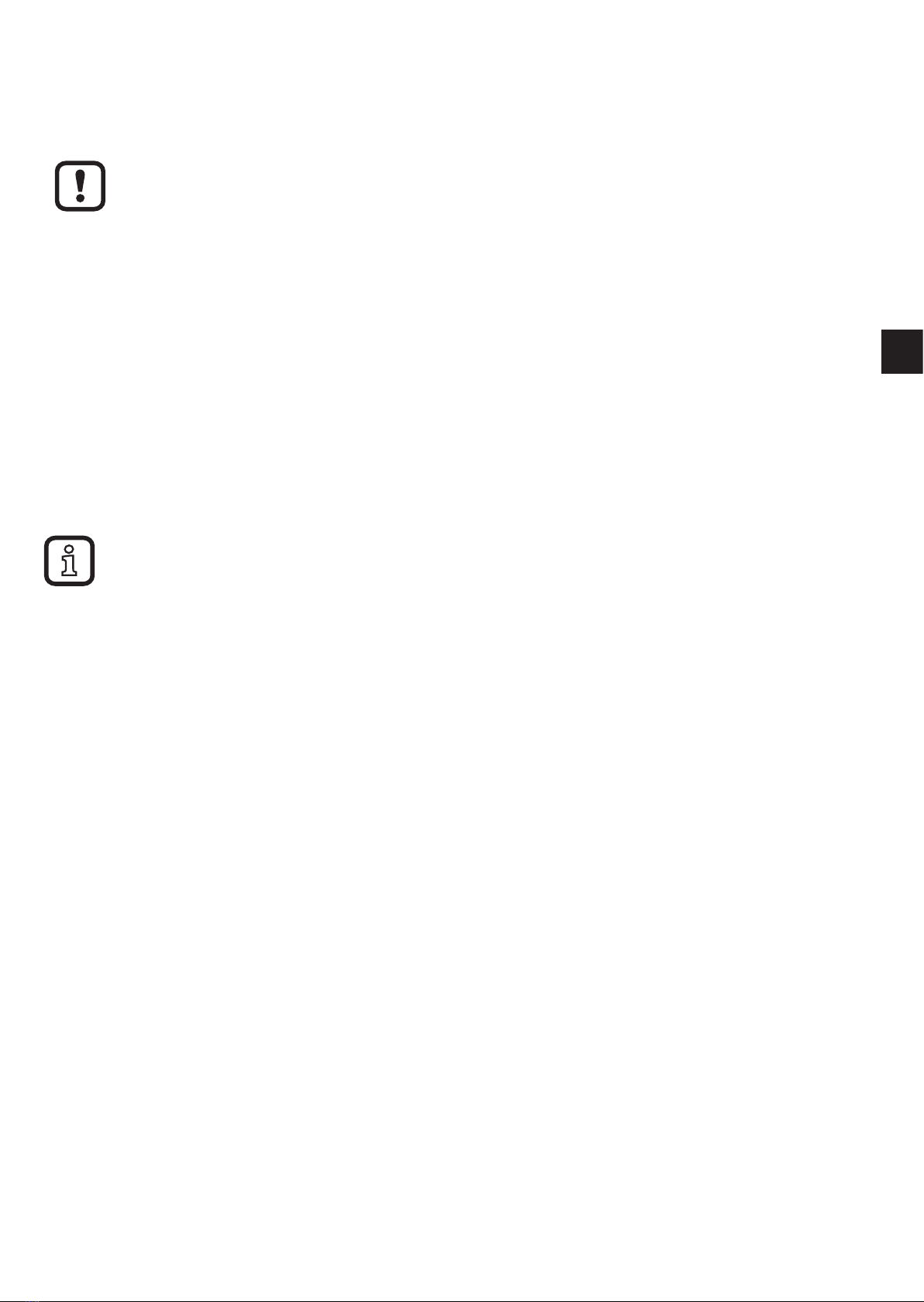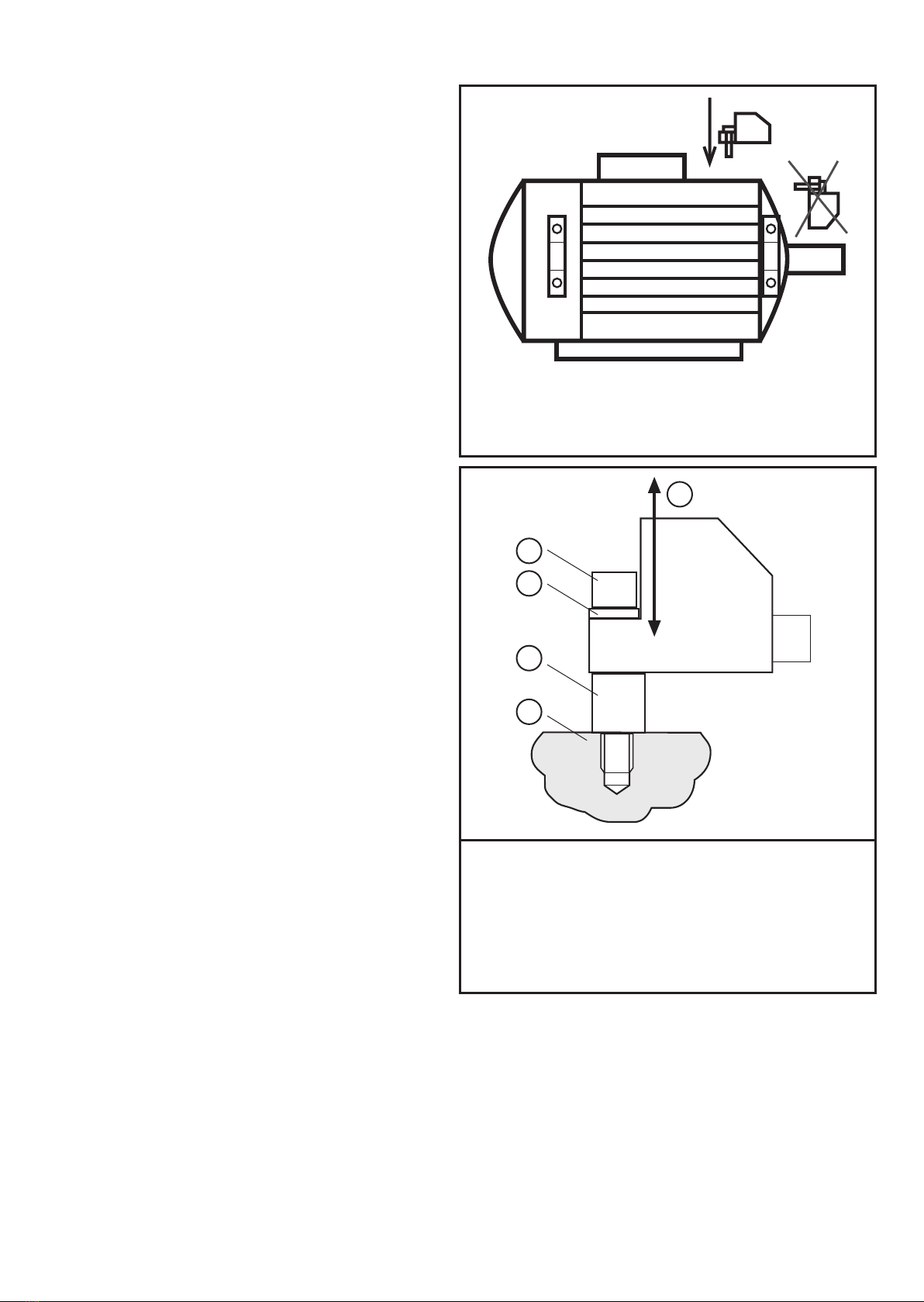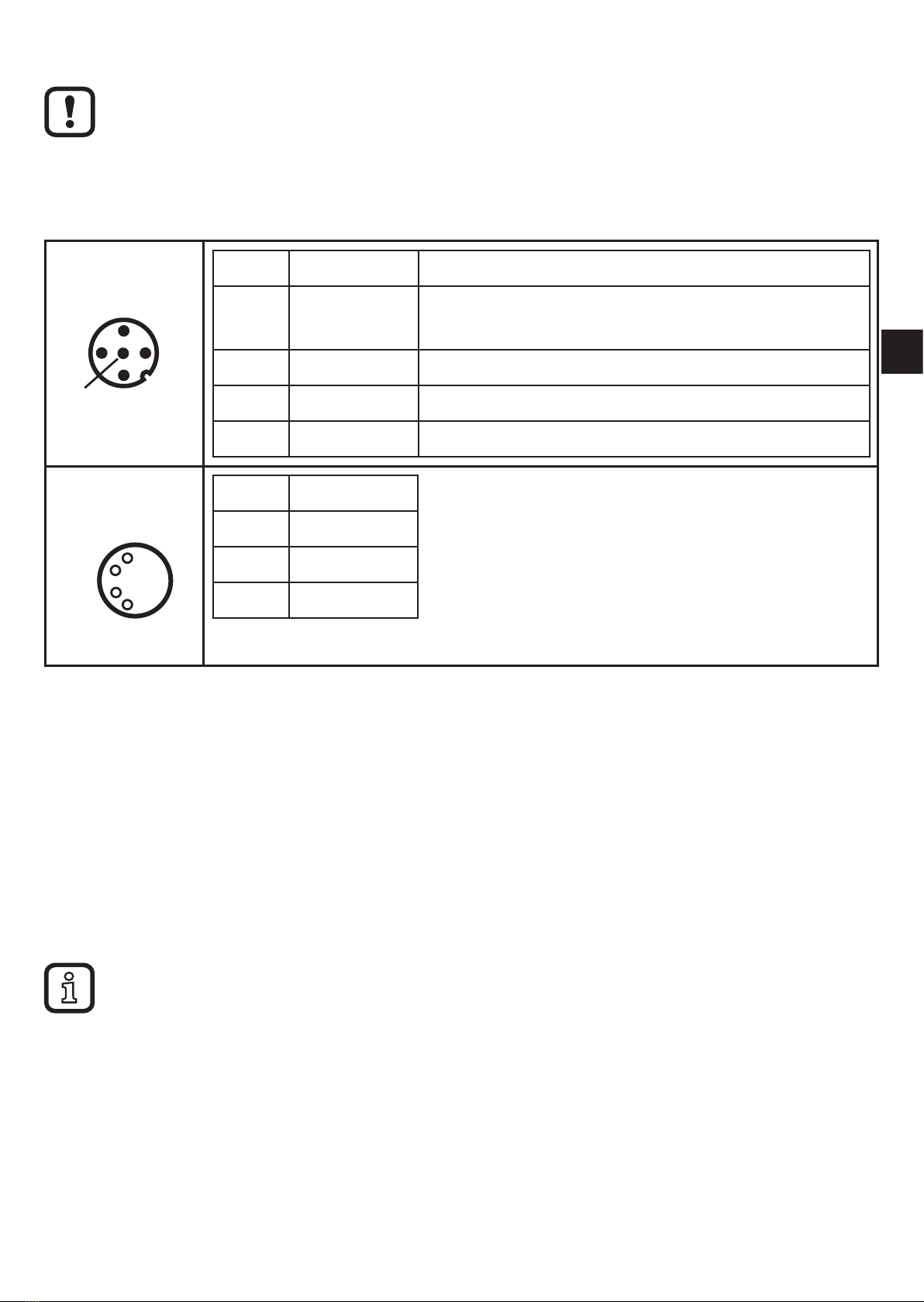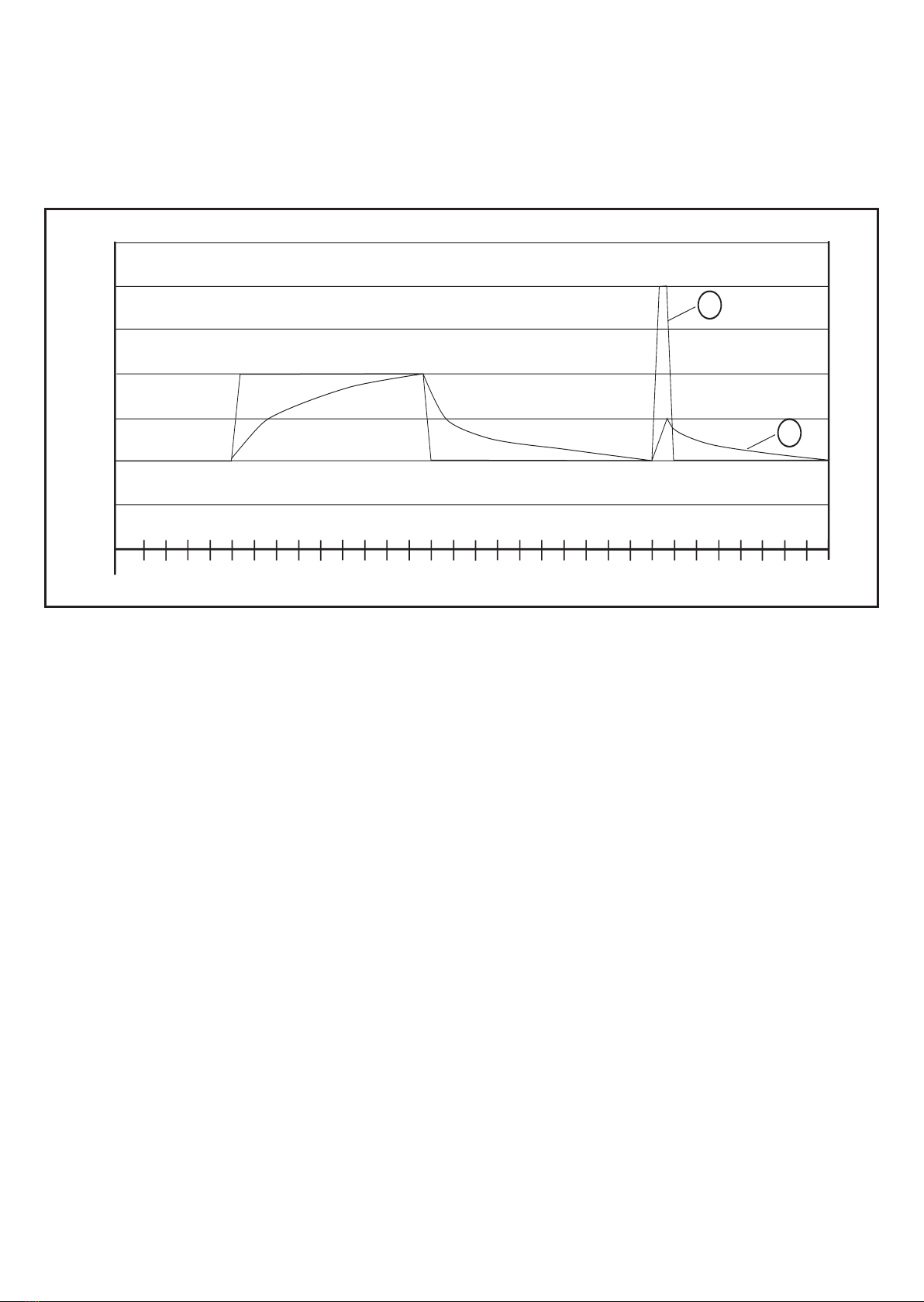2
Content
1 Preliminary note���������������������������������������������������������������������������������������������������4
1�1 Notes on this document���������������������������������������������������������������������������������4
1�2 Symbols used ������������������������������������������������������������������������������������������������4
2 Safety instructions �����������������������������������������������������������������������������������������������4
2�1 General����������������������������������������������������������������������������������������������������������4
2�2 Installation and connection ����������������������������������������������������������������������������4
2�3 Tampering with the device �����������������������������������������������������������������������������5
3 Functions and features ����������������������������������������������������������������������������������������5
4 Installation������������������������������������������������������������������������������������������������������������6
5 Electrical connection��������������������������������������������������������������������������������������������7
5�1 M8/USB interface ������������������������������������������������������������������������������������������7
5�2 History values ������������������������������������������������������������������������������������������������7
5�3 Real-time clock ����������������������������������������������������������������������������������������������8
6 Functions �������������������������������������������������������������������������������������������������������������8
6�1 Monitoring function ����������������������������������������������������������������������������������������8
6�2 Input function �������������������������������������������������������������������������������������������������8
6�3 Output function (switching output and analogue output) �������������������������������9
6�4 Self-test����������������������������������������������������������������������������������������������������������9
6�5 Averaging of a vibration characteristic value �������������������������������������������������9
6�5�1 Calculation��������������������������������������������������������������������������������������������9
6�5�2 Settings�����������������������������������������������������������������������������������������������10
6�5�3 Diagram averaging �����������������������������������������������������������������������������10
6�6 Measuring function ��������������������������������������������������������������������������������������10
7 Operating and display elements ������������������������������������������������������������������������ 11
7�1 LED display ������������������������������������������������������������������������������������������������� 11
7�2 7-segment display ���������������������������������������������������������������������������������������12
7�3 Operating mode�������������������������������������������������������������������������������������������12
7�3�1 Examples in the operating mode ��������������������������������������������������������12
7�4 Operating mode external process value������������������������������������������������������13
7�4�1 Example display change (vrms - external process value) ��������������������13
8 Device configuration ������������������������������������������������������������������������������������������14
8�1 Programming via pushbuttons���������������������������������������������������������������������14
8�1�1 Global VNB parameters����������������������������������������������������������������������14