Igloohome Smart Deadbolt 2S IGB4 User manual
Other Igloohome Door Lock manuals

Igloohome
Igloohome Smart Mortise 2 Installation and maintenance instructions

Igloohome
Igloohome RG1 Installation and maintenance instructions
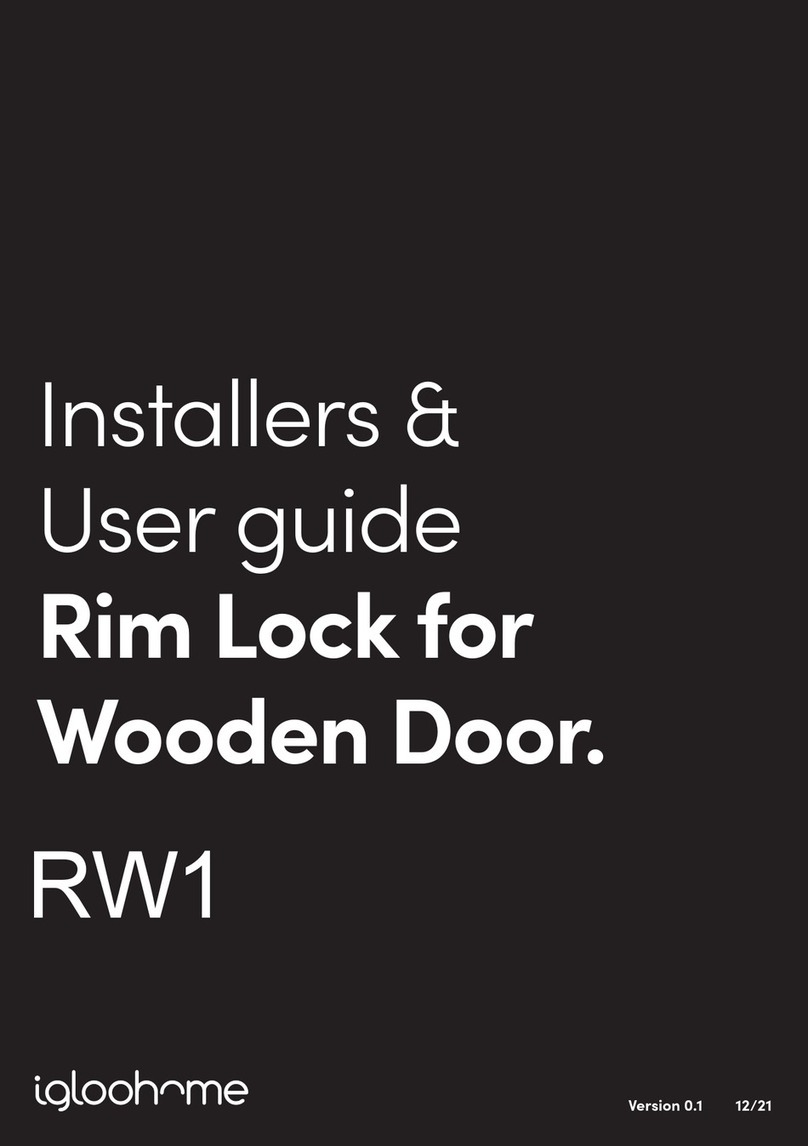
Igloohome
Igloohome RW1 Installation and maintenance instructions

Igloohome
Igloohome RM2F User manual

Igloohome
Igloohome Deadbolt 2S Metal Grey Installation and maintenance instructions

Igloohome
Igloohome OE1 Installation and maintenance instructions

Igloohome
Igloohome Push-Pull Mortise Installation and maintenance instructions

Igloohome
Igloohome Mortise 2 Installation and maintenance instructions

Igloohome
Igloohome Deadbolt 2S Installation and maintenance instructions
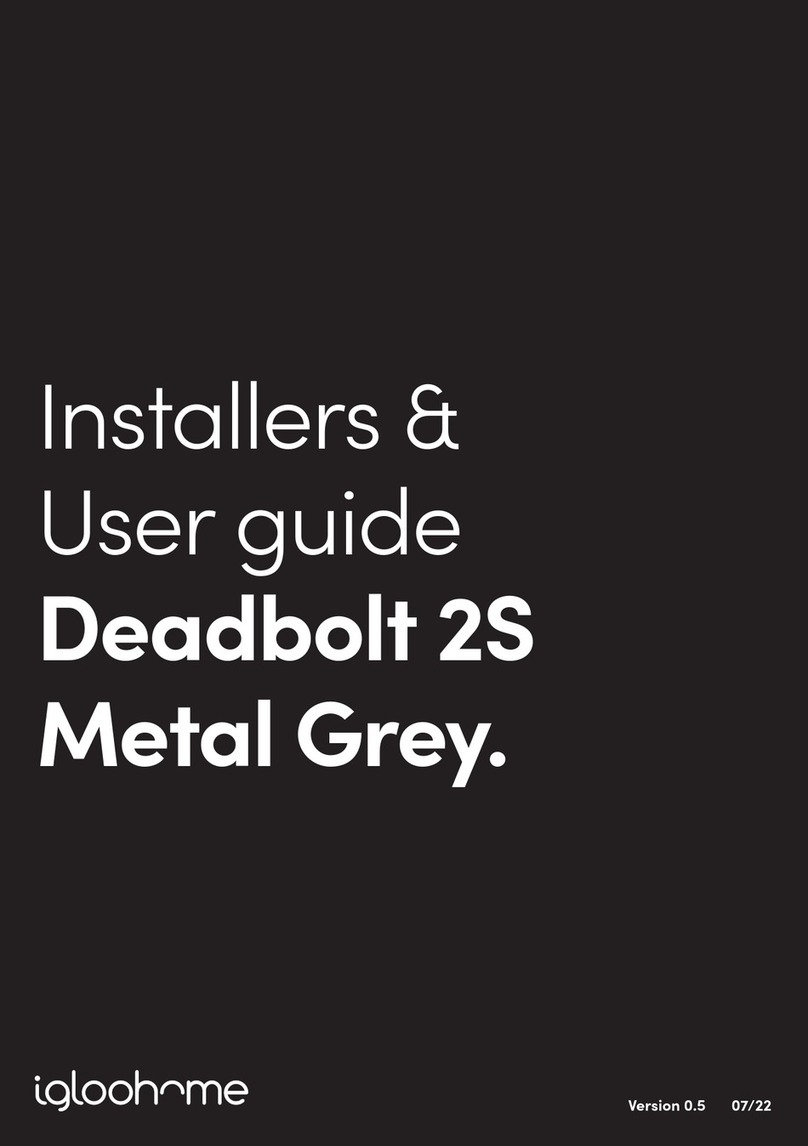
Igloohome
Igloohome Deadbolt 2S Installation and maintenance instructions
Popular Door Lock manuals by other brands

SCOOP
SCOOP Pullbloc 4.1 FS Panik Assembly instruction

Yale
Yale MORTISE 8800 SERIES installation instructions

Siegenia
Siegenia KFV AS3500 Assembly instructions

Saflok
Saflok Quantum ädesē RFID installation instructions

ArrowVision
ArrowVision Shepherd 210 installation manual
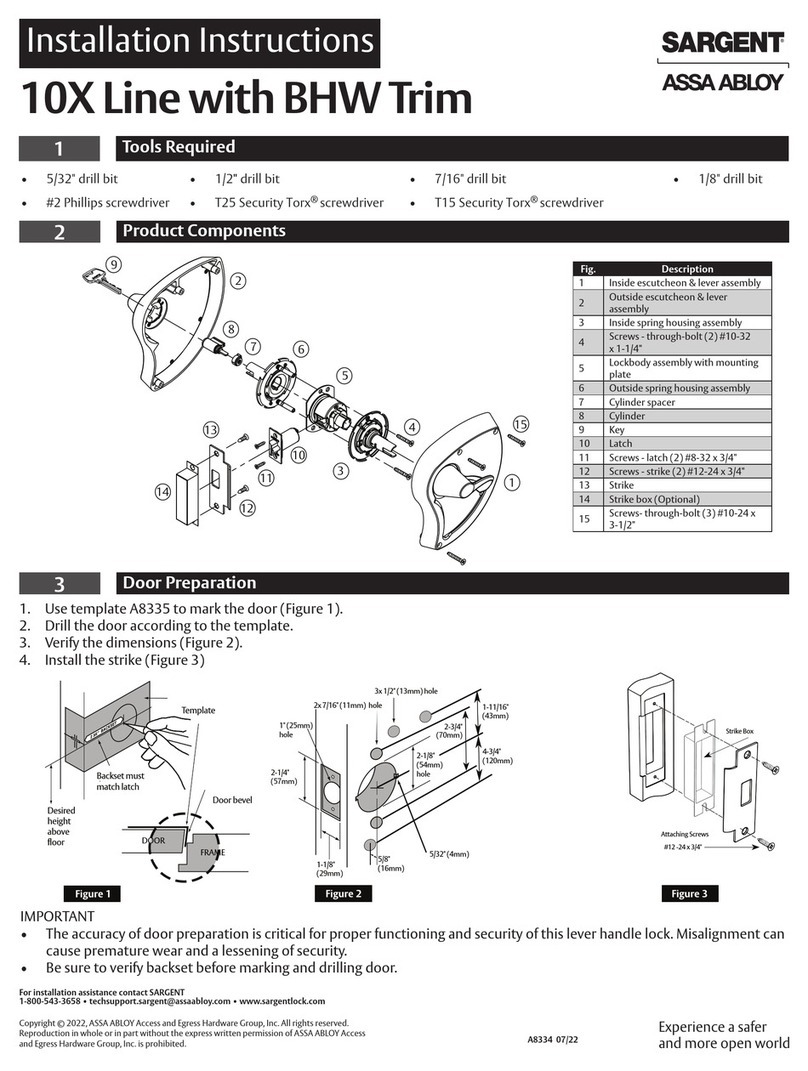
Assa Abloy
Assa Abloy Sargent 10X Line installation instructions



















