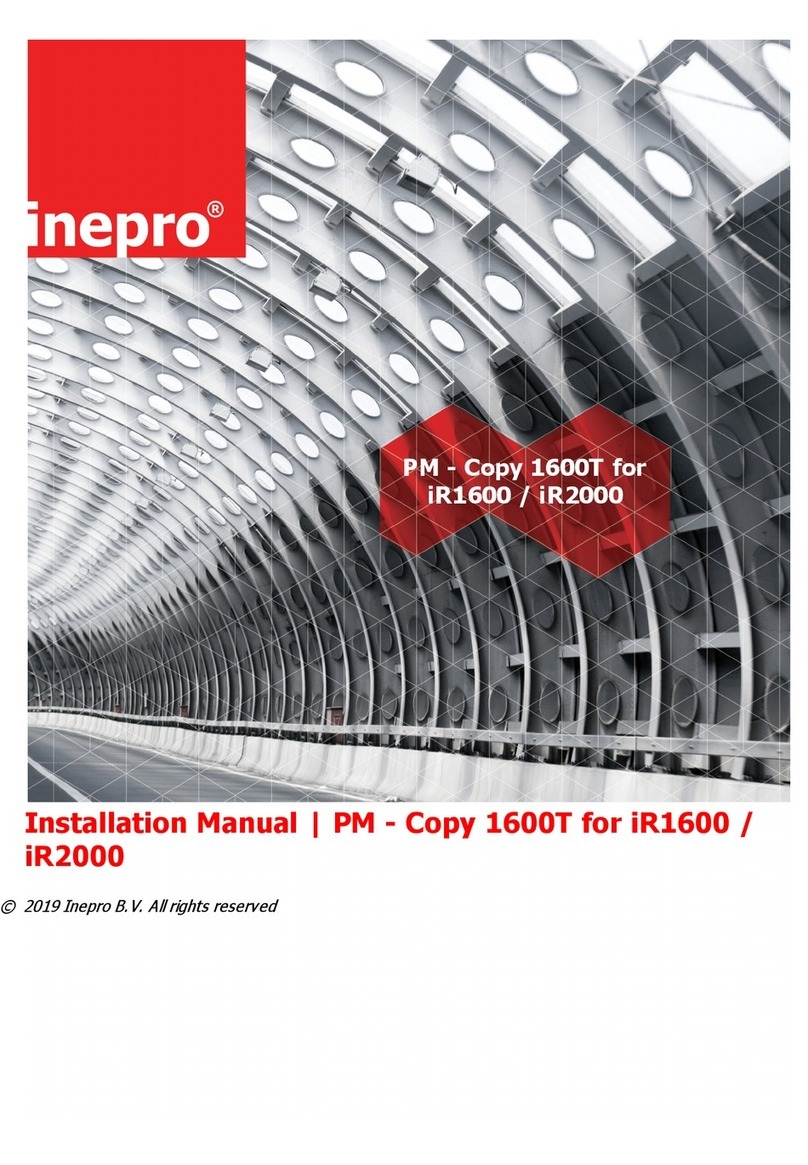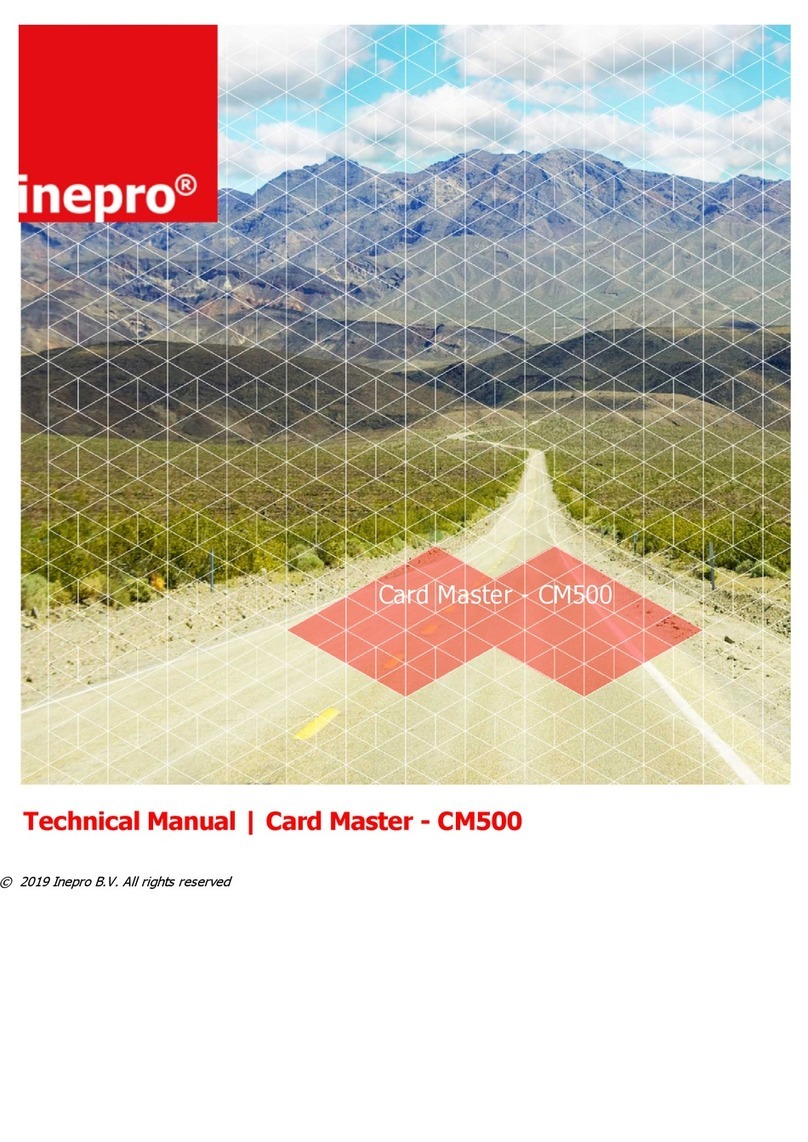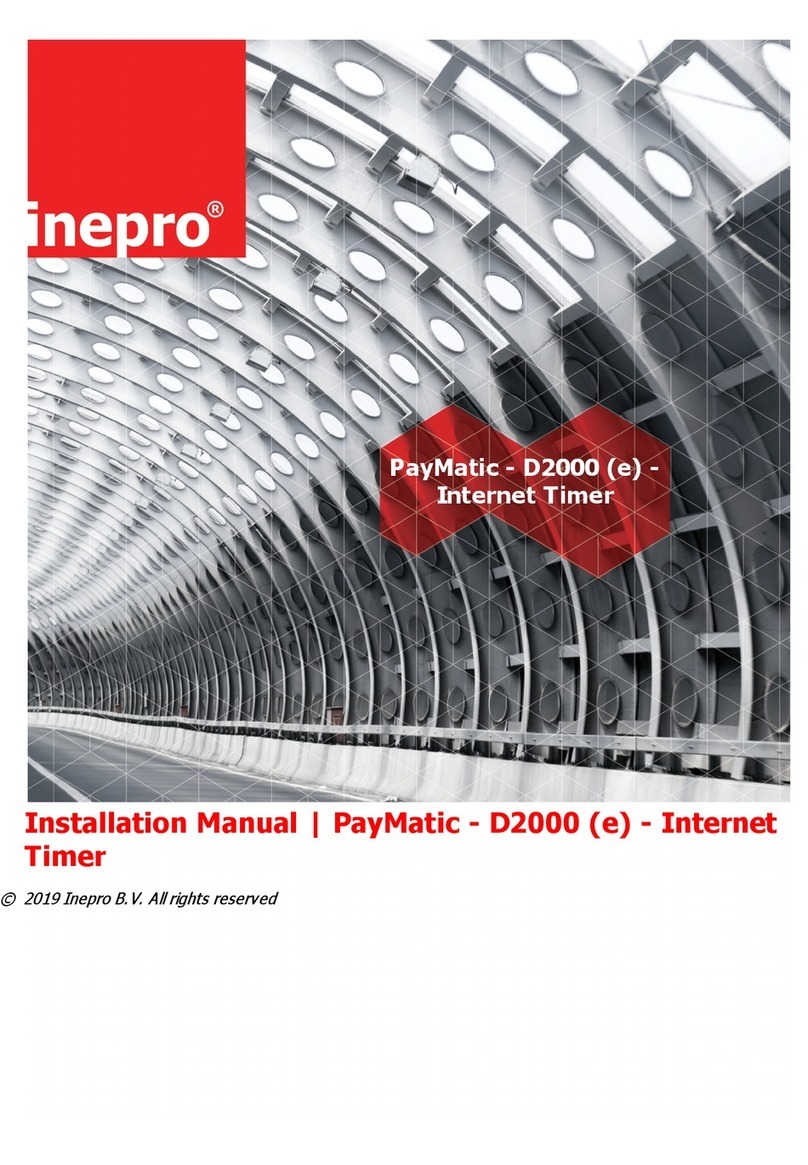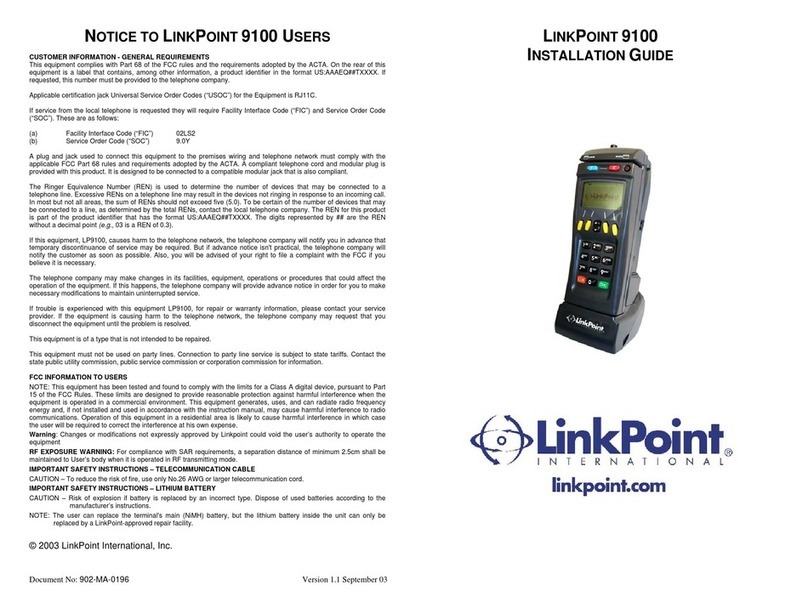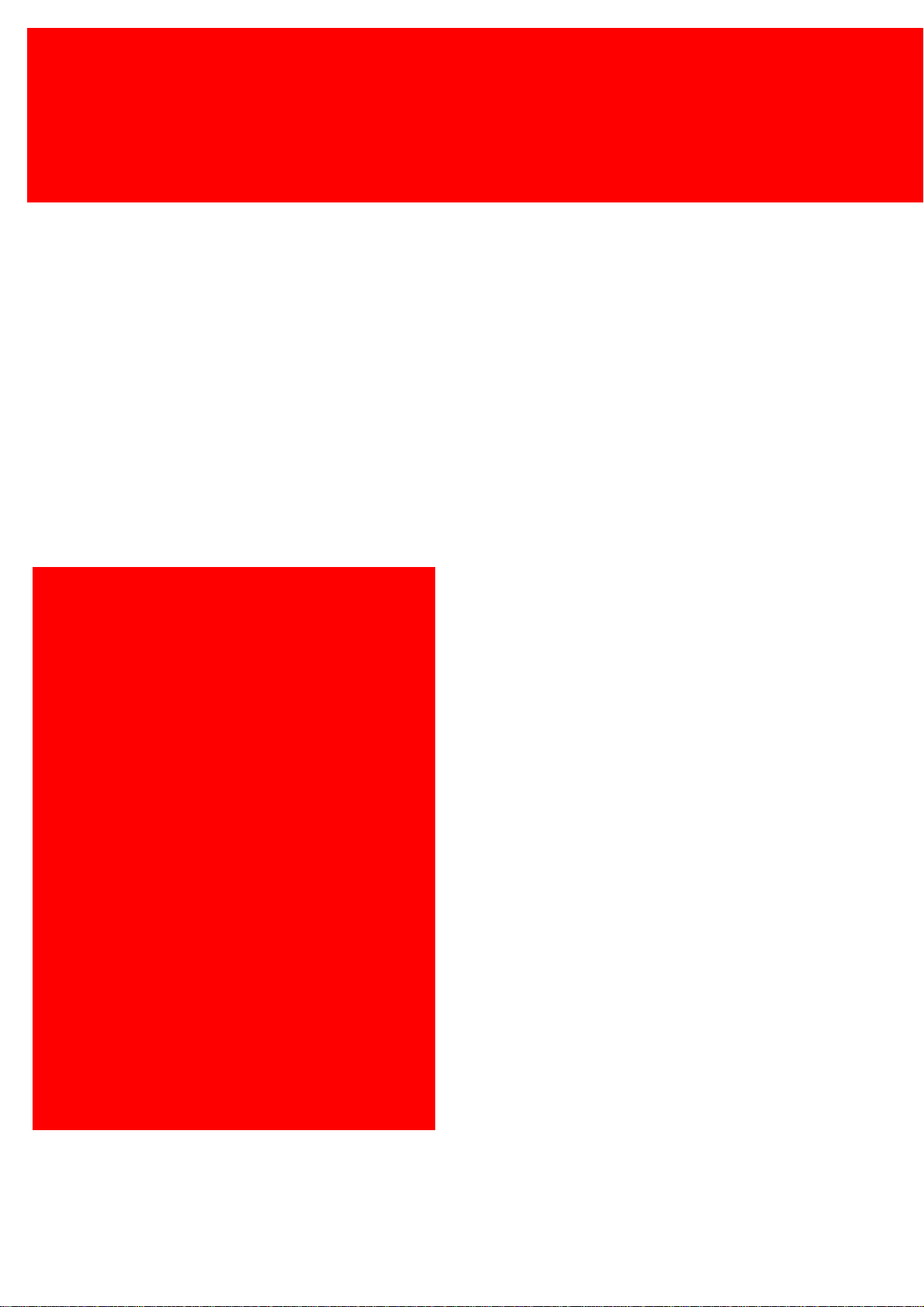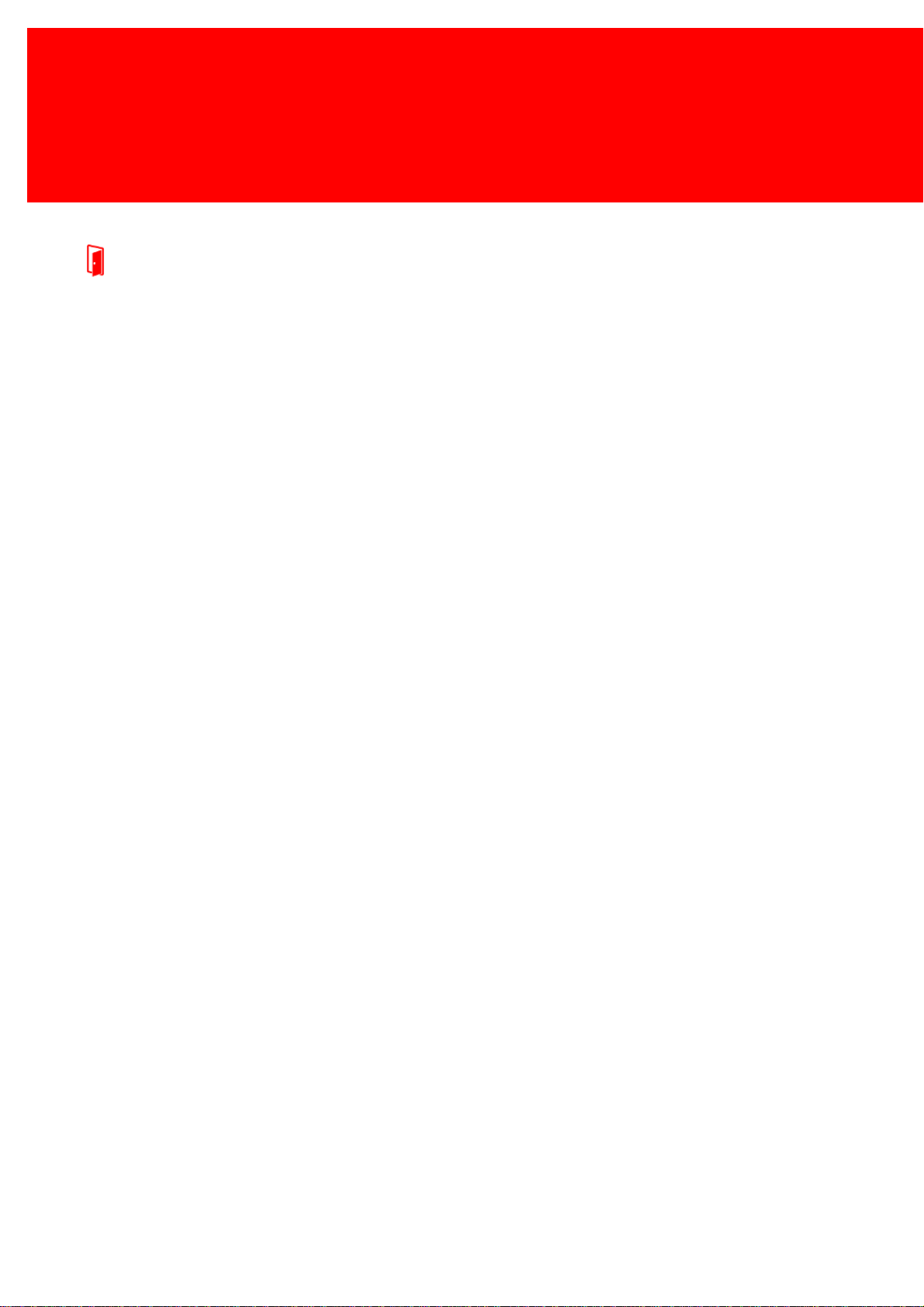Version 0.0.11http://www.inepro.com
Table of Content
......................................................................................................................................................................... 92CustomerGroups
......................................................................................................................................................................... 93AccessPROZones
......................................................................................................................................................................... 96AccessPRODevices
......................................................................................................................................................................... 98AccessRules
......................................................................................................................................................................... 99Reasons
......................................................................................................................................................................... 100Budgets
....................................................................................................................................................................... 101
3 User Interface
......................................................................................................................................................................... 103Toolbars
.................................................................................................................................................................................................................................................... 104
Navigation Bar
.................................................................................................................................................................................................................................................... 104
Refresh & Filter Bar
.................................................................................................................................................................................................................................................... 105
Modify Bar
.................................................................................................................................................................................................................................................... 107
Table Properties Bar
.................................................................................................................................................................................................................................................... 107
Run & Print Bar
.................................................................................................................................................................................................................................................... 108
ExportTo Bar
.................................................................................................................................................................................................................................................... 108
Group data and build Filters
................................................................................................................................................................................................................. 108Group data
................................................................................................................................................................................................................. 110Build an advanced filter
......................................................................................................................................................................... 111ContextMenu
......................................................................................................................................................................... 111DetailPaneland DividerBars
....................................................................................................................................................................... 113
4 Configure System Settings
......................................................................................................................................................................... 114AbsencePRO
......................................................................................................................................................................... 115DocuPRO
......................................................................................................................................................................... 118PayConServer
......................................................................................................................................................................... 120Inepro Back Office Manager
......................................................................................................................................................................... 120License Server
......................................................................................................................................................................... 121AccessPRO
....................................................................................................................................................................... 122
5 Create Discounts & Permissions
....................................................................................................................................................................... 130
6 Enable Reload Functions
....................................................................................................................................................................... 132
7 Cards - Acounts - Tags
......................................................................................................................................................................... 132Link an Accountand a tag to a User
......................................................................................................................................................................... 133PrintandCreate Tags
......................................................................................................................................................................... 134PrintSubscriptions
......................................................................................................................................................................... 135Replace a Card / Tag
......................................................................................................................................................................... 136Block / Unblock a Card
......................................................................................................................................................................... 137Locked Cards
......................................................................................................................................................................... 138MovingBalance from anAccountto a Card
....................................................................................................................................................................... 139
8 Reports
......................................................................................................................................................................... 139ScheduledReports
Advanced Tasks 141
....................................................................................................................................................................... 142
1 Replacing a server
....................................................................................................................................................................... 146
2 Remove User(s) from the system
Terms & Concepts 149
....................................................................................................................................................................... 150
1 Follow-me
Configuration 151
....................................................................................................................................................................... 152
1 Import Data
......................................................................................................................................................................... 154Importmanually
......................................................................................................................................................................... 157Importfrom *.csv