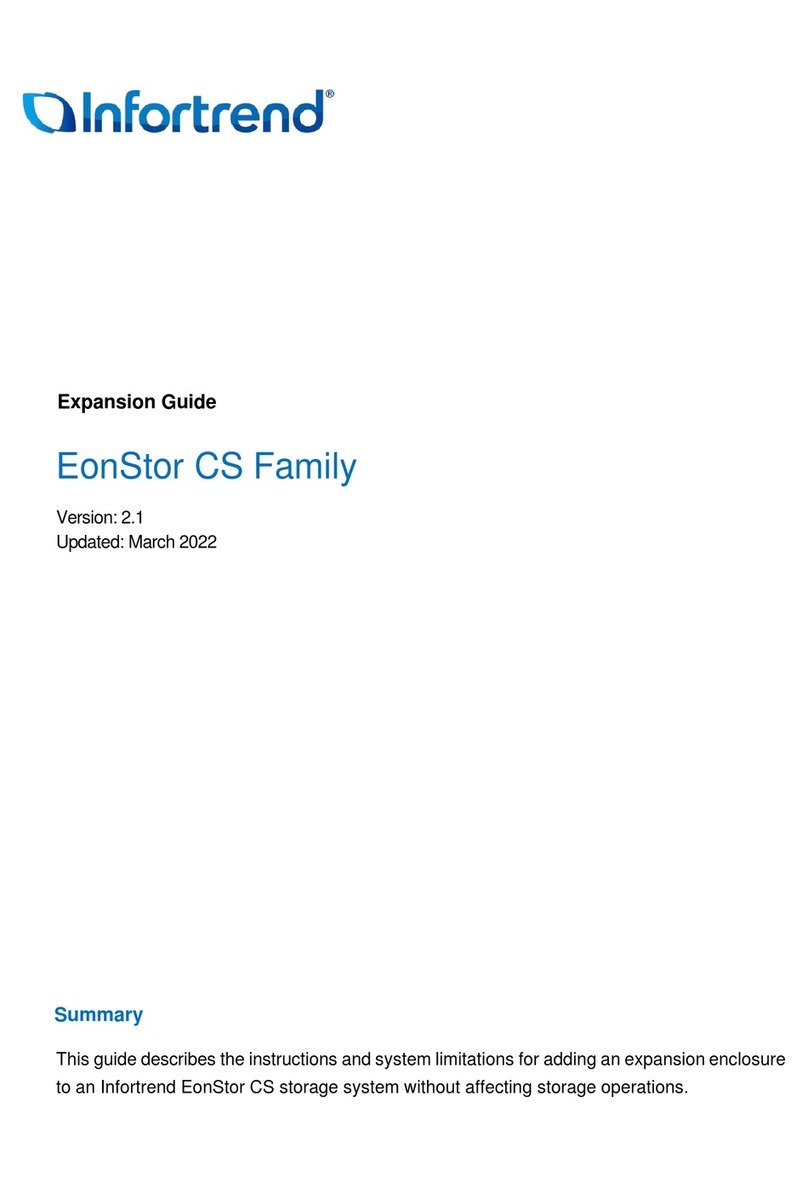Table of Contents
Table of Contents
Copyright Notice................................................................................................... 2
Safety Precautions............................................................................................................ 3
Important Notice ............................................................................................................... 3
ESD Precautions............................................................................................................... 4
Service and Maintenance..................................................................................................5
About This Manual................................................................................................ 8
Revision History................................................................................................................ 8
1 Introduction ................................................................................................ 9
1.1 Front Panel Overview .......................................................................................... 10
1.2 Front panel........................................................................................................... 11
1.3 Rear panel of EonNAS Pro 500 / 800 ................................................................... 12
1.4 Hard Drive Designation........................................................................................ 13
1.5 Front Panel LED Definitions ................................................................................ 14
1.6 Drive Tray LEDs ................................................................................................... 15
1.7 Rear Panel Ethernet A/B and iSCSI Port LEDs.................................................... 16
2 Hardware Installation ............................................................................... 17
2.1 Before You Start................................................................................................... 17
2.1.1 Hot-swappable components.......................................................................... 17
2.1.2 Airflow concerns ........................................................................................... 17
2.2 Installing Hard Drives .......................................................................................... 18
2.2.1 Hard Disk Drive Prerequisites ....................................................................... 18
2.2.2 Drive Tray Numbering Sequence................................................................... 19
2.2.3 Inserting the Drive into the Drive Tray............................................................ 20
3 Powering-on EonNAS, Initialization & LCD Menus................................. 22
3.1 Powering On EonNAS Pro for the First Time ...................................................... 22
3.1.1 Powering-on EonNAS Pro For the First Time................................................. 24
3.1.2 Initial Setup .................................................................................................. 25
3.2 Setting up EonNAS Using the LCD Screen Menu ............................................... 26
3.2.1 Main Menu ................................................................................................... 27
3.2.2 TCP/IP – LAN1 / LAN2 Menu ........................................................................ 28
3.2.3 LAN 1 – Enter Settings Menu........................................................................ 29
3.2.4 Gateway Menu ............................................................................................. 31
3.2.5 DNS Menu.................................................................................................... 34
3.2.6 Physical Disk Menu ...................................................................................... 36
3.2.7 Pool Menu.................................................................................................... 37
3.2.8 System Menu ............................................................................................... 38
3.2.9 Shut Down.................................................................................................... 39
3.2.10 Reboot ......................................................................................................... 40
4 Connections ............................................................................................. 41
4.1 Connection Concept............................................................................................ 41
4.2 eSATA External Expansion Port .......................................................................... 42
4.3 USB External Expansion Port.............................................................................. 43
4.4 USB Quick Backup Functionality ........................................................................ 44