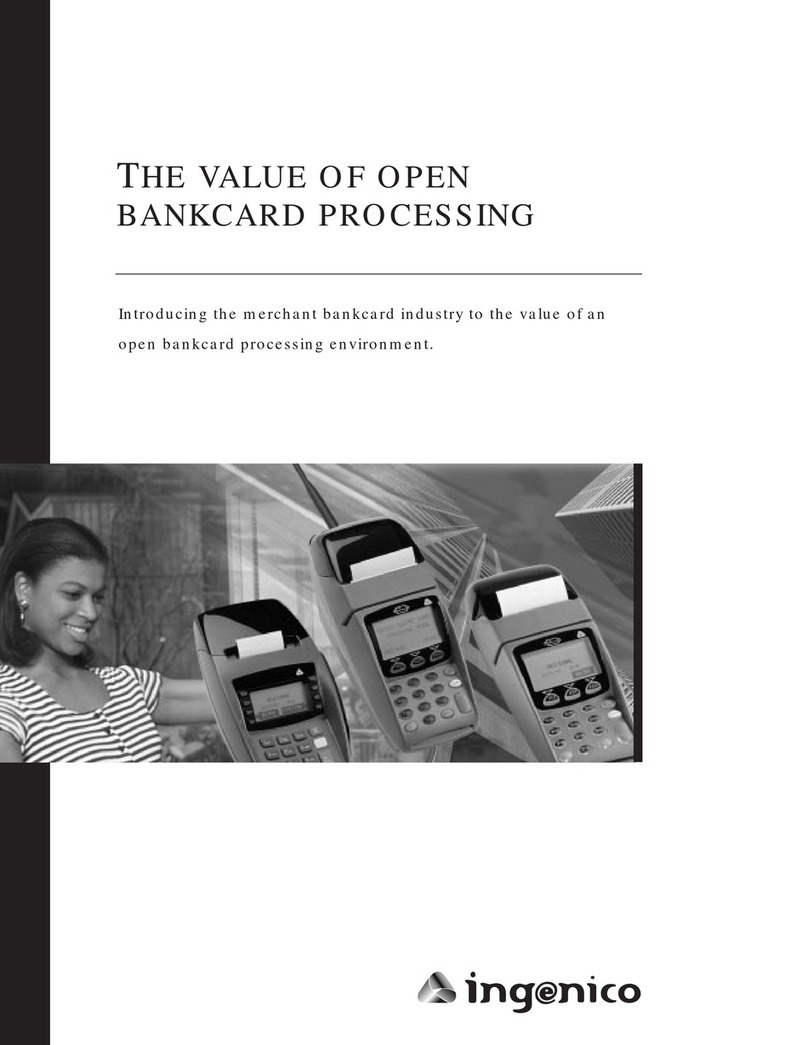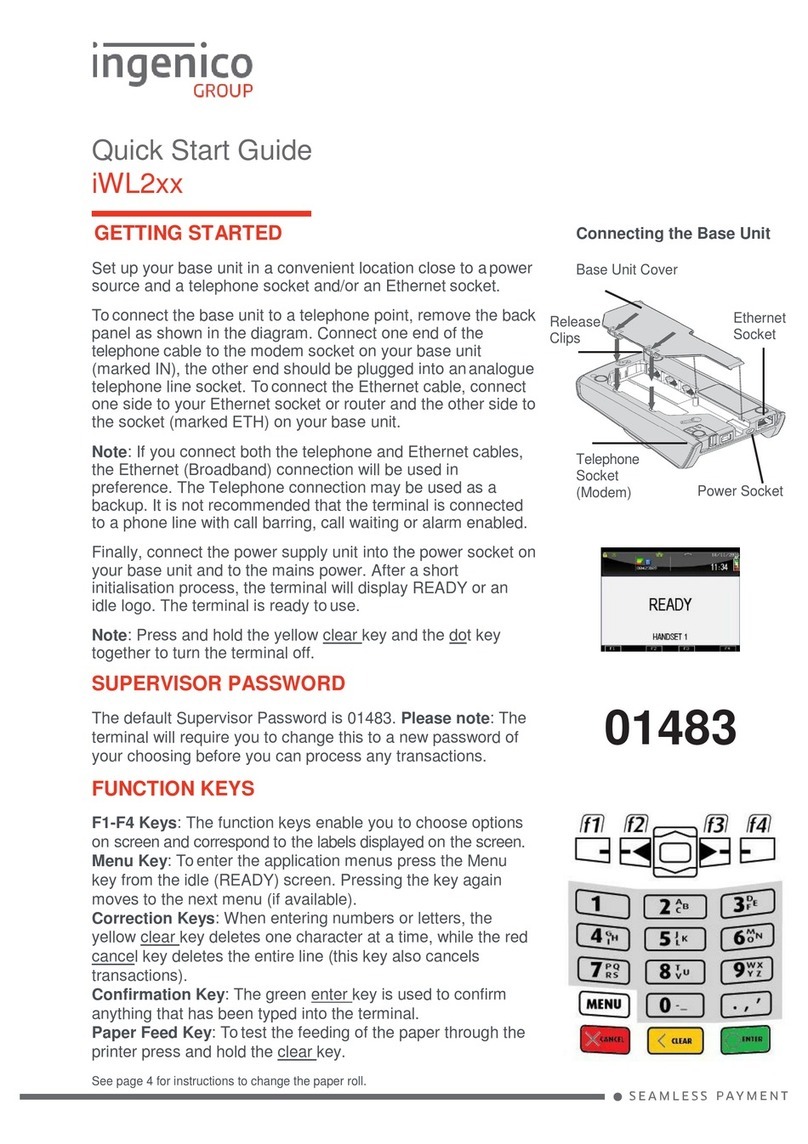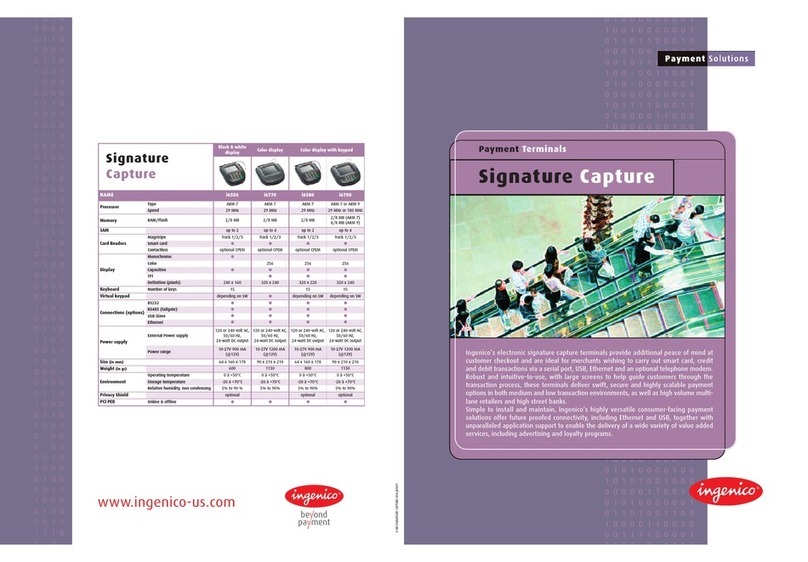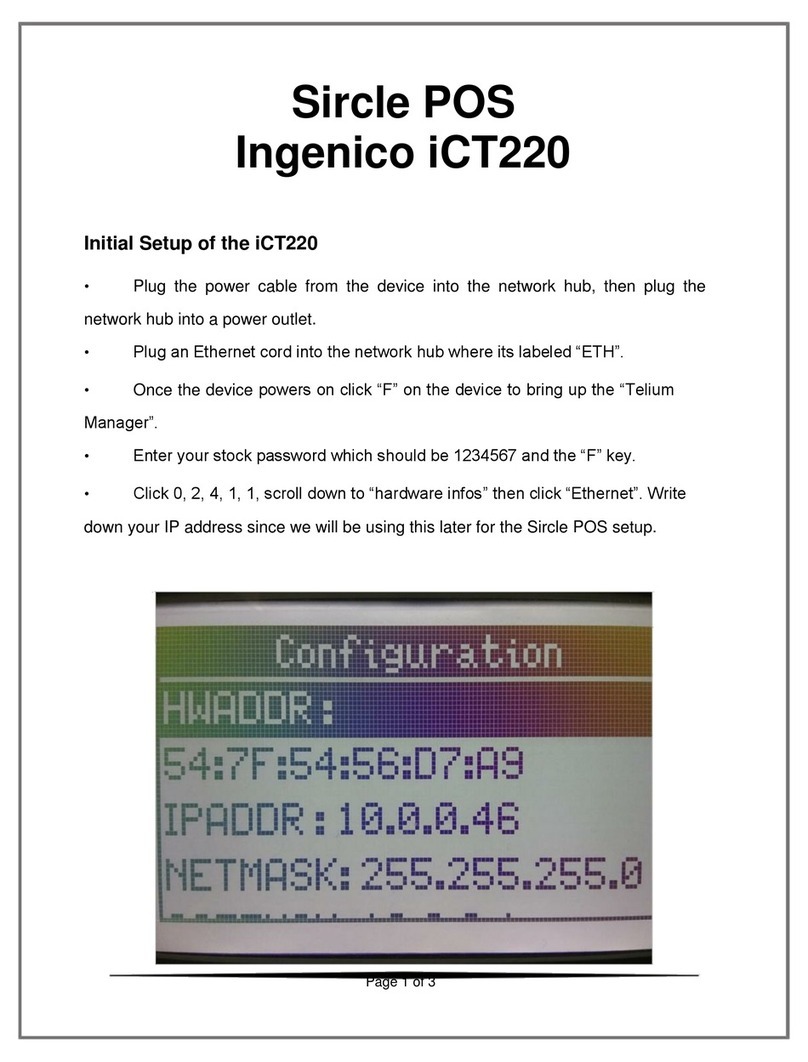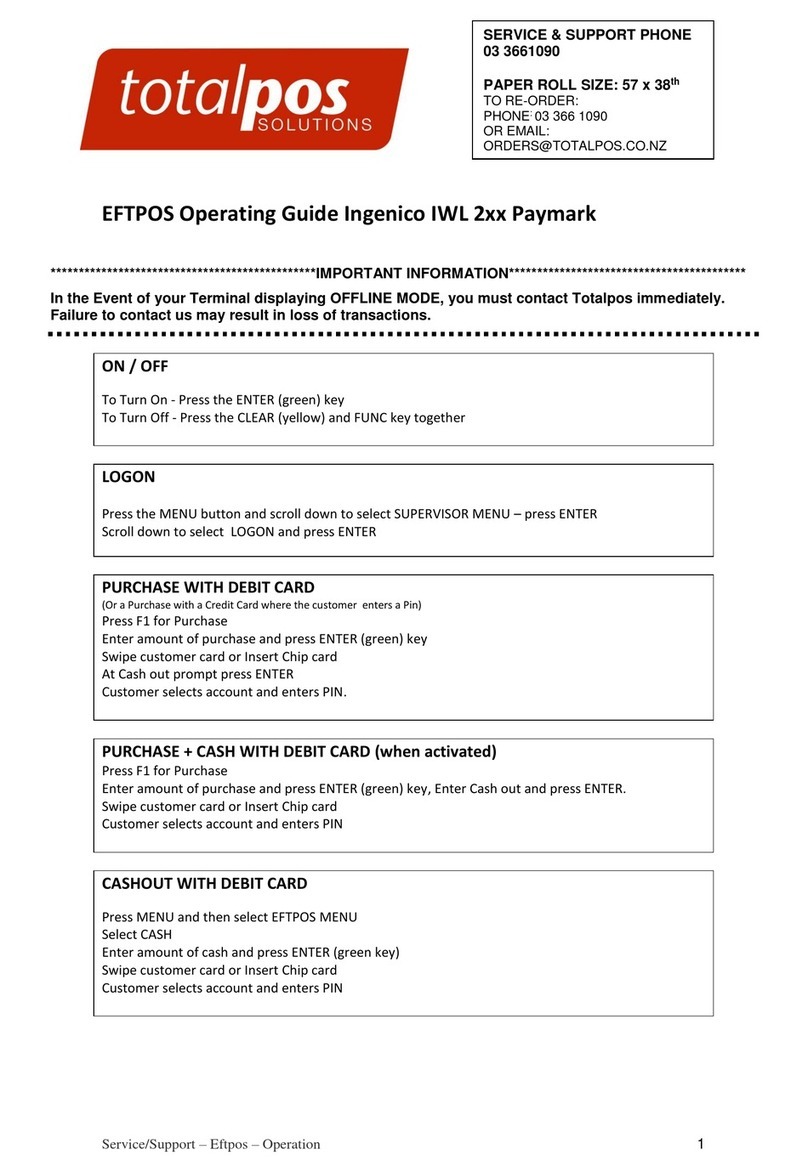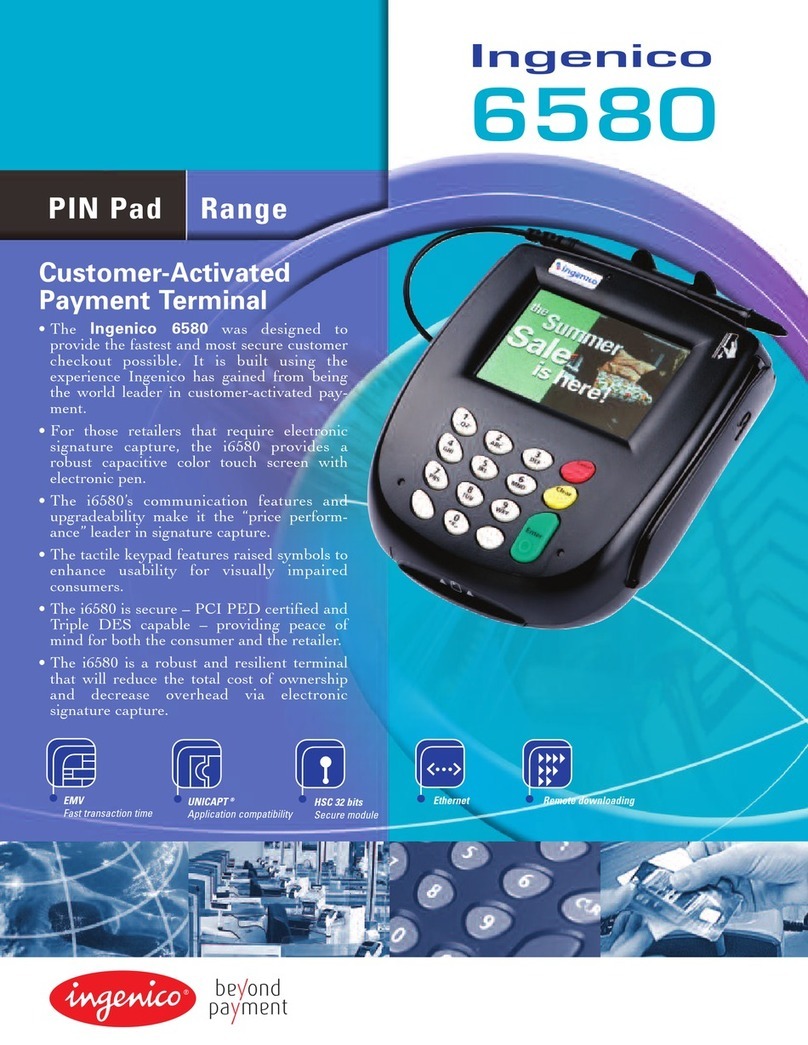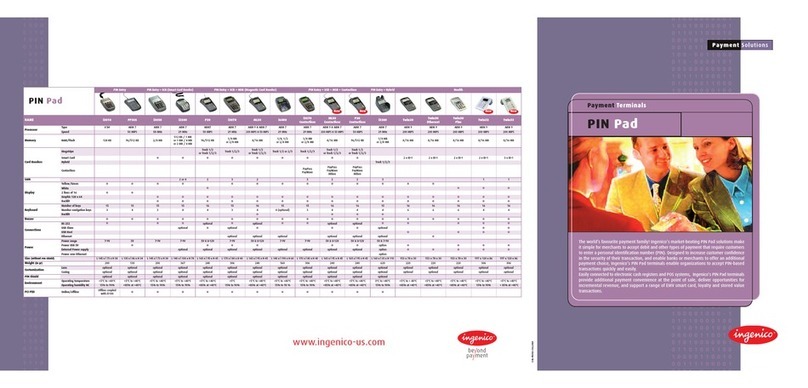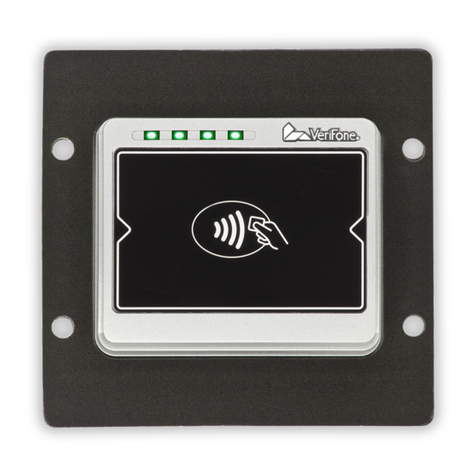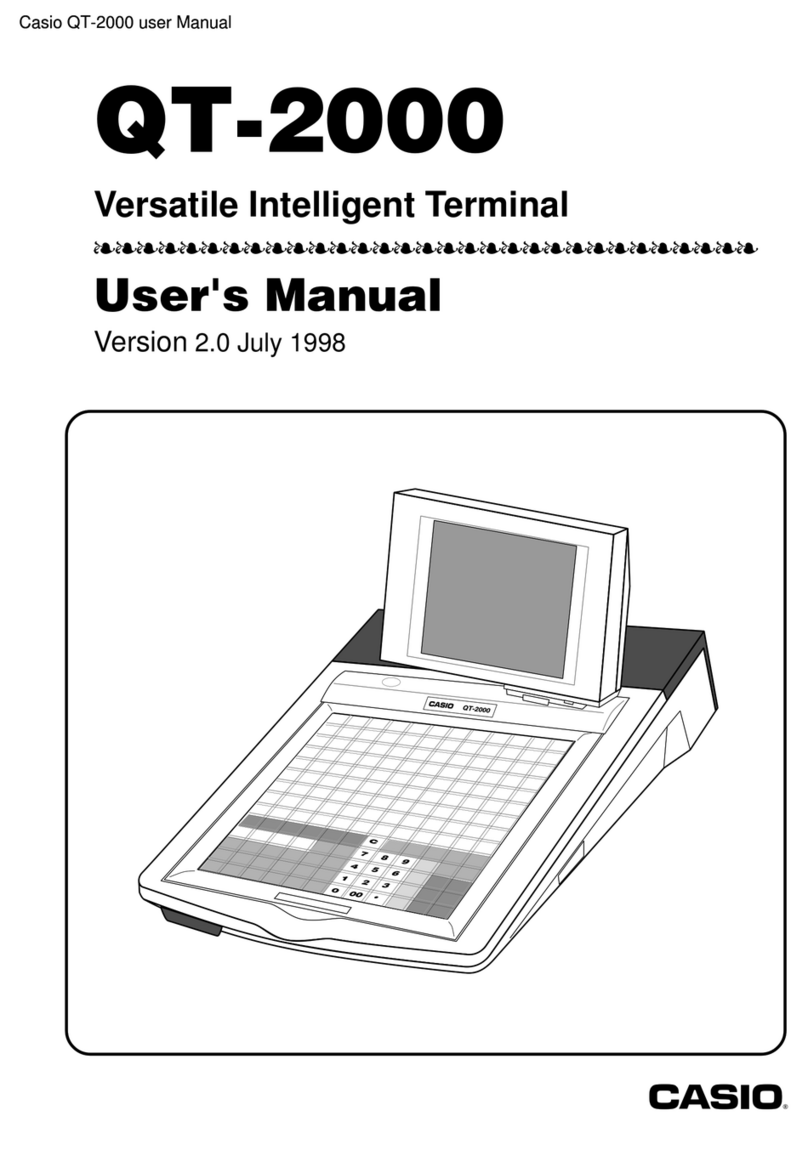Processor 32 bit ARM processor
Memory 2MB SRAM and 8 MB Flash
Security Integrated PIN pad
PCI PED on-line/off-line approved
Interac Chip & Frontal Attack Protection certified
DES or 3DES
DUKPT or Master/Session key management
Secure local and remote software downloading
Secure key downloading
Printer 12 lines per second thermal printer
Easy load with end-of-paper roll detection
Full graphics printing capability
Display LCD display, 128 x 64 pixels and graphics capability
Backlit with adjustable contrast
Keypad 18 backlit keys including 3 screen addressable
function keys
Communication V34 modem, transfers up to 33.6K bits per second (bps)
Synchronous and asynchronous transmission
TCP/IP with SSL option
Magnetic card reader Tracks 1, 2 & 3
Smart card reader EMV Level 1 approved
UNICAPT 32 EMV Level 2 approved
ISO 7816 1-2-3, Async/Sync. T=0 & T=1
Optional support for up to 3 Secure Access Modules
(SAM) in SIM format
Connectivity (2) RS232 ports for connecting peripherals
Programming UNICAPT secure multi-application platform and
development environment
Programmable in C
Environmental Operating temperature: +5°C to +40°C (41F to 104F)
Storage temperature: -20°C to +70°C (-2F to 158F)
Dimensions Terminal: 20.9 x 9.6 x 6.0 cm (8.22 x 3.77 x 2.36 in.)
Base: 20.2 x 9.1 x 4.0 cm (7.95 x 3.58 x 1.57 in.)
Weight Terminal: 500 gr. (1.1 lb)
Base: 910 gr.(2.0 lb)
“Easy load” 12 lines per
second thermal printer
Long MSR swipe path
increases first pass
read success
Backlit ergonomic
style keyboard
Built for fast transaction authorization
•
V34 (33.6k bps) modem provides fast transaction
authorization and downloading.
•
Long MSR swipe path increases operator first pass read
success.
•
Large backlit screen and keypad are easy to see in any
lighting.
•
32 bit processor provides power for swift transaction
completion.
•
12 lines per second printer and receipt pre-printing eliminate
customer wait time.
•
Ethernet and IP connectivity capability reduces transaction
authorization time and cost.
Compact “all-in-one” terminal
•
“All-in-one” design and integrated PIN pad eliminate counter
clutter, “spaghetti cable” look and the need for a terminal
swivel which can strain communication and power cables.
•
Curly cable securely tethers base to terminal to optimize
customer use while providing maximum security.
•
Plug It modules: RS232 and Ethernet.
Secure
•
PCI PED approved for on-line and off-line transactions.
•
DES and 3DES integrated PIN pad for secure online and
EBT transactions.
•
Master/Session and DUKPT key management.
•
Secure local and remote software downloading.
•
EMV 4.0 Level 1 and 2 approved.
All rights reserved. This document is not binding and the specifications hereabove
can be modified without prior consent.
Ingenico
5310
03-2008-5310-USA-ING
Ingenico Inc.
6195 Shiloh Road, Suite D - Alpharetta, GA 30005
Tel: (678)456-1200 - Fax: (678)456-1201
www.ingenico-us.com
Ingenico Canada Ltd.
79 Torbarrie Road - Toronto, Ontario - Canada M3L 1G5
Tel: (416)245-6700 - Fax: (416)245-6701
www.ingenico.ca
Groupe Ingenico 192, avenue Charles de Gaulle - 92200 Neuilly sur Seine - France
Tel : 33 (0)1 46 25 82 00 - Fax : 33 (0)1 47 72 56 95 - www.ingenico.com
Terminal is handed to
customer for PIN entry