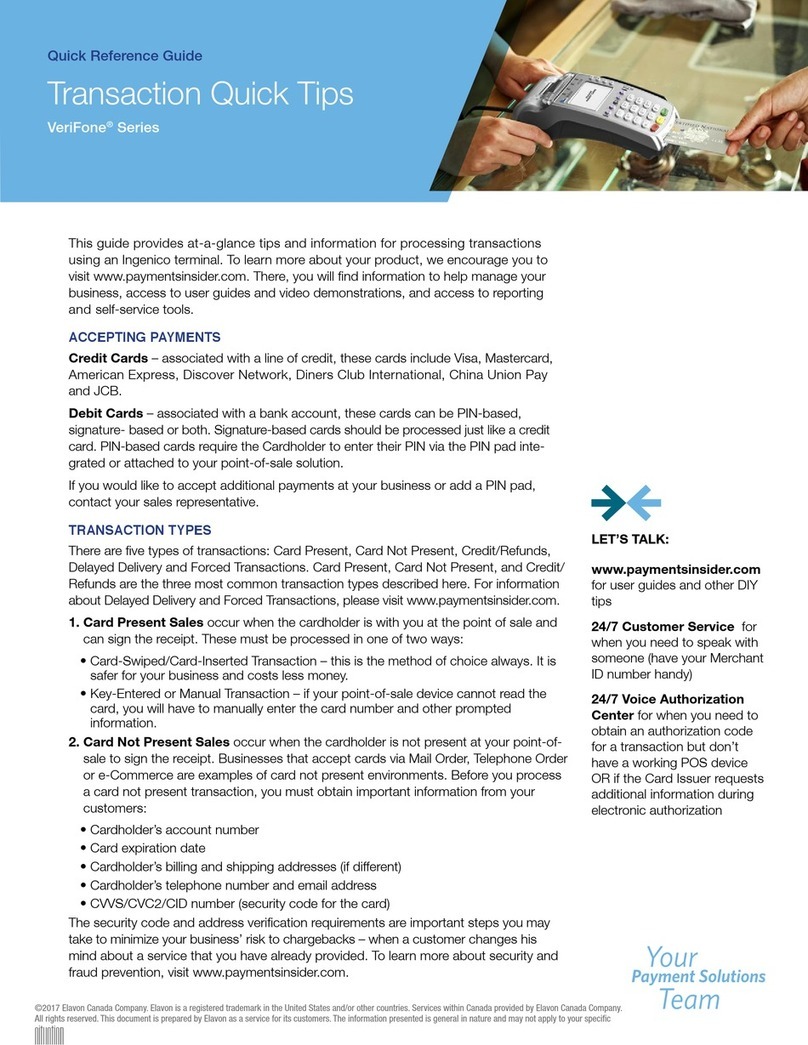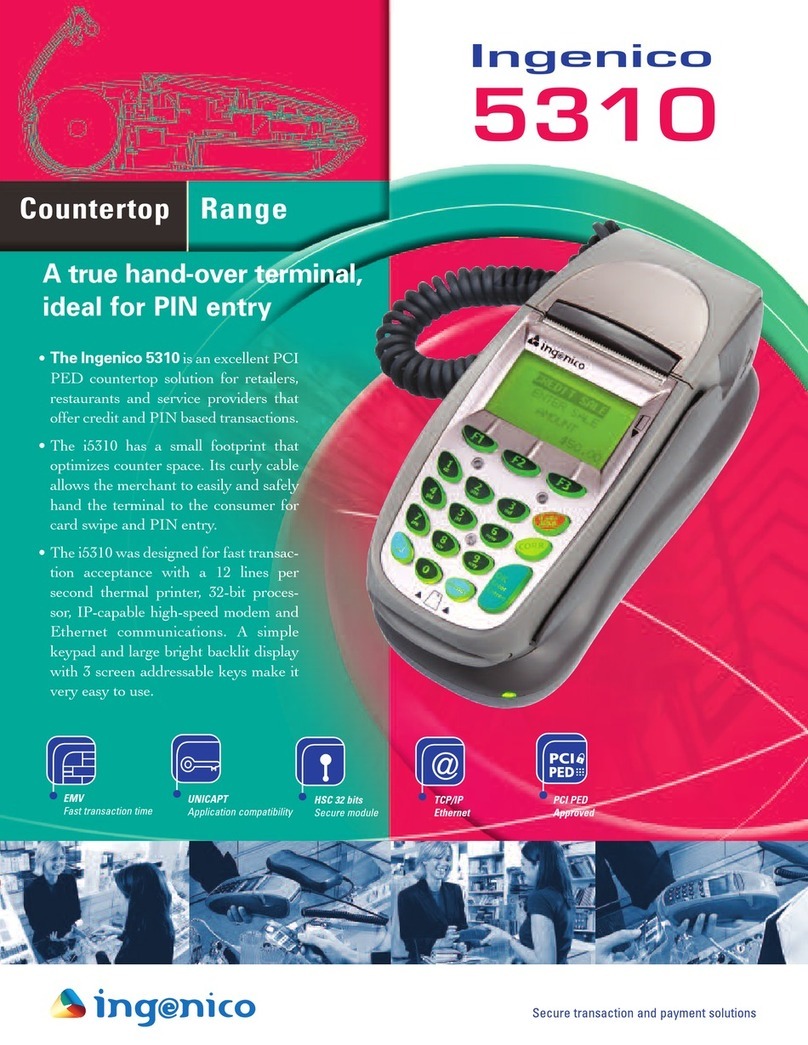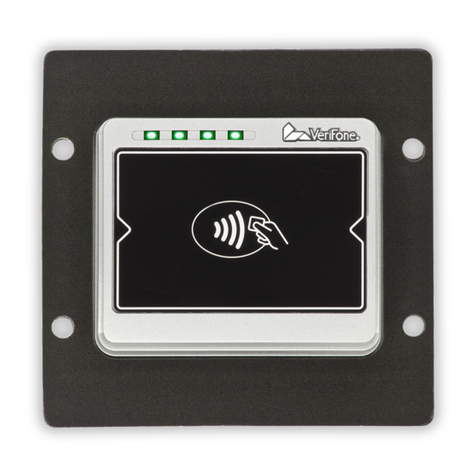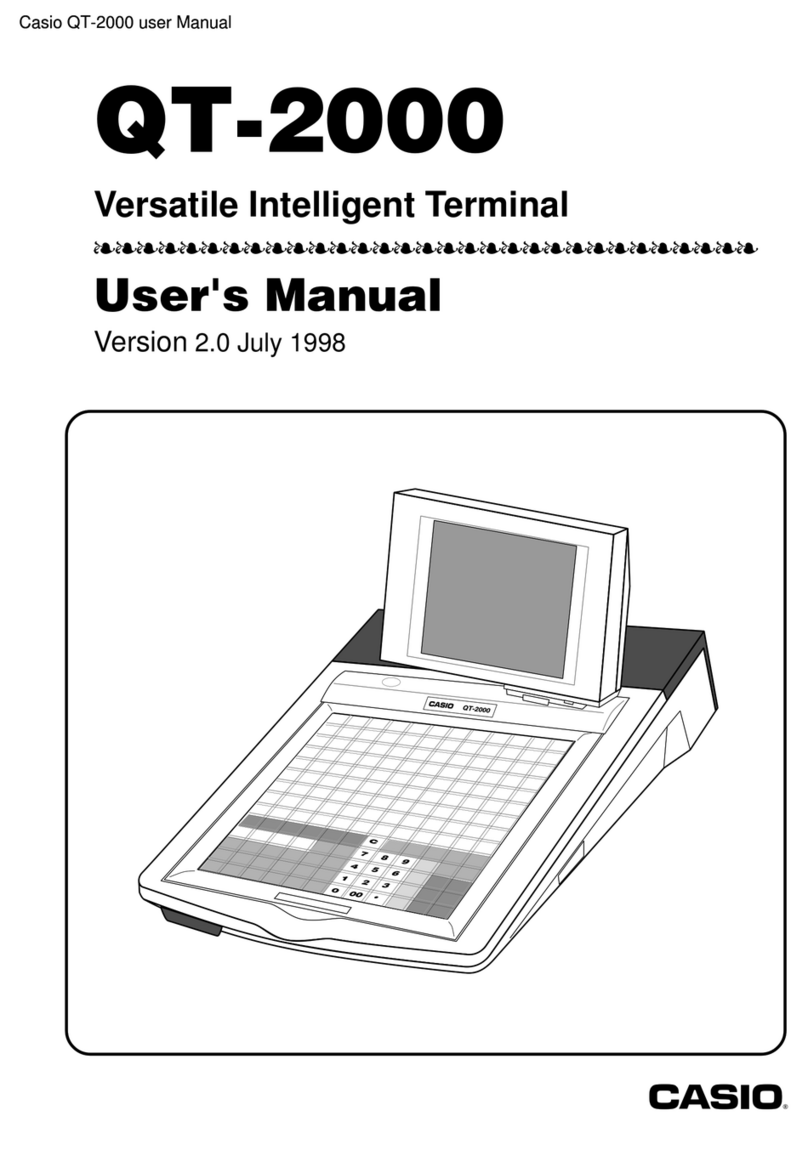Ingenico Link/2500 Quick start guide
Other Ingenico Payment Terminal manuals

Ingenico
Ingenico DESK/5000 User instructions

Ingenico
Ingenico iPP350 User manual
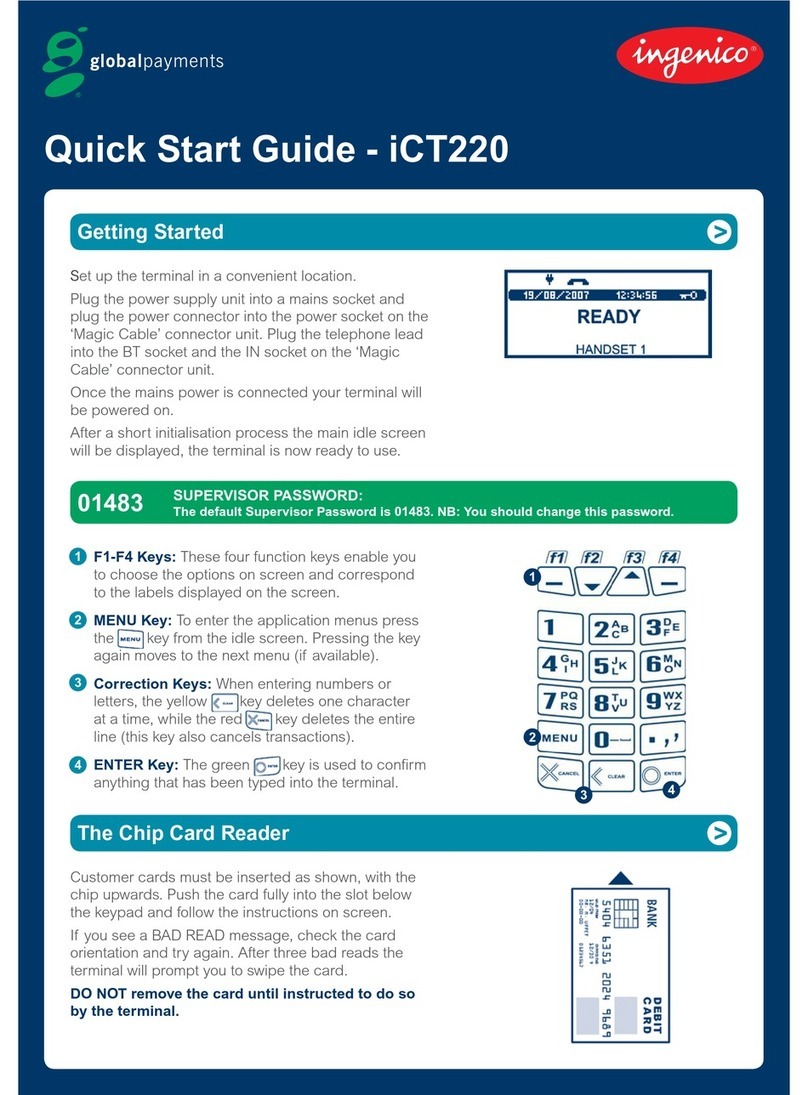
Ingenico
Ingenico iCT220, iCT250 User manual

Ingenico
Ingenico FIT111 User manual

Ingenico
Ingenico EFT930 B User manual

Ingenico
Ingenico AXIUM EX6000 User manual

Ingenico
Ingenico PAYZONE iCT250 User manual

Ingenico
Ingenico iSC250 User manual

Ingenico
Ingenico PAYZONE iCT250 User manual
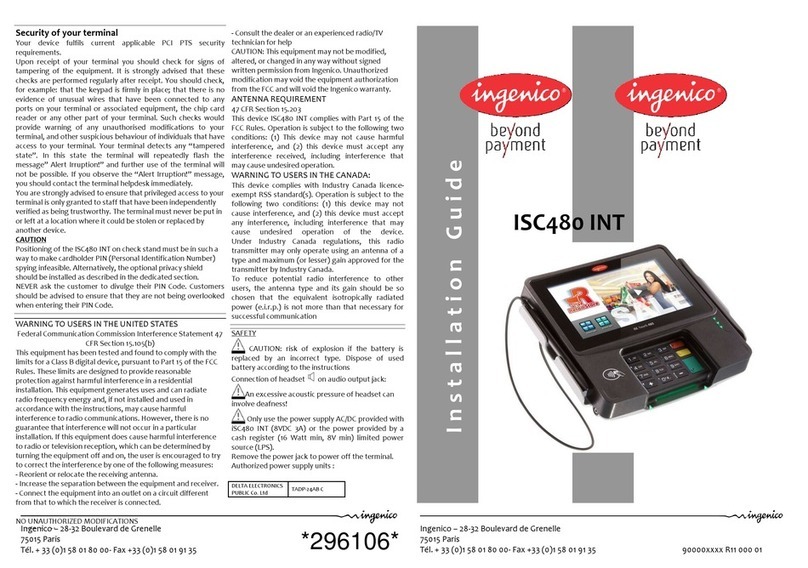
Ingenico
Ingenico ISC480 INT User manual
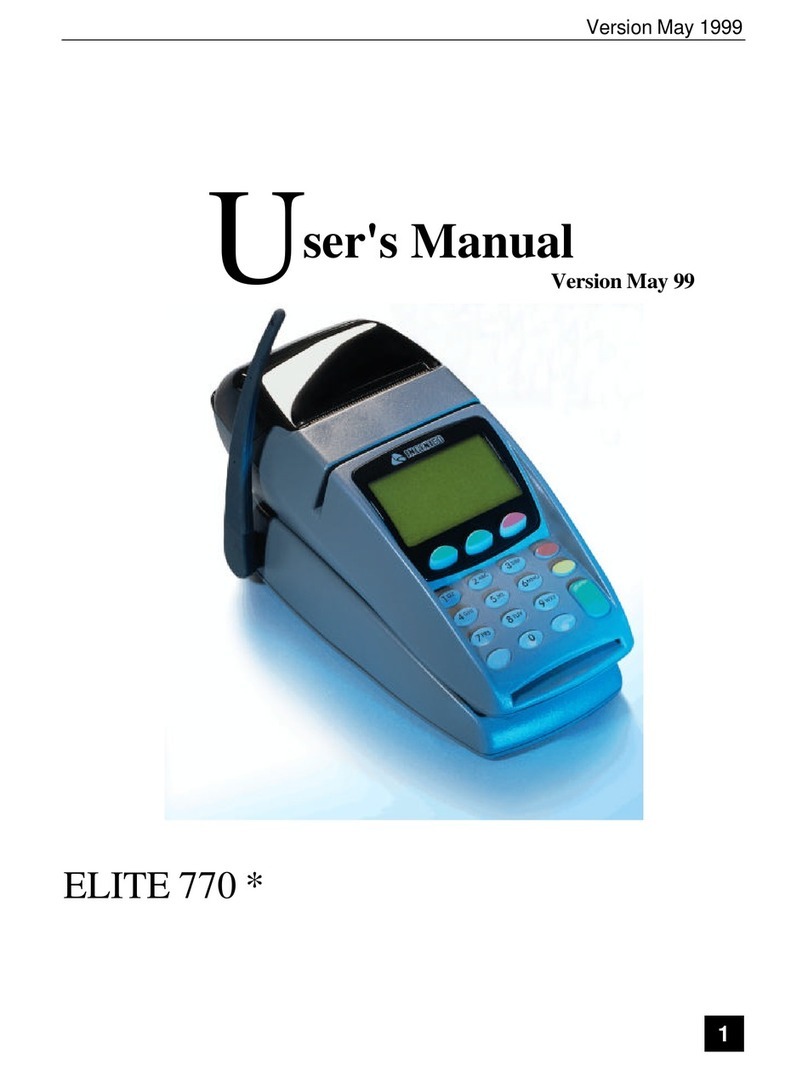
Ingenico
Ingenico Elite 770 User manual

Ingenico
Ingenico DESK/5000 User manual
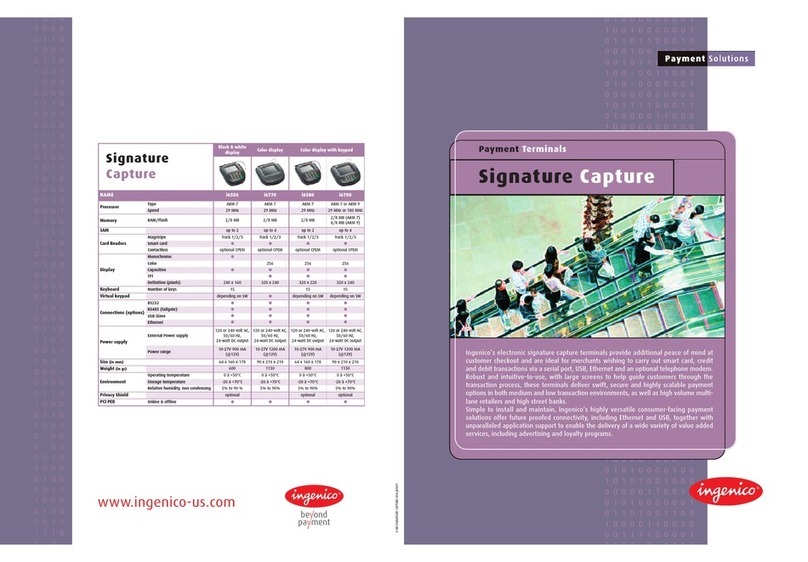
Ingenico
Ingenico i6550 User manual

Ingenico
Ingenico Tetra Move/5000 User manual

Ingenico
Ingenico ELITE 790 User manual

Ingenico
Ingenico iCT2XX User manual

Ingenico
Ingenico Move 5000 User manual

Ingenico
Ingenico Move 3500 3G User manual
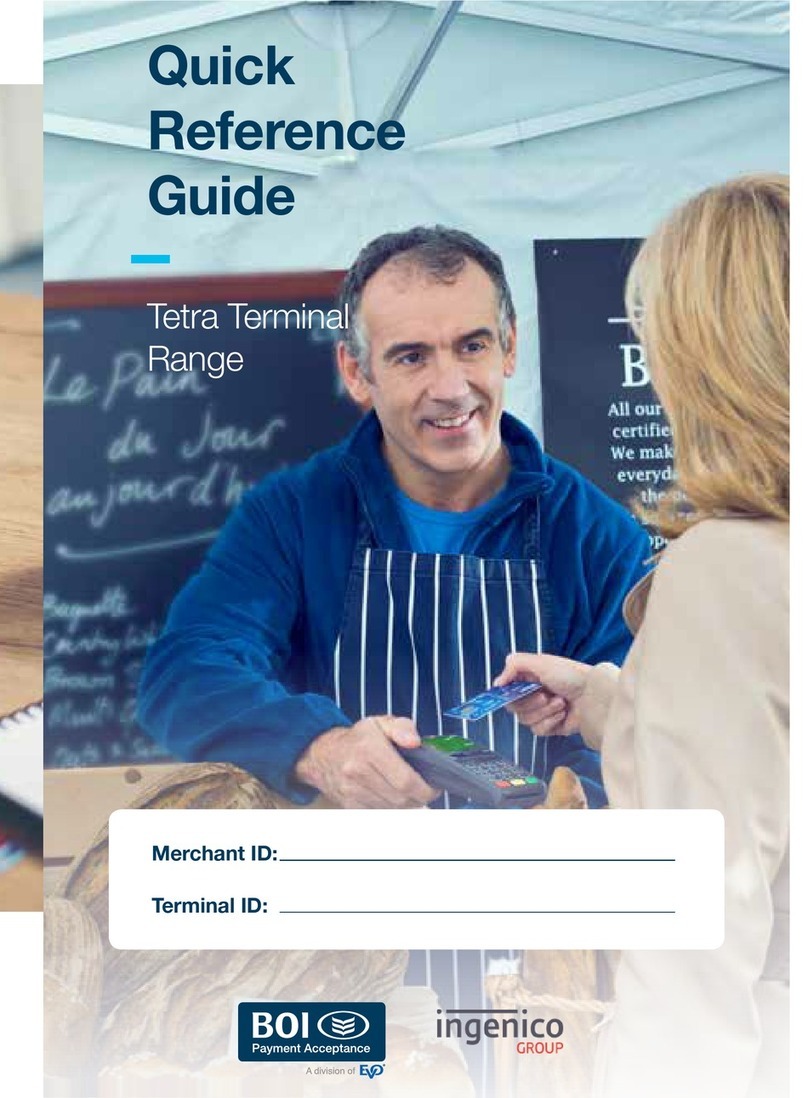
Ingenico
Ingenico Tetra Series User manual
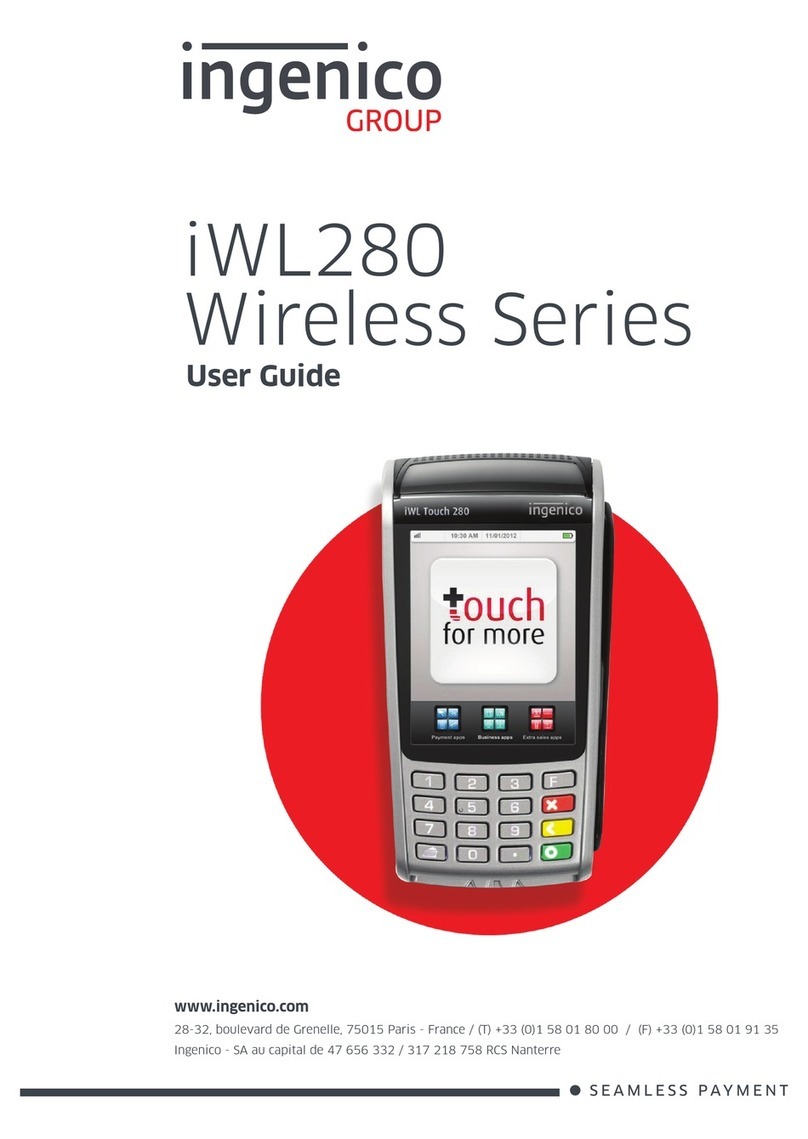
Ingenico
Ingenico iwl280 User manual