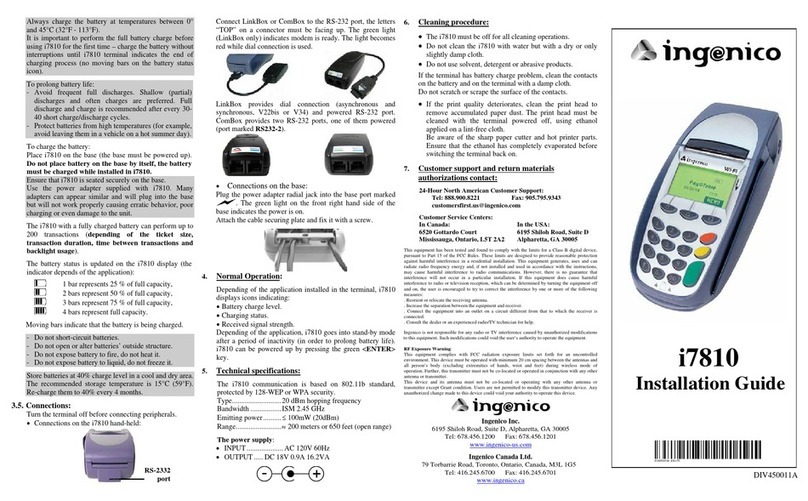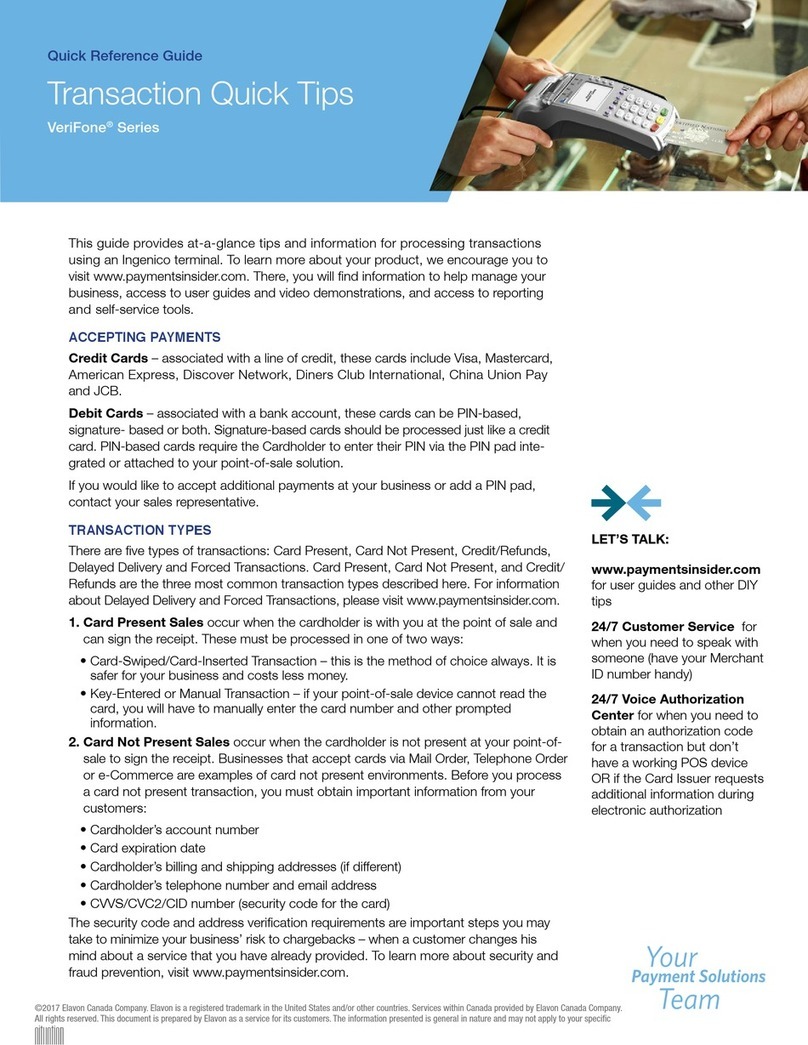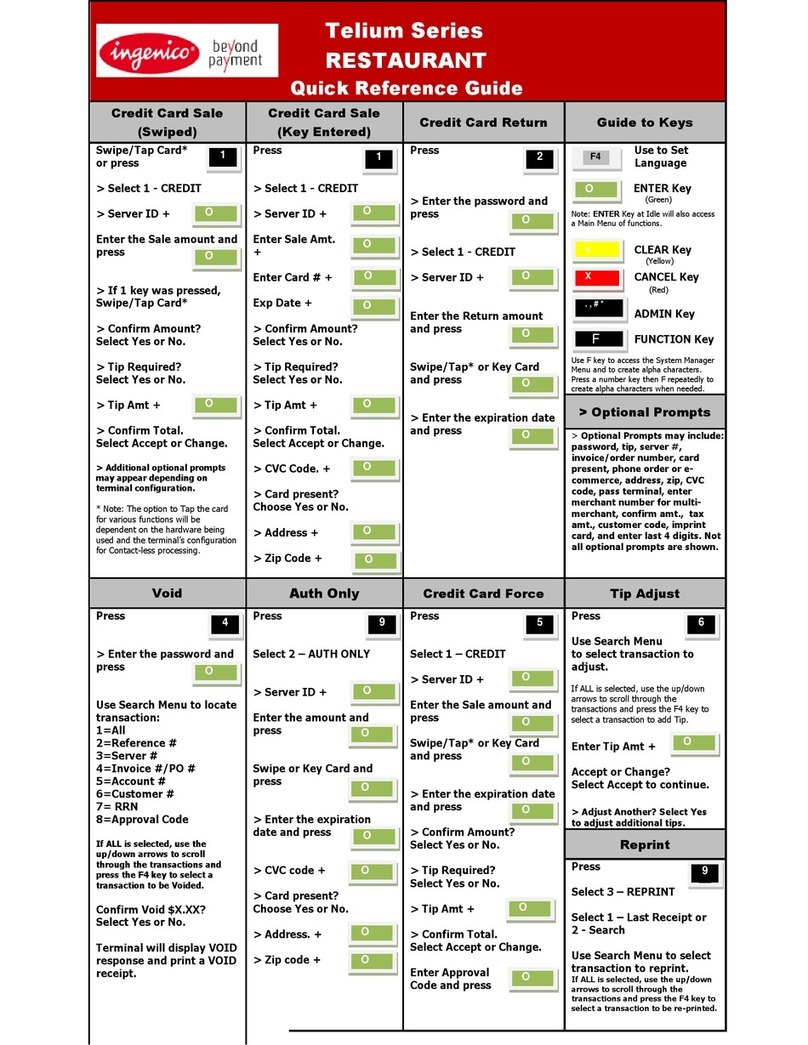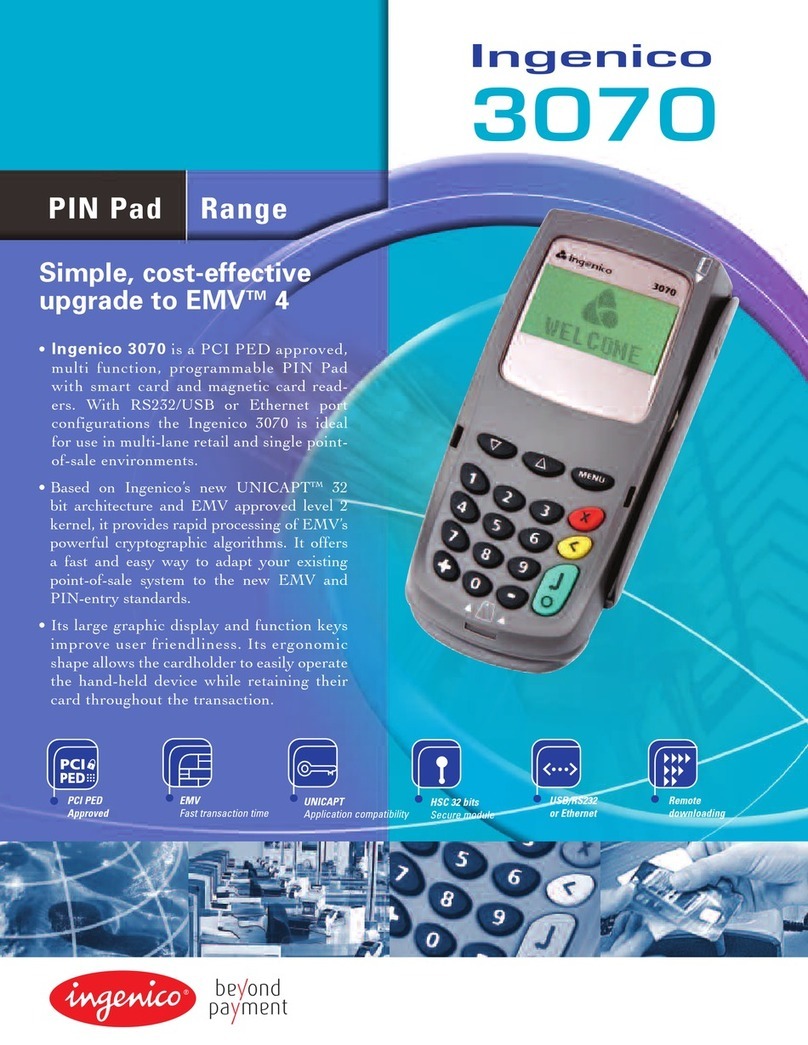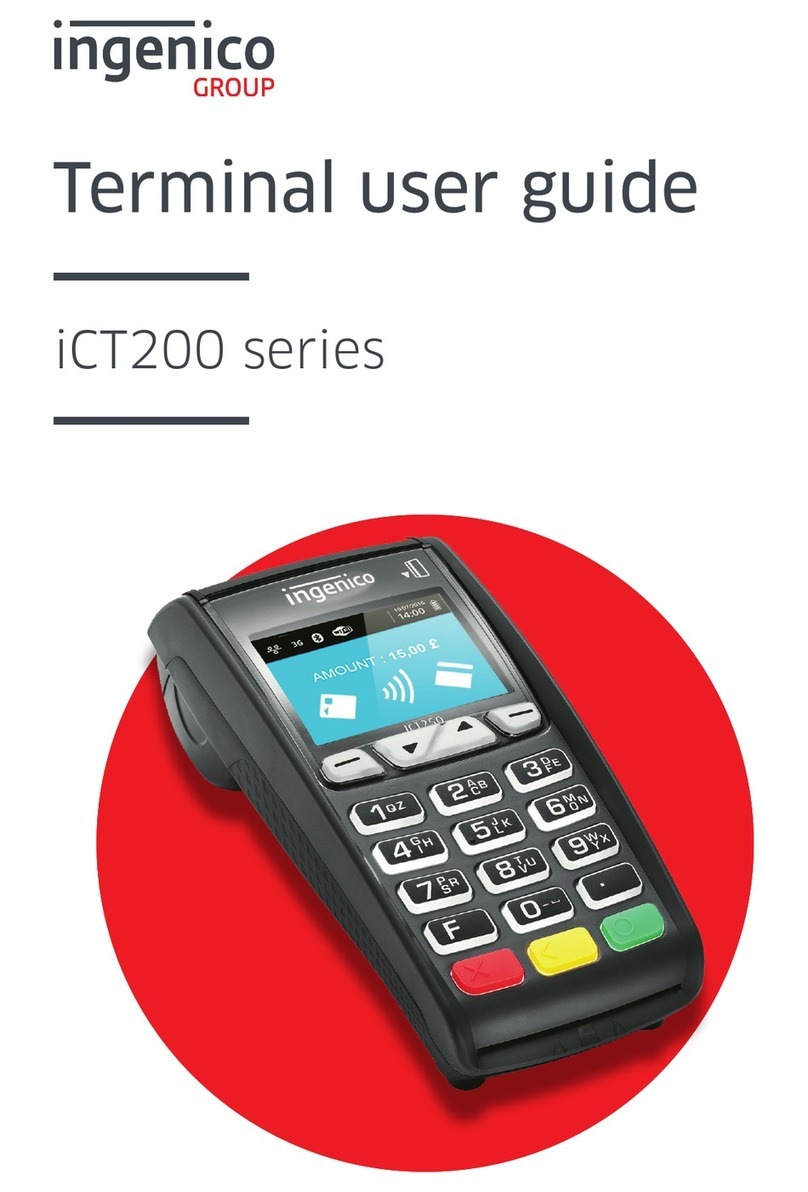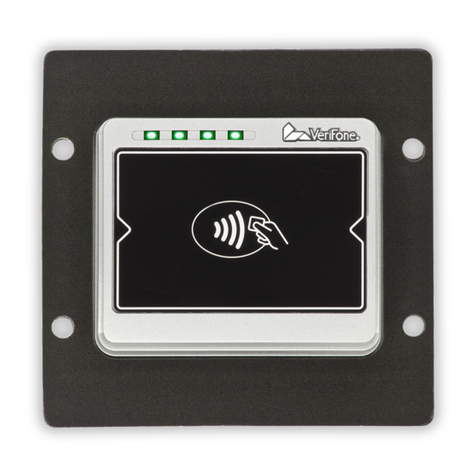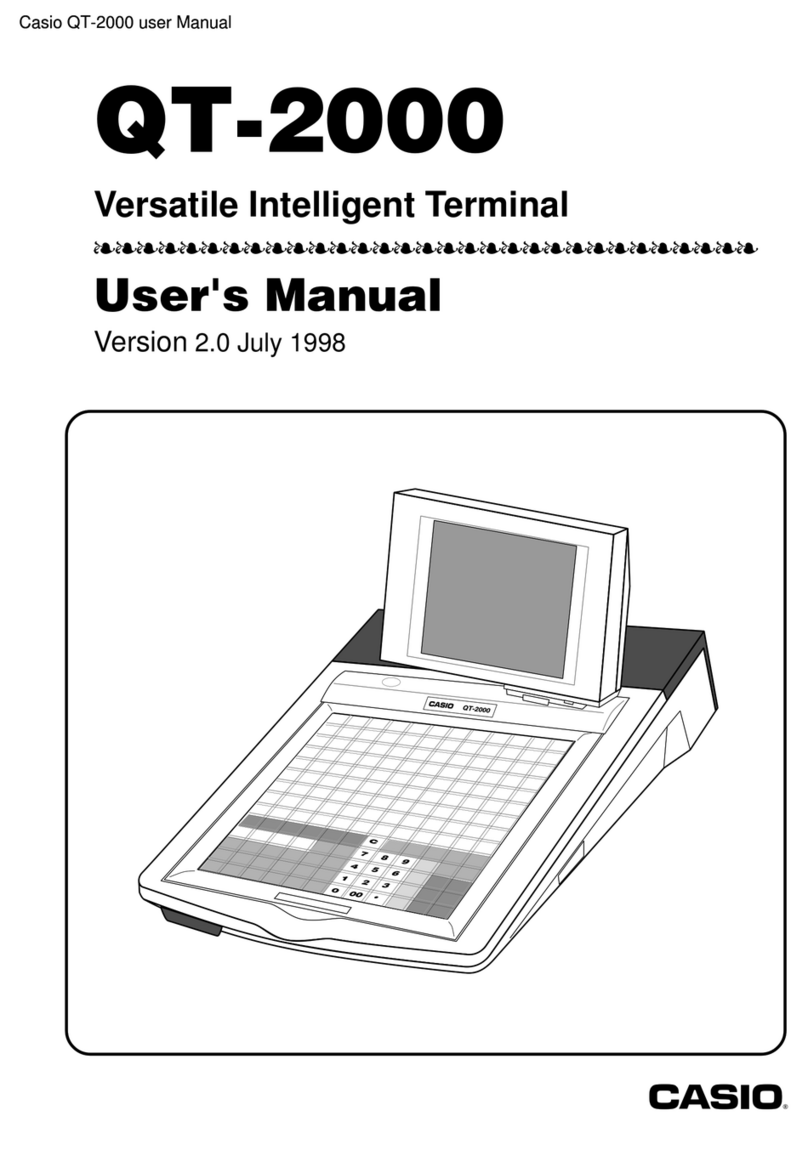Performance
With high performance guaranteed, Ingenico’s devices enable
fast and secure signature capture in just about any retail
environment. he terminals are designed to offer maximum
payment speed and versatility, and feature touch screen
technology to enhance user confidence and maximize transaction
efficiency. Ingenico’s unparalleled technology platform provides
multi-application fire-walling to maximize application flexibility
and reduce approval costs.
Design/Ergonomics
hese highly compact PIN-enabled signature capture devices
are designed to enable retailers make the most of counter space.
A robust, easy-to-read and scratch-resistant screen, together
with an electronic pen, makes signature simplicity itself. An
ergonomically designed keyboard supports trouble-free PIN
entry, while the tactile key pad features raised symbols to
enhance usability for visually impaired consumers.
Communication
With faultless 24/7 communications a must, Ingenico’s signature
capture terminal solutions deliver transaction integrity and
security through the widest variety of connectivity interfaces.
Our terminals are equipped with an unparalleled array of
communication technologies, including fast modem. o deliver
increased performance and convenience, merchants can expand
terminal connection capabilities with optional Ethernet , while a
contactless EMV payment option supports mobile phone Near
Field Communications (NFC) payment.
Security
A world leader in secure transaction and payment systems,
Ingenico’s signature capture payment terminals are universally
EMV and PCI-PED approved. Providing contact and PIN entry
capability, these devices allow even the most complex EMV
payment schemes to be implemented, including contactless,
credit, debit, e-purse, prepaid and pre-authorized debit.
Ingenico’s industry proven High Secure Core (HSC) supports
powerful encryption (including RSA, DES AND 3DES) to provide
the assurance of secure data and application management.
Software development
By enabling the integration of a host of additional applications
and service into its terminals - including loyalty programs, pre-
paid, and language or currency options - Ingenico allows
merchants and banks to generate significant incremental revenues.
In addition to offering the world’s most extensive library of value
added applications - over 800 - our uniquely scalable operating
system creates the ideal environment on which to rapidly build
and deploy EMV e-payment solutions as well as bespoke new
solutions, tailored specifically to the customer’s needs.
Field Services
o reduce total cost of ownership and enable merchants and
banks to maximise their terminals investments, Ingenico
provides a comprehensive range of terminal and software
update and management services… both remotely and in the
field. Fully certified professions and local language helpdesk
personnel operate in every one of our regions, ensuring Ingenico
is on hand to support customers 24 hours a day, seven days a
week, 365 days of the year.
Signature Capture
i6550
i6770
i6580
i6780