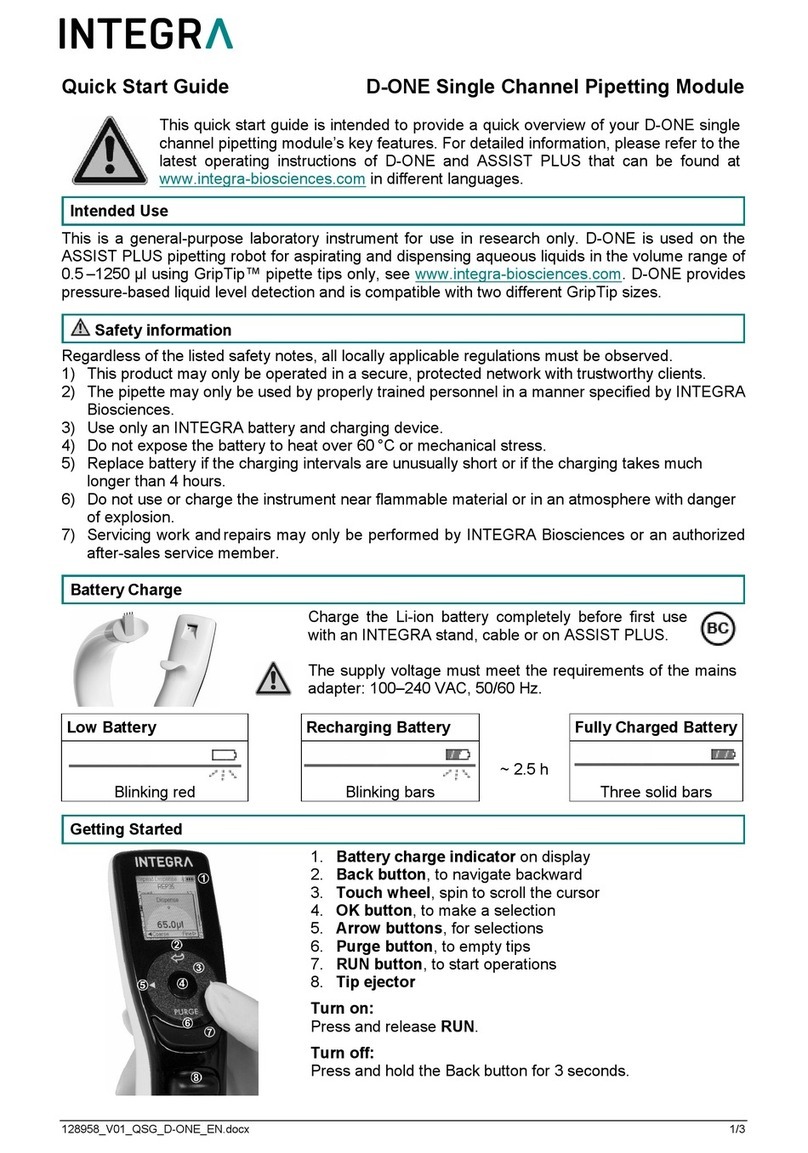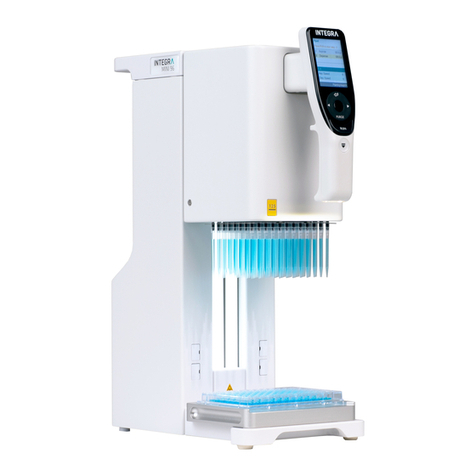MC 10/30 – Service Instructions V23
INTEGRA Biosciences AG 3
136960_V23_SI_MEDIACLAVE_10_30.fm 2018-07-02
Table of Contents
1 Introduction. . . . . . . . . . . . . . . . . . . . . . . . . . . . . . . . . . . . . . . . . . . . . . 5
1.1 Residual dangers . . . . . . . . . . . . . . . . . . . . . . . . . . . . . . . . . . . . . . . . . . . . . . . . . . 5
1.2 Safety regulations . . . . . . . . . . . . . . . . . . . . . . . . . . . . . . . . . . . . . . . . . . . . . . . . . 6
2 Instrument overview. . . . . . . . . . . . . . . . . . . . . . . . . . . . . . . . . . . . . . . 7
2.1 Front view . . . . . . . . . . . . . . . . . . . . . . . . . . . . . . . . . . . . . . . . . . . . . . . . . . . . . . . . 7
2.2 Side view right MEDIACLAVE 10 . . . . . . . . . . . . . . . . . . . . . . . . . . . . . . . . . . . . . 8
2.3 Rear view MEDIACLAVE 10. . . . . . . . . . . . . . . . . . . . . . . . . . . . . . . . . . . . . . . . . . 8
2.4 Side view left MEDIACLAVE 10. . . . . . . . . . . . . . . . . . . . . . . . . . . . . . . . . . . . . . . 9
2.5 Front cover (inside) . . . . . . . . . . . . . . . . . . . . . . . . . . . . . . . . . . . . . . . . . . . . . . . . 9
2.6 Front view MEDIACLAVE 10 . . . . . . . . . . . . . . . . . . . . . . . . . . . . . . . . . . . . . . . . 10
2.7 Bottom view MEDIACLAVE 10 . . . . . . . . . . . . . . . . . . . . . . . . . . . . . . . . . . . . . . 10
2.8 Side view right MEDIACLAVE 30 . . . . . . . . . . . . . . . . . . . . . . . . . . . . . . . . . . . . 11
2.9 Rear view MEDIACLAVE 30. . . . . . . . . . . . . . . . . . . . . . . . . . . . . . . . . . . . . . . . . 12
2.10 Side view left MEDIACLAVE 30. . . . . . . . . . . . . . . . . . . . . . . . . . . . . . . . . . . . . . 13
2.11 Bottom view MEDIACLAVE 30 . . . . . . . . . . . . . . . . . . . . . . . . . . . . . . . . . . . . . . 14
3 Functional description . . . . . . . . . . . . . . . . . . . . . . . . . . . . . . . . . . . . 15
3.1 Block diagrams . . . . . . . . . . . . . . . . . . . . . . . . . . . . . . . . . . . . . . . . . . . . . . . . . . 15
3.2 Wiring diagrams . . . . . . . . . . . . . . . . . . . . . . . . . . . . . . . . . . . . . . . . . . . . . . . . . . 19
3.3 Control . . . . . . . . . . . . . . . . . . . . . . . . . . . . . . . . . . . . . . . . . . . . . . . . . . . . . . . . . 37
3.4 Mechanical components . . . . . . . . . . . . . . . . . . . . . . . . . . . . . . . . . . . . . . . . . . . 42
3.5 Electrical Installation . . . . . . . . . . . . . . . . . . . . . . . . . . . . . . . . . . . . . . . . . . . . . . 46
3.6 Power connection for MEDIACLAVE 10. . . . . . . . . . . . . . . . . . . . . . . . . . . . . . . 47
3.7 Power connection for MEDIACLAVE 30. . . . . . . . . . . . . . . . . . . . . . . . . . . . . . . 49
4 Service tools . . . . . . . . . . . . . . . . . . . . . . . . . . . . . . . . . . . . . . . . . . . . 52
4.1 Service kits . . . . . . . . . . . . . . . . . . . . . . . . . . . . . . . . . . . . . . . . . . . . . . . . . . . . . . 52
4.2 User level dialog. . . . . . . . . . . . . . . . . . . . . . . . . . . . . . . . . . . . . . . . . . . . . . . . . . 52
4.3 Service level dialog (SERVICE TESTS) . . . . . . . . . . . . . . . . . . . . . . . . . . . . . . . 54
4.4 Ethernet connection of the MC 10/30 . . . . . . . . . . . . . . . . . . . . . . . . . . . . . . . . . 70
4.5 Webserver in MC 10/30 . . . . . . . . . . . . . . . . . . . . . . . . . . . . . . . . . . . . . . . . . . . . 78
4.6 USB flash drive. . . . . . . . . . . . . . . . . . . . . . . . . . . . . . . . . . . . . . . . . . . . . . . . . . . 82
4.7 Logdata and logfiles: overview. . . . . . . . . . . . . . . . . . . . . . . . . . . . . . . . . . . . . . 83
4.8 Firmware update. . . . . . . . . . . . . . . . . . . . . . . . . . . . . . . . . . . . . . . . . . . . . . . . . . 86
5 Service and maintenance. . . . . . . . . . . . . . . . . . . . . . . . . . . . . . . . . . 96
5.1 Service concept . . . . . . . . . . . . . . . . . . . . . . . . . . . . . . . . . . . . . . . . . . . . . . . . . . 96
5.2 General periodic service and calibration. . . . . . . . . . . . . . . . . . . . . . . . . . . . . . 98
5.3 Calibration tools (temperature and pressure) . . . . . . . . . . . . . . . . . . . . . . . . . . 99
5.4 Service parts and kits overview . . . . . . . . . . . . . . . . . . . . . . . . . . . . . . . . . . . . 101
5.5 Recommended service tools and accessories . . . . . . . . . . . . . . . . . . . . . . . . 104
5.6 History: Firmware (FW) . . . . . . . . . . . . . . . . . . . . . . . . . . . . . . . . . . . . . . . . . . . 105
5.7 History: Hardware (HW) . . . . . . . . . . . . . . . . . . . . . . . . . . . . . . . . . . . . . . . . . . . 109