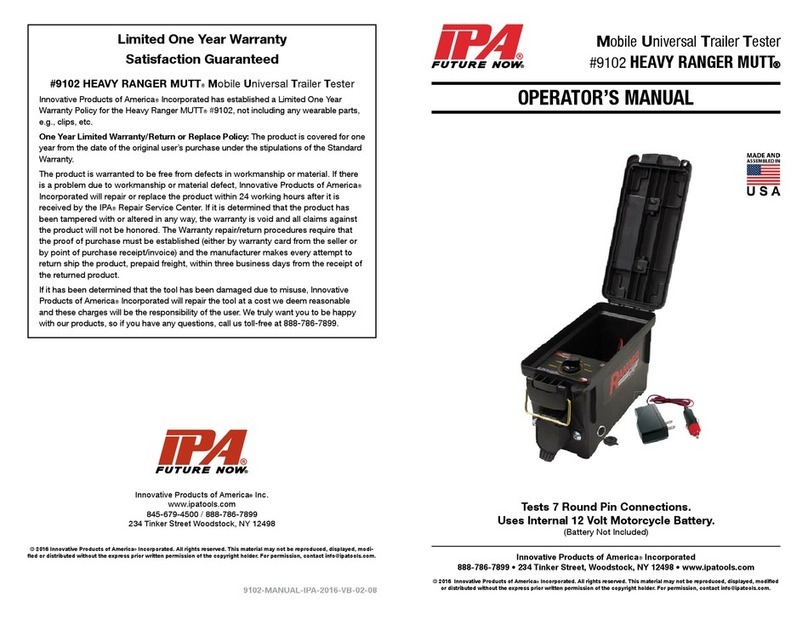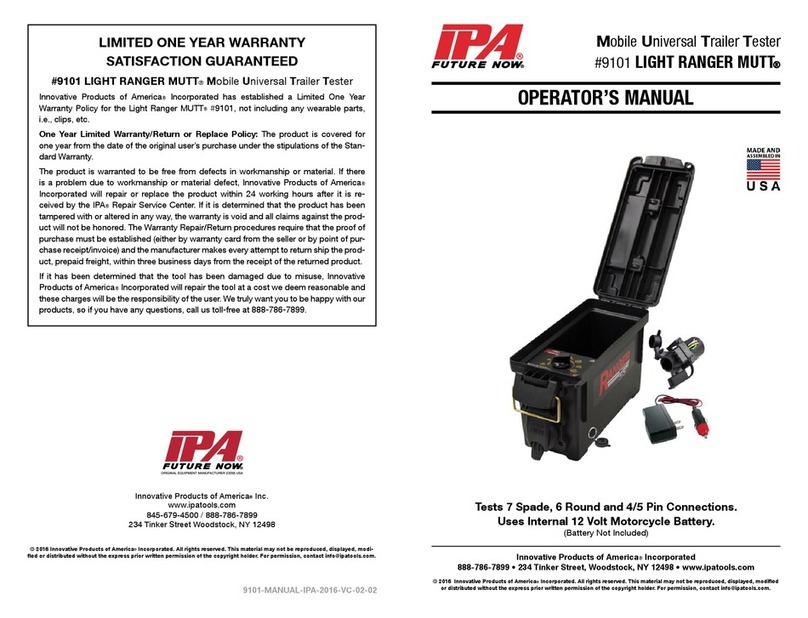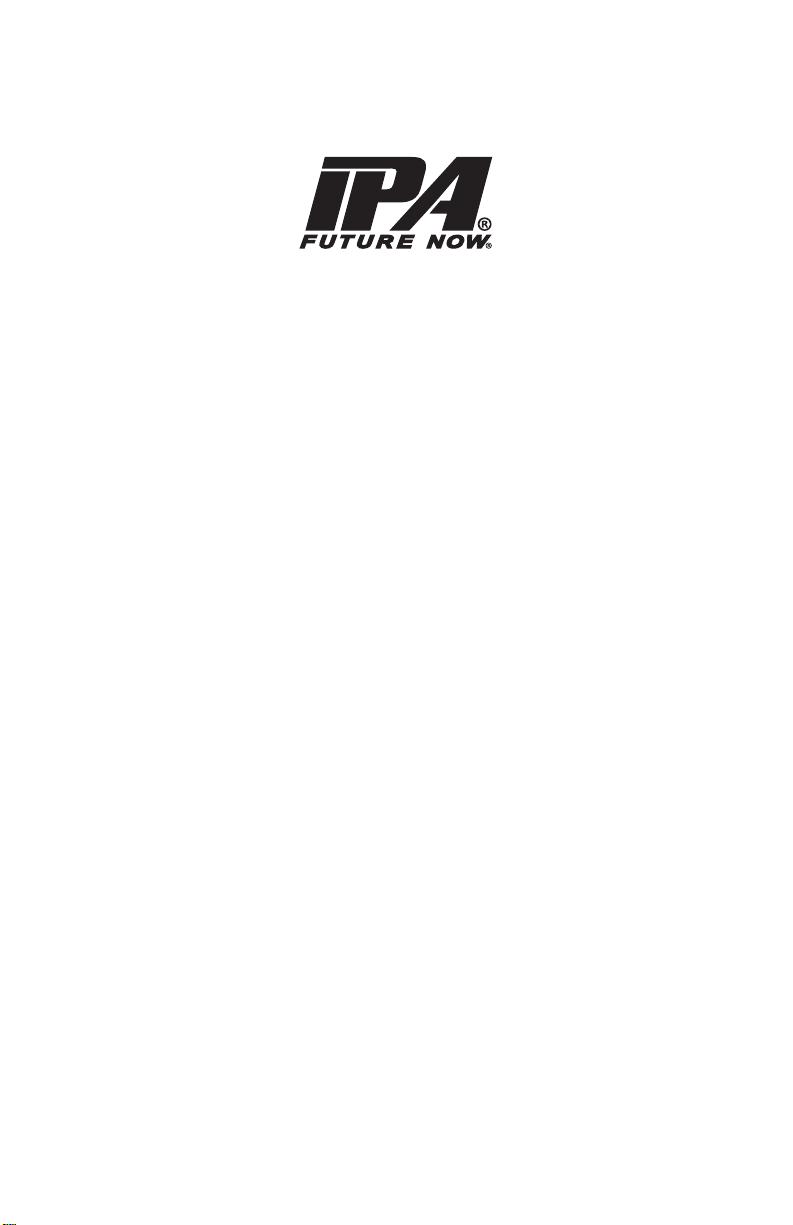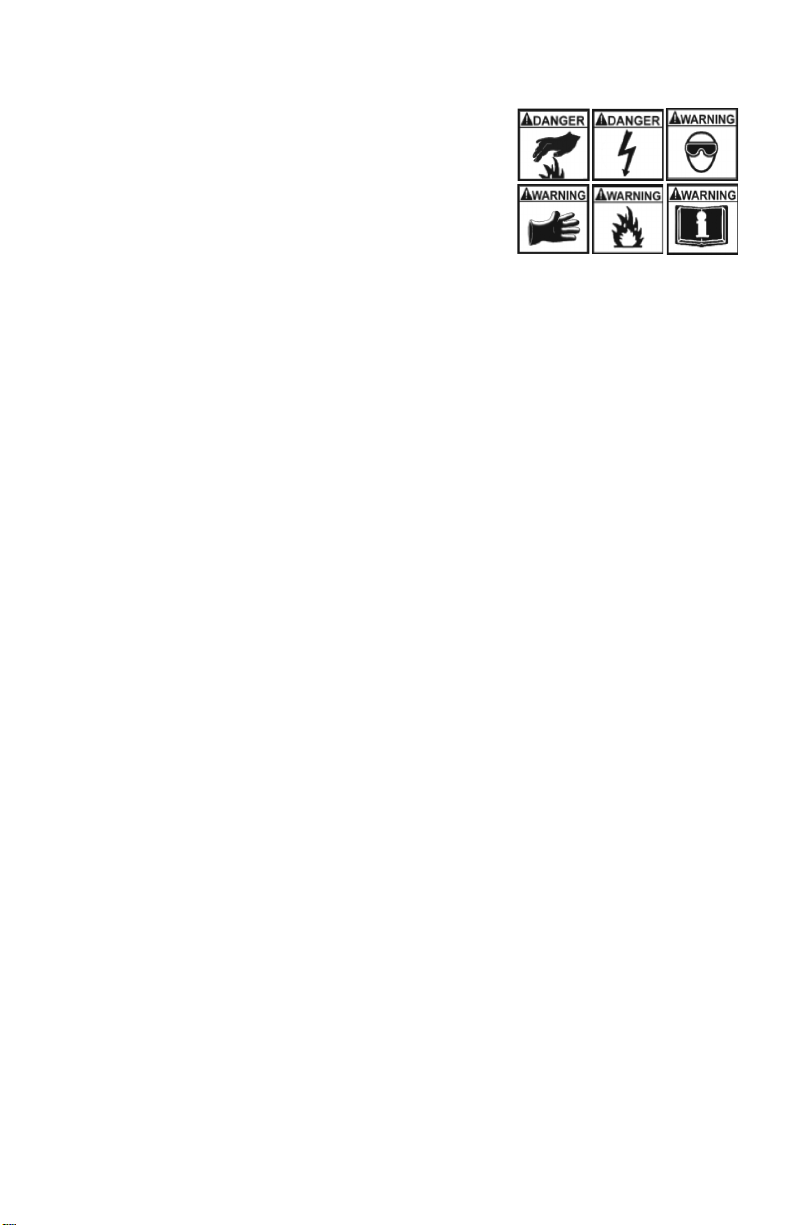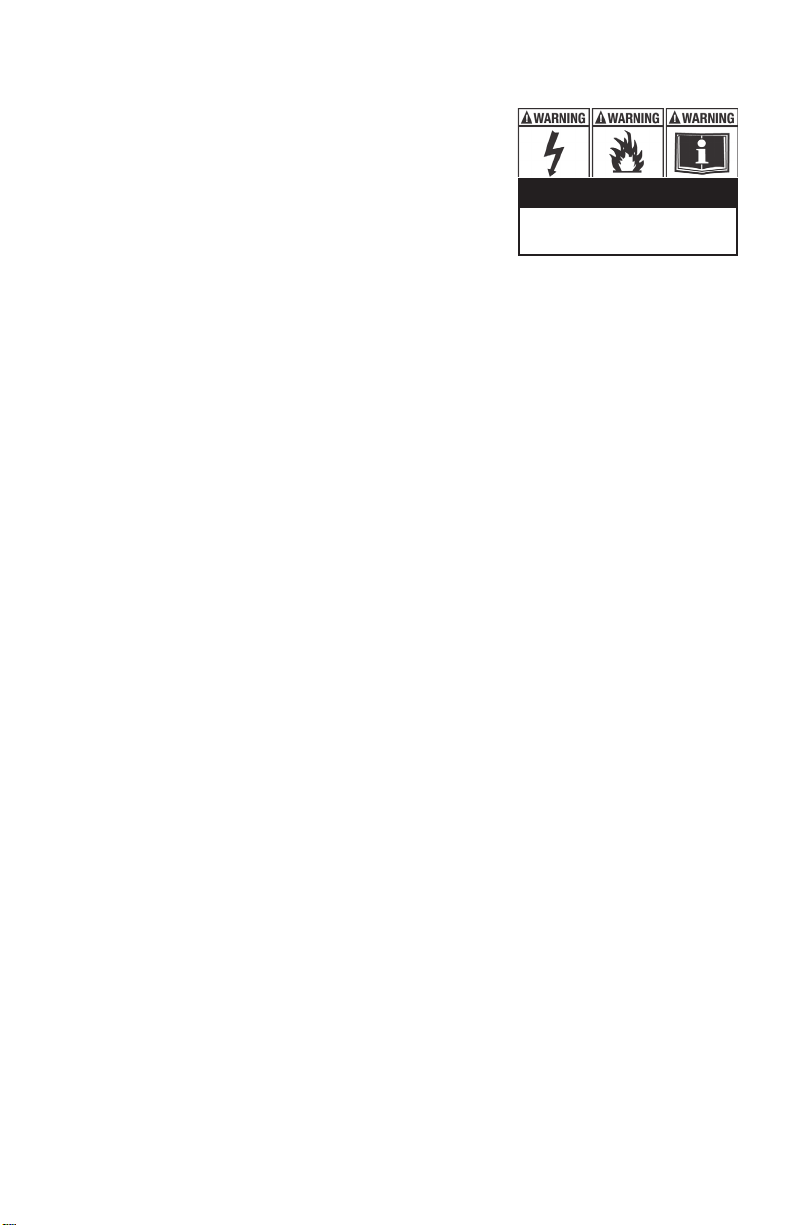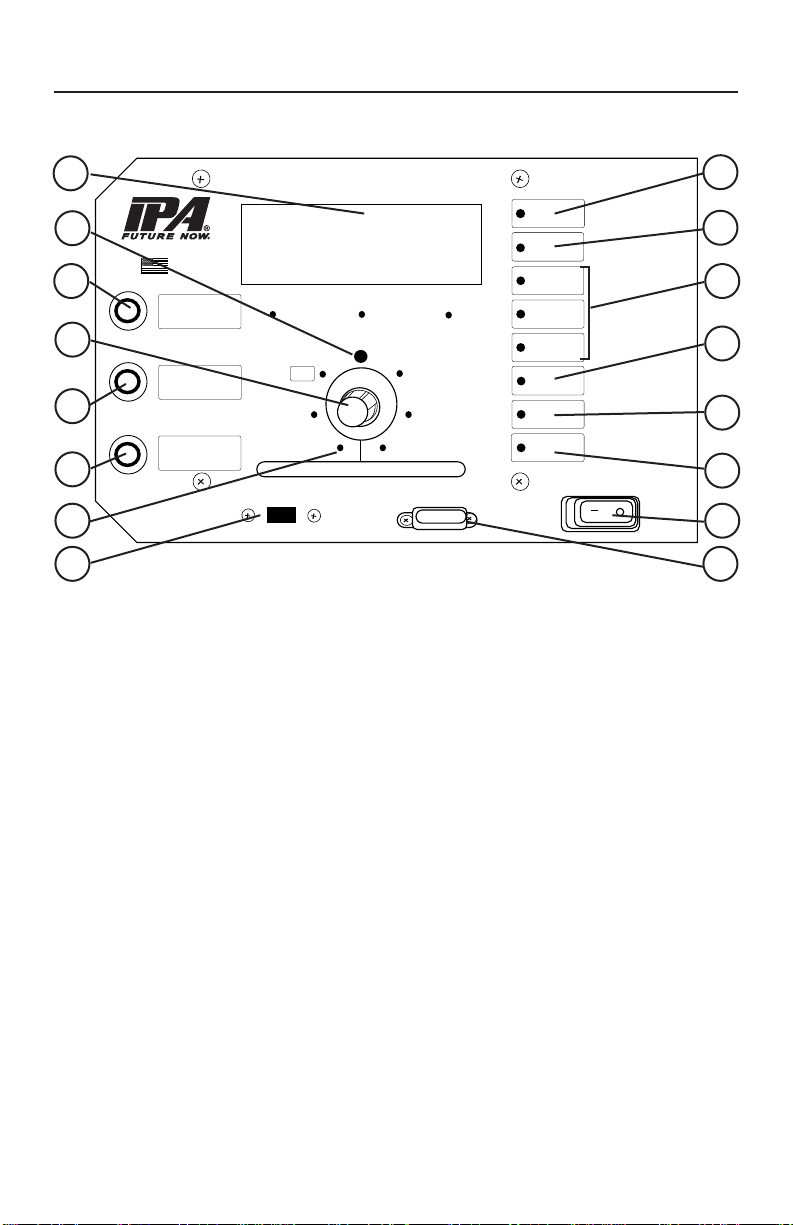PART 1: INTRODUCTION
The Super Ranger MUTT® with ABS is an advanced diagnostic, remote controlled
trailer tester. It includes an internal lithium battery, is microprocessor controlled, and
features state-of-the-art current sensing, computer controlled circuit protection, live
circuit monitoring, as well as digital voltage and amperage draw readout.
The Super Ranger MUTT®will detect poor grounds, open circuits, crossed circuits,
short circuits, and also features Pulsar®which aides in troubleshooting intermittent
and dead shorts. Models equipped with ABS diagnostics can be utilized to read
and clear codes and display troubleshooting information on a trailer via the 7-way
connector. Readings are displayed on the face panel.
This manual covers the Super Ranger MUTT® Series technology. Please consult your
specic model for your exact list of included options. This product is backed by a 1-
year warranty with 24-hour repair or replace service. Should you run into any issues,
1.1 Testing Functions
• ABS Testing:
- Read and clear codes
- Displays diagnostic troubleshooting information
- Accesses ECU data: manufacturer, make, model, etc.
- Automatically detects corroded ABS wires and faulty ECU's with patent-
pending technology
• Electrical Testing (12 Volt Operation):
- Automatic cross, open, overload, short and ground fault detection
- Highly accurate digital ammeter with 5mA resolution
- Chase down short circuits with Pulsar®mode
- Ground failure detection: differentiates between wire and chassis ground
1.2 Registering Your Tester’s Warranty
There are two options for registering your tester for warranty:
• Complete the included warranty card and mail it to:
Innovative Products of America
234 Tinker Street
Woodstock, NY 12498
• Complete the online warranty registration at https://www.ipatools.com/warranty
1