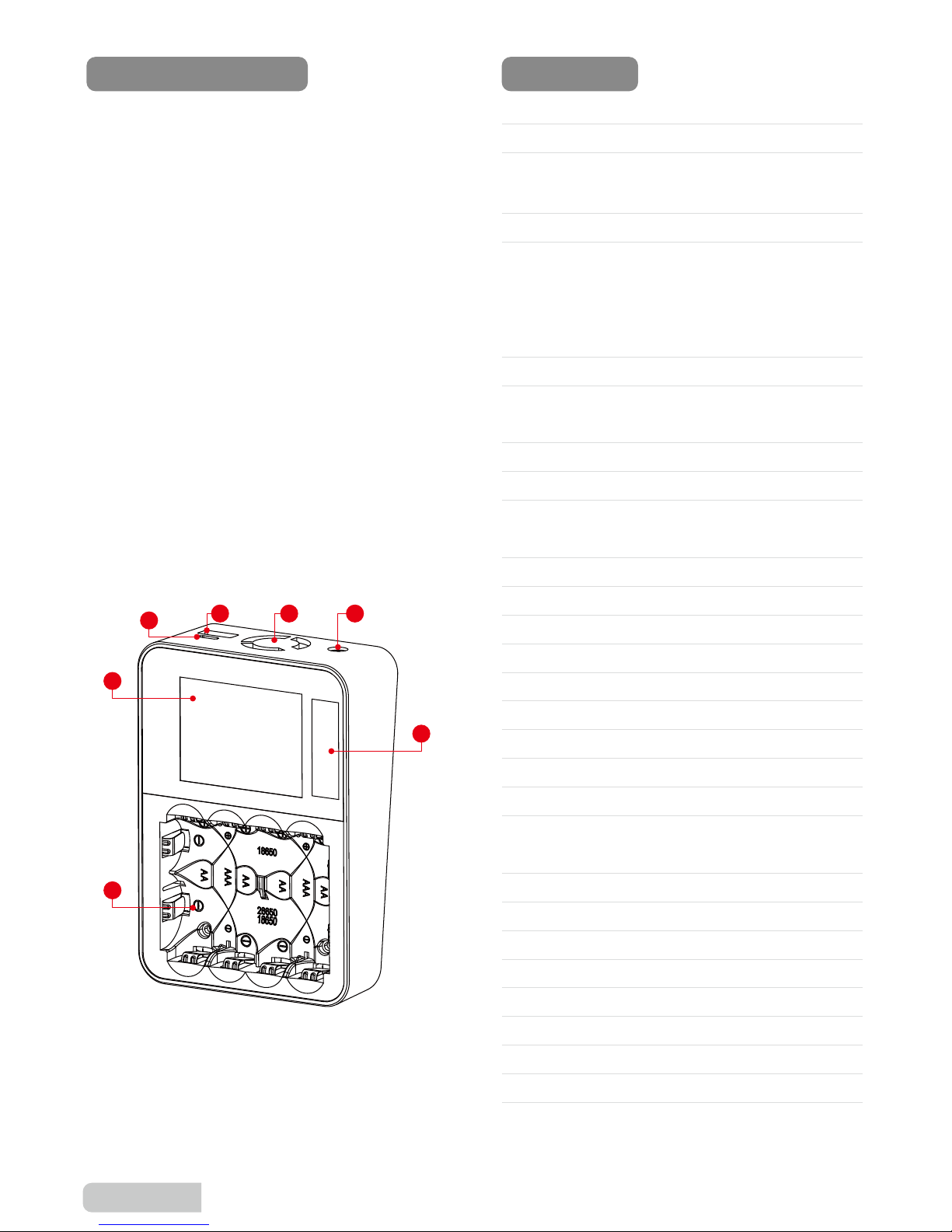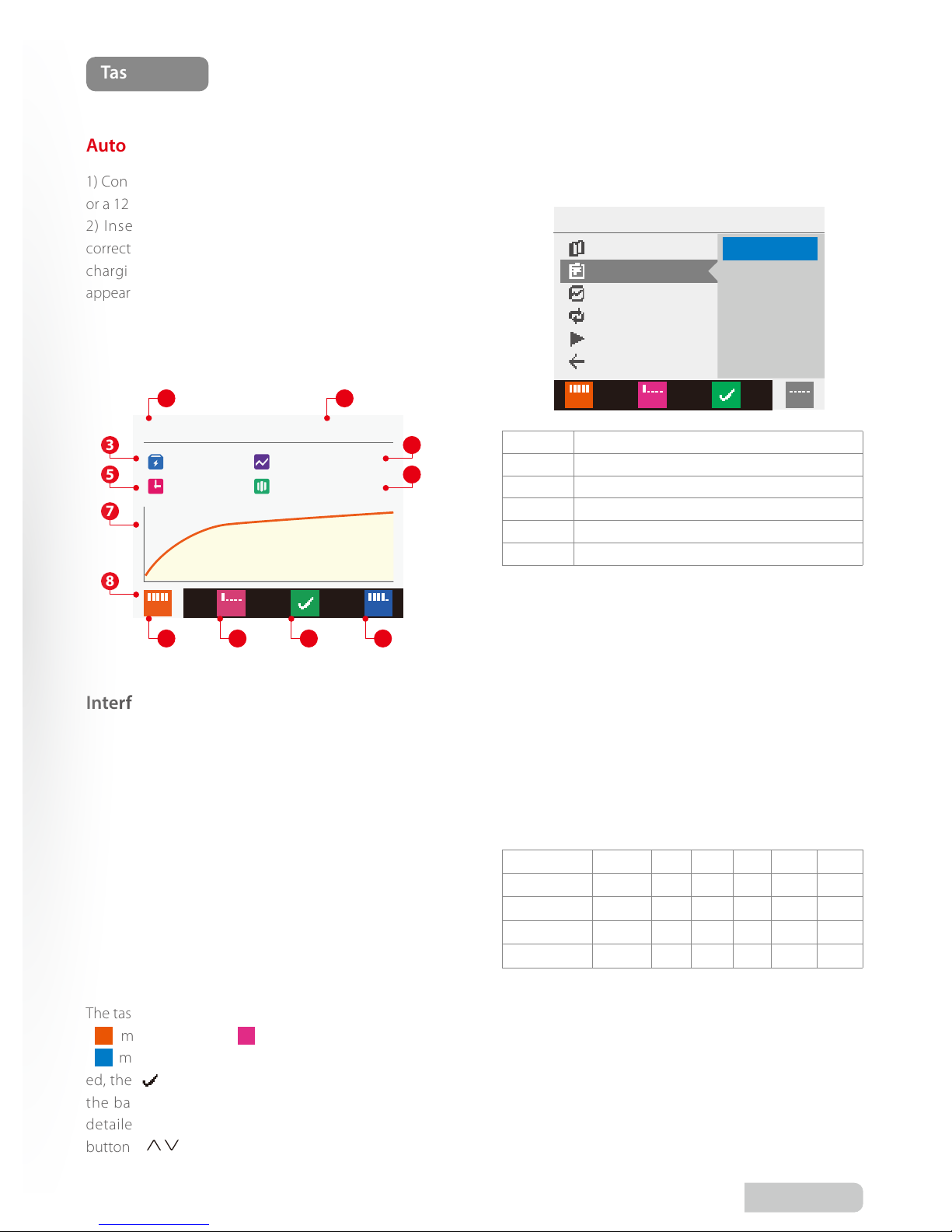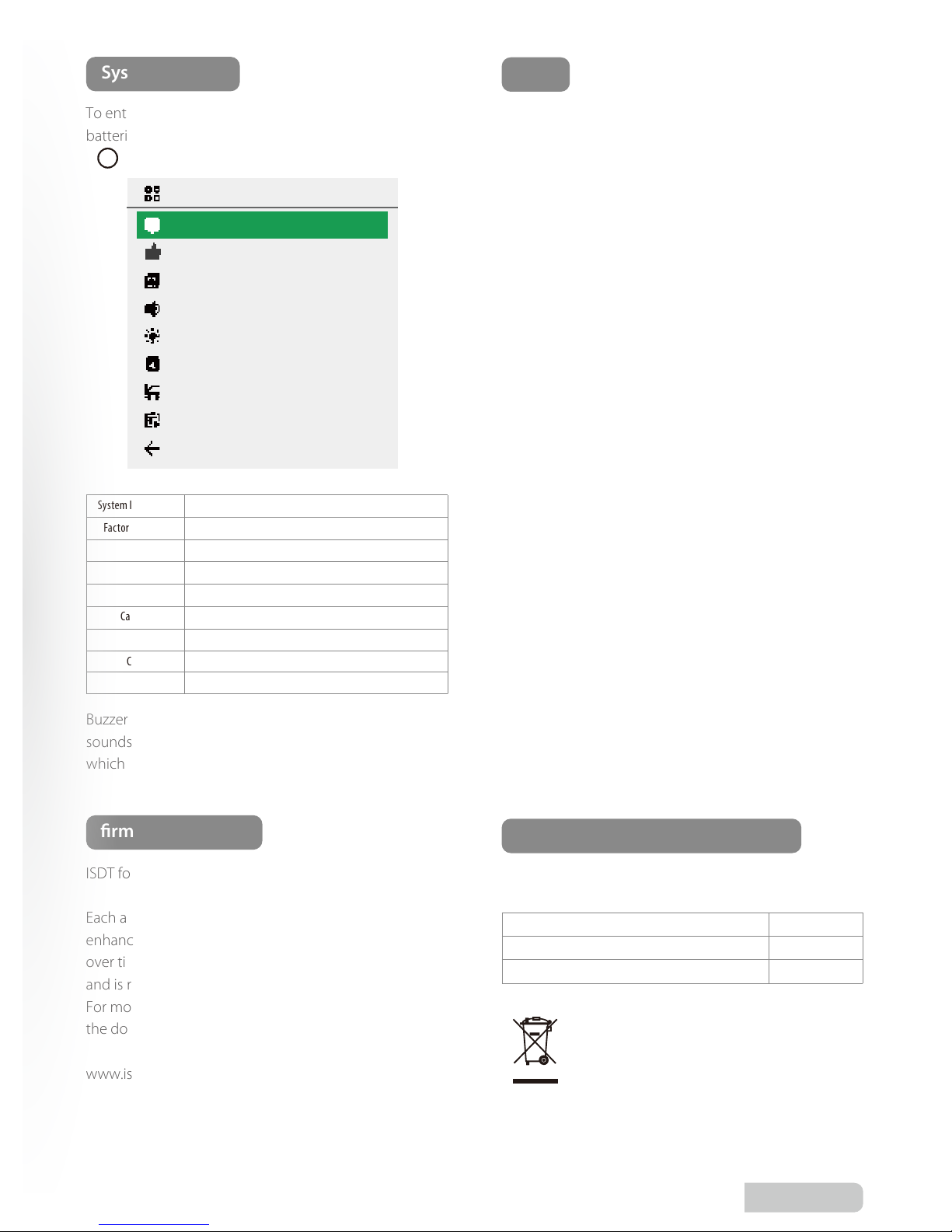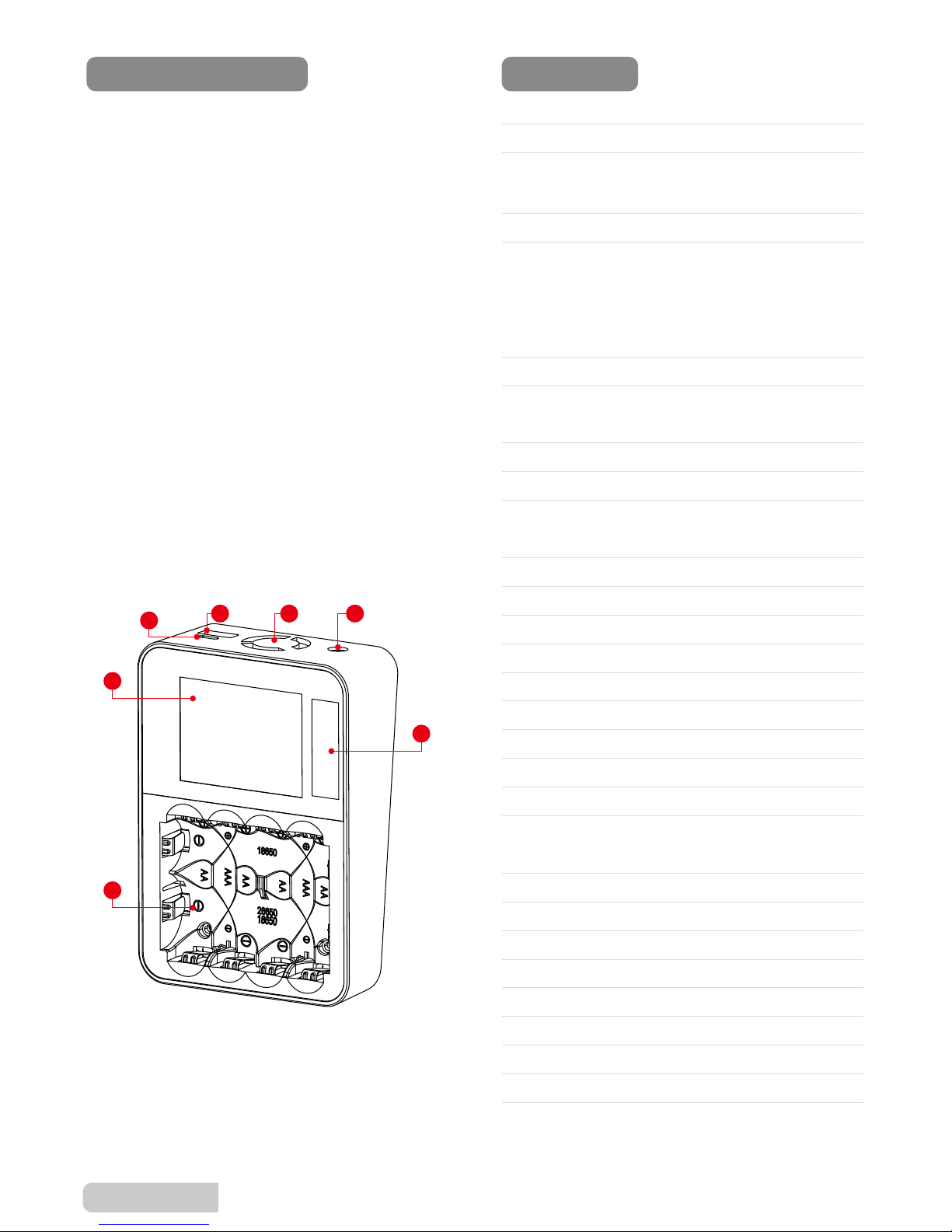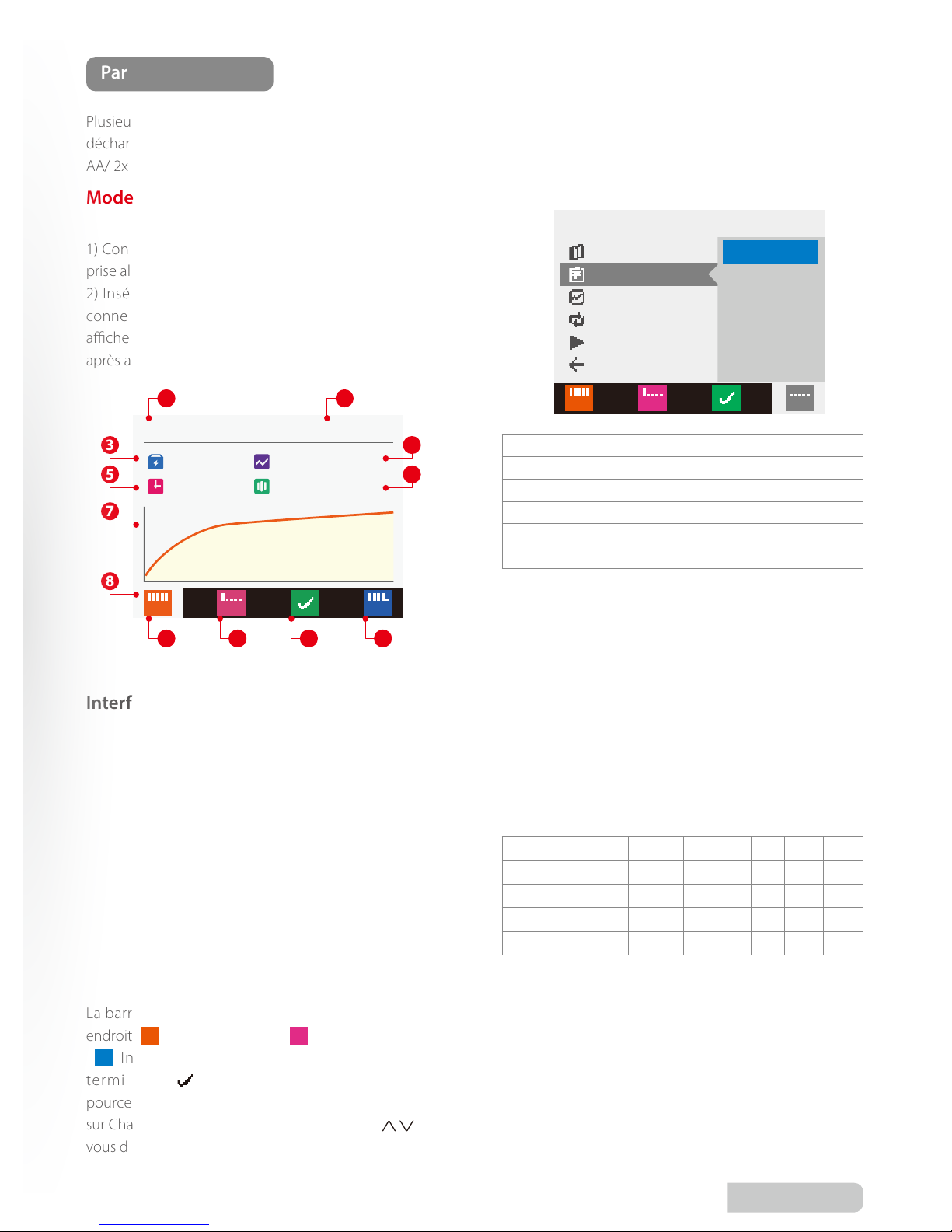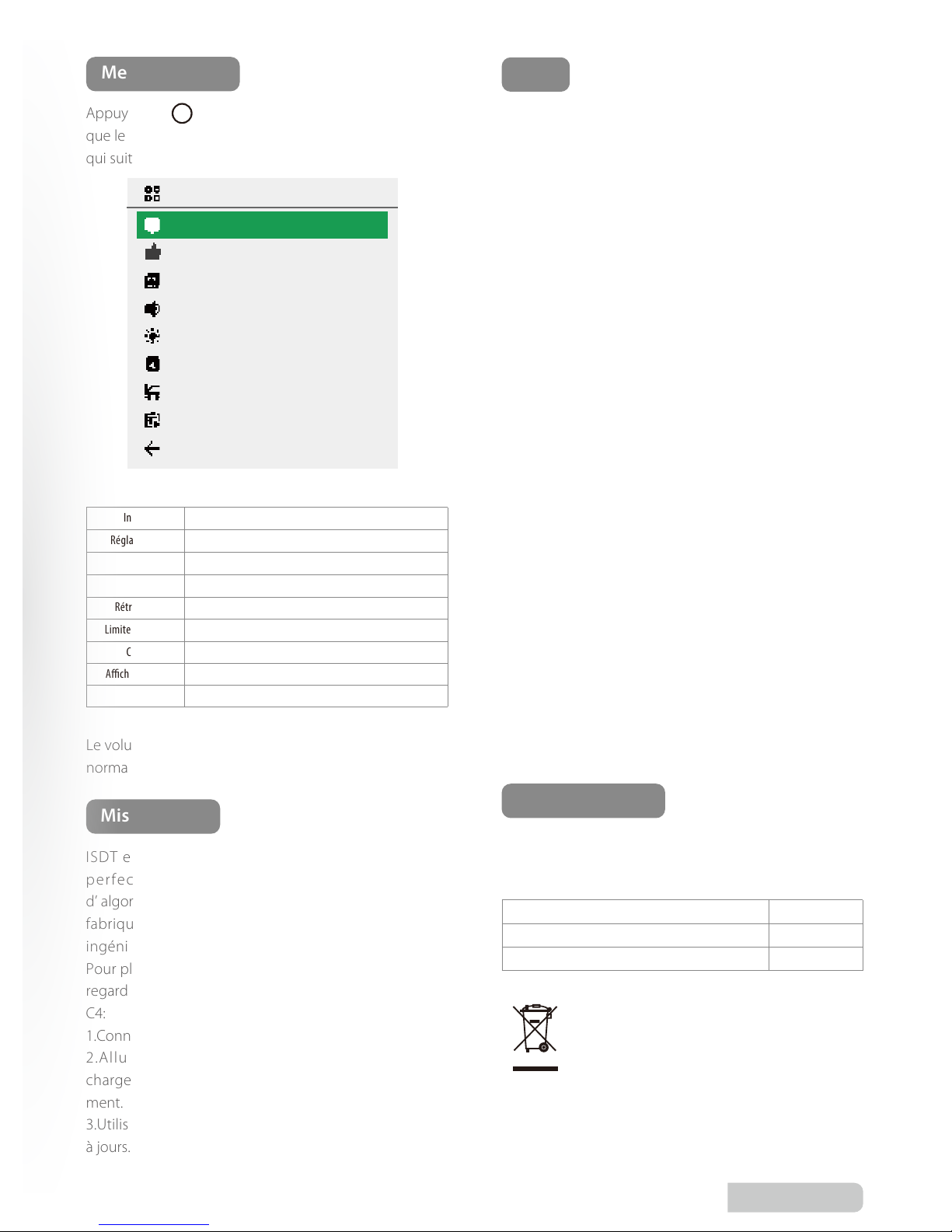Always follow your battery manufacturers charging
instructions as it is important to know the maximum
charging current of the battery as applying excessive
charge current could inuence the life span of a battery
and/or cause damage. In addition, excessive current can
cause heating and/or explosion of the battery during the
charging process. The charging and discharging capacity
of a Lithium battery is often marked with a C value.
Multiplying the charging C value and the battery
capacity generally determines the maximum charging
current supported by the battery. For example, for a
1000 mAh battery with a charging capacity of 0.5C, the
maximum charging current would be 1000 * 0.5 =
500mA; therefore,
the maximum charging current is 0.5A. For a lithium
battery, if it is not possible to conrm the supported
charging C value, please set the charging current below
1C for safety and to protect any lithium battery. Charge
time will be directly proportional to charging current
and due to dierences in battery conversion eciency,
the time taken to complete charging might be extended
for dierent battery types and capacities.
In this mode the battery will start a cycle of charging and
discharging which can be congured up to 66 cycles.
Cycle function
Please select the storage function if the battery will not
be use for a long time. When selecting storage functions,
automatic charging might be initiated if the battery
voltage is lower than the preset storage voltage; likewise,
automatic discharging can be initiated if the battery
voltage is higher than the preset storage voltage.
Storage functions
Occasionally a NiCd or NiMH battery may become so
discharged that it can 't be recharged under normal
conditions, especially if the voltage is extremely low.
Battery activation uses a low current to perform an
activation cycle which will charge-discharge-charge the
battery. The battery might be activated during this
process and sometime it needs 2-3 cycles to activate it. If
such a battery cannot be activated then do not continue
and dispose of the battery.
Activation function
The analysis function can be applied to a battery that is
under-performing or if you are doubting performance in
general. This function could be also used to identify and
match the working capacities of batteries.
Analyze function
You can use the USB output to charge any device that
would normally be charged with a USB charge cable.
The maximum output current of the USB port is 2.1A.
Please note that using the USB output whilst also
charging batteries will automatically reduce the
charging power to the batteries.
The charger is equipped with a function for measuring
the internal resistance of individual cells. The internal
resistance is measured and calculated after the charging
task has been initiated for 10 seconds. The internal
resistance of a battery can display a small variation under
dierent electrical quantities while the measured
resistance value is usually relatively low as the electric
quantity is large.
USB charge function
When a battery has been inserted with the wrong
polarity the corresponding slots status will be displayed
as below:
Battery short circuit and reverse
polarity protection
How to conrm Charging Current
-- -- --
Cbuufsz!Sfwfstf
Internal resistance measurement function
Once charging has completed, the will be displayed
on the screen instead of a battery percentage. It is
normal for voltage decline to occur once charging
completes. As the number of the charge cycles
increases, the performance of a battery decreases and
the voltage decline phenomenon becomes more
obvious. To charge a battery with a larger current would
also cause a more obvious voltage decline after the
charging is complete.
Judgment of complete charging
English | 04