Iseo CSF Series User manual
Other Iseo Door Lock manuals

Iseo
Iseo Push Sirena User manual

Iseo
Iseo X1R Smart User manual
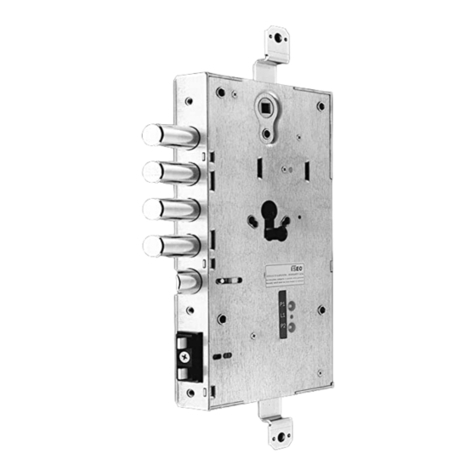
Iseo
Iseo X1R Smart User manual

Iseo
Iseo x1R Easy User manual

Iseo
Iseo Zero1 Aries User manual

Iseo
Iseo Zero1 Aries Smart User manual

Iseo
Iseo Electa User manual

Iseo
Iseo Electa Perfecta 990850 Installation guide

Iseo
Iseo 214910654 D Series User manual

Iseo
Iseo PERFORMA 040950 Installation guide

Iseo
Iseo Pad-Bolt User manual
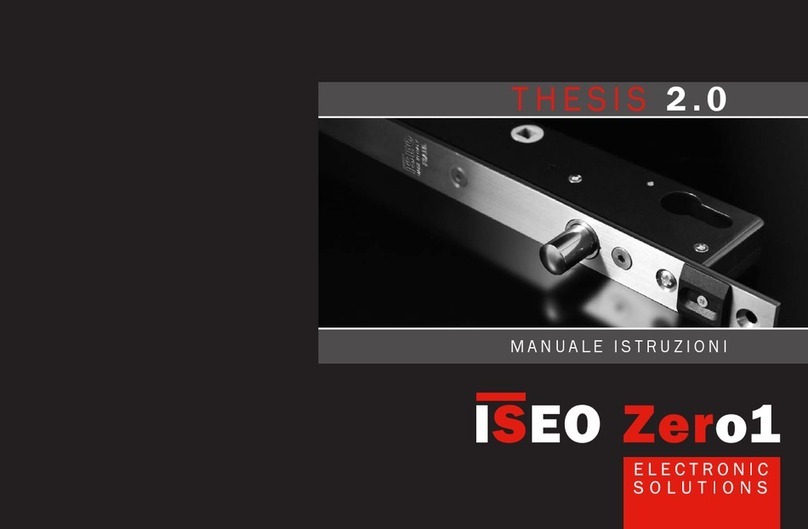
Iseo
Iseo Zero1 Thesis 2.0 Standard User manual
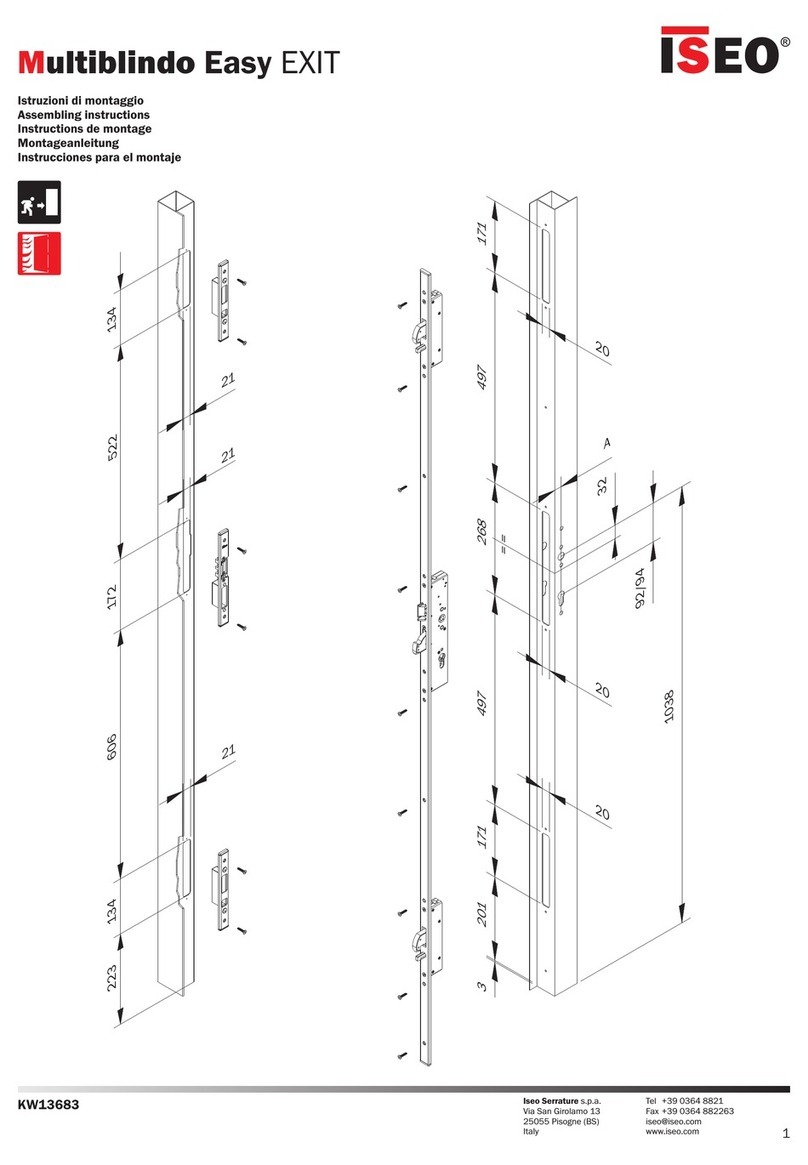
Iseo
Iseo Multiblindo Easy EXIT Installation guide

Iseo
Iseo Trim Installation guide

Iseo
Iseo Zero1 Stylos Smart All Weather User manual
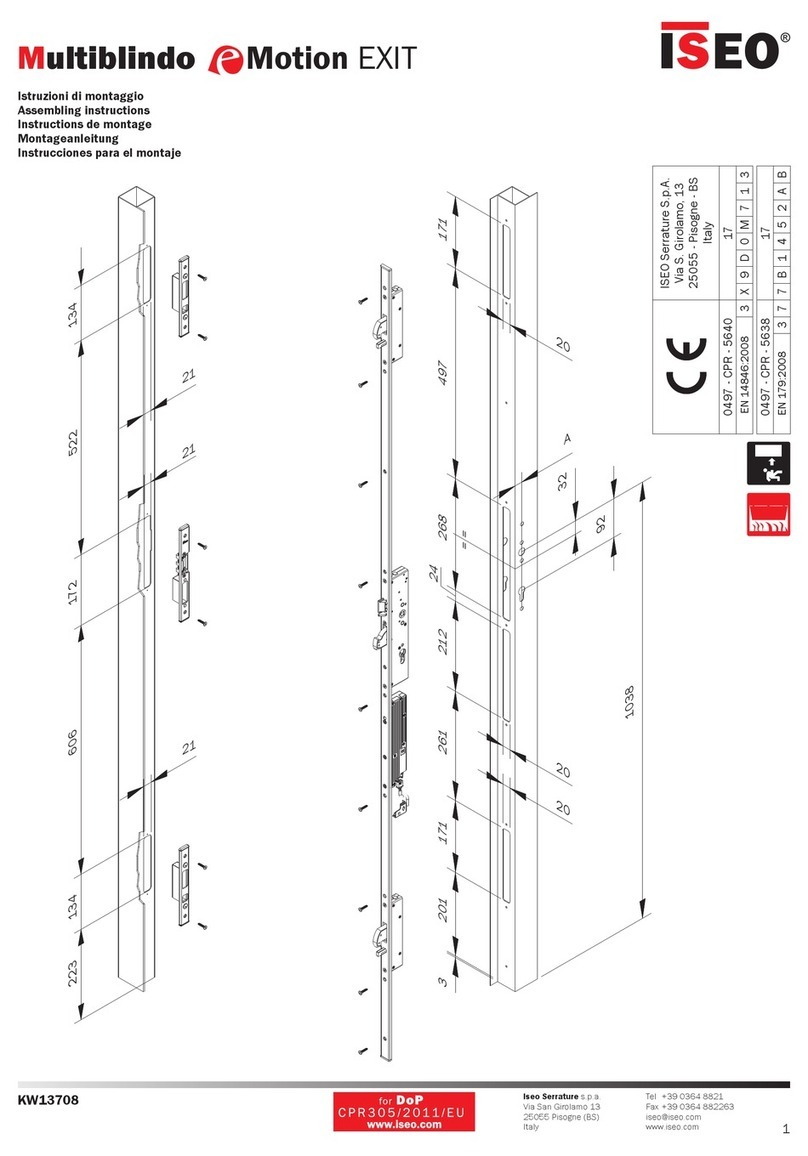
Iseo
Iseo MULTIBLINDO eMOTION EXIT Installation guide

Iseo
Iseo Thesis 2.0 Standard User manual

Iseo
Iseo PERFORMA Elettrica Installation guide

Iseo
Iseo ARIES User manual
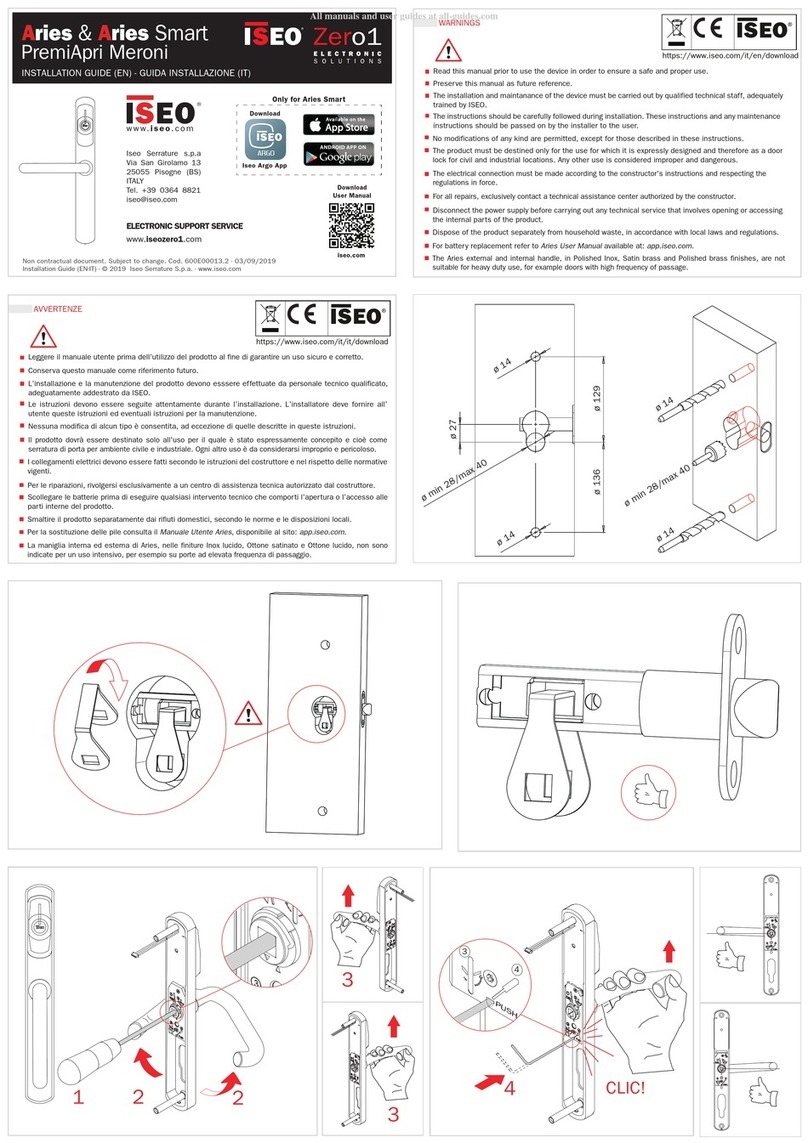
Iseo
Iseo Aries PremiApri Meroni User manual
Popular Door Lock manuals by other brands

SCOOP
SCOOP Pullbloc 4.1 FS Panik Assembly instruction

Yale
Yale MORTISE 8800 SERIES installation instructions

Siegenia
Siegenia KFV AS3500 Assembly instructions

Saflok
Saflok Quantum ädesē RFID installation instructions

ArrowVision
ArrowVision Shepherd 210 installation manual
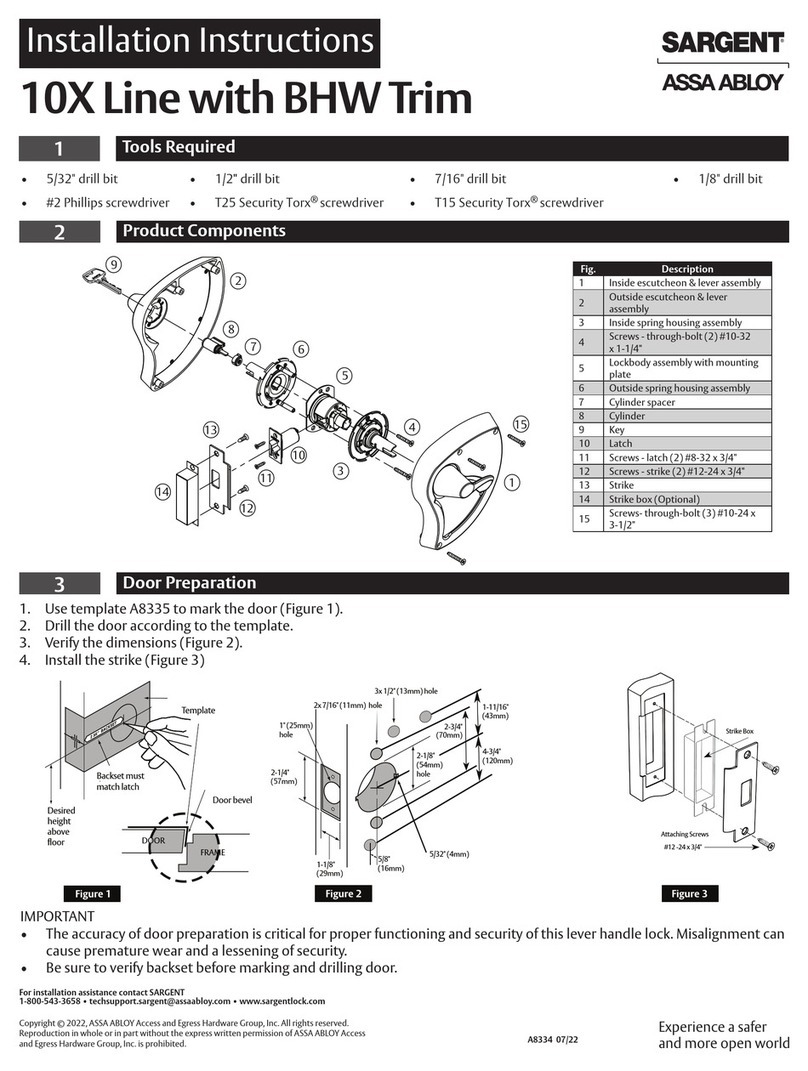
Assa Abloy
Assa Abloy Sargent 10X Line installation instructions

















