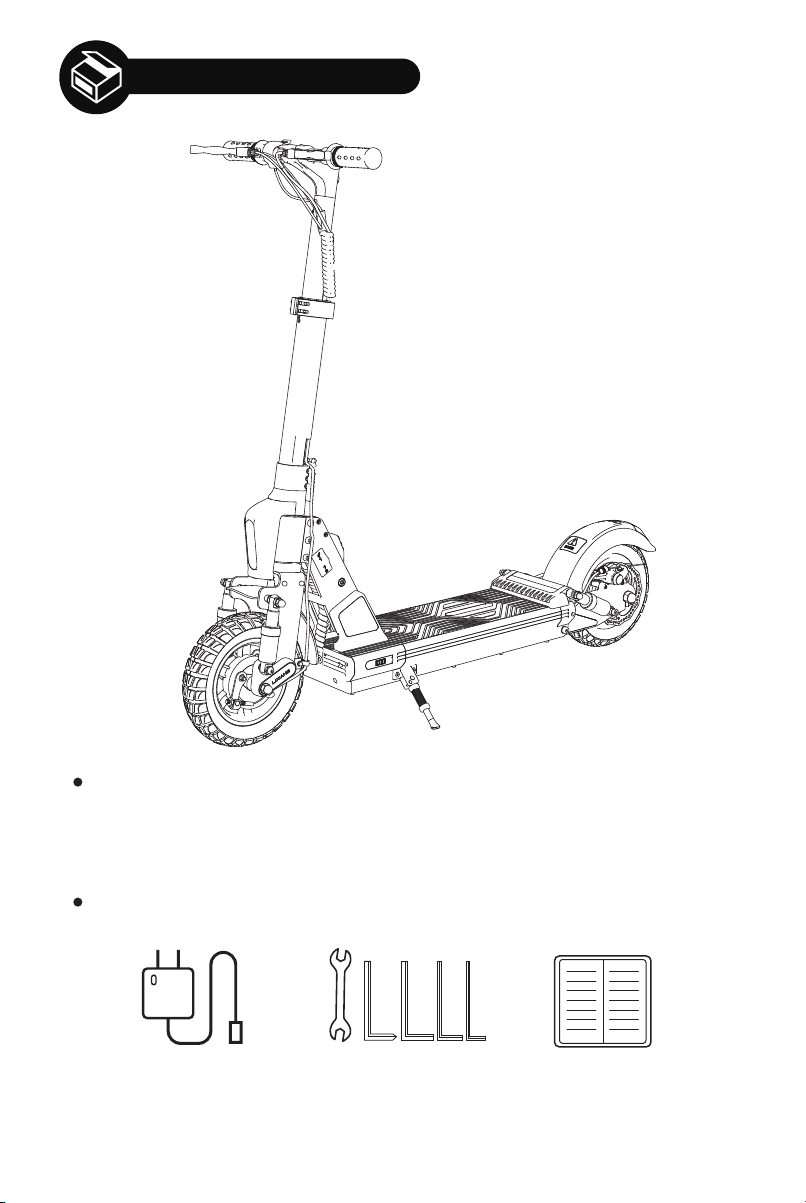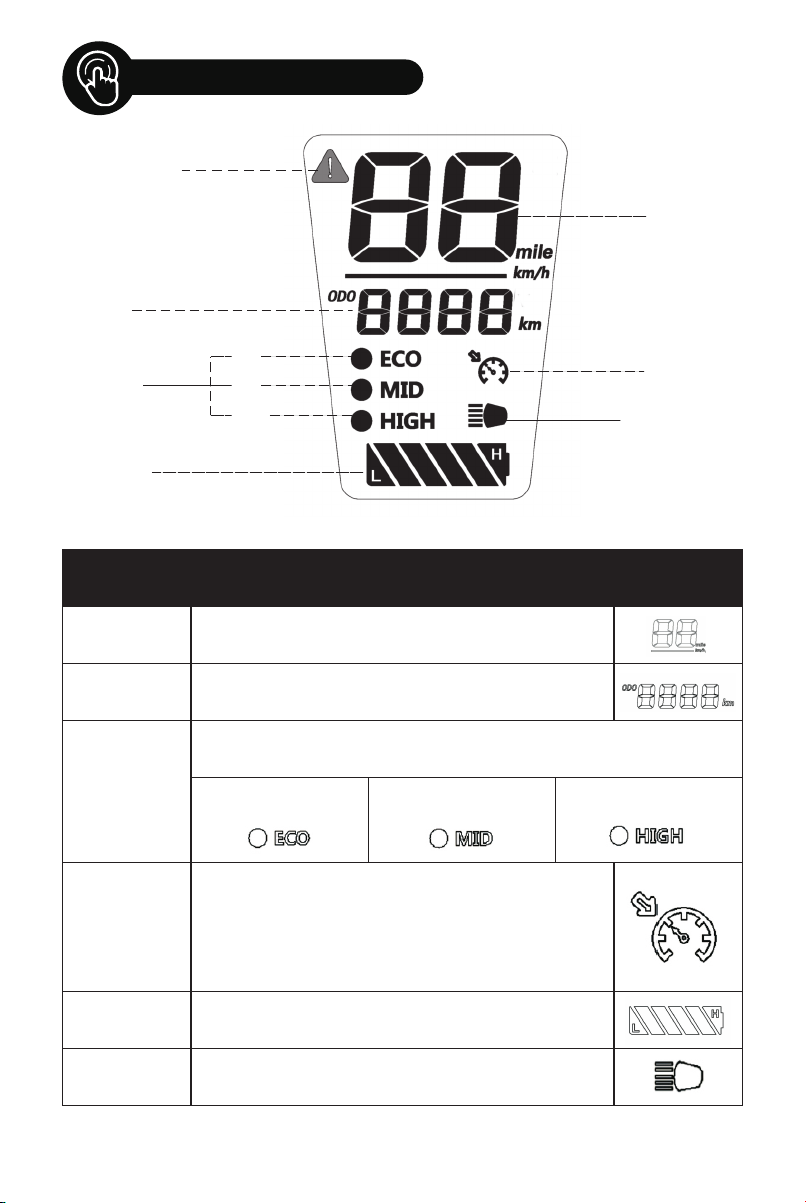The iSinwheel X1 electric scooter is a leisure device. But once they're in a public area, they'll be
seen as vehicles, subjecting to any risks faced by vehicles. For your safety, please follow
instructions in the manual and traffic laws and regulations set forth by government and regulatory
agencies.
● At the same time, you should understand that risks cannot be entirely avoided as others may
violate traffic regulations and drive incautiously, and you're exposed to road accidents just as
when you're walking or biking. The faster the scooter is, the longer it takes to stop. On a smooth
surface, the scooter may slip, lose balance, and even result in a fall. Thus it is crucial that you use
caution, keep proper speed and distance, especially so when you're unfamiliar with the place.
● Respect pedestrians' Right of Way. Try not to startle them while driving, especially children.
When you ride from behind pedestrians, ring your bell to give them a heads-up and slow your
scooter to pass from their left (applicable to countries where vehicles drive on the right). When
you ride across pedestrians, keep to the right at a low speed. When you drive across pedestrians,
keep the lowest speed or getting off the vehicle.
● Closely follow the safety instructions in the manual. iSinwheel shall not be liable for any
financial losses, physical injuries, accidents, legal disputes and other interest conflicts resulted
from actions that violate user instructions.
● Do not lend your scooter to whoever doesn't know the operations. And when you do lend it to
your friends, please take the responsibility to ensure he/she knows the operation and wears the
safety gear.
● Check the scooter before every use. When you note loosen parts, low battery alerts, excessive
wear, strange sounds, malfunctions and other abnormal conditions, stop riding.
● WARNING – Risk of Fire – No User Serviceable Parts.
Charging
Riding Notice
05
Your scooter will be fully charged when the LED indicator on the
charger changes to green from red.
With charging protection, it will cut off charging automatically
after fully charge.
Even so, we still don't recommend charging your scooter for a long
time more than 24 hours at one time.
Do not connect the charger if the charging port is wet.
Keep the charging port closed when not charging.