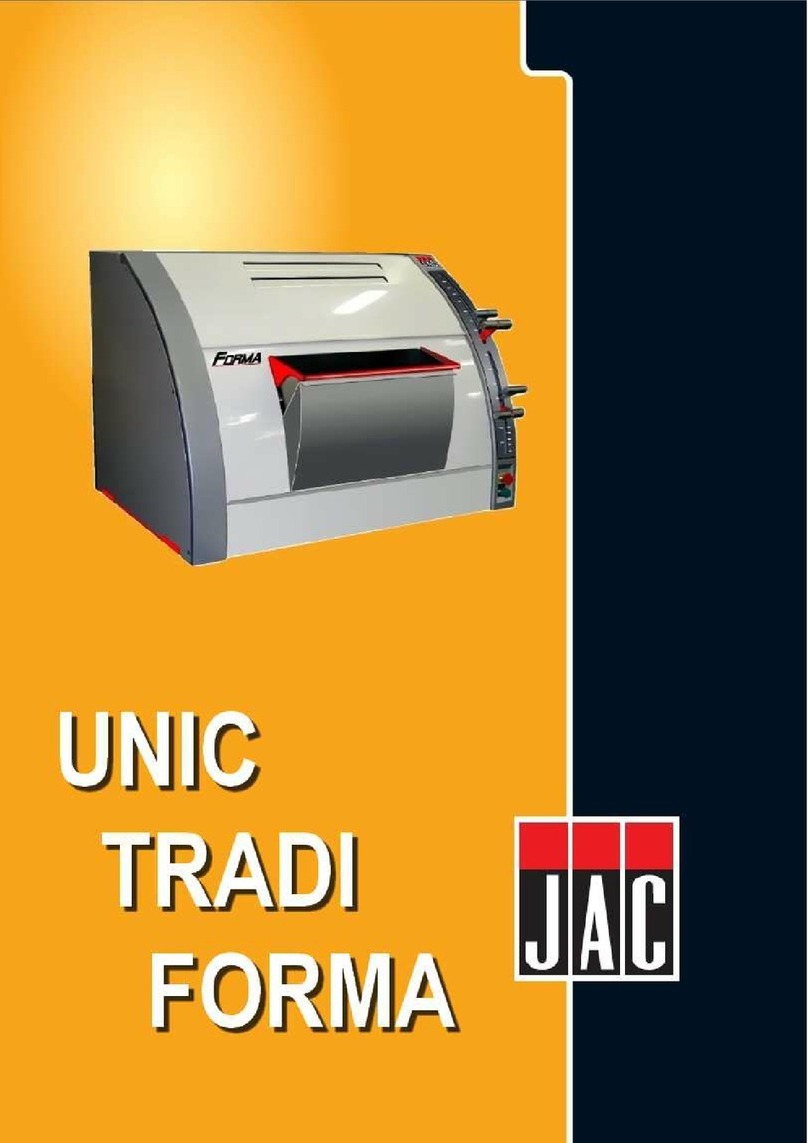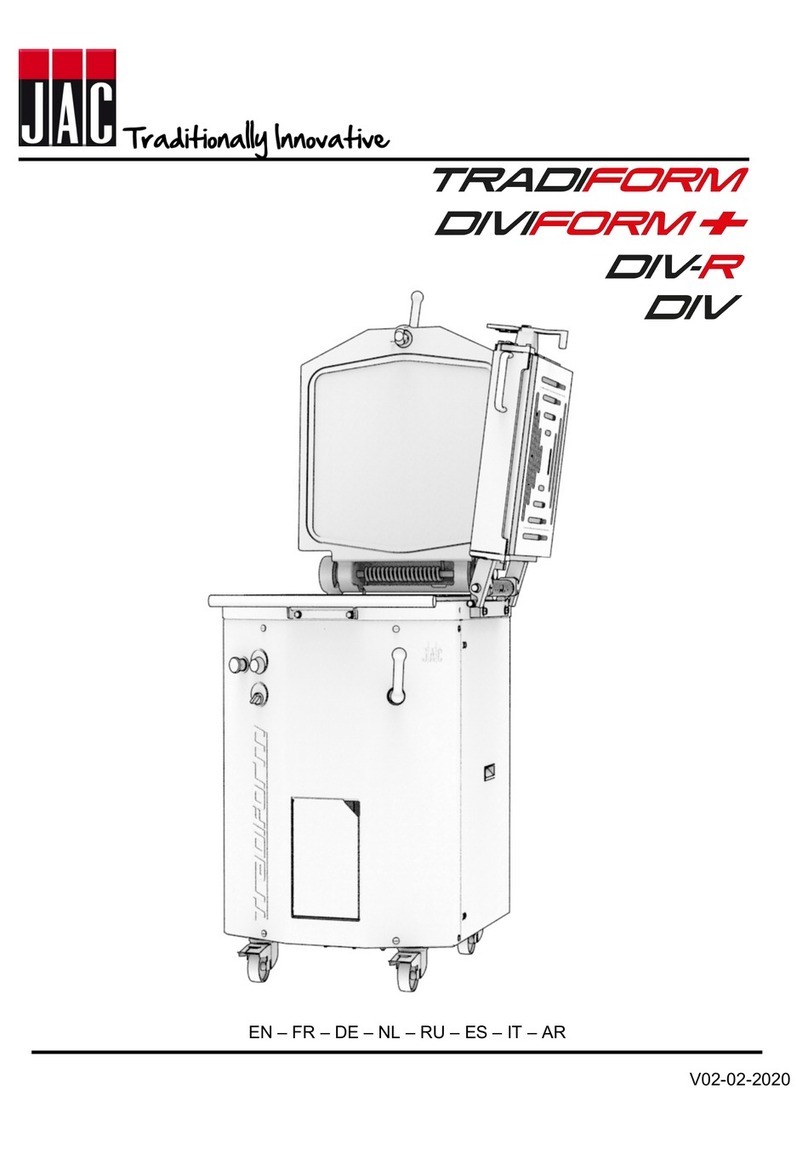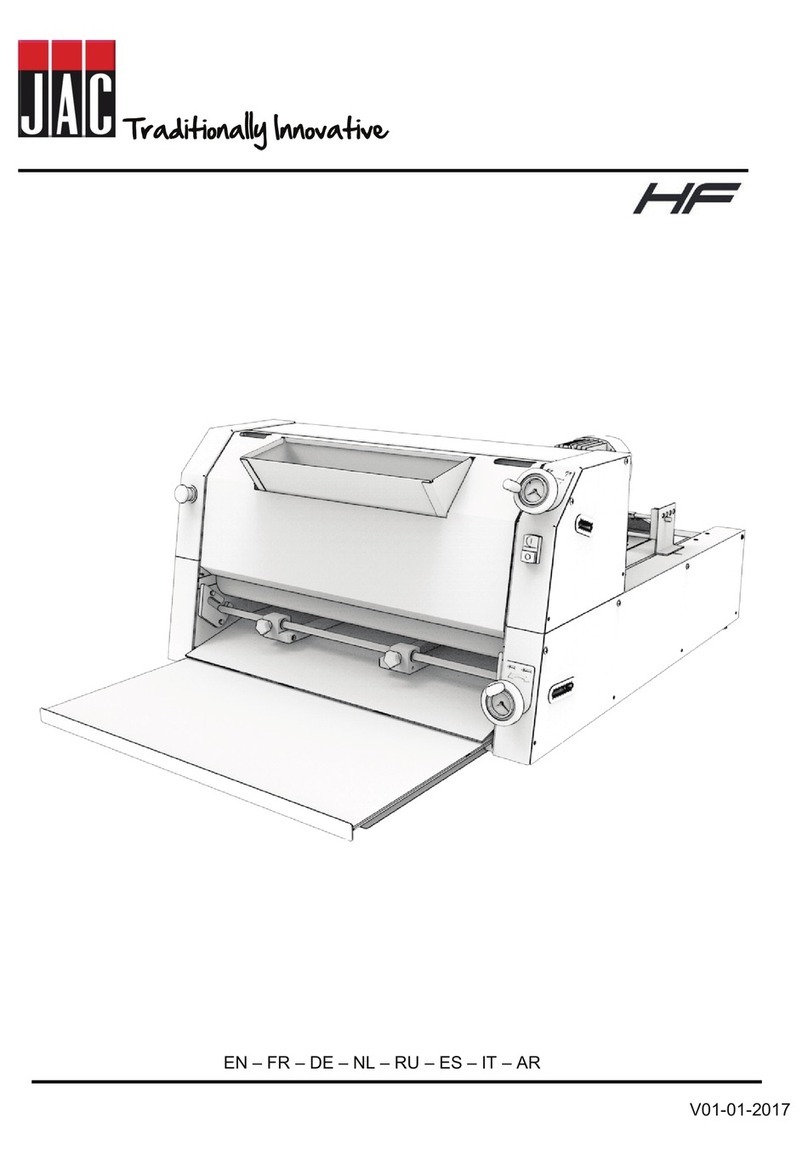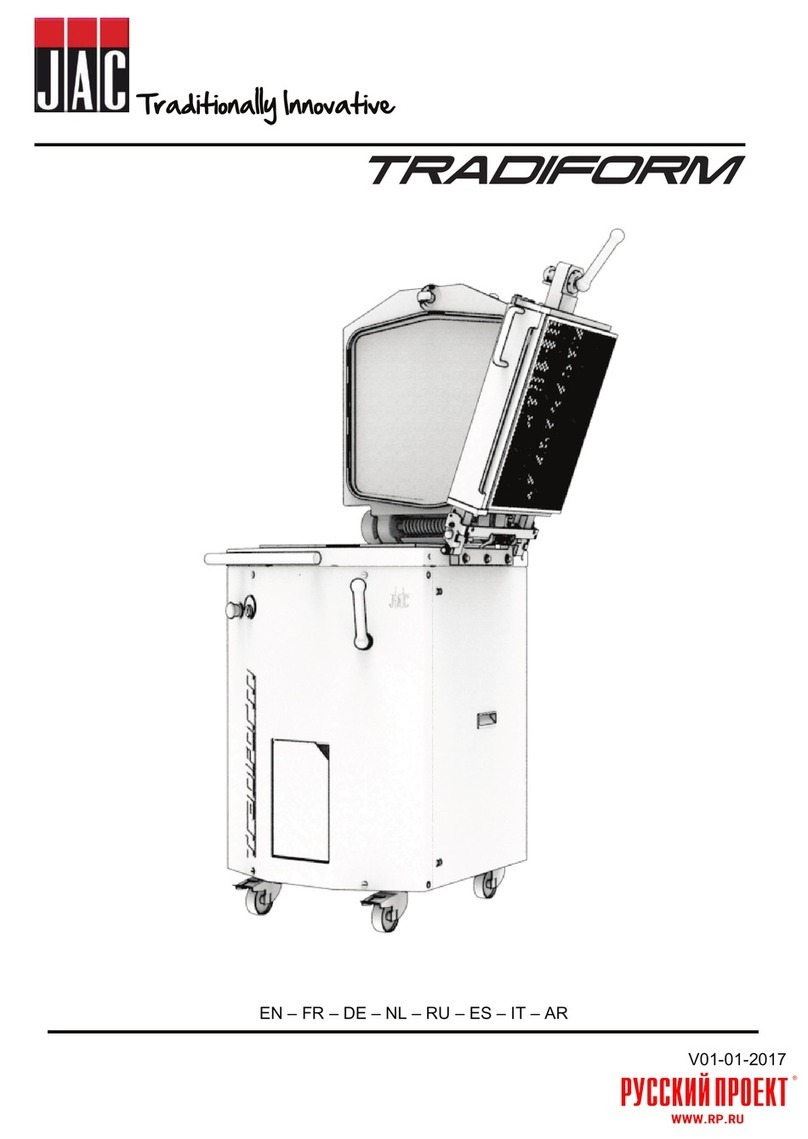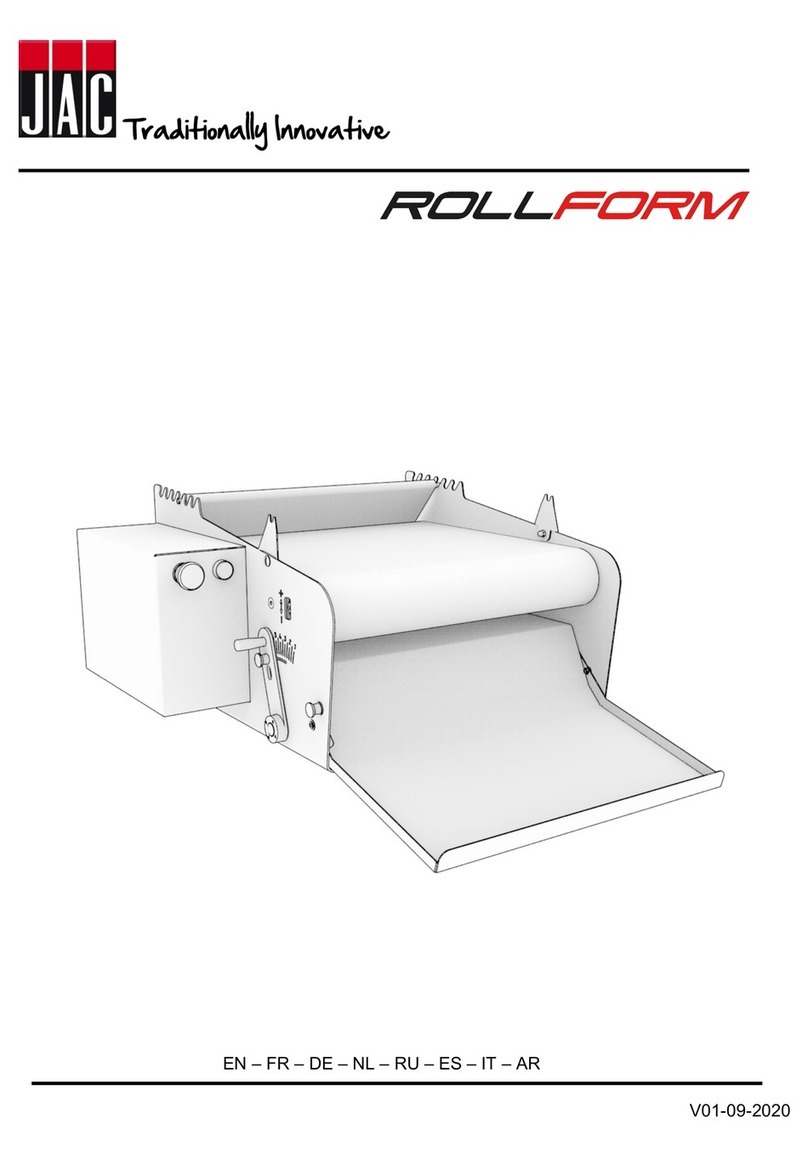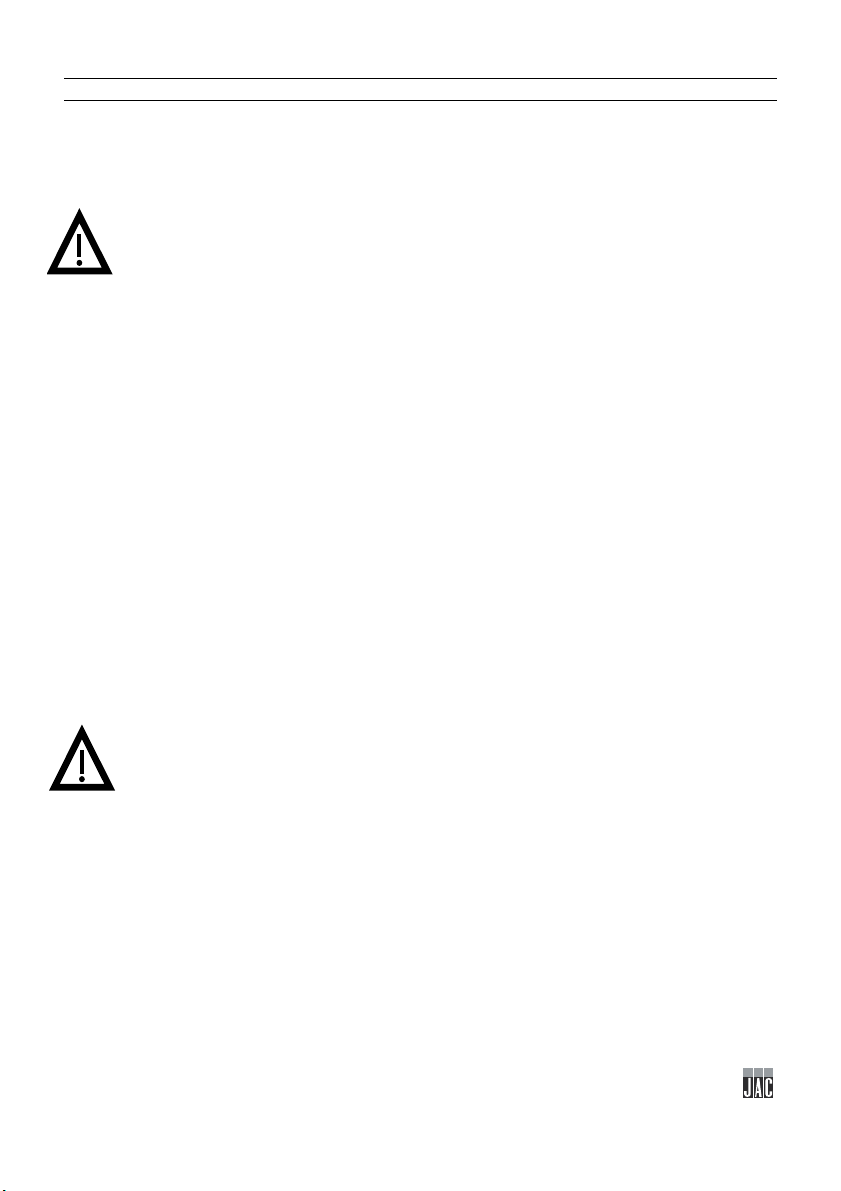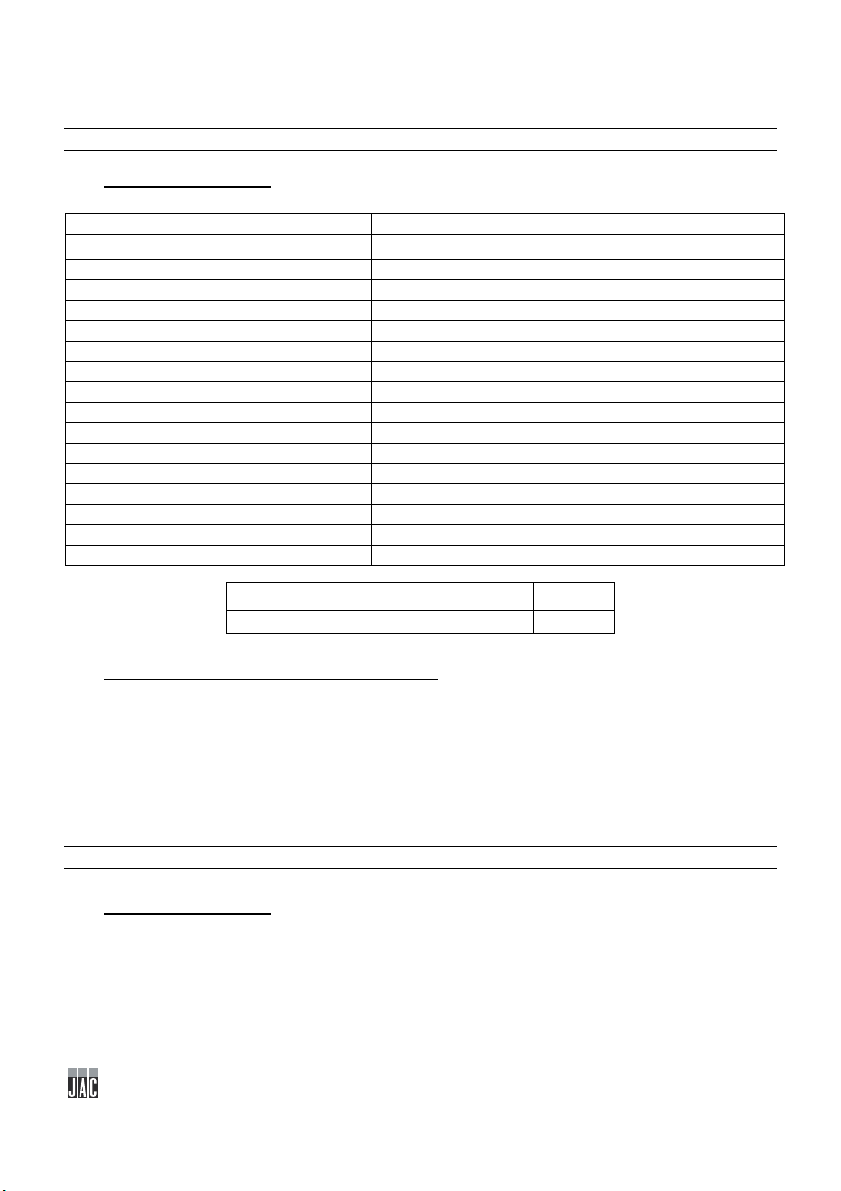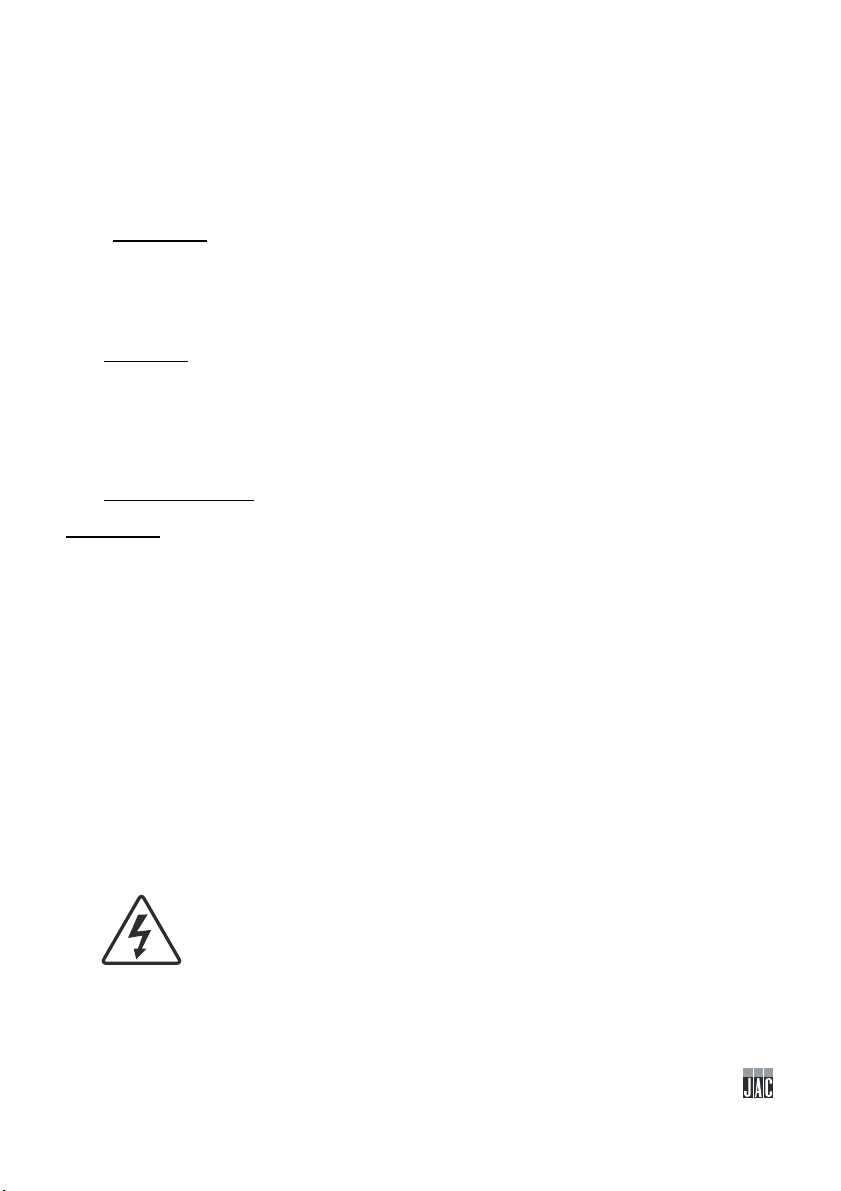English
C. Detach the machine from its pallet by removing the wooden battens wedging the castors.
D. Take the machine off the pallet. Make sure you do this with at least two people in order to
lower it as gently as possible onto the floor and avoid tipping the machine over.
E. If necessary, to replace the vertical bagger with a horizontal bagger, remove the two slotted
head screws keeping the bagger vertical (fig.12). Position the bagger horizontally and replace
the slotted head screws.
F. If necessary, to remove the lower channel closure panel, remove the 3 Allen screws securing
it. This will enable loaves measuring up to 200 mm in height in the middle to be cut (fig.13).
IMPORTANT: the 200 mm measurement depends on the shape and the nature of the bread to
be cut.
After unpacking your machine, check that it has not been damaged in transit. Notify
us of any defects.
5.2 Positioning:
In order to achieve excellent performance and long-term reliability, choose a location that is:
Well ventilated, shielded from direct sunlight and away from sources of heat, with a flat and
sturdy surface free from vibration.
5.3 Electrical connection:
IMPORTANT: This machine must be earthed.
It is recommended that the system be protected with a fuse and an RCD.
Your mains electricity supply to the machine must be protected as indicated below:
- North America: 15 A protection;
- Rest of the world: 16 A protection.
For machines equipped with a variable speed drive, it is imperative that they be connected to a
junction box on a circuit fitted with a 300 mA RCD.
Note: Any problem resulting from any other type of connection will not be covered under warranty.
Before connecting your machine to the mains supply and in order to prevent the motor from burning
out when it is switched on, it is important to check that the mains supply matches the machine
specification (see machine nameplate).
This machine complies with Machinery Directives 2006/42, 2014/35, 2014/30 and is CE-marked as
proof of this compliance.
Please familiarise yourself with the safety pictograms displayed on the machine:
This pictogram indicates an electrocution hazard. Please isolate the machine
before carrying out any work on it. You will find this pictogram at the back of the
machine close to the power cable on the electrical enclosure (fig.23, n°27).
You will find the circuit diagram for the machine on the back of the electrical
enclosure door (fig.23, n°28).