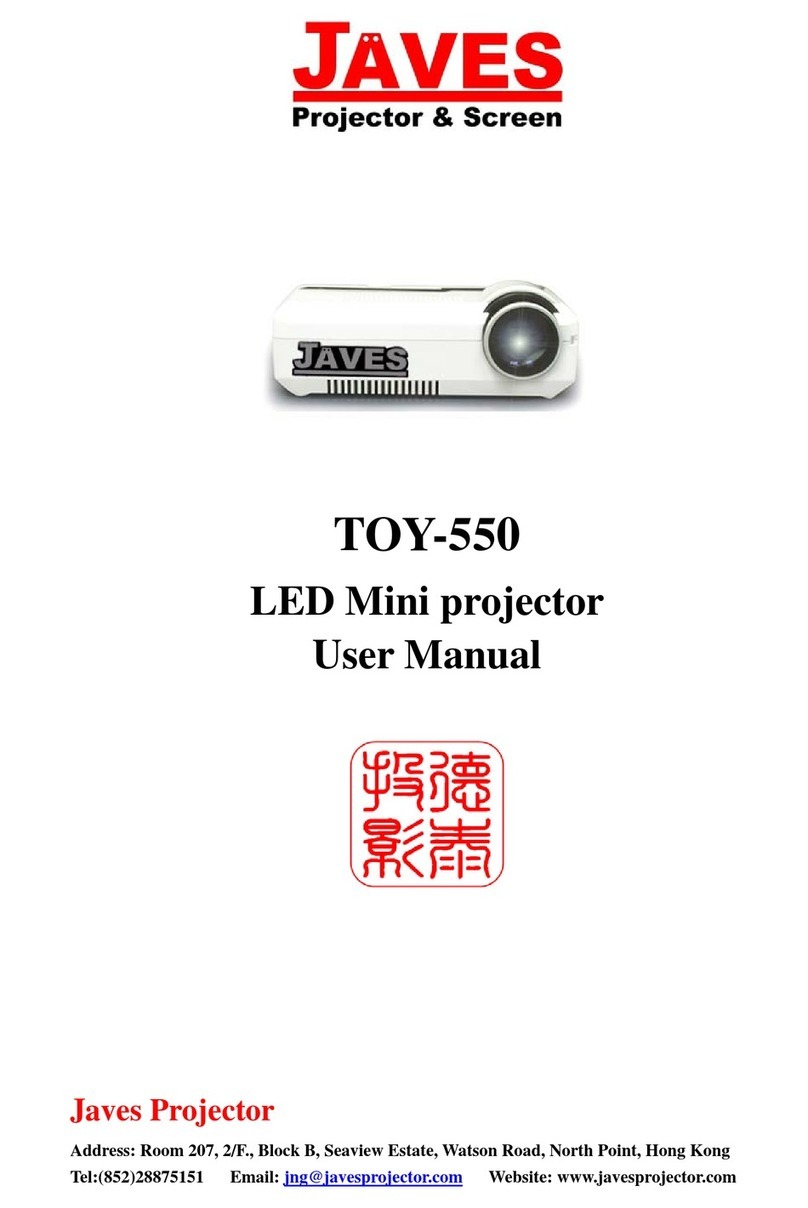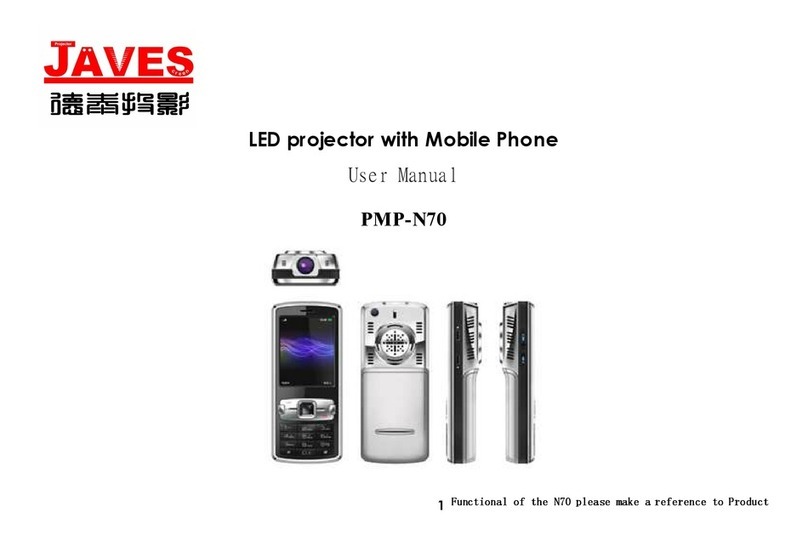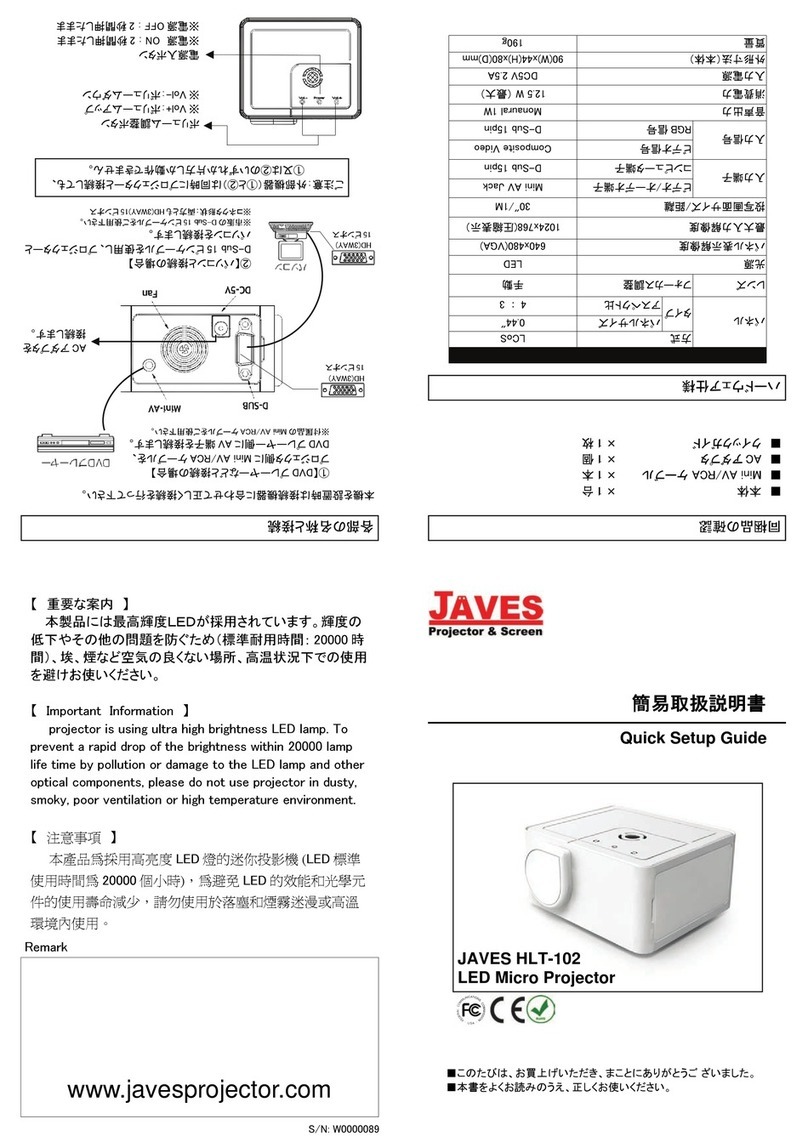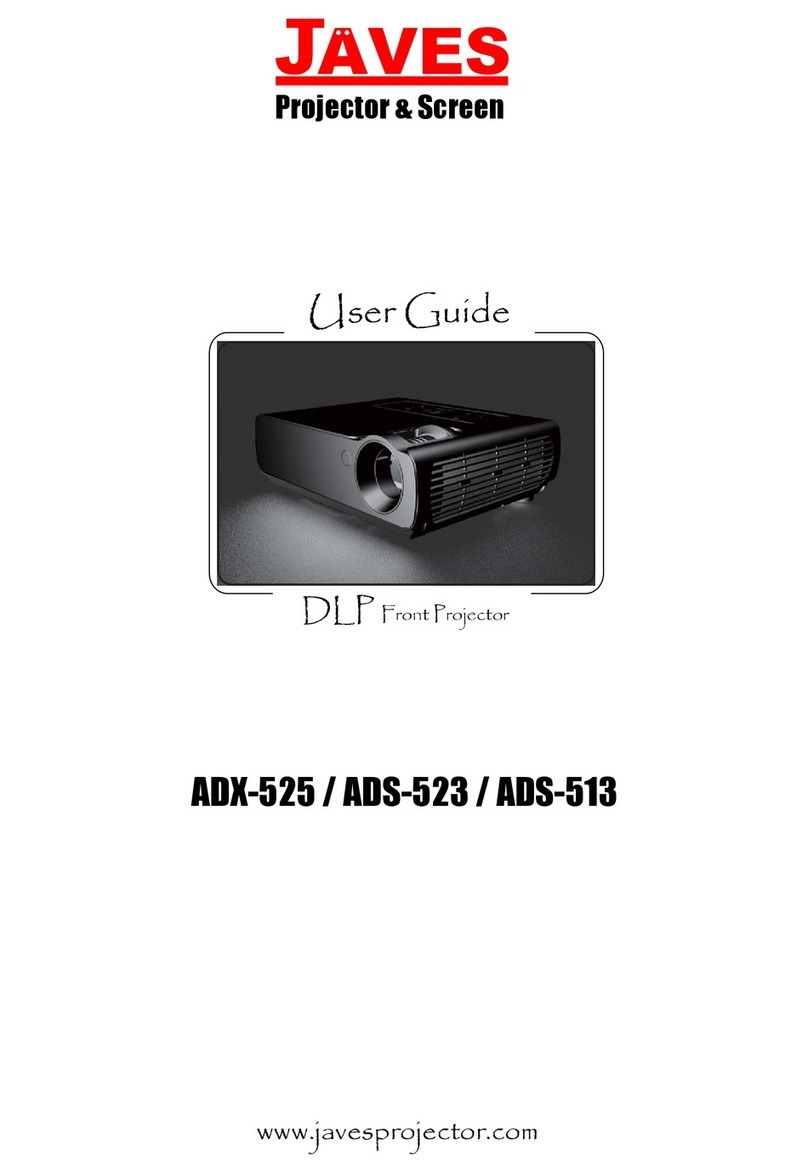Quick Setup Guide
簡易取扱説明書
■このたびは、お買上げいただき、まことにありがとうご ざいました。
■本書をよくお読みのうえ、正しくお使いください。
JAVES HLT-102
LED Micro Projector
同梱品の確認
■ 本体 × 1 台
■ Mini AV/RCA ケーブル × 1 本
■ ACアダプタ ×1個
■ クイックガイド ×1枚
ハードウェア仕様
パネル
方式 LCoS
タイプ パネルサイズ 0.44"
アスペクト比 4:3
レンズ フォーカス調整 手動
光源 LED
パネル表示解像度 640x480(VGA)
最大入力解像度 1024x768(圧縮表示)
投写画面サイズ/距離 30"/1M
入力端子 ビデオ/オーデオ端子 Mini AV Jack
コンピュータ端子 D-Sub 15pin
入力信号 ビデオ信号 Composite Video
RGB 信号 D-Sub 15pin
音声出力 Monaural 1W
消費電力 12.5 W (最大)
入力電源 DC5V 2.5A
外形寸法(本体) 90(W)x44(H)x80(D)mm
質量 190g
各部の名称と接続
本機を設置時は接続機器に合わせて正しく接続を行って下さい。
①【DVD プレーヤーなどと接続の場合】
プロジェクタ側に Mini AV/RCA ケーブルを、
DVD プレーヤー側に AV 端子を接続します。
※付属品の Mini AV/RCA ケーブルをご使用下さい。
②【パソコンと接続の場合】
D-Sub 15 ピンケーブルを使用し、プロジェクターと
パソコンを接続します。
※市販の D-Sub 15 ピンケーブルをご使用下さい。
※コネクタ形状:両方とも HD(3WAY)15 ピンオス
ボリューム調整ボタン
※ Vol+:ボリュームアップ
※ Vol-:ボリュームダウン
電源入ボタン
※電源 ON : 2 秒間押したまま
※電源 OFF : 2 秒間押したまま
AC アダプタを
接続します。
ご注意:外部機器(①と②)は同時にプロジェクターと接続しても、
①又は②のいずれか片方しか動作できません。
HD(3WAY)
15 ピンオス
HD(3WAY)
15 ピンオス
www.javesprojector.com
Remark
【 重要な案内 】
本製品には最高輝度LEDが採用されています。輝度の
低下やその他の問題を防ぐため(標準耐用時間: 20000 時
間)、埃、煙など空気の良くない場所、高温状況下での使用
を避けお使いください。
【 Important Information 】
projector is using ultra high brightness LED lamp. To
prevent a rapid drop of the brightness within 20000 lamp
life time by pollution or damage to the LED lamp and other
optical components, please do not use projector in dusty,
smoky, poor ventilation or high temperature environment.
【 注意事項 】
本產品為採用高亮度 LED 燈的迷你投影機 (LED 標準
使用時間為 20000 個小時),為避免 LED 的效能和光學元
件的使用壽命減少,請勿使用於落塵和煙霧迷漫或高溫
環境內使用。
S/N: W0000089