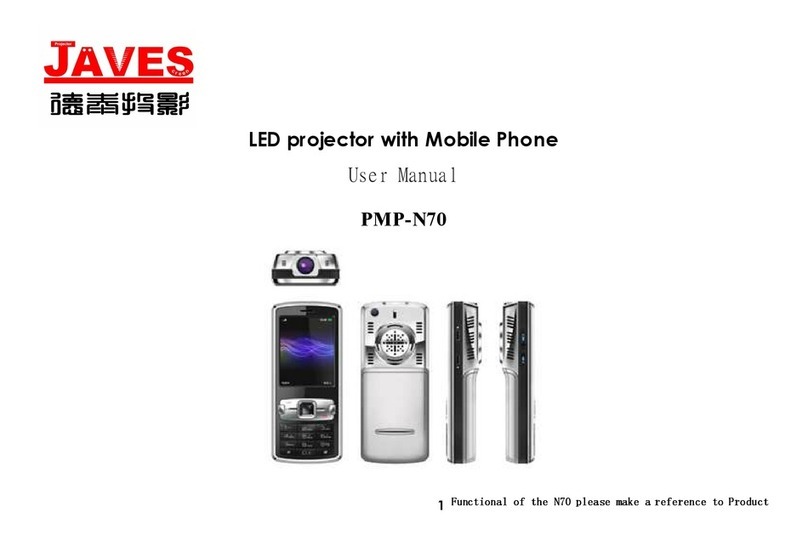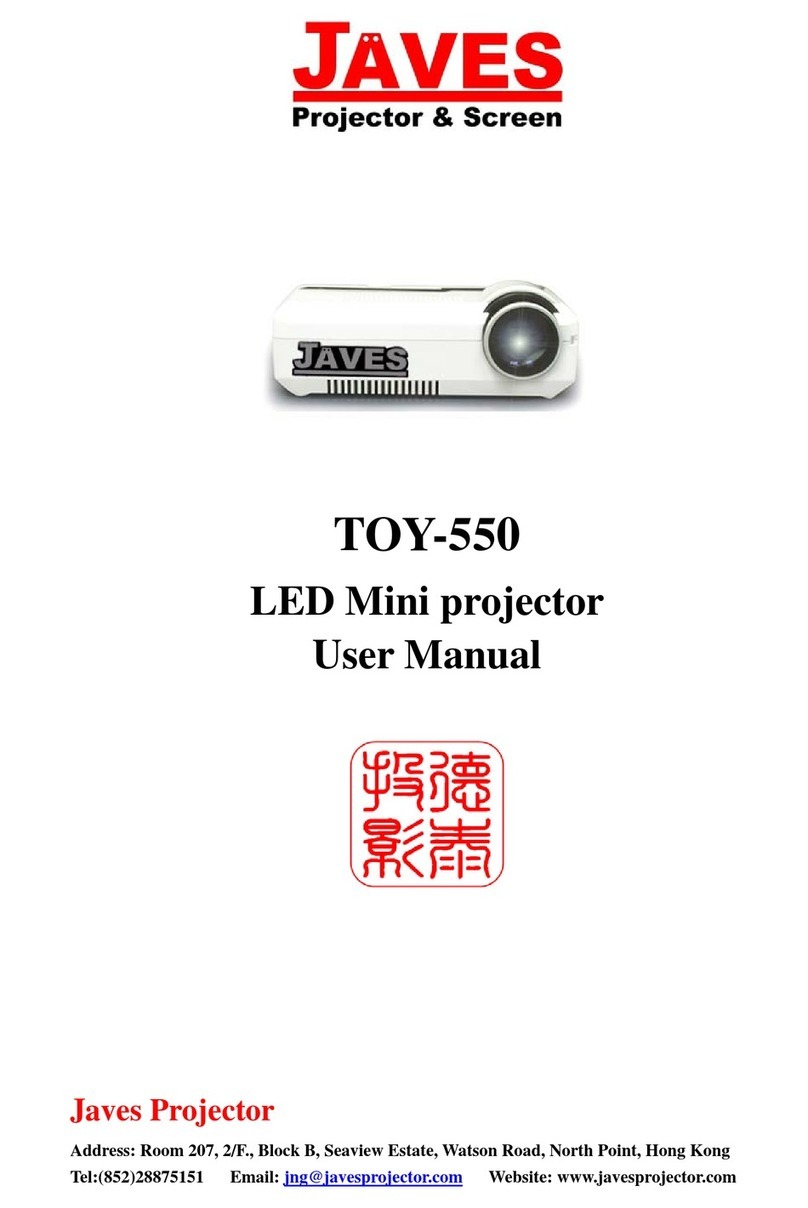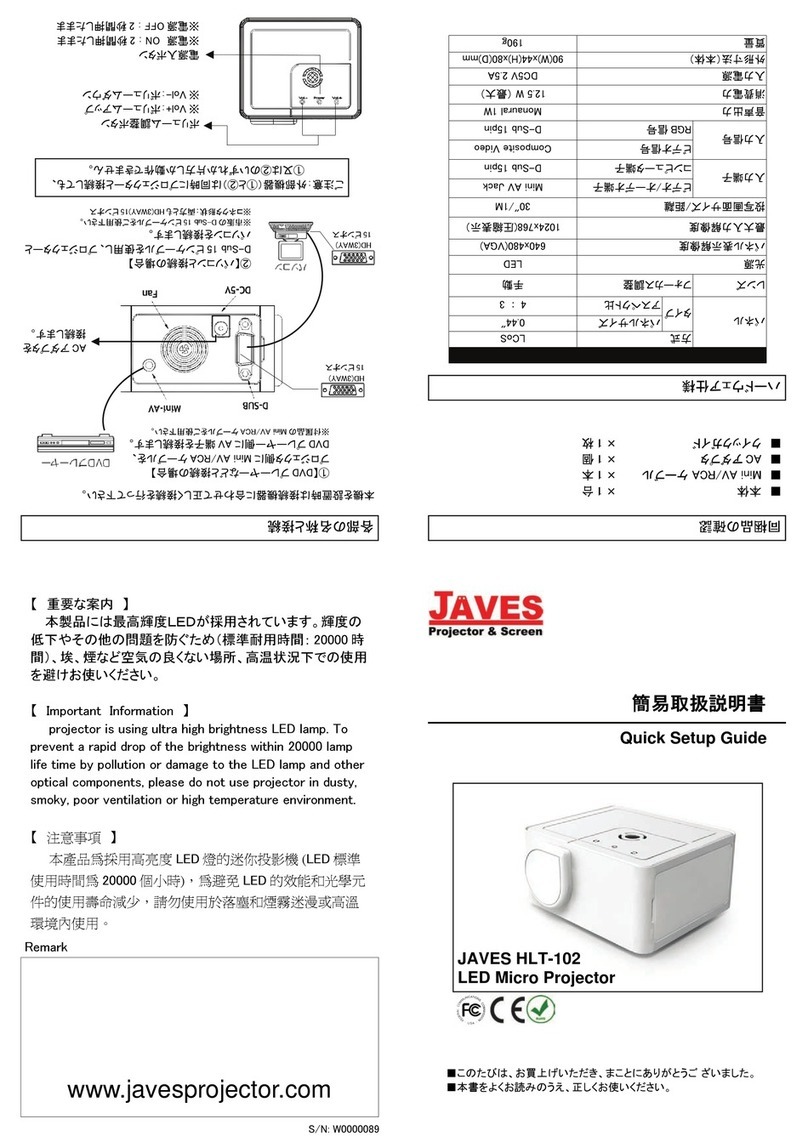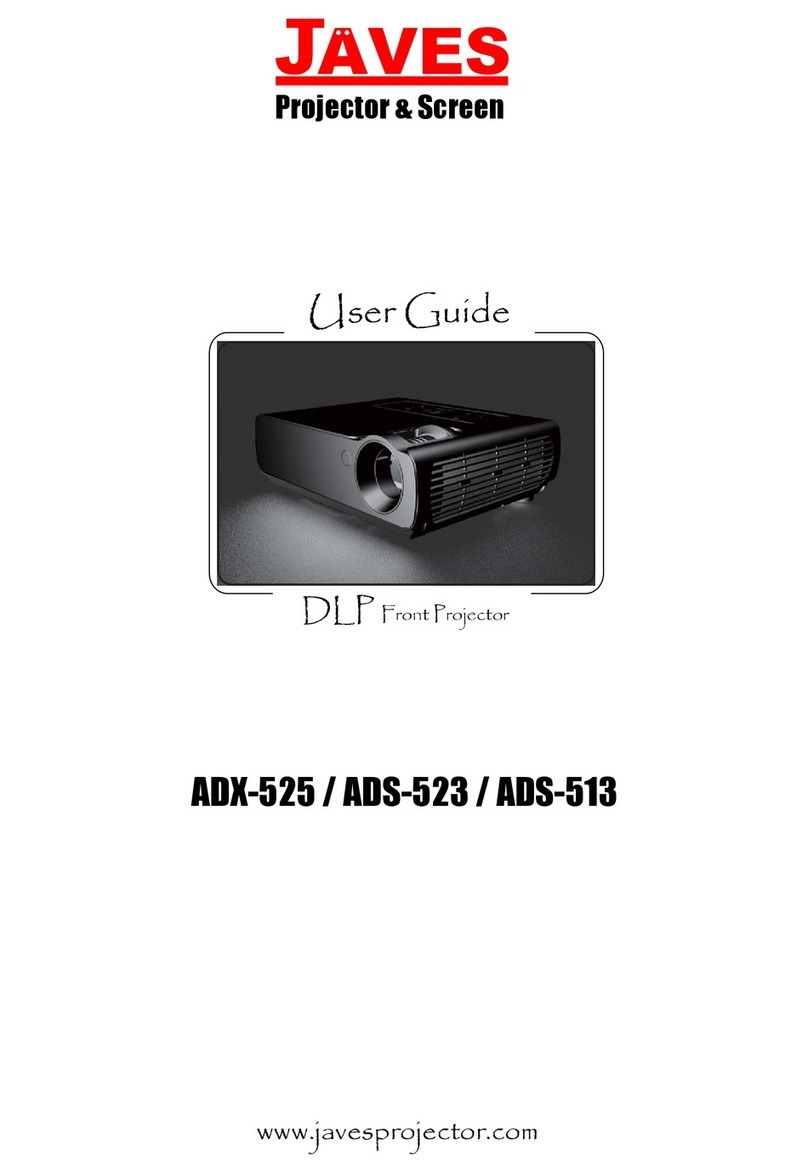3
JAVES LCD PROJECTOR
Remote Control with Laser Pointer
Main Function of Remote Control
A: Laser button: Press down the button, the remote control will
shoot a beam of red laser
B: Power Button
C: Keystone: Press the button, adjusting menu.
D: Menu button: Press it once, the key menu displays, press it
again, the menu hides.
E: Up-down button: Use the two buttons to move cursor to
increase or decrease the numerical value of the chosen item.
F: Right-left butoon: Use the two buttons to move cursor to
increase or decrease the numerical value of the chosen item.
G: Brightness Button
H: Contrast Button
I: Language button for select menu
J: Mute menu
K: Zoom Button for magnifies or reduces the part of image
L: Input Button for signal input.
M, N, O, P, Q: Signal input solely
R: PIP Enable
S: Freeze Button: Press once to keep the current image on
screen, press it again, the image renew.
T: Auto Button: Press the button to automatically adjust com-
puter images to their optimum condition.
Changing the battery of Remote Control
1. Notices about using dry battery
Please use dry battery correctly, broken or liquid leak of battery may cause fire, damnification
and pollution of environment.
Please put the battery in place where children and pets can not touch.
Please use the appointed batteries (No.7 battery).
When put battery into remote control, please pay attention to the direction of the polarity sign
anode (+) and cathode(-), and astall it follow the sign on remote control.
When abandon the battery, please obey the native laws in point.
2. How to load and unload the dry battery
a. Take down the battery cover: unplug the
bolt of cover, and take down it follow the
arrow points.