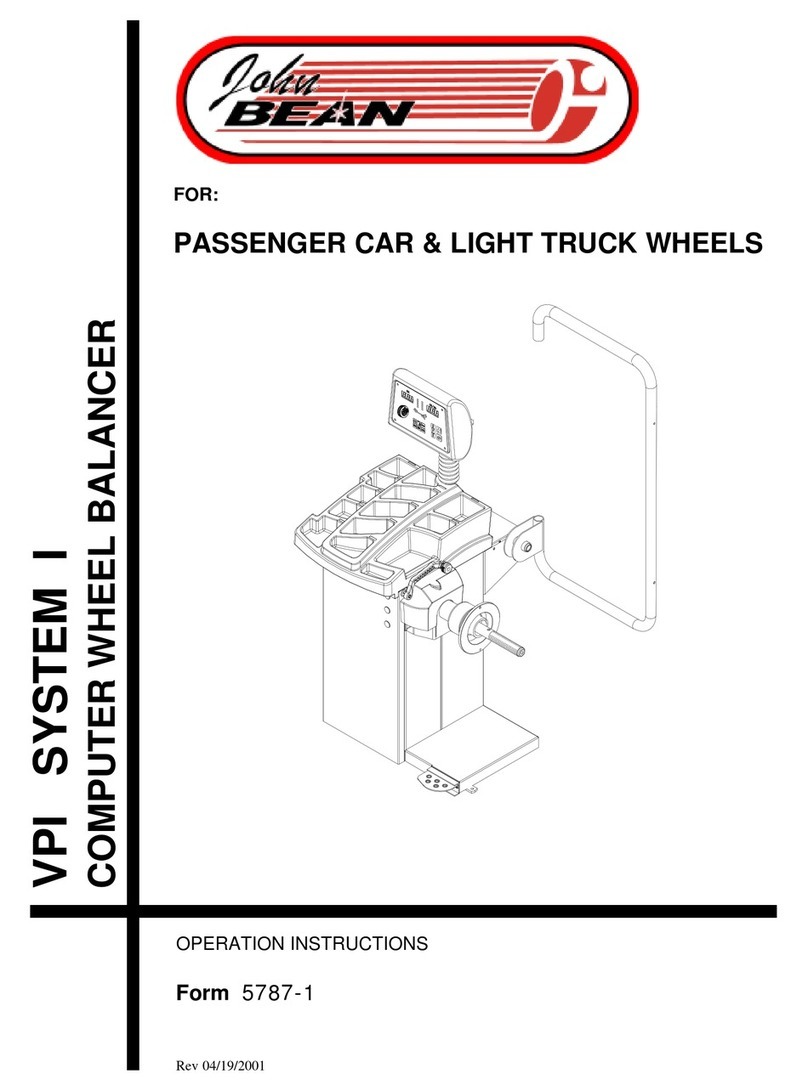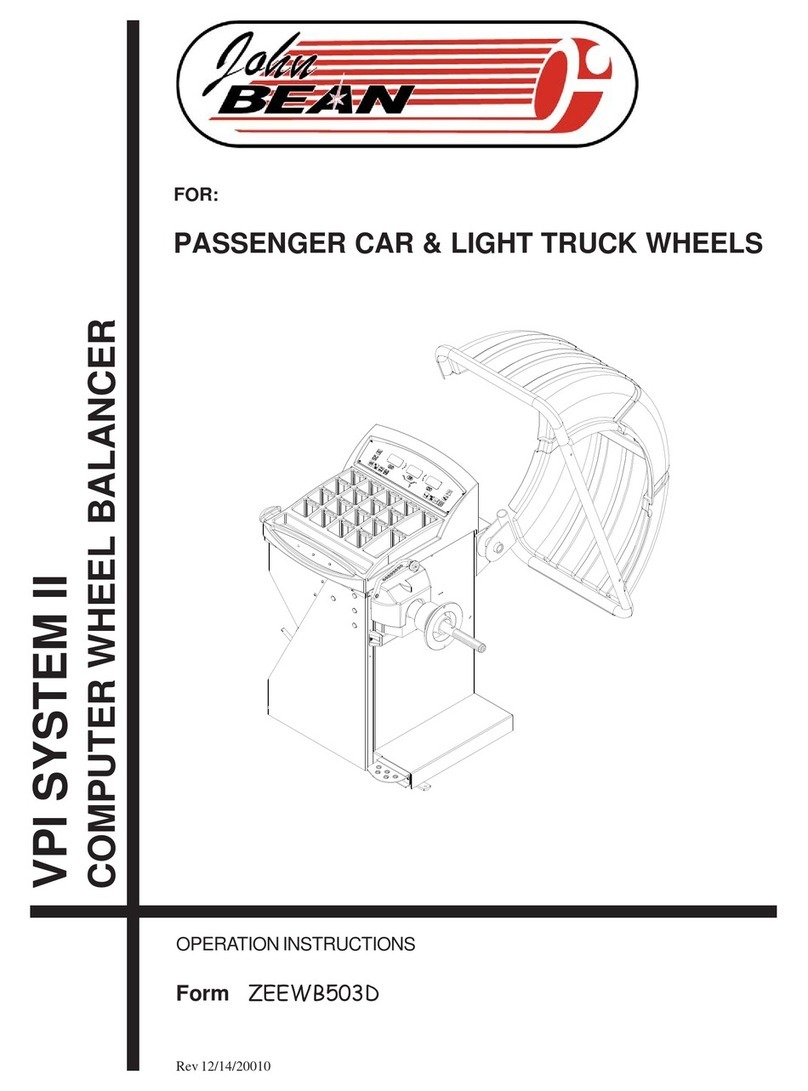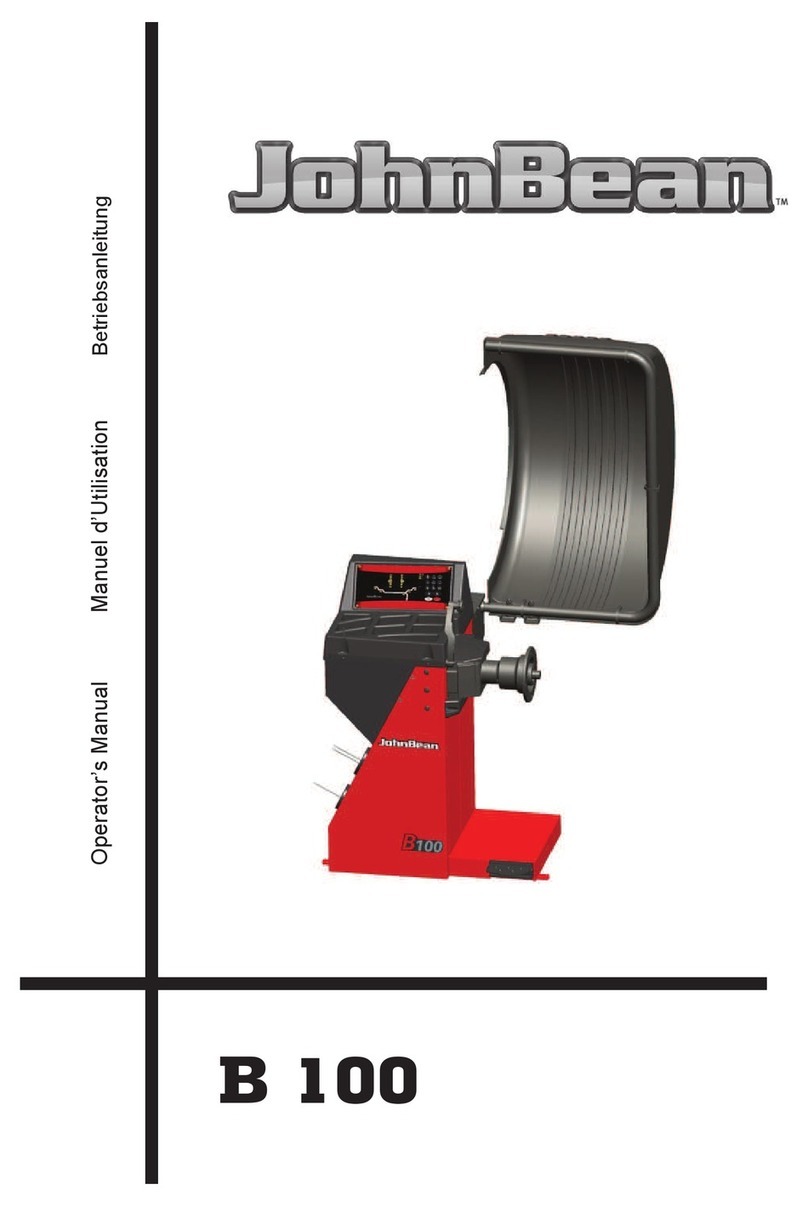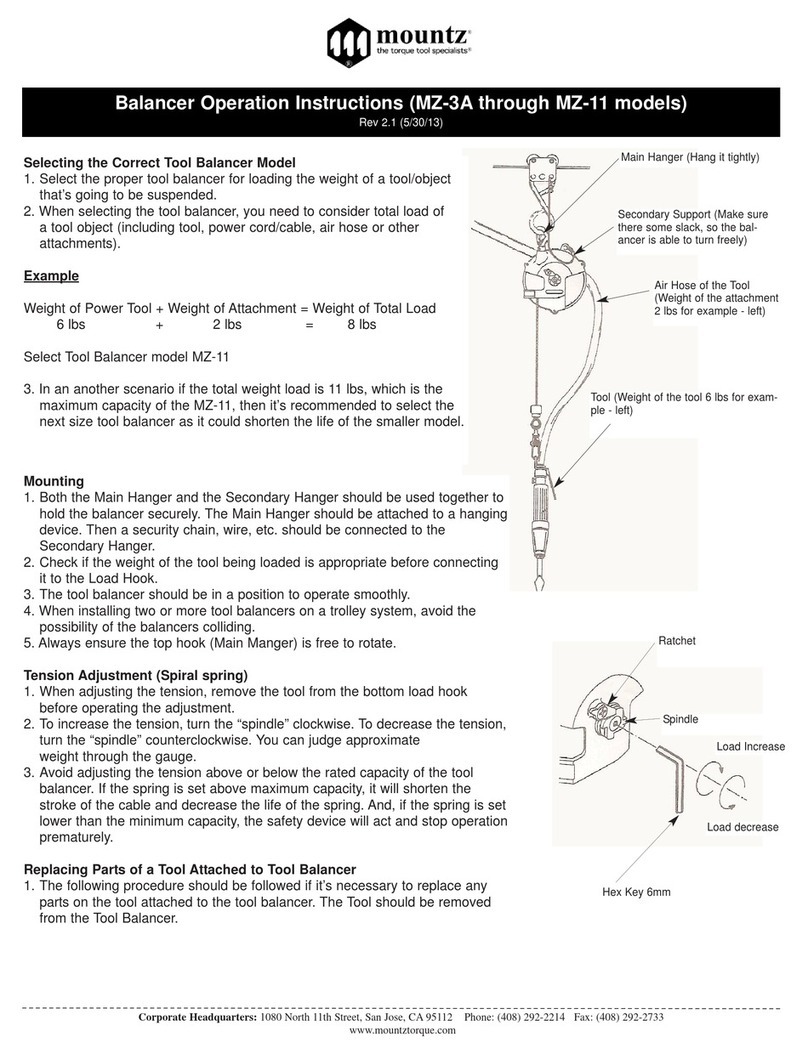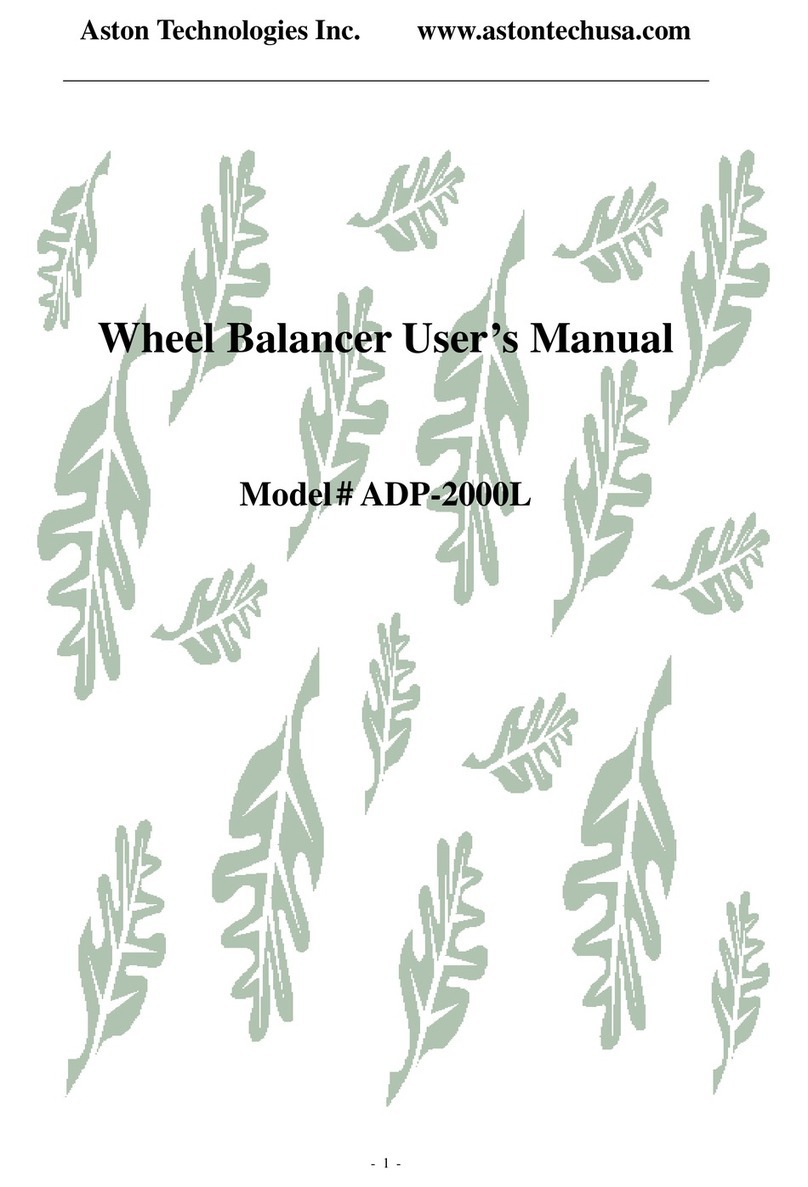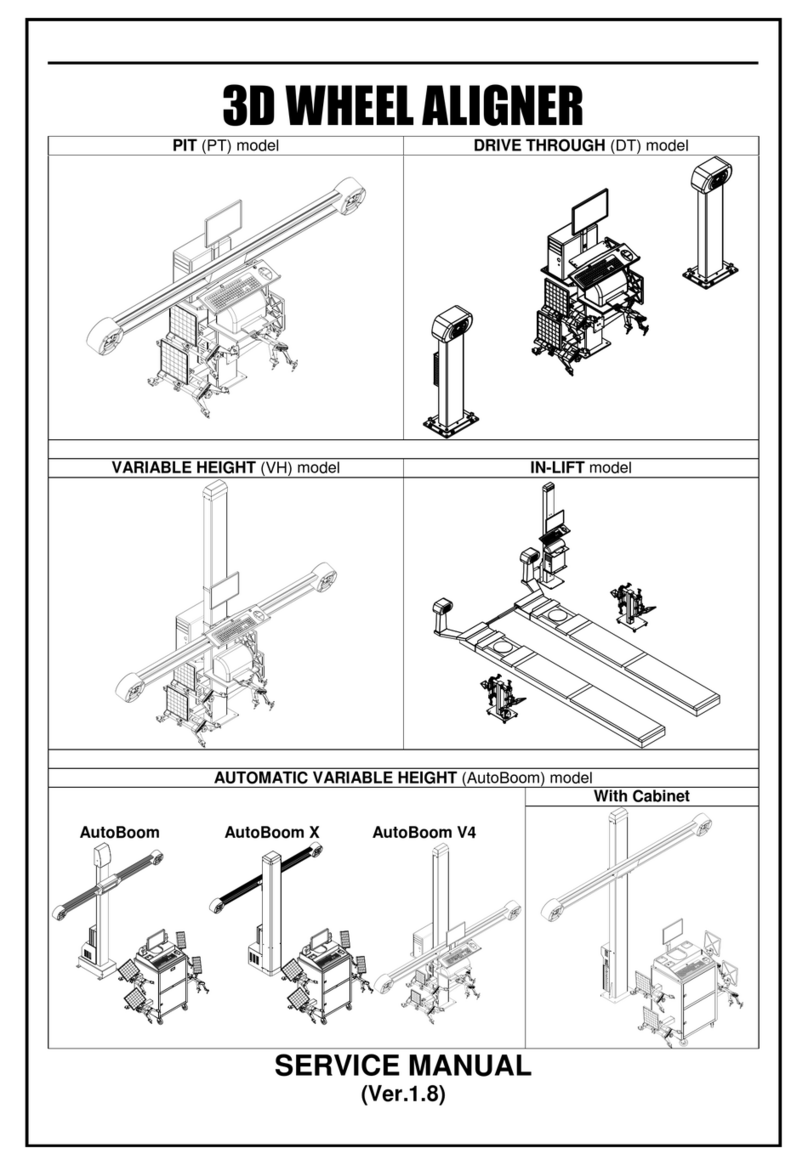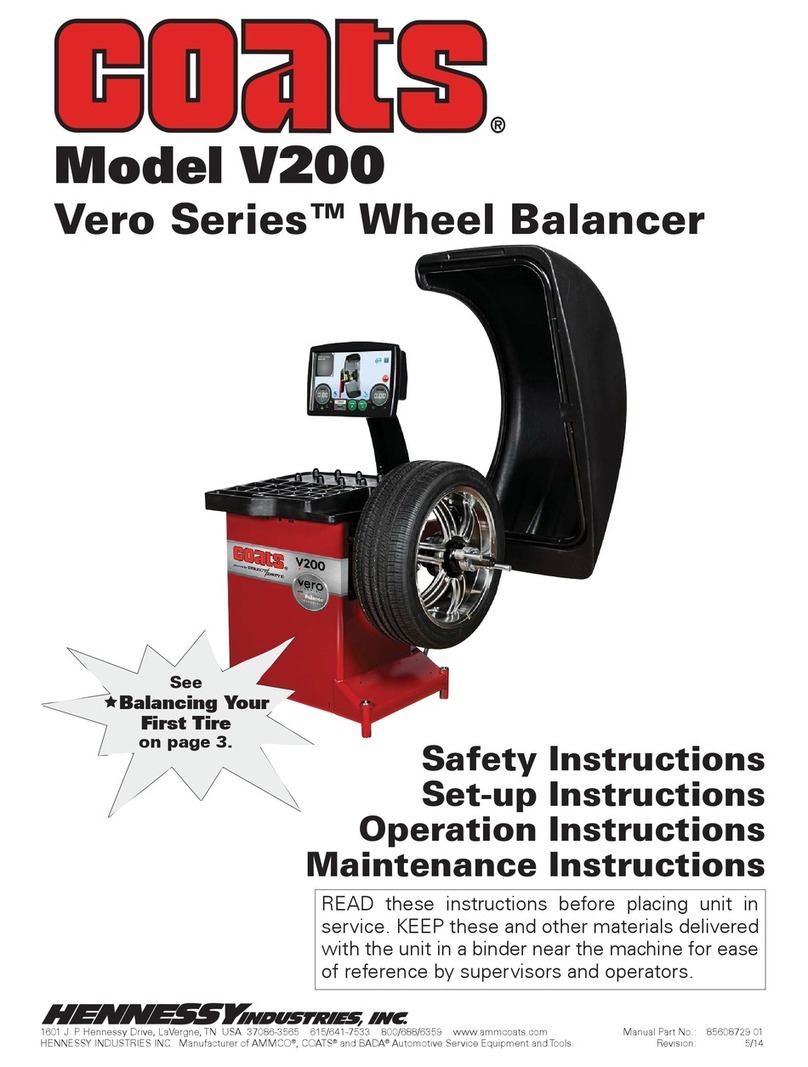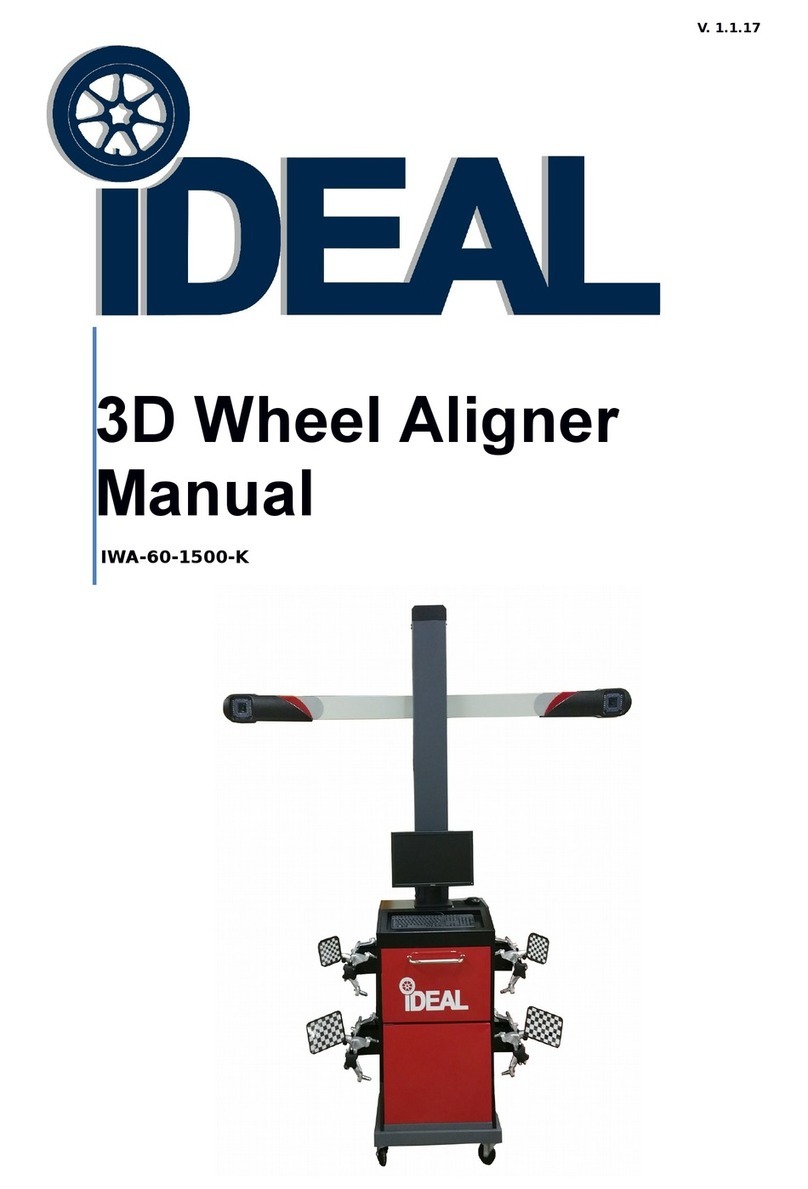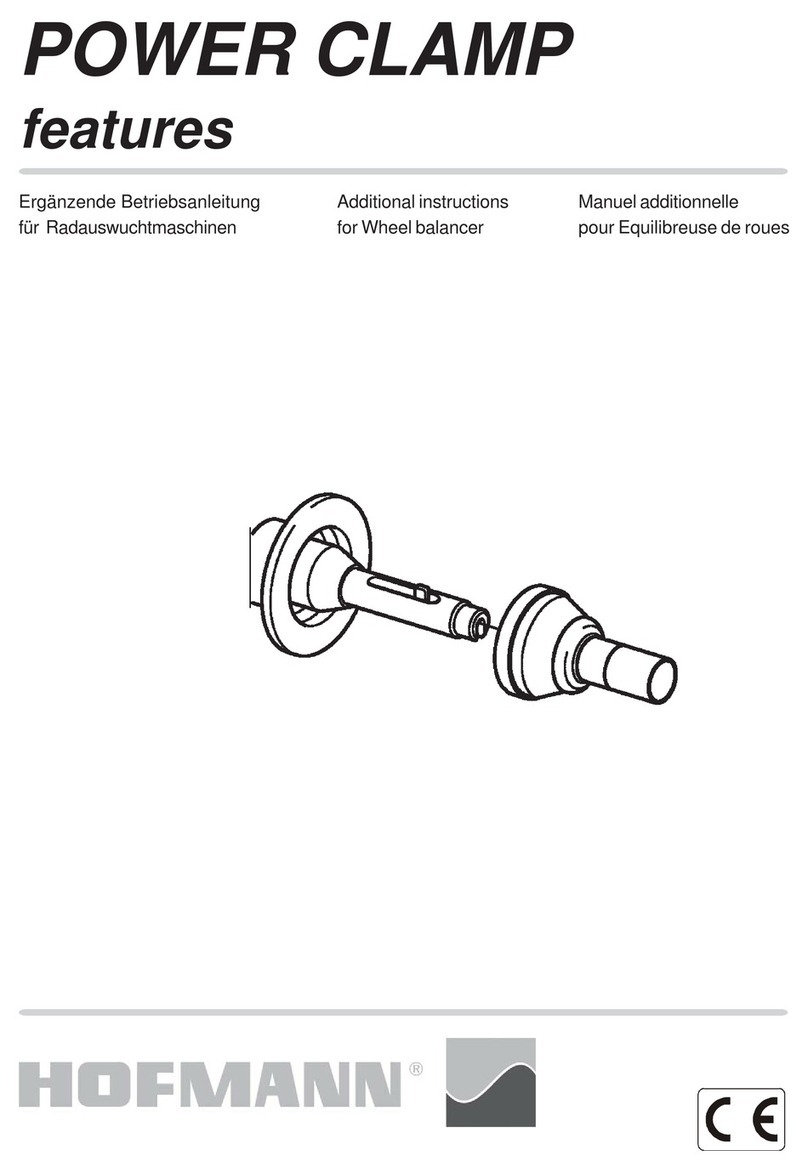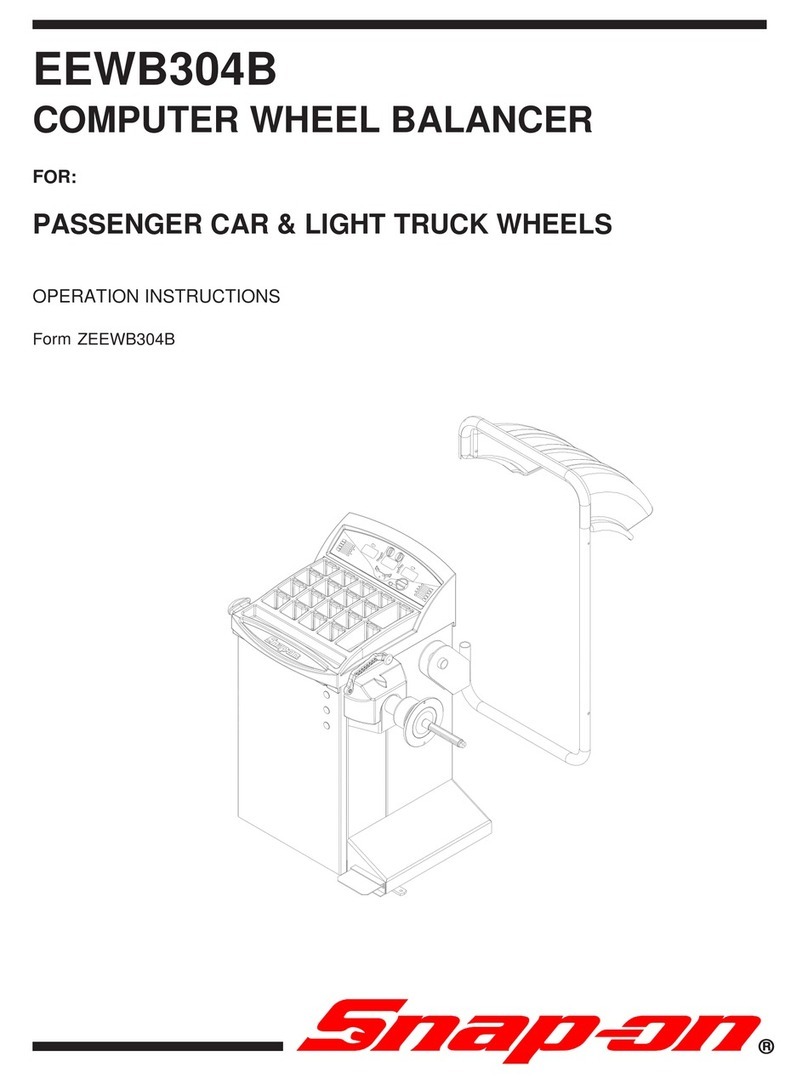Operator’s Manual
Table of Contents.
1 Safety. ..................................................................................................................................... 5
1.1 Typography. ......................................................................................................................... 5
2 Specifications. ........................................................................................................................ 6
2.1 Conditions. .......................................................................................................................... 6
3 Introduction. ........................................................................................................................... 8
3.1 Accessories. ...................................................................................................................... 10
4 Layout. ................................................................................................................................. 12
4.1 The Screen......................................................................................................................... 12
4.1.1 Pictographs - Symbols .................................................................................................... 13
4.1.2 Menu Fields..................................................................................................................... 17
4.1.2.1 Optimization / Weight Minimization .............................................................................. 20
4.1.3 Help Information .............................................................................................................. 21
4.1.4 Main Shaft Lock .............................................................................................................. 21
5 Operation. ............................................................................................................................ 32
5.1 Mounting The Wheel. ........................................................................................................32
5.1.1 Wheel Mounting Errors................................................................................................... 33
5.1.2 Wheel Rotational Errors. ................................................................................................ 34
5.1.3 Removal Of The Wheel. ................................................................................................. 34
5.2 Preparation........................................................................................................................ 38
5.2.1 Power Up ....................................................................................................................... 38
5.2.2 Emergency Stop............................................................................................................. 40
5.2.3 Shutting Down ................................................................................................................ 40
5.2.4 Settings .......................................................................................................................... 41
5.3 Balancing Procedure .......................................................................................................... 46
5.3.1 Input Of Wheel Type .......................................................................................................46
5.3.2 Input Of Balancing Mode................................................................................................. 47
5.3.3 Input Of Rim Dimensions For The Standard Balancing Mode ........................................ 48
5.3.3.1 Determination And Input Of Rim Width ........................................................................ 49
5.3.3.2 Gauge Head Application On Various Wheel Types ..................................................... 49
5.3.3.3 Determination Of Distance And Diameter .................................................................... 50
5.3.3.4 Determination And Input Of Wheel Diameter ............................................................... 51
5.3.3.5 Determining The Position Of The Hidden Weights (Alu 2s) ......................................... 52
5.3.3.6 Determining The Position Of The Hidden Weight (Alu 3s) ........................................... 53
5.3.3.7 Input Of Rim Dimensions For Display Of Static Unbalance ......................................... 55
5.3.3.8 Store Wheel Profiles ....................................................................................................55
5.3.4 Correction Of Inputs After Measurement......................................................................... 56
5.3.5 Observation Of Radial And Lateral Run-out Of The Wheels ........................................... 56
5.4 Spinning The Wheel ........................................................................................................... 70
5.4.1 Measurement .................................................................................................................. 70
5.4.2 How To Fit The Balance Weights .................................................................................... 71
5.4.2.1 How To Fit Balance Clips ............................................................................................. 71
5.4.2.2 How To Fit Adhesive Weights Using The Gauge Head ............................................... 72
5.4.2.3 How To Fit Adhesive Weights Based On Given Dimensions ....................................... 72
5.4.3 Check Run ...................................................................................................................... 73