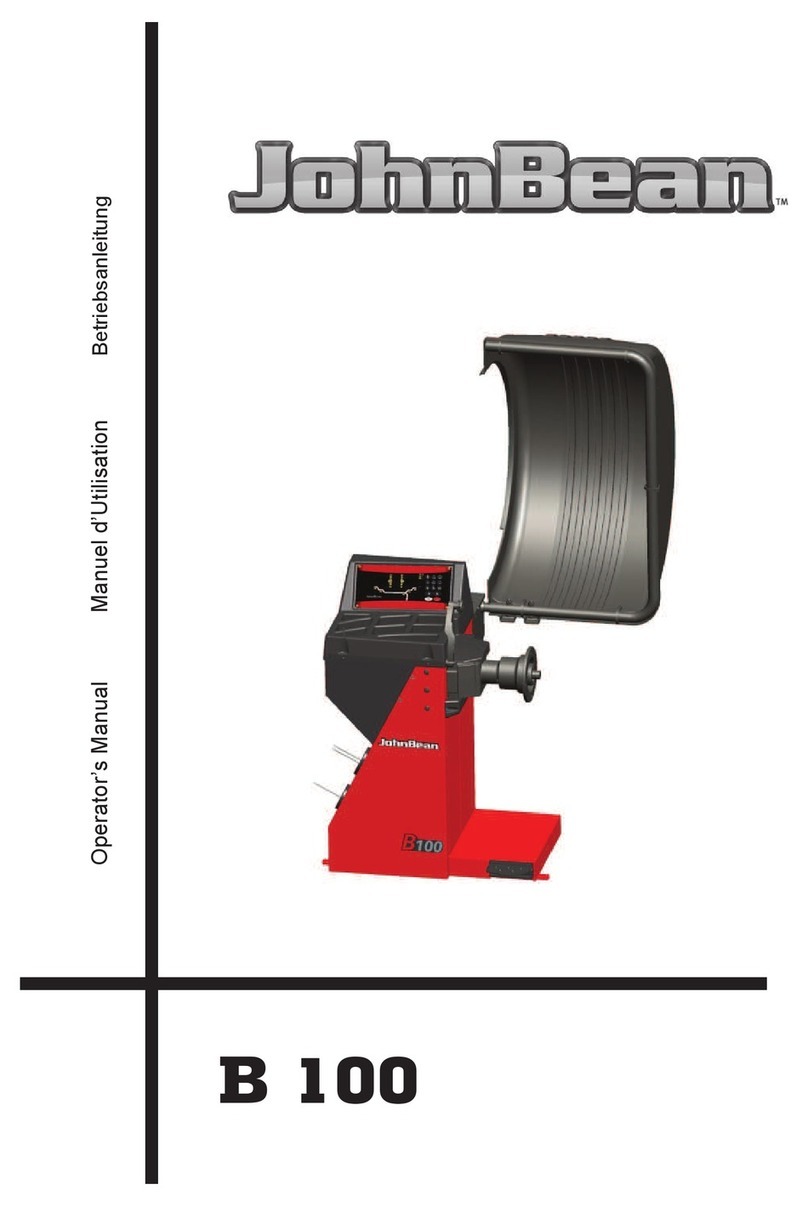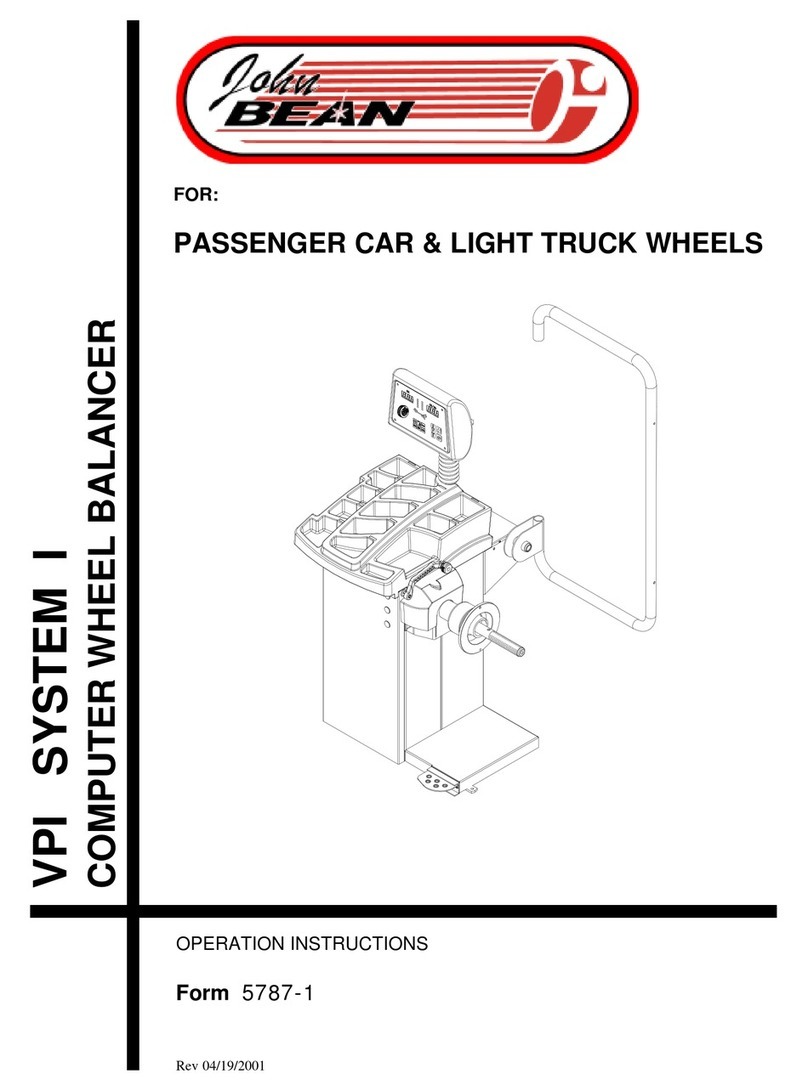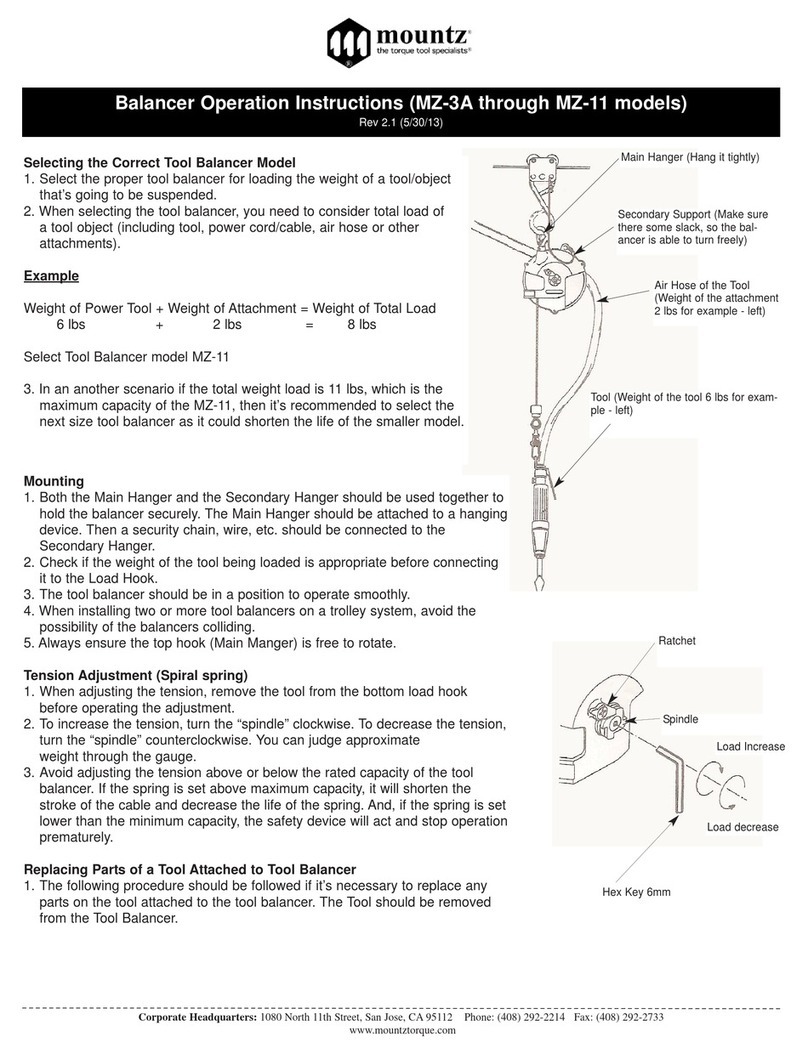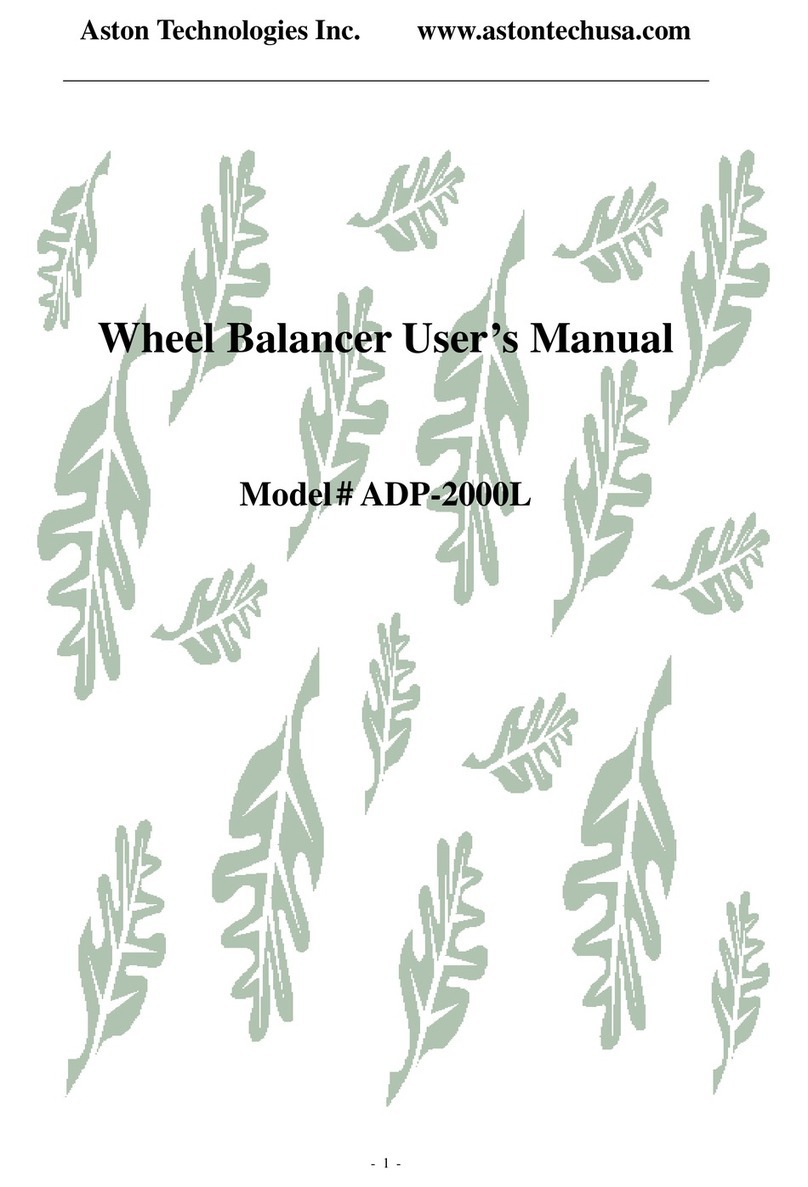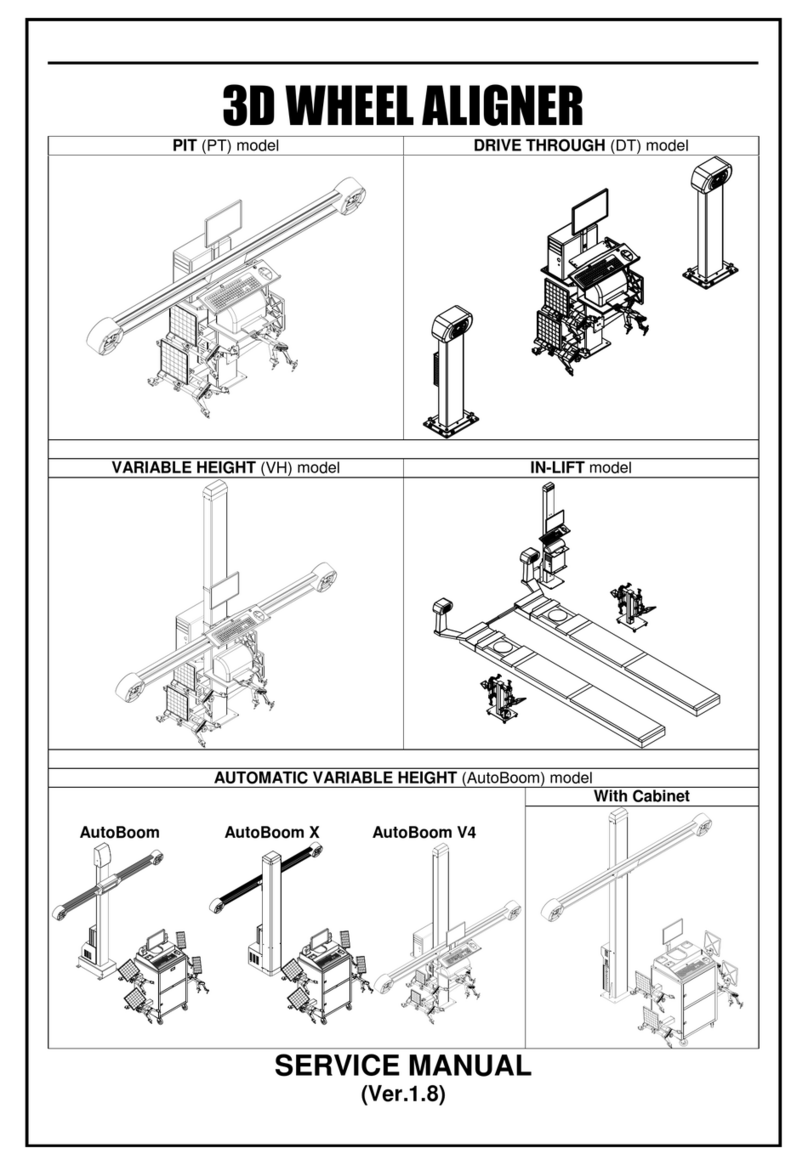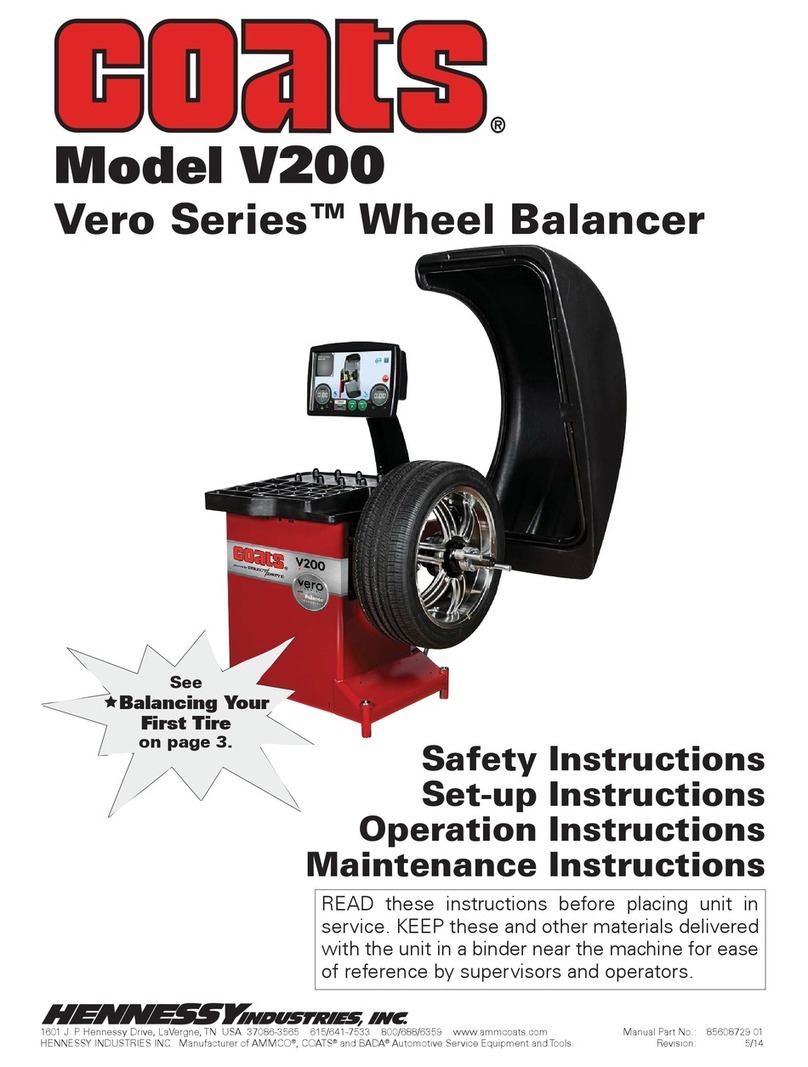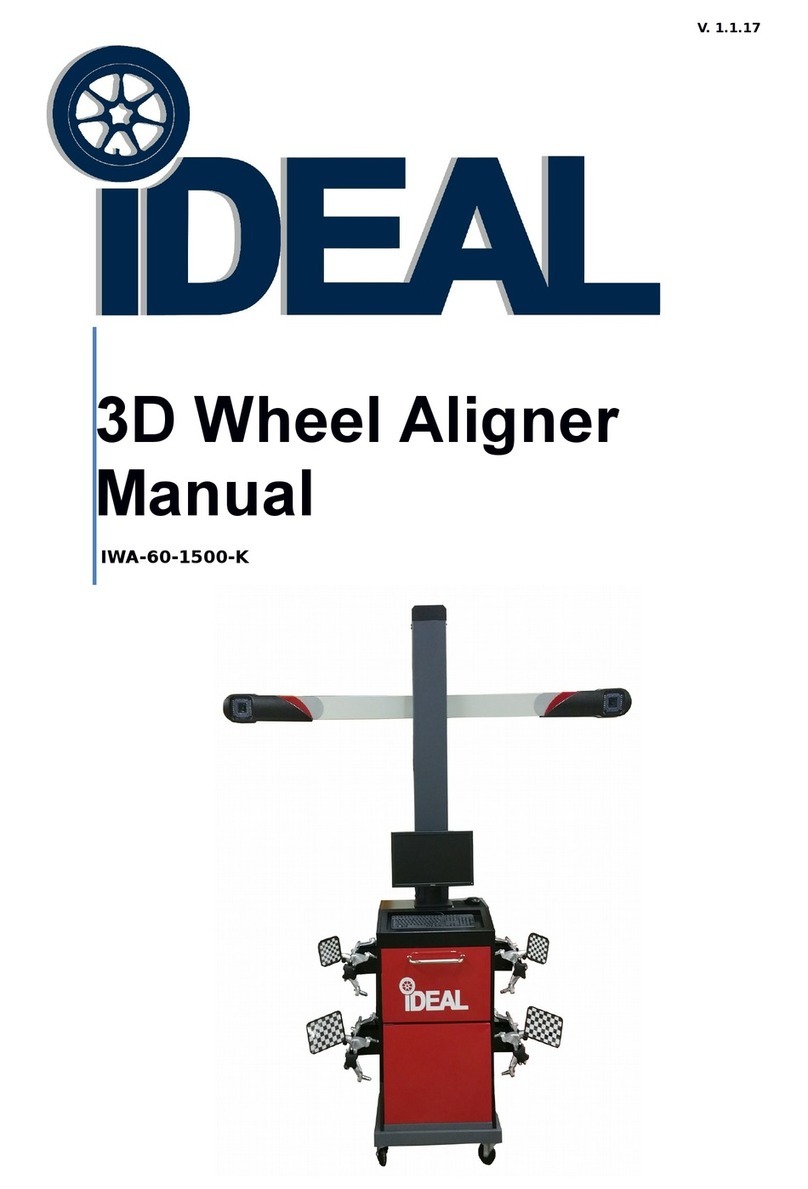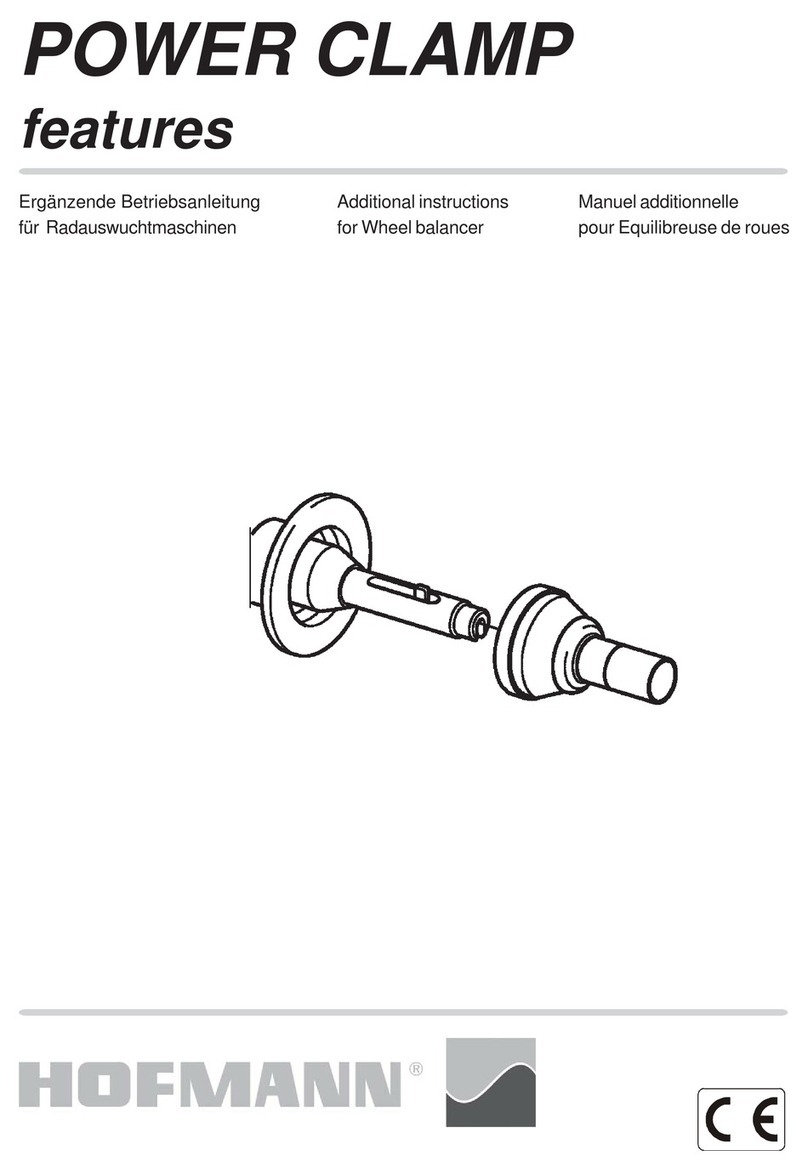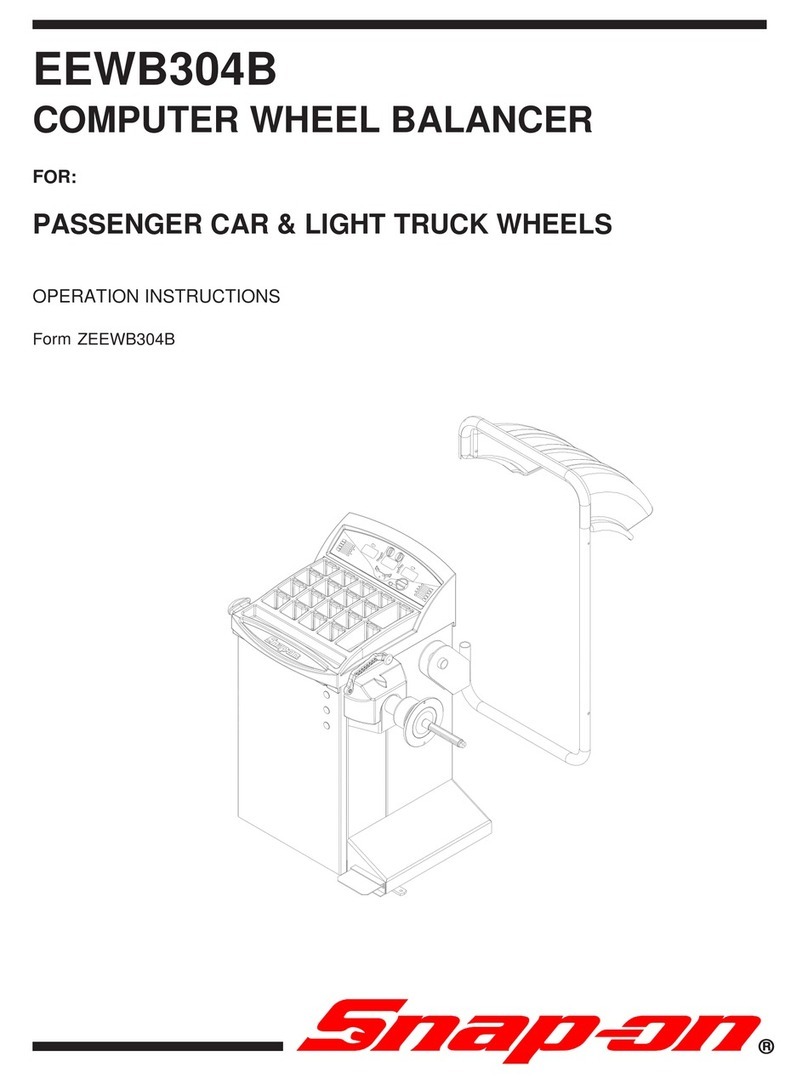Page5
John Bean VPI System II Operators Manual
1.3 VPI System II SPECIFICATIONS
Computerized digital wheel balancer for car, light truck
wheels.
Weight Imbalance Accuracy .1 oz / 2 grams
Weight Placement Resolution ± .7 degrees
Weight Imbalance Resolution:
Roundoff Mode .25 oz / 5 grams
Non-Roundoff Mode .05 oz / 1 gram
Max. Shaft Weight Capacity 120 lbs / 54 kg
Max.TireDiameter 44" / 1117 mm
Rim Width Capacity 3.0"-20" / 76 mm - 508 mm
Rim DiameterCapacity 8"-30" / 152 mm-762 mm
BalancingCycle Time. 7 seconds or less
ShaftSpeed atcalculation <100 RPM
Electrical 230vac,1ph, 50-60Hz, 3A
RequiredWorkArea 62” x 67” (1574 x1702 mm)
Shipping Weight, complete 325 lbs/147kg
ShippingDimensions 52.75”h 41.5”w 37”d
Machine Dimensions 54”h 51”w 48.5”d
Actual Weight with Accessories 309 lbs / 140 kg
OperatingTemperature Range 32-122F/0-50C
1.4 FEATURES
ACCURACY
• Weight placement accuracy is ± .7°
• Weight imbalance accuracy to 2 grams.
• Self test check with every power up cycle.
• Fast operator calibration.
• Pre-programmed Error Codes indicate procedural
errors or safety concerns.
SPEED and DURABILITY
• Automaticdistance anddiameterentry.Simply touch
the SAPE arm to the wheel, the distance and diam
eterparameters areautomatically entered.
• Quickclamp speednutreduceswheelmounting time.
• Capturedback springeliminates havingto handlethe
backing spring.
• Quick cycle time.
• Automatic recalculation if weight positions are
changed. No need for re-spinning the wheel.
• Common 40 mm diameter mounting shaft.
• Weight pocket storage tray.
• Easy-to-Read Data display.
• Easy weight tray access.
SOFTWARE VERSATILITY
• Both dual weight Dynamic and single weight Static
capability.
• Tone-at-Top™ features simplifies weight imbalance
location
• MatchBalance programfor reducingweight required.
• Built-in spin counter for monitoring balancer
productivity.
• Service code access to all Balancer electronic func-
tions for fast, easy diagnosis.
• Operator selectable roundoff mode.
• 5 Aluminum Modes
• Alu-S mode
• Hidden Weight (Spoke) mode
• Split Weight mode
• OptionalWeightMiser™Featurereducesplacedweight
andsaves shopinventory expense.
• Ounce/ Gram togglefrom frontpanel
• Multiple operator feature allows several operators to
recallwheel parameters.