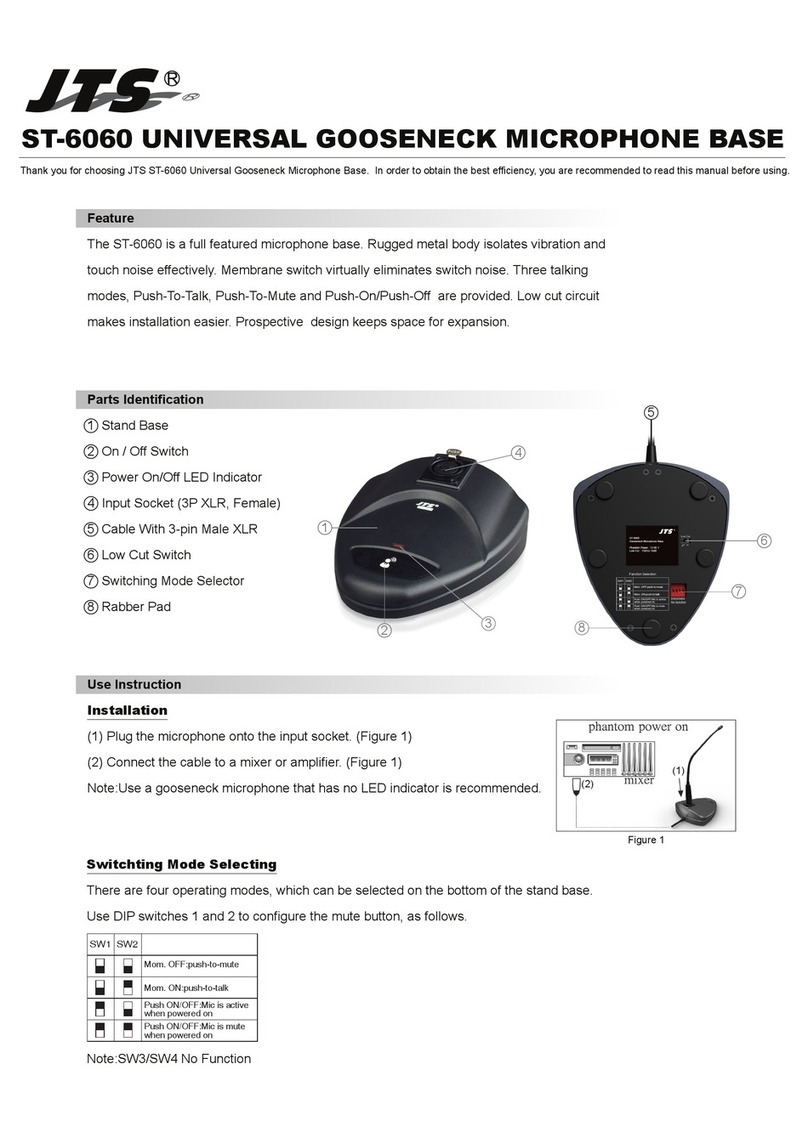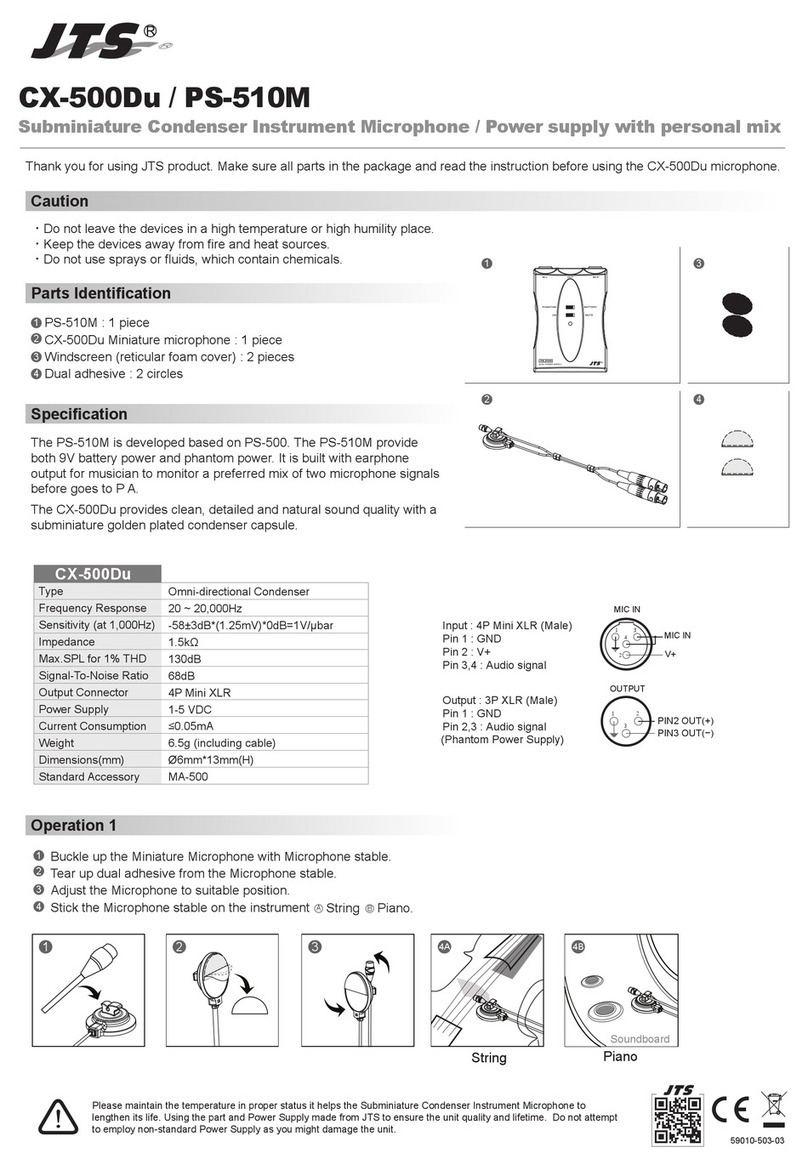To extend the service life of CX-500CI condenser microphone, make sure the microphone is placed under appropriate
temperature and humidity environment.
Please use the JTS original microphone holder and related accessories to ensure the most effective sound quality. Any
non-JTS parts may cause damage to the product.
CX-500HQ
Type
Frequency Response
Sensitivity (at 1,000 Hz)
Impedance
Max.SPL for 1% T.H.D.
Signal-To-Noise Ratio
Output Connector
Power Supply
Current Consumption
Weight
Dimensions (mm)
Omni-directional Condenser
20~20,000 Hz
-58±3dB*(1.25mV)*0dB=1V/μbar
1.5kΩ
130dB
68dB
4P Mini XLR
1-5 VDC
Ø 0.05mA
37.4 grams (including cable)
Ø 6.4mm * 22.7mm(L)
CX-500HQ / PS-510M
Hu Qin Microphone Set / Power Supply with Personal Mix
The CX-500HQ consists of two CX-500CI microphones and one PS-510M power mixer. This microphone set is designed to pick up
both sides of the Chinese folk instrument Hu Qin or other similar string instruments. It reproduces crystal clear strings and the warm
harmonic. The bundled PS-510M helps to find the best mix of two microphones.
1
2
3
4
5
59010-525-02
Omni-directional Capsule
Smooth Frequency Response
Adjustable Holder
Terminated with 4 pin mini XLR for easy wireless application.
PS-510M is built with earphone output for musician to monitor a preferred mix of two microphone signals before goes to PA.
Cable MX2X-50 help the whole set goes wireless.
CX-500CI Condenser Microphone x2
PS-510M Power Supply x1
Windscreen x2
Velcro straps x2 (short: 45cm ; long: 65cm)
Cable: MX2X-50 x1
Contain
4
5
Specifications
}}
125Hz
250Hz
500Hz
2000Hz
4000Hz
8000Hz
10
0
20 100 200 500 1k 2k 5k 10k 20kHz
JTS CX-500HQ - Hu Qin Microphone Set Instruction
1Put the strap velcro side facing
up and through the CX-500HQ
holder. Replace your own velcro
strap if you find the length is not
proper.
Place and fit the CX-500HQ holder at
the front end of the drum resonator. It is
recomeded the CX-500HQ holder with
strap to be aligned with the upper end
edge.
2Place the CX-500CI microphones at both left and
right sides of the CX-500HQ holder.
3
We recommend CX-500CI microphone distance at
6cm near the membrane, while 8-10cm near the
open side of the drum resonator. However, the
actual distance depends on the user’s preterene.
4
holder
sticking side facing up
Input: 4P Mini XLR (Male)
Pin 1: Ground
Pin 2: V+
Pin 3、4: Audio Signal
1
2
3
4MIC IN
V+
Connect to mixer or wireless transmitter