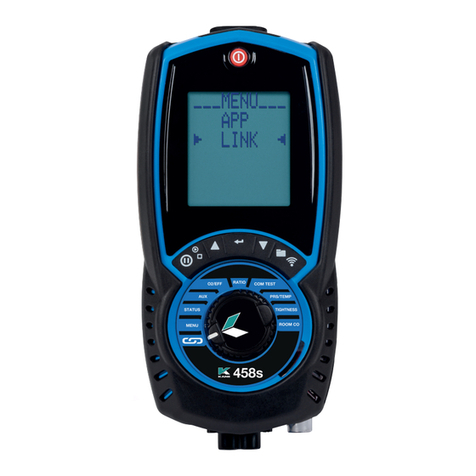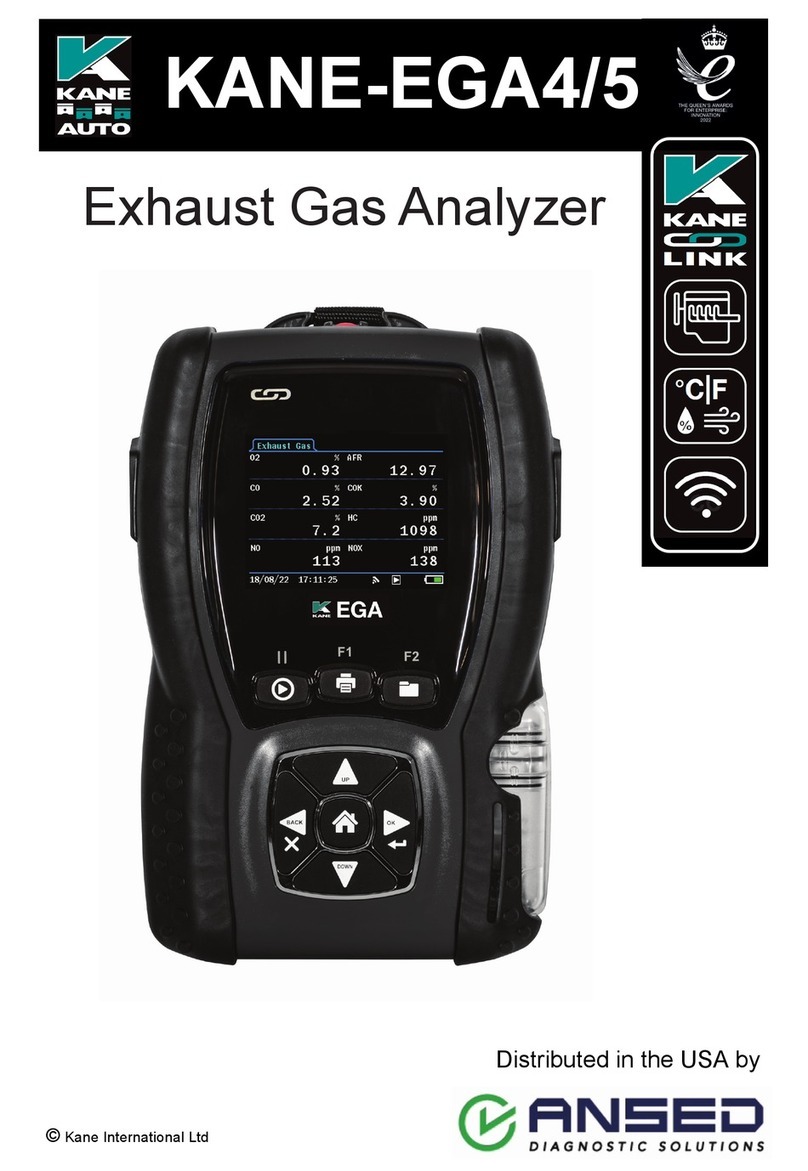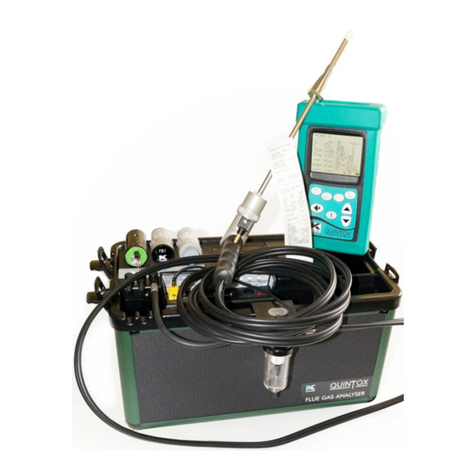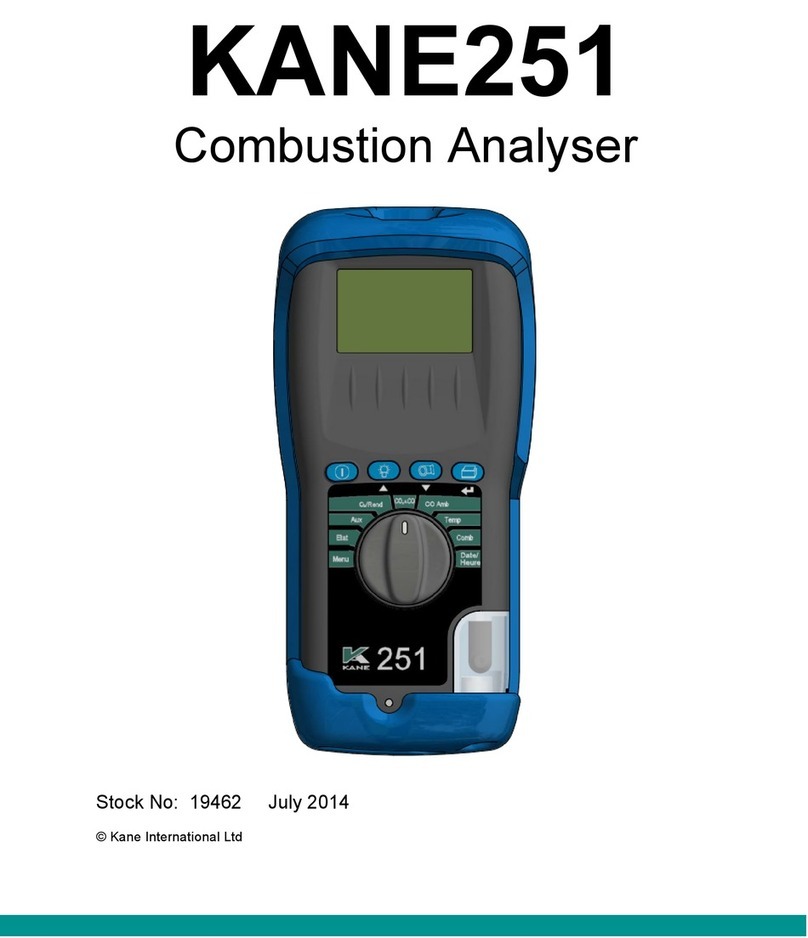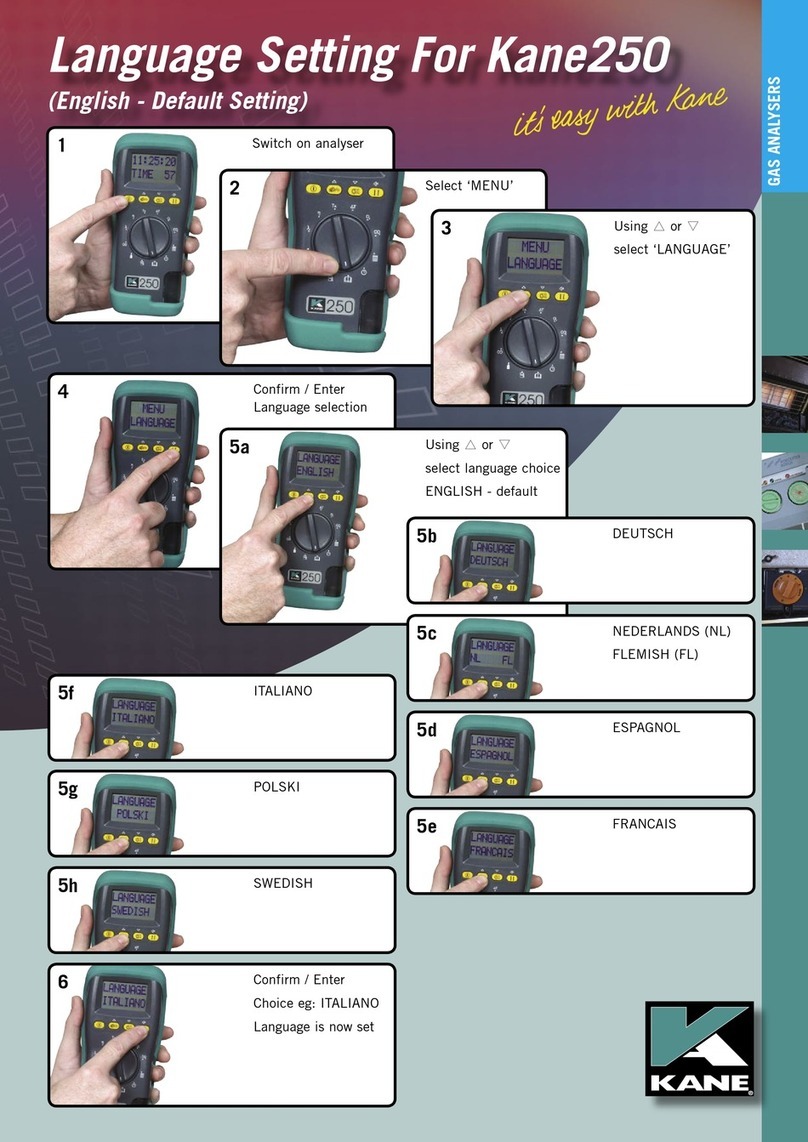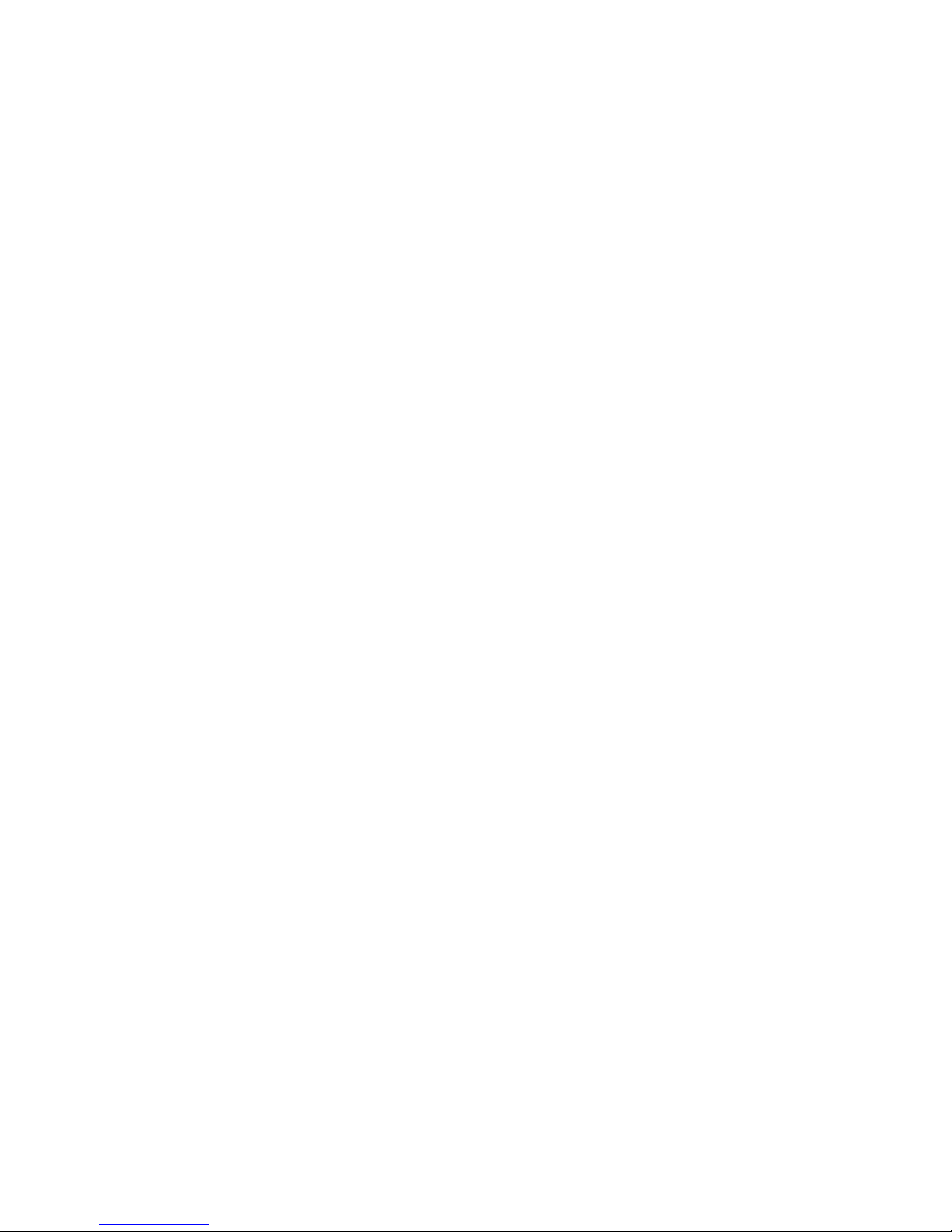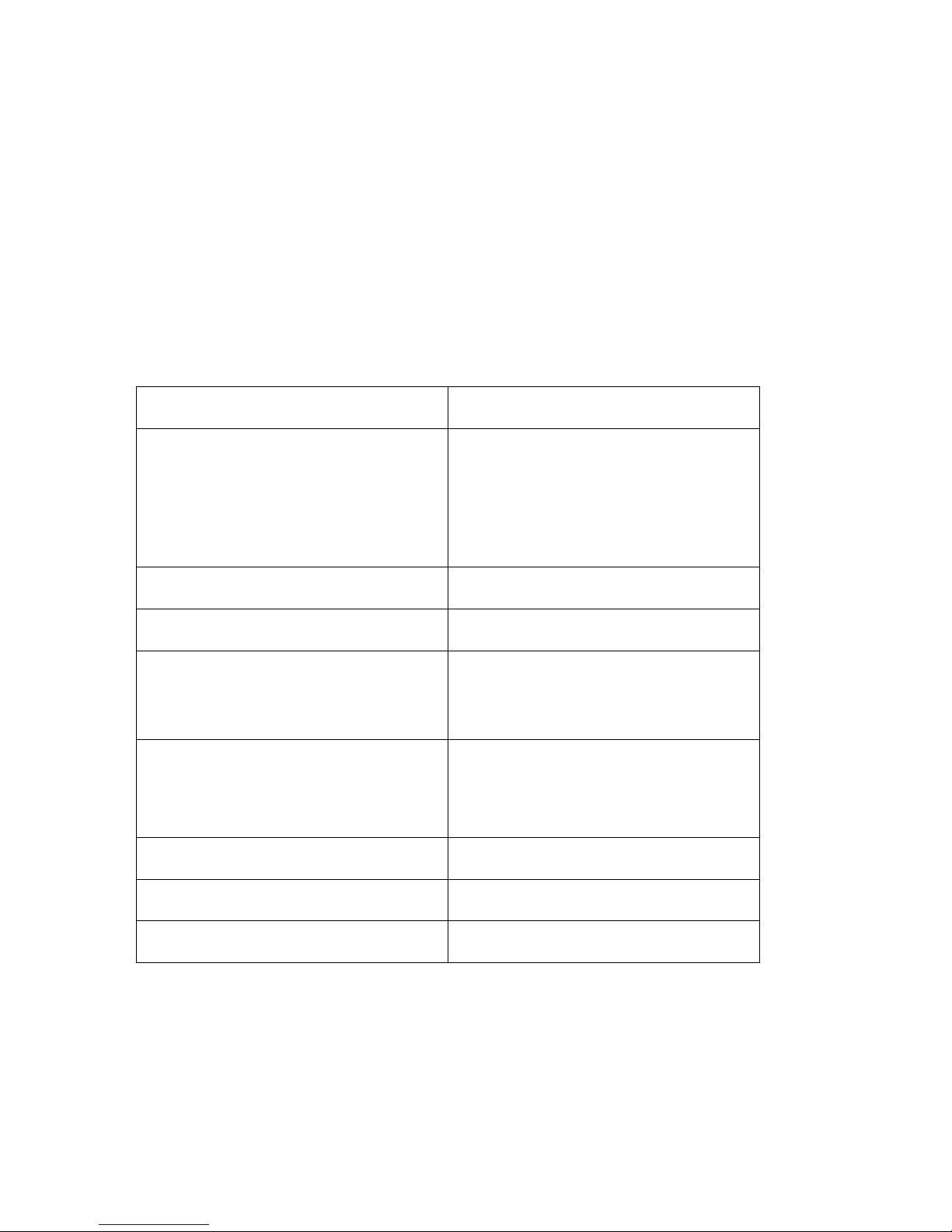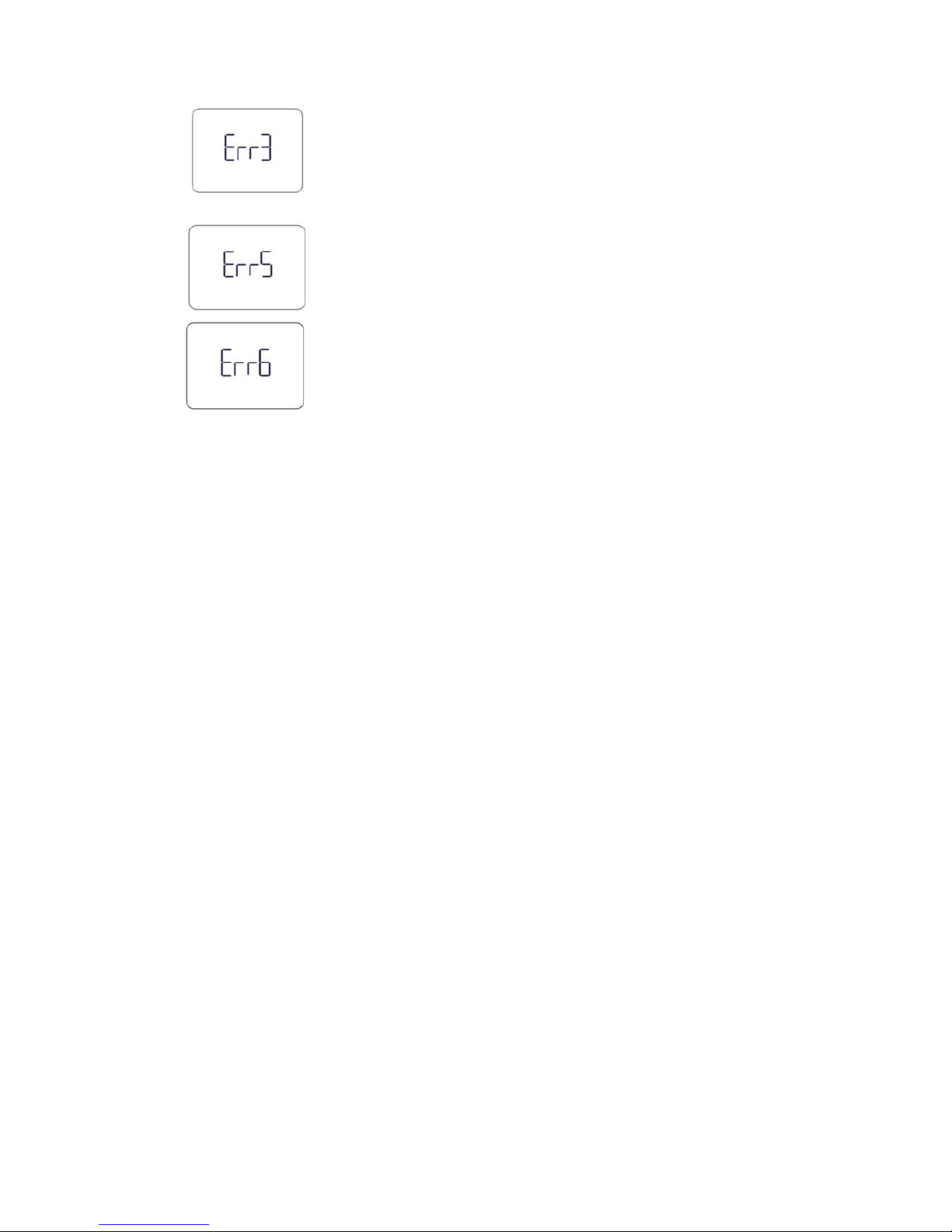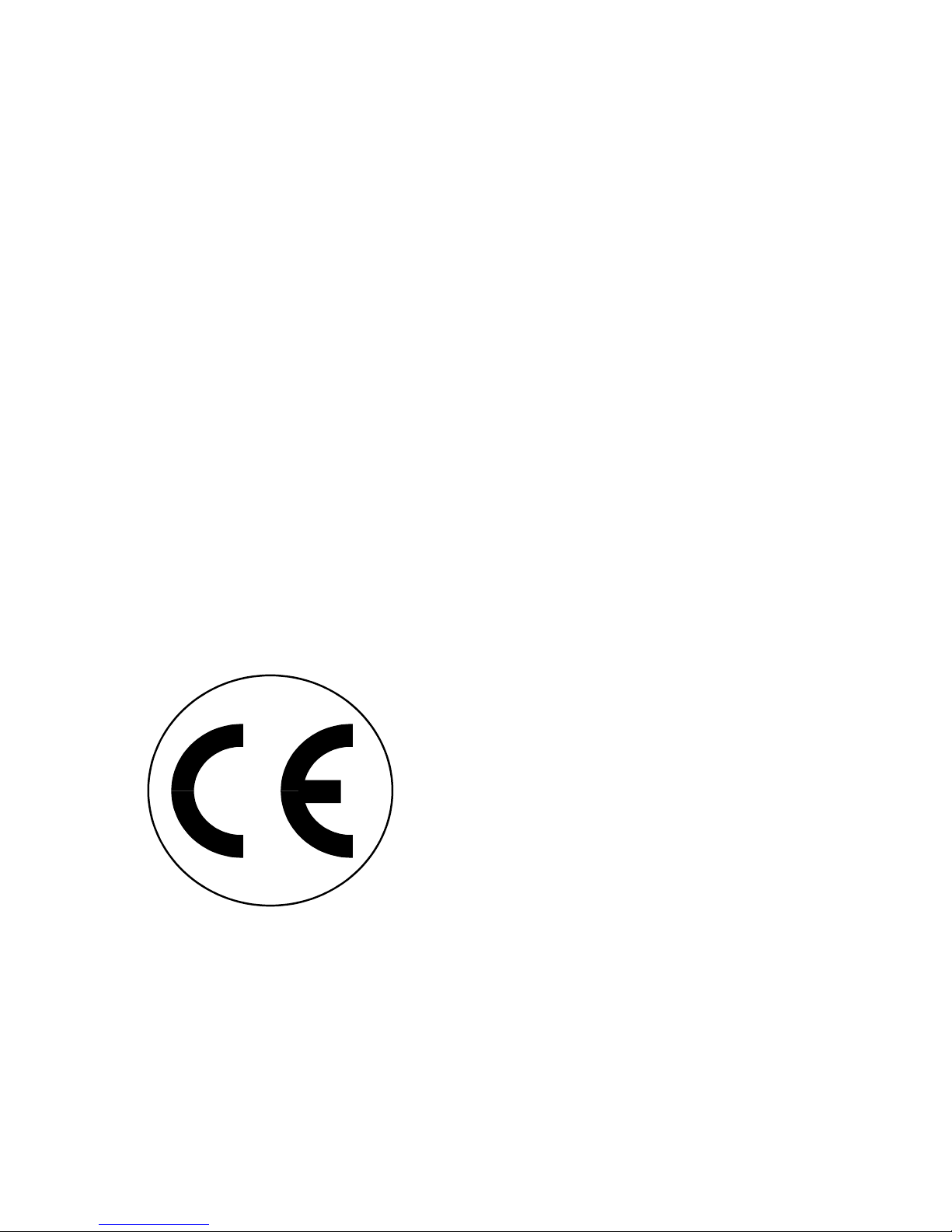ELECTROMAGNETIC COMPATIBILITY
European Council Directive 89/336/EEC requires electronic equipment not to
generate electromagnetic disturbances exceeding defined levels and have
adequate immunity levels for normal operation. Specific standards applicable to
this analyser are stated below.
As there are electrical products in use pre-dating this Directive, they may emit
excess electromagnetic radiation levels and, occasionally, it may be appropriate
to check the analyser before use by:
Use the normal start up sequence in the location where the analyser will
be used.
Switch on all localized electrical equipment capable of causing
interference.
Check all readings are as expected. A level of disturbance is acceptable.
If not acceptable, adjust the analyser’s position to minimize interference
or switch off, if possible, the offending equipment during your test.
At the time of writing this manual (Nov 2007) Kane International Ltd are not
aware of any field based situation where such interference has occurred and this
advice is only given to satisfy the requirements of the Directive.
This product has been tested for
compliance with the following generic
standards:
EN 61000-6-3
EN 61000-6-1
and is certified to be compliant
Specification EC/EMC/KI/ALERT-CO2
details the specific test configuration,
performance and conditions of use.
Please Note:
Batteries used in this instrument should be disposed of in accordance with
current legislation and local guidelines.
At the end of the product's life it should be re-cycled in accordance with current
legislation and local guidelines.