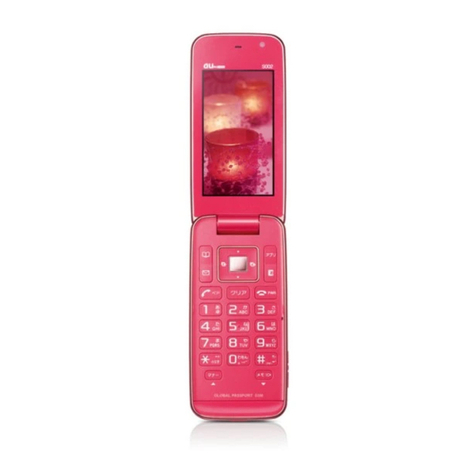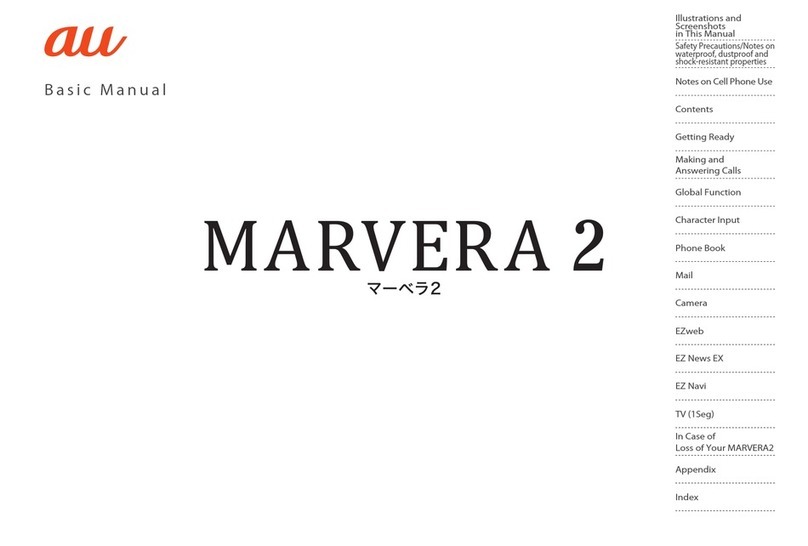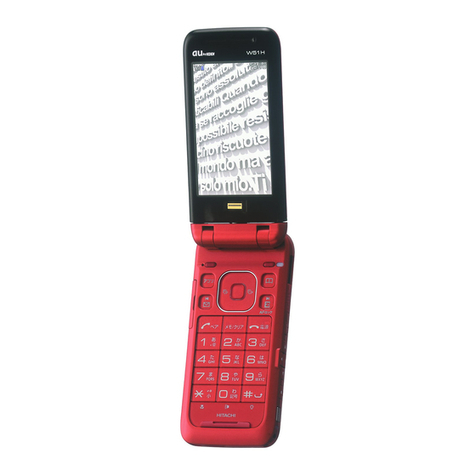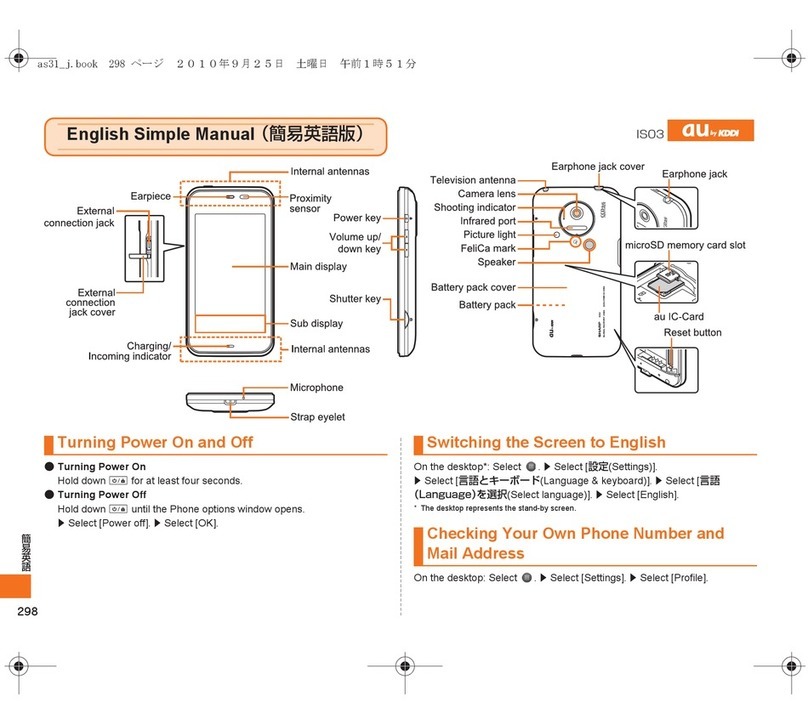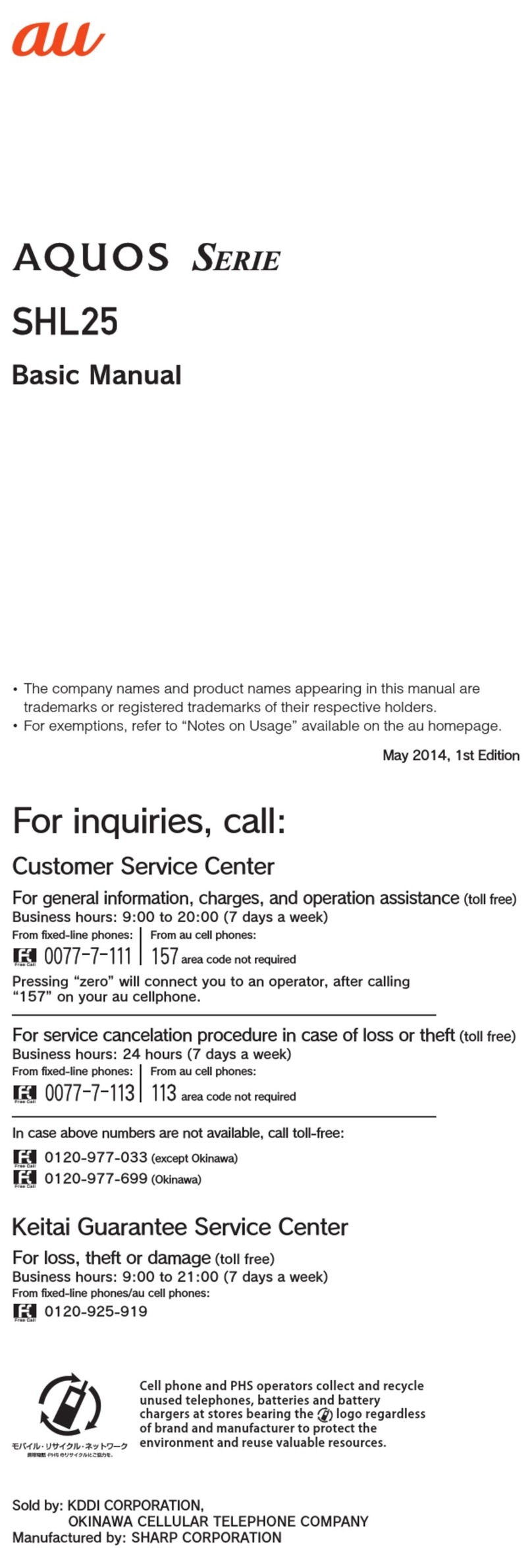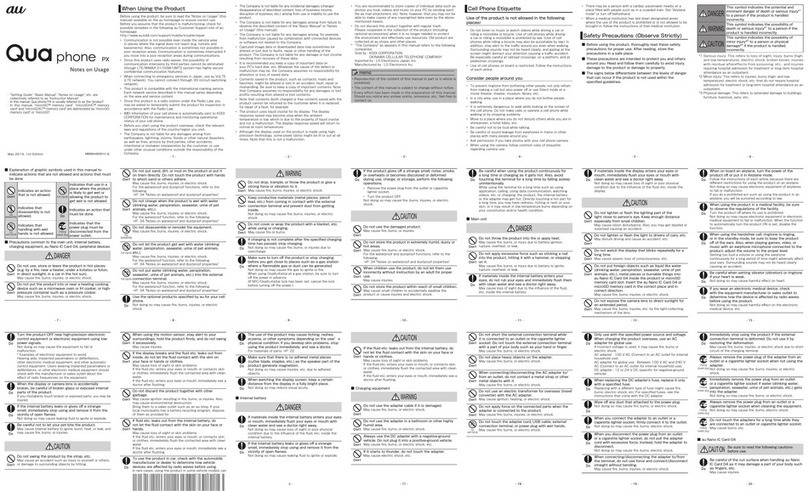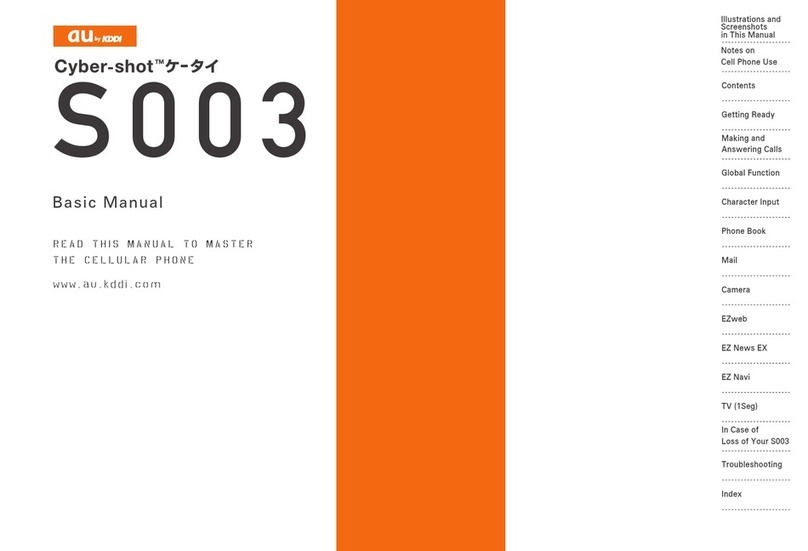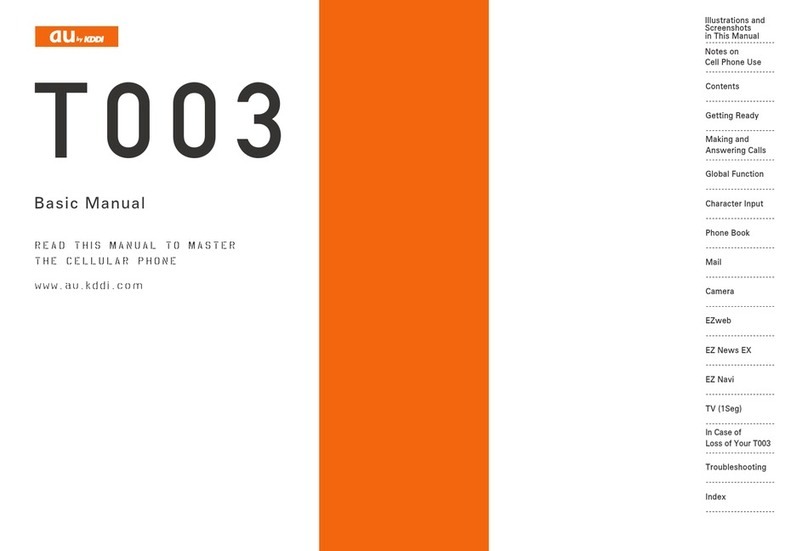Using the Camera (Photos/Movie Clips)
●Taking a Photo
From the stand-by screen: press Opress +to take the photo press +
to save the photo
.
●Recording a Movie Clip
From the stand-by screen
: press and hold
O
for more than one second
press +
to start
recording the movie clip press +to stop recording press +to save the movie.
Making an International Call
Ex: To call 212-123- in the USA
005345 1 212 123 press %.
Area code Phone number you want to call
Country code (USA)
International access code
△△△△
△△△△
Other Handy Features
●Manner Mode
From the stand-by screen: press and hold
$
for more than one second.
To disable Manner mode: press and hold
$
for more than one second from the stand-by
screen.
●Setting the Voice Record Function
From the stand-by screen: press and hold Pfor more than one second.
To disable the Voice Record function: press and hold Pfor more than one second from the
stand-by screen.
For inquiries, please contact
au Customer Service Center (General Information)
●If you are calling from a landline phone: 0077-7-111 (toll free)
●If you are calling from an au mobile phone: 157 (toll free)
Pressing “zero” will connect you to an operator, after calling “157” on your au cellphone.
Using E-mail and C-mail
●E-mail
To use the E-mail service, you need to subscribe to the EZweb service. If you did not
subscribe it when you purchased your phone, please contact au Customer Service Center or
au shop for further information. Make sure that you set the default settings before using the E-
mail and EZweb services for the first time. (See “Setting the E-mail and EZweb Default
Settings” in previous page.)
• Sending an E-mail Message
From the stand-by screen: press Apress 1press Eto select the input
field press +press +press 5enter the recipient’s address press +
press (press Eto select the input field press +enter the subject press
+press Eto select the input field press +enter your message press +
press (press 1.
• Reading a Received E-mail Message
When you receive an E-mail message, “新着EメールX件”( X New E-mail), where X
represents the number of messages received, will be displayed on the stand-by screen.
From the stand-by screen: press Eto select [新着Eメール](New E-mail) press +
press Eto select [メインフォルダ](Main folder) press +press Eto select the E-
mail message you want to read press +.
●C-mail
• Sending a C-mail Message
From the stand-by screen: press and hold Afor more than one second press 1
press Eto select [宛先未設定](No destination) press +enter the recipient’s phone
number press +press Eto select [メッセージ未設定](No message) press +
enter your message press +press (press 1.
• Reading a Received C-mail Message
When you receive an C-mail message, “新着CメールX件”( X New C-mail), where X
represents the number of messages received, will be displayed on the stand-by screen.
From the stand-by screen: press Eto select [新着Cメール](New C-mail) press +
press Eto select the C-mail message you want to read press +.
Using EZweb
EZweb is an information service that allows you to enjoy easy Internet access from your phone.
To use the EZweb service, you need to subscribe to the EZweb service. If you did not subscribe
it when you purchased your phone, please contact au Customer Service Center or au shop for
further information. Make sure that you set the default settings before using the E-mail and
EZweb services for the first time. (See “Setting the E-mail and EZweb Default Settings” in
previous page.)
From the stand-by screen: press Bpress 1select the website you want to view.
008(74-81)(4C).qx 05.4.11 1:32 PM ページ 78