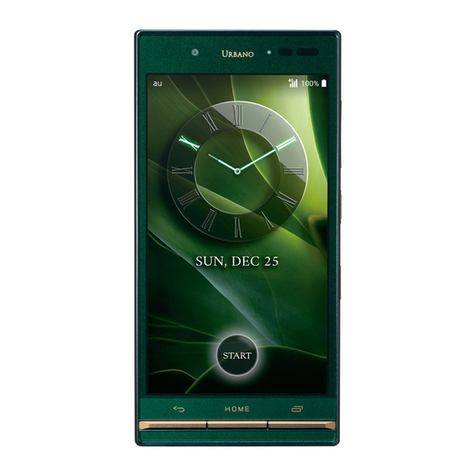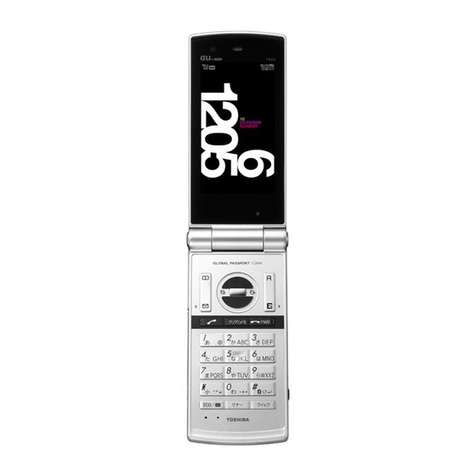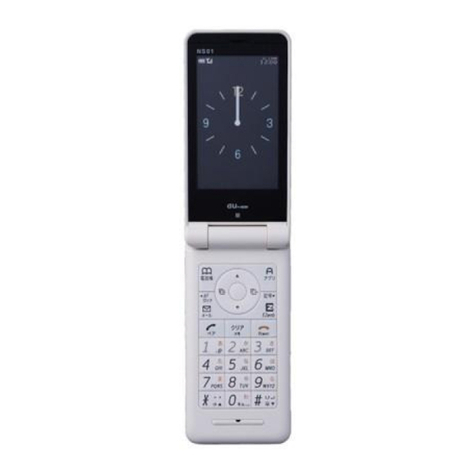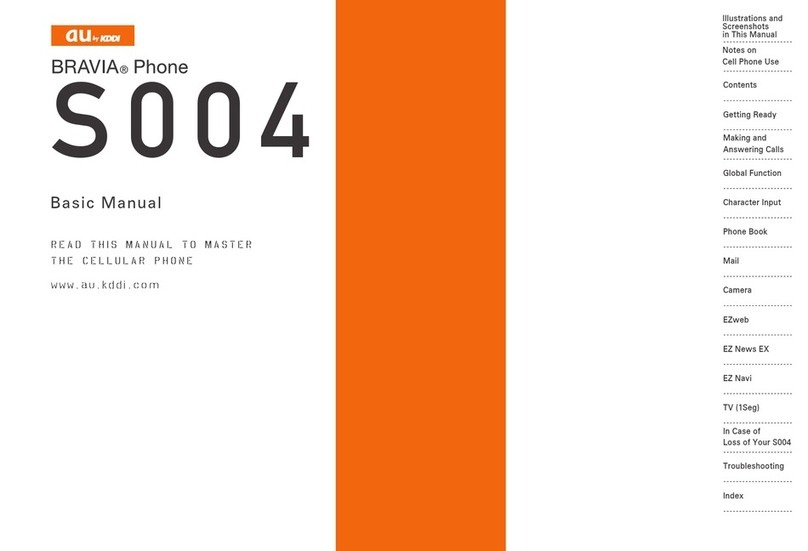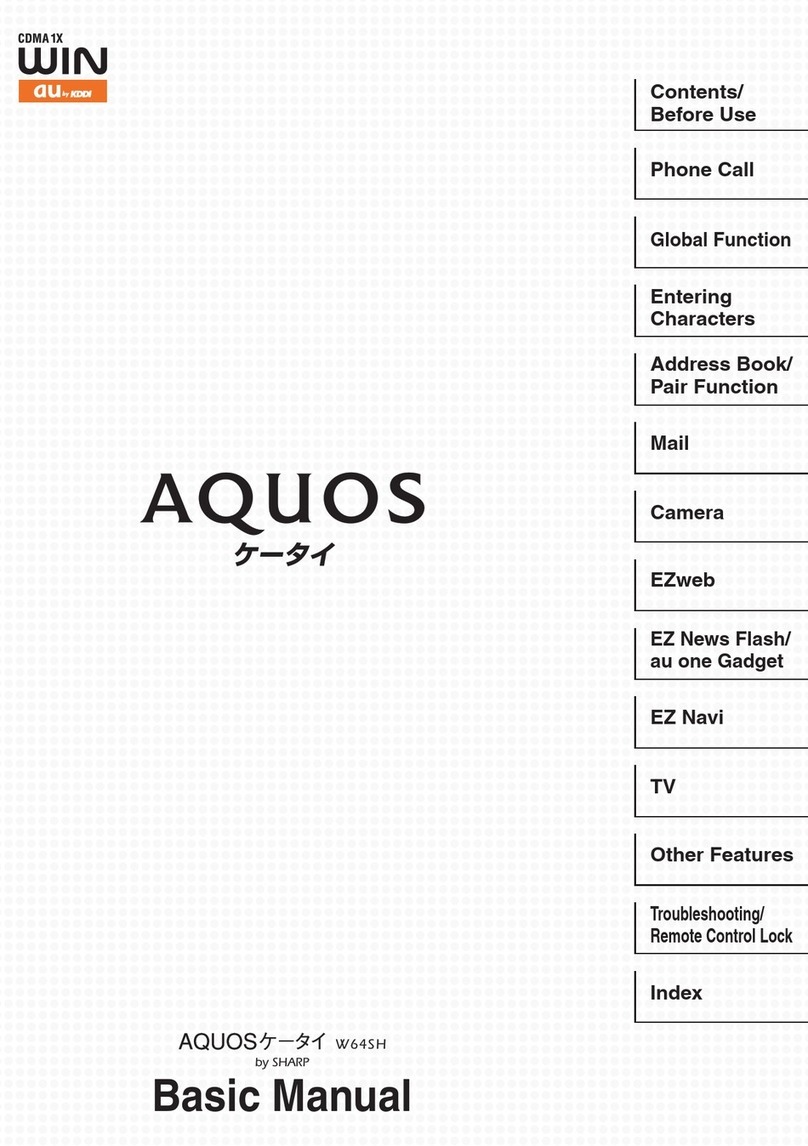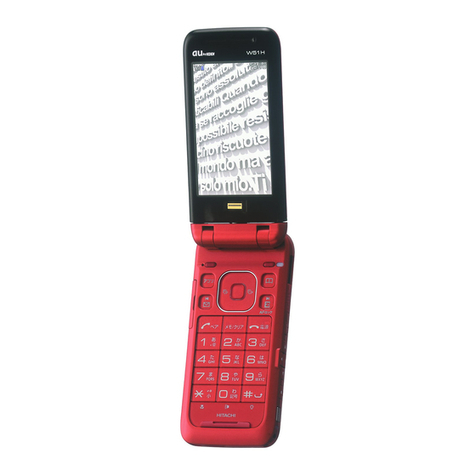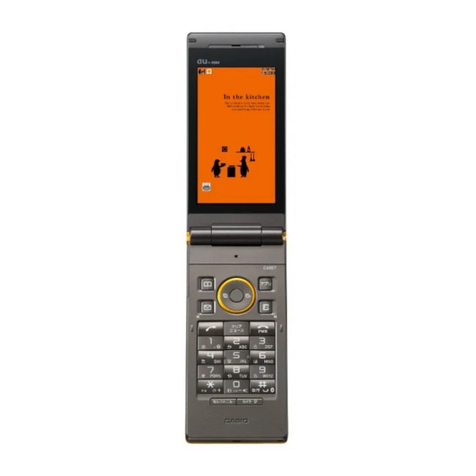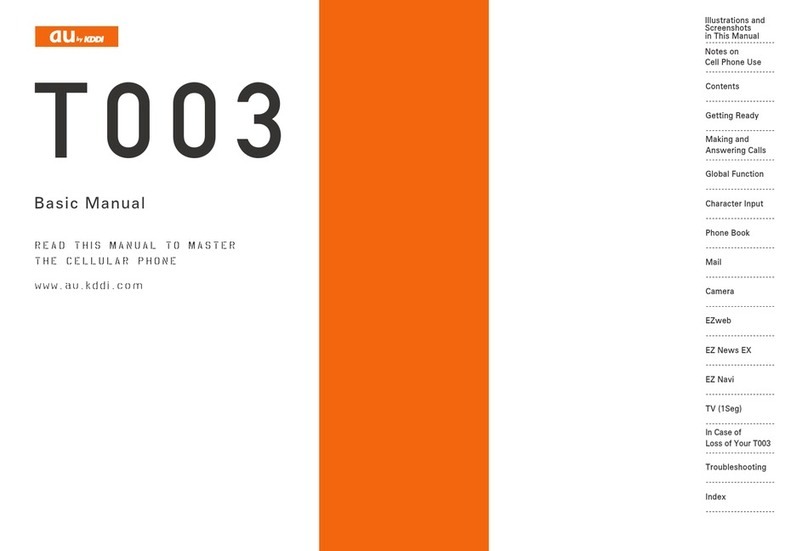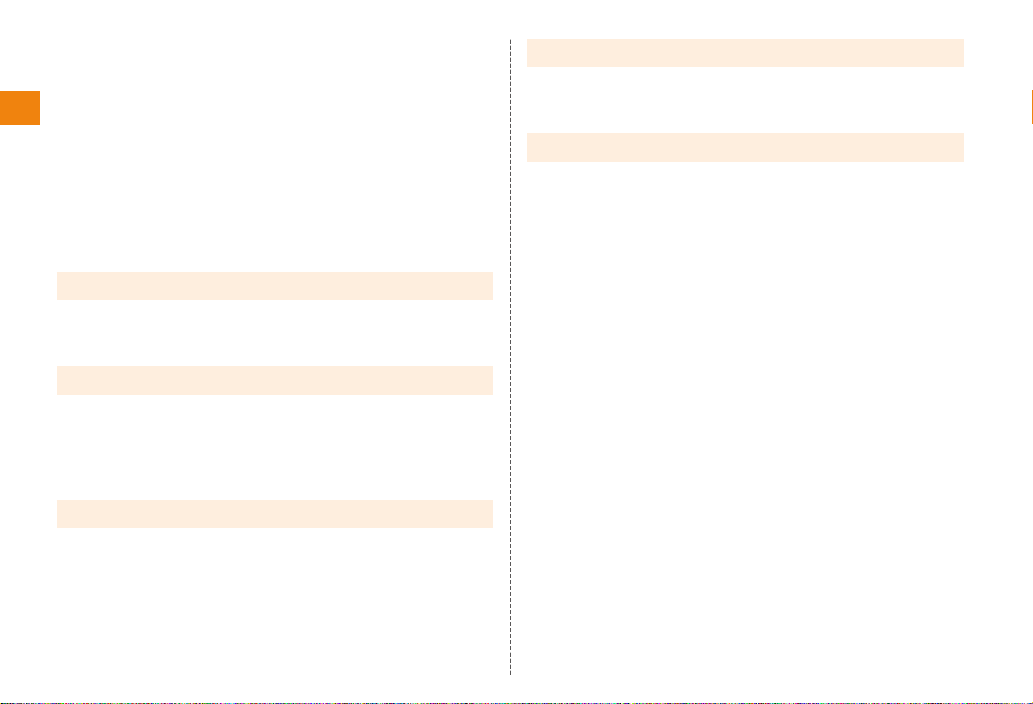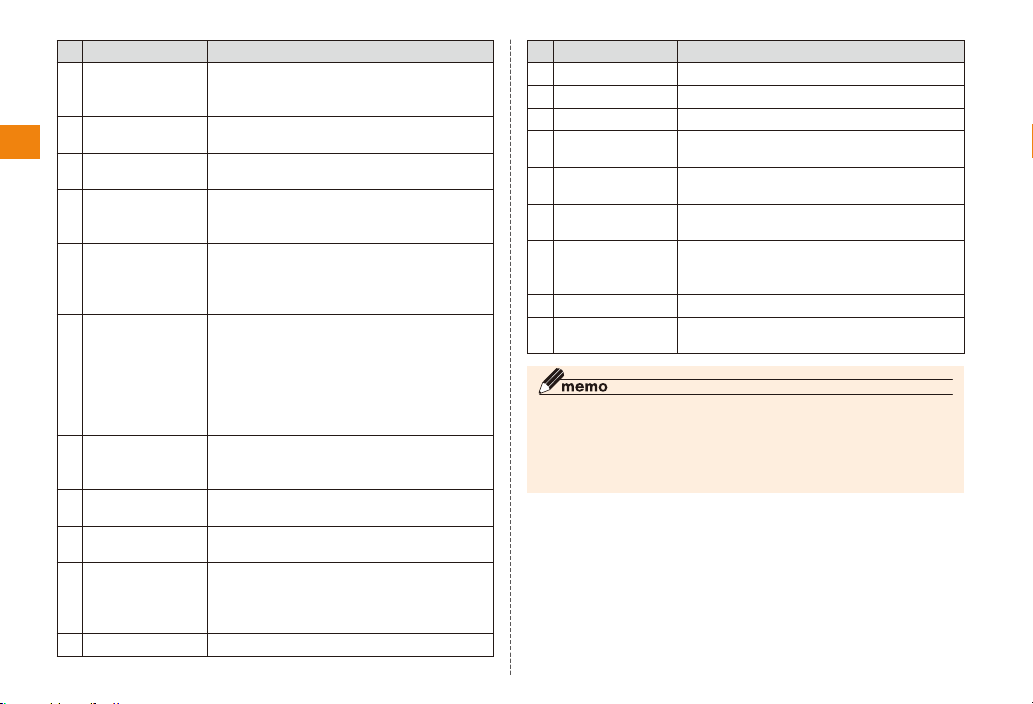5
Contents
Initialsettings..................................................................... 29
Initialsettings.................................................................................................... 29
SettingupaGoogleaccountforyourIS11T........................................ 29
Creatingauone-ID........................................................................................... 30
Configuringinitiale-mailsettings............................................................... 30
Internet/GoogleTalk........................................................31
Usingabrowser................................................................................ 31
Displayingawebpage.................................................................................... 31
Basicbrowseroperations............................................................................. 31
Displayingawebpagefromhistory.......................................................... 31
Usingbookmarks.............................................................................................. 31
Registeringabookmark.................................................................................. 31
Settingsecurity................................................................................................ 32
UsingGoogleTalk............................................................................. 33
Startchatting.................................................................................................... 33
Menuoperationsonthechatscreen........................................................ 33
Mail..........................................................................................34
Aboutmail............................................................................................ 34
Usinge-mail......................................................................................... 34
StartingupE-mail............................................................................................. 35
Creatingandsendingmail............................................................................ 35
Receivingmail.................................................................................................... 35
Viewingsentandreceivedmail.................................................................. 35
Replyingtomail................................................................................................. 36
Deletingmail....................................................................................................... 36
Registeringaddressofreceivedmailtothecontacts...................... 36
Changingaddressormakingothersettings......................................... 36
Settingmailfilters............................................................................................ 38
UsingGmail......................................................................................... 40
Displayingtheinbox........................................................................................ 40
Checkingsentmailormessagessavedasdrafts.............................. 40
Creatingandsendingamail......................................................................... 40
Receivingmail.................................................................................................... 41
Requestingdeliveryofnewmail.................................................................. 41
Replyingto/forwardingmail......................................................................... 41
Operatingthreads............................................................................................ 41
Settingtheoperationforincomingmail.................................................. 42
UsingC-mail........................................................................................ 42
CreatingandsendingaC-mail.................................................................... 42
ReceivingC-mail................................................................................................ 43
Usingemergencyearthquakeinformation............................................. 44
Receivingemergencyearthquakeinformation....................................... 44
C-mailsafetyblocksetting........................................................................... 45
SettingC-mail.................................................................................................... 45
Phone.....................................................................................47
Makingcalls........................................................................................................ 47
Usinghistorytomakeacall......................................................................... 48
Callingoverseasfromauphones
(001internationalcallservice)................................................................... 48
Receivingcalls................................................................................................... 49
Overseasusage.................................................................50
Settingsrelatedtooverseasusage......................................................... 50
AcquiringaPRL(preferredroaminglist).................................................. 50
AreaSettings..................................................................................................... 51
Internationalcalling......................................................................................... 51
Makingacalloutsidethecountryyouarevisiting
(includingJapan)(GLOBALPASSPORT)................................................. 51
Application...........................................................................52
UsingContacts.................................................................................. 52
Registeringacontact..................................................................................... 52
Checkingcontactdetails.............................................................................. 52
Watchingandrecording1Seg..................................................... 53
Watching1Seg.................................................................................................. 53
1Segwatchingscreen.................................................................................... 54