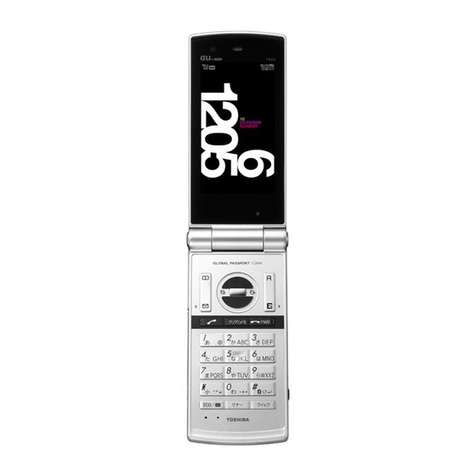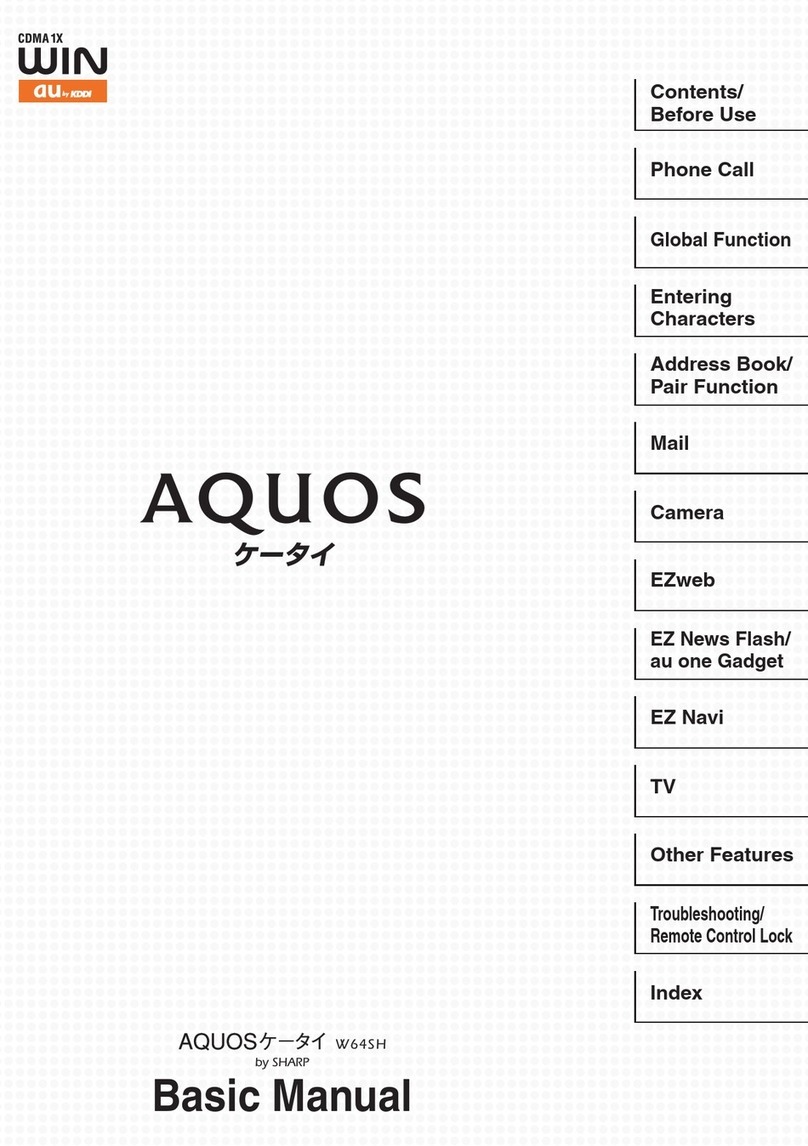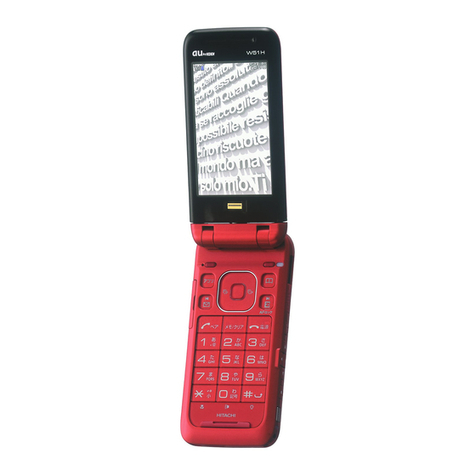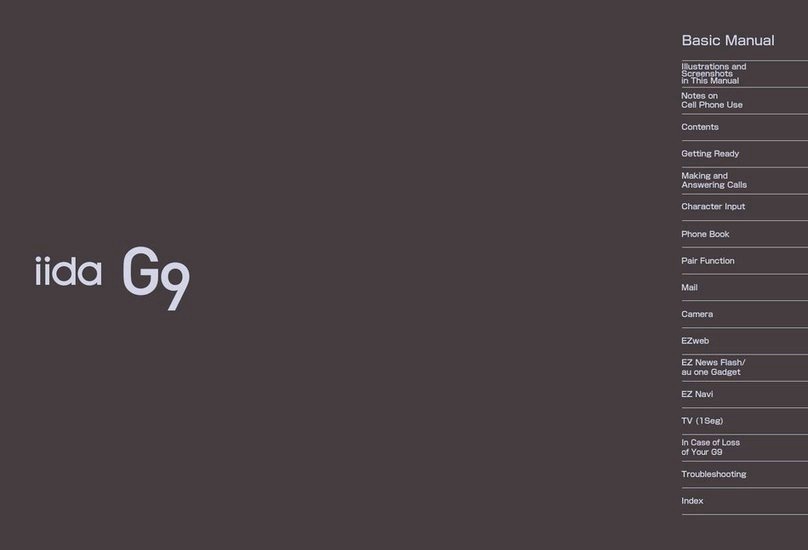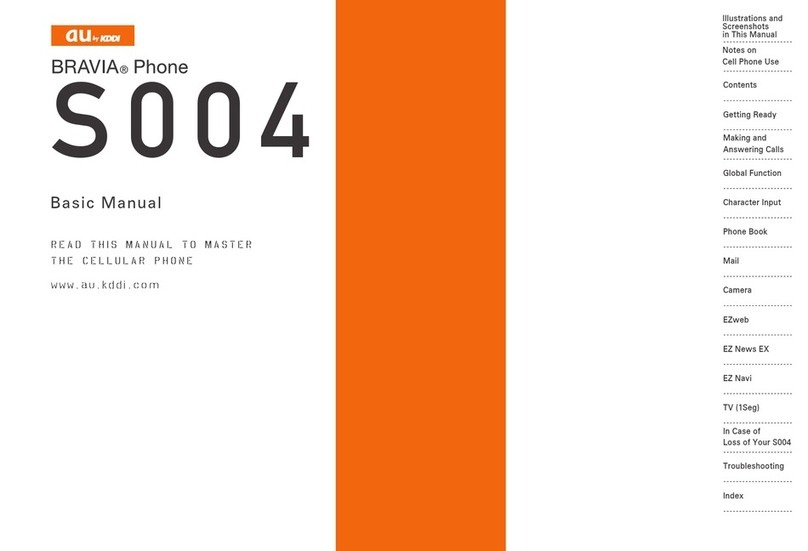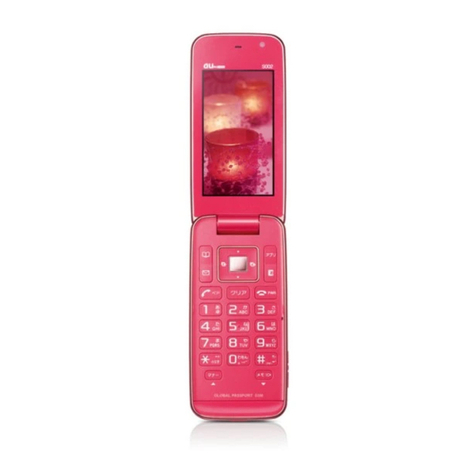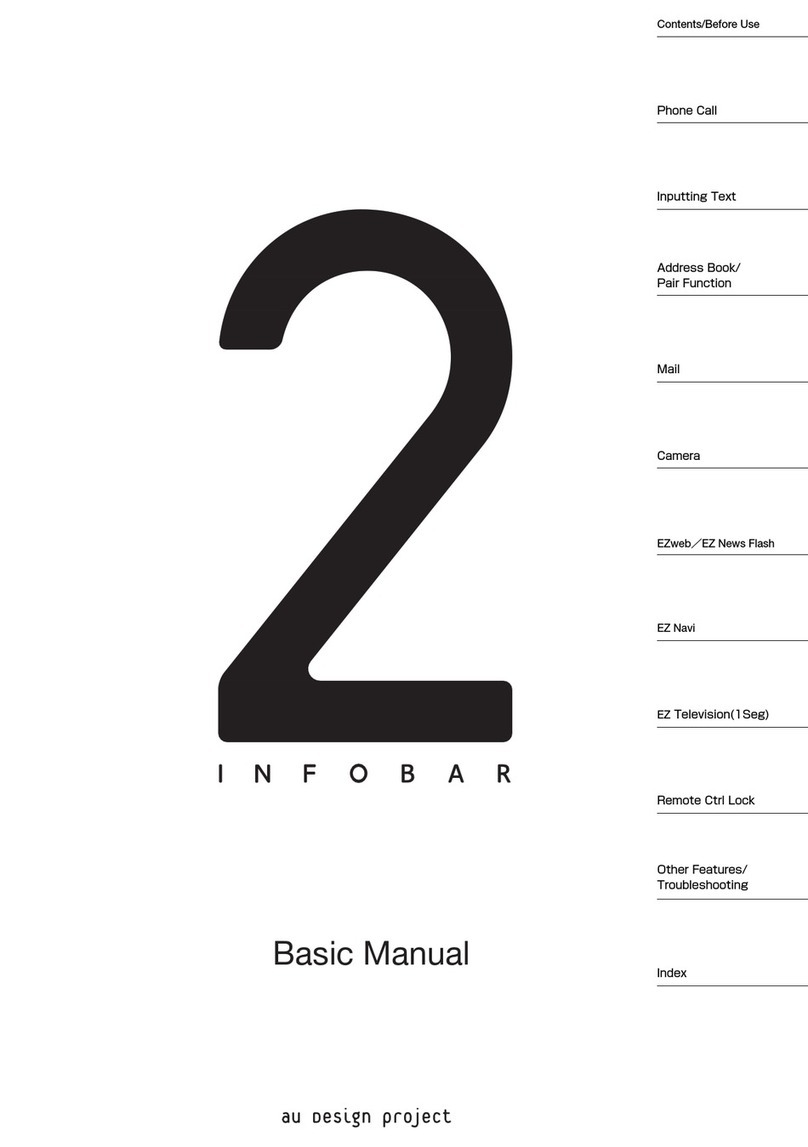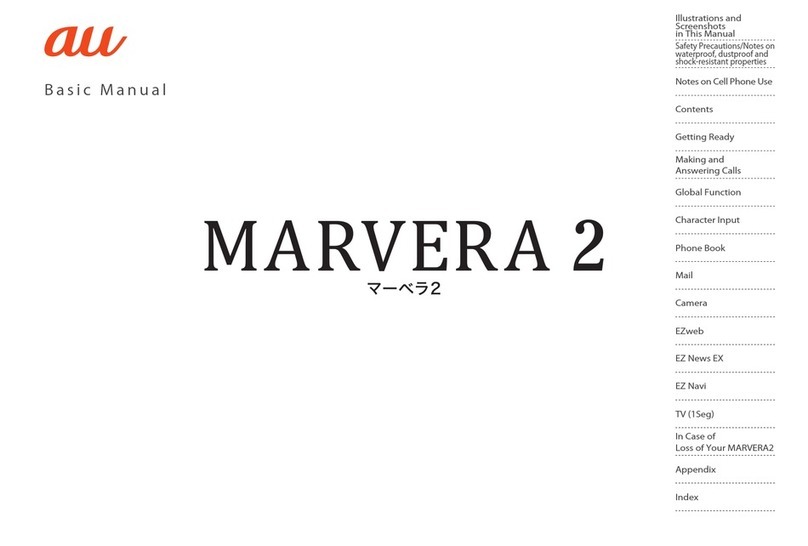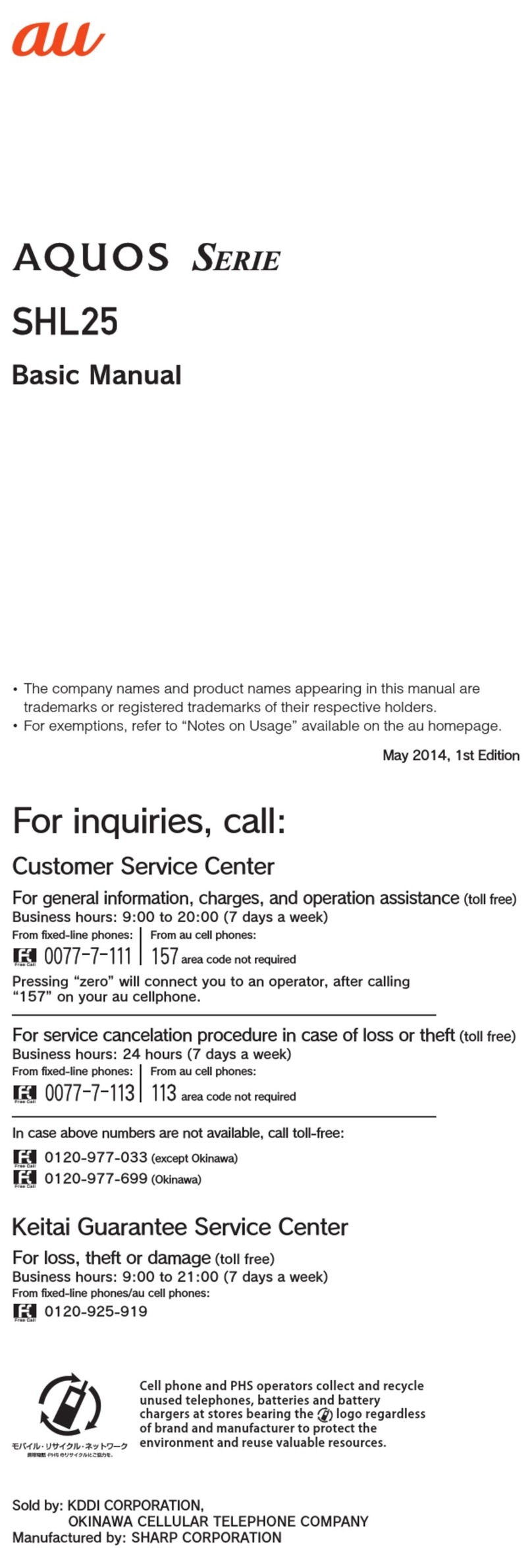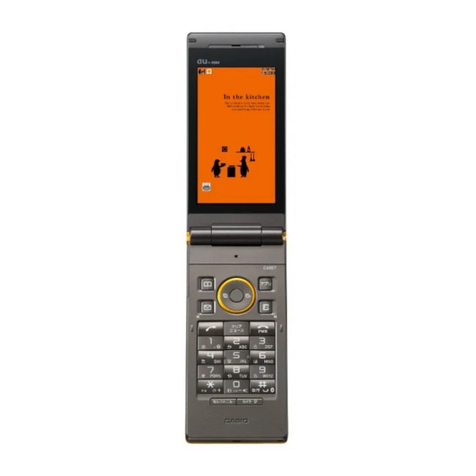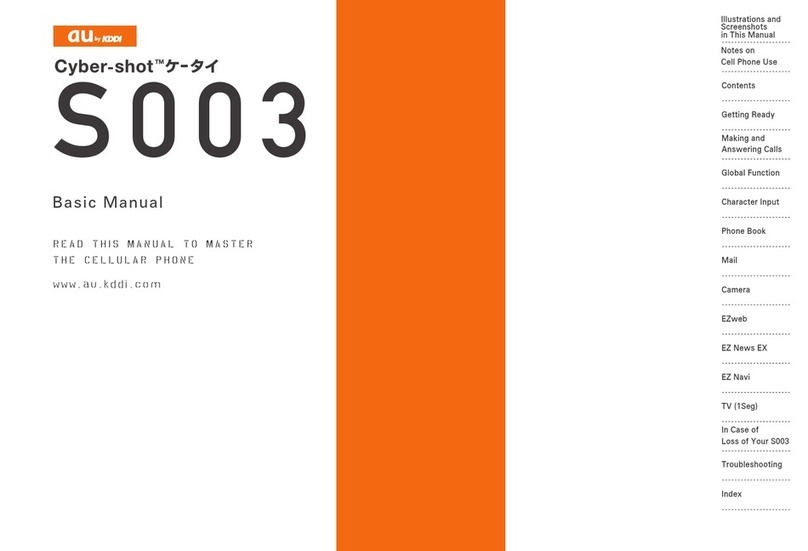Contents/Getting Ready
8
CellphoneEtiquette …………………………………………………………1
MindYourManners! …………………………………………………………………1
CellphoneBasics………………………………………………………………2
WhatYouCanDowithW62K ………………………………………………………2
SimpleMode ……………………………………………………………………………3
MannerModeandAnswerMemo …………………………………………………4
CheckingPower,SignalStrength,andBatteryLevel …………………………4
UsingYourCellphoneWhileDrivingisProhibited ……………………………5
BewareofSpamandOne-ringCalls! ……………………………………………6
DisasterMessageBoardService …………………………………………………7
Contents…………………………………………………………………………8
GettingReady ………………………………………………………………10
CheckingtheContentsofthePackage …………………………………………10
NamesofParts ………………………………………………………………………11
ChargingtheBattery ………………………………………………………………12
TuringPowerOn/Off ………………………………………………………………13
DisplayIndicators ……………………………………………………………………14
InitializingYourPhone………………………………………………………………15
SwitchingtheDisplayLanguagetoEnglish ……………………………………16
BasicOperations ……………………………………………………………………18
InitializingE-mailandEZweb ……………………………………………………22
CheckingYourCurrentPhoneNumberandE-mailAddress ………………23
ChangingYourE-mailAddress……………………………………………………23
PhoneCall ……………………………………………………………………27
MakingaCall …………………………………………………………………………27
MakinganInternationalCall ………………………………………………………28
AnsweringaCall ……………………………………………………………………29
Redialing(OutgoingRecords/IncomingRecords) ……………………………30
AdjustingtheEarpieceVolume ……………………………………………………30
AdjustingtheRingToneVolumeandMelody …………………………………31
TurningOnMannerMode …………………………………………………………33
TurningOnAnswerMemo …………………………………………………………34
PlayinganAnswerMemo …………………………………………………………35
TextInput ……………………………………………………………………36
BasicKeyOperation …………………………………………………………………36
SwitchingtheInputMode …………………………………………………………37
CharacterKeyAssignments ………………………………………………………38
InputtingText …………………………………………………………………………39
AddressBook…………………………………………………………………41
RegisteringtotheAddressBook …………………………………………………41
DialingfromtheAddressBook……………………………………………………43
EditinganAddressBookRecord …………………………………………………43
AddingOutgoingorIncomingRecordDatatotheAddressBook ………45