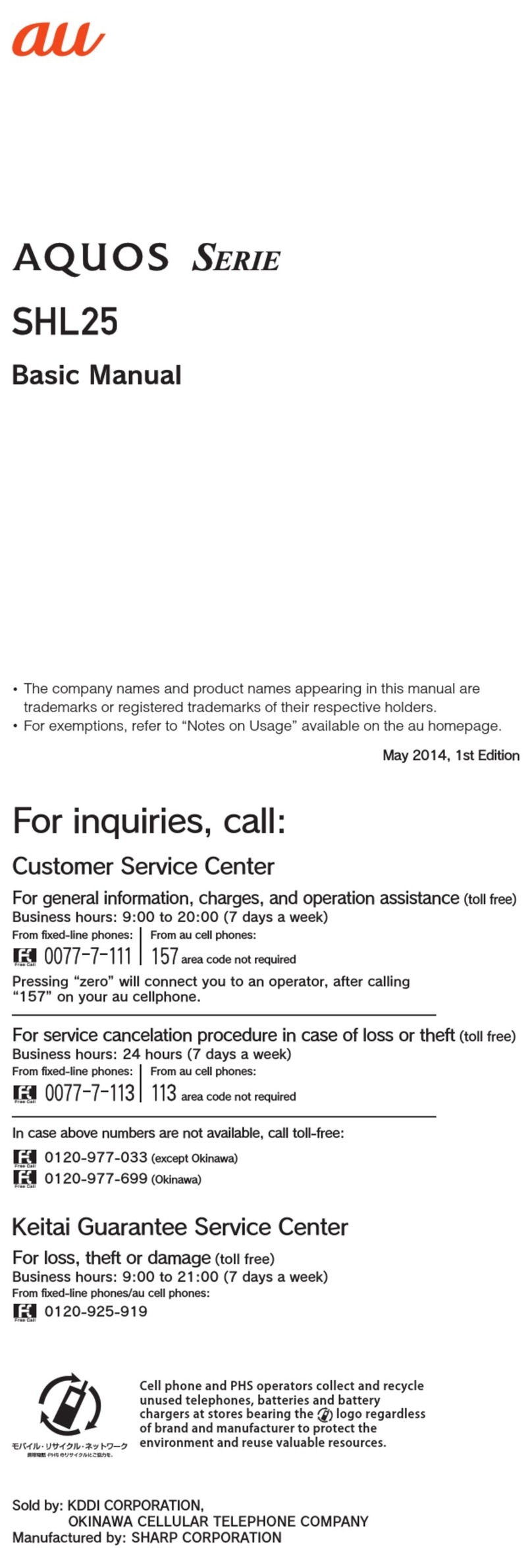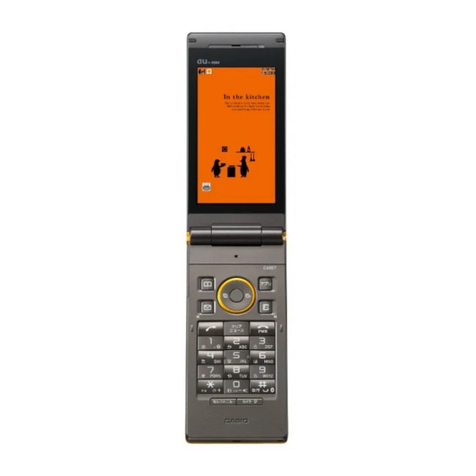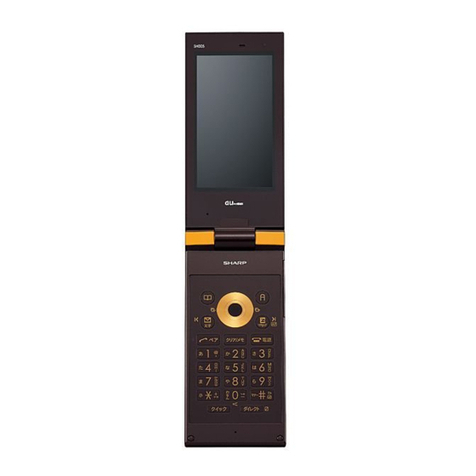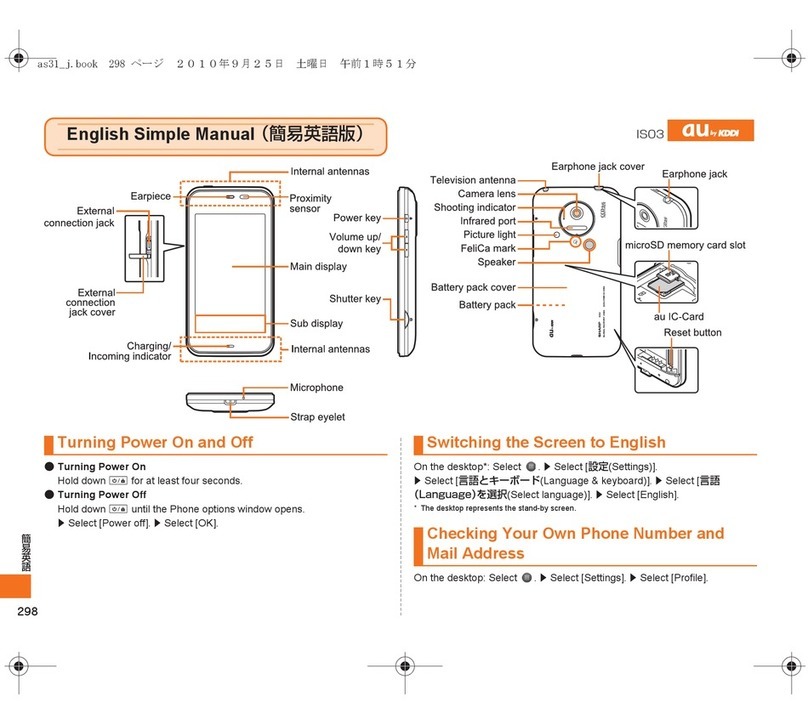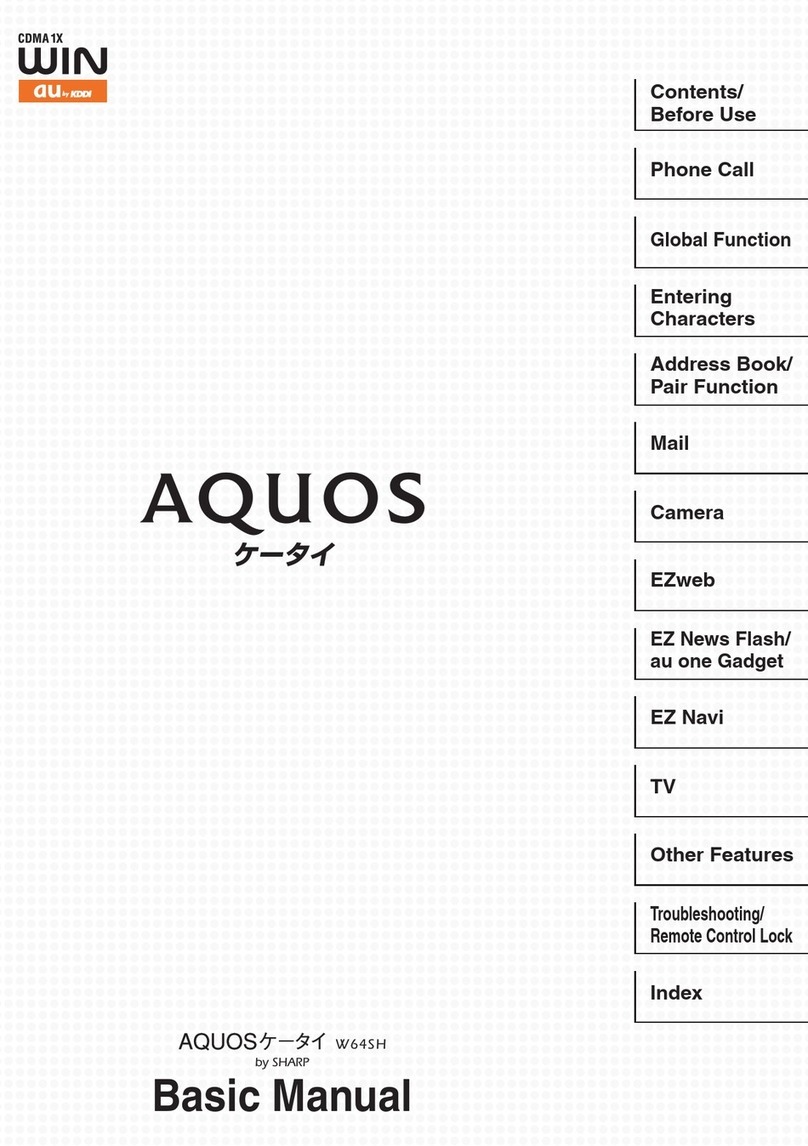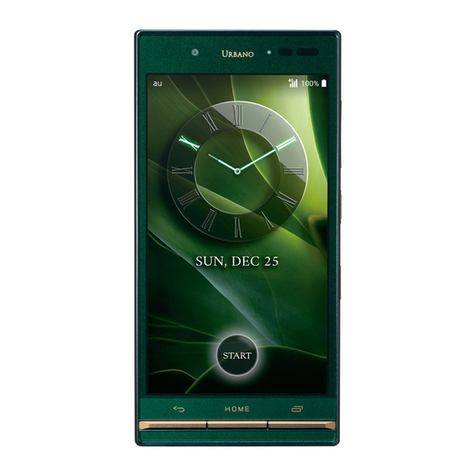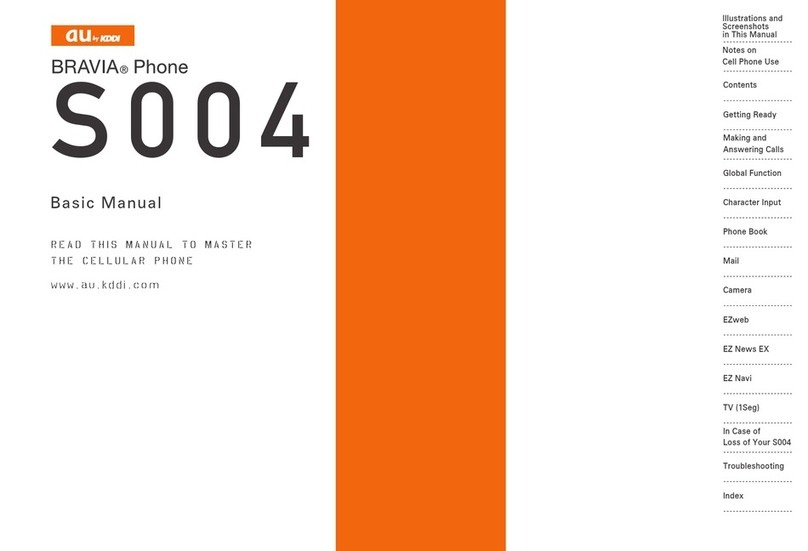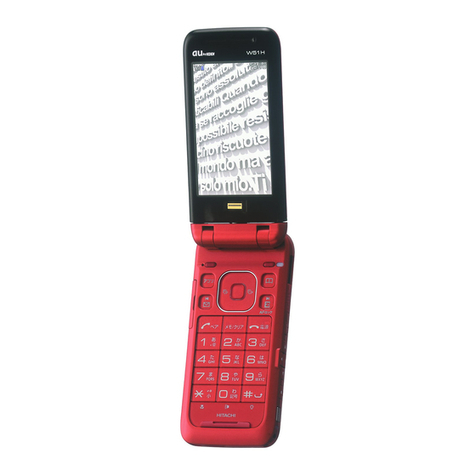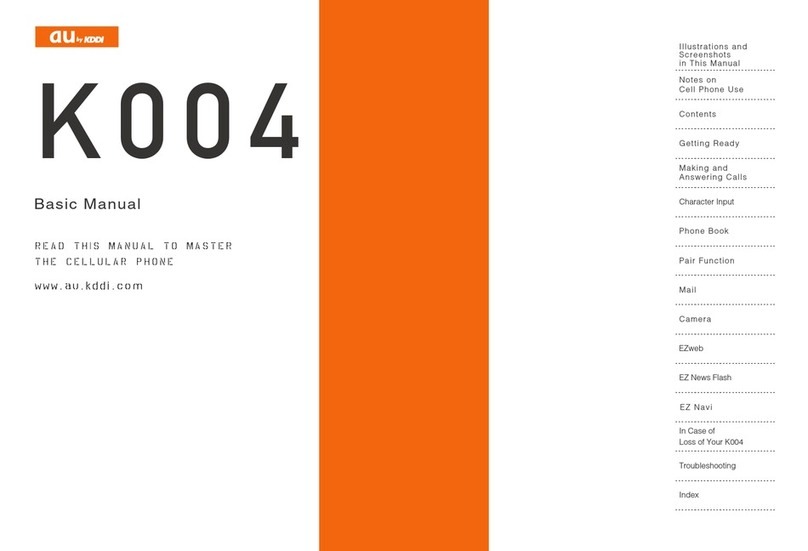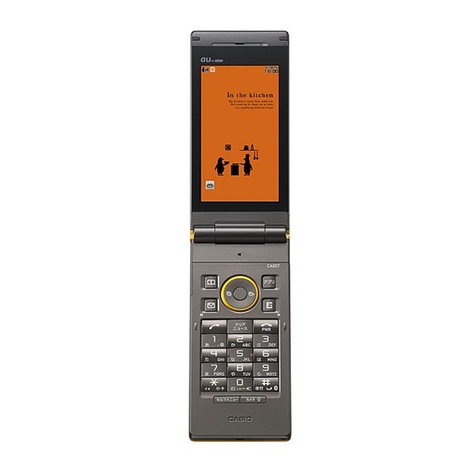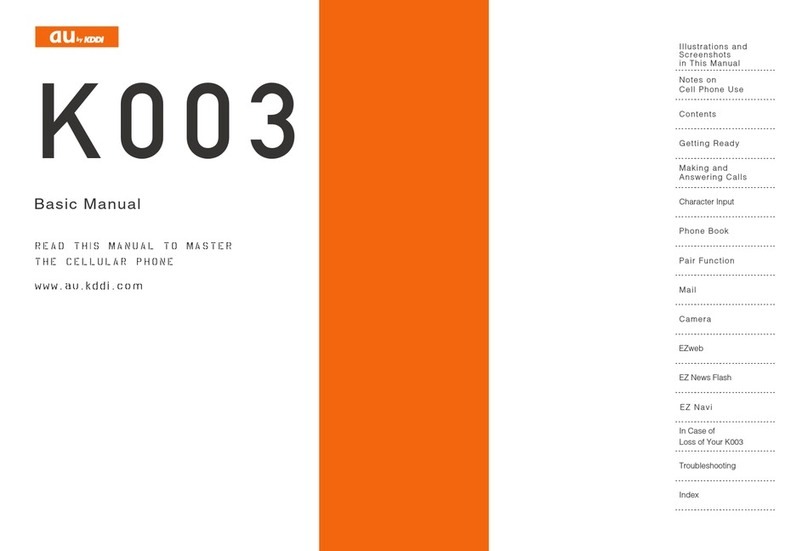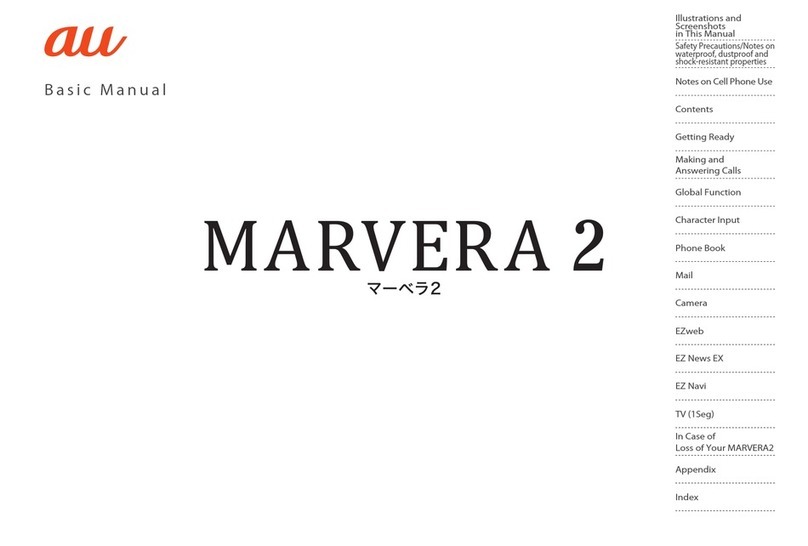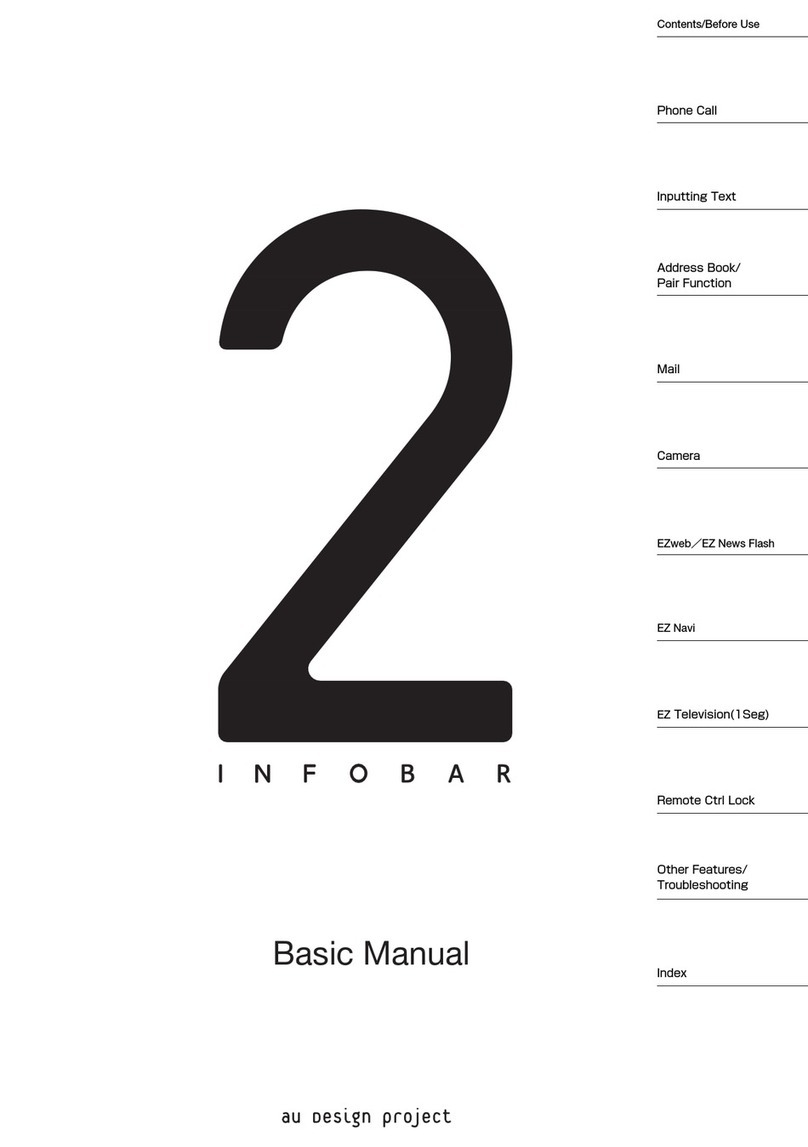6
Contents
Internet.................................................................................. 29
Usingabrowser................................................................................................ 29
Displayingawebpage.................................................................................... 29
Displayingawebpagefromhistory........................................................... 29
Registeringbookmarks................................................................................... 29
Settingsecurity................................................................................................. 29
Mail.......................................................................................... 31
Aboutmail........................................................................................................... 31
Usinge-mail........................................................................................................ 31
Creatingandsendingmail............................................................................. 31
Receivingmail.................................................................................................... 32
Viewingsentandreceivedmail................................................................... 32
Deletingmail....................................................................................................... 32
UsingGmail......................................................................................................... 32
Displayingtheinbox......................................................................................... 32
Creatingandsendingamail......................................................................... 33
Receivingmail.................................................................................................... 33
UsingC-mail........................................................................................................ 33
CreatingandsendingaC-mail..................................................................... 33
ReceivingC-mail................................................................................................ 34
Usingemergencyearthquakeinformation............................................. 34
Receivingemergencyearthquakeinformation....................................... 35
Phone..................................................................................... 36
Makingcalls........................................................................................................ 36
Usinghistorytomakeacall......................................................................... 37
Callingoverseasfromauphones
(001internationalcallservice)................................................................... 37
Receivingcalls................................................................................................... 38
Overseasusage................................................................. 39
Settingsrelatedtooverseasusage......................................................... 39
AcquiringaPRL(preferredroaminglist).................................................. 39
AreaSettings..................................................................................................... 39
Internationalcalling......................................................................................... 40
Makingacalloutsidethecountryyouarevisiting
(includingJapan)(GLOBALPASSPORT)................................................. 40
Application........................................................................... 41
UsingContacts................................................................................................. 41
Registeringacontact..................................................................................... 41
Checkingcontactdetails............................................................................... 41
Watchingandrecording1Seg..................................................................... 41
Watching1Seg.................................................................................................. 42
Reservingwatching/recording1Seg......................................................... 43
Recording1Seg................................................................................................. 43
PlayingbackrecordedTVprograms.......................................................... 43
Shootingwiththecamera............................................................................. 44
Imageshootingprecautions......................................................................... 44
Understandingthetouchpanel................................................................... 44
Shootingstillpictures..................................................................................... 45
Shootingvideo................................................................................................... 45
Viewingstillpicturesandvideos................................................................46
Viewingastillpictureorvideo..................................................................... 46
Datamanagement.............................................................47
UsingamicroSDcard..................................................................................... 47
InstallingandremovingamicroSDcard................................................... 47
FormattingamicroSDcard........................................................................... 47
Datacommunication........................................................ 48
UsingthewirelessLAN(Wi-Fi®)function................................................ 48
ConnectingWi-Fi®network........................................................................... 48
ConnectingWiMAXnetwork........................................................................ 49