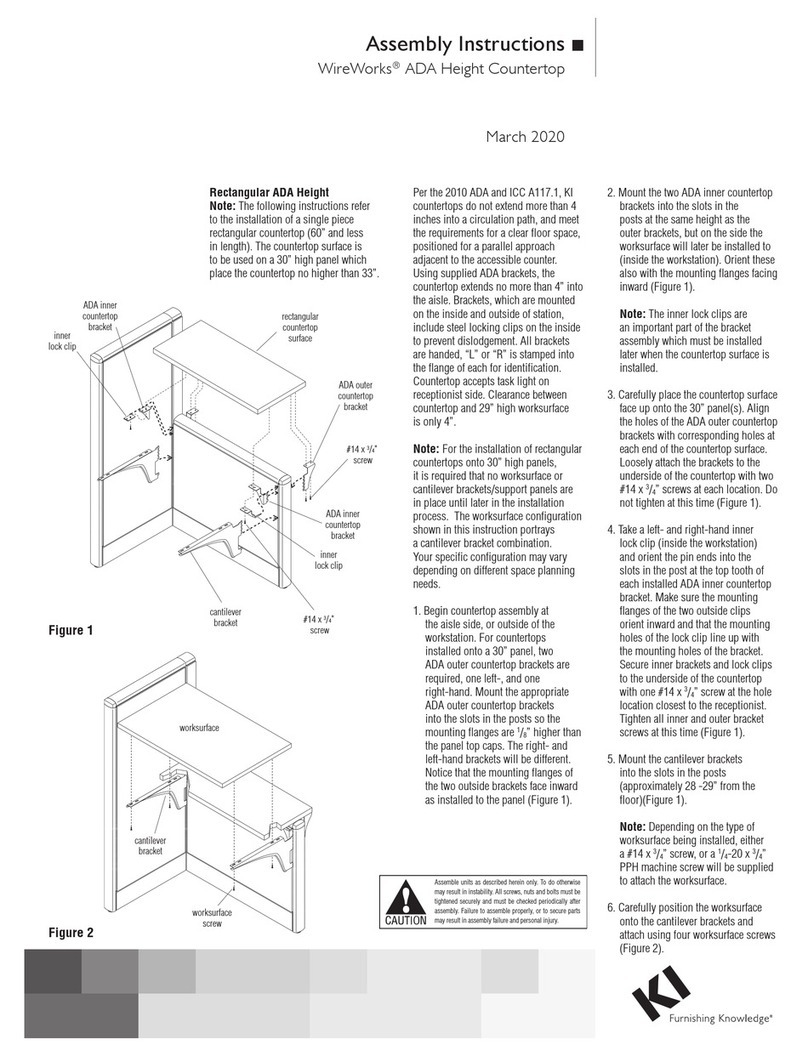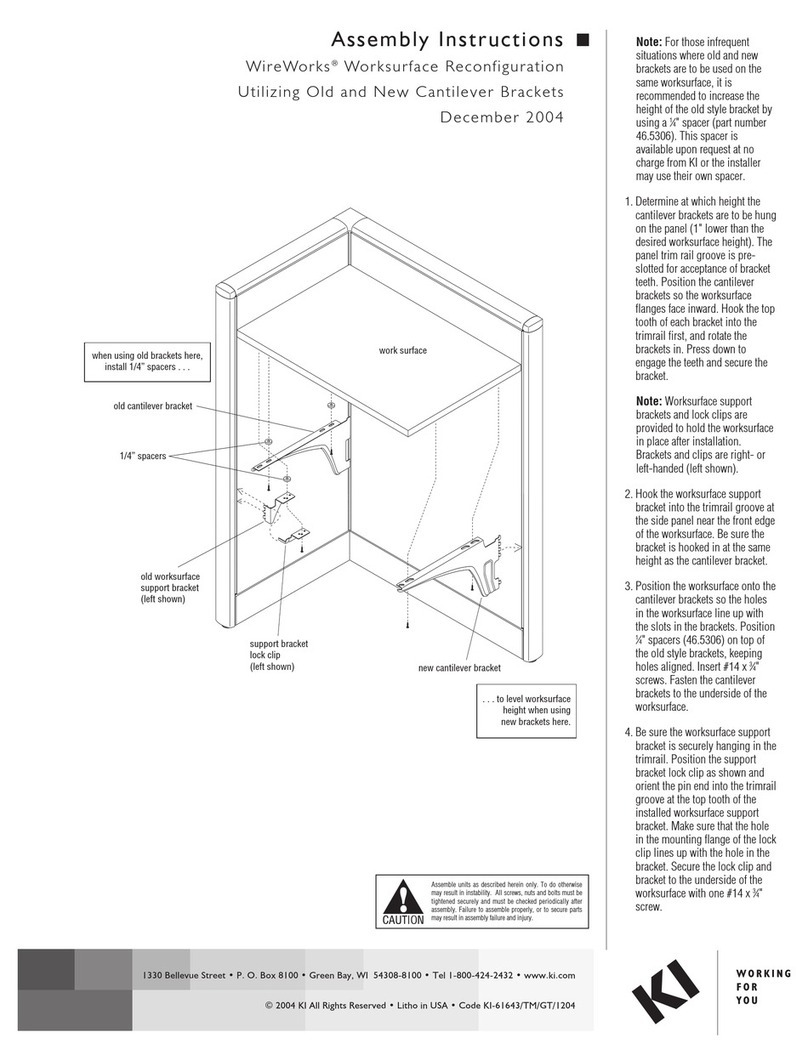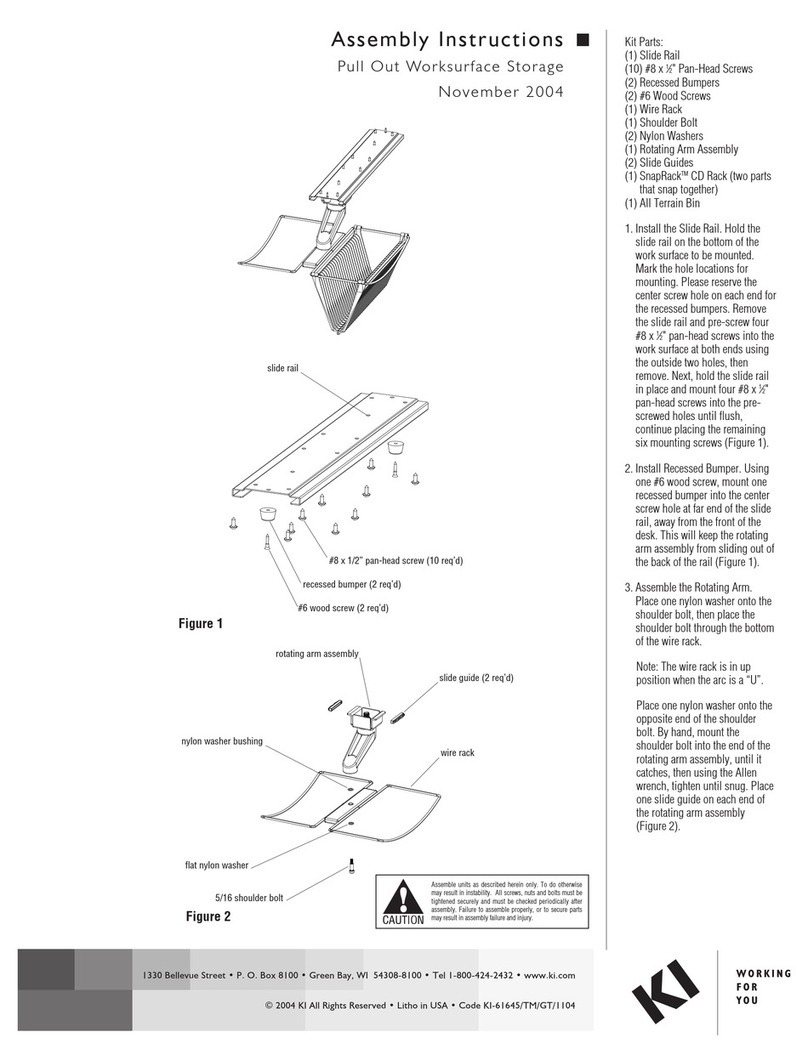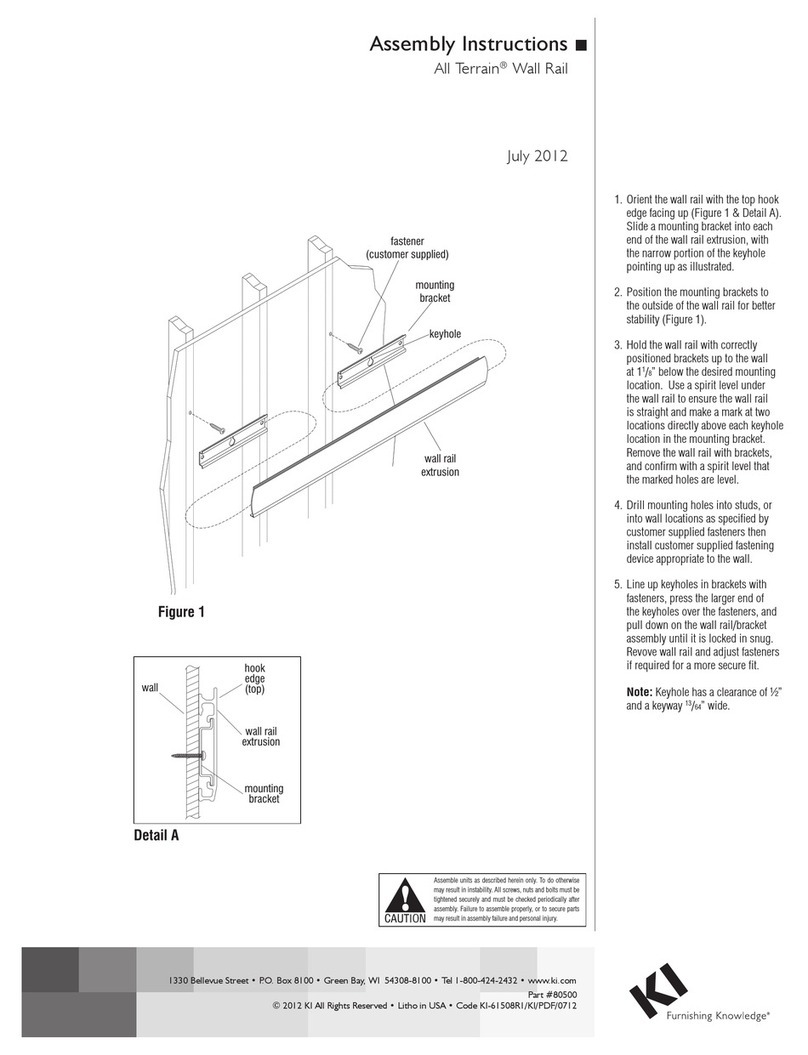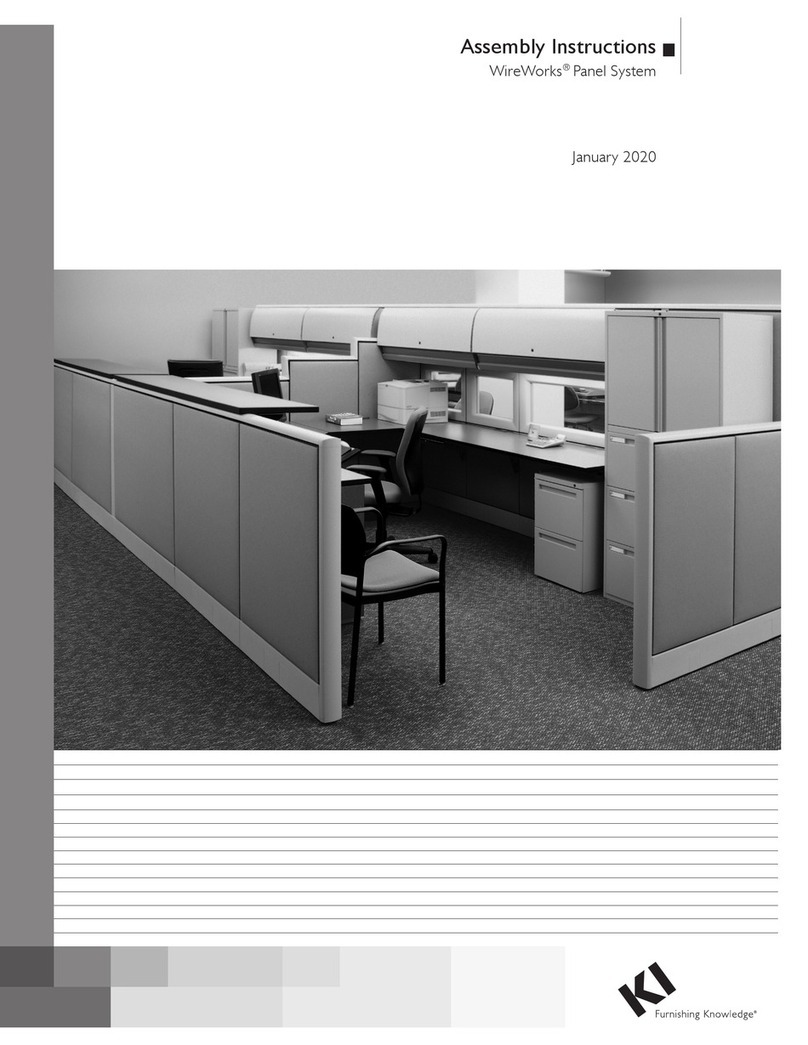1330 Bellevue Street • P.O. Box 8100 • Green Bay, WI 54308-8100 • Tel 1-800-424-2432 • www.ki.com
© 2016 Krueger International, Inc. All Rights Reserved • Code KI-61506R2/KI/PDF/0716
WireWorks®Panel System - Off-Module Panel Components
Parts Diagram
Assemble units as described herein only. To do otherwise
may result in instability. All screws, nuts and bolts must be
tightened securely and must be checked periodically after
assembly. Failure to assemble properly, or to secure parts
may result in assembly failure and personal injury.
1 /”gap
3
4
between worksurface
and panel
WireWorks
spine wall
off-module bracket allows 6” of
vertical adjustment from 24” to 30”
(above finished floor)
cantilever brackets hung from
off-module worksurface brackets
wireworks spine wall
off-module
panel connector
cantilever brackets hung
directly in panel slots
WireWorks wing wall
off-module
panel connector 1 /”gap between work
3
4
surface and panel
corner worksurface
cantilever bracket in
“end-of-run” position
standard
cantilever bracket in
“shared” position
1”
off-module
worksurface bracket
WireWorks Off-Module
Worksurface Bracket
Allows a worksurface to be attached
at any point along a WireWorks
spine wall. The bracket is spaced
away from the panel 3/4” to allow the
removal of tiles from the spine wall.
The use of these brackets will create
a 13/4” space between the rear edge
of the worksurface and the tile of the
spine wall (Figure 4).
1. Position the off-module bracket
at the point where it is to be
connected to the WireWorks
spine wall (Figure 4).
2. Corner worksurfaces can be
attached to the spine wall using
off-module connectors and
then connected directly to the
perpendicular wing wall using
cantilever brackets (Figure 5).
3. Loosen the clamping screw to
allow the top clamp to be inserted
into the reveal between tiles
(Detail C).
4. While holding the off-module
bracket upright, insert the bottom
clamp into the reveal located
directly above the WireWorks
raceway door. The clamp must
engage into the slot of the steel
horizontal rail (Detail D).
5. The position of the cantilever
bracket (under the worksurface)
when used to support two
“shared” worksurfaces is 1”
different than when used as an
“end-of-run” bracket (Figure 6).
6. Check for plumb and tighten
clamping screw.
7. Engage the teeth of the
worksurface cantilever brackets
into the vertical slots of the
off-module bracket.
8. Position the worksurface on the
cantilever in either the “shared”
or “end-of-run” position
(Figure 6).
9. Mark and drill pilot holes for
#14 x 1” tapping screw,
then install to underside of
worksurface.
Figure 4
Figure 5
Figure 6
Detail C
Detail D