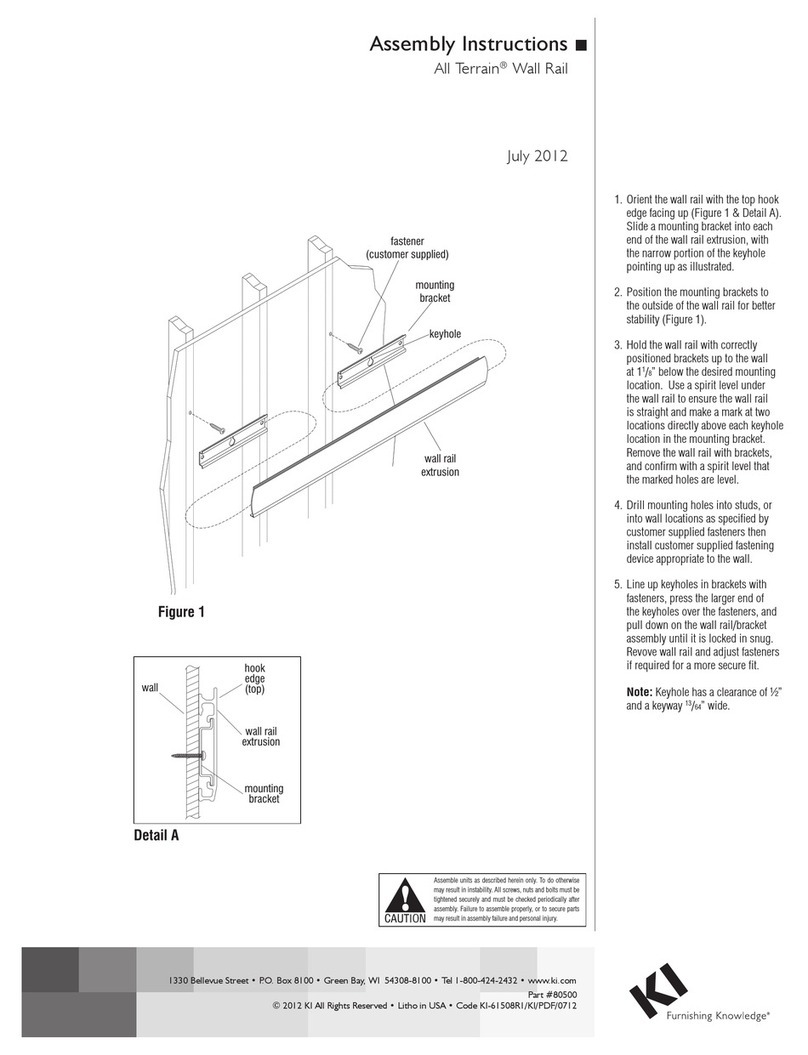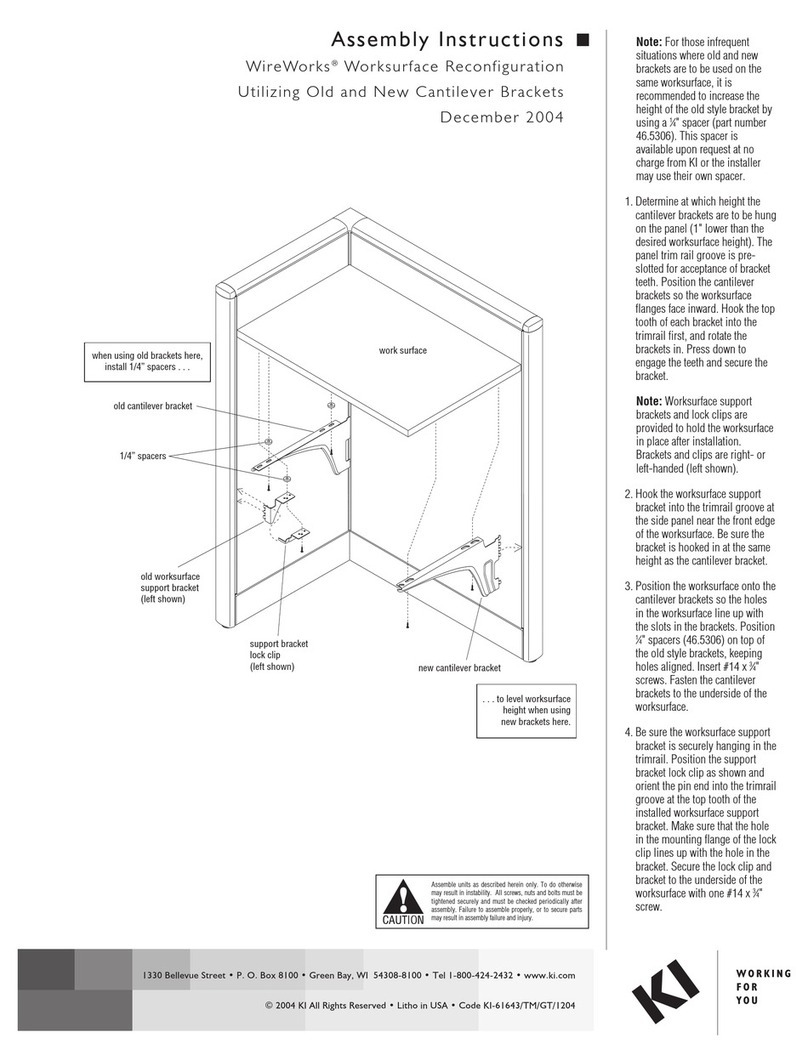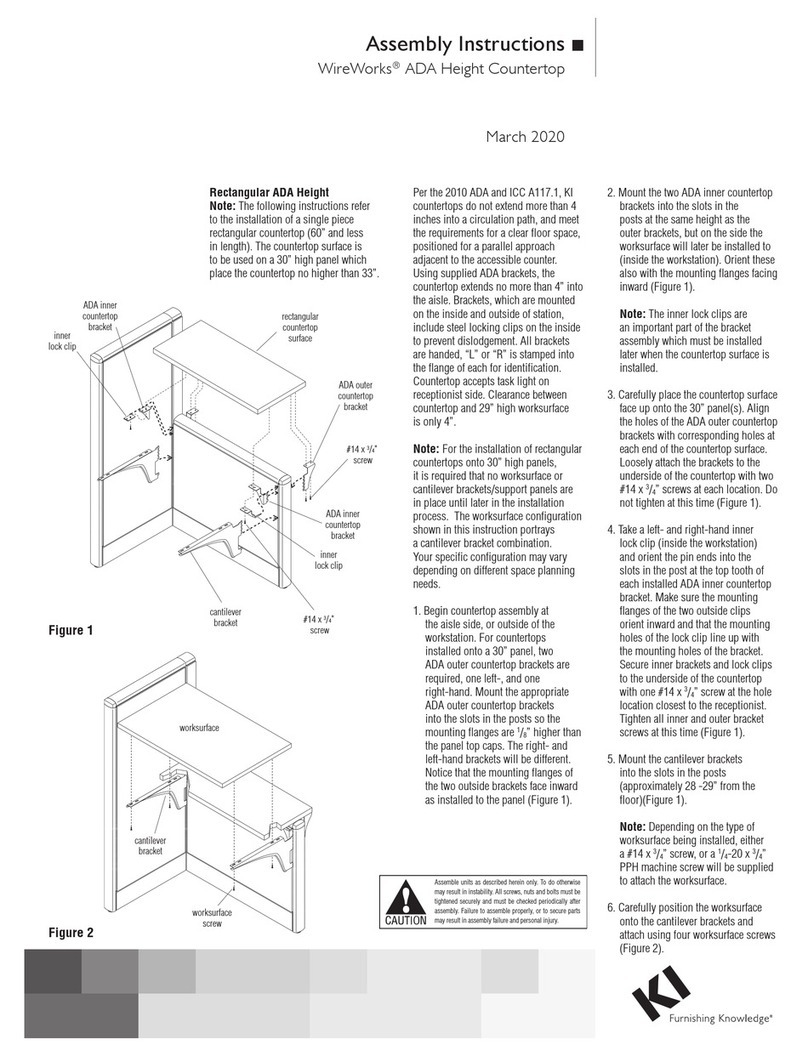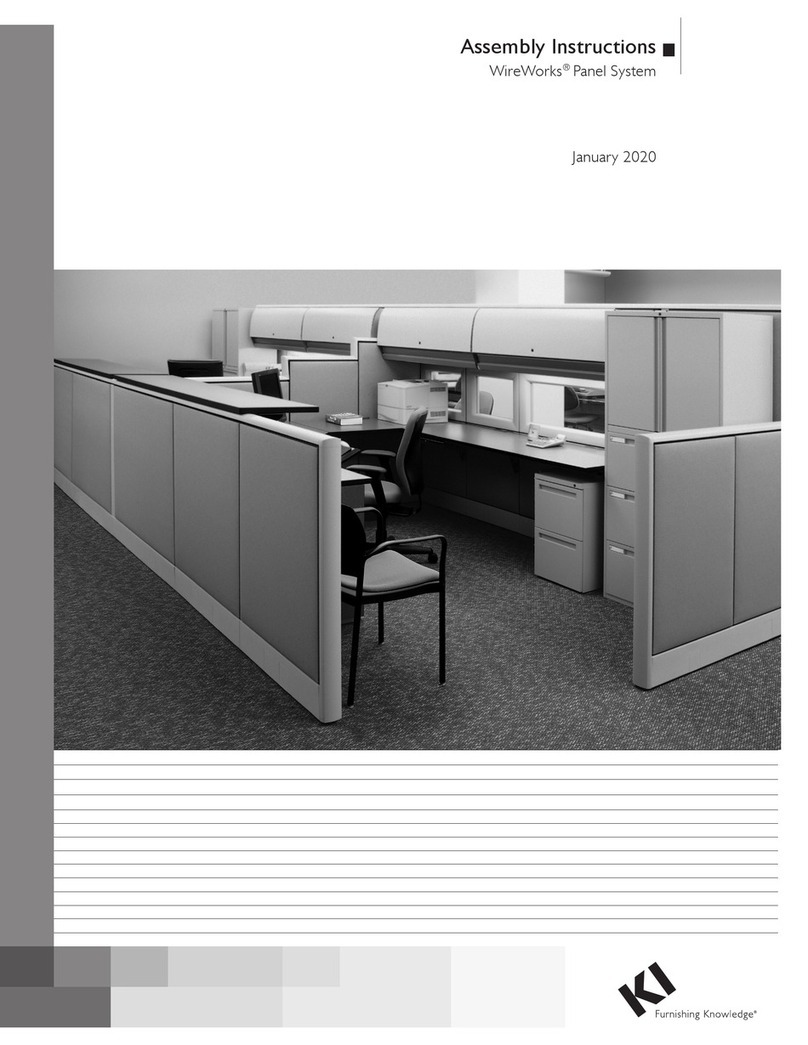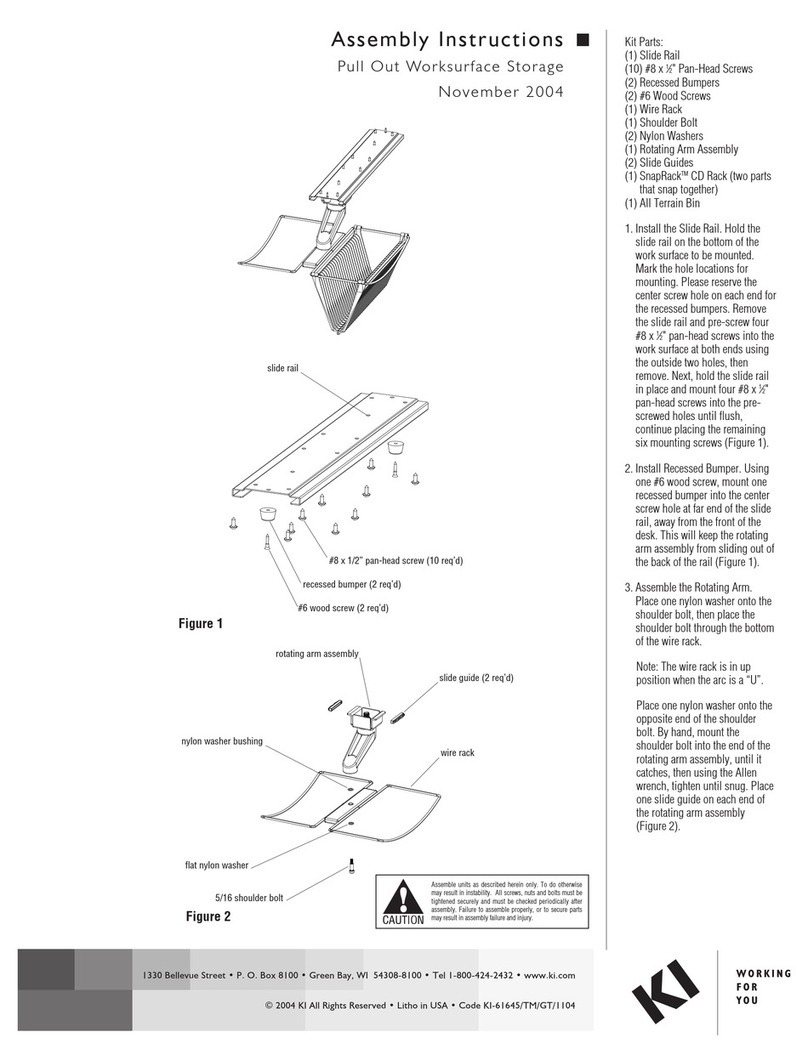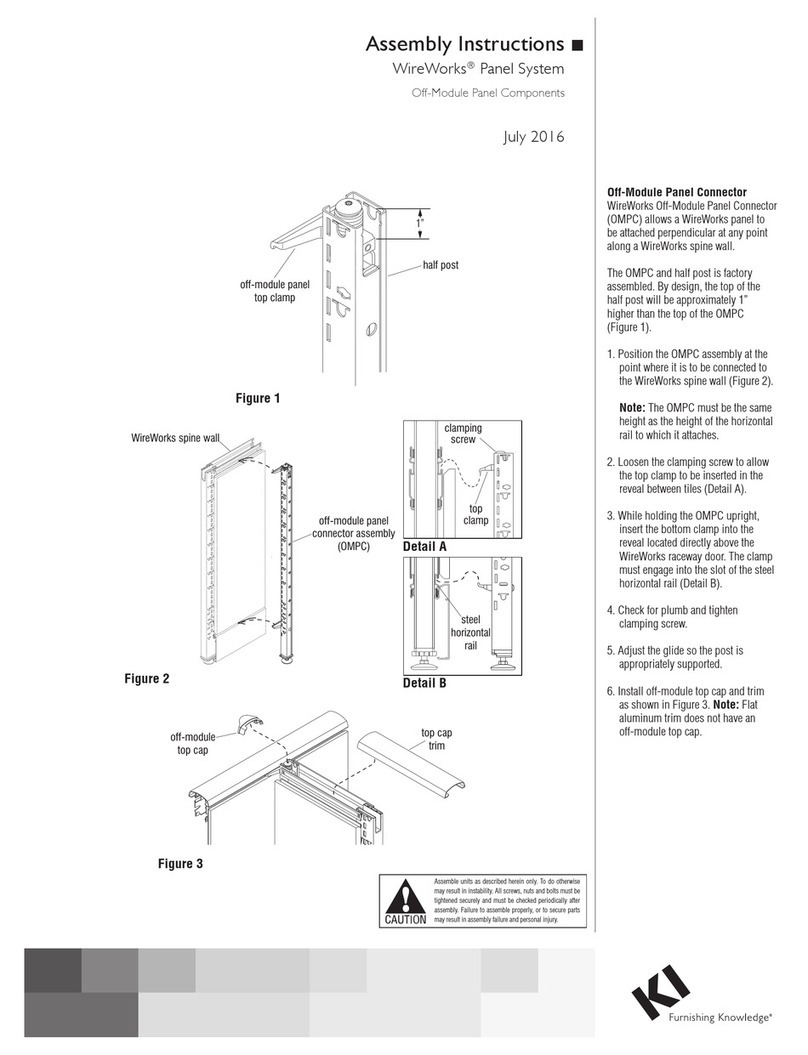Assemble units as described herein only. To do otherwise
may result in instability. All screws, nuts and bolts must be
tightened securely and must be checked periodically after
assembly. Failure to assemble properly, or to secure parts
may result in assembly failure and personal injury.
Note: Two types of mounting
hardware are provided for use with
the center mounting hole of the
mounting plates. The 1/4-20 x 3”
double-end hanger bolts are for
wood stud applications, and the
1/4-20 x 21/4” set screws with 1/4-20 x 3”
toggle anchors are for steel stud
applications. The hardware to be
used in the outside mounting holes
on the plate are customer supplied.
Select the correct type of mounting
hardware to use based on your wall
construction.
1. Assess wall stud locations with
reference to mounting locations on
the shelf back, then determine the
location and height at which the shelf
will be mounted to the wall. Position
the shelf up to that location, about
1/2” above desired height and turn
the shelf’s top surface to face against
the wall, so the shelf mounting
holes face down. Use a spirit level to
assure the shelf is level and straight,
move the level away, hold the shelf
level and mark a horizontal straight
line at the installation location of the
shelf.
Assembly Instructions
Likha Casegoods
Floating Shelves
August 2021
steel rod
mounting
plate
1
/ -20 x 3”
4
double-end hanger bolt
(wood stud applications)
wood stud
at notch
for wrench
1
/ -20 toggle anchor
4
(
ste
steel rod
plate
2
at notch
for wrench
1
/
4
-20 x 3”
set screws
(non-wood stud applications)
2. While still holding the shelf top
surface against the wall on the
marked line (from step 1), make
vertical marks onto the horizontal
line at the exact center of each of the
shelf back‘s mounting holes, making
sure to align as many mounting
holes as possible, with either a wood
or steel stud.
3. Use a mounting plate as a template,
positioned onto the horizontal line
on the wall, then position and center
the middle hole of the bracket exactly
over a vertical mark on the line from
step 1. Assure the bracket is straight
on the line on the wall, then precisely
mark the two outer hole locations
onto the line on the wall. Carefully
bore the appropriately sized pilot
hole at the center of each marked
location, noting if the location is in
a wood stud, steel stud or dry wall
application. Repeat this step to mark
and pre-drill the remaining mounting
hole locations along the line on the
wall.
4. The steel rods which support the
shelf must be set up in one of two
ways: If the steel rod will be installed
into a wood stud, thread a 1/4-20 x 3”
double-end hanger bolt into the steel
rod. If the steel rod will be installed
into a steel stud or dry wall, thread a
1/4-20 x 21/4” set screw into the steel
rod. Repeat this step to assemble the
remaining steel rods (Figures 1 & 2).
5. If any of the assembled steel rods
are for non-wood stud applications,
1/4-20 toggle anchors need to be
installed into the center mounting
hole locations on the wall first,
otherwise proceed to step 6. Hold the
metal bracket down flat against the
plastic straps of the toggle anchor
and insert into the center mounting
hole on the wall. Hold the ends of
straps together, pull away from the
wall until bracket rest behind the wall
at 90°. Slide rachet cap along straps
until flange of cap is flush with wall.
Snap off both straps, level with the
flange cap.